2010 FIAT IDEA reset
[x] Cancel search: resetPage 23 of 210
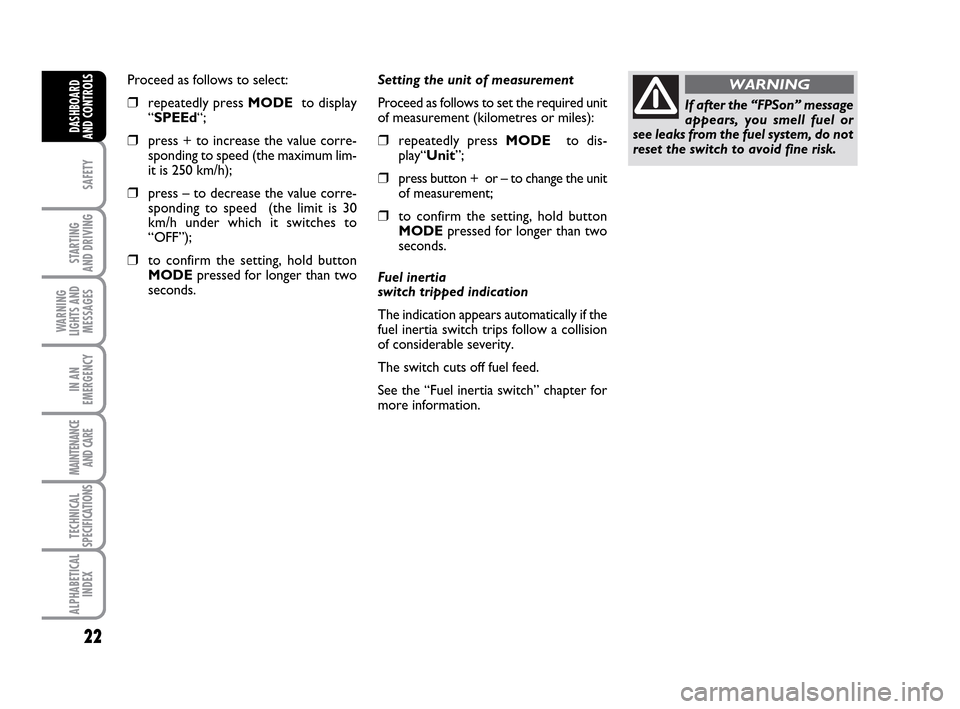
22
SAFETY
STARTING
AND DRIVING
WARNING
LIGHTS AND
MESSAGES
IN AN
EMERGENCY
MAINTENANCE
AND CARE
TECHNICAL
SPECIFICATIONS
ALPHABETICAL
INDEX
DASHBOARD
AND CONTROLS
Setting the unit of measurement
Proceed as follows to set the required unit
of measurement (kilometres or miles):
❒repeatedly press MODE to dis-
play“Unit”;
❒press button + or – to change the unit
of measurement;
❒to confirm the setting, hold button
MODEpressed for longer than two
seconds.
Fuel inertia
switch tripped indication
The indication appears automatically if the
fuel inertia switch trips follow a collision
of considerable severity.
The switch cuts off fuel feed.
See the “Fuel inertia switch” chapter for
more information. Proceed as follows to select:
❒repeatedly press MODE to display
“SPEEd“;
❒press + to increase the value corre-
sponding to speed (the maximum lim-
it is 250 km/h);
❒press – to decrease the value corre-
sponding to speed (the limit is 30
km/h under which it switches to
“OFF”);
❒to confirm the setting, hold button
MODEpressed for longer than two
seconds.
If after the “FPSon” message
appears, you smell fuel or
see leaks from the fuel system, do not
reset the switch to avoid fine risk.
WARNING
001-035 LUM IDEA GB 2 ed.qxd 19-01-2010 9:14 Pagina 22
Page 32 of 210

31
SAFETY
STARTING
AND DRIVING
WARNING
LIGHTS AND
MESSAGES
IN AN
EMERGENCY
MAINTENANCE
AND CARE
TECHNICAL
SPECIFICATIONS
ALPHABETICAL
INDEX
DASHBOARD
AND CONTROLS
Adjust the button volume
(Button Vol.)
This function is used to set the volume of
the roger-beep accompanying the activa-
tion of buttons MODE, +e –through 8
levels.
To set the desired volume, proceed as fol-
lows:
– briefly press button MODE: the previ-
ously set volume “level” starts flashing on
the display;
– press button +or –to set;
– briefly press button MODEto go back
to the menu screen or press the button
for a prolonged time to go back to the
standard screen without storing the set-
tings.
S.B.R. buzzer reactivation (Belt
Buzzer) (where provided)
This function can be only displayed after a
Fiat Dealership has deactivated the S.B.R.
system (see paragraph “S.B.R. system” in
section “Safety devices”).The indications will appear more fre-
quently where there are 200 km left. For
1.3 Multijet versions, refer to the “Service
Schedule” in the “Maintenance and care”
chapter for replacing the air cleaner, the
engine oil and the engine oil filter. The in-
dication will appear in kilometres or miles
according to the settings. When the next
scheduled service operation is approach-
ing, the message “Service” will appear on
the display followed by the number of kilo-
metres or miles left when the key is
turned to MAR. The “Service Schedule”
information is provided with kilometres
(km)/miles (mi) or days (dd), according to
the deadline which appears first. Go to a
Fiat Dealership where the “Scheduled Ser-
vice” operations will be performed and the
message will be reset. Scheduled Servicing (Service)
This function may be used to display in-
formation connected to proper car ser-
vicing in terms of kilometres or days.
This information can be consulted as fol-
lows:
–briefly press button MODE: service in
km or mi, according to previous setting,
will be displayed (see paragraph “Units”);
– press button +or –to set deadline in
days;
– briefly press button MODEto go back
to the menu screen or hold the button
pressed to go back to the standard screen.
Note The “Service Schedule” requires the
car to be services every 20,000 km (or
equivalent distance in miles) or once a
year. This message will appear automati-
cally with key at MARafter 2,000 km (or
equivalent distance in miles) or 30 before
the deadline and will appear every 200 km
(or equivalent distance in miles) or 3 days.
001-035 LUM IDEA GB 2 ed.qxd 19-01-2010 9:14 Pagina 31
Page 34 of 210

33
SAFETY
STARTING
AND DRIVING
WARNING
LIGHTS AND
MESSAGES
IN AN
EMERGENCY
MAINTENANCE
AND CARE
TECHNICAL
SPECIFICATIONS
ALPHABETICAL
INDEX
DASHBOARD
AND CONTROLS
Quit menu
This function closes the cycle of settings
listed in the menu screen.
Briefly press button MODEto go back to
the standard screen without storing the
settings.
Press button +to return to the first menu
option (Speed Limit).Both functions can be reset (to start a new
trip). The following data can be displayed
for “General Trip”:
– Range
– Distance travelled
– Average consumption
– Instant consumption
– Average speed
– Travel time (driving time).
“Trip B” may be used to display the figures
relating to:
– Distance travelled B
– Average consumption B
– Average speed B
– Travel time (driving time).
Note “Trip B” functions may be exclud-
ed (see “Trip B on”). “Range” and “In-
stantaneous consumption” cannot be re-
set. TRIP COMPUTER (where
provided)
General information
The “Trip computer” is used to display in-
formation on car operation when the key
is turned to MAR. This function consists
of “General trip” for displaying the com-
plete mission of the car and by “Trip B”,
for trips; this function is included in the
general trip information (as shown in fig.
32).
001-035 LUM IDEA GB 2 ed.qxd 19-01-2010 9:14 Pagina 33
Page 35 of 210

34
SAFETY
STARTING
AND DRIVING
WARNING
LIGHTS AND
MESSAGES
IN AN
EMERGENCY
MAINTENANCE
AND CARE
TECHNICAL
SPECIFICATIONS
ALPHABETICAL
INDEX
DASHBOARD
AND CONTROLS
New mission
The new mission begins after:– “manu-
al” resetting by the user, by pressing the
relevant button;
– “automatic” resetting, when the “Trip
distance” reaches 3999.9 km or 9999.9 km
(according to the type of display) or when
the “Travel time” reaches 99.59 (99 hours
and 59 minutes);
– after disconnecting/reconnecting the
battery.
IMPORTANT “General Trip” resets will
reset “Trip B” at the same time, while re-
setting “Trip B” will only reset the val-
ues of the trip B function. Average speed
This shows the car average speed as a
function of the overall time elapsed since
the start of the new mission.Journey time
This value shows the time elapsed since
the start of the new mission.
IMPORTANT If information is not avail-
able, the message “----” will appear instead
of the Trip Computer values. Displaying
of the values will be resumed when nor-
mal operation is restored without reset-
ting the values displayed before the prob-
lem nor starting a new mission.
TRIP button fig. 31
Button TRIPlocated on the top of the
right steering column stalk is used (with
ignition key at MAR) to display and re-
set the previously described values to start
a new mission:
– short push to display the different val-
ues
– long push to reset and then start a new
mission. Values displayed
Range
This indicates the indicative distance which
may be travelled with the fuel in the tank
assuming that driving conditions do not
change. The display will show the reading
“----“ when the following events take
place:
– range lower than 50 km (or 30 miles)
or fuel level less than 4 litres in the tank;
– car left parked with engine running for
a long time.
Distance travelled
This value shows the distance covered
from the start of the new mission.
Average consumption
This indicates the indicative average con-
sumption from the start of the new mis-
sion.
Instant consumption
Indicates the fuel consumption. The val-
ue is constantly updated. The message
“----” will appear on the display if the car
is parked with the engine running.
fig. 31F0H0755m
001-035 LUM IDEA GB 2 ed.qxd 19-01-2010 9:14 Pagina 34
Page 36 of 210

35
SAFETY
STARTING
AND DRIVING
WARNING
LIGHTS AND
MESSAGES
IN AN
EMERGENCY
MAINTENANCE
AND CARE
TECHNICAL
SPECIFICATIONS
ALPHABETICAL
INDEX
DASHBOARD
AND CONTROLS
Start trip procedure
With ignition key at MAR, press and keep button TRIPpressed for over 2 seconds to reset.
Quitting TRIP
The TRIP function shuts down automatically after displaying all the data. Alternatively, hold MODE pressed for longer than two
seconds.
Trip B reset
End of partial mission
Start of new partial mission
End of partial mission
Start of new
partial mission
Reset TRIP B
End of partial mission
Start of new
partial mission GENERAL TRIP reset
End of complete mission
Start of new missionGENERAL TRIP reset
End of complete mission
Start of new mission
End of partial mission
Start of new
partial mission Reset TRIP B
Reset TRIP B
TRIP B
TRIP B
TRIP B GENERAL TRIP
˙
˙
˙
˙
˙
˙˙
˙
001-035 LUM IDEA GB 2 ed.qxd 19-01-2010 9:14 Pagina 35
Page 60 of 210

59
SAFETY
STARTING
AND DRIVING
WARNING
LIGHTS AND
MESSAGES
IN AN
EMERGENCY
MAINTENANCE
AND CARE
TECHNICAL
SPECIFICATIONS
ALPHABETICAL
INDEX
DASHBOARD
AND CONTROLS
fig. 67F0H0071mfig. 68F0H0070mfig. 69F0H0072m
DIRECTION INDICATORS
Fig. 67
Push the lever to (stable) position:
❒upwards (position 11): activation of
right direction indicator;
❒
downwards (position 2): activation of
left direction indicator.
Warning light
ForDcomes on inter-
mittently on the instrument panel.
Indicators are switched off automatically
when the steering wheel is straightened.
If you want the indicator to flash briefly to
show that you are about to change lane,
move the stalk up or down without click-
ing into position (unstable position). When
released the stalk will return to its home
position.“FOLLOW ME HOME” DEVICE
fig. 68
This function allows the illumination of the
space in front of the car for a preset pe-
riod of time.
Activation
With the ignition key on STOPor re-
moved, pull the stalk towards the steering
wheel within 2 minutes from when the en-
gine is turned off.
At each single movement of the stalk, the
lights will remain on for an extra 30 sec-
onds up to a maximum of 210 seconds;
then the lights are switched off automati-
cally. AUTOMATIC LIGHT SENSORS
(dusk sensor)
(where provided)
This sensor detects changes of external
lights according to the sensitivity of the
setting: the higher the sensitivity, the low-
er the amount of external light needed to
switch the lights on. The sensitivity of the
dusk sensor is adjusted by means of the
“Setup menu” on the multifunctional dis-
play.
Activation
Turn the ring to
2Afig. 69to light up the
side/taillights and dipped beam headlights
according to the external brightness.
036-092 LUM IDEA GB 2 ed.qxd 14-01-2010 12:15 Pagina 59
Page 62 of 210

61
SAFETY
STARTING
AND DRIVING
WARNING
LIGHTS AND
MESSAGES
IN AN
EMERGENCY
MAINTENANCE
AND CARE
TECHNICAL
SPECIFICATIONS
ALPHABETICAL
INDEX
DASHBOARD
AND CONTROLS
Operation in position Eis limited to the
time during which the lever is kept in that
position manually. When released, the
stalk will return to position Aand the
wiper will be automatically stopped.
IMPORTANT Replace wiper blades as
specified in the “Maintenance and care”
chapter. RAIN SENSOR
(where provided)
The rain sensor is located behind the dri-
ving mirror in contact with the windscreen
and has the purpose of automatically ad-
justing the frequency of the windscreen
wiper strokes as to the rain intensity.
IMPORTANT Keep clean the glass in the
sensor area.
Activation
Move the right stalk down by one click.
The activation of the rain sensor is sig-
nalled by a control acquisition flick.
Turn the ring F-fig. 73to increase the rain
sensor sensitivity.
The increase of the sensitivity of the rain
sensor is signalled by a control and acqui-
sition flick.
The smart cycle is started when the wind-
screen wiper is turned on while the rain
sensor is active without supplementary
flick after 5 seconds. The sensor will re-
sume normal automatic operation. “Smart wash” function
fig. 72
Pull the stalk towards the steering wheel
(unstable position) to operate the wind-
screen washer.
Keeping the stalk pulled for more than half
a second, with just one movement it is
possible to operate the washer jet and the
wiper at the same time.
The jet will be released immediately when
the wiper stops after four flicks.
A further stroke after 5 seconds com-
pletes the wiping operation. Do not use the windscreen
wiper to remove layers of
snow or ice from the wind-
screen. In such conditions, the
windscreen wiper may be subjected to
excessive stress and the motor protec-
tion which prevents operation for a few
seconds may trip. If rear window wiper
operation is not reset, contact the Fi-
at Dealership.
fig. 72F0H0074m
036-092 LUM IDEA GB 2 ed.qxd 14-01-2010 12:15 Pagina 61
Page 64 of 210

63
SAFETY
STARTING
AND DRIVING
WARNING
LIGHTS AND
MESSAGES
IN AN
EMERGENCY
MAINTENANCE
AND CARE
TECHNICAL
SPECIFICATIONS
ALPHABETICAL
INDEX
DASHBOARD
AND CONTROLS
CRUISE CONTROL
(constant speed
regulator) (where
provided)
It is a device able to support the driver,
with electronic control, which allows dri-
ving at speed over 30 km/h on long and
straight dry roads (e.g.: motorways), at a
desired speed, without pressing the ac-
celerator pedal. Therefore it is not sug-
gested to use this device on extra-urban
roads with traffic. Do not use it in town.
TURING THE DEVICE ON
Turn the ring A-fig. 75to ON.
The device can be turned on in 4th or 5th
gear only. Travelling downhill with the de-
vice engaged, the car speed may increase
more than the memorised one.
When the device is activated the warn-
ing light
Üturns on together with the rel-
evant message on the instrument panel
(where provided).
fig. 75F0H0074m
STORING THE SPEED
Proceed as follows:
❒turn ring A-fig. 75to ONand press
the accelerator pedal to the required
speed;
❒push the lever upwards (+) for at
least 1 second, then release it: the
car speed will be stored. The accel-
erator pedal may be released.
If needed (e.g. for overtaking), press the
accelerator pedal to accelerate: the car
will return to the previously set speed
when the pedal is released.RESTORING MEMORIZED
SPEED
If the device has been disengaged, for ex-
ample by pressing the brake or clutch ped-
al, the memorized speed can be reset as
follows:
❒accelerate gradually until reaching a
speed approaching the stored speed;
❒engage the gear selected when the
speed was stored (4th or 5th gear);
❒press button RES B-fig. 75.
INCREASING THE MEMORIZED
SPEED
The stored speed can be increased in two
ways:
❒by pressing the accelerator and then
storing the new speed reached;
or
❒ by moving the stalk upwards (+).
Each operation of the stalk will correspond
to a slight increase in speed (about 1 km/h),
while keeping the stalk upwards will cor-
respond to a continuous speed increase.
When travelling with the de-
vice on, never set the
gearshift lever to neutral.
WARNING
036-092 LUM IDEA GB 2 ed.qxd 14-01-2010 12:15 Pagina 63