Page 188 of 286
187
KNOWING
YOUR CAR
SAFETY
STARTING
AND
DRIVING
WARNING
LIGHTS AND
MESSAGES
IN AN
EMERGENCY
MAINTENANCE
AND CARE
TECHNICAL
SPECIFICATIONS
INDEX
H1
H7
W5W
H1
PY21W
W16WF(*)/WY5W(▼)
PY21W
W5W
P21/5W
P21/5W
P21W
P21W
P21W
P21W
C5W
12V10W
12V10WD
D
A
–
B
A
B
A
B
B
B
–
–
–
A
C
C55W
55W
5W
55W
21W
16W(*)/5W(▼)
21W
5W
5W
5W
21W
21W
21W
21W
5W
10W
10W
(*) XL and recreational versions
(▼) all other versions
Bulbs Re. fig. 184 Type Power
Main beam headlamps
Dipped headlamps
Front sidelights
Front fog lights (where provided)
Front direction indicators
Side turn signal indicators
Rear direction indicators
Side marker lights
Side/taillights
Brake lights
Third brake light (additional brake light)
Reverse lights
Rear fog lights
Rear fog lights (Heavy van)
Number plate lights
Front ceiling light with movable lens
Rear ceiling light
173-206 DUCATO LUM EN 8ed 27-10-2010 15:45 Pagina 187
Page 189 of 286
188
KNOWING
YOUR CAR
SAFETY
STARTING
AND
DRIVING
WARNING
LIGHTS AND
MESSAGES
IN AN
EMERGENCY
MAINTENANCE
AND CARE
TECHNICAL
SPECIFICATIONS
INDEX
F0N0079mfig. 185F0N0080mfig. 186
To replace the main beam bulb, remove plug A-fig. 186.
To replace the dipped beam/side light bulb, remove plug
B-fig. 186.
To replace the direction indicator bulb, remove bulb
holder C-fig. 186.
After replacement, refit the covers correctly, ensuring
that they are locked in place.REPLACING EXTERIOR BULBS
For the type of bulb and power rating, see “Changing
a bulb”.
FRONT LIGHT CLUSTERS
The front light clusters contain sidelights, dipped beam,
main beam and direction indicator bulbs.
The bulbs are arranged inside the light cluster as
follows, fig. 185:
A direction indicators
B side lights/dipped beams (double light)
C main beam headlights
173-206 DUCATO LUM EN 8ed 27-10-2010 15:45 Pagina 188
Page 190 of 286

189
KNOWING
YOUR CAR
SAFETY
STARTING
AND
DRIVING
WARNING
LIGHTS AND
MESSAGES
IN AN
EMERGENCY
MAINTENANCE
AND CARE
TECHNICAL
SPECIFICATIONS
INDEX
F0N0082mfig. 187F0N0083mfig. 188
MAIN BEAM HEADLIGHTS
To change the bulb, proceed as follows:
❒remove protective cover A-fig. 186 by turning it
anticlockwise;
❒disconnect the electrical connector A-fig. 188;
❒release the bulb holding clip B;
❒remove the bulb C and replace it;
❒fit the new bulb, ensuring that the outline of the
metal part coincides with the grooves on the curve
of the headlight. Then reconnect the bulb holder clip
A and reattach electrical connector B;
❒refit protective cover A-fig. 186 by turning it
clockwise, making sure to lock it correctly. SIDE LIGHTS
To change the bulb, proceed as follows:
❒remove protective cover B-fig. 186 by turning
anticlockwise;
❒remove snap-fitted bulb holder A-fig. 187, remove
the bulb B and replace it;
❒refit the snap-fitted bulb holder A-fig. 187;
❒refit protective cover B-fig. 186 by turning it
clockwise, making sure to lock it correctly.
173-206 DUCATO LUM EN 8ed 27-10-2010 15:45 Pagina 189
Page 191 of 286

190
KNOWING
YOUR CAR
SAFETY
STARTING
AND
DRIVING
WARNING
LIGHTS AND
MESSAGES
IN AN
EMERGENCY
MAINTENANCE
AND CARE
TECHNICAL
SPECIFICATIONS
INDEX
F0N0081mfig. 189
DIRECTION INDICATORS
To change the bulb, proceed as follows:
❒turn the bulb holder A-fig. 189 anticlockwise and pull
it out;
❒remove the bulb by pushing it slightly and turning it
anticlockwise (bayonet mount);
❒replace the bulb;
❒refit the bulb holder by turning it clockwise making
sure to lock it correctly.
DIPPED BEAM HEADLIGHTS
With incandescent bulbs
To change the bulb, proceed as follows:
❒remove protective cover B-fig. 186 by turning it
anticlockwise;
❒disconnect the electrical connector A-fig. 190;
❒release the bulb holding clip B;
❒remove the bulb C and replace it;
❒fit the new bulb, ensuring that the outline of the
metal part coincides with the grooves on the curve
of the headlight. Then reconnect the bulb holder clip
B and reattach electrical connector A;
❒refit the protective cover by turning it clockwise
making sure to lock it correctly;
Side lights fig. 191-192
To change the bulb, proceed as follows:
❒move the mirror manually to access the two fixing
screws A;
F0N0084mfig. 190
173-206 DUCATO LUM EN 8ed 27-10-2010 15:45 Pagina 190
Page 192 of 286
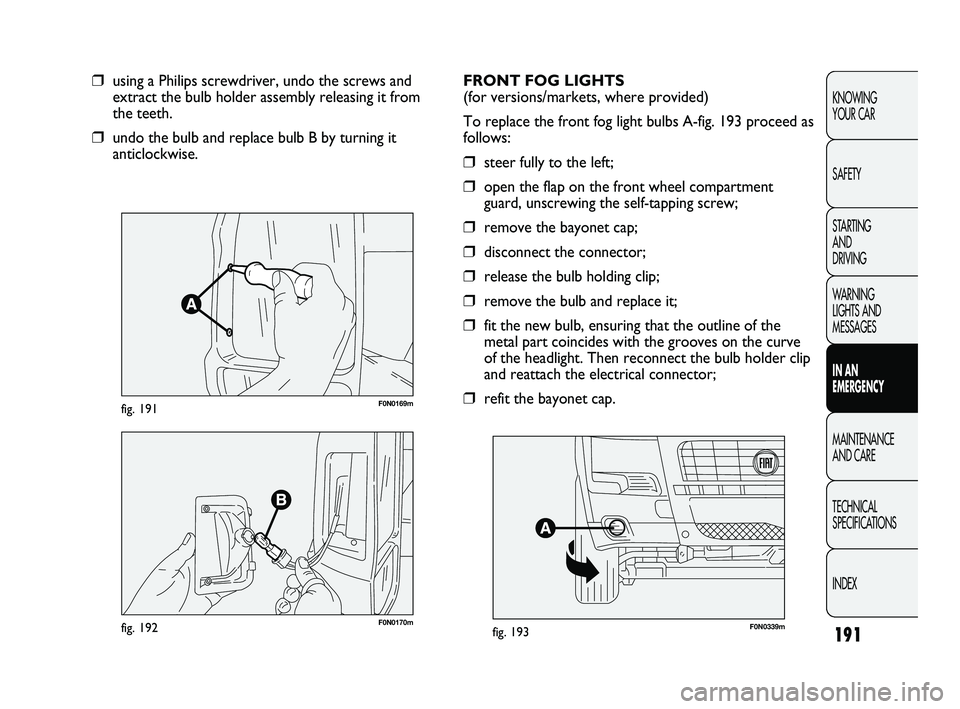
191
KNOWING
YOUR CAR
SAFETY
STARTING
AND
DRIVING
WARNING
LIGHTS AND
MESSAGES
IN AN
EMERGENCY
MAINTENANCE
AND CARE
TECHNICAL
SPECIFICATIONS
INDEX
F0N0169mfig. 191
❒using a Philips screwdriver, undo the screws and
extract the bulb holder assembly releasing it from
the teeth.
❒undo the bulb and replace bulb B by turning it
anticlockwise.
F0N0170mfig. 192
FRONT FOG LIGHTS
(for versions/markets, where provided)
To replace the front fog light bulbs A-fig. 193 proceed as
follows:
❒steer fully to the left;
❒open the flap on the front wheel compartment
guard, unscrewing the self-tapping screw;
❒remove the bayonet cap;
❒disconnect the connector;
❒release the bulb holding clip;
❒remove the bulb and replace it;
❒fit the new bulb, ensuring that the outline of the
metal part coincides with the grooves on the curve
of the headlight. Then reconnect the bulb holder clip
and reattach the electrical connector;
❒refit the bayonet cap.
F0N0339mfig. 193
173-206 DUCATO LUM EN 8ed 27-10-2010 15:45 Pagina 191
Page 193 of 286
REAR LIGHT CLUSTERS
The bulbs are arranged inside the light cluster as
follows, fig. 194:
A brake/side lights
B direction indicators
C reversing lights
D rear fog lights (for Heavy Van versions, the rear fog
lights are integral with the bumpers, see paragraph
“Heavy Van rear fog lights”).
192
KNOWING
YOUR CAR
SAFETY
STARTING
AND
DRIVING
WARNING
LIGHTS AND
MESSAGES
IN AN
EMERGENCY
MAINTENANCE
AND CARE
TECHNICAL
SPECIFICATIONS
INDEX
F0N0086mfig. 194
Proceed as follows to replace a bulb fig. 195:
❒open the rear swing door and then undo the two
fixing screws A;
❒disconnect the central electric connector B and pull
the lens unit outwards;
❒undo the screws C-fig. 196 using the screwdriver
provided and remove the bulb holder;
F0N0087mfig. 195
173-206 DUCATO LUM EN 8ed 27-10-2010 15:45 Pagina 192
Page 194 of 286
193
KNOWING
YOUR CAR
SAFETY
STARTING
AND
DRIVING
WARNING
LIGHTS AND
MESSAGES
IN AN
EMERGENCY
MAINTENANCE
AND CARE
TECHNICAL
SPECIFICATIONS
INDEX
F0N0088mfig. 196
❒remove the bulb D, E, F, G pushing it gently and
turning it anticlockwise (“bayonet” locking), then
replace it;
❒refit the bulb holder and tighten the screws C;
❒reconnect the electric connector B, suitably refit the
unit to the car body and then tighten the fastening
screws A.
F0N0239mfig. 197
For truck and chassis cab versions:
undo the four screws H-fig. 197 and replace the bulbs:
I bulb for rear fog light (left side); bulb for reversing
light (right side).
L bulb for side light
M bulb for brake light
N bulb for direction indicator.
173-206 DUCATO LUM EN 8ed 27-10-2010 15:45 Pagina 193
Page 195 of 286

F0N0241mfig. 198
REAR FOG LIGHTS (Heavy Van)
To change the bulb proceed as follows:
❒take up position at the rear of the side bumper;
❒unscrew the lower fastening A between the central
and side bumpers fig. 198;
❒after removing the tail-light, unscrew upper
fastening B;
❒unscrew both fastenings C-fig. 199 on the side of the
accessible rear swing door and open the door
slightly;
❒unscrew the three side fastenings D on the panel
side, accessible after removing the side mounting
fig. 199. To remove the moulding, undo the three
lower self-tapping screws and undo the pins with
care to avoid breaking them. If you break one or
more pins, they will have to be replaced;
194
KNOWING
YOUR CAR
SAFETY
STARTING
AND
DRIVING
WARNING
LIGHTS AND
MESSAGES
IN AN
EMERGENCY
MAINTENANCE
AND CARE
TECHNICAL
SPECIFICATIONS
INDEX
F0N0242mfig. 199
F0N0243mfig. 200
❒remove the bulb holder;
❒turn bulb holder E anticlockwise (1/8 of a turn),
remove the bayonet bulb by pushing gently and
turning anticlockwise, then replace fig. 200.
173-206 DUCATO LUM EN 8ed 27-10-2010 15:45 Pagina 194