2010 DODGE VIPER ECO mode
[x] Cancel search: ECO modePage 10 of 80

KEY FOB
Locking And Unlocking The Doors
• Press the LOCK button once to lock all thedoors. Press the UNLOCK button once to
unlock the driver’s door only and twice
within five seconds to unlock both doors.
• All doors can be programmed to unlock on the first press of the UNLOCK button. Refer
to Programmable Features in this guide.
NOTE: On Coupe models, pressing either the
UNLOCK button or the LIFTGATE button will
open the liftgate.
WARNING!
Leaving unattended children in a vehicle is dangerous for a number of reasons. A child
or others could be severely injured or killed. Children should be warned not to touch
the parking brake, brake pedal, or the shift lever. Do not leave the key in the ignition.
A child could operate power windows, other controls, or move the vehicle.
To Unlatch the Trunk/Liftgate
• Press and hold the TRUNK/LIFTGATE button for at least one second to unlatch the trunk/liftgate.
Panic Alarm
• Press and hold the PANIC button for at least one second and release to turn the panicalarm on or off.
• The alarm can also be turned off by inserting the key into the ignition switch and turning it to the ON/RUN position.
• If not deactivated through the Key Fob or the ignition switch, the alarm will turn off automatically after three minutes.
GETTING STARTED
8
Page 26 of 80

NON-TOUCH-SCREEN RADIO
Navigation Radio – RB1
• The radio sales code is located on the upper left side of radio faceplate.
Radio Mode
• Press the AM/FM button to toggle between AM and FM modes.
Seek Up/Down
• Press to seek through radio stations in AM or FM bands and to seek through tracks inCD mode.
Tune Up/Down
• In AM or FM modes, press to increase or decrease the radio frequency. In CD modepress to fast forward or fast rewind a track.
Clock Setting
• To manually set the clock, use a ballpoint pen or similar object. When pressing eitherthe hour (H) or minute (M) button the Setup screen appears.
• To adjust the hours, press the “H” (hour) button.
• To adjust the minutes, press the “M” (minute) button.
• Turn the Selector knob to highlight DONE and press ENTER or wait 5 seconds.
ELECTRONICS
24
Page 27 of 80
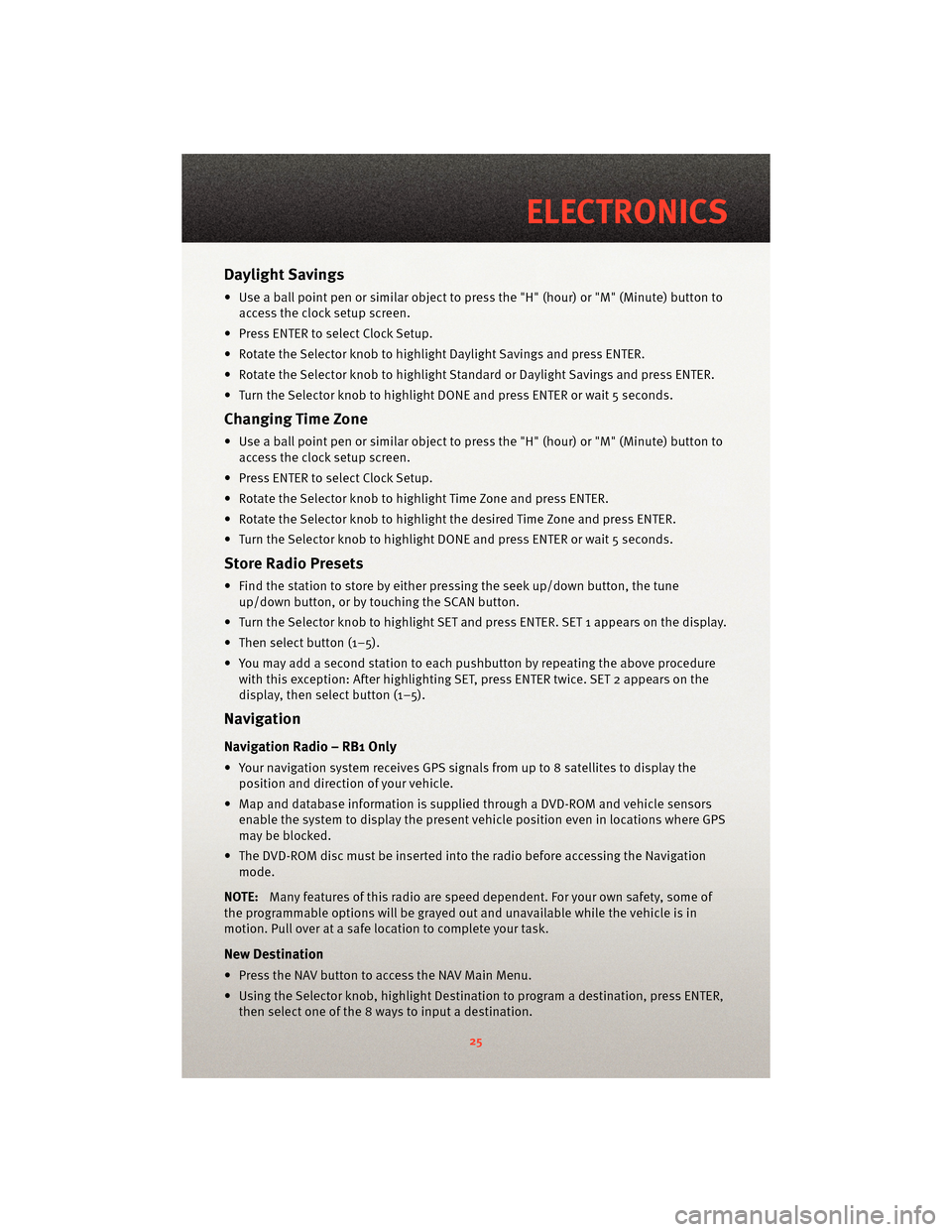
Daylight Savings
• Use a ball point pen or similar object to press the "H" (hour) or "M" (Minute) button toaccess the clock setup screen.
• Press ENTER to select Clock Setup.
• Rotate the Selector knob to highlight Daylight Savings and press ENTER.
• Rotate the Selector knob to highlight St andard or Daylight Savings and press ENTER.
• Turn the Selector knob to highlight DONE and press ENTER or wait 5 seconds.
Changing Time Zone
• Use a ball point pen or similar object to press the "H" (hour) or "M" (Minute) button to access the clock setup screen.
• Press ENTER to select Clock Setup.
• Rotate the Selector knob to highlight Time Zone and press ENTER.
• Rotate the Selector knob to highlight the desired Time Zone and press ENTER.
• Turn the Selector knob to highlight DONE and press ENTER or wait 5 seconds.
Store Radio Presets
• Find the station to store by either pressing the seek up/down button, the tune up/down button, or by t ouching the SCAN button.
• Turn the Selector knob to highlight SET and press ENTER. SET 1 appears on the display.
• Then select button (1–5).
• You may add a second station to each pushb utton by repeating the above procedure
with this exception: After highlighting SET, press ENTER twice. SET 2 appears on the
display, then select button (1–5).
Navigation
Navigation Radio – RB1 Only
• Your navigation system receives GPS signals from up to 8 satellites to display the position and direction of your vehicle.
• Map and database information is supplied through a DVD-ROM and vehicle sensors enable the system to display the present vehicle position even in locations where GPS
may be blocked.
• The DVD-ROM disc must be inserted into the radio before accessing the Navigation mode.
NOTE: Many features of this radio are speed dependent. For your own safety, some of
the programmable options will be grayed out and unavailable while the vehicle is in
motion. Pull over at a safe location to complete your task.
New Destination
• Press the NAV button to access the NAV Main Menu.
• Using the Selector knob, highlight Destination to program a destination, press ENTER, then select one of the 8 ways to input a destination.
25
ELECTRONICS
Page 37 of 80

Alternate Break in Procedure
CAUTION!
Chrysler does not endorse speeding on public roads; therefore, if a safe area cannot
be used for break-in, you must perform the street break-in procedure. Regardless of
completing the “street brea k-in procedure,” this alternative break-in procedure is
recommended before any track use of the vehicle.
• In the event that the street break-in procedure can’t be performed before the pads and
rotors are thermally stressed, use the following procedure:
• Read through the procedure and find a suitab le, safe and legal area to perform the
necessary stops.
• BEFORE starting the break-in procedure, drive with gentle braking. Do not use
brakes aggressively until performing brake-in procedure.
• Make a series of 10 stops from 60 to 5-10 MPH. At the end of each stop, immediately accelerate to 60 again for the next stop. Run all stops continuously in
one cycle.
NOTE: A moderate braking effort is needed to properly break in the rotors and pads. A
stopping force of approxim ately 0.8G’s, just short of ABS intervention, is the level of
pedal effort you are trying to attain.
• During the 60 to 5-10 MPH series of stops, the exact speed is not critical. Accelerateto approximately 60 and begin the brak ing cycle. As you approach 5-10 MPH, it is
not necessary to watch the speedometer. Keep your eyes on the road and
approximate your speed at the end of each cycle.
CAUTION!
Do not come to a complete stop! This will imprint pad material onto the rotor, causing
a vibration during future use.
• Watch for the following:
• On the 8th or 9th stop, there should be a distinct smell from the brakes. Smoke may be evident during earlier stops as well.
• Also on the 8th or 9th stop, some friction materials will experience “green fade”. This is a slight fading of the brakes. The fade will
stabilize, but not completely go away until the brakes have cooled.
• After the break-in cycle is finished there will be a light gray film on the rotor face. The gray film is pad material starting to transfer onto the
rotor face.
35
PERFORMANCE/ACR
Page 52 of 80

IF YOUR ENGINE OVERHEATS
• In any of the following situations, you can reduce the potential for overheating by
taking the appropriate action.
• On the highways — slow down.
• In city traffic — while stopped, shift tran smission intoNEUTRAL, but do not increase
engine idle speed.
• In city traffic — while moving, shift into the highest gear possible to reduce engine RPM.
NOTE: There are steps that you can take to slow down an impending overheat
condition:
• If your air conditioner (A/C) is on, turn it off. The A/C system adds heat to the engine cooling system and turning the A/C off can help remove this heat.
• You can also turn the Temperature Control to maximum heat, the Mode Control to floor and the Fan Control to high. This allows the heater core to act as a supplement to the
radiator and aids in removing heat from the engine cooling system.
• If the temperature reading does not re turn to normal, turn the engine off immediately.
• We recommend that you do not operate the vehicle or engine damage will occur. Have the vehicle serviced immediately.
CAUTION!
Driving with a hot cooling system could dama ge your vehicle. If the temperature gauge
reads HOT (H), pull over and stop the vehicle. Idle the vehicle with the air conditioner
turned off until the pointer drops back into the normal range. If the pointer remains on
HOT (H), and you hear continuous chimes, t urn the engine off immediately and call for
service.
WARNING!
You or others can be badly burned by hot engine coolant (antifreeze) or steam from
your radiator. If you see or hear steam coming from under the hood, do not open the
hood until the radiator has had time to co ol. Never try to open a cooling system
pressure cap when the radiator or coolant bottle is hot.
WHAT TO DO IN EMERGENCIES
50
Page 54 of 80

TIREFIT Instructions
• TIREFIT will temporarily seal small punctures up to14in.(6 mm) in the tire tread allowing
you to drive your vehicle up to 100 mi (160 km) with a maximum speed of 55 mph
(90 km/hr). TIREFIT can be used in outside temperatures down to approximately -4°F
(-20°C).
NOTE: Do not remove foreign objects (e.g., screws or nails) from the tire.
• Verify that the valve stem is close to the ground.
• Put on the gloves from the TIREFIT Kit Accessory Storage Compartment.
• Turn the Mode Select knob to the Sealant Mode position
.
• Remove the Yellow Cap from the fitting at the end of the Clear Sealant Hose.
• Remove the valve stem cap and screw the fitting at the end of the Clear Sealant Hose onto the valve stem.
• Insert the Power Plug into the vehicle’s 12-volt power outlet.
• Start the engine and then press the Power button
. The sealant (white fluid) will
flow from the Sealant Bottle through the Clear Sealant Hose and into the tire.
NOTE:
• Sealant may leak out through the puncture in the tire.
• If the sealant (white fluid) does not flow withi n0–10secondsthrough the Clear
Sealant Hose: • Press the Power button
to turn OFF the TIREFIT kit.
• Disconnect the Clear Sealant Hose and make sure the valve stem is free of debris.
• Repeat previous steps to verify sealant will flow, making sure the Mode Select knob is in Sealant Mode
.
• Continue to operate the pump until seal ant is no longer flowing through the hose
(typically takes 30 - 70 seconds). As the sealant flows through the Clear Sealant Hose,
the pressure gauge can read as high as 70 psi. The pressure gauge will decrease
quickly from approximately 70 psi to the actual tire pressure when the sealant bottle is
empty.
• The pump will start to inject air into the tire immediately after the sealant bottle is
empty. Continue to operate the pump and inflate the tire to the pressure indicated on
the Tire and Loading Information label on the driver's side door opening. Check the
tire pressure by looking at the pressure gauge.
NOTE: If the tire does not inflate to at least 26 psi pressure within 15 minutes, the tire is
too badly damaged. Do not attempt to drive the vehicle further. Call for assistance.
• If the tire inflates to the recommended pressure or is at least 26 psi pressure within 15 minutes, press the Power button
to turn off the TIREFIT kit.
• Remove the Speed Limit sticker from the top of the Sealant Bottle and place the sticker on the steering wheel.
• Immediately disconnect the Clear Sealant Ho se from the valve stem, reinstall the
Yellow Cap on the fitting at the end of the hose, and place the TIREFIT kit in the vehicle
storage location. Quickly proceed to the next step.
WHAT TO DO IN EMERGENCIES
52
Page 72 of 80

NOTE:
• The Owner's Manual and User Guideelectronic files are also available on
the Chrysler, Jeep and Dodge
websites.
• Click on the "For Owners" tab, select "Owner/Service Manuals", then
select your desired model year and
vehicle from the drop down lists.
REPORTING SAFETY DEFECTS
IN THE 50 UNITED STATES
AND WASHINGTON, D.C.
• If you believe that your vehicle has adefect that could cause a crash or
cause injury or death, you should
immediately inform the National
Highway Traffic Safety Administration
(NHTSA) in addition to notifying the
manufacturer.
• If NHTSA receives similar complaints, it may open an investigation, and if it
finds that a safety defect exists in a
group of vehicles, it may order a recall
and remedy campaign. However,
NHTSA cannot become involved in
individual problems between you,
your authorized dealer, and the
manufacturer.
• To contact NHTSA, you may either call the Auto Safety Hotline toll free at
1–888–327–4236 (TTY: 1–800–424–
9153), or go to http://
www.safercar.gov; or write to:
Administrator, NHTSA, 1200 New
Jersey Avenue, SE., West Building,
Washington, D.C. 20590. You can also
obtain other information about motor
vehicle safety from
http://www.safercar.gov.
In Canada
• If you believe that your vehicle has asafety defect, you should contact the
Customer Service Department
immediately. Canadian customers
who wish to report a safety defect to
the Canadian government should
write to: Transport Canada, Motor
Vehicle Defect Investigations and
Recalls, 2780 Sheffield Road, Ottawa,
Ontario K1B 3V9.
TIRE WARRANTY
Tire Limited Warranty And
Adjustment Policy
• When a tire is removed from servicedue to a covered warranty condition
under a tire manufacturer’s “Limited
Warranty Program”, you may be
eligible for a free tire replacement or a
comparable new tire on a “prorated
basis”.
• Certain conditions, such as irregular wear or tire dam age due to road
hazards, collision, improper inflation,
intentional alteration, and misuse,
are excluded from the Limited
Warranty Program. The Limited
Warranty Program expires when your
tires either wear to a specified tread
depth, and/or after a period of time
from the date of purchase, as stated
in the Tire Warranty on the DVD.
NOTE: Refer to the Tire Warranty on
the DVD for specific information relating
to the manufacturer's limited warranty
for the tires in stalledon your vehicle. If
you have any questions regarding the
limited tire warranty coverage, contact
your local authorized dealer or your
local authorized tire dealer.
CONSUMER ASSISTANCE
70