Page 210 of 484

SET 2 in both AM and FM. This allows a total of 12 AM
and 12 FM stations to be stored into pushbutton memory.
The stations stored in SET 2 memory can be selected by
pressing the pushbutton twice.
Every time a preset button is used, a corresponding
button number will display.
Buttons1-6
These buttons tune the radio to the stations that you
commit to pushbutton memory (12 AM and 12 FM
stations).
DISC Button
Pressing the DISC button will allow you to switch from
AM/FM modes to Disc modes.
Operation Instructions — CD MODE For CD And
MP3 Audio Play
NOTE:
•The ignition switch must be in the ON or ACC
position to operate the radio.
•This radio is capable of playing compact discs (CD),
recordable compact discs (CD-R), rewritable compact
discs (CD-RW), compact discs with MP3 tracks and
multisession compact discs with CD and MP3 tracks.
Inserting Compact Disc(s)
Gently insert one CD into the CD player with the CD
label facing up. The CD will automatically be pulled into
the CD player and the CD icon will illuminate on the
radio display. If a CD does not go into the slot more than
1.0 in (2.5 cm), a disc may already be loaded and must be
ejected before a new disc can be loaded.
4
UNDERSTANDING YOUR INSTRUMENT PANEL 209
Page 221 of 484

window. Select the button (1–6) you wish to lock onto this
station and press and release that button. If a button is
not selected within five seconds after pressing the SET/
RND button, the station will continue to play but will not
be stored into pushbutton memory.
You may add a second station to each pushbutton by
repeating the above procedure with this exception: Press
the SET/RND button twice and SET 2 will show in the
display window. Each button can be set for SET 1 and
SET 2 in both AM and FM. This allows a total of 12 AM
and 12 FM stations to be stored into pushbutton memory.
The stations stored in SET 2 memory can be selected by
pressing the pushbutton twice.
Every time a preset button is used, a corresponding
button number will display.Buttons 1 - 6
These buttons tune the radio to the stations that you
commit to pushbutton memory (12 AM and 12 FM
stations).
DISC/AUX Button
Pressing the DISC/AUX button will allow you to switch
from AM/FM modes to DISC/AUX mode.
Operation Instructions — CD MODE for CD and
MP3 Audio Play
NOTE:
•The ignition switch must be in the ON or ACC
position to operate the radio.
•This radio is capable of playing compact discs (CD),
recordable compact discs (CD-R), rewritable compact
discs (CD-RW), compact discs with MP3 tracks and
multisession compact discs with CD and MP3 tracks.
220 UNDERSTANDING YOUR INSTRUMENT PANEL
Page 231 of 484

SET Button – To Set the Pushbutton Memory
When you are receiving a channel that you wish to
commit to pushbutton memory, press the SET button.
The symbol SET 1 will now show in the display window.
Select the button (1-6) you wish to lock onto this channel
and press and release that button. If a button is not
selected within five seconds after pressing the SET but-
ton, the channel will continue to play but will not be
stored into pushbutton memory.
You may add a second channel to each pushbutton by
repeating the above procedure with this exception: Press
the SET button twice and SET 2 will show in the display
window. Each button can be set for SET 1 and SET 2. This
allows a total of 12 Satellite channels to be stored into
pushbutton memory. The channels stored in SET 2
memory can be selected by pressing the pushbutton
twice.Every time a preset button is used, a corresponding
button number will display.
Buttons 1 - 6
These buttons tune the radio to the channels that you
commit to pushbutton memory (12 Satellite stations).
Operating Instructions - Uconnect™ Phone (If
Equipped)
Refer to “Uconnect™ Phone” in “Understanding The
Features If Your Vehicle”.
UNIVERSAL CONSUMER INTERFACE (UCI) 0.5 —
IF EQUIPPED
NOTE:
This section is for sales code RES and REQ/
REL/RET radios only with Uconnect™. For sales code
RER, RBZ, REN, REP, REW, RB2 or REZ touch-screen
radio UCI feature, refer to the separate RER, REN, RBZ,
RB2 or REZ User’s Manual. UCI is available only if
equipped as an option with these radios.
230 UNDERSTANDING YOUR INSTRUMENT PANEL
Page 234 of 484

•Jump backward in the current track by pressing and
holding the <
button long enough will jump to the beginning of
the current track.
•Jump forward in the current track by pressing and
holding the FF>> button.
•A single press backward << RWor forward FF>> will
jump backward or forward respectively, for five
seconds.
•Use the << SEEKandSEEK >> buttons to jump to the
previous or next track. If the << SEEKbutton is
pressed during the first two seconds of the track, it will
jump to the previous track in the list; pressing this
button at any other time in the track, it will jump to the
beginning of the track. Pressing the SEEK>> button
during play mode, it will jump to the next track in the
list.
•While a track is playing, press the INFObutton to see
the associated metadata (artist, track title, album, etc.)
for that track. Pressing the INFObutton again jumps
to the next screen of data for that track. Once all
screens have been viewed, the last INFObutton press
will go back to the play mode screen on the radio.
•Pressing the REPEATbutton will change the iPod�
mode to repeat the current playing track.
•Press the SCANbutton to use iPod� scan mode, which
will play the first five seconds of each track in the
current list and then forward to the next song. To stop
SCAN mode and start playing the desired track, when
it is playing the track, press the SCANbutton again.
During Scan mode, pressing the << SEEKandSEEK
>> buttons will select the previous and next tracks.
4
UNDERSTANDING YOUR INSTRUMENT PANEL 233
Page 241 of 484
pushbutton memory. The channels stored in SET 2
memory can be selected by pressing the pushbutton
twice.
Every time a preset button is used, a corresponding
button number will display.
Buttons1-6
These buttons tune the radio to the channels that you
commit to pushbutton memory (12 Satellite stations).
Operating Instructions - Uconnect™ Phone (If
Equipped)
Refer to “Uconnect™ Phone” in “Understanding The
Features Of Your Vehicle”.
KICKER�HIGH PERFORMANCE SOUND SYSTEM
WITH DRIVER-SELECTABLE SURROUND (DSS) –
IF EQUIPPED
Your vehicle is equipped with a state of the art audio
amplifier that provides 5.1-channel surround sound from
any stereo audio source. A new feature of the KICKER�
audio system offers the ability to choose surround sound
for any audio source.
240 UNDERSTANDING YOUR INSTRUMENT PANEL
Page 261 of 484
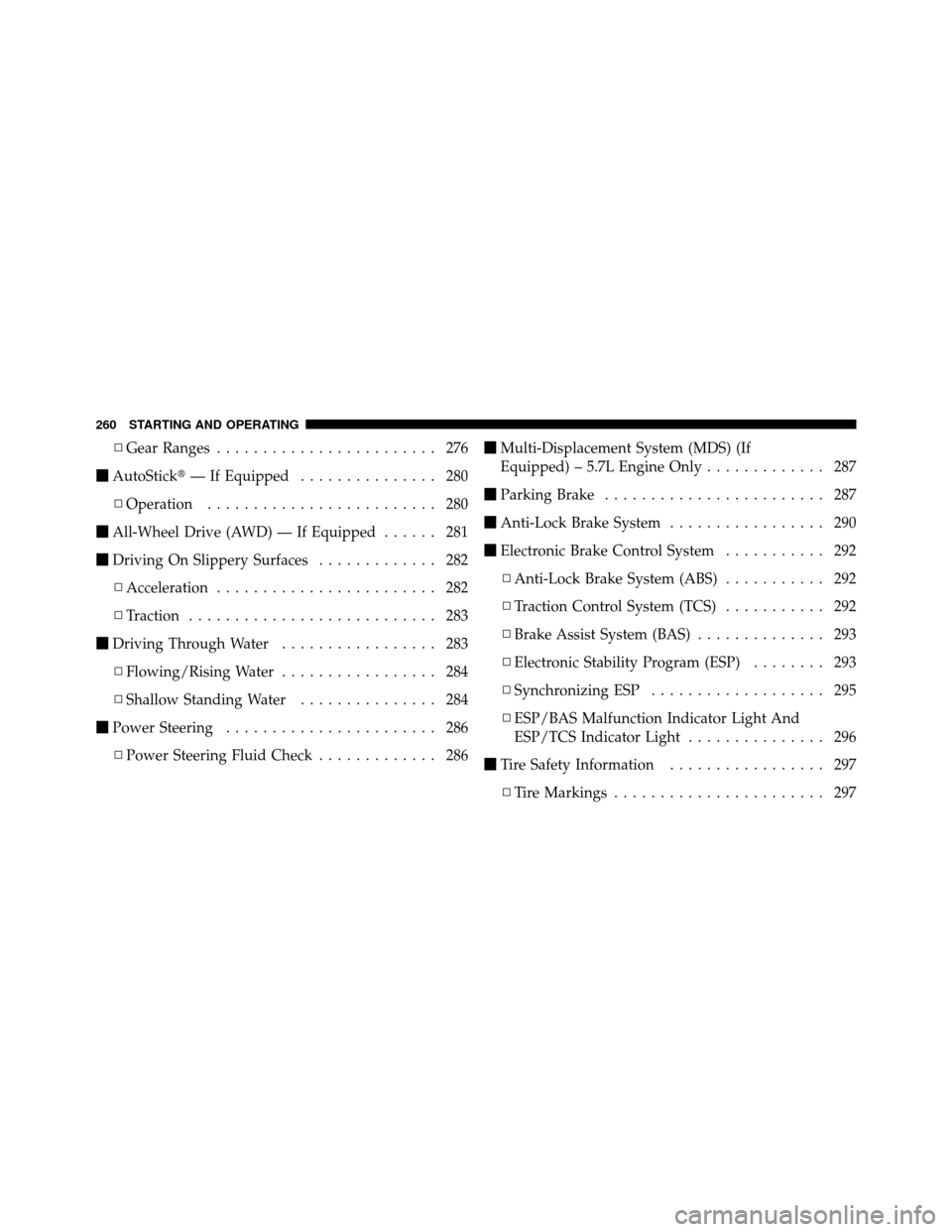
▫Gear Ranges ........................ 276
� AutoStick� — If Equipped ............... 280
▫ Operation ......................... 280
� All-Wheel Drive (AWD) — If Equipped ...... 281
� Driving On Slippery Surfaces ............. 282
▫ Acceleration ........................ 282
▫ Traction ........................... 283
� Driving Through Water ................. 283
▫ Flowing/Rising Water ................. 284
▫ Shallow Standing Water ............... 284
� Power Steering ....................... 286
▫ Power Steering Fluid Check ............. 286�
Multi-Displacement System (MDS) (If
Equipped) – 5.7L Engine Only ............. 287
� Parking Brake ........................ 287
� Anti-Lock Brake System ................. 290
� Electronic Brake Control System ........... 292
▫ Anti-Lock Brake System (ABS) ........... 292
▫ Traction Control System (TCS) ........... 292
▫ Brake Assist System (BAS) .............. 293
▫ Electronic Stability Program (ESP) ........ 293
▫ Synchronizing ESP ................... 295
▫ ESP/BAS Malfunction Indicator Light And
ESP/TCS Indicator Light ............... 296
� Tire Safety Information ................. 297
▫ Tire Markings ....................... 297
260 STARTING AND OPERATING
Page 268 of 484

WARNING!
It is dangerous to move the shift lever out of PARK or
NEUTRAL if the engine speed is higher than idle
speed. If your foot is not firmly on the brake pedal,
the vehicle could accelerate quickly forward or in
reverse. You could lose control of the vehicle and hit
someone or something. Only shift into gear when the
engine is idling normally and when your right foot is
firmly on the brake pedal.
General Information
The automatic transmission selects individual gears au-
tomatically, dependent upon:
•Altitude
•Vehicle loading
•Driving style
•Shift lever position
•Accelerator position
•Vehicle speed
The gear shifting process is continuously adapted, de-
pendent on the driving style, the driving situation, and
the road characteristics.
NOTE:
•After selecting any driving position, wait a moment to
allow the gear to engage fully before accelerating,
especially when the engine is cold.
•If there is a need to restart the engine, be sure to turn
the ignition switch to the LOCK position before re-
starting. Transmission engagement may be delayed up
to 10 seconds after restart if the ignition switch is not
turned to the LOCK position first.
5
STARTING AND OPERATING 267
Page 270 of 484

This may result in a slightly different feeling or response
during normal operation in the DRIVE position. After the
transmission cools down, it will return to normal
operation.
Key Ignition Park Interlock
This vehicle is equipped with a Key Ignition Park Inter-
lock which requires the shift lever to be placed in PARK
prior to turning the ignition switch to the LOCK position.
The key fob can only be removed from the ignition switch
when the ignition switch is in the LOCK position and
once removed the shift lever is locked in PARK.
Brake/Transmission Shift Interlock System
This vehicle is equipped with a Brake Transmission Shift
Interlock System (BTSI) that holds the shift lever in the
PARK position when the ignition switch is in the LOCK
position. To move the shift lever out of the PARKposition, the ignition switch must be turned to either the
ON or START position (engine running or not) and the
brake pedal must be pressed.
Brake/Transmission Interlock Manual Override
There is an override for the BTSI that allows you to move
the shift lever out of the PARK position if an electrical
system malfunction occurs (i.e., dead battery). To access
the override, remove the rubber tray from the storage bin
located to the right of the shift lever. The override access
port is at the top of the bin to the right of the shift lever
gate.
1. Turn the ignition switch to the ACC or ON position
without starting the engine.
2. Firmly set the parking brake.
3. Press and maintain firm pressure on the brake pedal.
5
STARTING AND OPERATING 269