Page 166 of 436

If brake failure is indicated, immediate repair is neces-
sary.
WARNING!
Driving a vehicle with the brake light on is danger-
ous. Part of the brake system may have failed. It will
take longer to stop the vehicle. You could have an
accident. Have the vehicle checked immediately.
Vehicles equipped with the Anti-Lock Brake System
(ABS), are also equipped with Electronic Brake Force
Distribution (EBD). In the event of an EBD failure, the
Brake Warning Light will turn on along with the ABS
Light. Immediate repair to the ABS system is required.
Operation of the Brake Warning Light can be checked by
turning the ignition switch from the OFF position to the
RUN position. The light should illuminate for approxi-
mately two seconds. The light should then turn off unless the parking brake is applied or a brake fault is detected.
If the light does not illuminate, have the light inspected
by an authorized dealer.
The light also will turn on when the parking brake is
applied with the ignition switch in the RUN position.
NOTE:
This light shows only that the parking brake is
applied. It does not show the degree of brake application.
21. Vehicle Security Light — If Equipped This light will flash at a fast rate for approxi-
mately 15 seconds, when the vehicle security
alarm is arming, and then will flash slowly
until the vehicle is disarmed.
22. Tire Pressure Monitoring Telltale Light Each tire, including the spare (if provided),
should be checked monthly, when cold and
inflated to the inflation pressure recommended
by the vehicle manufacturer on the vehicle
4
UNDERSTANDING YOUR INSTRUMENT PANEL 165
Page 168 of 436

TPMS malfunction telltale after replacing one or more
tires or wheels on your vehicle, to ensure that the
replacement or alternate tires and wheels allow the TPMS
to continue to function properly.
CAUTION!
The TPMS has been optimized for the original
equipment tires and wheels. TPMS pressures and
warning have been established for the tire size
equipped on your vehicle. Undesirable system opera-
tion or sensor damage may result when using re-
placement equipment that is not of the same size,
type, and/or style. Aftermarket wheels can cause
sensor damage. Do not use tire sealant from a can, or
balance beads if your vehicle is equipped with a
TPMS, as damage to the sensors may result.23. Anti-Lock Brake (ABS) Light
This light monitors the Anti-Lock Brake System
(ABS). The light will turn on when the ignition
switch is placed in the RUN position and may
stay on for as long as four seconds.
If the ABS light remains on or turns on while driving, it
indicates that the Anti-Lock portion of the brake system
is not functioning and that service is required. However,
the conventional brake system will continue to operate
normally if the BRAKE warning light is not on.
If the ABS light is on, the brake system should be serviced
as soon as possible to restore the benefits of Anti-Lock
brakes. If the ABS light does not turn on when the
ignition switch is placed in the RUN position, have the
light inspected by an authorized dealer.
24. Low Fuel Light This light will turn on and a single chime will
sound when the fuel level drops to 1/8 tank.4
UNDERSTANDING YOUR INSTRUMENT PANEL 167
Page 177 of 436

•1/8 Mile
•1/4 Mile
•Instantaneous G-Force
•Peak G-Force
•Digital Speedometer
To access, press and release the MENU button until
Performance Features displays in the EVIC. Press the
SCROLL button to cycle through the features. Press the
FUNCTION SELECT button to select a feature.
The following describes each feature and its operation:
0-60 mph (0-100 km/h)
When selected, this screen displays the time it takes for
the vehicle to go from 0 to 60 mph (0 to 100 km/h) within
10 seconds.
•The feature will “ready” when the vehicle speed is at
0 mph (0 km/h). The word “READY” will flash when
conditions are met for the event to begin.
•Dashes will display if the vehicle fails to reach 60 mph
(100 km/h) in less then 10 seconds.
•The time will continue to display until the FUNCTION
SELECT button is pressed.
•Pressing the FUNCTION SELECT button will clear the
current run time and display the vehicle’s best
0-60 mph (0-100 km/h) time.
•To clear the vehicle’s best 0-60 mph (0-100 km/h) time,
press and hold the FUNCTION SELECT button for
five seconds.
Braking Distance
When selected, this screen displays the vehicle’s braking
distance and the speed at which the brake pedal was
depressed.
176 UNDERSTANDING YOUR INSTRUMENT PANEL
Page 178 of 436

•This feature will only function when applying the
brakes at speeds above 30 mph (48 km/h).
•Engaging the parking brake will disable this feature.
•The word “READY” will flash when conditions are
met for the event to begin.
•The distance and speed measurements display while
the event is taking place.
•The distance measurement will be aborted if the brake
pedal is released before the vehicle comes to a com-
plete stop.
•The distance and speed measurements will continue to
display until the FUNCTION SELECT button is
pressed.
•Pressing the FUNCTION SELECT button will clear the
current run and prepare the cluster to record a new
run.
1/8 Mile, 1/4 Mile
When selected, this screen displays the time it takes the
vehicle to travel 1/8 mile (1/4 mile) within 30 seconds
and the vehicle’s speed when it reaches 1/8 mile (1/
4 mile).
•The feature will “ready” when the vehicle is at 0 mph
(0 km/h). The word “READY” will flash when condi-
tions are met for the event to begin.
•Dashes will display if the vehicle fails to reach
1/8 mile (1/4 mile) in less then 30 seconds.
•The time and speed will continue to display until the
FUNCTION SELECT button is pressed.
•Pressing the FUNCTION SELECT button will clear the
current run and display the vehicle’s best 1/8 mile
(1/4 mile) run.
4
UNDERSTANDING YOUR INSTRUMENT PANEL 177
Page 185 of 436

Flash Lights with Remote Key Lock
When ON is selected, the front and rear turn signals will
flash when the doors are locked or unlocked with the
RKE transmitter. This feature may be selected with or
without the sound horn on lock feature selected. To make
your selection, press and release the FUNCTION SE-
LECT button until “ON” or “OFF” appears.
Headlamps On with Wipers
(Available with Auto Headlights Only)
When ON is selected, and the headlight switch is in the
AUTO (A) position, the headlights will turn on approxi-
mately 10 seconds after the wipers are turned on. The
headlights will also turn off when the wipers are turned
off if they were turned on by this feature. To make your
selection, press and release the FUNCTION SELECT
button until “ON” or “OFF” appears.NOTE:
Turning the headlights on during the daytime
causes the instrument panel lights to dim. To increase the
brightness, refer to “Lights” in “Understanding The
Features Of Your Vehicle”.
Delay Turning Headlights Off
When this feature is selected, the driver can choose to
have the headlights remain on for 0, 30, 60, or 90 seconds
when exiting the vehicle. To make your selection, press
and release the FUNCTION SELECT button until “0,”
“30,” “60,” or “90” appears.
Hill Start Assist (HSA) — If Equipped
When on is selected, the HSA system is active. Refer to
“Electronic Brake Control System” in “Starting And
Operating” for system function and operating informa-
tion. To make your selection, press and release the
FUNCTION SELECT button until “ON” or “OFF”
appears.
184 UNDERSTANDING YOUR INSTRUMENT PANEL
Page 234 of 436
STARTING AND OPERATING
CONTENTS
�Starting Procedures .................... 237
▫ Manual Transmission – If Equipped ....... 237
▫ Automatic Transmission – If Equipped ..... 238
▫ Keyless Go™ ....................... 239
▫ Normal Starting ..................... 240
▫ Extreme Cold Weather
(Below �20°F Or �29°C)............... 242
▫ If Engine Fails To Start ................ 243
▫ After Starting ....................... 244 �
Engine Block Heater — If Equipped ........ 244
� Manual Transmission — If Equipped ........ 245
▫ Six-Speed Manual Transmission .......... 245
� Automatic Transmission — If Equipped ...... 249
▫ General Information .................. 250
▫ Key Ignition Park Interlock ............. 252
▫ Brake/Transmission Shift Interlock System . . 252
▫ Brake/Transmission Interlock Manual
Override .......................... 252
5
Page 235 of 436
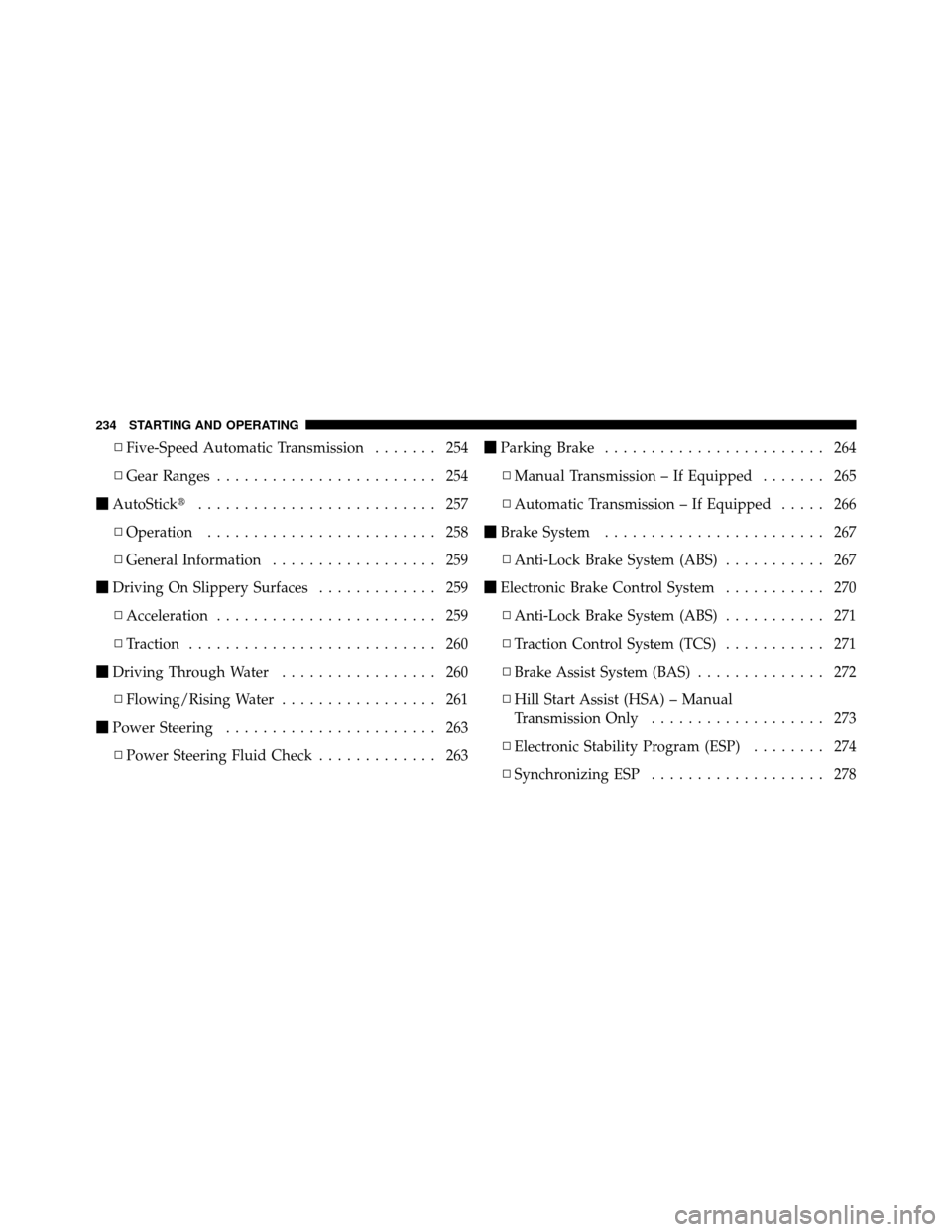
▫Five-Speed Automatic Transmission ....... 254
▫ Gear Ranges ........................ 254
� AutoStick� .......................... 257
▫ Operation ......................... 258
▫ General Information .................. 259
� Driving On Slippery Surfaces ............. 259
▫ Acceleration ........................ 259
▫ Traction ........................... 260
� Driving Through Water ................. 260
▫ Flowing/Rising Water ................. 261
� Power Steering ....................... 263
▫ Power Steering Fluid Check ............. 263�
Parking Brake ........................ 264
▫ Manual Transmission – If Equipped ....... 265
▫ Automatic Transmission – If Equipped ..... 266
� Brake System ........................ 267
▫ Anti-Lock Brake System (ABS) ........... 267
� Electronic Brake Control System ........... 270
▫ Anti-Lock Brake System (ABS) ........... 271
▫ Traction Control System (TCS) ........... 271
▫ Brake Assist System (BAS) .............. 272
▫ Hill Start Assist (HSA) – Manual
Transmission Only ................... 273
▫ Electronic Stability Program (ESP) ........ 274
▫ Synchronizing ESP ................... 278
234 STARTING AND OPERATING
Page 238 of 436

STARTING PROCEDURES
Before starting your vehicle, adjust your seat, adjust the
inside and outside mirrors, fasten your seat belt, and if
present, instruct all other occupants to buckle their seat
belts.
WARNING!
•Never leave children alone in a vehicle. Leaving
unattended children in a vehicle is dangerous for a
number of reasons. A child or others could be
seriously or fatally injured. Do not leave the key
fob in the ignition. A child could operate power
windows, other controls, or move the vehicle.
•Do not leave animals or children inside parked
vehicles in hot weather; interior heat buildup may
cause serious injury or death.
Manual Transmission – If Equipped
Apply the parking brake, place the shift lever in NEU-
TRAL and press the clutch pedal before starting vehicle.
This vehicle is equipped with a clutch interlocking igni-
tion system. It will not start unless the clutch pedal is
pressed to the floor.
Normal Starting with Integrated Key – Manual
Transmission
Normal starting of either a cold or a warm engine does
not require pumping or pressing the accelerator pedal.
Press the clutch pedal fully to the floor, and turn the
ignition switch to the START position and release when
the engine starts. If the engine fails to start within
15 seconds, turn the ignition switch to the OFF position,
wait 10 to 15 seconds, then repeat the “Normal Starting”
procedure.5
STARTING AND OPERATING 237