Page 111 of 530
MIRRORS
Inside Day/Night Mirror — If Equipped
A two-point pivot system allows for horizontal and
vertical adjustment of the mirror. Adjust the mirror to
center on the view through the rear window.
Headlight glare can be reduced by moving the small
control under the mirror to the night position (toward the
rear of the vehicle). The mirror should be adjusted while
set in the day position (toward the windshield).
Automatic Dimming Mirror — If Equipped
This mirror automatically adjusts for headlight glare
from vehicles behind you. You can turn the feature on or
off by pressing the button at the base of the mirror. A light
next to the button will illuminate to indicate when the
dimming feature is activated.
Manual Rearview Mirror
110 UNDERSTANDING THE FEATURES OF YOUR VEHICLE
ProCarManuals.com
Page 116 of 530

When the vehicle is started, the BSM warning light will
be momentarily illuminated in both outside rear view
mirrors to let the driver know that the system is opera-
tional. The BSM system sensors operate when the vehicle
is in any forward gear or REVERSE and enters stand by
mode when the vehicle is in PARK.
The BSM detection zone covers approximately one lane
on both sides of the vehicle (11 ft or 3.35 m). The zone
starts at the outside rear view mirror and extends ap-
proximately 20 ft (6 m) to the rear of the vehicle. The BSM
system monitors the detection zones on both sides of the
vehicle when the vehicle speed has reached approxi-
mately 6 mph (10 km/h) or higher and will alert the
driver of vehicles in these areas.NOTE:
•The BSM system does NOT alert the driver about
rapidly approaching vehicles that are outside the
detection zones.
•The BSM system detection zone DOES NOT change if
your vehicle is towing a trailer. Therefore, visually
verify the adjacent lane is clear for both your vehicle
and trailer before making a lane change. If the trailer
or other object (i.e., bicycle, sports equipment) extends
beyond the side of your vehicle, this may result in the
BSM warning light remaining illuminated the entire
time the vehicle is in a forward gear.3
UNDERSTANDING THE FEATURES OF YOUR VEHICLE 115
ProCarManuals.com
Page 121 of 530
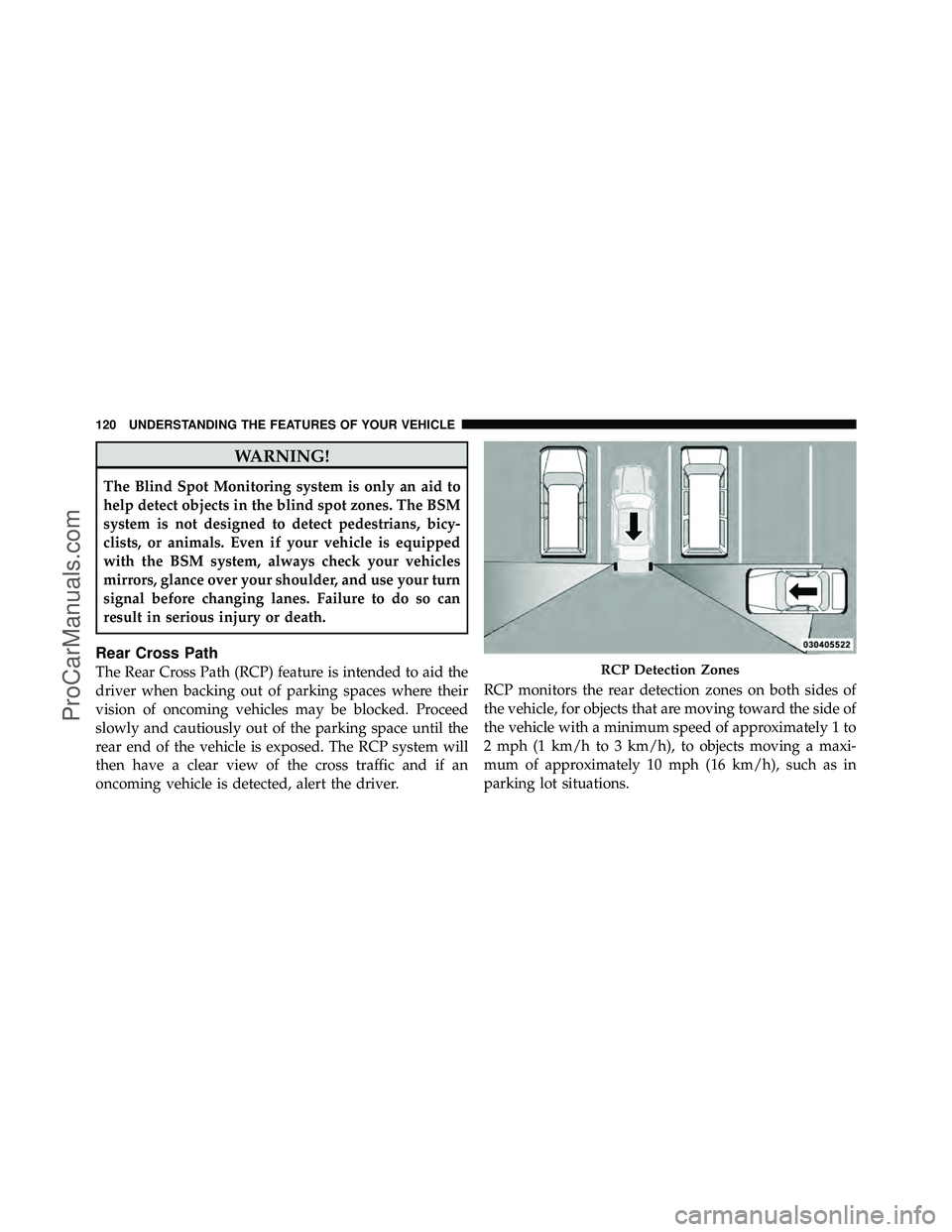
WARNING!
The Blind Spot Monitoring system is only an aid to
help detect objects in the blind spot zones. The BSM
system is not designed to detect pedestrians, bicy-
clists, or animals. Even if your vehicle is equipped
with the BSM system, always check your vehicles
mirrors, glance over your shoulder, and use your turn
signal before changing lanes. Failure to do so can
result in serious injury or death.
Rear Cross Path
The Rear Cross Path (RCP) feature is intended to aid the
driver when backing out of parking spaces where their
vision of oncoming vehicles may be blocked. Proceed
slowly and cautiously out of the parking space until the
rear end of the vehicle is exposed. The RCP system will
then have a clear view of the cross traffic and if an
oncoming vehicle is detected, alert the driver.RCP monitors the rear detection zones on both sides of
the vehicle, for objects that are moving toward the side of
the vehicle with a minimum speed of approximately 1 to
2 mph (1 km/h to 3 km/h), to objects moving a maxi-
mum of approximately 10 mph (16 km/h), such as in
parking lot situations.RCP Detection Zones
120 UNDERSTANDING THE FEATURES OF YOUR VEHICLE
ProCarManuals.com
Page 133 of 530

WARNING! (Continued)
•Do not place items over the top of the Active Head
Restraint, such as coats, seat covers or portable
DVD players. These items may interfere with the
operation of the Active Head Restraint in the event
of an accident and could result in serious injury or
death.
•Active Head Restraints may be deployed if they
are struck by an object such as a hand, foot or loose
cargo. To avoid accidental deployment of the Ac-
tive Head Restraint ensure that all cargo is se-
cured, as loose cargo could contact the Active Head
Restraint during sudden stops. Failure to follow
this warning could cause personal injury if the
Active Head Restraint is deployed.
Stow ’n Go�Seating — If Equipped
On vehicles equipped with Stow ’n Go� seating, the
second and third row seats may be folded into the floor
for convenient storage.
To Fold Second Row Seats
1. Move the front seat fully forward.
2. Lower the head restraints and raise the armrests on the
second row seat.
132 UNDERSTANDING THE FEATURES OF YOUR VEHICLE
ProCarManuals.com
Page 136 of 530
2. Pull up on the handle to lift the seat out of the storage
bin and push the seat rearward to latch the seat anchors.
3. Pull upward on the seatback recliner lever, located on
the outboard side of the seat, to return the seatback to its
full upright position.4. Adjust the head restraint to the desired position, close
the storage bin cover and slide the storage bin locking
mechanism to the
�Unlocked�position.
Easy Access Seating
The second row Stow ’n Go� seats can be tilted forward
for easy access to the third row seat or rear cargo area.
Second Row Seat Release Handle
Second Row Seatback Release Lever
3
UNDERSTANDING THE FEATURES OF YOUR VEHICLE 135
ProCarManuals.com
Page 137 of 530
To tilt the seat, pull forward on the release strap located
on the front of the seat between the seatback and seat
cushion and tilt the seat fully forward.
To return the seat to its upright position, push rearward
on the seatback until it latches. Always ensure that it is
fully latched.WARNING!
In the event of a collision you could be injured if the
seat is not fully latched.
Swivel ’n Go™ Premium Seating — If Equipped
Premium second row Swivel ’n Go™ Seating features
include:
•A table that installs between the second and third row
seats. The table disassembles and stows in the hidden
second row floor storage bin
•Seats rotate to face forward or rearward
•Seat belts are integrated into the swivel seats
•Dual folding armrests
•A side storage pocket that will accommodate a phone
or handheld game
Tilting Second Row Stow ’n Go�Seat
136 UNDERSTANDING THE FEATURES OF YOUR VEHICLE
ProCarManuals.com
Page 140 of 530
WARNING! (Continued)
•Make sure the Swivel ’n Go™ seat is in a locked
position with the release handle fully engaged.
Test the seat after it is locked to see that it doesn’t
swivel.
Removing Swivel ’n Go™ Premium Seating —
If Equipped
1. Remove any obstructions from the floor behind the
seat, and stow the third row seat.
2. Pull up on the release bar located at the bottom front
edge of the swivel seat.3. From behind the seat, lift up on the rear of the seat
cushion while pulling the seat in a rearward direction.
4. Remove the seat from vehicle through the liftgate.
Rollers are part of the seat frame and will ease the
removal process.
Release Bar
3
UNDERSTANDING THE FEATURES OF YOUR VEHICLE 139
ProCarManuals.com
Page 145 of 530
Plastic Grocery Bag Retainer Hooks
Retainer hooks which will hold plastic grocery bag
handles are built into the seatbacks of all rear seats and
some front seats. The floor supports the partial weight of
the bagged goods.
Second Row Bench Seat — If Equipped
While the bench seat does not stow in the floor, it is
removable for added cargo space. Release levers are
located on the rear leg assemblies, near the floor. To
remove the seat, squeeze each release handle and rotate
downwards to deploy the wheels. A lock indicator button
pops up when the seat is unlocked. The seat assembly
can now be removed from the vehicle and moved on its
Easy Out�Rollers. To reinstall the seat, align the seat into the detent posi-
tions on the floor. Squeeze the release handle and rotate
upward until the lock indicator button returns into the
handle.
Release Handles
144 UNDERSTANDING THE FEATURES OF YOUR VEHICLE
ProCarManuals.com