2010 DODGE CALIBER lock
[x] Cancel search: lockPage 3 of 76
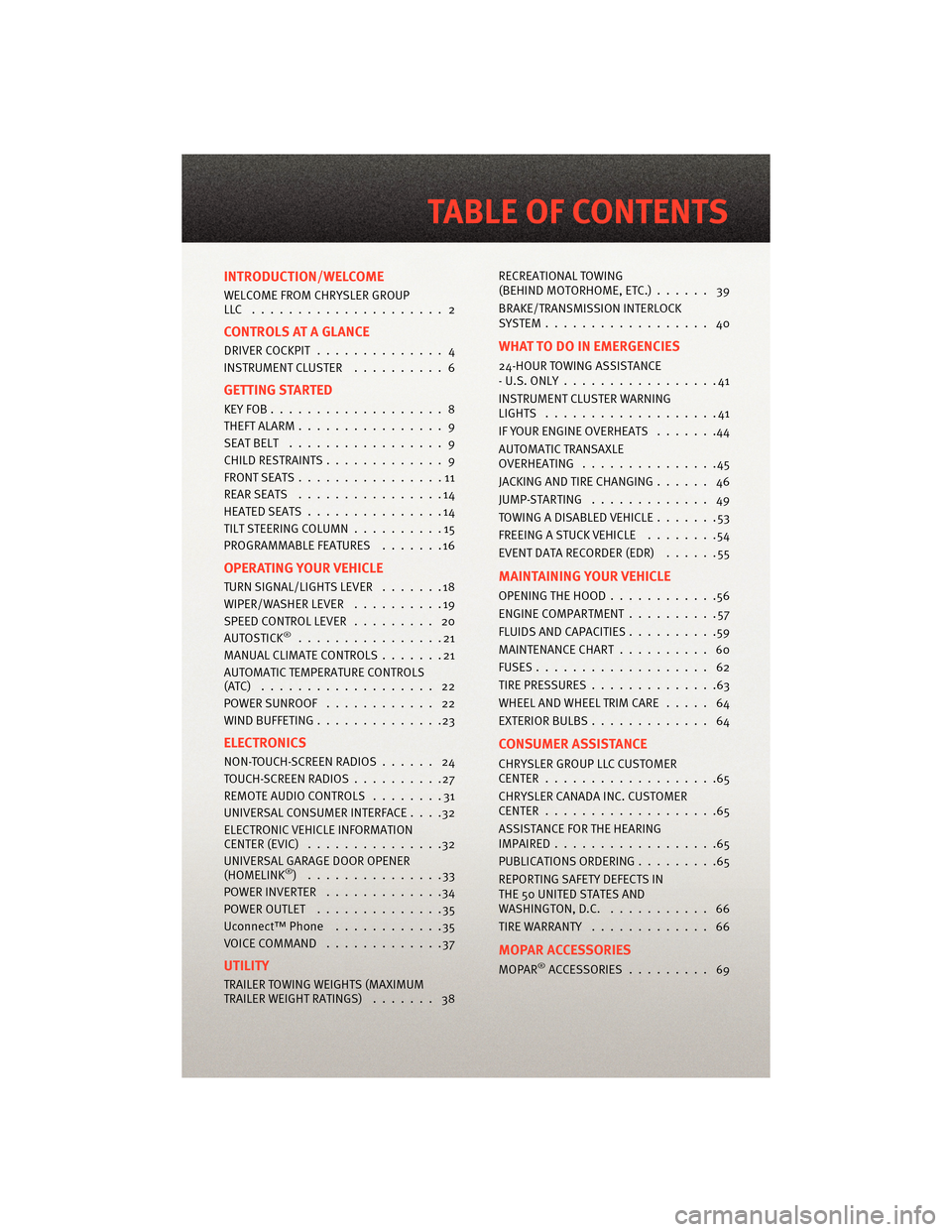
INTRODUCTION/WELCOME
WELCOME FROM CHRYSLER GROUP
LLC ..................... 2
CONTROLS AT A GLANCE
DRIVER COCKPIT.............. 4
INSTRUMENT CLUSTER ..........6
GETTING STARTED
KEYFOB...................8
THEFT ALARM................ 9
SEATBELT ................. 9
CHILD RESTRAINTS ............. 9
FRONTSEATS................11
REARSEATS ................14
HEATEDSEATS...............14
TILT STEERING COLUMN ..........15
PROGRAMMABLEFEATURES .......16
OPERATING YOUR VEHICLE
TURN SIGNAL/LIGHTS LEVER .......18
WIPER/WASHER LEVER ..........19
SPEED CONTROL LEVER ......... 20
AUTOSTICK
®................21
MANUAL CLIMATE CONTROLS .......21
AUTOMATIC TEMPERATURE CONTROLS
(ATC) ................... 22
POWERSUNROOF ............ 22
WIND BUFFETING ..............23
ELECTRONICS
NON-TOUCH-SCREENRADIOS...... 24
TOUCH-SCREENRADIOS..........27
REMOTE AUDIO CONTROLS ........31
UNIVERSAL CONSUMER INTERFACE ....32
ELECTRONIC VEHICLE INFORMATION
CENTER (EVIC) ...............32
UNIVERSAL GARAGE DOOR OPENER
(HOMELINK
®) ...............33
POWERINVERTER .............34
POWER OUTLET ..............35
Uconnect™ Phone ............35
VOICECOMMAND .............37
UTILITY
TRAILER TOWING WEIGHTS (MAXIMUM
TRAILER WEIGHT RATINGS) ....... 38RECREATIONAL TOWING
(BEHIND MOTORHOME, ETC.)
...... 39
BRAKE/TRANSMISSION INTERLOCK
SYSTEM.................. 40
WHAT TO DO IN EMERGENCIES
24-HOUR TOWING ASSISTANCE
- U.S. ONLY .................41
INSTRUMENT CLUSTER WARNING
LIGHTS ...................41
IF YOUR ENGINE OVERHEATS .......44
AUTOMATIC TRANSAXLE
OVERHEATING ...............45
JACKINGANDTIRECHANGING...... 46
JUMP-STARTING ............. 49
TOWINGADISABLEDVEHICLE.......53
FREEING A STUCK VEHICLE ........54
EVENT DATA RECORDER (EDR) ......55
MAINTAINING YOUR VEHICLE
OPENING THE HOOD............56
ENGINE COMPARTMENT ..........57
FLUIDS AND CAPACITIES ..........59
MAINTENANCE CHART .......... 60
FUSES................... 62
TIREPRESSURES..............63
WHEEL AND WHEEL TRIM CARE ..... 64
EXTERIOR BULBS ............. 64
CONSUMER ASSISTANCE
CHRYSLER GROUP LLC CUSTOMER
CENTER...................65
CHRYSLER CANADA INC. CUSTOMER
CENTER...................65
ASSISTANCE FOR THE HEARING
IMPAIRED..................65
PUBLICATIONS ORDERING .........65
REPORTING SAFETY DEFECTS IN
THE 50 UNITED STATES AND
WASHINGTON, D.C. ........... 66
TIRE WARRANTY ............. 66
MOPAR ACCESSORIES
MOPAR®ACCESSORIES......... 69
TABLE OF CONTENTS
Page 8 of 76
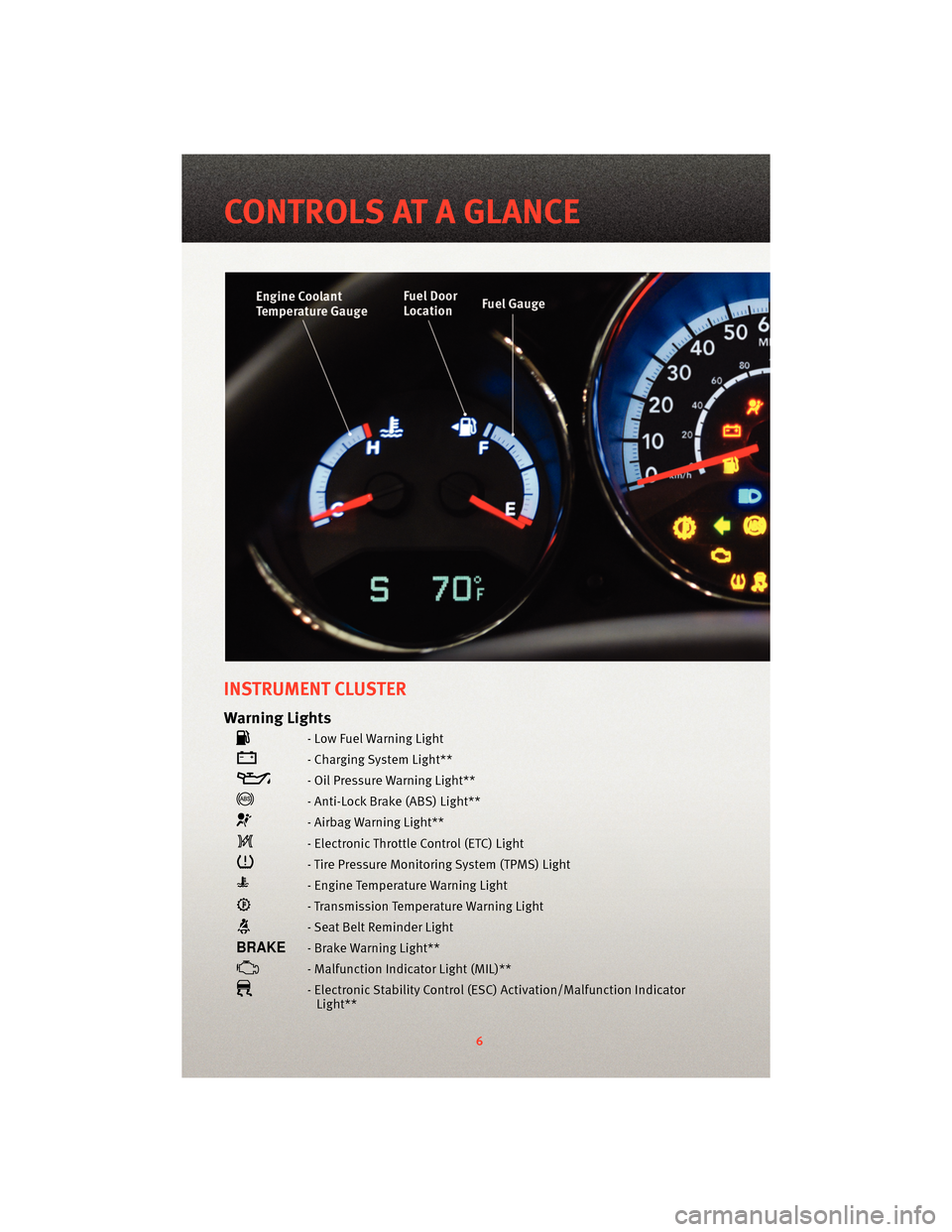
INSTRUMENT CLUSTER
Warning Lights
- Low Fuel Warning Light
- Charging System Light**
- Oil Pressure Warning Light**
- Anti-Lock Brake (ABS) Light**
- Airbag Warning Light**
- Electronic Throttle Control (ETC) Light
- Tire Pressure Monitoring System (TPMS) Light
- Engine Temperature Warning Light
- Transmission Temperature Warning Light
- Seat Belt Reminder Light
- Brake Warning Light**
- Malfunction Indicator Light (MIL)**
- Electronic Stability Control(ESC) Activation/Malfunction Indicator
Light**
6
CONTROLS AT A GLANCE
Page 10 of 76
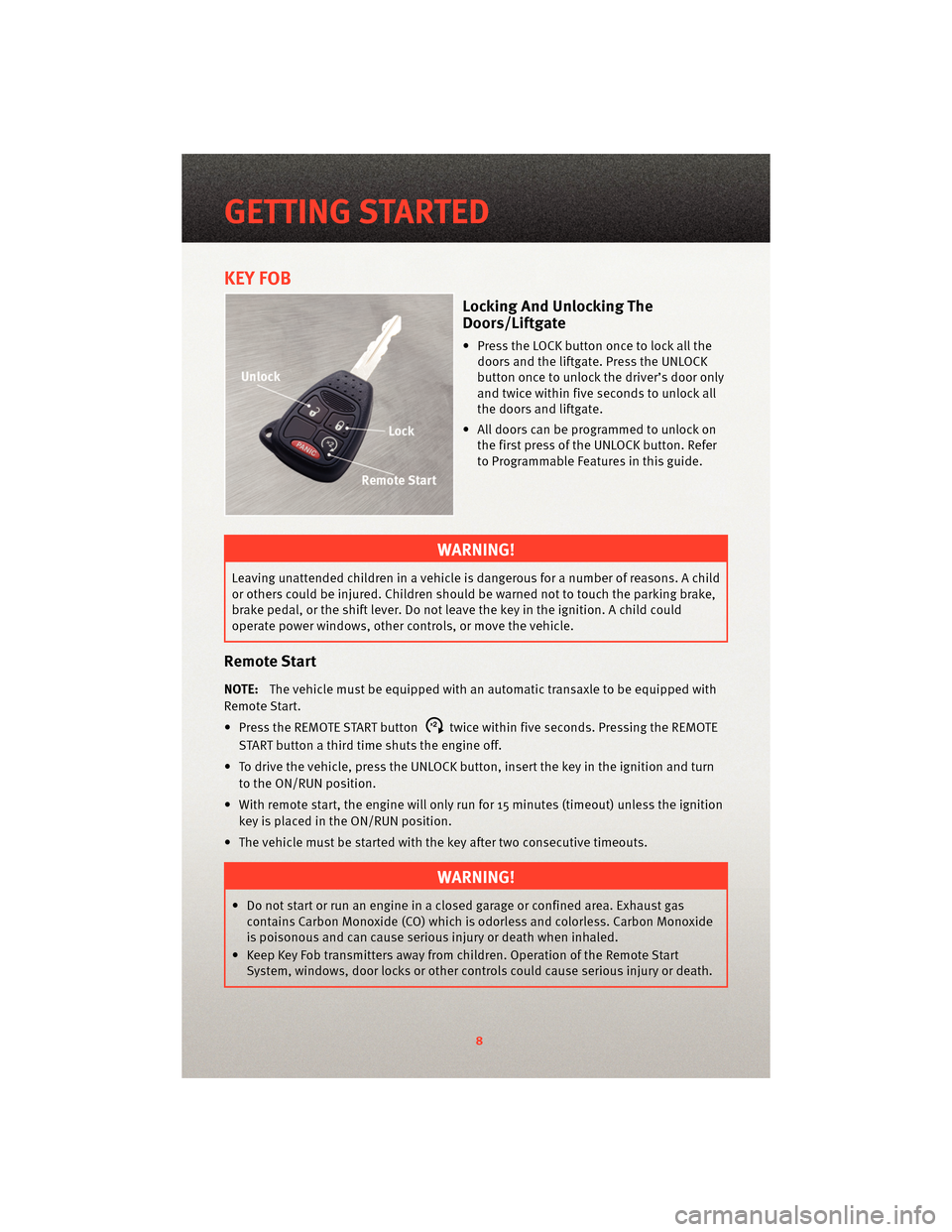
KEY FOB
Locking And Unlocking The
Doors/Liftgate
• Press the LOCK button once to lock all thedoors and the liftgate. Press the UNLOCK
button once to unlock the driver’s door only
and twice within five seconds to unlock all
the doors and liftgate.
• All doors can be programmed to unlock on the first press of the UNLOCK button. Refer
to Programmable Features in this guide.
WARNING!
Leaving unattended children in a vehicle is dangerous for a number of reasons. A child
or others could be injured. Children should be warned not to touch the parking brake,
brake pedal, or the shift lever. Do not leave the key in the ignition. A child could
operate power windows, other controls, or move the vehicle.
Remote Start
NOTE: The vehicle must be equipped with an automatic transaxle to be equipped with
Remote Start.
• Press the REMOTE START button
x2twice within five seconds. Pressing the REMOTE
START button a third time shuts the engine off.
• To drive the vehicle, press the UNLOCK button, insert the key in the ignition and turn to the ON/RUN position.
• With remote start, the engine will only run for 15 minutes (timeout) unless the ignition key is placed in the ON/RUN position.
• The vehicle must be started with the key after two consecutive timeouts.
WARNING!
• Do not start or run an engine in a closed garage or confined area. Exhaust gas contains Carbon Monoxide (CO) which is odorless and colorless. Carbon Monoxide
is poisonous and can cause serious injury or death when inhaled.
• Keep Key Fob transmitters away from children. Operation of the Remote Start System, windows, door locks or other controls could cause serious injury or death.
GETTING STARTED
8
Page 11 of 76

Panic Alarm
• Press the PANIC button once to turn the panic alarm on.
• Wait approximately three seconds and press the button a second time to turn the
panic alarm off.
THEFT ALARM
To Arm
• Press the Key Fob LOCK button or the power door lock switch while the door is open.
To Disarm
• Press the Key Fob UNLOCK button and turn the ignition to the ON/RUN position.
SEAT BELT
• Be sure everyone in your vehicle is in a seat and using a seat belt properly.
WARNING!
In a collision, you and your passengers can suffer much greater injuries if you are not
properly buckled up. You can strike the interior of your vehicle or other passengers, or
you can be thrown out of the vehicle. Always be sure you and others in your vehicle
are buckled up properly.
CHILD RESTRAINTS
• Children 12 years and under should ride properly buckled up in a rear seat, if available. According to crash statistics, children are safer when properly restrained in
the rear seats rather than in the front.
• Every state in the United States and all Canadian provinces require that small children ride in proper restraint systems. This is the law, and you can be prosecuted for
ignoring it.
WARNING!
In a collision, an unrestrained child, even a tiny baby, can become a projectile inside
the vehicle. The force required to hold even an infant on your lap could become so
great that you could not hold the child, no matter how strong you are. The child and
others could be badly injured. Any child riding in your vehicle should be in a proper
restraint for the child's size.
9
GETTING STARTED
Page 17 of 76

CAUTION!
Repeated overheating of the seat could damage the heating element and/or degrade
the material of the seat.
TILT STEERING COLUMN
• The tilt lever is located on the steeringcolumn, below the turn signal lever.
• Push down on the lever to unlock the steering column.
• With one hand firmly on the steering wheel, move the steering column up or down as
desired.
• Pull upward on the lever to lock the column firmly in place.
WARNING!
Do not adjust the steering column while driving. Adjusting the steering column while
driving, or driving with the steering column un locked, could cause the driver to lose
control of the vehicle. Be sure the steerin g column is locked before driving your
vehicle. Failure to follow this warning may result in serious injury or death.
15
GETTING STARTED
Page 18 of 76

PROGRAMMABLE FEATURES
Electronic Vehicle Information Center (EVIC) - If Equipped
• Press the EVIC button, located below thespeedometer, until Personal Settings is
displayed on the EVIC. Use the EVIC button
to select one of the following, then press
and hold the EVIC button to select either
“ON” or “OFF”.
• Language • Turn Headlights on with Remote Key
Unlock
• Lock Door Automatically at 15 MPH
(24 km/h) • Confirmation of Voice Commands
• Auto Unlock On Exit • Illuminated Approach
• Remote Unlock Driver's Door 1s t • Hill Start Assist(HSA)
• Sound Horn With Remote Key Lock • Display Units In
• Flash Lights With Remote Key Lock • Automatic Compass Calibration
• Delay Turning Headlights Off • Compass Variance
• Delay Power Off to Accessories until Exit • To Set the Variance
Key Fob Programmable Features
• The following features may also be programmed using the Key Fob transmitter or the ignition switch and driver's door lock switch.
NOTE: Pressing the LOCK button while you are inside the vehicle will activate the
Vehicle Security Alarm. Opening a door with the Vehicle Security Alarm activated will
cause the alarm to sound. Press the UNLOCK button to deactivate the Vehicle Security
Alarm.
Unlock On First Press
• To unlock either the driver's side, or all doors, on the first press of the UNLOCK button:
• Press and hold the LOCK button for at least 4 seconds, but no longer than10 seconds. Then, press and hold the UNLOCK button while still holding the LOCK
button.
• Release both buttons at the same time.
GETTING STARTED
16
Page 19 of 76

Auto Unlock Doors On Exit
• The doors will automatically unlock if:• The Automatic Unlock Doors On Exit feature is enabled.
• The transmission was in gear and the vehicle speed returned to 0 mph (0 km/h).
• The transmission is in NEUTRAL or PARK.
• The driver's door is opened.
• The doors were not previously unlocked.
• To have all of the vehicle doors unlock when any door is opened: • Enter your vehicle and close all the doors.
• Within 15 seconds, cycle the ignition switch from the LOCK position to the ONposition a minimum of four times, ending in the LOCK position (do not start the
engine).
• Within 30 seconds, press the driver’s door lock switch in the UNLOCK direction. A single chime will indicate that programming is complete.
Auto Door Lock
• To have the doors lock automatically when the vehicle’s speed exceeds 15 mph
(24 km/h):
• Enter your vehicle and close all the doors.
• Within 15 seconds, cycle the ignition switch from the LOCK position to the ON position a minimum of four times, ending in the LOCK position (do not start the
engine).
• Within 30 seconds, press the driver’s door lock switch in the LOCK direction. A single chime will indicate that programming is complete.
Sound Horn With Lock
• To turn the horn chirp on or off when the doors are locked:
• Press the LOCK button for at least 4 seconds, but no longer than 10 seconds. Then,press the PANIC button while still holding the LOCK button.
• Release both buttons at the same time.
Flashing Lights With Lock
• The turn signal lights flash when the doors are locked or unlocked. This feature can be turned on or off:
• Press and hold the UNLOCK button for at least 4 seconds, but no longer than 10 seconds. Then, press and hold the LOCK button while still holding the UNLOCK
button.
• Release both buttons at the same time.
17
GETTING STARTED
Page 23 of 76
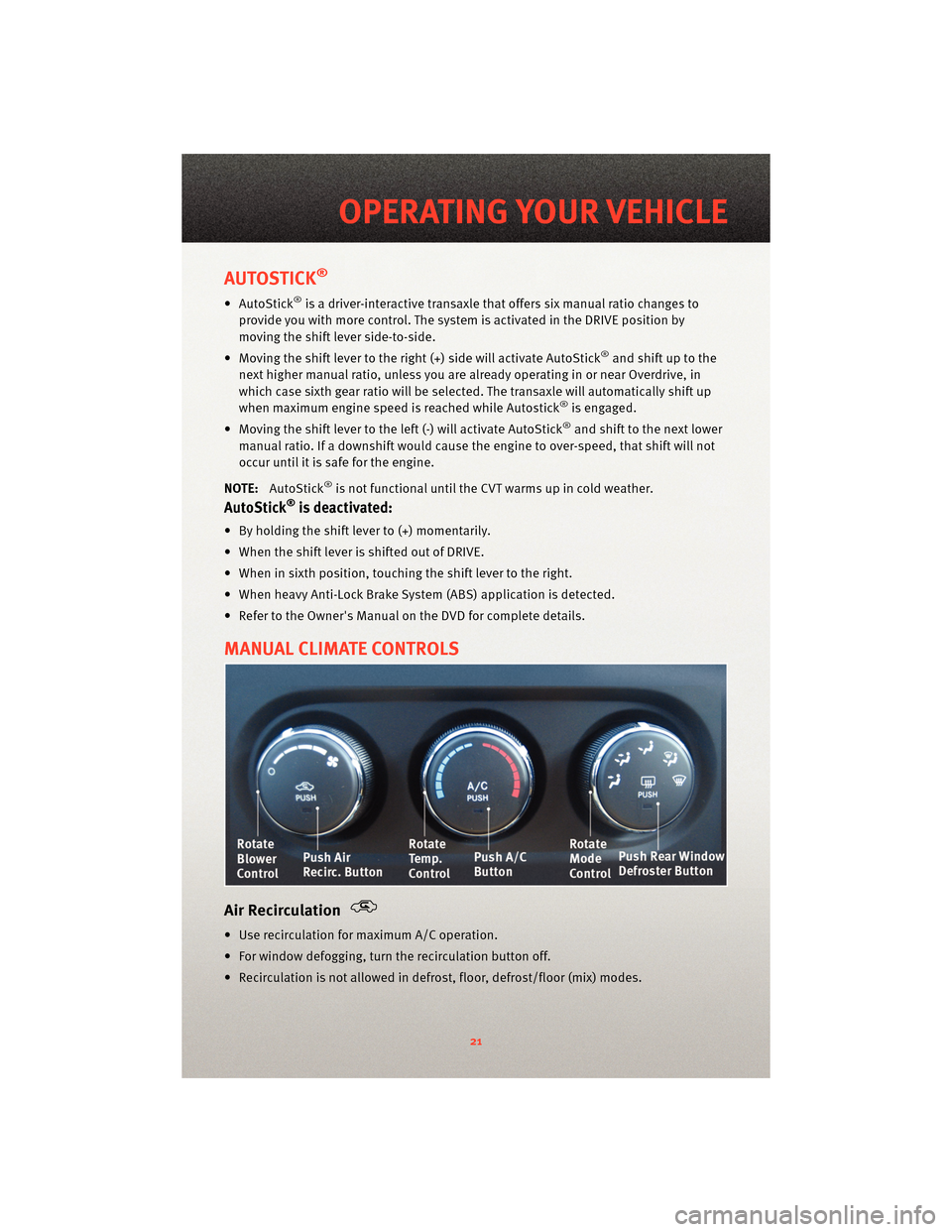
AUTOSTICK®
• AutoStick®is a driver-interactive transaxle thatoffers six manual ratio changes to
provide you with more control. The system is activated in the DRIVE position by
moving the shift lever side-to-side.
• Moving the shift lever to the right (+) side will activate AutoStick
®and shift up to the
next higher manual ratio, unless you are alr eady operating in or near Overdrive, in
which case sixth gear ratio will be selected. The transaxle will automatically shift up
when maximum engine speed is reached while Autostick
®is engaged.
• Moving the shift lever to the left (-) will activate AutoStick
®and shift to the next lower
manual ratio. If a downshift would cause the engine to over-speed, that shift will not
occur until it is safe for the engine.
NOTE: AutoStick
®is not functional until the CVT warms up in cold weather.
AutoStick®is deactivated:
• By holding the shift lever to (+) momentarily.
• When the shift lever is shifted out of DRIVE.
• When in sixth position, touching the shift lever to the right.
• When heavy Anti-Lock Brake System (ABS) application is detected.
• Refer to the Owner's Manual on the DVD for complete details.
MANUAL CLIMATE CONTROLS
Air Recirculation
• Use recirculation for maximum A/C operation.
• For window defogging, turn the recirculation button off.
• Recirculation is not allowed in defrost, floor, defrost/floor (mix) modes.
21
OPERATING YOUR VEHICLE