Page 103 of 484

To activate the Uconnect™ Phone from idle, simply press
the
button and follow the audible prompts for
directions. All Uconnect™ Phone sessions begin with a
press of the
button on the radio control head.
Cancel Command
At any prompt, after the beep, you can say �Cancel�and
you will be returned to the main menu. However, in a
few instances the system will take you back to the
previous menu.
Pair (Link) Uconnect™ Phone to a Cellular Phone
To begin using your Uconnect™ Phone, you must pair
your compatible Bluetooth� enabled cellular phone.
To complete the pairing process, you will need to refer-
ence your cellular phone Owner’s Manual. The
Uconnect™ website may also provide detailed instruc-
tions for pairing. The following are general phone to Uconnect™ Phone
pairing instructions:
•Press thebutton to begin.
•After the
�Ready�prompt and the following beep, say
�Setup Phone Pairing.�
•When prompted, after the beep, say �Pair a Phone�and
follow the audible prompts.
•You will be asked to say a four-digit Personal Identi-
fication Number (PIN), which you will later need to
enter into your cellular phone. You can enter any
four-digit PIN. You will not need to remember this PIN
after the initial pairing process.
•For identification purposes, you will be prompted to
give the Uconnect™ Phone a name for your cellular
phone. Each cellular phone that is paired should be
given a unique phone name.
102 UNDERSTANDING THE FEATURES OF YOUR VEHICLE
Page 234 of 484

The RER radio also contains a Global Positioning System
(GPS)-based Navigation system.
Refer to your Uconnect™ Multimedia REN, RER or RBZ
user’s manual for detailed operating instructions.
Operating Instructions — Voice Command
System — If Equipped
Refer to “Voice Command” in the Uconnect™ User
Manual located on the DVD for further details.
Operating Instructions — Uconnect™ Phone — If
Equipped
Refer to “Uconnect™ Phone” in the Uconnect™ User
Manual located on the DVD for further details.
Clock Setting Procedure — RBZ Radio
To Manually Set the Clock
1. Turn on the radio.2. Touch the screen where the time is displayed, the clock
setting menu will appear on the screen.
3. To move the hour forward, touch the screen where the
word “Hour” with the arrow pointing upward is dis-
played. To move the hour backward, touch the screen
where the word “Hour” with the arrow pointing down-
ward is displayed.
4. To move the minute forward, touch the screen where
the word “Min” with the arrow pointing upward is
displayed. To move the minute backward, touch the
screen where the word “Min” with the arrow pointing
downward is displayed.
5. To save the new time setting, touch the screen where
the word “Save” is displayed.
4
UNDERSTANDING YOUR INSTRUMENT PANEL 233
Page 236 of 484

want to select, touch the screen where the word “Page” is
displayed to view additional time zones in the menu.
5. Touch the screen where the word “Save” is displayed.
Clock Setting Procedure — RER/REN Radio
Uconnect�gps — RER Only
The GPS receiver used in this system is synchronized to
the time data being transmitted by the GPS satellite. The
satellite clock is Greenwich Mean Time (GMT). This is the
worldwide standard for time. This makes the system’s
clock very accurate once the appropriate time zone and
daylight savings information is set.
To Manually Set the Clock — RER/REN
1. Turn on the radio.
2. Touch the screen where the time is displayed.
3. Touch the screen where “User Clock” is displayed, the
clock setting menu will appear on the screen. 4. To move the hour forward, touch the screen where the
word “Hour” with the arrow pointing upward is dis-
played. To move the hour backward, touch the screen
where the word “Hour” with the arrow pointing down-
ward is displayed.
5. To move the minute forward, touch the screen where
the word “Min” with the arrow pointing upward is
displayed. To move the minute backward, touch the
screen where the word “Min” with the arrow pointing
downward is displayed.
6. To save the new time setting, touch the screen where
the word “Save” is displayed.
Changing Daylight Savings Time
When selected, this feature will display the time of day in
daylight savings time. Proceed as follows to change the
current setting:
1. Turn on the radio.
4
UNDERSTANDING YOUR INSTRUMENT PANEL 235
Page 263 of 484

SET Button – To Set the Pushbutton Memory
When you are receiving a channel that you wish to
commit to pushbutton memory, press the SET button.
The symbol SET 1 will now show in the display window.
Select the button (1-6) you wish to lock onto this channel
and press and release that button. If a button is not
selected within five seconds after pressing the SET but-
ton, the channel will continue to play but will not be
stored into pushbutton memory.
You may add a second channel to each pushbutton by
repeating the above procedure with this exception: Press
the SET button twice and SET 2 will show in the display
window. Each button can be set for SET 1 and SET 2. This
allows a total of 12 Satellite channels to be stored into
pushbutton memory. The channels stored in SET 2
memory can be selected by pressing the pushbutton
twice.Every time a preset button is used, a corresponding
button number will display.
Buttons 1 - 6
These buttons tune the radio to the channels that you
commit to pushbutton memory (12 Satellite stations).
Operating Instructions - Uconnect™ Phone (If
Equipped)
Refer to “Uconnect™ Phone” in “Understanding The
Features If Your Vehicle”.
UNIVERSAL CONSUMER INTERFACE (UCI) 0.5 —
IF EQUIPPED
NOTE:
This section is for sales code RES and REQ/
REL/RET radios only with Uconnect™. For sales code
RER, RBZ, REN, REP, REW, RB2 or REZ touch-screen
radio UCI feature, refer to the separate RER, REN, RBZ,
RB2 or REZ User’s Manual. UCI is available only if
equipped as an option with these radios.
262 UNDERSTANDING YOUR INSTRUMENT PANEL
Page 477 of 484
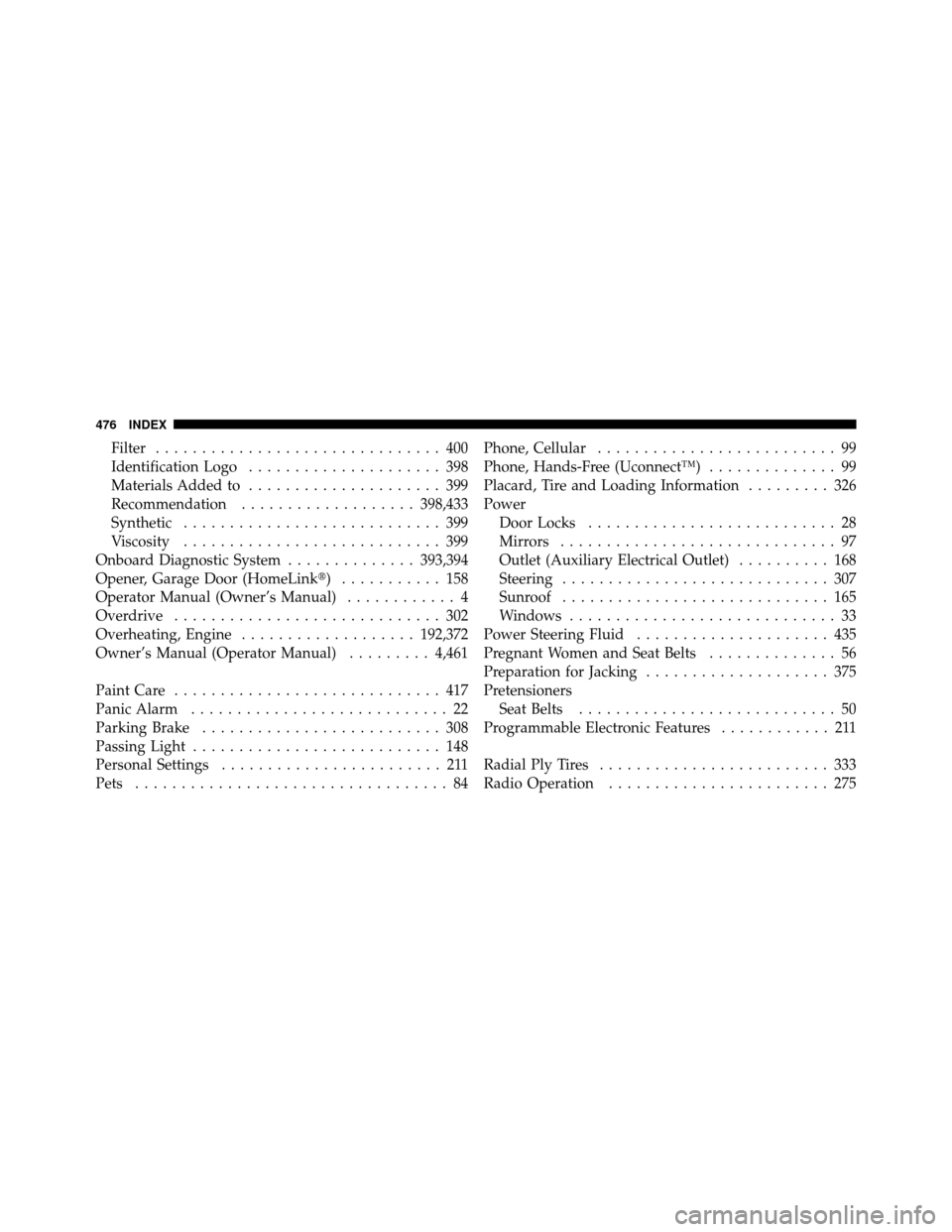
Filter............................... 400
Identification Logo ..................... 398
Materials Added to ..................... 399
Recommendation ................... 398,433
Synthetic ............................ 399
Viscosity ............................ 399
Onboard Diagnostic System ..............393,394
Opener, Garage Door (HomeLink�) ........... 158
Operator Manual (Owner’s Manual) ............ 4
Overdrive ............................. 302
Overheating, Engine ................... 192,372
Owner’s Manual (Operator Manual) .........4,461
Paint Care ............................. 417
Panic Alarm ............................ 22
Parking Brake .......................... 308
Passing Light ........................... 148
Personal Settings ........................ 211
Pets .................................. 84 Phone, Cellular
.......................... 99
Phone, Hands-Free (Uconnect™) .............. 99
Placard, Tire and Loading Information ......... 326
Power Door Locks ........................... 28
Mirrors .............................. 97
Outlet (Auxiliary Electrical Outlet) .......... 168
Steering ............................. 307
Sunroof ............................. 165
Windows ............................. 33
Power Steering Fluid ..................... 435
Pregnant Women and Seat Belts .............. 56
Preparation for Jacking .................... 375
Pretensioners Seat Belts ............................ 50
Programmable Electronic Features ............ 211
Radial Ply Tires ......................... 333
Radio Operation ........................ 275
476 INDEX