Page 158 of 235

9.6
°
DISPLAY AND GENERAL MENU
> COLOUR DISPLAY
This displays the following information, via the audio equipment control pad: - the time, - the date, - the exterior temperature (if there is a risk of ice, you are warned by a message), - the audio source displays (radio, CD, jukebox, ...), - the telematic system displays (telephone, serv ices, ...), - the accesses check (doors, boot, ...), - the warning messages (e.g.: "Fuel level low") and vehicle function status messages (e.g.: "Auto lighting activated") d isplayed temporarily, - the trip computer display, - the GPS (Europe) satellite navigation system displays.
New The system uses the complete and detailed NAVTEQ m aps installed directly on the equipment's hard disc. There is no longer any need to insert a map CD in the CD player. The updates of the maps of France and of the other European countries, offered by our partner NAVTEQ, will be available from the CITROËN network. map CD in the CD player. Thehe CD
� �D�i�s�p�l�a�y� �c�o�n�fi� �g�u�r�a�t�i�o�n�:� �r�e�f�e�r� �t�o� �t�h�e� �p�a�r�a�g�r�a�p�h� �i�n� �s�e�c�t�i�o�n� �0�9�.�
Telephone
Orange Time:
Date:
Page 159 of 235
�0�2
9.7
DISPLAY AND GENERAL MENU
MAP: orientation, details, display. AUDIO FUNCTIONS:radio, CD, Jukebox, options.
For cleaning the screen, the use of a soft, non-abrasive cloth (spectacles cloth) is recommended with no additional product.
TELEMATIC:telephone, directory, SMS.
CONFIGURATION: vehicle, screen, time, languages, voice, auxiliary socket (AUX) settings.
VIDEO: activation, settings.
VEHICLE DIAGNOSTICS: warnings log.
NAVIGATION GUIDANCE: GPS, stages, options.
TRAFFIC INFORMATION:TMC information, messages.
Page 160 of 235
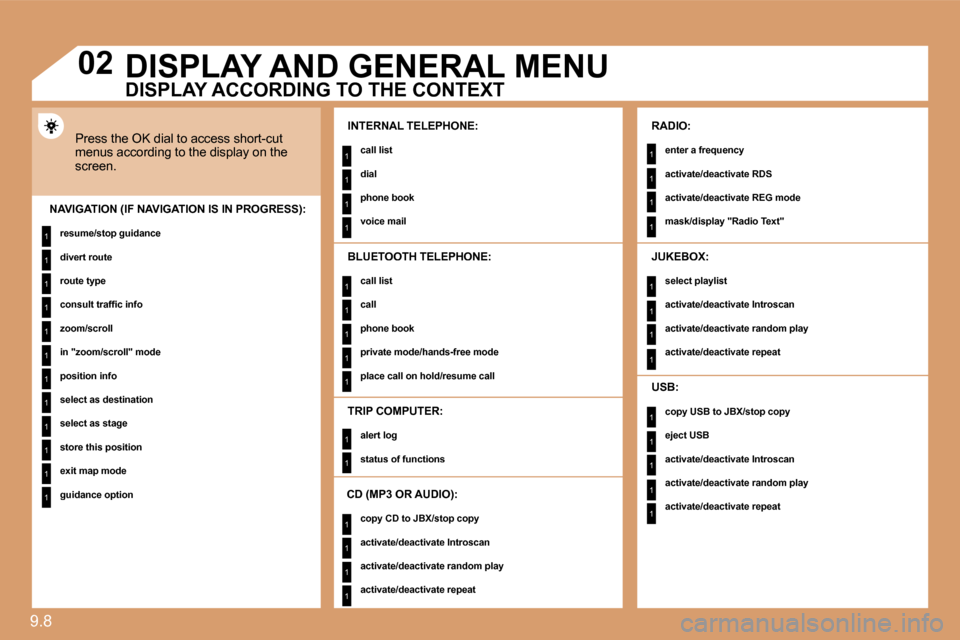
9.8
1
1
1
1
1
1
1
1
1
1
1
1
1
1
1
1
1
1
1
1
1
1
1
1
1
1
1
1
1
1
1
1
1
1
1
1
1
1
1
�0�2
1
DISPLAY AND GENERAL MENU
Press the OK dial to access short-cut menus according to the display on the screen.
� � �I�N�T�E�R�N�A�L� �T�E�L�E�P�H�O�N�E�:�
� � �c�a�l�l� �l�i�s�t� �
� � �d�i�a�l� �
� � �p�h�o�n�e� �b�o�o�k� �
� � �v�o�i�c�e� �m�a�i�l� � � � � �N�A�V�I�G�A�T�I�O�N� �(�I�F� �N�A�V�I�G�A�T�I�O�N� �I�S� �I�N� �P�R�O�G�R�E�S�S�)�:�
� � �r�e�s�u�m�e�/�s�t�o�p� �g�u�i�d�a�n�c�e� �
� � �d�i�v�e�r�t� �r�o�u�t�e� �
� � �r�o�u�t�e� �t�y�p�e� �
� � �c�o�n�s�u�l�t� �t�r�a�f�fi� �c� �i�n�f�o� �
� � �z�o�o�m�/�s�c�r�o�l�l� � �
� �i�n� �"�z�o�o�m�/�s�c�r�o�l�l�"� �m�o�d�e� �
� � �p�o�s�i�t�i�o�n� �i�n�f�o� �
� � �s�e�l�e�c�t� �a�s� �d�e�s�t�i�n�a�t�i�o�n� �
� � �s�e�l�e�c�t� �a�s� �s�t�a�g�e� �
� � �s�t�o�r�e� �t�h�i�s� �p�o�s�i�t�i�o�n� �
� � �e�x�i�t� �m�a�p� �m�o�d�e� �
� � �g�u�i�d�a�n�c�e� �o�p�t�i�o�n� � �
� � �T�R�I�P� �C�O�M�P�U�T�E�R�:�
� � �a�l�e�r�t� �l�o�g� �
� � �s�t�a�t�u�s� �o�f� �f�u�n�c�t�i�o�n�s� � �
� � �B�L�U�E�T�O�O�T�H� �T�E�L�E�P�H�O�N�E�:�
� � �c�a�l�l� �l�i�s�t� �
� � �c�a�l�l� �
� � �p�h�o�n�e� �b�o�o�k� �
� � �p�r�i�v�a�t�e� �m�o�d�e�/�h�a�n�d�s�-�f�r�e�e� �m�o�d�e� �
� � �p�l�a�c�e� �c�a�l�l� �o�n� �h�o�l�d�/�r�e�s�u�m�e� �c�a�l�l� � �
� � �C�D� �(�M�P�3� �O�R� �A�U�D�I�O�)�:�
� � �c�o�p�y� �C�D� �t�o� �J�B�X�/�s�t�o�p� �c�o�p�y� �
� � �a�c�t�i�v�a�t�e�/�d�e�a�c�t�i�v�a�t�e� �I�n�t�r�o�s�c�a�n� �
� � �a�c�t�i�v�a�t�e�/�d�e�a�c�t�i�v�a�t�e� �r�a�n�d�o�m� �p�l�a�y� �
� � �a�c�t�i�v�a�t�e�/�d�e�a�c�t�i�v�a�t�e� �r�e�p�e�a�t� � �
� � �R�A�D�I�O�:�
� � �e�n�t�e�r� �a� �f�r�e�q�u�e�n�c�y� �
� � �a�c�t�i�v�a�t�e�/�d�e�a�c�t�i�v�a�t�e� �R�D�S� �
� � �a�c�t�i�v�a�t�e�/�d�e�a�c�t�i�v�a�t�e� �R�E�G� �m�o�d�e� �
� � �m�a�s�k�/�d�i�s�p�l�a�y� �"�R�a�d�i�o� �T�e�x�t�"� � �
� � �J�U�K�E�B�O�X�:�
� � �s�e�l�e�c�t� �p�l�a�y�l�i�s�t� �
� � �a�c�t�i�v�a�t�e�/�d�e�a�c�t�i�v�a�t�e� �I�n�t�r�o�s�c�a�n� �
� � �a�c�t�i�v�a�t�e�/�d�e�a�c�t�i�v�a�t�e� �r�a�n�d�o�m� �p�l�a�y� �
� � �a�c�t�i�v�a�t�e�/�d�e�a�c�t�i�v�a�t�e� �r�e�p�e�a�t� � �
� � �U�S�B�:�
� � �c�o�p�y� �U�S�B� �t�o� �J�B�X�/�s�t�o�p� �c�o�p�y� �
� � �e�j�e�c�t� �U�S�B� �
� � �a�c�t�i�v�a�t�e�/�d�e�a�c�t�i�v�a�t�e� �I�n�t�r�o�s�c�a�n� �
� � �a�c�t�i�v�a�t�e�/�d�e�a�c�t�i�v�a�t�e� �r�a�n�d�o�m� �p�l�a�y� �
� � �a�c�t�i�v�a�t�e�/�d�e�a�c�t�i�v�a�t�e� �r�e�p�e�a�t� � � �
DISPLAY ACCORDING TO THE CONTEXT
Page 167 of 235
11
�2�2
�3�3
�4�4
�5�5
�6�6
�7�7
9.15
Press the MENU button.
� �P�r�e�s�s� �t�h�e� �d�i�a�l� �t�o� �c�o�n�fi� �r�m� �t�h�e� �s�e�l�e�c�t�i�o�n�.�
Turn the dial and select the MAP function.
Turn the dial and select the MAP IN WINDOW or FULL SCREEN MAP tab.
Select OK and press the dial to �c�o�n�fi� �r�m�.� �
� �P�r�e�s�s� �t�h�e� �d�i�a�l� �t�o� �c�o�n�fi� �r�m� �t�h�e� �s�e�l�e�c�t�i�o�n�.�
Turn the dial and select the DISPLAY MAP function.
DISPLAYING THE MAP IN A WINDOW
OR IN FULL SCREEN MODE
GPS
DISPLAY MAP
FULL SCREEN MAP
OK
MAP IN WINDOW
Page 171 of 235

11
�2�2
�3�3
�4�4
�6�6
�5�5
�7�7
�0�4
9.19
Press the MENU button.
READ MESSAGES
OK
NEW MESSAGE DISPLAY
CONFIGURING THE TMC MESSAGE
ANNOUNCEMENTS � �W�e� �r�e�c�o�m�m�e�n�d� �t�h�a�t� �y�o�u� �d�o� �n�o�t� �t�i�c�k� �t�h�e� �N�E�W� �M�E�S�S�A�G�E� �D�I�S�P�L�A�Y� �t�a�b� �f�o�r� �r�e�g�i�o�n�s� �w�i�t�h� �h�e�a�v�y� �t�r�a�f�fi� �c�.�
Turn the dial and select the TRAFFIC INFORMATION function.
� �P�r�e�s�s� �t�h�e� �d�i�a�l� �t�o� �c�o�n�fi� �r�m� �t�h�e� �s�e�l�e�c�t�i�o�n�.�
� �P�r�e�s�s� �t�h�e� �d�i�a�l� �t�o� �c�o�n�fi� �r�m� �t�h�e� �s�e�l�e�c�t�i�o�n�.�
Turn the dial and select the CONFIGURE MESSAGE ANNOUNCEMENT function.
Select the READ MESSAGES tab. � �T�h�e� �T�r�a�f�fi� �c� �I�n�f�o�r�m�a�t�i�o�n� �M�e�s�s�a�g�e�s� �w�i�l�l� be read by the voice synthesiser.
Select the NEW MESSAGE DISPLAY tab. � �T�h�e� �t�r�a�f�fi� �c� �i�n�f�o�r�m�a�t�i�o�n� �m�e�s�s�a�g�e�s� �a�r�e� �e�x�t�e�n�d�e�d� �t�o� �t�h�e� �fi� �l�t�e�r�s� �s�e�l�e�c�t�e�d� (geographic...) and can also be displayed when guidance is not active.
CONFIGURE MESSAGE ANNOUNCEMENT
TRAFFIC INFORMATION
Select OK and press the dial to Select OK and press the dial to �c�o�n�fi� �r�m�.� �
Page 172 of 235

9.20
11
�2�2
�3�3
11
�2�2
�3�3
�4�4
�0�5
�4�4
�5�5
� � � � � �A�U�D�I�O�/�V�I�D�E�O�
RADIO
SELECTING A STATION
Press the SOURCE button several times in succession and select the RADIO.
Press the BAND button to select a waveband: FM1, FM2, FMast, AM.
� �B�r�i�e�fl� �y� �p�r�e�s�s� �o�n�e� �o�f� �t�h�e� �b�u�t�t�o�n�s� �t�o� carry out an automatic search of the radio stations.
Press one of the buttons to carry out a manual search of the radio stations.
Press the LIST button to display the list of stations received locally(60 maximum). To update this list, press for more than two seconds.
The external environment (hills, buildings, tunnels, basement car parks, ...) may block reception, including in RDS mode. This is a normal effect of t he way in which radio waves are transmitted and doe s not indicate any failure of the audio equipment.
RDS
Select ACTIVATE FREQUENCY Select ACTIVATE FREQUENCY FOLLOWING (RDS) then press OK. RDS appears on the display.
Select the FM BAND PREFERENCES Select the FM BAND PREFERENCES function then press OK.
Select AUDIO FUNCTIONS then press OK.
Press the MENU button.
The RDS, if displayed, enables you to continue lis tening to the same station by means of frequency following. Howev er, in certain conditions, this RDS station is not followed throughout the country as radio stations do not cover 100 % of the territory. This explains the loss of reception of the station during a journey.
�A�C�T�I�V�A�T�E� �F�R�E�Q�U�E�N�C�Y� �F�O�L�L�O�W�I�N�G� �(�R�D�S�)
FM BAND PREFERENCES
Page 173 of 235

11
�2�2
�0�5
Insert circular compact discs only. Some anti-pirating systems, on original discs or CDs copied using a personal recorder, may generate malfunctions regardless of the quality of the original player. Insert an audio CD or an MP3 compilation in the pl ayer, play begins automatically.
If the player already contains a disc, press the SOURCE button several times in succession and select CD to listen to it.
Press one of the buttons to select a track on the CD. Press the LIST button to display the list of tracks on the CD or of the directories of the MP3 compilation.
The playing and displaying of an MP3 compilation m ay depend on the recording programme and/or the parameter settin gs used. We recommend use of the ISO 9660 recording standard.
� � �P�L�A�Y�I�N�G� �A� �C�D� �O�R� �A�N� �M�P�3� �C�O�M�P�I�L�A�T�I�O�N�
CD
� � � � � � � � � �A�U�D�I�O�/�V�I�D�E�O�
� � �I�N�F�O�R�M�A�T�I�O�N� �A�N�D� �A�D�V�I�C�E�
The MP3 format, an abbreviation of MPEG 1.2 & 2.5 Audio Layer 3, is an audio compression standard which permits the recording of �s�e�v�e�r�a�l� �t�e�n�s� �o�f� �m�u�s�i�c� �fi� �l�e�s� �o�n� �a� �s�i�n�g�l�e� �d�i�s�c�.�
In order to be able to play a recorded CDR/DVDR or CDRW/DVDRW, when recording it is preferable to select standardsISO 9660 level 1.2 or Joliet. If the disc is recorded in another format, it may not be played correctly. It is recommended that the same recording standard is always used for an individual disc, with as low a speed as possible (4x maximum) for optimum sound quality. In the particular case of a multi-session CD, the Joliet standard is recommended.
� �T�h�e� �a�u�d�i�o� �e�q�u�i�p�m�e�n�t� �w�i�l�l� �o�n�l�y� �p�l�a�y� �a�u�d�i�o� �fi� �l�e�s� �w�i�t �h� �t�h�e� �e�x�t�e�n�s�i�o�n� ".mp3" with a sampling rate of 22.05 KHz or 44.1 KH z. No other type �o�f� �fi� �l�e� �(�.�w�m�a�,� �.�m�p�4�,� �.�m�3�u�.�.�.�)� �c�a�n� �b�e� �p�l�a�y�e�d�.�
� �I�t� �i�s� �a�d�v�i�s�a�b�l�e� �t�o� �r�e�s�t�r�i�c�t� �fi� �l�e� �n�a�m�e�s� �t�o� �2�0� �c�h�a�r�a�c�t�e�r�s� �w�i�t�h�o�u�t� �u�s�i�n�g� special characters (e.g.: " ? ; ù) to avoid any pla ying or displaying problems.
� � �M�P�3� �C�D�
9.21
Page 175 of 235

�2�2
11
�3�3
�4�4
�5�5
�2�2
�3�3
11
USB
Select USB and press the dial to �c�o�n�fi� �r�m�.�
COPY USB TO JUKEBOX
COMPLETE DISC
Select COPY USB TO JUKEBOX and �p�r�e�s�s� �t�h�e� �d�i�a�l� �t�o� �c�o�n�fi� �r�m�.�
Select COMPLETE DISC to copy the entire USB stick and press the dial to �c�o�n�fi� �r�m�.�
Select AUDIO FUNCTIONS and press �t�h�e� �d�i�a�l� �t�o� �c�o�n�fi� �r�m�.�
Insert a USB stick in the space provided and press the MENU button.
JUKEBOX
� �C�O�P�Y�I�N�G� �A�N� �M�P�3� �U�S�B� �S�T�I�C�K� �O�N�T�O� �T�H�E� �H�A�R�D� �D�I�S�K�
If another source is being played, press the SOURCE button several times in succession and select USB to play it.
Press one of the buttons to select a track on the USB stick. Press the LIST button to display the list of folders on the MP3 USB stick.
To eject the USB stick, use the short-cut menu (press OK) or press the MENU button, select AUDIO FUNCTIONS, USB, then select EJECT USB. The playing and displaying of an MP3 compilation may depend on the parameters programme used.
JUKEBOX
� �P�L�A�Y�I�N�G� �A�N� �M�P�3� �U�S�B� �S�T�I�C�K�
Insert a USB stick in the space provided. ded.
9.23