Page 119 of 225

112
Snow screen
6. REFITTING THE REPAIRED WHEEL
The wheel is refitted as described in step 5,
not forgetting to refit the wheel trim.
The spare wheel is not designed to be
used over long distances. Have the
tightening of the bolts and the tyre pressure
checked by a CITROËN dealer as soon
as possible. Also, have the original wheel
repaired and refitted by a CITROËN dealer
as soon as possible. Refer to the "Identification features"
section of chapter 8 to locate the tyre
label.
REMOVABLE SNOW SCREEN
According to country, the removable snow
screen is installed on the lower part of the
front bumper to prevent the accumulation of
snow at the radiator cooling fan.
FITTING
- Offer up the snow screen facing its
centring pin A on the front bumper.
- Put it in place by pressing at each clip B
located in the four corners.
Do not forget to remove the snow screen
when the exterior temperature is higher than
10 °C (no risk of snowfall) and when towing. REMOVAL
- Pass a screwdriver into the hole located
near each of the clips.
- Use the screwdriver as a lever to unclip the four clips B in turn.
Page 126 of 225

119
Changing a fuse
QUICK HELP
7
RIGHT-HAND SIDE FASCIA PANEL FUSES
- Tilt the storage compartment then pull it firmly to access the fuses.
Fuses A (amps) Allocation
1 15 Rear wiper
2 - Free
3 5 Airbag control unit
4 10 Steering wheel angle sensor, Diagnostic socket, ES
P
sensor, Manual ventilation, Clutch switch, Headlamp beam
height, Particle emission filter pump
5 30 Electric mirrors, Passenger electric window mot or
6 30 Front electric windows supply
7 5 Courtesy lights and glove box light
8 20 Multifunction display, Anti-theft alarm siren, Aud
io
equipment, Compact disc changer, Audio/telephone, T railer
fuse box (accessory), Coachbuilder/vehicle modifier unit
(platform cab)
9 10 Load space accessories socket
10 30 Rear ride height corrector, Steering wheel switchi
ng,
Instrument panel
11 15 Diagnostic socket, Ignition switch
12 15 Hands-free kit, Airbag control unit, Parking assis
tance
control unit
13 5 Engine fuse box, Trailer fuse box
14 15 Rain sensor, Automatic air conditioning, Instru ment panel
15 30 Locking/unlocking/deadlocking of the accesses
16 - Free
17 40 Heated rear screen, Heated mirrors
17 10 Heated mirrors only
Page 131 of 225
124
Having your vehicle towed
Without lifting
(4 wheels on the road)
You should always use a towbar.
From the front
- Unclip the cover by pressing the bottom part.
- Screw in the removable towing eye until it locks.
BEING TOWED
Lifting (2 wheels on the road only)
It is preferable to raise the vehicle using
professional lifting equipment.
From the rear
- Unclip the cover using a coin or the flat part of the towing eye,
- Screw in the removable towing eye until it locks. When towing with the engine switched
off, there is no braking or steering
assistance.
Vehicles fitted with a manual
gearbox (diesel version)
In the case of vehicles fitted with a manual
gearbox, the gear lever must be in the
neutral position. Failure to observe this
special condition may result in damage
to certain braking components and the
absence of braking assistance the next time
the engine is started.
Page 133 of 225
127
Dimensions
TECHNICAL DATA
8 * Value for rear suspension.
L1 L2
H1 H1 H2
L Overall length 4 805 to 4 813 5 135 to 5 143
H Overall height 1 894 * /1 942 2 204 * /2 276
A Wheelbase 3 000 3 122
B Front overhang 975
C Rear overhang 830 to 838 1 038 to 1 046
D Overall width:
on panel
1 870
with mouldings 1 895
with mirrors folded 1 986
with mirrors unfolded 2 194
E Width of front tracks 1 562 to 1 570
F Width of rear tracks 1 596 to 1 604
I Length of interior floor 2 254 2 584
J Maximum interior height under roof 1 449 1 750
K Maximum interior width 1 600
M Interior width between wheel arches 1 245
Turning circle pitch diameter between kerbs (m) 12.18 12.59
Maximum loads (kg)
Payload 1 000 to 1 200
On roof 170
m3
5 6 7
DIMENSIONS (MM)
The vehicle is available in 2 lengths (L1, L2) and 2 heights (H1,
H2), refer to the tables:
Page 137 of 225
131
Dimensions
TECHNICAL DATA
8
PLATFORM CAB (mm)
L2
L Overall length 5 016
A Wheelbase 3 122
B Front overhang 975
C Rear overhang 920
Max passable rear overhang 1 420
D Overall width (excluding mirrors) 1 895
E Width of front tracks 1 574
F Width of rear tracks 1 574
- Gross vehicle weight -
- Max weight at the front 1 400
- Max weight at the rear 1 700
Page 142 of 225
136
Identification features
IDENTIFICATION FEATURES
A. Manufacturer's label.
1 - VF Type serial number.
2 - Gross vehicle weight (GVW).
3 - Gross train weight (GTW).
4.1 - Maximum weight on front axle.
4.2 - Maximum weight on rear axle. B. Model serial number.
Use the flat end piece of the towing eye to
open the flap.
C. Tyres and paint colour reference.
The label
C , on the front door gives:
- the wheel and tyre sizes,
- the brands of tyres approved by the manufacturer,
- the tyre pressures (the tyre pressure must be checked when the tyre is cold,
at least once a month),
- the paint colour reference.
Page 147 of 225
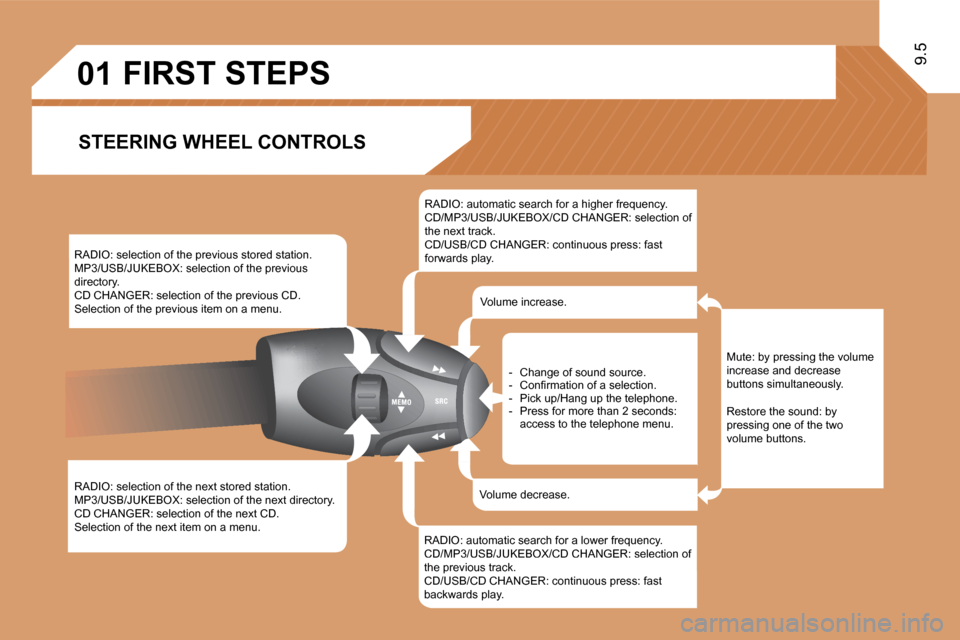
01
9.5
FIRST STEPS
STEERING WHEEL CONTROLS
RADIO: selection of the previous stored station. MP3/USB/JUKEBOX: selection of the previous directory. CD CHANGER: selection of the previous CD. Selection of the previous item on a menu.
RADIO: selection of the next stored station. MP3/USB/JUKEBOX: selection of the next directory. CD CHANGER: selection of the next CD. Selection of the next item on a menu.
RADIO: automatic search for a higher frequency. CD/MP3/USB/JUKEBOX/CD CHANGER: selection of the next track. CD/USB/CD CHANGER: continuous press: fast forwards play.
RADIO: automatic search for a lower frequency. CD/MP3/USB/JUKEBOX/CD CHANGER: selection of the previous track. CD/USB/CD CHANGER: continuous press: fast backwards play.
- Change of sound source. � � �-� � �C�o�n�fi� �r�m�a�t�i�o�n� �o�f� �a� �s�e�l�e�c�t�i�o�n�.� - Pick up/Hang up the telephone. - Press for more than 2 seconds: access to the telephone menu.
Volume increase.
Volume decrease.
Mute: by pressing the volume increase and decrease buttons simultaneously.
Restore the sound: by pressing one of the two volume buttons.
Page 173 of 225

11
�2�2
�3�3
�5�5
�6�6
�4�4
�0�6
9.31
DIAL
MAKING TELEPHONE CALLS
CALLING A CONTACT
Turn the dial and select the DIAL function.
Press the PICK UP button to display the telephone short-cut menu.
� �P�r�e�s�s� �t�h�e� �d�i�a�l� �t�o� �c�o�n�fi� �r�m� �t�h�e� �s�e�l�e�c�t�i�o�n�.�
Dial the telephone number of your contact using the alphanumeric keypad.
Press the PICK UP button to call the number dialled.
Press the HANG UP button to end the call.
ACCEPTING OR REFUSING A CALL
Press the PICK UP button to accept a call.
Press the HANG UP button to refuse a call.
Press the end of the steering wheel stalk for more than 2 seconds to access the telephone menu: calls log, directory, voice mailbox.
To select the telephone used, press MENU, then select TELEMATICS, then BLUETOOTH FUNCTIONS, then BLUETOOTH ACTIVATION MODE. Then sel ect: - DEACTIVATED: to use the internal telephone, - ACTIVATED AND VISIBLE: to use the bluetooth telephone, visible to all telephones, - ACTIVATED AND NOT VISIBLE: to use the bluetoot h telephone, not visible to other telephones, it is not possible to match a new telephone.
Select CALL LIST or PHONE BOOK and press OK. Selec t the �n�u�m�b�e�r� �r�e�q�u�i�r�e�d� �a�n�d� �c�o�n�fi� �r�m� �t�o� �m�a�k�e� �t�h�e� �c�a�l�l�.�