2010 CITROEN C4 PICASSO brake
[x] Cancel search: brakePage 34 of 352

Downloaded from www.Manualslib.com manuals search engine I
32
MONITORING
INSTRUMENT PANEL WITH MyWayOR NaviDriveMULTIFUNCTION
SCREEN
1.
Cruise control or speed limiter
setting
2.
Speedometer
3.
MyWay or NaviDrive multifunc-
tion screen
4.
Rev counter
5.
"Foot on brake” warning lamp for
the electronic gearbox system or
automatic gearbox/Electric park-
ing brake
6.
Fuel gauge
A.
Lighting rheostat (available day
and night)
B.
Trip mileage recorder reset
Central screen
Controls
7.
Gear effi ciency indicator for a
manual gearbox or selector lever
position and gear for the elec-
tronic gearbox system or auto-
matic gearbox
8.
Trip mileage recorder
9.
Total mileage recorder
In this zone, the following infor-
mation appears in succession
when the ignition is switched on:
- service indicator,
- engine oil level indicator,
- total mileage recorder.
10.
Warning lamp zone.
Page 36 of 352

Downloaded from www.Manualslib.com manuals search engine I
34
MONITORING
Warning lamp
is on
Cause
Action/Observations
Front
foglamps
fi xed. The front foglamps are
switched on. Turn the ring on the stalk rearwards twice
to switch off the front foglamps.
Rear
foglamps
fi xed. The rear foglamps are
switched on. Turn the ring on the stalk rearwards to
switch off the rear foglamps.
Diesel engine
pre-heating
fi xed. The ignition switch is at the
2nd position (ignition on).
Wait until the warning lamp has switched off before starting.
The duration for which the warning lamp is on is determined
by the climatic conditions.
Parking brake
fi xed. The parking brake is applied
or not properly released. Release the parking brake to switch off the
warning lamp, keeping your foot on the
brake pedal.
Observe the safety recommendations.
For further information on the parking
brake, refer to the "Driving" section.
fl ashing. The parking brake is not fully
applied or is released.
Parking
space
sensors
fi xed. The parking space sensors
function is active. Press the corresponding button
to deactivate it.
fl ashing. The system is measuring the
space. Once the measurement has been done,
the warning lamp comes on fi xed again.
Electric child
lock
temporarily. The electric child lock is
activated. Displayed for a few seconds after activating
the function and every time the ignition is
switched on.
For more information, refer to the "Child
safety" section.
Page 40 of 352

Downloaded from www.Manualslib.com manuals search engine I
38
MONITORING
Warning lamp
is on
Cause
Action/Observations
Anti-lock
Braking
System
(ABS)
fi xed. The anti-lock braking system
has a fault. The vehicle retains conventional braking.
Drive carefully at reduced speed and
contact a CITROËN dealer or a qualifi ed
workshop without delay.
Electric
parking brake
fl ashing. The application or release of
the electric parking brake was
interrupted. You must stop as soon as it is safe to do so.
Park on level ground, switch off the
ignition and contact a CITROËN dealer or
a qualifi ed workshop.
+
Electric
parking brake
malfunction
fi xed. The electric parking brake
has a fault. Automatic application/release is no longer
possible.
Contact a CITROËN dealer or a qualifi ed
workshop without delay.
The parking brake can be released
manually using the emergency release
procedure.
For more information on the electric
parking brake, refer to the "Driving"
section.
Braking
fi xed, associated
with the STOP
warning lamp. The braking system fl uid level
is too low. You must stop as soon as it is safe to do so.
Top up with brake
fl uid recommended by
CITROËN.
If the problem persists, have the system
checked by a CITROËN dealer or a
qualifi ed workshop.
+
fi xed, associated
with the STOP
and ABS warning
lamp. The electronic brake force
distribution (EBFD) system
has a fault. You must stop as soon as it is safe to do so.
Have it checked by a CITROËN or a
qualifi ed workshop.
Page 41 of 352

Downloaded from www.Manualslib.com manuals search engine I
39
MONITORING
Deactivation of
the automatic
functions of the
electric parking
brake
fi xed. The "automatic application"
(on switching off the engine)
and "automatic release"
functions are deactivated or
faulty. Activate the function (according to country)
via the vehicle confi guration menu or
contact a CITROËN dealer or a qualifi ed
workshop if automatic application/release
is not possible.
The parking brake can be released
manually using the emergency release
procedure.
For more information on the electric
parking brake, refer to the "Driving"
section.
Warning lamp
is on
Cause
Action/Observations
Dynamic
stability
control
(ESP/ASR)
fl ashing. The ESP/ASR regulation is
active. The system optimises traction and
improves the directional stability of the
vehicle.
fi xed. Unless it has been
deactivated (button pressed
and its indicator lamp on) the
ESP/ASR system has a fault. Have it checked by a CITROËN or a
qualifi ed workshop.
Engine
autodiagnosis
system
fl ashing. The engine management
system has a fault. Risk of destruction of the catalytic converter.
Have it checked by a CITROËN dealer or
a qualifi ed workshop.
fi xed. The emission control system
has a fault. The warning lamp should go off when the
engine is started.
If it does not go off, contact a CITROËN
dealer or qualifi ed workshop without delay.
Airbags
temporarily. This lamp comes on for a few
seconds when you turn on the
ignition, then goes off.
This lamp should go off when the engine is started.
If it does not go off, contact a CITROËN
dealer or a qualifi ed workshop.
fi xed. One of the airbag or seat belt
pretensioner systems has a
fault. Have it checked by a CITROËN dealer or
a qualifi ed workshop.
Page 42 of 352

Downloaded from www.Manualslib.com manuals search engine I
40
MONITORING
Warning lamp
is on
Cause
Action/Observations
Low fuel level
fi xed,
accompanied
by an audible
signal and a
message on the
multifunction
screen. When it fi rst comes on there
remains approximately
7 litres of
fuel
in the tank. You must refuel as soon as possible to
avoid running out of fuel.
This warning lamp will come on every time
the ignition is switched on, until suffi cient
fuel has been added.
Fuel tank capacity: 60 litres.
Never continue to drive until you run out
of fuel, this could damage the emission
control and injection systems.
Foot on the
brake pedal
fi xed. The brake pedal is not
pressed. With the 6-speed electronic gearbox
system, you must press the brake pedal to
start the engine (lever in position N
).
fl ashing. The brake pedal is not
pressed. With the automatic gearbox, with the
engine running (lever in position P
), press
the brake pedal before releasing the
parking brake, to unlock the lever and
come out of position P
.
If you wish to release the parking brake
without pressing the brake pedal, this
warning lamp will remain on.
With the electronic gearbox
system, if you hold the vehicle
on an incline using the
accelerator for too long, the
clutch overheats. Use the brake pedal and/or the electric
parking brake.
Page 48 of 352

Downloaded from www.Manualslib.com manuals search engine II
46
MULTIFUNCTION SCREENS
Vehicle config
Options
This menu is used for diagnosis of
the state of systems (active, inactive,
faulty).
Radio-CD
With the Audio system on, you can
activate or deactivate functions of
the radio (RDS station tracking,
REG mode), CD or CD changer (CD
introscan, shuffl e, repeat).
For more information on the "Radio-
CD" application, refer to the Audio
system section in "Audio and
Telematics".
Display adjust
The "Display adjust" menu is used
for the following settings:
- year,
- month,
- day,
- hour,
- minutes,
- 12 or 24 hour mode.
Languages
You can select the screen display lan-
guage (Français, Italiano, Nederlands,
Portugues, Portugues-Brasil, Deutsch,
English, Espanol).
Units
This menu is used to select the units
for temperature (°C or °F) and fuel
consumption (l/100 km, mpg or km/l).
*
Depending on destination country.
The"Vehicle confi g" menu is used
to activate/deactivate the following
functions:
- rear wiper coupled to reverse gear
(refer to the "Visibility" section),
- guide-me-home and welcome
lighting (refer to the "Visibility"
section),
- automatic functions (application/
release) of the electric parking
brake * ,
- selective door locking,
- daytime running lamps (refer to
the "Visibility" section).
Page 51 of 352

Downloaded from www.Manualslib.com manuals search engine II
49
MULTIFUNCTION SCREENS
Choice of language
You can change the screen display
language (Deutsch, English, Espanol,
Français, Italiano, Nederlands, Portugues, Portugues-Brasil, Türkçe * ).
*
Depending on destination country. This menu is used to activate/deac-
tivate the following functions:
- defi ne the vehicle parameters,
- display confi guration,
- choice of language.
Defi ne the vehicle parameters
You can activate or deactivate the
following systems:
-
rear wiper coupled with reverse
gear (refer to the "Visibilty" section),
- automatic guide-me-home lighting,
- directional headlamps,
- automatic functions (application/
release) of the electric parking
brake *
- selective door locking,
- daytime running lamps (refer to
the "Visibilty" section),
Display confi guration
You can make the following adjust-
ments:
- video brightness,
- date and time,
- choice of units.
Personalisation -
Configuration
Page 53 of 352
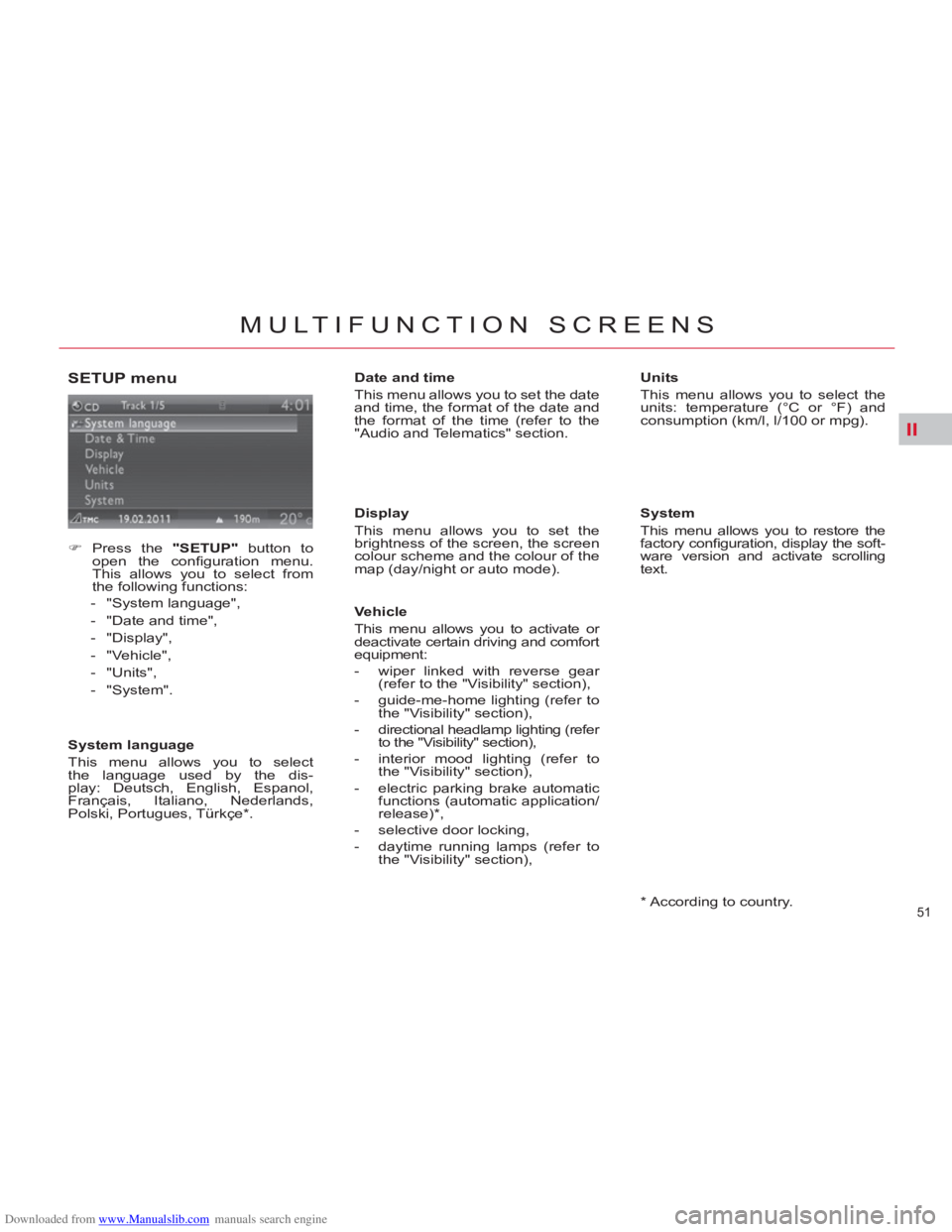
Downloaded from www.Manualslib.com manuals search engine II
51
MULTIFUNCTION SCREENS
SETUP menu
�)
Press the "SETUP"
button to
open the confi guration menu.
This allows you to select from
the following functions:
- "System language",
- "Date and time",
- "Display",
- "Vehicle",
- "Units",
- "System".
System language
This menu allows you to select
the language used by the dis-
play: Deutsch, English, Espanol,
Français, Italiano, Nederlands,
Polski, Portugues, Türkçe * .
*
According to country.
Date and time
This menu allows you to set the date
and time, the format of the date and
the format of the time (refer to the
"Audio and Telematics" section.
Display
This menu allows you to set the
brightness of the screen, the screen
colour scheme and the colour of the
map (day/night or auto mode).
Vehicle
This menu allows you to activate or
deactivate certain driving and comfort
equipment:
- wiper linked with reverse gear
(refer to the "Visibility" section),
- guide-me-home lighting (refer to
the "Visibility" section),
- directional headlamp lighting (refer
to the "Visibility" section),
- interior mood lighting (refer to
the "Visibility" section),
- electric parking brake automatic
functions (automatic application/
release) * ,
- selective door locking,
- daytime running lamps (refer to
the "Visibility" section),
Units
This menu allows you to select the
units: temperature (°C or °F) and
consumption (km/l, l/100 or mpg).
System
This menu allows you to restore the
factory confi guration, display the soft-
ware version and activate scrolling
text.