2010 CITROEN C CROSSER navigation system
[x] Cancel search: navigation systemPage 116 of 217

VII
D R I V I N G
121
REVERSING CAMERA
Linked with the navigation option, a
reversing camera is activated automati-
cally when reverse gear is engaged.
The colour image is provided on the
navigation screen with indication of the
limit of the rear bumper and of the gen-
eral direction of the vehicle.
Operating fault
If an operating fault occurs, the indicator
lamp on button
A� � �fl� �a�s�h�e�s� �w�h�e�n� � �r�e�v�e�r�s�e�
gear is engaged.
Consult a CITROËN dealer.
In bad weather or in winter, check
that the sensors are not covered with
mud, ice or snow.
Deactivation
� With reverse gear engaged, press
button A , the indicator lamp goes
off, the system is fully deactivated.
Reactivation
� With reverse gear engaged, press
button A again, the indicator lamp
comes on, the system is reactivated.
� � �M�o�d�i�fi� �c�a�t�i�o�n� �o�f� �t�h�e� �d�e�t�e�c�t�i�o�n� �z�o�n�e�s�
� Press button A to deactivate the
system.
� Press button A again for a few sec-
onds and release it.
� �T�h�e� �d�e�t�e�c�t�i�o�n� �z�o�n�e� �m�o�d�i�fi� �c�a�t�i�o�n� �i�n�f�o�r�-
mation is indicated by an audible signal:
- double � �s�i�g�n�a�l� �o�n� �v�e�h�i�c�l�e�s� �fi� �t�t�e�d� �w�i�t�h�
a towbar,
- single signal on vehicles which are
�n�o�t� �fi� �t�t�e�d� �w�i�t�h� �a� �t�o�w�b�a�r�.� � �
The red line indicates the distance re-
quired to open the lower tailgate.
Page 117 of 217

VII
D R I V I N G
121
REVERSING CAMERA
Linked with the navigation option, a
reversing camera is activated automati-
cally when reverse gear is engaged.
The colour image is provided on the
navigation screen with indication of the
limit of the rear bumper and of the gen-
eral direction of the vehicle.
Operating fault
If an operating fault occurs, the indicator
lamp on button
A� � �fl� �a�s�h�e�s� �w�h�e�n� � �r�e�v�e�r�s�e�
gear is engaged.
Consult a CITROËN dealer.
In bad weather or in winter, check
that the sensors are not covered with
mud, ice or snow.
Deactivation
� With reverse gear engaged, press
button A , the indicator lamp goes
off, the system is fully deactivated.
Reactivation
� With reverse gear engaged, press
button A again, the indicator lamp
comes on, the system is reactivated.
� � �M�o�d�i�fi� �c�a�t�i�o�n� �o�f� �t�h�e� �d�e�t�e�c�t�i�o�n� �z�o�n�e�s�
� Press button A to deactivate the
system.
� Press button A again for a few sec-
onds and release it.
� �T�h�e� �d�e�t�e�c�t�i�o�n� �z�o�n�e� �m�o�d�i�fi� �c�a�t�i�o�n� �i�n�f�o�r�-
mation is indicated by an audible signal:
- double � �s�i�g�n�a�l� �o�n� �v�e�h�i�c�l�e�s� �fi� �t�t�e�d� �w�i�t�h�
a towbar,
- single signal on vehicles which are
�n�o�t� �fi� �t�t�e�d� �w�i�t�h� �a� �t�o�w�b�a�r�.� � �
The red line indicates the distance re-
quired to open the lower tailgate.
Page 170 of 217
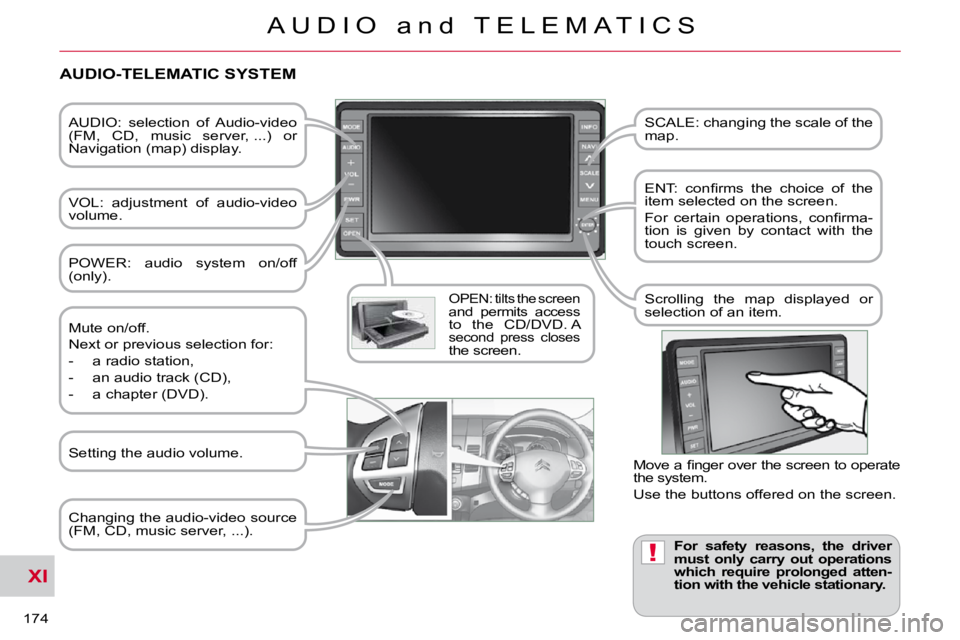
XI
!
174
A U D I O a n d T E L E M A T I C S
AUDIO: selection of Audio-video
(FM, CD, music server, ...) or
Navigation (map) display.
VOL: adjustment of audio-video
volume.
OPEN: tilts the screen and permits access to the CD/DVD. A second press closes the screen. SCALE: changing the scale of the
map.
� � �E�N�T�:� �c�o�n�fi� �r�m�s� �t�h�e� �c�h�o�i�c�e� �o�f� �t�h�e�
item selected on the screen.
� �F�o�r� �c�e�r�t�a�i�n� �o�p�e�r�a�t�i�o�n�s�,� �c�o�n�fi� �r�m�a�-
tion is given by contact with the
touch screen.
Scrolling the map displayed or
selection of an item.
For safety reasons, the driver
must only carry out operations
which require prolonged atten-
tion with the vehicle stationary.
AUDIO-TELEMATIC SYSTEM
Changing the audio-video source
(FM, CD, music server, ...).
Mute on/off.
Next or previous selection for:
- a radio station,
- an audio track (CD),
- a chapter (DVD).
� �M�o�v�e� �a� �fi� �n�g�e�r� �o�v�e�r� �t�h�e� �s�c�r�e�e�n� �t�o� �o�p�e�r�a�t�e�
the system.
Use the buttons offered on the screen.
POWER: audio system on/off
(only).
Setting the audio volume.
Page 172 of 217

XI
176
A U D I O a n d T E L E M A T I C S
NAVIGATION-GUIDANCE
What is the navigation system and
the GPS?
The satellite navigation system guides
the driver to the destination that he has
set in accordance with a chosen route.
Initially, it searches for the destination
required by the user, then it calculates
�t�h�e� �r�o�u�t�e� �a�n�d� �fi� �n�a�l�l�y� �i�t� �p�r�o�v�i�d�e�s� �t�h�e� �v�i�-
sual and audible guidance instructions. What precautions should be
observed in order to make best use
of the system?
Do not place anything on or near the
GPS aerial.
Do not use any digital communication
equipment (personal computers, etc.)
near the GPS aerial.
� �D�o� �n�o�t� �a�f�fi� �x� �a�n�y� �r�e�fl� �e�c�t�i�v�e� �fi� �l�m�s� �o�r� �fi� �l�m�s�
containing carbon to the windows.
The GPS (Global Position-
ing System) consists of
several satellites distribut-
ed around the earth. They
continuously transmit digi-
tal signals which travel at the speed of
light, on 2 different frequencies.
At any given time, the system receives
its position in relation to the satellites
detected and the time of transmission
of the signal.
This enables the telematic unit to cal-
culate its position and therefore that of
the vehicle.
A repositioning process using the map
database stored on the hard disk allows
the vehicle to be positioned on the road
network, so improving the accuracy of
the vehicle location function. What is a point of interest
(POI)?
Up to 40 different icons may
be displayed (refer to the
section "Points of interest
icon").
� �T�h�e�y� �a�r�e� �c�l�a�s�s�i�fi� �e�d� �i�n�
�5� �g�r�o�u�p�s� �a�n�d� �i�d�e�n�t�i�fi� �e�d� �b�y� �o�n�e� �c�o�l�o�u�r�
for each group:
� � � �-� � �S�h�o�p�s�,� �fi� �n�a�n�c�e� �a�n�d� �b�u�s�i�n�e�s�s�e�s� (Green),
- Vehicles and travel (Dark blue),
- Restaurants (Orange),
- Public places and emergency ser- vices (Brown),
- Entertainment and attractions (Blue).
GPS
The system's measurements may be
inaccurate if the vehicle is:
- in a tunnel or underground car park,
- underneath a two-level motorway,
- in an area with several very high buildings,
- surrounded by closely planted trees.
Depending on the vehicle's situation
and the reception of the GPS informa-
tion, the displayed information may dis-
appear from the screen temporarily. A point of interest (POI) is
represented by an icon on
the map, it represents an
airport, a station, a town
hall, ...
Page 181 of 217
![CITROEN C CROSSER 2010 Owners Manual XI
185
A U D I O a n d T E L E M A T I C S
Press Explanations Result
Press [Route].
Press [Display new route].
The system offers a detour route (dynamic guidance).
Press [Back] and CITROEN C CROSSER 2010 Owners Manual XI
185
A U D I O a n d T E L E M A T I C S
Press Explanations Result
Press [Route].
Press [Display new route].
The system offers a detour route (dynamic guidance).
Press [Back] and](/manual-img/9/57731/w960_57731-180.png)
XI
185
A U D I O a n d T E L E M A T I C S
Press Explanations Result
Press [Route].
Press [Display new route].
The system offers a detour route (dynamic guidance).
Press [Back] and enter to return to the previous screen.
�T�h�e� �s�y�s�t�e�m� �a�s�k�s� �y�o�u� �t�o� �c�o�n�fi� �r�m� �o�r� �n�o�t� �t�h�e� �n�e�w� �r�o�u�t�e�.�
� �P�r�e�s�s� �[�Y�e�s�]� �t�o� �c�o�n�fi� �r�m� �y�o�u�r� �c�h�o�i�c�e�.� �T�h�e� �s�y�s�t�e�m� �d�i�s�p�l�a�y�s� �t�h�e� �n�a�m�e� �o�f� �t�h �e�
new route.
Press [No] to not register the route.
Traffic information
During navigation, the system gives you
�t�r�a�f�fi� �c� �i�n�f�o�r�m�a�t�i�o�n� �r�e�c�e�i�v�e�d� �i�n� �r�e�a�l� �t�i�m�e�.�
The system can then suggest a detour
route, if dynamic guidance has been ac-
tivated by pressing MENU, [Navigation
settings] then [TMC].
Page 186 of 217

XI
190
A U D I O a n d T E L E M A T I C S
CD player
Your Audio-Telematic system allows
you to listen to audio CDs (CDDA, CD-
Text, CD-R/RW) or MP3 and WMA CDs.
Playing an audio CD Switching off the engine or removing
the CD during recording will result in the
tracks being faulty.
The operation of the navigation system
may slow down during recording.
The recording speed may be slower
than 4x due to the processing load on
the equipment or the condition of the
audio CD.
If jumps or other errors occur, return to
the beginning of the track and start the
recording again.
Even if there is no gap between the
tracks on the CD, a brief silence be-
tween tracks is stored on the hard disk. What is the Gracenote CDDB?
Copyright
Your Audio equipment may allow you
to listen to music which is usually pro-
tected by copyright in accordance with
current national and international stan-
dards. Please consult these standards
and comply with them.
Recording onto the music server
When the audio CD is
inserted in the player,
playing of the tracks is
automatic and they can
be recorded onto the
hard disk.
Simultaneous access to the music rec-
ognition service "Gracenote CDDB" on
the hard disk permits display of the title
information.
The tracks of audio CDs (not
MP3/WMA) can be recorded
onto the hard disk at approximately 4x
speed (e.g.: 60 minutes converted to
15 minutes) and stored on the music
server.
The sounds recorded may be altered
by the noise present and the quality of
the sound may differ from the original.
The tracks recorded on the music server
cannot be reproduced on another me-
dium (CD-R/RW, HDD, etc...).
Previously recorded tracks cannot be
recorded again from the same CD. The title information for the
track currently being played
can be obtained from the
"Gracenote CDDB" database
stored on the hard disk.
The Gracenote company uses this
standard to identify the music and the
associated information such as:
- the title of the album,
- the name of the artist,
- the title of the tracks,
- the genre, ...
For further details, consult the site:
www.gracenote.com.
The Gracenote CDDB database incor-
porated in this equipment cannot guar-
antee the content of the data 100 %.
You can update this database using a
DVD sold separately.