Page 29 of 538

To Enter Remote Start Mode
Press and release the REMOTE START button
on the RKE transmitter twice within five sec-
onds. The vehicle doors will lock, parking
lights will flash and horn will chirp twice (if
programmed). Then, the engine will start and the vehicle
will remain in the Remote Start mode for a 15-minute
cycle.
NOTE:
•If your power door locks were unlocked, Remote Start
will automatically lock the doors.
•The park lights will turn on and remain on during
Remote Start mode.
•For security, power window and power sunroof op-
eration (if equipped) are disabled when the vehicle is
in the Remote Start mode.
•The engine can be started two consecutive 15-minute
cycles with the RKE transmitter. However, the ignition
switch must be turned to the ON position before you
can repeat the start sequence.
To Enter the Vehicle After Remote Start
To enter the vehicle while the engine is running during a
Remote Start, you must first unlock the vehicle using the
UNLOCK button on the transmitter. After the vehicle is
unlocked, you can enter the vehicle, insert the Key Fob
into the ignition switch and move it to the ON position,
otherwise the engine will shut off at the end of 15- minute
cycle.
To Exit Remote Start Mode and Drive the Vehicle
Before the end of the 15-minute cycle, press and release
the UNLOCK button on the RKE transmitter to unlock
the doors and disarm the Vehicle Security Alarm (if
28 THINGS TO KNOW BEFORE STARTING YOUR VEHICLE
Page 31 of 538
failed start, where the Remote Starting sequence was
initiated but the engine stopped cranking without start-
ing. After either of these conditions, or if the Vehicle
Security Alarm system is alarming, or if the PANIC
button was pressed, the vehicle must be reset by inserting
a valid Key Fob into the ignition switch and rotating the
Key Fob to the ON position, and then rotating the Key
Fob back to the LOCK/OFF position.
DOOR LOCKS
Manual Door Locks
Lock the front doors by pushing down on the lock
plungers on each door trim panel.
If the lock plunger is down when you shut either front
door, the door will lock. Make sure the keys are not inside
the vehicle before closing the door.Manual Door Lock
30 THINGS TO KNOW BEFORE STARTING YOUR VEHICLE
Page 72 of 538
WARNING! (Continued)
•Do not drill, cut or tamper with the knee bolster in
any way.
•Do not mount any accessories to the knee bolster
such as alarm lights, stereos, citizen band radios,
etc.
Supplemental Seat-Mounted Side Airbags (SAB) —
If Equipped
Supplemental Seat-Mounted Side Airbags provide en-
hanced protection to help protect an occupant during a
side impact. The Supplemental Seat-Mounted Side Air-
bag is marked with an airbag label sewn into the out-
board side of the front seats.When the airbag deploys, it opens the seam between the
front and side of the seat’s trim cover. Each airbag
deploys independently, that is a left side impact deploys
the left airbag only and a right-side impact deploys only
the right airbag.
Supplemental Seat-Mounted Side Airbag Label
2
THINGS TO KNOW BEFORE STARTING YOUR VEHICLE 71
Page 125 of 538

NOTE:In a parking lot situation, oncoming vehicles can
be obscured by vehicles parked on either side. If the
sensors are blocked by other structures or vehicles, the
system will not be able to alert the driver.
When RCP is on and the vehicle is in REVERSE, the
driver is alerted using both the visual and audible
alarms, including radio muting.
WARNING!
RCP is not a Back Up Aid system. It is intended to be
used to help a driver detect an oncoming vehicle in a
parking lot situation. Drivers must be careful when
backing up, even when using RCP. Always check
carefully behind your vehicle, look behind you, and
be sure to check for pedestrians, animals, other
vehicles, obstructions, and blind spots before back-
ing up. Failure to do so can result in serious injury or
death.
Modes Of Operation
Three selectable modes of operation are available in the
Electronic Vehicle Information Center (EVIC). Refer to
�Electronic Vehicle Information Center (EVIC)/Personal
Settings (Customer-Programmable Features)” in “Under-
standing Your Instrument Panel” for further information.
Blind Spot Alert
When operating in Blind Spot Alert mode, the BSM
system will provide a visual alert in the appropriate side
view mirror based on a detected object. However, when
the system is operating in RCP, the system will respond
with both visual and audible alerts when a detected
object is present. Whenever an audible alert is requested,
the radio is muted.
Blind Spot Alert Lights/Chime
When operating in Blind Spot Alert Lights/Chime, the
BSM system will provide a visual alert in the appropriate
side view mirror based on a detected object. If the turn
124 UNDERSTANDING THE FEATURES OF YOUR VEHICLE
Page 193 of 538
Rear Console Halo Lighting
The rear overhead console has recessed halo lighting
around the perimeter of the console base. This feature
provides additional lighting options while traveling and
is controlled by the headlight switch. Refer to “Lights/
Halo Lights — If Equipped” in “Understanding the
Features Of Your Vehicle” for further information.
GARAGE DOOR OPENER — IF EQUIPPED
HomeLink�replaces up to three remote controls (hand-
held transmitters) that operate devices such as garage
door openers, motorized gates, lighting or home security
systems. The HomeLink� unit operates off your vehicle’s
battery.
The HomeLink� buttons that are located in the headliner
or sun visor designate the three different HomeLink�
channels. NOTE:
HomeLink� is disabled when the Vehicle Secu-
rity Alarm is active.
HomeLink� Buttons
192 UNDERSTANDING THE FEATURES OF YOUR VEHICLE
Page 198 of 538

successfully accepted the frequency signal. The indica-
tor light will flash slowly and then rapidly when fully
trained.
If you unplugged the device for training, plug it back in
at this time.
Then proceed with Step 4 under “Programming
HomeLink�,” earlier in this section.
Security
It is advised to erase all channels before you sell or turn
in your vehicle.
To do this, press and hold the two outside buttons for
20 seconds until the red indicator flashes. Note that all
channels will be erased. Individual channels cannot be
erased.
The HomeLink�Universal Transceiver is disabled when
the Vehicle Security Alarm is active.
Troubleshooting Tips
If you are having trouble programming HomeLink �, here
are some of the most common solutions:
•Replace the battery in the original transmitter.
•Press the LEARN button on the Garage Door Opener
to complete the training for a Rolling Code.
•Did you unplug the device for training, and remember
to plug it back in?
If you have any problems, or require assistance, please
call toll-free 1–800–355–3515 or, on the Internet at
www.HomeLink.com for information or assistance.
General Information
This device complies with FCC rules Part 15 and Industry
Canada RSS-210. Operation is subject to the following
two conditions:
1. This device may not cause harmful interference.
3
UNDERSTANDING THE FEATURES OF YOUR VEHICLE 197
Page 240 of 538

Operation of the Brake Warning Light can be checked by
turning the ignition switch from the OFF position to the
ON position. The light should illuminate for approxi-
mately two seconds. The light should then turn off unless
the parking brake is applied or a brake fault is detected.
If the light does not illuminate, have the light inspected
by an authorized dealer.
The light also will turn on when the parking brake is
applied with the ignition switch in the ON position.
NOTE:This light shows only that the parking brake is
applied. It does not show the degree of brake application.
12. Vehicle Security Light — If Equipped This light will flash at a fast rate for approxi-
mately 15 seconds, when the vehicle security
alarm is arming, and then will flash slowly
until the vehicle is disarmed. 13. Anti-Lock Brake (ABS) Light
This light monitors the Anti-Lock Brake System
(ABS). The light will turn on when the ignition
switch is turned to the ON position and may
stay on for as long as four seconds.
If the ABS light remains on or turns on while driving, it
indicates that the Anti-Lock portion of the brake system
is not functioning and that service is required. However,
the conventional brake system will continue to operate
normally if the BRAKE warning light is not on.
If the ABS light is on, the brake system should be serviced
as soon as possible to restore the benefits of Anti-Lock
brakes. If the ABS light does not turn on when the
Ignition switch is turned to the ON position, have the
light inspected by an authorized dealer.
4
UNDERSTANDING YOUR INSTRUMENT PANEL 239
Page 519 of 538
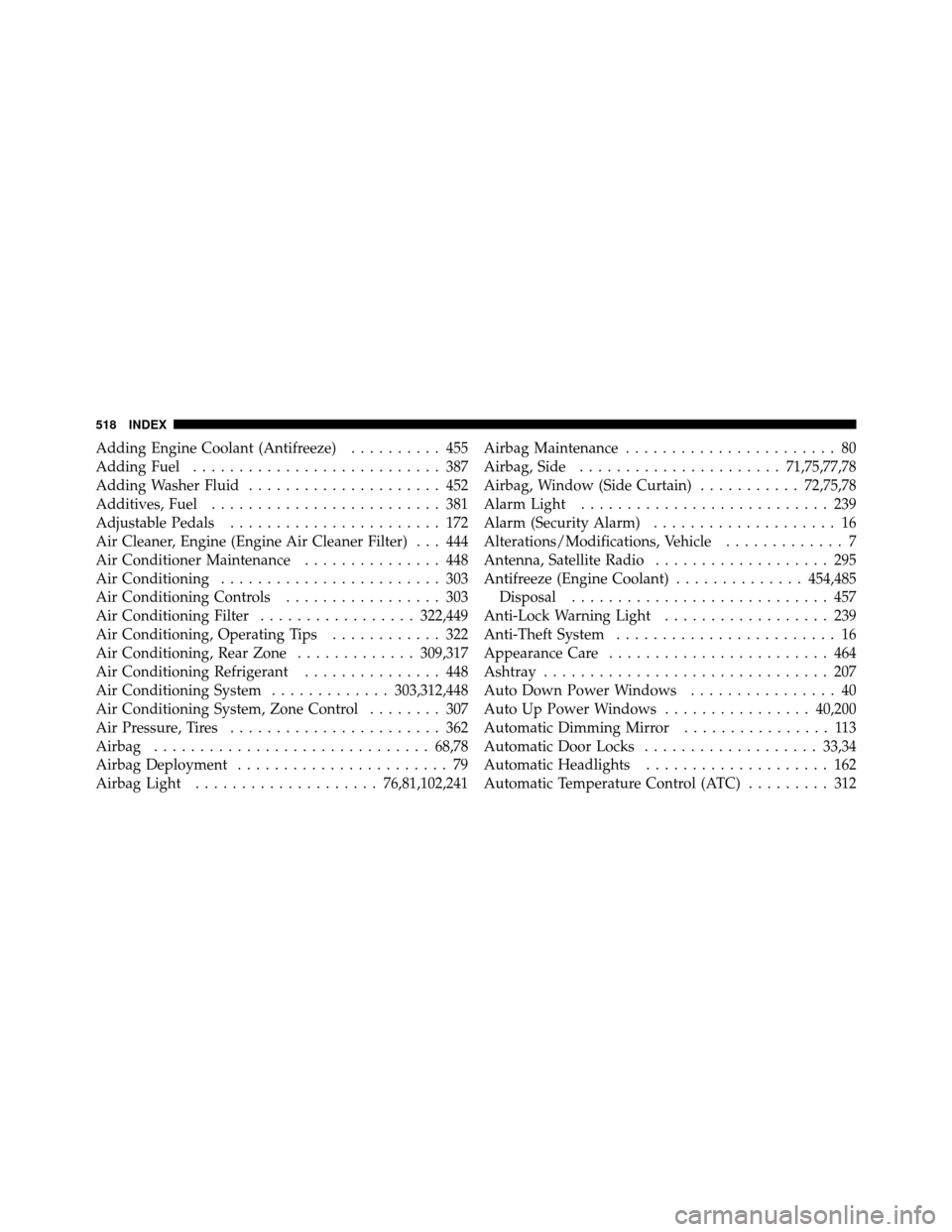
Adding Engine Coolant (Antifreeze).......... 455
Adding Fuel ........................... 387
Adding Washer Fluid ..................... 452
Additives, Fuel ......................... 381
Adjustable Pedals ....................... 172
Air Cleaner, Engine (Engine Air Cleaner Filter) . . . 444
Air Conditioner Maintenance ............... 448
Air Conditioning ........................ 303
Air Conditioning Controls ................. 303
Air Conditioning Filter .................322,449
Air Conditioning, Operating Tips ............ 322
Air Conditioning, Rear Zone .............309,317
Air Conditioning Refrigerant ............... 448
Air Conditioning System .............303,312,448
Air Conditioning System, Zone Control ........ 307
Air Pressure, Tires ....................... 362
Airbag .............................. 68,78
Airbag Deployment ....................... 79
Airbag Light .................... 76,81,102,241Airbag Maintenance
....................... 80
Airbag, Side ...................... 71,75,77,78
Airbag, Window (Side Curtain) ...........72,75,78
Alarm Light ........................... 239
Alarm (Security Alarm) .................... 16
Alterations/Modifications, Vehicle ............. 7
Antenna, Satellite Radio ................... 295
Antifreeze (Engine Coolant) ..............454,485
Disposal ............................ 457
Anti-Lock Warning Light .................. 239
Anti-Theft System ........................ 16
Appearance Care ........................ 464
Ashtray ............................... 207
Auto Down Power Windows ................ 40
Auto Up Power Windows ................40,200
Automatic Dimming Mirror ................ 113
Automatic Door Locks ................... 33,34
Automatic Headlights .................... 162
Automatic Temperature Control (ATC) ......... 312
518 INDEX