2010 CHEVROLET CAMARO brake light
[x] Cancel search: brake lightPage 194 of 378

Black plate (18,1)Chevrolet Camaro Owner Manual - 2010
8-18 Driving and Operating
Ignition Positions
The ignition switch has four different
positions.
Notice:Using a tool to force the
key to turn in the ignition could
cause damage to the switch or
break the key. Use the correct
key, make sure it is all the way in,
and turn it only with your hand.
If the key cannot be turned by
hand, see your dealer.
To shift out of P (Park), turn the
ignition to ON/RUN and apply the
brake pedal. A (LOCK/OFF):
This is the only
position from which the key can be
removed. This locks the steering
wheel, ignition and automatic
transmission.
On vehicles with an automatic
transmission, the shift lever must be
in P (Park) to turn the ignition switch
to the LOCK/OFF position.
The ignition switch can bind in the
LOCK/OFF position with the wheels
turned off center. If this happens,
move the steering wheel from right
to left while turning the key to ACC/
ACCESSORY. If this does not work,
then the vehicle needs service.
B (ACC/ACCESSORY) : This
position provides power to some of
the electrical accessories. It unlocks
the steering wheel and ignition.
The transmission is also unlocked
in this position on automatic
transmission vehicles. To move
the key from ACC/ACCESSORY
to LOCK/OFF, push in the key and
then turn it to LOCK/OFF. C (ON/RUN):
The ignition switch
stays in this position when the
engine is running. This position can
be used to operate the electrical
accessories, including the
ventilation fan and 12 volt power
outlet, as well as to display some
warning and indicator lights.
The battery could be drained if the
key is left in the ACC/ACCESSORY
or ON/RUN position with the engine
off. The vehicle might not start if the
battery is allowed to drain for an
extended period of time.
D (START) : This position starts
the engine. When the engine starts,
release the key. The ignition switch
will return to ON/RUN for normal
driving.
A warning tone sounds when the
driver door is opened if the ignition
is still in ACC/ACCESSORY and the
key is in the ignition.
Page 204 of 378
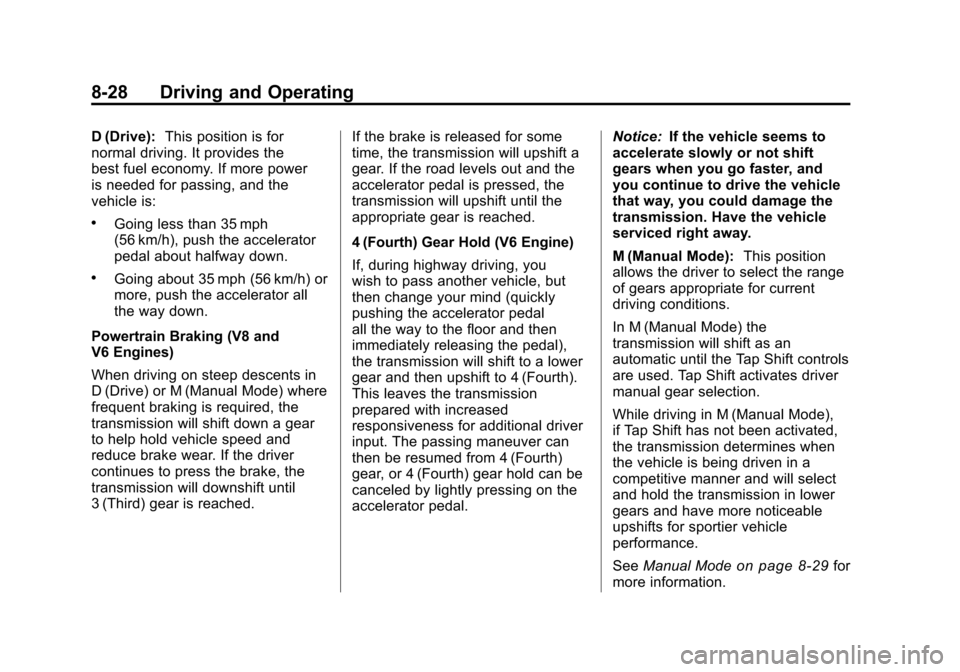
Black plate (28,1)Chevrolet Camaro Owner Manual - 2010
8-28 Driving and Operating
D (Drive):This position is for
normal driving. It provides the
best fuel economy. If more power
is needed for passing, and the
vehicle is:
.Going less than 35 mph
(56 km/h), push the accelerator
pedal about halfway down.
.Going about 35 mph (56 km/h) or
more, push the accelerator all
the way down.
Powertrain Braking (V8 and
V6 Engines)
When driving on steep descents in
D (Drive) or M (Manual Mode) where
frequent braking is required, the
transmission will shift down a gear
to help hold vehicle speed and
reduce brake wear. If the driver
continues to press the brake, the
transmission will downshift until
3 (Third) gear is reached. If the brake is released for some
time, the transmission will upshift a
gear. If the road levels out and the
accelerator pedal is pressed, the
transmission will upshift until the
appropriate gear is reached.
4 (Fourth) Gear Hold (V6 Engine)
If, during highway driving, you
wish to pass another vehicle, but
then change your mind (quickly
pushing the accelerator pedal
all the way to the floor and then
immediately releasing the pedal),
the transmission will shift to a lower
gear and then upshift to 4 (Fourth).
This leaves the transmission
prepared with increased
responsiveness for additional driver
input. The passing maneuver can
then be resumed from 4 (Fourth)
gear, or 4 (Fourth) gear hold can be
canceled by lightly pressing on the
accelerator pedal.Notice:
If the vehicle seems to
accelerate slowly or not shift
gears when you go faster, and
you continue to drive the vehicle
that way, you could damage the
transmission. Have the vehicle
serviced right away.
M (Manual Mode): This position
allows the driver to select the range
of gears appropriate for current
driving conditions.
In M (Manual Mode) the
transmission will shift as an
automatic until the Tap Shift controls
are used. Tap Shift activates driver
manual gear selection.
While driving in M (Manual Mode),
if Tap Shift has not been activated,
the transmission determines when
the vehicle is being driven in a
competitive manner and will select
and hold the transmission in lower
gears and have more noticeable
upshifts for sportier vehicle
performance.
See Manual Mode
on page 8‑29for
more information.
Page 207 of 378

Black plate (31,1)Chevrolet Camaro Owner Manual - 2010
Driving and Operating 8-31
R (Reverse):To back up, press
down the clutch pedal and shift
into R (Reverse). On V8 models,
apply pressure to get the lever
past 5 (Fifth) and 6 (Sixth) into
R (Reverse). Let up on the clutch
pedal slowly while pressing the
accelerator pedal.
One to Four Shift Light
Message (V8 Only)
Driver Information Center
When this message comes on,
you can only shift from 1 (First) to
4 (Fourth) instead of 1 (First) to 2 (Second). The message will be
displayed in the Driver Information
Center.
You must complete the shift into
4 (Fourth) to turn off this feature.
This helps you get the best possible
fuel economy.
After shifting to 4 (Fourth), you may
downshift to a lower gear if you
prefer.
Notice:
Forcing the shift lever
into any gear except 4 (Fourth)
when the 1 TO 4 SHIFT message
comes on may damage the
transmission. Shift only from
1 (First) to 4 (Fourth) when the
message comes on.
This message will come on when:
.The engine coolant temperature
is higher than 76°C (169°F),
.The vehicle is going 24 to
31 km/h (15 to 19 mph) and
.The vehicle is at 21 percent
throttle or less.
Brakes
Antilock Brake
System (ABS)
This vehicle has the Antilock
Brake System (ABS), an advanced
electronic braking system that helps
prevent a braking skid.
When the engine is started and the
vehicle begins to drive away, ABS
checks itself. A momentary motor or
clicking noise might be heard while
this test is going on, and it might
even be noticed that the brake
pedal moves a little. This is normal.
If there is a problem with ABS, this
warning light stays on. See Antilock
Brake System (ABS) Warning Light
on page 4‑24.
Page 208 of 378
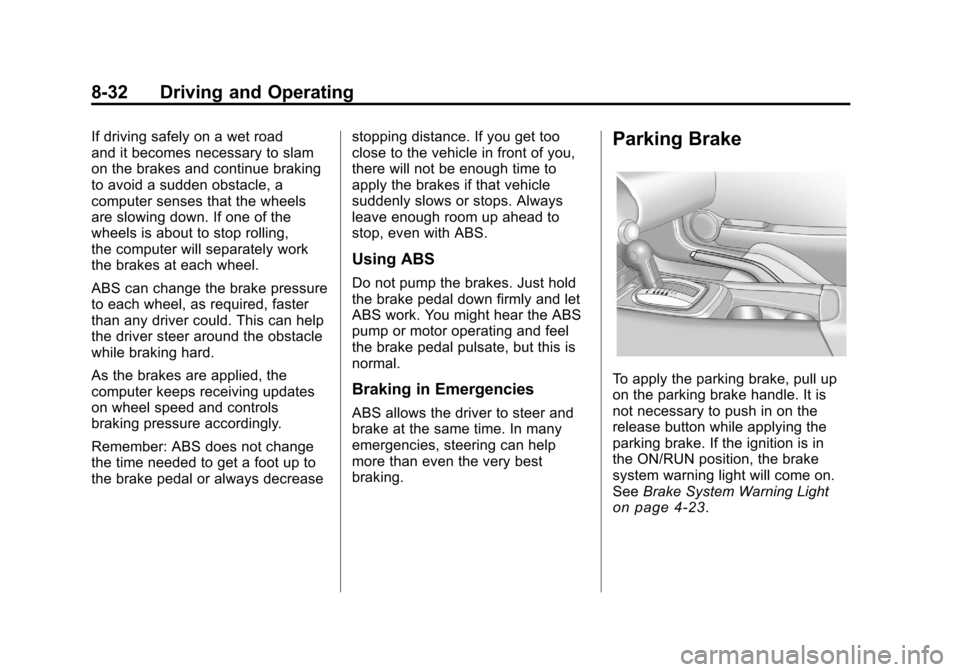
Black plate (32,1)Chevrolet Camaro Owner Manual - 2010
8-32 Driving and Operating
If driving safely on a wet road
and it becomes necessary to slam
on the brakes and continue braking
to avoid a sudden obstacle, a
computer senses that the wheels
are slowing down. If one of the
wheels is about to stop rolling,
the computer will separately work
the brakes at each wheel.
ABS can change the brake pressure
to each wheel, as required, faster
than any driver could. This can help
the driver steer around the obstacle
while braking hard.
As the brakes are applied, the
computer keeps receiving updates
on wheel speed and controls
braking pressure accordingly.
Remember: ABS does not change
the time needed to get a foot up to
the brake pedal or always decreasestopping distance. If you get too
close to the vehicle in front of you,
there will not be enough time to
apply the brakes if that vehicle
suddenly slows or stops. Always
leave enough room up ahead to
stop, even with ABS.
Using ABS
Do not pump the brakes. Just hold
the brake pedal down firmly and let
ABS work. You might hear the ABS
pump or motor operating and feel
the brake pedal pulsate, but this is
normal.
Braking in Emergencies
ABS allows the driver to steer and
brake at the same time. In many
emergencies, steering can help
more than even the very best
braking.
Parking Brake
To apply the parking brake, pull up
on the parking brake handle. It is
not necessary to push in on the
release button while applying the
parking brake. If the ignition is in
the ON/RUN position, the brake
system warning light will come on.
See
Brake System Warning Light
on page 4‑23.
Page 209 of 378
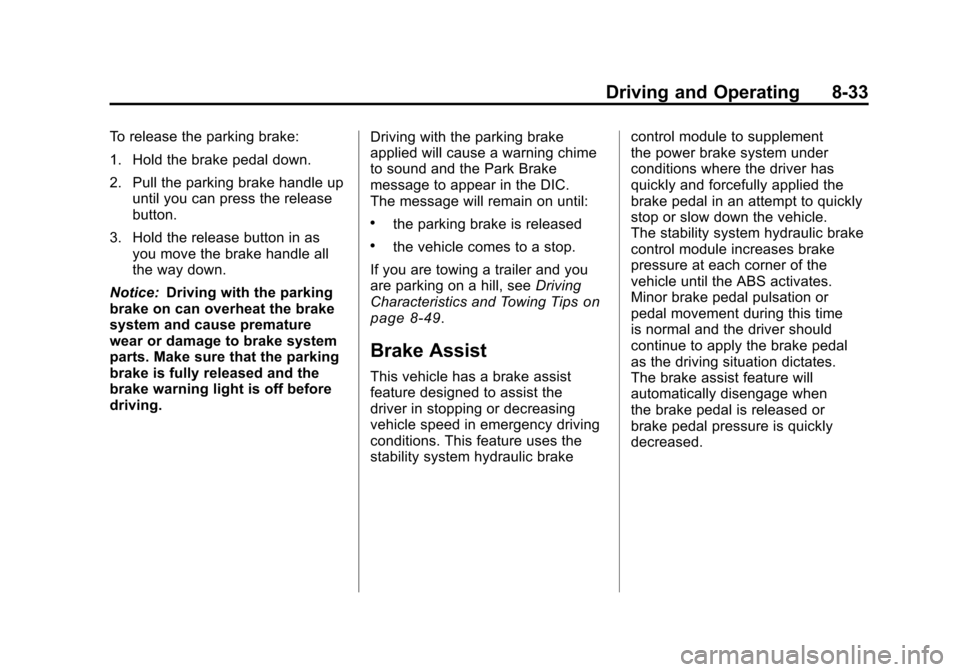
Black plate (33,1)Chevrolet Camaro Owner Manual - 2010
Driving and Operating 8-33
To release the parking brake:
1. Hold the brake pedal down.
2. Pull the parking brake handle upuntil you can press the release
button.
3. Hold the release button in as you move the brake handle all
the way down.
Notice: Driving with the parking
brake on can overheat the brake
system and cause premature
wear or damage to brake system
parts. Make sure that the parking
brake is fully released and the
brake warning light is off before
driving. Driving with the parking brake
applied will cause a warning chime
to sound and the Park Brake
message to appear in the DIC.
The message will remain on until:
.the parking brake is released
.the vehicle comes to a stop.
If you are towing a trailer and you
are parking on a hill, see Driving
Characteristics and Towing Tips
on
page 8‑49.
Brake Assist
This vehicle has a brake assist
feature designed to assist the
driver in stopping or decreasing
vehicle speed in emergency driving
conditions. This feature uses the
stability system hydraulic brake control module to supplement
the power brake system under
conditions where the driver has
quickly and forcefully applied the
brake pedal in an attempt to quickly
stop or slow down the vehicle.
The stability system hydraulic brake
control module increases brake
pressure at each corner of the
vehicle until the ABS activates.
Minor brake pedal pulsation or
pedal movement during this time
is normal and the driver should
continue to apply the brake pedal
as the driving situation dictates.
The brake assist feature will
automatically disengage when
the brake pedal is released or
brake pedal pressure is quickly
decreased.
Page 210 of 378
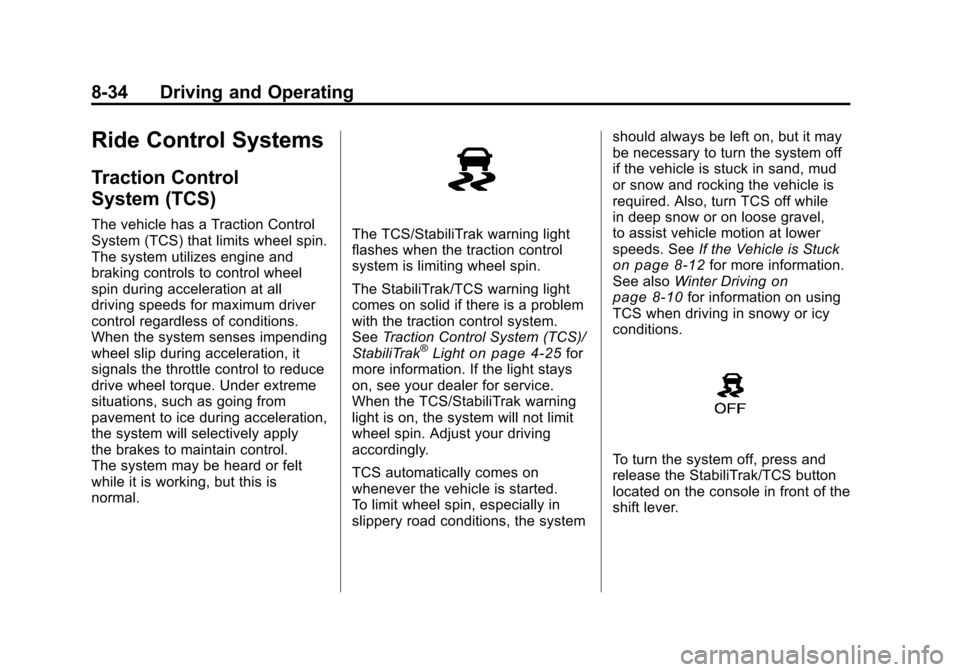
Black plate (34,1)Chevrolet Camaro Owner Manual - 2010
8-34 Driving and Operating
Ride Control Systems
Traction Control
System (TCS)
The vehicle has a Traction Control
System (TCS) that limits wheel spin.
The system utilizes engine and
braking controls to control wheel
spin during acceleration at all
driving speeds for maximum driver
control regardless of conditions.
When the system senses impending
wheel slip during acceleration, it
signals the throttle control to reduce
drive wheel torque. Under extreme
situations, such as going from
pavement to ice during acceleration,
the system will selectively apply
the brakes to maintain control.
The system may be heard or felt
while it is working, but this is
normal.The TCS/StabiliTrak warning light
flashes when the traction control
system is limiting wheel spin.
The StabiliTrak/TCS warning light
comes on solid if there is a problem
with the traction control system.
SeeTraction Control System (TCS)/
StabiliTrak
®Lighton page 4‑25for
more information. If the light stays
on, see your dealer for service.
When the TCS/StabiliTrak warning
light is on, the system will not limit
wheel spin. Adjust your driving
accordingly.
TCS automatically comes on
whenever the vehicle is started.
To limit wheel spin, especially in
slippery road conditions, the system should always be left on, but it may
be necessary to turn the system off
if the vehicle is stuck in sand, mud
or snow and rocking the vehicle is
required. Also, turn TCS off while
in deep snow or on loose gravel,
to assist vehicle motion at lower
speeds. See
If the Vehicle is Stuck
on page 8‑12for more information.
See also Winter Drivingon
page 8‑10for information on using
TCS when driving in snowy or icy
conditions.
To turn the system off, press and
release the StabiliTrak/TCS button
located on the console in front of the
shift lever.
Page 211 of 378
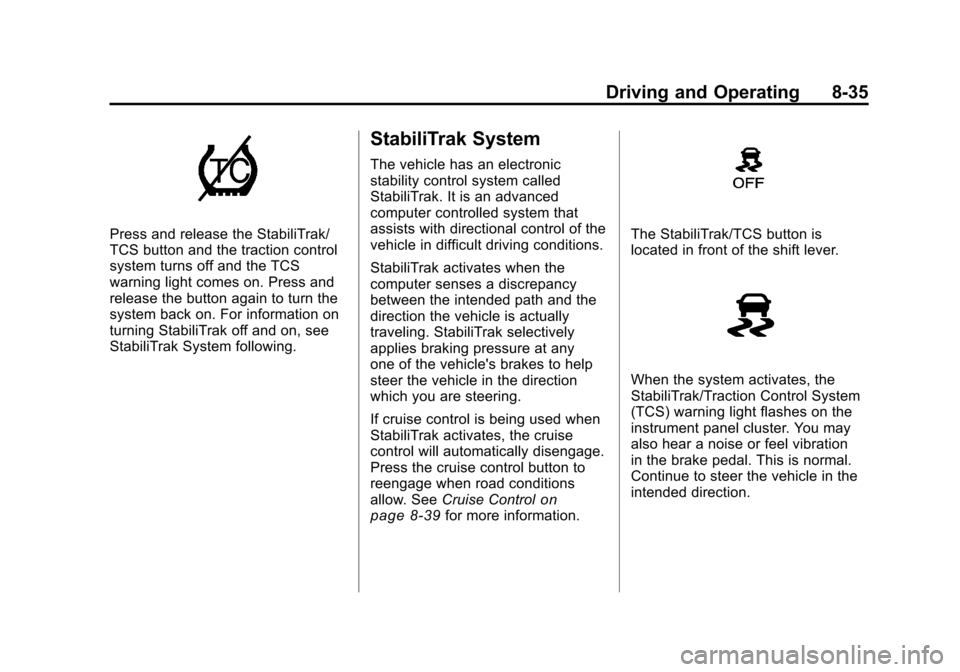
Black plate (35,1)Chevrolet Camaro Owner Manual - 2010
Driving and Operating 8-35
Press and release the StabiliTrak/
TCS button and the traction control
system turns off and the TCS
warning light comes on. Press and
release the button again to turn the
system back on. For information on
turning StabiliTrak off and on, see
StabiliTrak System following.
StabiliTrak System
The vehicle has an electronic
stability control system called
StabiliTrak. It is an advanced
computer controlled system that
assists with directional control of the
vehicle in difficult driving conditions.
StabiliTrak activates when the
computer senses a discrepancy
between the intended path and the
direction the vehicle is actually
traveling. StabiliTrak selectively
applies braking pressure at any
one of the vehicle's brakes to help
steer the vehicle in the direction
which you are steering.
If cruise control is being used when
StabiliTrak activates, the cruise
control will automatically disengage.
Press the cruise control button to
reengage when road conditions
allow. SeeCruise Control
on
page 8‑39for more information.
The StabiliTrak/TCS button is
located in front of the shift lever.
When the system activates, the
StabiliTrak/Traction Control System
(TCS) warning light flashes on the
instrument panel cluster. You may
also hear a noise or feel vibration
in the brake pedal. This is normal.
Continue to steer the vehicle in the
intended direction.
Page 213 of 378

Black plate (37,1)Chevrolet Camaro Owner Manual - 2010
Driving and Operating 8-37
Competitive Driving Mode
Competitive Driving Mode and
Launch Control are systems
designed to allow increased
performance while accelerating
and/or cornering. This is
accomplished by regulating and
optimizing engine and brake
performance. These modes are
for use at a closed course race
track and are not intended for
use on public roads. They will
not compensate for a driver’s
inexperience or lack of familiarity
with the race track. Drivers who
prefer to allow the system to have
more control of the engine and
brake systems are advised to turn
StabiliTrak on. See Competitive
Driving
on page 8‑7for more
information. Notice:
Do not attempt to shift
when the drive wheels are
spinning and do not have
traction. This may cause damage
to the transmission. Damage
caused by misuse of the vehicle
is not covered by the vehicle
warranty. See the warranty book
for additional information.
Competitive Driving Mode
In Competitive Driving Mode, the
StabiliTrak System helps maintain
directional control of the vehicle
by selective brake application
and controlling engine torque.
The Traction Control System (TCS)
helps control wheel spin and
Launch Control is available. Adjust
your driving style to account for the
available engine power. See Launch
Control later in this section.
This light is on when the vehicle is
in the Competitive Driving Mode.
On vehicles with a V8 engine, this
optional handling mode can be
selected by pressing the StabiliTrak/
TCS button on the console quickly
two times. “StabiliTrak Competitive
Mode” displays in the Driver
Information Center (DIC). See Ride
Control System Messages
on
page 4‑35.
When the StabiliTrak button is
pressed again, or the vehicle is
restarted, the StabiliTrak and TCS
systems are on.