2010 CADILLAC ESCALADE EXT brake
[x] Cancel search: brakePage 211 of 580

Brake System Warning Light
With the ignition on, the brake system warning light
comes on when the parking brake is set. If the vehicle
is driven with the parking brake engaged, a chime
sounds when the vehicle speed is greater than
3 mph (5 km/h).
The vehicle's hydraulic brake system is divided into two
parts. If one part is not working, the other part can still
work and stop the vehicle. For good braking both parts
need to be working well.
If the warning light comes on and a chime sounds there
could be a brake problem. Have the brake system
inspected by your dealer/retailer.
This light can also come on due to low brake fluid.
SeeBrakes
on page 7‑38for more information.
United StatesCanada This light comes on briefly when the ignition is turned to
ON/RUN. If it does not, have it fixed so it will be ready
to warn if there is a problem.
If the light comes on while driving, pull off the road and
stop carefully. The pedal could be harder to push or
could go closer to the floor. It can take longer to stop.
If the light is still on, have the vehicle towed for service.
See
Towing Your Vehicle on page 6‑39.
{WARNING:
The brake system might not be working properly if
the brake system warning light is on. Driving with
the brake system warning light on can lead to a
crash. If the light is still on after the vehicle has
been pulled off the road and carefully stopped,
have the vehicle towed for service.
4-31
Page 212 of 580

Antilock Brake System (ABS)
Warning Light
For vehicles with the
Antilock Brake System
(ABS), this light comes on
briefly when the engine is
started.
If it does not, have the vehicle serviced by your dealer/
retailer. If the system is working normally the indicator
light then goes off.
If the ABS light stays on, turn the ignition off. If the light
comes on while driving, stop as soon as it is safely
possible and turn the ignition off. Then start the engine
again to reset the system. If the ABS light stays on,
or comes on again while driving, the vehicle needs
service. If the regular brake system warning light is not
on, the vehicle still has brakes, but not antilock brakes.
If the regular brake system warning light is also on, the
vehicle does not have antilock brakes and there is a
problem with the regular brakes. See Brake System
Warning Light on page 4‑31.
For vehicles with a Driver Information Center (DIC), see
DIC Warnings and Messages
on page 4‑48for all
brake related DIC messages.
StabiliTrak®Indicator Light
The StabiliTrak indicator
light comes on briefly
when the engine is
started.
If it does not, have the vehicle serviced by your dealer/
retailer. If the system is working normally the indicator
light then goes off.
If the light comes on and stays on while driving, there
might be a problem with the StabiliTrak
®system and
the vehicle may need service. When this warning light is
on, the system is off and does not limit wheel spin.
The light flashes if the system is active and is working
to assist the driver with directional control of the vehicle
in difficult driving conditions.
See StabiliTrak
®Systemon page 6‑6for more
information.
4-32
Page 232 of 580

RIGHT REAR DOOR OPEN
This message displays and a chime sounds if the
passenger side rear door is not fully closed and the
vehicle is shifted out of P (Park). Stop and turn off the
vehicle, check the door for obstructions, and close the
door again. Check to see if the message still appears
on the DIC.
SERVICE AIR BAG
This message displays if there is a problem with the
airbag system. Have your dealer/retailer inspect the
system for problems. SeeAirbag Readiness Light
on
page 4‑28and Airbag Systemon page 2‑51for more
information.
SERVICE BATTERY CHARGING
SYSTEM
On some vehicles, this message displays if there is a
problem with the battery charging system. Under certain
conditions, the charging system light may also turn on
in the instrument panel cluster. See Charging System
Light
on page 4‑30. Driving with this problem could
drain the battery. Turn off all unnecessary accessories.
Have the electrical system checked as soon as
possible. See your dealer/retailer.
SERVICE BRAKE SYSTEM
This message displays along with the brake system
warning light if there is a problem with the brake
system. See Brake System Warning Light
on
page 4‑31. If this message appears, stop as soon as
possible and turn off the vehicle. Restart the vehicle
and check for the message on the DIC display. If the
message is still displayed or appears again when you
begin driving, the brake system needs service as soon
as possible. See your dealer/retailer.
SERVICE BRAKES SOON
This message displays if there is a problem with the
brake system. If this message appears, stop as soon as
possible and turn off the vehicle. Restart the vehicle
and check for the message on the DIC display. If the
message is still displayed or appears again when you
begin driving, the brake system needs service. See
your dealer/retailer.
SERVICE PARKING ASSIST
This message displays if there is a problem with the
Ultrasonic Rear Parking Assist (URPA) system. Do not
use this system to help you park. See Ultrasonic Rear
Parking Assist (URPA)
on page 3‑48for more
information. See your dealer/retailer for service.
4-52
Page 234 of 580

However, you should turn StabiliTrak off if your vehicle
gets stuck in sand, mud, ice, or snow and you want to
rock your vehicle to attempt to free it, or if you are
driving in extreme off-road conditions and require more
wheel spin. SeeIf Your Vehicle is Stuck in Sand, Mud,
Ice, or Snow
on page 6‑30. To turn the StabiliTrak
system on or off, see StabiliTrak®Systemon
page 6‑6.
There are several conditions that can cause this
message to appear.
.One condition is overheating, which could occur if
StabiliTrak activates continuously for an extended
period of time.
.The message also displays if the brake system
warning light is on. See Brake System Warning
Light on page 4‑31.
.The message could display if the stability system
takes longer than usual to complete its diagnostic
checks due to driving conditions.
.The message displays if an engine or vehicle
related problem has been detected and the vehicle
needs service. See your dealer/retailer.
The message turns off as soon as the conditions that
caused the message to be displayed are no longer
present.
TIGHTEN GAS CAP
This message may display along with the check engine
light on the instrument panel cluster if the vehicle's fuel
cap is not tightened properly. See Malfunction Indicator
Lamp
on page 4‑34. Reinstall the fuel cap fully. See
Filling the Tankon page 7‑10. The diagnostic system
can determine if the fuel cap has been left off or
improperly installed. A loose or missing fuel cap allows
fuel to evaporate into the atmosphere. A few driving
trips with the cap properly installed should turn this light
and message off.
TIRE LEARNING ACTIVE
On vehicles with the Tire Pressure Monitor System
(TPMS), this message displays when the TPMS is
re-learning the tire positions on your vehicle. The tire
positions must be re-learned after rotating the tires or
after replacing a tire or sensor. See Tire Inspection and
Rotation
on page 7‑70, Tire Pressure Monitor Systemon page 7‑66, and Inflation - Tire Pressureon
page 7‑64for more information.
TIRE LOW ADD AIR TO TIRE
On vehicles with the Tire Pressure Monitor System
(TPMS), this message displays when the pressure in
one or more of the vehicle's tires is low. This message
also displays LEFT FRONT, RIGHT FRONT, LEFT
REAR, or RIGHT REAR to indicate the location of the
low tire.
4-54
Page 243 of 580

MEMORY SEAT RECALL
This feature allows you to select your preference for the
remote memory seat recall feature. SeeMemory
Features
on page 2‑6for more information.
Press the customization button until MEMORY
SEAT RECALL appears on the DIC display. Press
the set/reset button once to access the settings for
this feature. Then press the customization button to
scroll through the following settings:
OFF (default) : No remote memory seat recall will
occur.
ON : The driver's seat, and on some vehicles, the
outside mirrors will automatically move to the stored
driving position when the unlock button on the Remote
Keyless Entry (RKE) transmitter is pressed. On some
vehicles with the adjustable throttle and brake pedal
feature, the pedals will also automatically move. See
“Relearn Remote Key” underDIC Operation and
Displays
on page 4‑40for more information on
matching transmitters to driver ID numbers.
NO CHANGE : No change will be made to this feature.
The current setting will remain.
To select a setting, press the set/reset button while the
desired setting is displayed on the DIC.
REMOTE START
If your vehicle has this feature, it allows you to turn the
remote start off or on. The remote start feature allows
you to start the engine from outside of the vehicle using
the Remote Keyless Entry (RKE) transmitter. See
Remote Vehicle Start
on page 3‑7for more
information.
Press the customization button until REMOTE START
appears on the DIC display. Press the set/reset button
once to access the settings for this feature. Then press
the customization button to scroll through the following
settings:
OFF : The remote start feature will be disabled.
ON (default) : The remote start feature will be enabled.
NO CHANGE : No change will be made to this feature.
The current setting will remain.
To select a setting, press the set/reset button while the
desired setting is displayed on the DIC.
4-63
Page 329 of 580

If you have any questions about the operation of
the navigation system or the update process,
contact the GM Nav Disc Center toll‐free phone
number, 1‐877‐NAV‐DISC (1‐877‐628‐3472) or go to
the center's website, gmnavdisc.com. If you need any
updates or a replacement disc, because the current disc
is lost, damaged, or needs to be updated, call the GM
Nav Disc Center or order a new disc online. To order a
disc, have your Vehicle Identification Number (VIN)
available. This helps the center make sure you receive
the correct and most up-to-date DVD map disc for your
vehicle. See“Vehicle Identification Number (VIN)” in
the Index of your vehicle's owner manual for more
information.
After receiving the updated disc, replace the old disc in
the navigation system. See “Installing the DVD Map
Disc” and“Ejecting the DVD Map Disc” underMaps
on
page 5‑14. Dispose of the old disc to avoid confusion
about which disc is the most current.
Database Coverage Explanations
Coverage area depends upon the map detail available.
Some areas have greater map detail than others. The
navigation system works only as well as the information
provided on the map disc. See Ordering Map DVDs
on
page 5‑58on how to obtain updated map information.
Navigation Audio System
Notice: Before adding any sound equipment to
the vehicle, such as an audio system, CD player,
CB radio, mobile telephone, or two-way radio, make
sure that it can be added by checking with your
dealer/retailer. Also, check federal rules covering
mobile radio and telephone units. If sound
equipment can be added, it is very important to do it
properly. Added sound equipment can interfere with
the operation of the vehicle's engine, radio, or other
systems, and even damage them. The vehicle's
systems can interfere with the operation of sound
equipment that has been added.
Notice: The chime signals related to safety belts,
parking brake, and other functions of the vehicle
operate through the navigation system. If that
equipment is replaced or additional equipment is
added to the vehicle, the chimes may not work.
Make sure that replacement or additional equipment
is compatible with the vehicle before installing it.
See “Accessories and Modifications” in the Index of
the vehicle's owner manual.
5-59
Page 361 of 580

Section 6 Driving Your Vehicle
Your Driving, the Road, and the Vehicle. . . . . . . . . .6-2
Defensive Driving . . . . . . . . . . . . . . . . . . . . . . . . . . . . . . . 6-2
Drunk Driving . . . . . . . . . . . . . . . . . . . . . . . . . . . . . . . . . . . 6-2
Control of a Vehicle . . . . . . . . . . . . . . . . . . . . . . . . . . . . . 6-3
Braking . . . . . . . . . . . . . . . . . . . . . . . . . . . . . . . . . . . . . . . . . 6-4
Antilock Brake System (ABS) . . . . . . . . . . . . . . . . . . . 6-5
Braking in Emergencies . . . . . . . . . . . . . . . . . . . . . . . . . 6-6
StabiliTrak
®System . . . . . . . . . . . . . . . . . . . . . . . . . . . . . 6-6
Magnetic Ride Control™ . . . . . . . . . . . . . . . . . . . . . . . . 6-9
Road Sensing Suspension . . . . . . . . . . . . . . . . . . . . . . 6-9
Locking Rear Axle . . . . . . . . . . . . . . . . . . . . . . . . . . . . . . 6-9
All-Wheel Drive (AWD) System . . . . . . . . . . . . . . . . . 6-9
Steering . . . . . . . . . . . . . . . . . . . . . . . . . . . . . . . . . . . . . . . 6-10
Off-Road Recovery . . . . . . . . . . . . . . . . . . . . . . . . . . . . . 6-11
Passing . . . . . . . . . . . . . . . . . . . . . . . . . . . . . . . . . . . . . . . . 6-12
Loss of Control . . . . . . . . . . . . . . . . . . . . . . . . . . . . . . . . 6-12
Off-Road Driving . . . . . . . . . . . . . . . . . . . . . . . . . . . . . . . 6-13
Driving at Night . . . . . . . . . . . . . . . . . . . . . . . . . . . . . . . . 6-24 Driving in Rain and on Wet Roads . . . . . . . . . . . . . 6-25
Before Leaving on a Long Trip . . . . . . . . . . . . . . . . . 6-26
Highway Hypnosis . . . . . . . . . . . . . . . . . . . . . . . . . . . . . 6-26
Hill and Mountain Roads . . . . . . . . . . . . . . . . . . . . . . . 6-27
Winter Driving . . . . . . . . . . . . . . . . . . . . . . . . . . . . . . . . . 6-28
If Your Vehicle is Stuck in Sand, Mud, Ice,
or Snow . . . . . . . . . . . . . . . . . . . . . . . . . . . . . . . . . . . . . 6-30
Rocking Your Vehicle to Get It Out . . . . . . . . . . . . . 6-30
Recovery Hooks . . . . . . . . . . . . . . . . . . . . . . . . . . . . . . . 6-31
Loading the Vehicle . . . . . . . . . . . . . . . . . . . . . . . . . . . . 6-32
Truck-Camper Loading Information . . . . . . . . . . . . 6-39
Towing . . . . . . . . . . . . . . . . . . . . . . . . . . . . . . . . . . . . . . . . . . . . 6-39
Towing Your Vehicle . . . . . . . . . . . . . . . . . . . . . . . . . . . 6-39
Recreational Vehicle Towing . . . . . . . . . . . . . . . . . . . 6-39
Level Control . . . . . . . . . . . . . . . . . . . . . . . . . . . . . . . . . . 6-41
Autoride
®. . . . . . . . . . . . . . . . . . . . . . . . . . . . . . . . . . . . . . 6-41
Towing a Trailer . . . . . . . . . . . . . . . . . . . . . . . . . . . . . . . . 6-42
Trailer Recommendations . . . . . . . . . . . . . . . . . . . . . . 6-54
6-1
Page 363 of 580
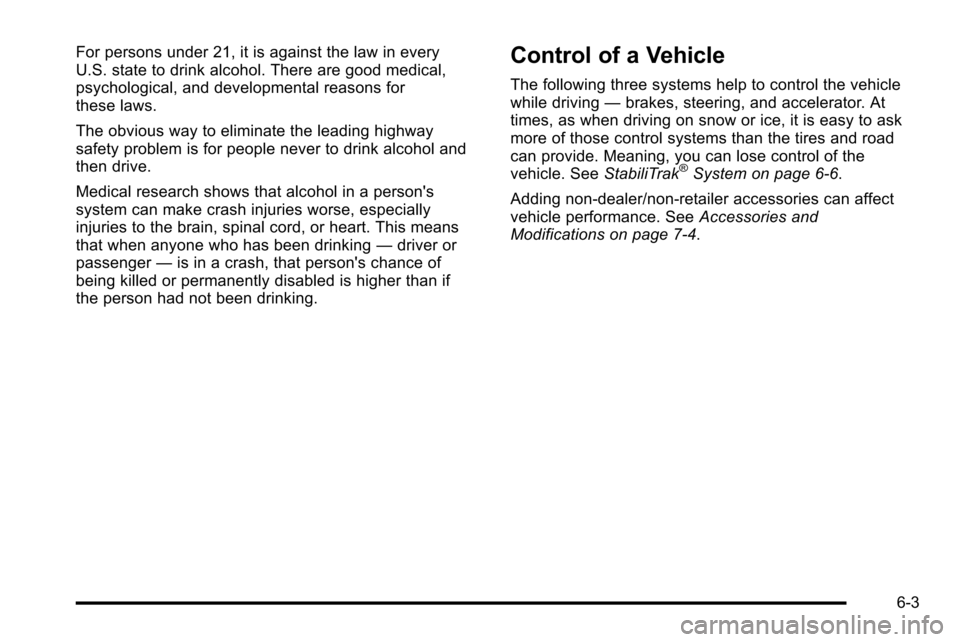
For persons under 21, it is against the law in every
U.S. state to drink alcohol. There are good medical,
psychological, and developmental reasons for
these laws.
The obvious way to eliminate the leading highway
safety problem is for people never to drink alcohol and
then drive.
Medical research shows that alcohol in a person's
system can make crash injuries worse, especially
injuries to the brain, spinal cord, or heart. This means
that when anyone who has been drinking—driver or
passenger —is in a crash, that person's chance of
being killed or permanently disabled is higher than if
the person had not been drinking.Control of a Vehicle
The following three systems help to control the vehicle
while driving —brakes, steering, and accelerator. At
times, as when driving on snow or ice, it is easy to ask
more of those control systems than the tires and road
can provide. Meaning, you can lose control of the
vehicle. See StabiliTrak
®System on page 6‑6.
Adding non‐dealer/non‐retailer accessories can affect
vehicle performance. See Accessories and
Modifications on page 7‑4.
6-3