2010 CADILLAC ESCALADE EXT air condition
[x] Cancel search: air conditionPage 94 of 580

Passenger Sensing System
If the vehicle has the passenger airbag status indicator
pictured in the following illustration, then the vehicle
has a passenger sensing system for the right front
passenger position. The passenger airbag status
indicator, if equipped, is visible on the overhead console
when the vehicle is started.
In addition, if the vehicle has a passenger sensing
system for the right front passenger position, the label
on the vehicle's sun visors refers to“ADVANCED
AIRBAGS”.
United StatesCanada
The words ON and OFF, or the symbol for on and off,
will be visible during the system check. If you are
using remote start, if equipped, to start the vehicle
from a distance, you may not see the system check. When the system check is complete, either the word
ON or OFF, or the symbol for on or off, will be visible.
See
Passenger Airbag Status Indicator on page 4‑29.
The passenger sensing system will turn off the right
front passenger frontal airbag under certain conditions.
The driver airbag, seat‐mounted side impact airbags,
and the roof-rail airbags are not affected by the
passenger sensing system.
The passenger sensing system works with sensors that
are part of the right front passenger seat and safety
belt. The sensors are designed to detect the presence
of a properly-seated occupant and determine if the
right front passenger frontal airbag should be enabled
(may inflate) or not.
According to accident statistics, children are safer when
properly secured in a rear seat in the correct child
restraint for their weight and size.
We recommend that children be secured in a rear seat,
including: an infant or a child riding in a rear-facing child
restraint; a child riding in a forward-facing child seat; an
older child riding in a booster seat; and children, who
are large enough, using safety belts.
A label on the sun visor says, “Never put a rear-facing
child seat in the front.” This is because the risk to the
rear-facing child is so great, if the airbag deploys.
2-60
Page 109 of 580

Remote Vehicle Start
This feature allows you to start the engine from outside
of the vehicle. It may also start up the vehicle's heating
or air conditioning systems and rear window defogger.
Normal operation of the system will return after the key
is turned to the ON/RUN position.
During a remote start, the climate control system will
default to a heating or cooling mode depending on the
outside temperatures.
During a remote start, if your vehicle has an automatic
climate control system and heated seats, the heated
seats will turn on during colder outside temperatures
and will shut off when the key is turned to ON/RUN.
If your vehicle does not have an automatic climate
control system, during remote start, you will need to
manually turn the heated seats on and off. SeeHeated
and Cooled Seats
on page 2‑5for additional
information.
Laws in some communities may restrict the use of
remote starters. For example, some laws may require
a person using the remote start to have the vehicle in
view when doing so. Check local regulations for any
requirements on remote starting of vehicles.
Do not use the remote start feature if your vehicle is low
on fuel. Your vehicle may run out of fuel. If your vehicle has the remote start feature, the RKE
transmitter functions will have an increased range of
operation. However, the range may be less while the
vehicle is running.
There are other conditions which can affect the
performance of the transmitter, see
Remote Keyless
Entry (RKE) System
on page 3‑4for additional
information.
/ (Remote Start) : This button will be on the RKE
transmitter if you have remote start.
To start the vehicle using the remote start feature:
1. Aim the transmitter at the vehicle.
2. Press and release the transmitter's lock button. The vehicle's doors will lock. Immediately press
and hold the transmitter's remote start button until
the turn signal lights flash. If you cannot see the
vehicle's lights, press and hold the remote start
button for two to four seconds. Pressing the remote
start button again after the vehicle has started will
turn the engine off.
When the vehicle starts, the parking lamps will turn
on and remain on while the vehicle is running.
If the vehicle is left running it will automatically shut
off after 10 minutes unless a time extension has
been done.
3-7
Page 139 of 580

D (Drive) :This position is for normal driving. It provides
the best fuel economy. If you need more power for
passing, and you are:
.Going less than about 35 mph (55 km/h), push the
accelerator pedal about halfway down.
.Going about 35 mph (55 km/h) or more, push the
accelerator all the way down.
By doing this, the vehicle shifts down to the next gear
and has more power.
D (Drive) can be used when towing a trailer, carrying a
heavy load, driving on steep hills, or for off-road driving.
You may want to shift the transmission to a lower gear
selection if the transmission shifts too often.
Downshifting the transmission in slippery road
conditions could result in skidding, see Skidding under
Loss of Control on page 6‑12.
M (Manual Mode) : This position lets drivers select
the range of gears appropriate for current driving
conditions. See Driver Shift Control (DSC) later in this
section.
Notice: Spinning the tires or holding the vehicle in
one place on a hill using only the accelerator pedal
may damage the transmission. The repair will not be
covered by the vehicle warranty. If you are stuck, do
not spin the tires. When stopping on a hill, use the
brakes to hold the vehicle in place. The vehicle has a shift stabilization feature that
adjusts the transmission shifting to the current driving
conditions in order to reduce rapid upshifts and
downshifts. This shift stabilization feature is designed to
determine, before making an upshift, if the engine will
be able to maintain vehicle speed by analyzing things
such as vehicle speed, throttle position and vehicle
load. If the shift stabilization feature determines that a
current vehicle speed cannot be maintained, the
transmission does not upshift and instead holds the
current gear. In some cases, this may appear to be a
delayed shift, however the transmission is operating
normally.
The vehicle's transmission uses adaptive shift controls
that compares key shift parameters to pre-programmed
ideal shifts stored in the transmissions computer. The
transmission constantly makes adjustments to improve
vehicle performance according to how the vehicle is
being used, such as with a heavy load or when
temperature changes. During this adaptive shift controls
process, shifting may feel different as the transmission
determines the best settings.
When temperatures are very cold, the Hydra-Matic
®
6L80 automatic transmission's gear shifting may be
delayed providing more stable shifts until the engine
warms up. Shifts may be more noticeable with a cold
transmission. This difference in shifting is normal.
3-37
Page 151 of 580

The system can be
disabled by pressing
the rear park aid disable
button located next to the
radio.
The indicator light will come on and PARK ASSIST OFF
displays on the Driver Information Center (DIC) to
indicate that URPA is off, see DIC Warnings and
Messages on page 4‑48.
Notice: If you use URPA while the tailgate is
lowered, it may not detect an object behind your
vehicle, and you might back into the object and
damage your vehicle. Always verify the tailgate is
closed when using URPA or turn off URPA when
driving with the tailgate lowered.When the System Does Not Seem to
Work Properly
If the URPA system will not activate due to a temporary
condition, the messages PARK ASSIST OFF or PARK
ASSIST BLOCKED SEE OWNERS MANUAL will be
displayed on the DIC.
SERVICE PARK ASSIST : If this message occurs, take
the vehicle to your dealer/retailer to repair the system.
PARK ASSIST OFF : This message occurs if the driver
disables the system.
PARKING ASSIST BLOCKED SEE OWNERS
MANUAL : This message can occur under the following
conditions:
.The ultrasonic sensors are not clean. Keep the
vehicle's rear bumper free of mud, dirt, snow, ice
and slush. For cleaning instructions, see Washing
Your Vehicle on page 7‑100.
.The park assist sensors are covered by frost or
ice. Frost or ice can form around and behind the
sensors and may not always be seen; this can
occur after washing the vehicle in cold weather.
The message may not clear until the frost or ice
has melted.
3-49
Page 152 of 580

.A trailer was attached to the vehicle, or a bicycle
or an object was hanging out of the tailgate during
the last drive cycle. Once the attached object is
removed and the tailgate is raised, URPA will
return to normal operation.
.A tow bar is attached to the vehicle.
.The vehicle's bumper is damaged. Take the vehicle
to your dealer/retailer to repair the system.
.Other conditions may affect system performance,
such as vibrations from a jackhammer or the
compression of air brakes on a very large truck.
If the system is still disabled, after driving forward at
least 40 km/h (25 mph), take the vehicle to your dealer/
retailer.
Rear Vision Camera (RVC)
This vehicle may have a Rear Vision Camera system.
Read this entire section before using it.
The rear vision camera system is designed to help
the driver when backing up by displaying a view of the
area behind the vehicle. When the driver shifts the
vehicle into R (Reverse), the video image automatically
appears on the navigation screen. Once the driver shifts
out of R (Reverse), the navigation screen will go back to
the last screen that had been displayed, after a delay.
Turning the Rear Vision Camera System On
or Off
To turn the rear vision camera system on or off: 1. Shift into P (Park).
2. Press the CONFIG hard key to enter the configure menu options, then press the CONFIG hard key to
select Display or touch the Display screen button.
3. Select the Rear Camera Options screen button. The Rear Camera Options screen will display.
4. Select the Video screen button. When the Videoscreen button is highlighted the RVC system is on.
3-50
Page 193 of 580
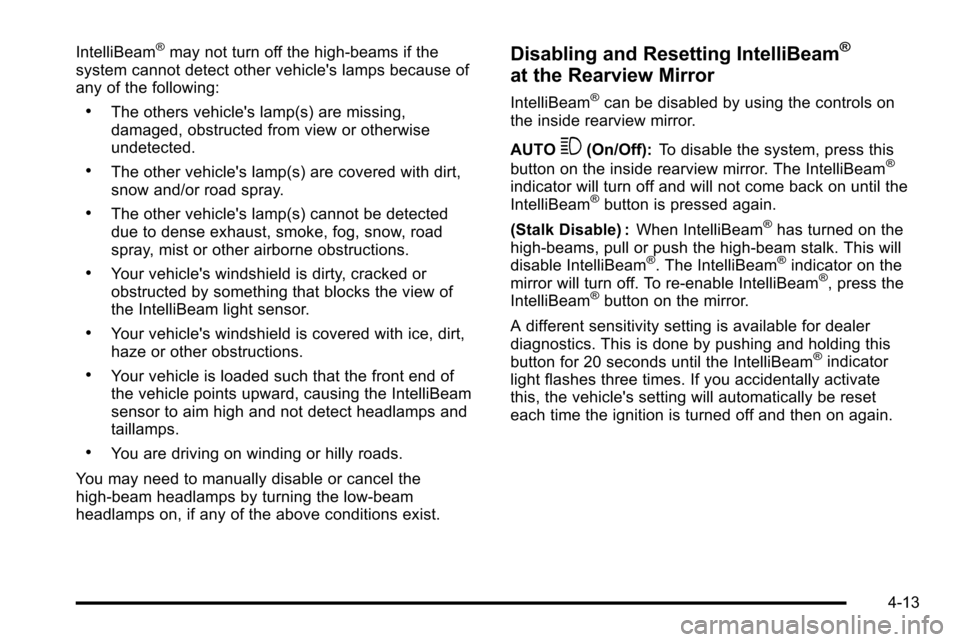
IntelliBeam®may not turn off the high-beams if the
system cannot detect other vehicle's lamps because of
any of the following:
.The others vehicle's lamp(s) are missing,
damaged, obstructed from view or otherwise
undetected.
.The other vehicle's lamp(s) are covered with dirt,
snow and/or road spray.
.The other vehicle's lamp(s) cannot be detected
due to dense exhaust, smoke, fog, snow, road
spray, mist or other airborne obstructions.
.Your vehicle's windshield is dirty, cracked or
obstructed by something that blocks the view of
the IntelliBeam light sensor.
.Your vehicle's windshield is covered with ice, dirt,
haze or other obstructions.
.Your vehicle is loaded such that the front end of
the vehicle points upward, causing the IntelliBeam
sensor to aim high and not detect headlamps and
taillamps.
.You are driving on winding or hilly roads.
You may need to manually disable or cancel the
high-beam headlamps by turning the low-beam
headlamps on, if any of the above conditions exist.
Disabling and Resetting IntelliBeam®
at the Rearview Mirror
IntelliBeam®can be disabled by using the controls on
the inside rearview mirror.
AUTO
3(On/Off): To disable the system, press this
button on the inside rearview mirror. The IntelliBeam®
indicator will turn off and will not come back on until the
IntelliBeam®button is pressed again.
(Stalk Disable) : When IntelliBeam
®has turned on the
high-beams, pull or push the high-beam stalk. This will
disable IntelliBeam
®. The IntelliBeam®indicator on the
mirror will turn off. To re-enable IntelliBeam®, press the
IntelliBeam®button on the mirror.
A different sensitivity setting is available for dealer
diagnostics. This is done by pushing and holding this
button for 20 seconds until the IntelliBeam
®indicator
light flashes three times. If you accidentally activate
this, the vehicle's setting will automatically be reset
each time the ignition is turned off and then on again.
4-13
Page 200 of 580

Analog Clock
The analog clock is located on the instrument panel
above the radio. The clock is not connected with any
other vehicle system and runs by itself. To adjust the
clock:1. The adjustment button is located in the lower left corner of the clock.
2. Push and hold the adjustment button to advance the clock hands. Holding the button down will
cause the clock to advance faster. Release the
button before reaching the desired time.
3. Push and release the button to increase the time by one minute increments until the desired time is
reached.
Climate Controls
Dual Automatic Climate Control
System
The heating, cooling, and ventilation in the vehicle can
be controlled with this system. The vehicle also has a
flow-through ventilation system described later in this
section.
Climate Control with Heated and Cooled Seats shown
A. Driver and Passenger Temperature Controls
B. AUTO
C. Recirculation
D. Air Conditioning E. Heated and Cooled Seats F. Fan Control
G. Defrost
H. Rear Window Defogger
I. Air Delivery Mode Control
O(Off): Press the driver side temperature knob to turn
the climate control system off. Outside air still enters the
vehicle, and is directed to the floor. This direction can
be changed by pressing the mode button.
4-20
Page 201 of 580

The temperature can also be adjusted using either
temperature knob. Press the up or down arrows on the
fan switch, the defrost button, the AUTO button, driver
side temperature knob, or the air conditioning button to
turn the system on when it is off.
Driver and Passenger Side
Temperature Knob
The driver and passenger side temperature knobs are
used to adjust the temperature of the air coming
through the system on the driver or passenger's side of
the vehicle. The temperature can be adjusted even if
the system is turned off. This is possible since outside
air always flows through the system as the vehicle is
moving forward unless it is set to recirculation mode.
See“Recirculation” later in this section.
Turn the knob clockwise or counterclockwise to
increase or decrease the cabin temperature. The
display will show the temperature setting increasing or
decreasing.
Set the passenger's temperature setting to match the
driver temperature setting by pressing the passenger
power knob.
When in defrost mode the passenger temperature
setting cannot be changed.
Automatic Operation
AUTO (Automatic) : When automatic operation is
active the system will control the inside temperature, the
air delivery, and the fan speed.
Use the steps below to place the entire system in
automatic mode:
1. Press the AUTO button. When AUTO is selected, the display will change to
show the current temperature(s) and AUTO will
appear. The current delivery mode and fan speed
will also be displayed for approximately
five seconds.
When AUTO is selected, the air conditioning
operation and air inlet will be automatically
controlled. The air conditioning compressor will
run when the outside temperature is over about
4°C (40°F). The air inlet will normally be set to
outside air. If it is hot outside, the air inlet may
automatically switch to recirculate inside air to help
quickly cool down the vehicle. The light on the
button comes on in recirculation.
4-21