2010 CADILLAC ESCALADE ESV instrument cluster
[x] Cancel search: instrument clusterPage 9 of 620

Black plate (3,1)Cadillac Escalade/Escalade ESV Owner Manual - 2010
The main components of the instrument panel are the following:
A. Outlet Adjustment on page 4 ‑ 25 .
B. Turn Signal/Multifunction Lever on page 4 ‑ 4 .
C. Instrument Panel Cluster on page 4 ‑ 28 .
D. Hazard Warning Flashers on page 4 ‑ 3 .
E. Shift Lever and Range Selection Mode. See
Automatic Transmission Operation on page 3 ‑ 32 .
F. Tow/Haul Mode on page 3 ‑ 36 .
G. Driver Information Center (DIC) Buttons. See
Driver Information Center (DIC) on page 4 ‑ 41 .
H. Analog Clock on page 4 ‑ 20 .
I. Audio System(s) on page 4 ‑ 68 .
J. StabiliTrak ®
System on page 6 ‑ 6 . Rear Park Aid
Disable Button. See Ultrasonic Rear Parking Assist
(URPA) on page 3 ‑ 46 .
K. Tilt Wheel on page 4 ‑ 3 . L. Exterior Lamps on page 4 ‑ 11 .
M. Dome Lamp Override on page 4 ‑ 17 . Instrument
Panel Brightness on page 4 ‑ 16 . Fog Lamps on
page 4 ‑ 16 .
N. Automatic Transfer Case Control. See Escalade
Two ‐ Mode Hybrid Supplement for more
information.
O. Cruise Control
on page 4 ‑ 8 . Heated Steering
Wheel on page 4 ‑ 4 (If Equipped).
P. Horn on page 4 ‑ 3 .
Q. Audio Steering Wheel Controls on page 4 ‑ 106 .
R. Dual Automatic Climate Control System
on
page 4 ‑ 20 .
S. Pedal Adjust Button. See Adjustable Throttle and
Brake Pedal on page 3 ‑ 30 . Power Assist Steps
on page 3 ‑ 17 (If Equipped).
T. Glove Box on page 3 ‑ 62 .
1-3
Page 24 of 620

Black plate (18,1)Cadillac Escalade/Escalade ESV Owner Manual - 2010
Bluetooth ®
For vehicles with an in-vehicle Bluetooth system, it
allows users with a Bluetooth enabled cell phone to
make and receive hands-free calls using the vehicle ’ s
audio system and controls.
The Bluetooth enabled cell phone must be paired with
the in-vehicle Bluetooth system before it can be used in
the vehicle. Not all phones will support all functions. For
more information visit www.gm.com/bluetooth.
For more information, see Bluetooth ®
on page 4 ‑ 68 .
Navigation System The vehicle's navigation system provides detailed maps
of most major freeways and roads throughout the
United States and Canada. After a destination has been
set, the system provides turn-by-turn instructions for
reaching the destination. In addition, the system can
help locate a variety of points of interest (POI), such as
banks, airports, restaurants, and more.
See Navigation System in the owner's manual for more
information. Driver Information Center (DIC) The DIC display is located at the bottom of the
instrument panel cluster. It shows the status of many
vehicle systems and enables access to the
personalization menu.
The DIC buttons are
located on the instrument
panel, next to the steering
wheel.
3 (Trip/Fuel): Press this button to display the
odometer, trip odometer, fuel range, average economy,
fuel used, timer, and transmission temperature. The
compass and outside air temperature will also be shown
in the display. The temperature will be shown in °F or
°C depending on the units selected.
1-18
Page 108 of 620

Black plate (76,1)Cadillac Escalade/Escalade ESV Owner Manual - 2010
{ WARNING: Children who are up against, or very close to, any
airbag when it inflates can be seriously injured or
killed. Airbags plus lap-shoulder belts offer
protection for adults and older children, but not for
young children and infants. Neither the vehicle's
safety belt system nor its airbag system is
designed for them. Young children and infants
need the protection that a child restraint system
can provide. Always secure children properly in
your vehicle. To read how, see Older Children
on
page 2 ‑ 49
or Infants and Young Children on
page 2 ‑ 52 . There is an airbag
readiness light on the
instrument panel cluster,
which shows the airbag
symbol.
The system checks the airbag electrical system for
malfunctions. The light tells you if there is an electrical
problem. See Airbag Readiness Light on page 4 ‑ 30 for
more information.
2-76
Page 148 of 620

Black plate (24,1)Cadillac Escalade/Escalade ESV Owner Manual - 2010
PASS-Key ®
III+ Electronic
Immobilizer See Radio Frequency Statement on page 9 ‑ 21 for
information regarding Part 15 of the Federal
Communications Commission (FCC) rules and Industry
Canada Standards RSS-210/220/310.
PASS-Key ®
III+ Electronic
Immobilizer Operation Your vehicle has PASS-Key ®
III+ (Personalized
Automotive Security System) theft-deterrent system.
PASS-Key ®
III+ is a passive theft-deterrent system.
The system is automatically armed when the key is
removed from the ignition.
The system is automatically disarmed when the key is
turned to ON/RUN, ACC/ACCESSORY or START from
the LOCK/OFF position. You do not have to manually arm or disarm the system.
The security light will come on if there is a problem with
arming or disarming the theft-deterrent system.
When the PASS-Key ®
III+ system senses that someone
is using the wrong key, it prevents the vehicle from
starting. Anyone using a trial-and-error method to start
the vehicle will be discouraged because of the high
number of electrical key codes.
If the engine does not start and the security light on the
instrument panel cluster comes on when trying to start
the vehicle, there may be a problem with your
theft-deterrent system. Turn the ignition off and try
again.
If the engine still does not start, and the key appears to
be undamaged, try another ignition key. At this time,
you may also want to check the fuse, see Fuses and
Circuit Breakers on page 7 ‑ 110 . If the engine still does
not start with the other key, your vehicle needs service.
If your vehicle does start, the first key may be faulty.
See your dealer who can service the PASS-Key ®
III+ to
have a new key made. In an emergency, contact
Roadside Assistance.
3-24
Page 152 of 620
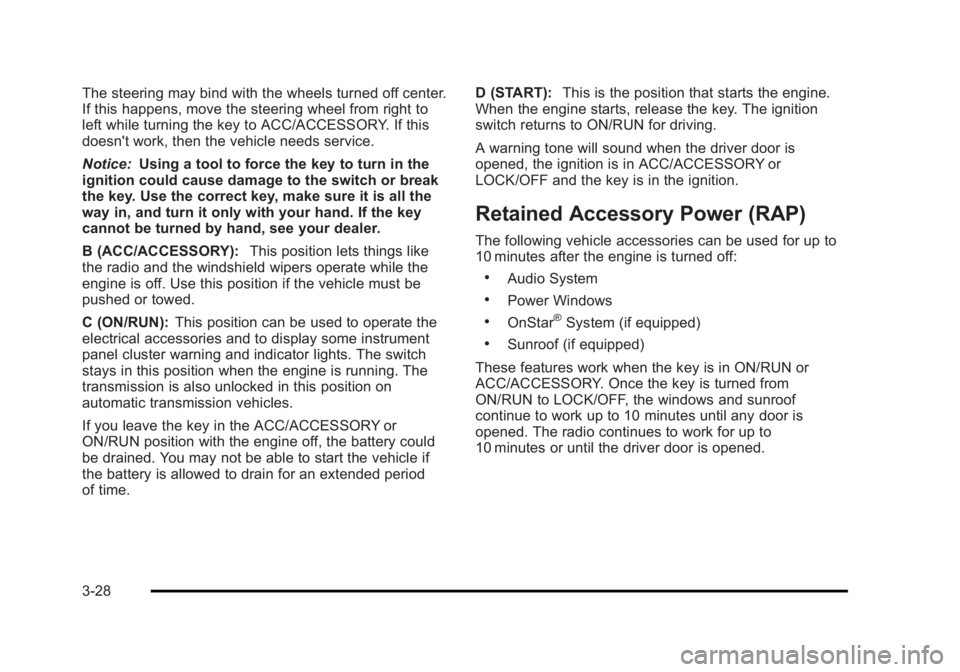
Black plate (28,1)Cadillac Escalade/Escalade ESV Owner Manual - 2010
The steering may bind with the wheels turned off center.
If this happens, move the steering wheel from right to
left while turning the key to ACC/ACCESSORY. If this
doesn't work, then the vehicle needs service.
Notice: Using a tool to force the key to turn in the
ignition could cause damage to the switch or break
the key. Use the correct key, make sure it is all the
way in, and turn it only with your hand. If the key
cannot be turned by hand, see your dealer.
B (ACC/ACCESSORY): This position lets things like
the radio and the windshield wipers operate while the
engine is off. Use this position if the vehicle must be
pushed or towed.
C (ON/RUN): This position can be used to operate the
electrical accessories and to display some instrument
panel cluster warning and indicator lights. The switch
stays in this position when the engine is running. The
transmission is also unlocked in this position on
automatic transmission vehicles.
If you leave the key in the ACC/ACCESSORY or
ON/RUN position with the engine off, the battery could
be drained. You may not be able to start the vehicle if
the battery is allowed to drain for an extended period
of time. D (START): This is the position that starts the engine.
When the engine starts, release the key. The ignition
switch returns to ON/RUN for driving.
A warning tone will sound when the driver door is
opened, the ignition is in ACC/ACCESSORY or
LOCK/OFF and the key is in the ignition.
Retained Accessory Power (RAP) The following vehicle accessories can be used for up to
10 minutes after the engine is turned off: .
Audio System .
Power Windows .
OnStar ®
System (if equipped) .
Sunroof (if equipped)
These features work when the key is in ON/RUN or
ACC/ACCESSORY. Once the key is turned from
ON/RUN to LOCK/OFF, the windows and sunroof
continue to work up to 10 minutes until any door is
opened. The radio continues to work for up to
10 minutes or until the driver door is opened.
3-28
Page 156 of 620

Black plate (32,1)Cadillac Escalade/Escalade ESV Owner Manual - 2010
Active Fuel Management ™Vehicles with V8 engines may have Active Fuel
Management ™ . This system allows the engine to
operate on either all or half of its cylinders, depending
on the driving conditions.
When less power is required, such as cruising at a
constant vehicle speed, the system will operate in the
half cylinder mode, allowing the vehicle to achieve
better fuel economy. When greater power demands are
required, such as accelerating from a stop, passing,
or merging onto a freeway, the system will maintain
full-cylinder operation.
If the vehicle has an Active Fuel Management ™
indicator, see DIC Operation and Displays
on
page 4 ‑ 42
for more information on using this display . Automatic Transmission Operation If the vehicle is a Two-mode Hybrid, see the Two-mode
Hybrid manual for more information.
The vehicle has a Hydra-Matic ®
6L80 automatic
transmission, and has an electronic shift position
indicator within the instrument panel cluster. The
electronic shift position indicator displays when the shift
lever is moved out of P (Park).
There are several different positions for the shift lever.
P (Park): This position locks the rear wheels. It is the
best position to use when you start the engine because
the vehicle cannot move easily.
3-32
Page 160 of 620

Black plate (36,1)Cadillac Escalade/Escalade ESV Owner Manual - 2010
The DIC display will show the message MANUAL
SHIFT on the first line and the current gear will be
displayed on the second line. See Driver Information
Center (DIC)
on page 4 ‑ 41 and DIC Operation and
Displays on page 4 ‑ 42 for more information. The
number displayed in the DIC is the highest gear that
can be used. However, the vehicle can automatically
shift to lower gears as it adjusts to driving conditions.
This means that all gears below that number are
available. When 5 (Fifth ) is selected, 1 (First) through
5 (Fifth) gears are automatically shifted by the vehicle,
but 6 (Sixth) cannot be used until the plus/minus button
located on the steering column lever is used to change
to the gear.
Grade Braking is not available when the Driver Shift
Control is active. See Tow/Haul Mode
on page 3 ‑ 36 for
more information.
While using the DSC, cruise control and the tow/haul
mode can be used. Tow/Haul Mode
The vehicle has a tow/haul mode. The tow/haul mode
adjusts the transmission shift pattern to reduce shift
cycling, providing increased performance, vehicle
control, and transmission cooling when towing or
hauling heavy loads.
Press the button located on the end of the shift lever to
turn the tow/haul on or off. When the tow/haul is on, a
light on the instrument panel cluster will come on.
See Tow/Haul Mode Light
on page 4 ‑ 40 for more
information.
3-36
Page 193 of 620

Black plate (1,1)Cadillac Escalade/Escalade ESV Owner Manual - 2010
Section 4 Instrument PanelInstrument Panel Overview . . . . . . . . . . . . . . . . . . . . . . . . 4-3
Hazard Warning Flashers . . . . . . . . . . . . . . . . . . . . . . . 4-3
Horn . . . . . . . . . . . . . . . . . . . . . . . . . . . . . . . . . . . . . . . . . . . . 4-3
Tilt Wheel . . . . . . . . . . . . . . . . . . . . . . . . . . . . . . . . . . . . . . . 4-3
Heated Steering Wheel . . . . . . . . . . . . . . . . . . . . . . . . . 4-4
Turn Signal/Multifunction Lever . . . . . . . . . . . . . . . . . . 4-4
Turn and Lane-Change Signals . . . . . . . . . . . . . . . . . 4-5
Headlamp High/Low-Beam Changer . . . . . . . . . . . . 4-5
Flash-to-Pass . . . . . . . . . . . . . . . . . . . . . . . . . . . . . . . . . . . 4-6
Windshield Wipers . . . . . . . . . . . . . . . . . . . . . . . . . . . . . . 4-6
Windshield Washer . . . . . . . . . . . . . . . . . . . . . . . . . . . . . 4-7
Rear Window Wiper/Washer . . . . . . . . . . . . . . . . . . . . 4-7
Cruise Control . . . . . . . . . . . . . . . . . . . . . . . . . . . . . . . . . . 4-8
Exterior Lamps . . . . . . . . . . . . . . . . . . . . . . . . . . . . . . . . . 4-11
Headlamps on Reminder . . . . . . . . . . . . . . . . . . . . . . 4-15
Daytime Running Lamps (DRL) . . . . . . . . . . . . . . . . 4-15
Automatic Headlamp System . . . . . . . . . . . . . . . . . . 4-15
Fog Lamps . . . . . . . . . . . . . . . . . . . . . . . . . . . . . . . . . . . . 4-16
Instrument Panel Brightness . . . . . . . . . . . . . . . . . . . 4-16
Dome Lamps . . . . . . . . . . . . . . . . . . . . . . . . . . . . . . . . . . 4-17
Dome Lamp Override . . . . . . . . . . . . . . . . . . . . . . . . . . 4-17
Entry Lighting . . . . . . . . . . . . . . . . . . . . . . . . . . . . . . . . . . 4-17
Exit Lighting . . . . . . . . . . . . . . . . . . . . . . . . . . . . . . . . . . . 4-17 Reading Lamps . . . . . . . . . . . . . . . . . . . . . . . . . . . . . . . . 4-17
Electric Power Management . . . . . . . . . . . . . . . . . . . 4-18
Battery Run-Down Protection . . . . . . . . . . . . . . . . . . 4-18
Accessory Power Outlet(s) . . . . . . . . . . . . . . . . . . . . . 4-19
Ashtray(s) and Cigarette Lighter . . . . . . . . . . . . . . . 4-20
Analog Clock . . . . . . . . . . . . . . . . . . . . . . . . . . . . . . . . . . 4-20
Climate Controls . . . . . . . . . . . . . . . . . . . . . . . . . . . . . . . . . . 4-20
Dual Automatic Climate Control System . . . . . . . 4-20
Outlet Adjustment . . . . . . . . . . . . . . . . . . . . . . . . . . . . . . 4-25
Rear Air Conditioning and Heating System and
Electronic Climate Controls . . . . . . . . . . . . . . . . . . 4-26
Warning Lights, Gauges, and Indicators . . . . . . . . 4-27
Instrument Panel Cluster . . . . . . . . . . . . . . . . . . . . . . . 4-28
Speedometer and Odometer . . . . . . . . . . . . . . . . . . . 4-29
Trip Odometer . . . . . . . . . . . . . . . . . . . . . . . . . . . . . . . . . 4-29
Tachometer . . . . . . . . . . . . . . . . . . . . . . . . . . . . . . . . . . . . 4-29
Safety Belt Reminders . . . . . . . . . . . . . . . . . . . . . . . . . 4-29
Airbag Readiness Light . . . . . . . . . . . . . . . . . . . . . . . . 4-30
Passenger Airbag Status Indicator . . . . . . . . . . . . . 4-31
Charging System Light . . . . . . . . . . . . . . . . . . . . . . . . 4-32
Brake System Warning Light . . . . . . . . . . . . . . . . . . . 4-33
4-1