2010 CADILLAC ESCALADE ESV battery
[x] Cancel search: batteryPage 301 of 620

Black plate (109,1)Cadillac Escalade/Escalade ESV Owner Manual - 2010
Cellular Phone Usage Cellular phone usage may cause interference with
the vehicle's radio. This interference may occur
when making or receiving phone calls, charging the
phone's battery, or simply having the phone on. This
interference causes an increased level of static while
listening to the radio. If static is received while listening
to the radio, unplug the cellular phone and turn it off.
Rear Side Window Antenna The AM-FM antenna is located in the passenger rear
side windows. Make sure the inside surfaces of the rear
side windows are not scratched and that the lines on
the glass are not damaged. If the inside surfaces are
damaged, they could interfere with radio reception.
If a cellular telephone antenna needs to be attached to
the glass, make sure that the grid lines for the AM-FM
antenna are not damaged. There is enough space
between the grid lines to attach a cellular telephone
antenna without interfering with radio reception. Notice: Using a razor blade or sharp object to clear
the inside of the rear side windows may affect radio
reception or damage the rear side window antenna.
Repairs would not be covered by the warranty. Do
not clear the inside of the rear side windows with
sharp objects.
Notice: Do not apply aftermarket glass tinting with
metallic film. The metallic film in some tinting
materials will interfere with or distort the incoming
radio reception. Any damage caused to the antenna
due to metallic tinting materials will not be covered
by the warranty.
XM ™ Satellite Radio Antenna
System The XM Satellite Radio antenna is located on the roof of
the vehicle. Keep the antenna clear of obstructions for
clear radio reception.
If the vehicle has a sunroof, the performance of the XM
system may be affected if the sunroof is open.
4-109
Page 360 of 620
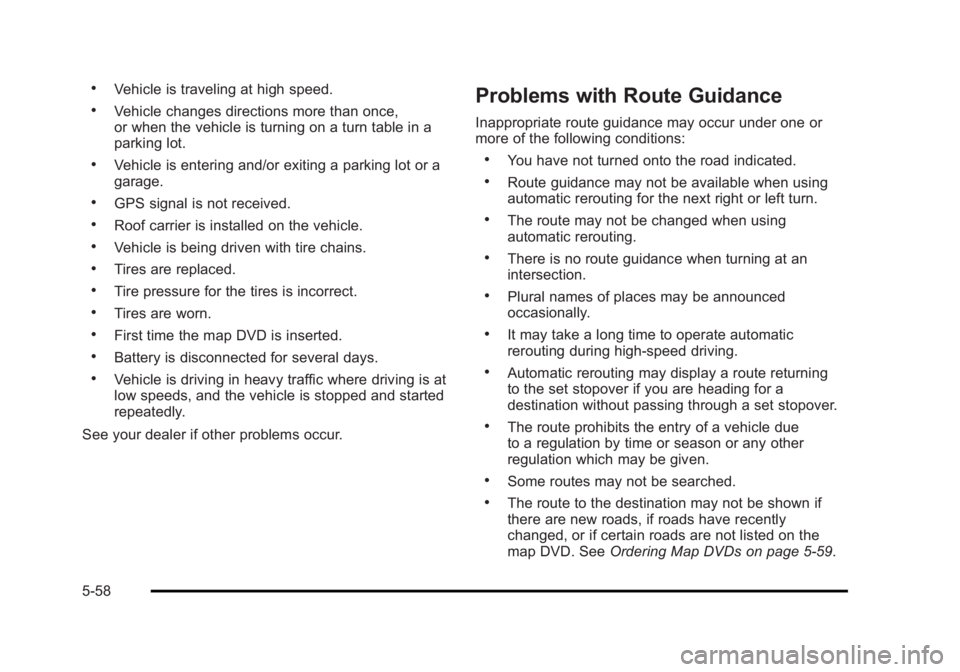
Black plate (58,1)Cadillac Escalade/Escalade ESV Owner Manual - 2010 .
Vehicle is traveling at high speed. .
Vehicle changes directions more than once,
or when the vehicle is turning on a turn table in a
parking lot. .
Vehicle is entering and/or exiting a parking lot or a
garage. .
GPS signal is not received. .
Roof carrier is installed on the vehicle. .
Vehicle is being driven with tire chains. .
Tires are replaced. .
Tire pressure for the tires is incorrect. .
Tires are worn. .
First time the map DVD is inserted. .
Battery is disconnected for several days. .
Vehicle is driving in heavy traffic where driving is at
low speeds, and the vehicle is stopped and started
repeatedly.
See your dealer if other problems occur. Problems with Route Guidance Inappropriate route guidance may occur under one or
more of the following conditions: .
You have not turned onto the road indicated. .
Route guidance may not be available when using
automatic rerouting for the next right or left turn. .
The route may not be changed when using
automatic rerouting. .
There is no route guidance when turning at an
intersection. .
Plural names of places may be announced
occasionally. .
It may take a long time to operate automatic
rerouting during high-speed driving. .
Automatic rerouting may display a route returning
to the set stopover if you are heading for a
destination without passing through a set stopover. .
The route prohibits the entry of a vehicle due
to a regulation by time or season or any other
regulation which may be given. .
Some routes may not be searched. .
The route to the destination may not be shown if
there are new roads, if roads have recently
changed, or if certain roads are not listed on the
map DVD. See Ordering Map DVDs on page 5 ‑ 59 .
5-58
Page 383 of 620

Black plate (81,1)Cadillac Escalade/Escalade ESV Owner Manual - 2010 .
You are driving on a very rough road. When the
road becomes smoother, the DVD should play. .
The DVD is dirty, scratched, wet, or upside down. .
The air is very humid. If so, wait about an hour and
try again. .
There may have been a problem while burning
the DVD. .
The label may be caught in the DVD player.
If the DVD is not playing correctly, for any other reason,
try a known good DVD.
If any error occurs repeatedly or if an error cannot be
corrected, contact your dealer.
Connecting a USB Storage Device
or iPod ®
The USB Port, located in the center console, can be
used to control an iPod ®
or a USB storage device.
To avoid connection problems, extension cords are not
recommended. Use only the cable that came with the
device.
To connect a USB storage device, connect the device to
the USB port located in the center console. To connect an iPod ®
, connect one end of the USB cable
that came with the iPod to the iPod ’ s dock connector
and connect the other end to the USB port. If the
vehicle is on and the USB connection works, “ OK to
disconnect ” and a GM logo may appear on the iPod and
iPod appears on the radio's display. The iPod music
appears on the radio ’ s display and begins playing.
The iPod charges while it is connected to the vehicle if
the vehicle is in the ACC/ACCESSORY or ON/RUN
position. When the vehicle is turned off, the iPod
automatically powers off and will not charge or draw
power from the vehicle's battery.
USB Supported File and Folder Structure The guidelines that must be met while using USB
supported files and folders are: .
Up to 700 folders. .
Up to 8 folders in depth. .
Up to 65,535 files. .
Folder and file names up to 64 bytes. .
Files with an .mp3 or .wma file extension. .
AAC files stored on an iPod. .
FAT16 .
FAT32
5-81
Page 421 of 620

Black plate (29,1)Cadillac Escalade/Escalade ESV Owner Manual - 2010
{ WARNING: Snow can trap engine exhaust under the vehicle.
This may cause exhaust gases to get inside.
Engine exhaust contains carbon monoxide (CO)
which cannot be seen or smelled. It can cause
unconsciousness and even death.
If the vehicle is stuck in the snow: .
Clear away snow from around the base of
your vehicle, especially any that is blocking
the exhaust pipe. .
Check again from time to time to be sure
snow does not collect there. .
Open a window about 5 cm (two inches) on
the side of the vehicle that is away from the
wind to bring in fresh air. .
Fully open the air outlets on or under the
instrument panel. .
Adjust the Climate Control system to a setting
that circulates the air inside the vehicle and
set the fan speed to the highest setting. See
Climate Control System in the Index.
(Continued)WARNING: (Continued) For more information about carbon monoxide, see
Engine Exhaust on page 3 ‑ 41 .
Snow can trap exhaust gases under your vehicle.
This can cause deadly CO (carbon monoxide) gas
to get inside. CO could overcome you and kill you.
You cannot see it or smell it, so you might not
know it is in your vehicle. Clear away snow from
around the base of your vehicle, especially any
that is blocking the exhaust.
Run the engine for short periods only as needed to
keep warm, but be careful.
To save fuel, run the engine for only short periods as
needed to warm the vehicle and then shut the engine
off and close the window most of the way to save heat.
Repeat this until help arrives but only when you feel
really uncomfortable from the cold. Moving about to
keep warm also helps.
If it takes some time for help to arrive, now and then
when you run the engine, push the accelerator pedal
slightly so the engine runs faster than the idle speed.
This keeps the battery charged to restart the vehicle
and to signal for help with the headlamps. Do this as
little as possible to save fuel.
6-29
Page 446 of 620

Black plate (54,1)Cadillac Escalade/Escalade ESV Owner Manual - 2010
Trailer Wiring Harness Heavy-Duty Trailer Wiring Harness Package
The vehicle has a seven-pin universal heavy-duty trailer
connector attached to the rear bumper beam next to the
integrated trailer hitch. The seven-wire harness contains the following trailer
circuits: .
Yellow: Left Stop/Turn Signal .
Dark Green: Right Stop/Turn Signal .
Brown: Taillamps .
White: Ground .
Light Green: Back-up Lamps .
Red: Battery Feed* .
Dark Blue: Trailer Brake*
*The fuses for these two circuits are installed in the
underhood electrical center, but the wires are not
connected. They should be connected by your dealer or
a qualified service center.
If charging a remote (non-vehicle) battery, press the
tow/haul mode button located at the end of the shift
lever. This will boost the vehicle system voltage and
properly charge the battery. If the trailer is too light for
tow/haul mode, turn on the headlamps as a second way
to boost the vehicle system and charge the battery.
6-54
Page 447 of 620

Black plate (55,1)Cadillac Escalade/Escalade ESV Owner Manual - 2010
Electric Brake Control Wiring
Provisions These wiring provisions are included with the vehicle as
part of the trailer wiring package. These provisions are
for an electric brake controller. The instrument panel
contains blunt cut wires near the data link connector for
the trailer brake controller. The harness contains the
following wires: .
Dark Blue: Brake Signal to Trailer Connector .
Red/Black: Battery .
Light Blue/White: Brake Switch .
White: Ground
It should be installed by your dealer or a qualified
service center. Trailer Recommendations Subtract the hitch loads from the Cargo Weight Rating
(CWR). CWR is the maximum weight of the load the
vehicle can carry. It does not include the weight of the
people inside, but you can figure about 150 lbs. (68 kg)
for each passenger. The total cargo load must not be
more than the vehicles CWR.
Weigh the vehicle with the trailer attached, so the
GVWR or GAWR are not exceeded. If using a
weight-distributing hitch, weigh the vehicle without the
spring bars in place.
The best performance is obtained by correctly
spreading out the weight of the load and choosing the
correct hitch and trailer brakes.
For more information see Towing a Trailer on
page 6 ‑ 42 .
6-55
Page 449 of 620

Black plate (1,1)Cadillac Escalade/Escalade ESV Owner Manual - 2010
Section 7 Service and Appearance CareService . . . . . . . . . . . . . . . . . . . . . . . . . . . . . . . . . . . . . . . . . . . . . 7-4
Accessories and Modifications . . . . . . . . . . . . . . . . . . 7-4
California Proposition 65 Warning . . . . . . . . . . . . . . . 7-5
California Perchlorate Materials
Requirements . . . . . . . . . . . . . . . . . . . . . . . . . . . . . . . . . 7-5
Doing Your Own Service Work . . . . . . . . . . . . . . . . . . 7-6
Adding Equipment to the Outside of the
Vehicle . . . . . . . . . . . . . . . . . . . . . . . . . . . . . . . . . . . . . . . . 7-6
Fuel . . . . . . . . . . . . . . . . . . . . . . . . . . . . . . . . . . . . . . . . . . . . . . . . . 7-7
Gasoline Octane . . . . . . . . . . . . . . . . . . . . . . . . . . . . . . . . 7-8
Gasoline Specifications . . . . . . . . . . . . . . . . . . . . . . . . . 7-8
California Fuel . . . . . . . . . . . . . . . . . . . . . . . . . . . . . . . . . . 7-8
Additives . . . . . . . . . . . . . . . . . . . . . . . . . . . . . . . . . . . . . . . . 7-9
Fuel E85 (85% Ethanol) . . . . . . . . . . . . . . . . . . . . . . . . . 7-9
Fuels in Foreign Countries . . . . . . . . . . . . . . . . . . . . . 7-10
Filling the Tank . . . . . . . . . . . . . . . . . . . . . . . . . . . . . . . . . 7-11
Filling a Portable Fuel Container . . . . . . . . . . . . . . . 7-13
Checking Things Under the Hood . . . . . . . . . . . . . . . 7-14
Hood Release . . . . . . . . . . . . . . . . . . . . . . . . . . . . . . . . . 7-15
Engine Compartment Overview . . . . . . . . . . . . . . . . 7-16
Engine Oil . . . . . . . . . . . . . . . . . . . . . . . . . . . . . . . . . . . . . 7-17
Engine Oil Life System . . . . . . . . . . . . . . . . . . . . . . . . 7-20
Engine Air Cleaner/Filter . . . . . . . . . . . . . . . . . . . . . . . 7-22 Automatic Transmission Fluid . . . . . . . . . . . . . . . . . . 7-24
Cooling System . . . . . . . . . . . . . . . . . . . . . . . . . . . . . . . . 7-27
Engine Coolant . . . . . . . . . . . . . . . . . . . . . . . . . . . . . . . . 7-29
Engine Overheating . . . . . . . . . . . . . . . . . . . . . . . . . . . 7-34
Overheated Engine Protection
Operating Mode . . . . . . . . . . . . . . . . . . . . . . . . . . . . . 7-37
Engine Fan Noise . . . . . . . . . . . . . . . . . . . . . . . . . . . . . 7-37
Power Steering Fluid . . . . . . . . . . . . . . . . . . . . . . . . . . 7-38
Windshield Washer Fluid . . . . . . . . . . . . . . . . . . . . . . 7-39
Brakes . . . . . . . . . . . . . . . . . . . . . . . . . . . . . . . . . . . . . . . . . 7-40
Battery . . . . . . . . . . . . . . . . . . . . . . . . . . . . . . . . . . . . . . . . . 7-43
Jump Starting . . . . . . . . . . . . . . . . . . . . . . . . . . . . . . . . . . 7-44
All-Wheel Drive . . . . . . . . . . . . . . . . . . . . . . . . . . . . . . . . . . . 7-49
Rear Axle . . . . . . . . . . . . . . . . . . . . . . . . . . . . . . . . . . . . . . . . . 7-50
Front Axle . . . . . . . . . . . . . . . . . . . . . . . . . . . . . . . . . . . . . . . . . 7-51
Headlamp Aiming . . . . . . . . . . . . . . . . . . . . . . . . . . . . . . . . 7-52
Bulb Replacement . . . . . . . . . . . . . . . . . . . . . . . . . . . . . . . . 7-54
High Intensity Discharge (HID) Lighting . . . . . . . . 7-54
LED Lighting . . . . . . . . . . . . . . . . . . . . . . . . . . . . . . . . . . . 7-55
Back-Up Lamps . . . . . . . . . . . . . . . . . . . . . . . . . . . . . . . 7-55
License Plate Lamp . . . . . . . . . . . . . . . . . . . . . . . . . . . . 7-56
Replacement Bulbs . . . . . . . . . . . . . . . . . . . . . . . . . . . . 7-56
7-1
Page 465 of 620

Black plate (17,1)Cadillac Escalade/Escalade ESV Owner Manual - 2010
A. Engine Air Cleaner/Filter on page 7 ‑ 22 .
B. Coolant Surge Tank and Pressure Cap. See
Cooling System on page 7 ‑ 27 .
C. Remote Positive (+) Terminal. See Jump Starting
on page 7 ‑ 44 .
D. Battery on page 7 ‑ 43 .
E. Engine Oil Fill Cap. See “ When to Add Engine Oil ”
under Engine Oil on page 7 ‑ 17 .
F. Automatic Transmission Dipstick (Out of View).
See “ Checking the Fluid Level ” under Automatic
Transmission Fluid on page 7 ‑ 24 .
G. Remote Negative ( − ) Terminal (GND) (Out of
View). See Jump Starting on page 7 ‑ 44 .
H. Engine Oil Dipstick (Out of View). See “ Checking
Engine Oil ” under Engine Oil on page 7 ‑ 17 .
I. Engine Cooling Fan (Out of View). See Cooling
System on page 7 ‑ 27 .
J. Power Steering Fluid Reservoir (Out of View). See
Power Steering Fluid on page 7 ‑ 38 .
K. Brake Master Cylinder Reservoir. See “ Brake
Fluid ” under Brakes on page 7 ‑ 40 . L. Underhood Fuse Block on page 7 ‑ 113 .
M. Windshield Washer Fluid Reservoir. See “ Adding
Washer Fluid ” under Windshield Washer Fluid
on
page 7 ‑ 39 .
Engine Oil Checking Engine Oil It is a good idea to check the engine oil level at each
fuel fill. In order to get an accurate reading, the oil must
be warm and the vehicle must be on level ground.
The engine oil dipstick handle is a yellow loop. See
Engine Compartment Overview on page 7 ‑ 16 for the
location of the engine oil dipstick.
1. Turn off the engine and give the oil several minutes
to drain back into the oil pan. If this is not done, the
oil dipstick might not show the actual level.
2. Pull out the dipstick and clean it with a paper towel
or cloth, then push it back in all the way. Remove it
again, keeping the tip down, and check the level.
7-17