2010 CADILLAC ESCALADE ESV tire pressure
[x] Cancel search: tire pressurePage 238 of 620

Black plate (46,1)Cadillac Escalade/Escalade ESV Owner Manual - 2010
Tire Pressure On vehicles with the Tire Pressure Monitor System
(TPMS), the pressure for each tire can be viewed in the
DIC. The tire pressure will be shown in either pounds
per square inch (psi) or kilopascals (kPa). Press the
vehicle information button until the DIC displays FRONT
TIRES PSI (kPa) LEFT ## RIGHT ##. Press the vehicle
information button again until the DIC displays REAR
TIRES PSI (kPa) LEFT ## RIGHT ##.
If a low tire pressure condition is detected by the
system while driving, a message advising you to
add air to a specific tire will appear in the display.
See Inflation - Tire Pressure
on page 7 ‑ 65 and DIC
Warnings and Messages on page 4 ‑ 49 for more
information.
If the tire pressure display shows dashes instead of a
value, there may be a problem with your vehicle. If this
consistently occurs, see your dealer for service. Battery Voltage This display shows the current battery voltage. If the
voltage is in the normal range, the value will display. For
example, the display may read BATTERY VOLTAGE
13.2 VOLTS. If the voltage is low, the display will show
LOW. If the voltage is high, the display will show HIGH.
Your vehicle's charging system regulates voltage based
on the state of the battery. The battery voltage may
fluctuate when viewing this information on the DIC. This
is normal. See Charging System Light
on page 4 ‑ 32 for
more information. If there is a problem with the battery
charging system, the DIC will display a message. See
DIC Warnings and Messages on page 4 ‑ 49 .
Oil Pressure This display will show the oil pressure in either pounds
per square inch (psi) or kilopascals (kPa)
4-46
Page 247 of 620

Black plate (55,1)Cadillac Escalade/Escalade ESV Owner Manual - 2010
SERVICE STABILITRAK If your vehicle has StabiliTrak ®
and this message
displays, it means there may be a problem with the
StabiliTrak system. If you see this message, try to
reset the system. Stop; turn off the engine for at least
15 seconds; then start the engine again. If this message
still comes on, it means there is a problem. You should
see your dealer for service. The vehicle is safe to drive,
however, you do not have the benefit of StabiliTrak, so
reduce your speed and drive accordingly.
SERVICE SUSPENSION SYSTEM This message displays when the Road Sensing
Suspension (RSS) system is not operating properly.
Have your vehicle serviced by your dealer.
SERVICE THEFT DETERRENT SYSTEM This message displays when there is a problem with
the theft-deterrent system. The vehicle may or may
not restart so you may want to take the vehicle to
your dealer before turning off the engine. See
PASS-Key ®
III+ Electronic Immobilizer Operation on
page 3 ‑ 24
for more information. SERVICE TIRE MONITOR SYSTEM On vehicles with the Tire Pressure Monitor System
(TPMS), this message displays if a part on the TPMS is
not working properly. The tire pressure light also flashes
and then remains on during the same ignition cycle.
See Tire Pressure Light on page 4 ‑ 35 . Several
conditions may cause this message to appear. See Tire
Pressure Monitor Operation
on page 7 ‑ 68 for more
information. If the warning comes on and stays on,
there may be a problem with the TPMS. See your
dealer.
SERVICE TRACTION CONTROL If your vehicle has StabiliTrak, this message displays
when there is a problem with the Traction Control
System (TCS). When this message displays, the
system will not limit wheel spin. Adjust your driving
accordingly. See your dealer for service. See
StabiliTrak ®
System on page 6 ‑ 6 for more
information.
SIDE BLIND ZONE ALERT
SYSTEM OFF If your vehicle has the Side Blind Zone Alert (SBZA)
system, this message displays when the SBZA system
has been turned off. See Side Blind Zone Alert (SBZA)
on page 3 ‑ 48 and DIC Operation and Displays on
page 4 ‑ 42 for more information.
4-55
Page 249 of 620

Black plate (57,1)Cadillac Escalade/Escalade ESV Owner Manual - 2010
TIGHTEN GAS CAP This message may display along with the check engine
light on the instrument panel cluster if the vehicle's fuel
cap is not tightened properly. See Malfunction Indicator
Lamp
on page 4 ‑ 36 . Reinstall the fuel cap fully. See
Filling the Tank on page 7 ‑ 11 . The diagnostic system
can determine if the fuel cap has been left off or
improperly installed. A loose or missing fuel cap allows
fuel to evaporate into the atmosphere. A few driving
trips with the cap properly installed should turn this light
and message off.
TIRE LEARNING ACTIVE On vehicles with the Tire Pressure Monitor System
(TPMS), this message displays when the TPMS is
re-learning the tire positions on your vehicle. The tire
positions must be re-learned after rotating the tires or
after replacing a tire or sensor. See Tire Inspection and
Rotation on page 7 ‑ 71 , Tire Pressure Monitor System
on page 7 ‑ 67 , and Inflation - Tire Pressure on
page 7 ‑ 65
for more information. TIRE LOW ADD AIR TO TIRE On vehicles with the Tire Pressure Monitor System
(TPMS), this message displays when the pressure in
one or more of the vehicle's tires is low. This message
also displays LEFT FRONT, RIGHT FRONT, LEFT
REAR, or RIGHT REAR to indicate which tire needs to
be checked. The low tire pressure warning light will also
come on. See Tire Pressure Light
on page 4 ‑ 35 . You
can receive more than one tire pressure message at a
time. To read the other messages that may have been
sent at the same time, press the set/reset button. If a
tire pressure message appears on the DIC, stop as
soon as you can. Have the tire pressures checked and
set to those shown on the Tire Loading Information
label. See Tires
on page 7 ‑ 58 , Loading the Vehicle on
page 6 ‑ 32 , and Inflation - Tire Pressure on page 7 ‑ 65 .
The DIC also shows the tire pressure values. See DIC
Operation and Displays on page 4 ‑ 42 .
TRACTION CONTROL OFF If your vehicle has StabiliTrak, this message displays
when the Traction Control System (TCS) is turned off.
Adjust your driving accordingly. See StabiliTrak ®
System on page 6 ‑ 6 for more information.
4-57
Page 360 of 620
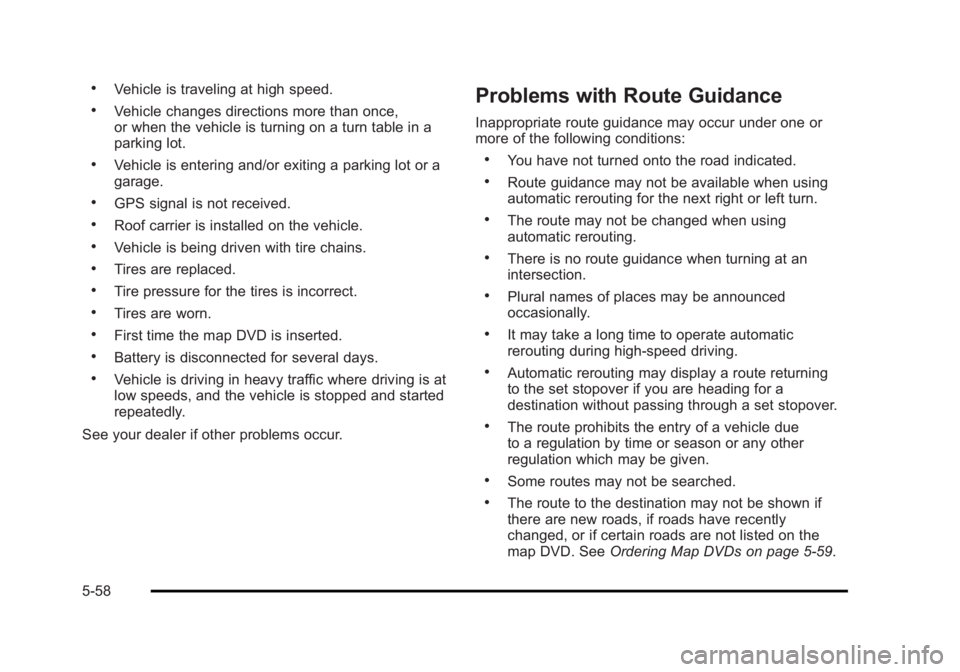
Black plate (58,1)Cadillac Escalade/Escalade ESV Owner Manual - 2010 .
Vehicle is traveling at high speed. .
Vehicle changes directions more than once,
or when the vehicle is turning on a turn table in a
parking lot. .
Vehicle is entering and/or exiting a parking lot or a
garage. .
GPS signal is not received. .
Roof carrier is installed on the vehicle. .
Vehicle is being driven with tire chains. .
Tires are replaced. .
Tire pressure for the tires is incorrect. .
Tires are worn. .
First time the map DVD is inserted. .
Battery is disconnected for several days. .
Vehicle is driving in heavy traffic where driving is at
low speeds, and the vehicle is stopped and started
repeatedly.
See your dealer if other problems occur. Problems with Route Guidance Inappropriate route guidance may occur under one or
more of the following conditions: .
You have not turned onto the road indicated. .
Route guidance may not be available when using
automatic rerouting for the next right or left turn. .
The route may not be changed when using
automatic rerouting. .
There is no route guidance when turning at an
intersection. .
Plural names of places may be announced
occasionally. .
It may take a long time to operate automatic
rerouting during high-speed driving. .
Automatic rerouting may display a route returning
to the set stopover if you are heading for a
destination without passing through a set stopover. .
The route prohibits the entry of a vehicle due
to a regulation by time or season or any other
regulation which may be given. .
Some routes may not be searched. .
The route to the destination may not be shown if
there are new roads, if roads have recently
changed, or if certain roads are not listed on the
map DVD. See Ordering Map DVDs on page 5 ‑ 59 .
5-58
Page 418 of 620

Black plate (26,1)Cadillac Escalade/Escalade ESV Owner Manual - 2010
Other Rainy Weather Tips Besides slowing down, other wet weather driving tips
include: .
Allow extra following distance. .
Pass with caution. .
Keep windshield wiping equipment in good shape. .
Keep the windshield washer fluid reservoir filled. .
Have good tires with proper tread depth. See Tires
on page 7 ‑ 58 ..
Turn off cruise control.
Before Leaving on a Long Trip To prepare your vehicle for a long trip, consider having
it serviced by your dealer before departing.
Things to check on your own include: .
Windshield Washer Fluid: Reservoir full? Windows
clean — inside and outside?.
Wiper Blades: In good shape?.
Fuel, Engine Oil, Other Fluids: All levels checked?.
Lamps: Do they all work and are lenses clean? .
Tires: Are treads good? Are tires inflated to
recommended pressure? .
Weather and Maps: Safe to travel? Have
up-to-date maps?
Highway Hypnosis Always be alert and pay attention to your surroundings
while driving. If you become tired or sleepy, find a safe
place to park your vehicle and rest.
Other driving tips include: .
Keep the vehicle well ventilated. .
Keep interior temperature cool. .
Keep your eyes moving — scan the road ahead
and to the sides. .
Check the rearview mirror and vehicle instruments
often.
6-26
Page 425 of 620

Black plate (33,1)Cadillac Escalade/Escalade ESV Owner Manual - 2010
The Tire and Loading Information label also
shows the size of the original equipment tires (C)
and the recommended cold tire inflation
pressures (D). For more information on tires and
inflation see Tires
on page 7 ‑ 58 and Inflation - Tire
Pressure
on page 7 ‑ 65 .
There is also important loading information on the
vehicle Certification/Tire label. It tells you the
Gross Vehicle Weight Rating (GVWR) and the
Gross Axle Weight Rating (GAWR) for the front
and rear axles. See “ Certification/Tire Label ” later
in this section.
Steps for Determining Correct Load Limit 1.
Locate the statement “ The combined weight
of occupants and cargo should never exceed
XXX kg or XXX lbs ” on your vehicle's placard.2.
Determine the combined weight of the driver
and passengers that will be riding in your
vehicle.
3.
Subtract the combined weight of the driver
and passengers from XXX kg or XXX lbs. 4.
The resulting figure equals the available
amount of cargo and luggage load capacity.
For example, if the “ XXX ” amount equals
1400 lbs and there will be five 150 lb
passengers in your vehicle, the amount of
available cargo and luggage load capacity is
650 lbs (1400 − 750 (5 x 150) = 650 lbs).5.
Determine the combined weight of luggage
and cargo being loaded on the vehicle. That
weight may not safely exceed the available
cargo and luggage load capacity calculated in
Step 4. 6.
If your vehicle will be towing a trailer, the load
from your trailer will be transferred to your
vehicle. Consult this manual to determine
how this reduces the available cargo and
luggage load capacity of your vehicle. See
Towing a Trailer
on page 6 ‑ 42 for important
information on towing a trailer, towing safety
rules and trailering tips.
6-33
Page 427 of 620

Black plate (35,1)Cadillac Escalade/Escalade ESV Owner Manual - 2010
Example 3
Item Description Total
A Vehicle Capacity
Weight for
Example 3 = 1,000 lbs
(453 kg)
B Subtract Occupant
Weight @ 200 lbs
(91 kg) × 5 = 1,000 lbs
(453 kg)
C Available Cargo
Weight = 0 lbs (0 kg)
Refer to your vehicle's tire and loading information
label for specific information about your vehicle's
capacity weight and seating positions. The combined weight of the driver, passengers,
and cargo should never exceed your vehicle's
capacity weight.
Certification/Tire Label
A vehicle specific Certification/Tire label is
attached to the rear edge of the driver's door.
The label shows the size of your vehicle's original
tires and the inflation pressures needed to obtain
the gross weight capacity of your vehicle. This is
called Gross Vehicle Weight Rating (GVWR).
The GVWR includes the weight of the vehicle,
all occupants, fuel, and cargo.
6-35
Page 438 of 620

Black plate (46,1)Cadillac Escalade/Escalade ESV Owner Manual - 2010
Trailering may be limited by the vehicle's ability to carry
tongue weight. Tongue or kingpin weight cannot cause
the vehicle to exceed the GVWR (Gross Vehicle Weight
Rating) or the RGAWR (Rear Gross Axle Weight
Rating). See “ Total Weight on the Vehicle's Tires ” later
in this section for more information.
After loading the trailer, weigh the trailer and then the
tongue, separately, to see if the weights are proper.
If they are not, adjustments might be made by moving
some items around in the trailer.
Total Weight on the Vehicle's Tires Be sure the vehicle's tires are inflated to the inflation
pressures found on the Certification label on the driver
door or see Loading the Vehicle
on page 6 ‑ 32 for more
information. Make sure not to exceed the GVWR limit
for the vehicle, or the RGAWR, with the tow vehicle and
trailer fully loaded for the trip including the weight of the
trailer tongue. If using a weight distributing hitch, make
sure not to exceed the RGAWR before applying the
weight distribution spring bars. Weight of the Trailering Combination It is important that the combination of the tow
vehicle and trailer does not exceed any of its weight
ratings — GCWR, GVWR, RGAWR, Trailer Weight
Rating or Tongue Weight. The only way to be sure it is
not exceeding any of these ratings is to weigh the tow
vehicle and trailer combination, fully loaded for the trip,
getting individual weights for each of these items.
Hitches The correct hitch equipment helps maintain combination
control. Most small-to-medium trailers can be towed
with a weight carrying hitch which simply features a
coupler latched to the hitch ball. Larger trailers may
require a weight distributing hitch that uses spring bars
to distribute the trailer tongue weight among the two
vehicle and trailer axles. See “ Weight of the Trailer
Tongue ” earlier in this section for rating limits with
various hitch types.
If a step-bumper hitch will be used, the bumper could
be damaged in sharp turns. Make sure there is ample
room when turning to avoid contact between the trailer
and the bumper.
Consider using sway controls with any trailer. Ask a
trailering professional about sway controls or refer to
the trailer manufacturer's recommendations and
instructions.
6-46