2010 BMW Z4 SDRIVE30I language
[x] Cancel search: languagePage 129 of 254
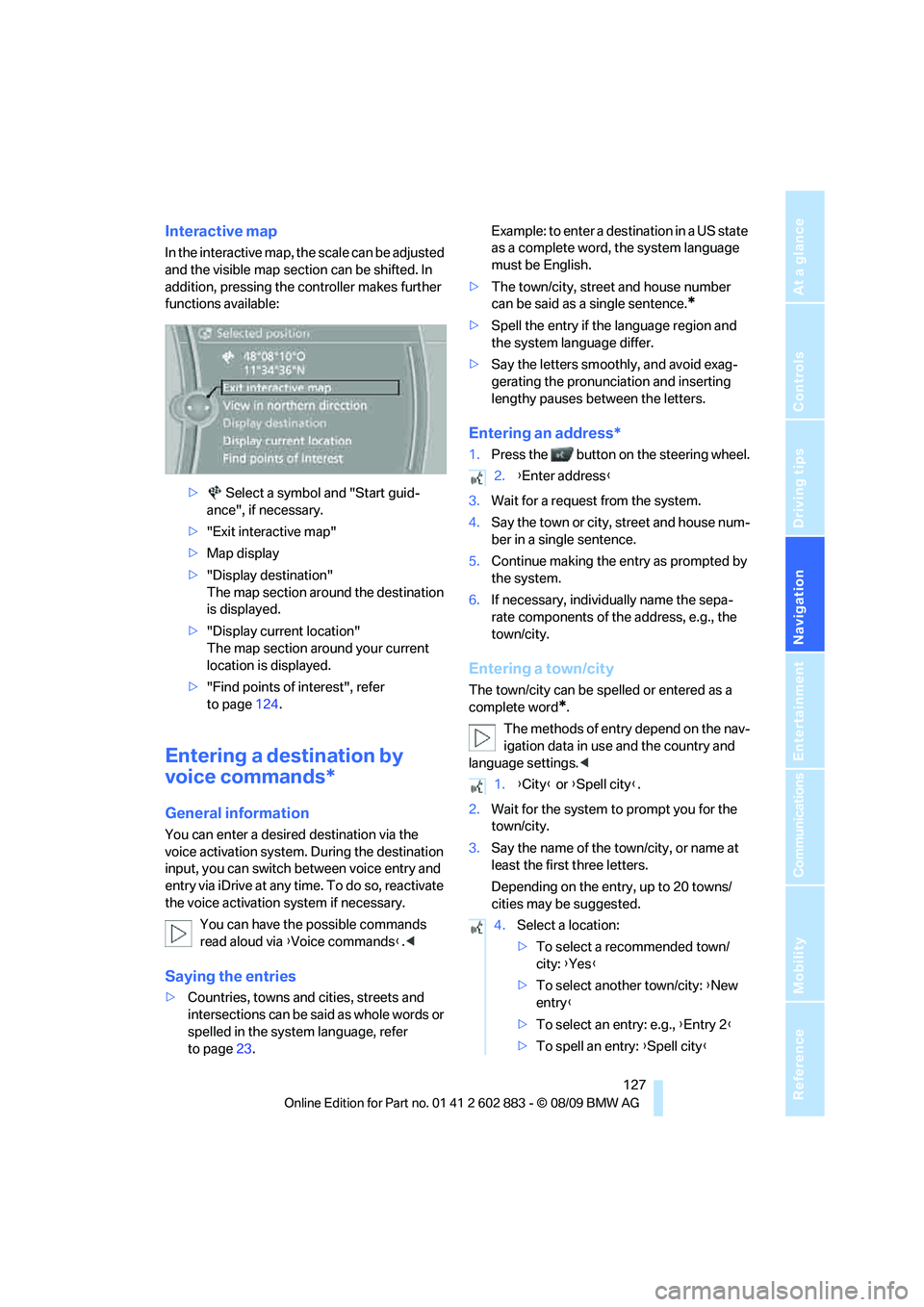
Navigation
Driving tips
127Reference
At a glance
Controls
Communications
Entertainment
Mobility
Interactive map
In the interactive map, the scale can be adjusted
and the visible map section can be shifted. In
addition, pressing the controller makes further
functions available:
> Select a symbol and "Start guid-
ance", if necessary.
>"Exit interactive map"
>Map display
>"Display destination"
The map section around the destination
is displayed.
>"Display current location"
The map section around your current
location is displayed.
>"Find points of interest", refer
to page124.
Entering a destination by
voice commands*
General information
You can enter a desired destination via the
voice activation system. During the destination
input, you can switch between voice entry and
entry via iDrive at any time. To do so, reactivate
the voice activation system if necessary.
You can have the possible commands
read aloud via {Voice commands}.<
Saying the entries
>Countries, towns and cities, streets and
intersections can be said as whole words or
spelled in the system language, refer
to page23.Example: to enter a destination in a US state
as a complete word, the system language
must be English.
>The town/city, street and house number
can be said as a single sentence.
*
>Spell the entry if the language region and
the system language differ.
>Say the letters smoothly, and avoid exag-
gerating the pronunciation and inserting
lengthy pauses between the letters.
Entering an address*
1.Press the button on the steering wheel.
3.Wait for a request from the system.
4.Say the town or city, street and house num-
ber in a single sentence.
5.Continue making the entry as prompted by
the system.
6.If necessary, individually name the sepa-
rate components of the address, e.g., the
town/city.
Entering a town/city
The town/city can be spelled or entered as a
complete word
*.
The methods of entry depend on the nav-
igation data in use and the country and
language settings.<
2.Wait for the system to prompt you for the
town/city.
3.Say the name of the town/city, or name at
least the first three letters.
Depending on the entry, up to 20 towns/
cities may be suggested.
2.{Enter address}
1.{City} or {Spell city}.
4.Select a location:
>To select a recommended town/
city: {Yes}
>To select another town/city: {New
entry}
>To select an entry: e.g., {Entry 2}
>To spell an entry: {Spell city}
Page 156 of 254

CD/DVD player and CD/DVD changer
154
Video menu
To open the Video menu:
1.Turn the controller during playback.
2.Press the controller when "Back" is dis-
played.
The Video menu is displayed:
In fast forward/reverse: the speed increases
every time the controller is pressed. To stop,
start playback.
DVD menu
1.If necessary, turn the controller to open the
video menu.
2. "DVD menu"
The DVD menu is displayed. The display
depends on the contents of the DVD.
>To select menu items: move and press the
controller.
>To change to the Video menu: turn the con-
troller and select "Back".
DVD/VCD settings
For some DVDs, settings can only be made via
the DVD menu; refer also to the information on
your DVD.
Language*
1.Turn the controller during playback.
2.Open "Options".
3."Audio/language"
4.Select the desired language.
The languages that are available depend on
the DVD.
Subtitles*
Subtitles can be selected if they are contained
on the DVD.
1.Turn the controller during playback.
2.Open "Options".
3."Subtitles"
4.Select the desired language or "Do not dis-
play subtitles".
Brightness, contrast, color
1.Turn the controller during playback.
2.Open "Options".
3."Display settings"
SymbolFunction
Open the DVD menu
*
Start playback
Pause
Stop
Next chapter/next track
Previous chapter/previous
track
Fast forward
Reverse
Page 182 of 254

Telephone
180 To delete all entries:
{Delete phone book} deletes all entries in the
phone book.
To read and dial entries:
You can have all entries in your voice phone
book read aloud in the order in which they were
entered and select a specific entry to establish a
connection:
Selecting an entry
The connection to the phone number of the
selected entry is established.
Notes
Notes on Emergency Requests
Do not use the voice activation system to ini-
tiate an Emergency Request. In stressful situa-
tions, the voice and vocal pitch can change.
This can unnecessarily delay the establishment
of a telephone connection. Use the SOS but-
ton
* instead, refer to page218.
Important for voice commands
For voice commands, bear in mind the
following:
>Say the commands, numbers and letters
smoothly and with normal volume, empha-
sis and speed.>Always say commands in the language of
the voice activation system.
>Keep the doors, windows and retractable
hardtop closed to prevent interference from
outside noise.
>Avoid ambient noise in the vehicle while
speaking.
Inserting/removing the snap-
in adapter*
1.Press button1 and remove the cover.
2.Insert the snap-in adapter at the front and
press it downward until it engages.
To remove the snap-in adapter:
Press button 1. 1.{Delete phone book}.
The dialog for deleting the phone book
opens.
2.Confirm the query with {Yes}.
3.Confirm the query again with {Yes}.
1.{Read phone book}.
The dialog for reading the phone book
opens.
2.Say {Dial number} when the desired
entry is read.
1.{Dial name}.
The dialog for dialing an entry is
opened.
2.Say the name when prompted.
3.Confirm the query with {Yes}.
Page 236 of 254
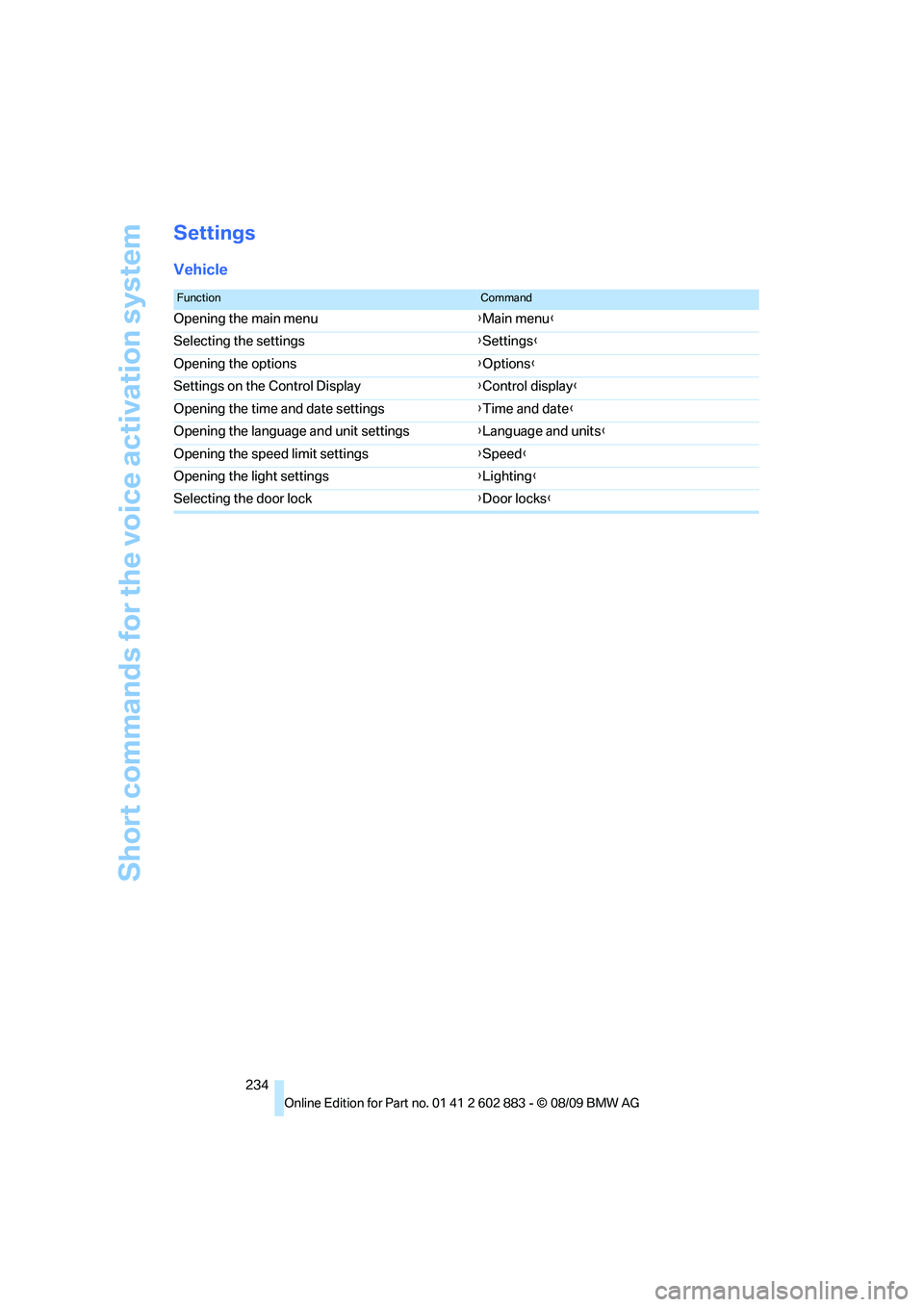
Short commands for the voice activation system
234
Settings
Vehicle
FunctionCommand
Opening the main menu{Main menu}
Selecting the settings{Settings}
Opening the options{Options}
Settings on the Control Display{Control display}
Opening the time and date settings{Time and date}
Opening the language and unit settings{Language and units}
Opening the speed limit settings{Speed}
Opening the light settings{Lighting}
Selecting the door lock{Door locks}
Page 244 of 254

Everything from A to Z
242 Heating93
– mirrors46
– rear window95,98
– seats43
Heating and ventilation, refer
to Climate93
Heavy loads, refer to Stowing
cargo116
Height, refer to
Dimensions227
Height adjustment
– seats42
– steering wheel46
High-beam assistant90
High beams90
– headlamp flasher90
– indicator lamp13
High beams and low beams,
automatic, refer to High-
beam assistant90
High-pressure
washer208,209
High water, refer to Driving
through water114
Highways, refer to Route
criteria130
Hills114
Holders for cups105
Homepage BMW4
Hood201
Horn10,11
Hot exhaust system113
Hydraulic brake assist, refer to
Dynamic Brake Control
DBC78
Hydroplaning113
I
IBOC, refer to HD Radio144
Ice warning, refer to Outside
temperature warning64
Identification marks
– run-flat tires199
– tire coding197iDrive16
– adjusting brightness76
– changing language75
– changing settings75
– changing units of measure
and display format68
– controls16
– menu guidance17
– operating principle16
– overview16
– setting the date and
time71,72
– status information20
iDrive operating principle16
Ignition50
– switched off50
– switched on50
Ignition key, refer to Remote
control with integrated
key28
Ignition key position 1, refer to
Radio readiness50
Ignition key position 2, refer to
Ignition on50
Ignition lock50
Imprint2
Indicator and warning
lamps13
– Tire Pressure Monitor
TPM83
Individual air distribution94
Inflation pressure, refer to Tire
inflation pressure194
Inflation pressure monitoring,
refer to Tire Pressure
Monitor TPM82
Initializing
– after power failure216
– compass, refer to
Calibrating103
– Flat Tire Monitor FTM81
– radio, refer to Station,
storing144
– refer to Setting the time and
date72Installation location
– telephone104
Instructions for navigation
system, refer to Voice
instructions132
Instrument cluster12
Instrument lighting91
Instrument panel, refer to
Cockpit10
Integrated key28
Integrated universal remote
control100
Interactive map127
Interior lamps92
– remote control30
Interior motion sensor34
Interior rearview mirror46
– automatic dimming
feature46
– compass102
Interlock, refer to Disengaging
the remote control53
Intermittent mode of the
wipers60
Intersection, entering,
navigation122
iPod, connecting, refer to
AUX-IN port163
iPod, connecting, refer to USB
audio interface163
J
Jacking points215
Joystick, refer to iDrive16
Jumpering, refer to Jump-
starting219
Jump-starting219
K
Key, refer to Integrated key/
remote control28
Keyless go, refer to Comfort
Access34
Page 245 of 254

Reference 243
At a glance
Controls
Driving tips
Communications
Navigation
Entertainment
Mobility
Keyless opening and closing,
refer to Comfort Access34
Key Memory, refer to Personal
Profile28
Kickdown54
– automatic transmission with
Steptronic54
Knock control193
L
Lamps
– automatic headlamp
control88
– parking lamps/low beams88
Lamps and bulbs, replacing
bulbs212
Language, changing on
Control Display75
Lap-and-shoulder belt, refer
to Safety belts44
Lashing eyes, refer to
Securing cargo116
Last destinations124
Launch Control58
Leather care210
LED Light-emitting
diodes212
Length, refer to
Dimensions227
License plate lamp, replacing
bulb215
Light
– high-beam assistant90
– refer to High-beam
assistant90
Light-alloy wheels210
Light-emitting diodes
LED212
Lighter
– connecting electrical
appliances106
Lighting
– instruments91
– lamps and bulbs212
– vehicle, refer to Lamps88Light switch88
Limit, refer to Speed limit74
Load securing equipment,
refer to Securing cargo116
Lockable lug bolts, refer to
Lug bolt lock215
Lock buttons, doors, refer to
Locking32
Locking
– adjusting confirmation
signal31
– from inside32
– from outside30
– without remote control, refer
to Comfort Access34
Locking and unlocking doors
– confirmation signals31
– from inside32
– from outside29
Low beam control, refer to
High-beam assistant90
Low-beam headlamps88
– automatic88
Lower back support, refer to
Lumbar support43
Lug bolt lock215
Luggage compartment lid32
– Comfort Access
35
– emergency release33
– opening from inside32
– opening from outside33
– remote control30
Lumbar support43
M
M+S tires, refer to Winter
tires200
Maintenance, refer to Service
Booklet
Maintenance system206
Malfunction
– automatic transmission with
Steptronic55
– tires81Malfunction warnings, refer to
Check Control73
Managing music161
Manual air distribution94
Manual car wash209
Manual mode, automatic
transmission with
Steptronic54
Manual operation
– door lock31
– driver's door31
– fuel filler flap192
– transmission lock58
– transmission lock, automatic
transmission55
Manual transmission53
Map display132
Map for navigation
– changing scale133
– entering destination126
Master key, refer to Remote
control with integrated
key28
Maximum cooling97
Maximum speed
– with winter tires200
M dual clutch transmission
with Drivelogic
– Launch Control58
– manually releasing
transmission lock58
– neutral56
– reverse gear56
Measurements, refer to
Dimensions227
Memory, refer to Seat and
mirror memory43
MENU button16
Menus, refer to iDrive16
Messages176
Messages from the concierge
service177
Page 249 of 254

Reference 247
At a glance
Controls
Driving tips
Communications
Navigation
Entertainment
Mobility
Seats41
– adjusting electrically42
– adjusting the seats42
– heating43
– memory, refer to Seat and
mirror memory43
– saving a setting, refer to Seat
and mirror memory43
– sitting safely41
Securing cargo107
Securing the vehicle
– from inside32
– from outside29
Selecting new scale for
navigation133
Selector lever56
– automatic transmission with
Steptronic54
Selector lever lock, refer to
Changing selector lever
positions, shiftlock54
Selector lever positions
– automatic transmission with
Steptronic54
Service, refer to Roadside
Assistance218
Service car, refer to Roadside
Assistance218
Service data in the remote
control206
Service Interval Display, refer
to Condition Based Service
CBS206
Service Request187
Service requirement display,
refer to Condition Based
Service CBS206
Service requirements69
Services status188
Servotronic85
Settings
– changing on Control
Display75
– clock, 12h/24h mode72
– DVD154
– language75
Settings and information68Settings for the map
display133
Shifting57
Shifting, sport automatic
transmission57
Shifting gears
– automatic transmission with
Steptronic54
– manual transmission53
Shiftlock
– automatic transmission,
refer to Changing selector
lever positions54
Shift paddles on steering
wheel57
Short commands for the voice
activation system229
Short route in navigation, refer
to Selecting route
130
Side airbags85
Side windows, refer to
Windows36
Signal horn, refer to
Horn10,11
Sitting safely41
– with airbags41
– with safety belts41
Ski bag for convertible, refer to
Through-loading opening
with integrated transport
bag106
Slot for remote control50
Snap-in adapter
– inserting/removing180
– use170
Snap-in adapter, refer to
Center armrest storage
compartment104
Socket, Onboard Diagnosis
OBD207
Socket, refer to Connecting
electrical appliances106
SOS, refer to Sending an
Emergency Request218
Sound output for
entertainment on/off140
Spare fuses,216
Spare fuses, refer to
Fuses216Special destinations124
Special destinations,
displaying126
Special oils, refer to Specified
engine oils204
Specified engine oils204
Speed
– run-flat tires82
– with winter tires200
Speed limit74
Speed limit warning, refer to
Speed limit74
Speedometer12
Speed Volume142
SPORT+ program, Dynamic
Driving Control79,80
SPORT program, Dynamic
Driving Control79,80
Sport program with sport
automatic transmission57
Spray nozzles, refer to
Cleaning windshield and
headlamps61
Stability control, refer to
Driving stability control
systems78,79
Start/stop button50
– starting the engine51
– switching off the engine52
Starting, refer to Starting the
engine51
Starting assistance, refer to
Jump-starting219
Starting difficulties
– jump-starting219
Starting the engine
– start/stop button50
State/province, for
navigation121
Station, refer to Radio143
Station, selecting
– radio143
Status of this Owner's Manual
at time of printing5
Steam jet208,209