2010 BMW Z4 SDRIVE30I clock
[x] Cancel search: clockPage 194 of 254
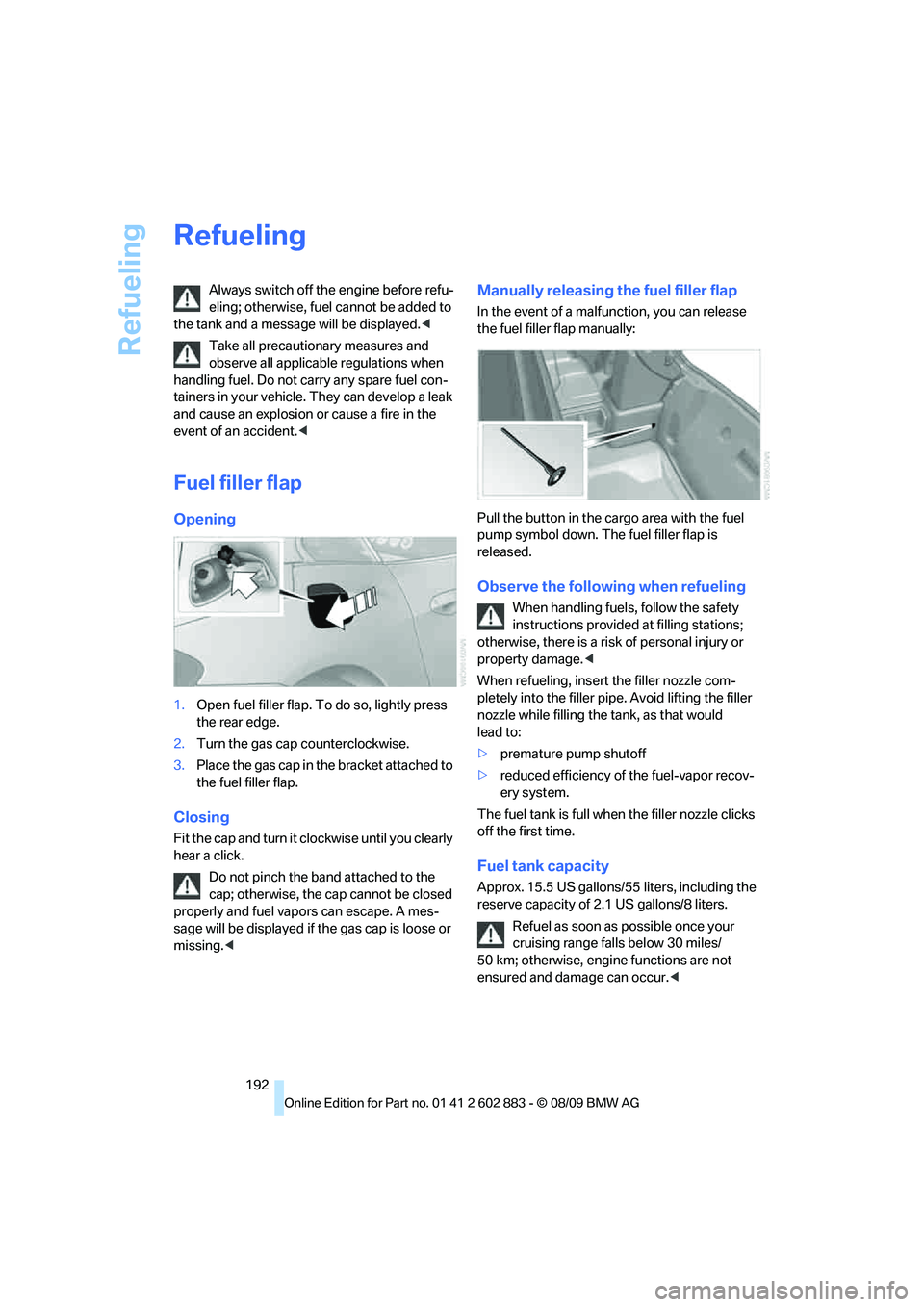
Refueling
192
Refueling
Always switch off the engine before refu-
eling; otherwise, fuel cannot be added to
the tank and a message will be displayed.<
Take all precautionary measures and
observe all applicable regulations when
handling fuel. Do not carry any spare fuel con-
tainers in your vehicle. They can develop a leak
and cause an explosion or cause a fire in the
event of an accident.<
Fuel filler flap
Opening
1.Open fuel filler flap. To do so, lightly press
the rear edge.
2.Turn the gas cap counterclockwise.
3.Place the gas cap in the bracket attached to
the fuel filler flap.
Closing
Fit the cap and turn it clockwise until you clearly
hear a click.
Do not pinch the band attached to the
cap; otherwise, the cap cannot be closed
properly and fuel vapors can escape. A mes-
sage will be displayed if the gas cap is loose or
missing.<
Manually releasing the fuel filler flap
In the event of a malfunction, you can release
the fuel filler flap manually:
Pull the button in the cargo area with the fuel
pump symbol down. The fuel filler flap is
released.
Observe the following when refueling
When handling fuels, follow the safety
instructions provided at filling stations;
otherwise, there is a risk of personal injury or
property damage.<
When refueling, insert the filler nozzle com-
pletely into the filler pipe. Avoid lifting the filler
nozzle while filling the tank, as that would
lead to:
>premature pump shutoff
>reduced efficiency of the fuel-vapor recov-
ery system.
The fuel tank is full when the filler nozzle clicks
off the first time.
Fuel tank capacity
Approx. 15.5 US gallons/55 liters, including the
reserve capacity of 2.1 US gallons/8 liters.
Refuel as soon as possible once your
cruising range falls below 30 miles/
50 km; otherwise, engine functions are not
ensured and damage can occur.<
Page 206 of 254

Under the hood
204 >"Measurement inactive. Have this
checked."
Do not add engine oil. You can continue
your journey. Note the newly calculated dis-
tance remaining to the next oil service, refer
to page69. Have the system checked as
soon as possible.
Adding engine oil
Do not add 1 US quart/1 liter of engine oil until
a corresponding message is shown on the
Control Display.
Add oil within the next 125 miles/200 km;
otherwise, the engine damage could
occur.<
Keep oils, greases, etc. out of the reach of
children and comply with the relevant
warnings on the containers. Otherwise, health
hazards may result.<
Oil change
Have oil changed only at your BMW center or at
a workshop that works according to BMW
repair procedures with correspondingly trained
personnel.
Oil types
Do not use oil additives as these may
cause engine damage.<
Specified engine oils
Your service center can advise you on which
engine oils have been approved by the manu-
facturer of your vehicle.
The engine oil quality is critical for the life of the
engine.Approved oils can be identified by the following
specification:
Approved oils belong to the following viscosity
classes: SAE 0W-40, SAE 0W-30, SAE 5W-40
and SAE 5W-30.
Alternative oil types
If the approved engine oils are not available, up
to 1 US quart/1 liter of another oil with the fol-
lowing specification may be used:
API SM or higher
Coolant
Do not add coolant to the cooling system
when the engine is hot. Escaping coolant
can cause burns.<
Coolant consists of half water and half additive.
Not all commercially available additives are suit-
able for your BMW. Ask your BMW center for
suitable additives.
Only use suitable additives; otherwise,
engine damage may result. Because
additives are harmful to your health, it is
important to follow the instructions on the con-
tainers.<
Comply with the appropriate environ-
mental protection regulations when dis-
posing of coolant additives.<
Checking coolant level
1.Do not open the engine hood before the
engine has cooled down.
2.Turn the expansion tank cap counterclock-
wise slightly to allow any accumulated pres-
sure to escape, then continue turning
to open.
Preferred: BMW Longlife-01
BMW Longlife-01 FE
Alternative: BMW Longlife-98
Page 220 of 254
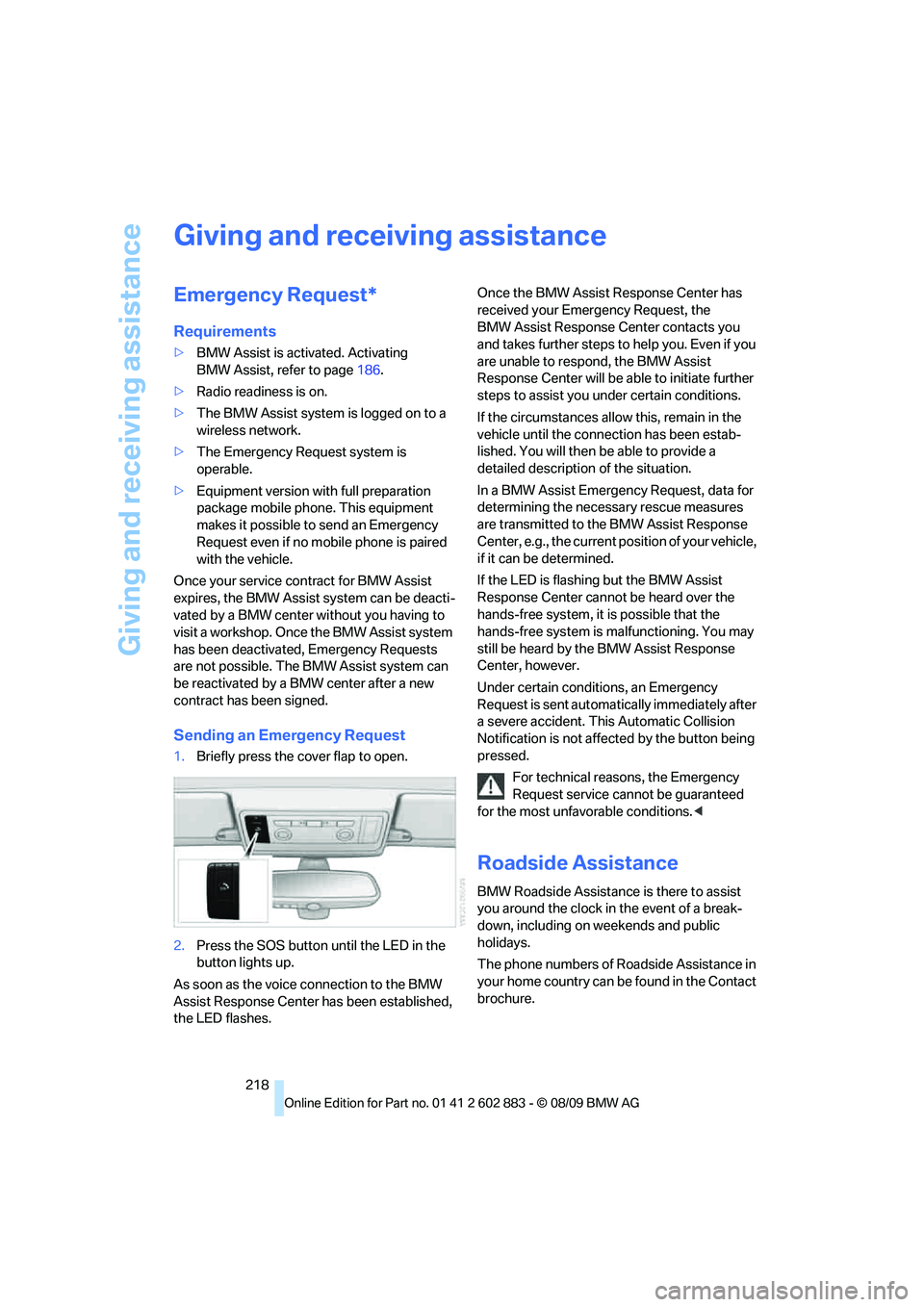
Giving and receiving assistance
218
Giving and receiving assistance
Emergency Request*
Requirements
>BMW Assist is activated. Activating
BMW Assist, refer to page186.
>Radio readiness is on.
>The BMW Assist system is logged on to a
wireless network.
>The Emergency Request system is
operable.
>Equipment version with full preparation
package mobile phone. This equipment
makes it possible to send an Emergency
Request even if no mobile phone is paired
with the vehicle.
Once your service contract for BMW Assist
expires, the BMW Assist system can be deacti-
vated by a BMW center without you having to
visit a workshop. Once the BMW Assist system
has been deactivated, Emergency Requests
are not possible. The BMW Assist system can
be reactivated by a BMW center after a new
contract has been signed.
Sending an Emergency Request
1.Briefly press the cover flap to open.
2.Press the SOS button until the LED in the
button lights up.
As soon as the voice connection to the BMW
Assist Response Center has been established,
the LED flashes.Once the BMW Assist Response Center has
received your Emergency Request, the
BMW Assist Response Center contacts you
and takes further steps to help you. Even if you
are unable to respond, the BMW Assist
Response Center will be able to initiate further
steps to assist you under certain conditions.
If the circumstances allow this, remain in the
vehicle until the connection has been estab-
lished. You will then be able to provide a
detailed description of the situation.
In a BMW Assist Emergency Request, data for
determining the necessary rescue measures
are transmitted to the BMW Assist Response
Center, e.g., the current position of your vehicle,
if it can be determined.
If the LED is flashing but the BMW Assist
Response Center cannot be heard over the
hands-free system, it is possible that the
hands-free system is malfunctioning. You may
still be heard by the BMW Assist Response
Center, however.
Under certain conditions, an Emergency
Request is sent automatically immediately after
a severe accident. This Automatic Collision
Notification is not affected by the button being
pressed.
For technical reasons, the Emergency
Request service cannot be guaranteed
for the most unfavorable conditions.<
Roadside Assistance
BMW Roadside Assistance is there to assist
you around the clock in the event of a break-
down, including on weekends and public
holidays.
The phone numbers of Roadside Assistance in
your home country can be found in the Contact
brochure.
Page 240 of 254

Everything from A to Z
238 Call
– accepting174
– ending174
– rejecting174
Calling, refer to Phone
numbers, dialing174
Can holders, refer to
Cupholders105
Capacities228
Capacity of the cargo area228
Car battery, refer to Vehicle
battery216
Car care, refer to Care208
Care208
– automatic car washes208
– care products208
– carpets210
– CD/DVD drives211
– chrome parts210
– displays211
– exterior208
– fine wood parts211
– headlamps209
– high-pressure washer209
– interior210
– leather210
– light-alloy wheels210
– paintwork209
– plastic parts211
– retractable hardtop209
– rubber seals210
– safety belts211
– sensors and cameras211
– upholstery and cloth
trim210
– washing the car
manually209
– windows209
Cargo, securing116
Cargo area
– capacity228
– Comfort Access35
– lamp, refer to Interior
lamps92
– opening from inside32
– opening from outside33Cargo loading
– securing cargo116
– stowing cargo116
– vehicle115
Car jack
– jacking points215
Car key, refer to Integrated
key/remote control28
Car phone
– installation location, refer to
Center armrest
104
– refer to separate Owner's
Manual
Car phone, refer to
Telephone170
Car radio, refer to Radio143
Car shampoo211
Car wash115
– with Comfort Access36
Car wash, refer to the Caring
for your vehicle brochure
Catalytic converter, refer to
Hot exhaust system113
CBS Condition Based
Service206
CD, audio playback152
CD/DVD changer
– filling or emptying the
magazine156
CD changer151,155
– controls140
– fast forward/reverse153
– random play sequence152
– selecting a track152
– switching on/off140
– tone control140
– volume140
CD player151
– controls140
– fast forward/reverse153
– random play sequence152
– selecting a track152
– switching on/off140
– tone control140
– volume140
Center armrest104
Center brake lamp
– replacing bulb215Center console, refer to
Around the center
console14
Central locking
– from inside32
– from outside29
Central locking system29
– Comfort Access34
– setting unlocking
characteristics29
Changes, technical, refer to
For your own safety5
Changing bulbs, refer to
Lamps and bulbs212
Changing the measurement
units on the Control
Display68
Changing wheels215
Chassis number, refer to
Engine compartment202
Check Control73
Child restraint systems48
Child seats, refer to
Transporting children
safely48
Chrome parts211
Chrome polish211
Cleaning headlamps61
– washer fluid61
Cleaning your BMW, refer to
Care208
Clock64
– 12h/24h mode72
– setting the time and date72
– setting time71
Closing
– from inside32
– from outside29
Cockpit10
Cold start, refer to Starting the
engine51
Combined instrument, refer to
Instrument cluster12
Comfort Access34
– replacing the battery36
– what to observe before
entering a car wash36
Comfort access, refer to
Comfort Access34
Page 241 of 254

Reference 239
At a glance
Controls
Driving tips
Communications
Navigation
Entertainment
Mobility
Comfort area, refer to Around
the center console14
Compartment for remote
control, refer to Ignition
lock50
Compass102
Computer65
– displays on Control
Display66
Computer, refer to iDrive16
Concierge service185
Condensation, refer to When
the vehicle is parked114
Condition Based Service
CBS206
Configuring settings, refer to
Personal Profile28
Confirmation signals for
locking/unlocking the
vehicle31
Congestion
– refer to Route, bypassing
sections131
Connecting vacuum cleaner,
refer to Connecting
electrical appliances106
Consumption, refer to
Average consumption66
Consumption display
– average consumption66
Contacts
– creating182
Control Center, refer to
iDrive16
Control Display, refer to
iDrive16
– adjusting brightness76
Controller, refer to iDrive16
controls and displays10
Control unit, refer to iDrive16
Convenient loading30
Convenient operation31
– retractable hardtop30
– windows30
Convertible
– enlarging cargo area38,106
Coolant204
– checking level204
Coolant temperature65Cooling, maximum97
Cooling fluid, refer to
Coolant204
Cooling system, refer to
Coolant204
Copyright2
Corner-illuminating lamps,
refer to Adaptive light
control89
Cornering lamps, refer to
Adaptive light control89
Correct tires199
Country codes DVD153
Courtesy lamps, refer to
Interior lamps
92
Criteria for route130
Cross-hairs in navigation126
Cruise control61
– malfunction63
Cruising range66
Cupholders105
Curb weight, refer to
Weights228
Current playback
– external devices165
– of music collection160
Customer Relations187
D
Dashboard, refer to
Cockpit10
Dashboard, refer to
Instrument cluster12
Dashboard lighting, refer to
Instrument lighting91
Data, technical226
– dimensions227
– engine226
– weights228
Data recorders207
Data transfer188
Date
– date format73
– setting72
Daytime running lights89
DBC Dynamic Brake
Control78DCC, refer to Cruise
control61
Deactivating passenger
airbags86
Deadlocking, refer to
Locking30
Defect
– door lock31
– fuel filler flap192
Defogging windows95
Defrosting windows95
Defrost position, refer to
Defrosting windows95
Destination, entering by town/
city name121
Destination address
– entering121,127
Destination entry via BMW
Assist125
Destination for navigation
– entering by voice127
– entering via map126
– entry121
– home address124
– manual entry121
Destination guidance130
– bypassing a route
section131
– changing specified
route130
– continuing130
– starting130
– voice instructions132
– volume of voice
instructions132
Detour, selecting136
Digital clock64
Digital compass102
Digital radio, refer to HD
Radio144
Dimensions227
Directional indicators, refer to
Turn signals59
Direction instructions, refer to
Voice instructions132
Directory for navigation, refer
to Address book123
Displacement, refer to Engine
data226
Page 243 of 254

Reference 241
At a glance
Controls
Driving tips
Communications
Navigation
Entertainment
Mobility
Exhaust system, refer to Hot
exhaust system113
Exterior mirrors45
– adjusting45
– automatic dimming
feature46
– automatic heating46
– folding in and out45
External audio device104
Eyes
– for tow-starting and towing
away220
– for tying down loads116
F
Failure messages, refer to
Check Control73
Failure of an electrical
consumer216
False alarm
– avoiding unintentional
alarm34
– switching off an alarm34
Fastening safety belts, refer to
Safety belts44
Fastest route for
navigation130
Fast forward
– CD changer153
– CD player153
Fault
– parking brake53
Filter
– refer to Microfilter/activated-
charcoal filter for automatic
climate control98
– refer to Microfilter for air
conditioner95
First aid pouch219
Fixture for remote control,
refer to Ignition lock50
Flash when locking/
unlocking31
Flat tire
– run-flat tires199
– Tire Pressure Monitor
TPM82Flat Tire Monitor FTM81
– indicating a flat tire81
– indicator/warning lamp81
– initializing the system81
– snow chains81,200
– system limits81
Flat tires, refer to Tire
condition198
Fluid reservoir, refer to
Washer fluid reservoir61
FM, waveband143
Folding in the mirrors, before
driving into a car wash45
Footbrake, refer to Braking
safely114
Footwell lamps, refer to
Interior lamps92
Forward gear, engaging, refer
to Transmission
positions56
For your own safety5
Free memory capacity, music
collection161
Front airbags85
FTM, refer to Flat Tire
Monitor81
Fuel193
– average consumption66
– gauge65
– high-quality brands193
– quality193
– specifications
193
– tank contents, refer to
Capacities228
Fuel clock, refer to Fuel
gauge65
Fuel display, refer to Fuel
gauge65
Fuel filler flap192
– releasing in the event of
electrical malfunction192
Fuses216
G
Garage door opener, refer to
Integrated universal remote
control100Gasoline
– refer to Average
consumption66
Gasoline, refer to Required
fuel193
Gasoline display, refer to Fuel
gauge65
Gas station
recommendations131
Gear display, refer to Displays
in the instrument cluster56
Gear indicator, automatic
transmission with
Steptronic53
Gears, changing57
Gearshift lever
– automatic transmission with
Steptronic54
– manual transmission53
Gearshifts
– automatic transmission with
Steptronic54
– manual transmission53
General driving notes113
Glove compartment103
GPS navigation, refer to
Navigation system120
Grills, refer to Air vents93
Gross vehicle weight, refer to
Weights228
H
Handbrake, refer to Parking
brake52
Hands-free system14
Hazard warning flashers14
HD Radio144
Head airbags85
Headlamp control,
automatic88
Headlamp flasher59
– indicator lamp11,13
Heated
– mirrors46
– rear window95,98
– seats43
Page 249 of 254

Reference 247
At a glance
Controls
Driving tips
Communications
Navigation
Entertainment
Mobility
Seats41
– adjusting electrically42
– adjusting the seats42
– heating43
– memory, refer to Seat and
mirror memory43
– saving a setting, refer to Seat
and mirror memory43
– sitting safely41
Securing cargo107
Securing the vehicle
– from inside32
– from outside29
Selecting new scale for
navigation133
Selector lever56
– automatic transmission with
Steptronic54
Selector lever lock, refer to
Changing selector lever
positions, shiftlock54
Selector lever positions
– automatic transmission with
Steptronic54
Service, refer to Roadside
Assistance218
Service car, refer to Roadside
Assistance218
Service data in the remote
control206
Service Interval Display, refer
to Condition Based Service
CBS206
Service Request187
Service requirement display,
refer to Condition Based
Service CBS206
Service requirements69
Services status188
Servotronic85
Settings
– changing on Control
Display75
– clock, 12h/24h mode72
– DVD154
– language75
Settings and information68Settings for the map
display133
Shifting57
Shifting, sport automatic
transmission57
Shifting gears
– automatic transmission with
Steptronic54
– manual transmission53
Shiftlock
– automatic transmission,
refer to Changing selector
lever positions54
Shift paddles on steering
wheel57
Short commands for the voice
activation system229
Short route in navigation, refer
to Selecting route
130
Side airbags85
Side windows, refer to
Windows36
Signal horn, refer to
Horn10,11
Sitting safely41
– with airbags41
– with safety belts41
Ski bag for convertible, refer to
Through-loading opening
with integrated transport
bag106
Slot for remote control50
Snap-in adapter
– inserting/removing180
– use170
Snap-in adapter, refer to
Center armrest storage
compartment104
Socket, Onboard Diagnosis
OBD207
Socket, refer to Connecting
electrical appliances106
SOS, refer to Sending an
Emergency Request218
Sound output for
entertainment on/off140
Spare fuses,216
Spare fuses, refer to
Fuses216Special destinations124
Special destinations,
displaying126
Special oils, refer to Specified
engine oils204
Specified engine oils204
Speed
– run-flat tires82
– with winter tires200
Speed limit74
Speed limit warning, refer to
Speed limit74
Speedometer12
Speed Volume142
SPORT+ program, Dynamic
Driving Control79,80
SPORT program, Dynamic
Driving Control79,80
Sport program with sport
automatic transmission57
Spray nozzles, refer to
Cleaning windshield and
headlamps61
Stability control, refer to
Driving stability control
systems78,79
Start/stop button50
– starting the engine51
– switching off the engine52
Starting, refer to Starting the
engine51
Starting assistance, refer to
Jump-starting219
Starting difficulties
– jump-starting219
Starting the engine
– start/stop button50
State/province, for
navigation121
Station, refer to Radio143
Station, selecting
– radio143
Status of this Owner's Manual
at time of printing5
Steam jet208,209