Page 14 of 254
Cockpit
12
Instrument cluster
1Speedometer
2Indicator lamps for turn signals
3Indicator and warning lamps13
4Tachometer64
5Engine oil temperature65
6Display for
>Clock64
>Outside temperature64
>Indicator and warning lamps137Display for
>Position of automatic transmission
*54
>Gear display for 7-gear sport automatic
transmission with dual clutch
*56
>Computer65
>Date of next scheduled service, and
remaining distance to be driven69
>Odometer and trip odometer64
>Programs for Dynamic Driving
Control79
>High-Beam Assistant
*90
>Checking the engine oil level202
>Settings and information68
> There is a Check Control
message73
8Fuel gauge65
9Resetting the trip odometer64
Page 68 of 254
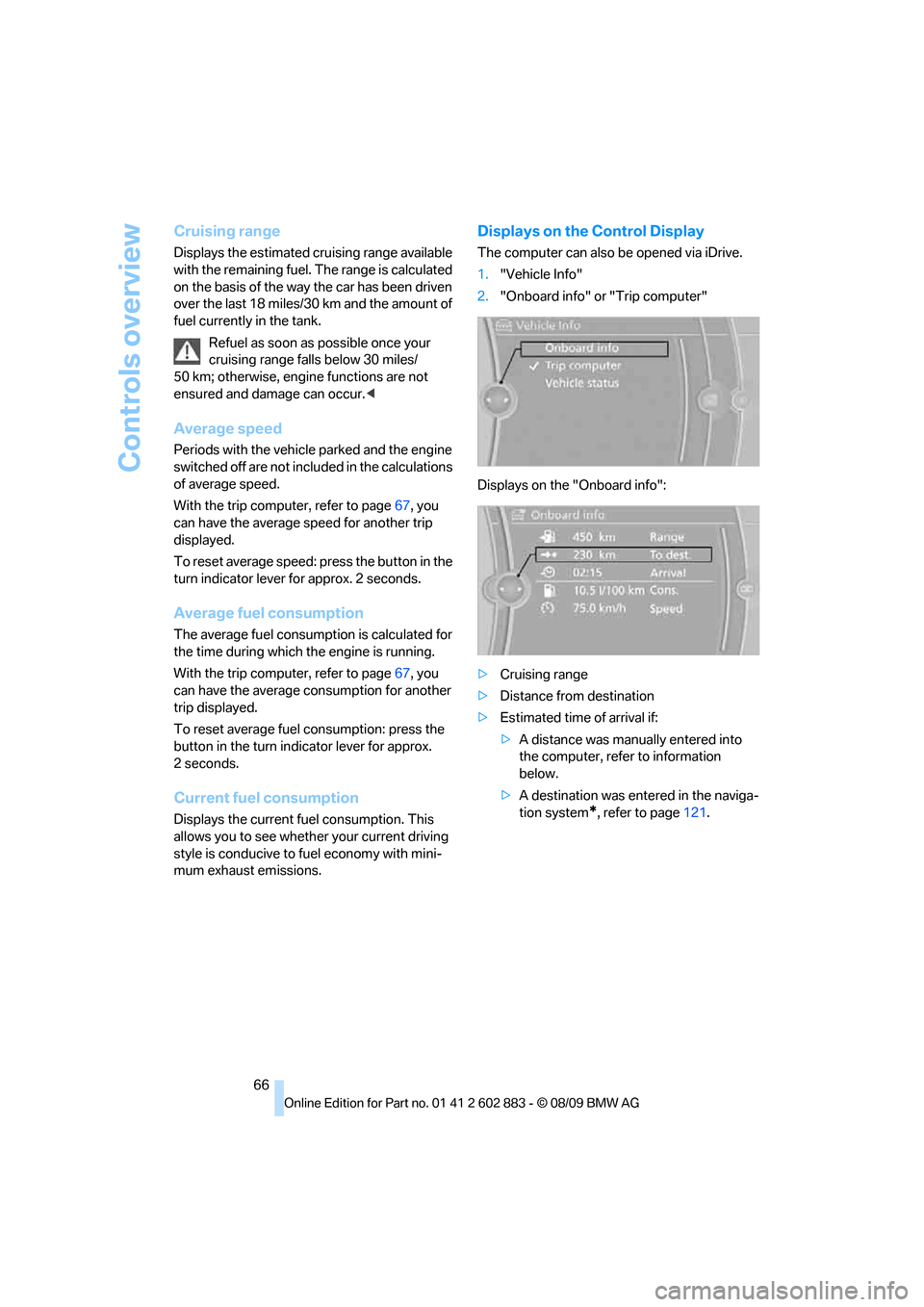
Controls overview
66
Cruising range
Displays the estimated cruising range available
with the remaining fuel. The range is calculated
on the basis of the way the car has been driven
over the last 18 miles/30 km and the amount of
fuel currently in the tank.
Refuel as soon as possible once your
cruising range falls below 30 miles/
50 km; otherwise, engine functions are not
ensured and damage can occur.<
Average speed
Periods with the vehicle parked and the engine
switched off are not included in the calculations
of average speed.
With the trip computer, refer to page67, you
can have the average speed for another trip
displayed.
To reset average speed: press the button in the
turn indicator lever for approx. 2 seconds.
Average fuel consumption
The average fuel consumption is calculated for
the time during which the engine is running.
With the trip computer, refer to page67, you
can have the average consumption for another
trip displayed.
To reset average fuel consumption: press the
button in the turn indicator lever for approx.
2seconds.
Current fuel consumption
Displays the current fuel consumption. This
allows you to see whether your current driving
style is conducive to fuel economy with mini-
mum exhaust emissions.
Displays on the Control Display
The computer can also be opened via iDrive.
1."Vehicle Info"
2."Onboard info" or "Trip computer"
Displays on the "Onboard info":
>Cruising range
>Distance from destination
>Estimated time of arrival if:
>A distance was manually entered into
the computer, refer to information
below.
>A destination was entered in the naviga-
tion system
*, refer to page121.
Page 69 of 254
Controls
67Reference
At a glance
Driving tips
Communications
Navigation
Entertainment
Mobility
Displays on the "Trip computer":
>Departure time
>Trip duration
>Trip distance
Both displays show:
>The average speed and
>the average fuel consumption.
Resetting the fuel consumption and
speed
You can reset the values for average speed and
average consumption:
1.Select the respective menu item and press
the controller.
2.Press the controller again to confirm your
selection.
Resetting the Trip computer
1."Vehicle Info"
2."Trip computer"
3."Reset"
4."Yes"
Entering a distance manually
1."Vehicle Info"
2."Onboard info"
3."To dest."
4.Turn the controller until the desired dis-
tance is displayed.
5.Press the controller.
The distance is automatically entered during
destination guidance using the navigation
system
*.
Page 235 of 254
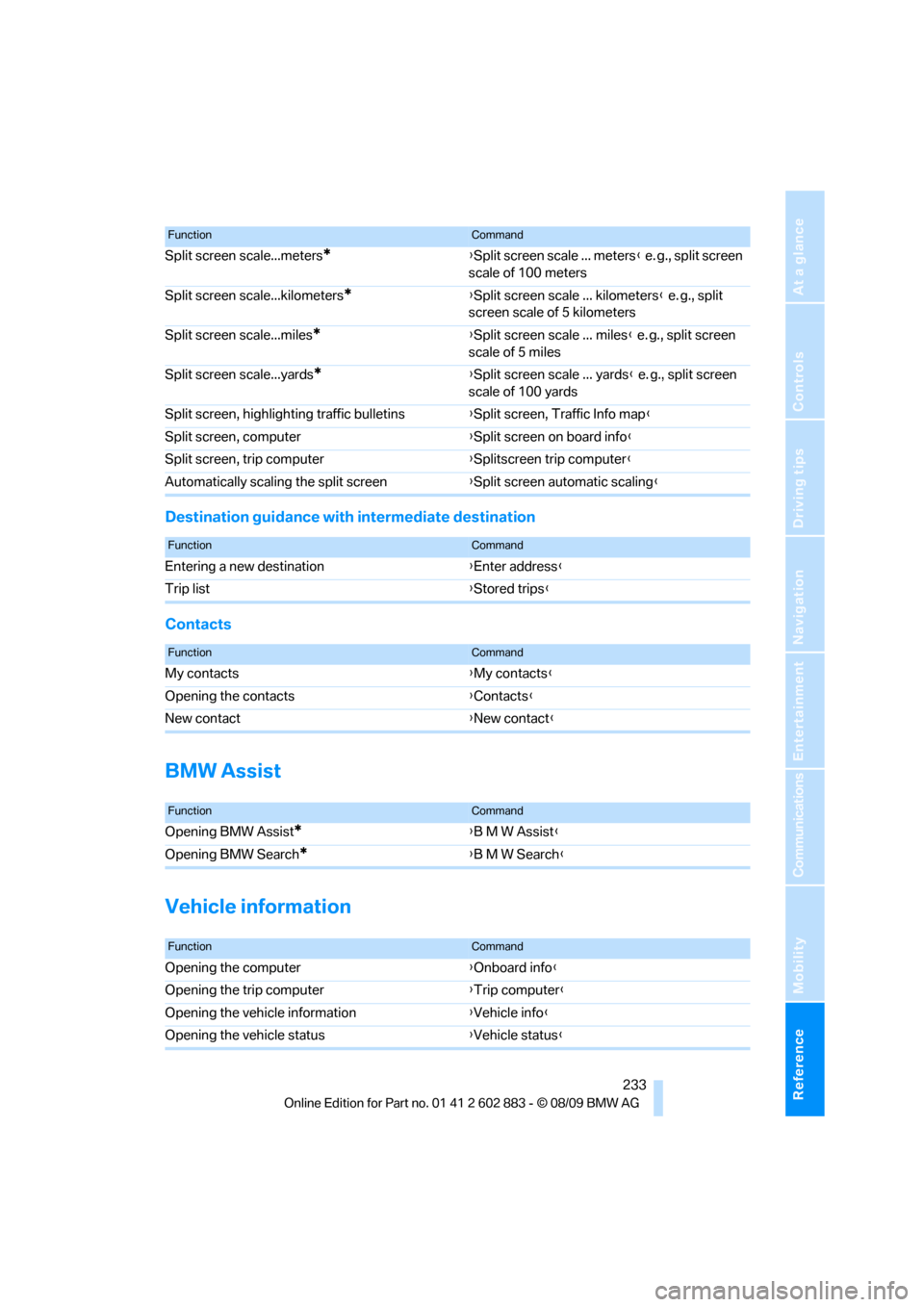
Reference 233
At a glance
Controls
Driving tips
Communications
Navigation
Entertainment
Mobility
Destination guidance with intermediate destination
Contacts
BMW Assist
Vehicle information
Split screen scale...meters*{Split screen scale ... meters} e. g., split screen
scale of 100 meters
Split screen scale...kilometers
*{Split screen scale ... kilometers} e. g., split
screen scale of 5 kilometers
Split screen scale...miles
*{Split screen scale ... miles} e. g., split screen
scale of 5 miles
Split screen scale...yards
*{Split screen scale ... yards} e. g., split screen
scale of 100 yards
Split screen, highlighting traffic bulletins{Split screen, Traffic Info map}
Split screen, computer{Split screen on board info}
Split screen, trip computer{Splitscreen trip computer}
Automatically scaling the split screen{Split screen automatic scaling}
FunctionCommand
FunctionCommand
Entering a new destination{Enter address}
Trip list{Stored trips}
FunctionCommand
My contacts{My contacts}
Opening the contacts{Contacts}
New contact{New contact}
FunctionCommand
Opening BMW Assist*{B M W Assist}
Opening BMW Search
*{B M W Search}
FunctionCommand
Opening the computer{Onboard info}
Opening the trip computer{Trip computer}
Opening the vehicle information{Vehicle info}
Opening the vehicle status{Vehicle status}