2010 BMW X3 XDRIVE 28I change time
[x] Cancel search: change timePage 69 of 144

Reference
At a glance
Controls
Driving tips
Mobility
67
A congenial climate
For almost all conditions, the AUTO pro-
gram12 offers the optimum air distribution and
air volume, refer to AUTO program below. You
need only select an interior temperature 5 that
you find pleasant.
The following sections contain more detailed
information on the available setting options.
Your vehicle has been designed to auto-
matically select your personal climate-
control settings whenever you unlock the doors
using your individually programmed remote
control.<
AUTO program
The AUTO program handles the
adjustment of air distribution to the
windshield and side windows, in
the direction of the upper body, and in the foot-
well. It also adapts your instructions for the air
volume and temperature to outside influences
throughout the year, e.g. solar radiation or win-
dow condensation.
The cooling function is switched on automati-
cally along with the AUTO program.
Manually switching air distribution
on/off
You can direct air to flow onto the
windows , toward the upper
body and into the footwell .
You can reactivate the automatic
air distribution mode by selecting
the AUTO button.
Temperature
Set the desired temperature.
The automatic climate control
assures that this temperature is
reached as quickly as possible any
time of year, using maximum cool-
ing or heating capacity as needed, and then
keeps this temperature constant.The highest setting produces the maximum
heat output regardless of the outside tempera-
ture. The lowest setting activates maximum air
conditioning.
When you change between different tem-
perature settings in rapid succession, the
system does not have enough time to achieve
the desired temperature.<
Manually adjusting air volume
By pressing the lower button, you
can reduce the air volume. You can
increase it by pressing the upper
button.
You can reactivate the automatic
air volume mode by pressing the AUTO button.
Switching system on/off
At the lowest fan speed, press the lower button
to turn off the automatic climate control com-
pletely. All displays disappear.
Press any button to turn the automatic climate
control back on again.
Defrosting windows and removing
condensation
Quickly removes ice and conden-
sation from the windshield and
front door windows.
Also switch on the cooling function.
Switching cooling function on/off
When the cooling function is on,
the air is cooled, dehumidified, and
then reheated depending on the
temperature setting. This function is only avail-
able with the engine running.
The cooling function helps to prevent conden-
sation from forming on the windows or to
remove it quickly.
Depending on the weather, the windshield may
fog over briefly when the engine is started.
The cooling function is automatically switched
on along with the AUTO program.
Page 72 of 144

Practical interior accessories
70 If the system cannot be operated after
repeated programming, check whether
the original hand-held transmitter uses an alter-
nating-code system. To do so, either read the
instructions of the original hand-held transmit-
ter or press and hold down the programmed
memory button1 of the integrated universal
remote control. If the LED2 on the integrated
universal remote control flashes rapidly for a
short time then lights up for approx. 2 seconds,
this indicates that the original hand-held trans-
mitter uses an alternating-code system. In the
case of an alternating-code system, program
the memory buttons1 as described in the sec-
tion below on alternating-code hand-held
transmitters.<
Alternating-code hand-held
transmitters
Consult the operating instructions of the unit
you wish to set when programming the inte-
grated universal remote control. You will find
information there on the possibilities for syn-
chronization.
When programming hand-held transmitters
that employ an alternating code, please follow
these additional instructions:
Programming will be easier with the aid of
a second person.<
1.Park your vehicle within the range of the
remote-controlled equipment.
2.Program the integrated universal remote
control as described above in the section on
Fixed-code hand-held transmitters.
3.Locate the button on the receiver of the
equipment to be set, e.g. on its drive unit.
4.Press the button on the receiver of the
device you want to set up. After step 4, you
have approx. 30 seconds for step 5.
5.Press the programmed memory button1
of the integrated universal remote control
three times.
The corresponding memory button1 is now
programmed with the signal of the original
hand-held transmitter.If you have questions, please contact your
BMW Sports Activity Vehicle Center.<
Deleting stored programs
Press the left and right memory button1 for
approx. 20 seconds until the LED2 flashes rap-
idly:
All stored programs are deleted.
Reassigning individual programs
1.Hold the original hand-held transmitter at a
distance of approx. 4 in/10 cm to 12 in/
30 cm from the memory buttons1.
The required distance between the
hand-held transmitter and memory
buttons1 depends on the relevant system
of the original hand-held transmitter used.<
2.Press the desired memory button1 of the
integrated universal remote control.
3.When the LED 2 flashes slowly after approx.
20 seconds, press the transmit button of
the original hand-held transmitter. Release
both buttons as soon as the LED2 flashes
rapidly. If the LED2 does not flash rapidly
after approx. 15 seconds, then change the
distance and repeat the step.
Digital compass*
1Adjusting button
2Display
The display indicates the cardinal or intercardi-
nal direction in which you are currently driving.
Page 108 of 144

Maintenance
106
Maintenance
BMW maintenance system
The BMW maintenance system supports the
preservation of the road and operating safety of
your BMW.
Regular maintenance is not only required for
the safety of the vehicle, it also improves the
resale value.
Service Interval Display
The BMW maintenance system takes the driv-
ing conditions of the vehicle into account when
determining service intervals:
From the maintenance standpoint,
62,000 miles/100,000 km accumulated in
short-distance urban driving are not the equiva-
lent of the same distance covered at moderate
speeds in long-distance highway travel.
The BMW maintenance system is divided into
engine oil service and inspection.
Determining the maintenance intervals accord-
ing to the actual loads on the vehicle covers
practically every kind of operating situation.
However, even those who drive only short dis-
tances, significantly less than 6,200 miles/
10,000 km annually, should have the engine oil
changed at least every 2 years since oil deterio-
rates over time, regardless of use.
Brake fluid is hygroscopic: it absorbs
moisture from the atmosphere over the
course of time. To ensure that the brake system
continues to provide safe and reliable perfor-
mance, remember to have the brake fluid
changed at least every two years by a BMW Sports Activity Vehicle Center, also refer to the
Service and Warranty Information Booklet for
US models or the Warranty and Service Guide
Booklet for Canadian models.<
Service and Warranty Information
Booklet for US models and Warranty
and Service Guide Booklet for
Canadian models
Please consult your Service and Warranty Infor-
mation Booklet for US models and Warranty
and Service Guide Booklet for Canadian models
for additional information on service require-
ments.
BMW recommends that you have service
and repair operations performed at your
BMW Sports Activity Vehicle Center.
Take the time to ensure that these service pro-
cedures are confirmed by entries in your vehi-
cle's Service and Warranty Information Booklet
for US models and Warranty and Service Guide
Booklet for Canadian models. These entries
verify that your vehicle has received the speci-
fied regular maintenance.<
Page 120 of 144
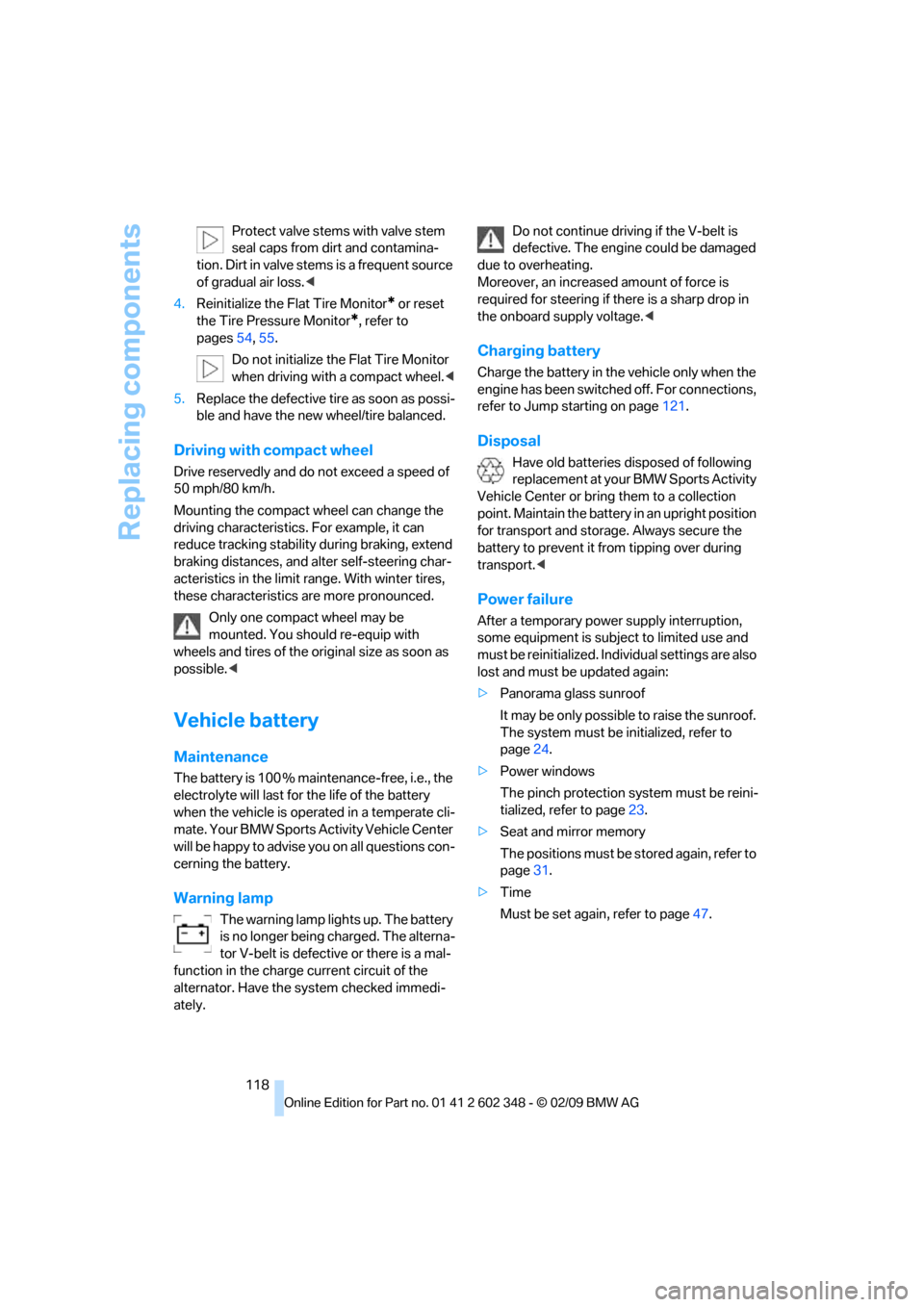
Replacing components
118 Protect valve stems with valve stem
seal caps from dirt and contamina-
tion. Dirt in valve stems is a frequent source
of gradual air loss.<
4.Reinitialize the Flat Tire Monitor
* or reset
the Tire Pressure Monitor
*, refer to
pages54, 55.
Do not initialize the Flat Tire Monitor
when driving with a compact wheel.<
5.Replace the defective tire as soon as possi-
ble and have the new wheel/tire balanced.
Driving with compact wheel
Drive reservedly and do not exceed a speed of
50 mph/80 km/h.
Mounting the compact wheel can change the
driving characteristics. For example, it can
reduce tracking stability during braking, extend
braking distances, and alter self-steering char-
acteristics in the limit range. With winter tires,
these characteristics are more pronounced.
Only one compact wheel may be
mounted. You should re-equip with
wheels and tires of the original size as soon as
possible.<
Vehicle battery
Maintenance
The battery is 100 % maintenance-free, i.e., the
electrolyte will last for the life of the battery
when the vehicle is operated in a temperate cli-
mate. Your BMW Sports Activity Vehicle Center
will be happy to advise you on all questions con-
cerning the battery.
Warning lamp
The warning lamp lights up. The battery
is no longer being charged. The alterna-
tor V-belt is defective or there is a mal-
function in the charge current circuit of the
alternator. Have the system checked immedi-
ately.Do not continue driving if the V-belt is
defective. The engine could be damaged
due to overheating.
Moreover, an increased amount of force is
required for steering if there is a sharp drop in
the onboard supply voltage.<
Charging battery
Charge the battery in the vehicle only when the
engine has been switched off. For connections,
refer to Jump starting on page121.
Disposal
Have old batteries disposed of following
replacement at your BMW Sports Activity
Vehicle Center or bring them to a collection
point. Maintain the battery in an upright position
for transport and storage. Always secure the
battery to prevent it from tipping over during
transport.<
Power failure
After a temporary power supply interruption,
some equipment is subject to limited use and
must be reinitialized. Individual settings are also
lost and must be updated again:
>Panorama glass sunroof
It may be only possible to raise the sunroof.
The system must be initialized, refer to
page24.
>Power windows
The pinch protection system must be reini-
tialized, refer to page23.
>Seat and mirror memory
The positions must be stored again, refer to
page31.
>Time
Must be set again, refer to page47.
Page 134 of 144

Everything from A to Z
132 Child's seat, refer to Child
restraint devices35
Child restraint devices35
– installing35
– with tether strap36
Child-restraint system
LATCH36
Child-safety locks37
Child seat security35
Cigarette lighter74
Circulation of air, refer to
Recirculated-air
mode64,68
Cleaning rear window43
Cleaning your BMW, refer to
Care and maintenance108
Clock47,48
– 12 or 24 hour mode48
– setting, also refer to Owner's
Manual for Radio/Onboard
Computer
– setting time47
Closing
– from inside21
– with the remote control19
Clothes hooks74
Clutch82
– breaking-in82
Cockpit10
Cold start, refer to Starting
engine38
Combination of wheel/tire99
Compact wheel, wheel
changes116
Compartments, refer to
Storage compartments73
Compartments in cargo area,
refer to Behind side trim
panel78
Compass, digital70
Computer48
– also refer to Owner's Manual
for Onboard Computer
– functions48
Condensation, refer to When
the vehicle is parked84
Confirmation signal for
locking/unlocking
vehicle19,21Connecting car vacuum
cleaner, refer to Connecting
electrical devices74
Connecting electrical
devices74
Consumption, refer to
Average fuel
consumption49
Consumption indicator, refer
to Fuel gauge46
Controls, refer to Cockpit10
Convenience operation
– from outside21
– panorama glass sunroof21
– windows21
Coolant105
– level105
– temperature gauge47
– warning lamp105
Cooling, refer to
Temperature64,67
Copyright2
Correct wheels and tires99
Courtesy lamps61
Cruise control44
– buttons on steering
wheel13
– indicator lamp44
Cruising range49
Cup holders72
Curb weight, refer to
Weights128
Cylinders, refer to Engine
data126
D
Dashboard lighting, refer to
Instrument lighting61
Dashboard system, refer to
Cockpit10
Data, technical126
– dimensions127
– engine126
– filling capacities129
– weights128
Daytime driving lamps59
Deactivating front passenger
airbags35,57Defective lamp59
Defects7
Defrosting windows64,67
– air conditioner64
– automatic climate control67
Defrosting windows and
removing condensation
– air conditioner64
– automatic climate control67
Defrost position, refer to
Defrosting windows64,67
Digital clock47
Digital compass70
Dimensions127
Dimming mirror34
Directional indicators, refer to
Turn signals41
Disk brakes85
Displacement, refer to Engine
data126
Display illumination, refer to
Instrument lighting61
Display lighting, refer to
Instrument lighting61
Displays, refer to Instrument
cluster11
Disposal, vehicle battery118
Distance warning, refer to
PDC Park Distance
Control50
Door exit lighting61
Door handle lighting59
Door keys18
Door lock21
Doors
– locking and unlocking from
inside21
– manual operation21
– unlocking and locking,
confirmation signals19,21
DOT Quality Grades97
Draft-free ventilation65,
68
Driving lamps, refer to Parking
lamps/low beams59
Driving notes84
Driving on poor roads87
Driving stability control
systems51
Driving through water87
Page 140 of 144

Everything from A to Z
138 Signal horn, refer to Horn10
Sitting safely27
– with airbags27
– with head restraint27
– with safety belt27
Ski bag75
Smokers' package, refer to
Ashtray74
Snow chains100
SOS, refer to Initiating an
emergency request120
Spare fuses119
Spare key18
Spare wheel, refer to Compact
wheel116
Speed
– with compact wheel118
– with winter tires99
Speedometer, refer to
Instrument cluster11
Split rear backrest, refer to
Enlarging cargo area76
Sport program, automatic
transmission with
Steptronic41
Sports seat29
Stability control, refer to
Driving stability control
systems51
Starting, refer to Starting
engine38
Starting difficulties
– at very low temperatures39
– jump starting121
Starting engine38
Starting off uphill, refer to
Acceleration assistant53
Status of passenger
airbags58
Status of this Owner's Manual
at time of printing5
Steam cleaners108
Steering lock38
Steering wheel10,13
– adjustment34
– buttons on steering
wheel13
– heater34
– lock38Steptronic40
Storage compartments73
Storage package73
Storage package nets73
Storage space, refer to Cargo
area76
Storing desired speed, refer to
Cruise control44
Storing seat position, refer to
Seat and mirror memory31
Storing tires99
Storing your vehicle110
Straps, refer to Cargo
loading85
Sunroof, refer to Panorama
glass sunroof23
Switches, refer to Cockpit10
Switching cooling function on/
off64,67
Switching off engine39
Symbols4
T
Tachometer46
Tail lamps114
– indicator lamp, defective
bulb59
– replacing bulbs114
Tank, washing systems, refer
to Washer fluid43
Tank capacity129
Technical data126
Technical modifications5
Telephone, refer to separate
operating instructions
Temperature
– air conditioner64
– automatic climate control67
– tires98
Temperature display
– outside temperature48
– outside temperature
warning48
– setting units48
Temperature gauge47
Temperature of coolant, refer
to Coolant thermometer47
Temperature warning48Tempomat, refer to Cruise
control44
Thigh support adjustment29
Three point safety belts32
Tightening torque of lug bolts,
refer to After mounting117
Tilt alarm sensor
– remote control20
– switching off20,26
Tilt function, passenger-side
mirror33
Tire inflation pressures94
– monitoring, refer to Tire
Pressure Monitor55
– restoring94
Tire Pressure Monitor55
– malfunction warnings55
– resetting system55
– system limitations55
– warning lamp55
Tire replacement98
Tires
– age97
– breaking-in82
– changing98
– changing, also refer to Wheel
changes115
– coding97
– condition98
– damage98
– DOT Quality Grades97
– flat115
– inflation pressure94
– inflation pressure table96
– size, refer to Correct wheels
and tires99
– storage99
– temperature98
– traction97
– tread98
– tread wear97
– Uniform Tire Quality
Grading97
– wear indicators, refer to
Minimum tread depth98
– winter tires99
Tools, refer to Onboard tool
kit111