2010 BMW M5 bulb
[x] Cancel search: bulbPage 65 of 266

Controls
63Reference
At a glance
Driving tips
Communications
Navigation
Entertainment
Mobility
6.Press controller to select driving programs.
7.Turn controller to set driving program.
8.Press the controller.
Shift lights
To achieve the best vehicle acceleration with a
sporty driving style in the Sequential mode,
shift lights in the Head-Up Display
* indicate the
optimum shifting point briefly before reaching
the maximum rpm.
1.Activate the Head-Up Display, refer to
page90
2.Select the "M View" display on the Head-
Up Display.
The current engine speed is highlighted on
the tachometer.
3.When approaching the maximum rpm, yel-
low illuminated fields1 of the tachometer
consecutively indicate the approaching
upshift point.
4.At the very latest, shift when the field2
lights up in red.
When the permissible maximum rpm is
reached, the entire tachometer begins to flash.
When the maximum rpm is exceeded, the fuel
supply is cut off to protect the engine. Always
avoid engine speeds in this range.
Turn signals/
headlamp flasher
1High beams
2Headlamp flasher
3Turn signals
Using turn signals
Press the lever beyond the resistance point.
To turn off manually, press the lever to the
resistance point.
Atypically rapid flashing of the indicator
lamp indicates that a turn signal bulb
needs to be replaced.<
Signaling briefly
Press lever to resistance point and hold for as
long as you wish to signal.
Triple turn signal activation
Press the lever to the resistance point; the turn
signal flashes three times.
You can activate or deactivate this function.
iDrive, for operating principle refer to page16.
1.Press the button.
This opens the start menu.
2.Press the controller to open the menu.
3.Select "Settings" and press the controller.
4.Select "Vehicle / Tires" and press the con-
troller.
Page 224 of 266

Replacing components
222
Replacing components
Onboard toolkit
The onboard toolkit is located in the luggage
compartment lid.
Loosen the wing nut to open.
Wiper blade replacement
1.Fold the wiper arm out and grasp firmly.
2.Press the safety tabs together while sliding
the wiper blade toward the front to disen-
gage it.
3.Mount the new wiper blade and slide in until
it is heard to engage.
Lamps and bulbs
Lamps and bulbs make an essential contribu-
tion to vehicle safety. You must be duly diligent
in replacing them. BMW recommends having
your BMW center perform any work that you do
not feel competent to perform yourself or that is
not described here.Never touch the glass of new bulbs with
your bare fingers, as even minute
amounts of contamination will burn into the
bulb's surface and reduce its service life. Use a
clean cloth, napkin, etc., or hold the bulb by its
metal socket.<
A selection of replacement bulbs is available at
your BMW center.
Only replace bulbs when cool, as other-
wise you may be burned.<
Whenever you perform any work on the
electrical system, turn off the systems/
consumers involved to prevent short circuits
from occurring. To avoid possible injury or
equipment damage when replacing bulbs,
observe any instructions provided by the bulb
manufacturer.<
For information on how to care for the head-
lamps, please follow the instructions on
page218.
For bulbs for which changing is not
described, and for checking and adjusting
headlamp aim, please contact your BMW cen-
ter.<
Light-emitting diodes LEDs
Light-emitting diodes installed behind translu-
cent lenses serve as the light source for many of
the controls and displays in your vehicle. These
light-emitting diodes, which operate using a
concept similar to that applied in conventional
lasers, are officially designated as Class 1 light-
emitting diodes.
Do not remove the covers, and never
stare into the unfiltered light for several
hours, as irritation of the retina could result.<
Xenon lamps
The service life of these bulbs is very long and
the probability of a failure is very low, provided
that they are not switched on and off an unusual
number of times.
Page 225 of 266

Mobility
223Reference
At a glance
Controls
Driving tips
Communications
Navigation
Entertainment
Have work on the xenon lighting system
performed only by your BMW center or a
workshop that works according to BMW repair
procedures with correspondingly trained per-
sonnel. Due to the high voltage present in the
system, there is a danger of fatal injuries when
work is carried out improperly.<
Access to lamps
The illustration shows the left-hand side of the
engine compartment.
1Cover cap for parking and roadside parking
lamps, daytime running lamps
2Sealing cap for turning lamps
*
To remove the covers:
>Parking lamps and roadside parking lamps,
daytime running lamps: turn the cover cap
to the left and remove.
>Turning lamps: turn the sealing cap to the
left and remove.
Parking lamps and roadside parking
lamps, daytime running lamps
H8 bulb, 35 watts
1.Turn the bulb in the direction of the arrow, in
the opposite direction on the other side,
and remove.
2.Remove the connector and replace the
bulb.
Turning lamps*
H3 bulb, 55 watts
1.Remove the sealing cap, refer to Access to
lamps.
2.Push the locking bar to the side out of the
anchor and fold upward.
3.Remove the connector and take out the
bulb.
4.Replace the bulb and reinstall.
5.Fold down the locking bar and engage it.
6.Reconnect the connector.
7.Mount the sealing cap. Watch the markings
on the bulb when doing so.
Page 226 of 266
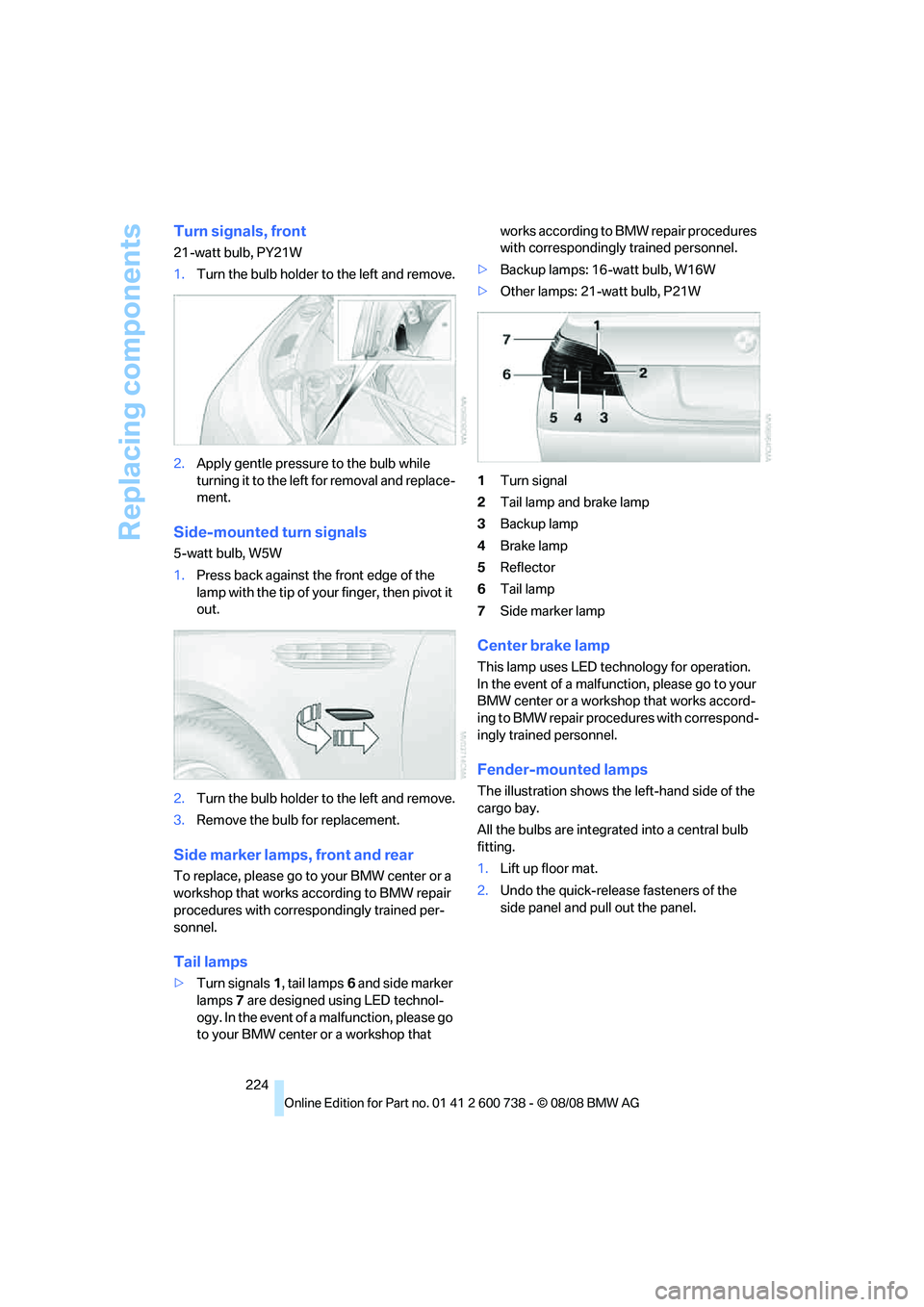
Replacing components
224
Turn signals, front
21-watt bulb, PY21W
1.Turn the bulb holder to the left and remove.
2.Apply gentle pressure to the bulb while
turning it to the left for removal and replace-
ment.
Side-mounted turn signals
5-watt bulb, W5W
1.Press back against the front edge of the
lamp with the tip of your finger, then pivot it
out.
2.Turn the bulb holder to the left and remove.
3.Remove the bulb for replacement.
Side marker lamps, front and rear
To replace, please go to your BMW center or a
workshop that works according to BMW repair
procedures with correspondingly trained per-
sonnel.
Tail lamps
>Turn signals1, tail lamps6 and side marker
lamps7 are designed using LED technol-
ogy. In the event of a malfunction, please go
to your BMW center or a workshop that works according to BMW repair procedures
with correspondingly trained personnel.
>Backup lamps: 16-watt bulb, W16W
>Other lamps: 21-watt bulb, P21W
1Turn signal
2Tail lamp and brake lamp
3Backup lamp
4Brake lamp
5Reflector
6Tail lamp
7Side marker lamp
Center brake lamp
This lamp uses LED technology for operation.
In the event of a malfunction, please go to your
BMW center or a workshop that works accord-
ing to BMW repair procedures with correspond-
ingly trained personnel.
Fender-mounted lamps
The illustration shows the left-hand side of the
cargo bay.
All the bulbs are integrated into a central bulb
fitting.
1.Lift up floor mat.
2.Undo the quick-release fasteners of the
side panel and pull out the panel.
Page 227 of 266

Mobility
225Reference
At a glance
Controls
Driving tips
Communications
Navigation
Entertainment
3.Turn the lock to the left and remove the bulb
holder.
4.Backup lamps:
Remove and replace the bulb.
Other lamps:
Apply gentle pressure to the bulb while
turning it to the left for removal and replace-
ment.
Lamps in luggage compartment lid
License plate lamp
5-watt bulb, C5W
1.Insert screwdriver into the slot and press to
the right, refer to arrows. This releases the
lamp.
2.Remove the lamp and replace the bulb.
Repairing flat tire with
M Mobility System
To repair a flat tire, an M Mobility System is pro-
vided in the BMW M5. Using this system you
can apply a sealant in the inside of the tire, seal
off the damaged area, restore the tire inflation
pressure and then continue driving.Safety measures in case of a breakdown:
Park the vehicle as far as possible from
passing traffic and on solid ground. Switch on
the hazard warning flashers.
Apply the handbrake and engage the first or
reverse gear. Have all vehicle occupants get out
of the vehicle and ensure that they remain out-
side the immediate area in a safe place, such as
behind a guardrail.
If a warning triangle
* or portable hazard warning
lamp
* is required, set it up on the roadside at an
appropriate distance from the rear of the vehi-
cle. Comply with all safety guidelines and regu-
lations.<
Preparation
The M Mobility System is located in the cargo
bay under the floor panel flap.
Do not remove foreign bodies which have pen-
etrated the tire if possible.
Corresponding information on using the
M Mobility System are also provided on
the device.<
Before using the M Mobility System,
observe the information on the sealant
bottle.<
Pull the sticker for the speed limit off the sealant
bottle and apply it to the steering wheel.
Please observe the best-by date on the
sealant bottle.<
Page 247 of 266

Reference 245
At a glance
Controls
Driving tips
Communications
Navigation
Entertainment
Mobility
Assistance window21
"Assist. window off"22
AUC Automatic recirculated-
air control101
"Audio"151,153,158
Audio150
– controls150
– switching on/off150
– tone control151
– volume151
Audio device, external108
Automatic
– air distribution99
– air volume99
– headlamp control93
– service notification193
– steering wheel
adjustment45
– storing stations156
Automatic car washes118
Automatic climate control98
– automatic air distribution99
– parked car ventilation102
– switching on and off102
– ventilation in rear102
Automatic closing of doors,
refer to Automatic soft
closing35
Automatic curb monitor50
Automatic lighting
– refer to Automatic headlamp
control93
– refer to Daytime running
lamps94
– refer to Interior lamps97
– refer to Pathway lighting94
– refer to Welcome lamps93
Automatic lights
– refer to High-beam
assistant95
Automatic low beams, refer to
High-beam assistant95
"Automatic programs"99
Automatic soft closing35
Automatic station search155
"Automatic ventilation"103
AUTO program for automatic
climate control99
"Auto Request"193"Autostore" on the
radio154,156
"AUX"150,170,172
AUX-IN connection
170
"AUX IN" in audio mode170
Average fuel consumption69
– setting units77
Average speed, refer to
Computer68
"Avoid ferries" in
navigation137
"Avoid highways" in
navigation137
Avoiding freeways for
navigation136
Avoiding unintentional
alarms37
"Avoid tollroads" in
navigation137
Axle loads, refer to
Weights239
"A - Z"184
B
"Backrest"53
Backrest contour, refer to
Lumbar support44
Backrests, refer to Seats43
Backrest width44
Back seats, refer to Rear seats
Backup lamps, replacing
bulbs224
"Balance", tone control152
Band-aids, refer to First-aid
kit232
Bass, refer to Tone
control151
"Bass", tone control151
Battery, refer to Vehicle
battery230
– jump starting232
Battery replacement
– remote control for comfort
access39
BC button, refer to
Computer68
Being towed233
Belts, refer to Safety belts47Beverage holder, refer to Cup
holders109
Blind, refer to Sun blinds106
Blower, refer to Air
volume100
"Bluetooth"177
BMW
– Car Shampoo220
"BMW Assist"192,193
BMW Assist191
– activating197
– BMW TeleServices193
– concierge service194
– contacting BMW Customer
Relations194
– displaying vehicle data198
– offered services191
– roadside assistance192
– updating196
BMW Assist My Info195
"BMW Contact"186
"BMW Contact
Numbers"186
BMW homepage4
BMW maintenance
system216
"BMW Service settings"196
BMW TeleServices193
BMW TeleServices services
– displaying194
– updating194
BMW website4
Bottle holder, refer to Cup
holders109
Bracket for telephone or
mobile phone
– refer to Snap-in adapter189
Brake assistant80
Brake force display88
Brake lamps
– replacing bulbs224
– two-stage88
Brake rotors
– breaking-in116
– refer to Braking safely117
Page 254 of 266

Everything from A to Z
252 Indicator/warning lamps
– ABS Antilock Brake
System82
– airbags90
– brake system82
– DSC13,81
– Flat Tire Monitor85
– high beams13
– MDrive13,53
– M Dynamic Mode13,81
– parking lamps/low beams13
– safety belt warning48
– TPM Tire Pressure
Monitor86
Indicator and warning
lamps13
Inflation pressure, refer to Tire
inflation pressure204
Inflation pressure monitoring,
refer to Flat Tire Monitor84
Inflation pressure monitoring,
refer to TPM Tire Pressure
Monitor85
Info menu18
Information
– on another location132
– on current position132
– on destination location132
"Information" in
navigation132
Information menu, refer to
imenu18
"Information on
destination"134
"Info sources"71
Initializing
– Flat Tire Monitor84
– radio, refer to Storing
stations156
– refer to Power failure230
– refer to Setting time and
date76
– seat, mirror and steering
wheel memory45
"Input map"131
Installation location
– CD changer168
– drive for navigation DVD124
– mobile phone107Instructions for navigation
system, refer to Voice
instructions141
Instrument cluster12
Instrument illumination, refer
to Instrument lighting97
Instrument lighting97
Instrument panel, refer to
Cockpit10
Instrument panel, refer to
Instrument cluster12
Integrated key30
Integrated universal remote
control105
Interesting destination for
navigation132
"Interim time"75
Interior lamps97
– switching on with remote
control33
Interior motion sensor37
– switching off38
Interior rearview mirror51
– automatic dimming
feature51
Intermittent mode of the
wipers64
J
Jacking points228
Joystick, refer to iDrive16
Jumpering, refer to Jump
starting232
Jump starting232
K
Keyless-Go, refer to Comfort
access38
Keyless opening and closing,
refer to Comfort access38
Key Memory, refer to Personal
Profile31
"Keypad"186Keys30
– key-related settings, refer to
Personal Profile31
– spare key30
Knock control203
L
Lamps
– refer to High-beam
assistant95
– refer to Parking lamps/low
beams93
Lamps and bulbs222
"Language / Units"77,78
"Language / Units" in
navigation125,141
"Languages"78
"Languages" in
navigation125,141
Lashing eyes, refer to
Securing cargo119
Last destinations, refer to
Destination list133
"Last seat pos."46
LATCH child restraint fixing
system55
Leather care220
LEDs light-emitting
diodes222
Length, refer to
Dimensions238
License plate lamp, replacing
bulbs225
Light-emitting diodes
LEDs222
Lighter109
"Lighting"64
Lighting
– instruments97
– lamps and bulbs222
– of the vehicle, refer to
Lamps93
Light switch93
"Limit"74
Page 258 of 266

Everything from A to Z
256 "Random", random play
sequence167
"Random all" in audio
mode168
"Random directory" in audio
mode168
"RDS"157
Reading lamps97
Rear armrest, refer to Center
armrest, rear111
Rear lamps, refer to Tail
lamps224
– replacing bulbs224
Rear seats
– adjusting head restraints47
– folding over backrest111
– heating49
– removing head restraints47
Rear socket110
Rear ventilation102
Rearview mirror50
Rear window
– heating100
– roller sun blind, refer to Sun
blinds106
Rear window safety switch40
"Received calls"184
Reception
– quality157
– radio stations157
– regional station156
Reception level of mobile
phone, refer to Status
information21
Recirculated-air mode101
– air recirculation101
– AUC Automatic
recirculated-air control101
Reclining seat, refer to
Seats43
Recording times, refer to
Stopwatch75
Redialing with mobile
phone189
"Redial" in mobile phone
mode184
Reflectors, refer to Tail
lamps224
Refueling202Releasing
– hood210
Releasing the locks, refer to
Unlocking38
"Relock door if not
opened"35
Remaining distance, refer to
Cruising range69
Remaining distance to
destination, refer to
Computer69
Remote control30
– comfort access38
– garage door opener
105
– luggage compartment lid33
– malfunction33,39
– replacing battery39
Removing condensation on
the windows100
"Repeat directory" in audio
mode167
"Repeat" in audio mode167
"Repeat track" in audio
mode167
Replacement fuses230
Replacement of tires, refer to
Changing wheels227
Replacement remote control,
refer to New remote
controls30
Replacing bulbs, refer to
Lamps and bulbs222
Replacing tires207
Replacing wheels/tires, refer
to New wheels and tires207
Reporting safety defects7
Reserve
– warning, refer to Fuel
gauge68
"Reset"85,86
Reset, refer to Resetting tone
settings153
"Reset" the stopwatch75
"resetting FTM …"85
"Reset to default" with
MDrive53
"Reset" tone settings153
Residual heat101Restraint systems
– for children54
– refer to Safety belts47
Retreaded tires207
Reverse, fast
– CD changer168
– CD player168
Reverse gear61
– manual transmission59
Road map140
Roadside
Assistance186,192,232
Roadside parking lamps95
Roof load capacity239
Roof-mounted luggage
rack119
Rope, refer to Tow-starting
and towing233
Rotary/pushbutton, refer to
iDrive16
Route136
– bypassing sections142
– changing142
– changing criteria136
– displaying139
– displaying arrow display139
– displaying map view140
– displaying streets or towns/
cities141
– selecting136
Route information, refer to
Destination guidance with
voice instructions141
Route map, refer to Displaying
map view140
"Route preference",
changing136
Route selection136
S
Safety5