2010 BMW M3 key battery
[x] Cancel search: key batteryPage 20 of 196
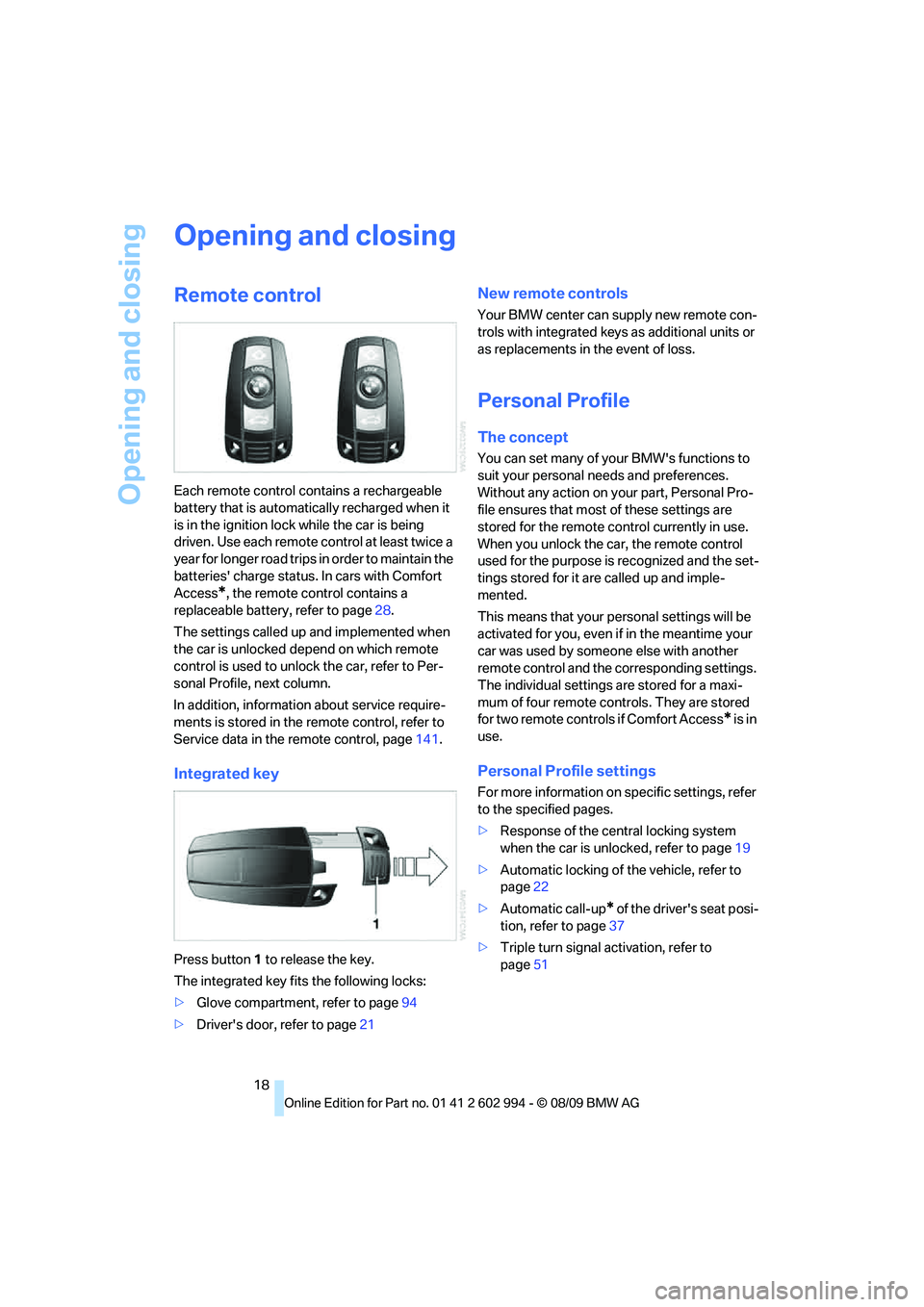
Opening and closing
18
Opening and closing
Remote control
Each remote control contains a rechargeable
battery that is automatically recharged when it
is in the ignition lock while the car is being
driven. Use each remote control at least twice a
year for longer road trips in order to maintain the
batteries' charge status. In cars with Comfort
Access
*, the remote control contains a
replaceable battery, refer to page28.
The settings called up and implemented when
the car is unlocked depend on which remote
control is used to unlock the car, refer to Per-
sonal Profile, next column.
In addition, information about service require-
ments is stored in the remote control, refer to
Service data in the remote control, page141.
Integrated key
Press button1 to release the key.
The integrated key fits the following locks:
>Glove compartment, refer to page94
>Driver's door, refer to page21
New remote controls
Your BMW center can supply new remote con-
trols with integrated keys as additional units or
as replacements in the event of loss.
Personal Profile
The concept
You can set many of your BMW's functions to
suit your personal needs and preferences.
Without any action on your part, Personal Pro-
file ensures that most of these settings are
stored for the remote control currently in use.
When you unlock the car, the remote control
used for the purpose is recognized and the set-
tings stored for it are called up and imple-
mented.
This means that your personal settings will be
activated for you, even if in the meantime your
car was used by someone else with another
remote control and the corresponding settings.
The individual settings are stored for a maxi-
mum of four remote controls. They are stored
for two remote controls if Comfort Access
* is in
use.
Personal Profile settings
For more information on specific settings, refer
to the specified pages.
>Response of the central locking system
when the car is unlocked, refer to page19
>Automatic locking of the vehicle, refer to
page22
>Automatic call-up
* of the driver's seat posi-
tion, refer to page37
>Triple turn signal activation, refer to
page51
Page 23 of 196

Reference
At a glance
Controls
Driving tips
Mobility
21
4.Lightly push button1 in the turn indicator
lever down repeatedly until the desired
symbol appears in the display.
> Confirmation signal during unlocking
> Confirmation signal during locking
5.Press button 2.
6.Use button 1 to select:
>
The hazard warning flashers light up
during unlocking/locking.
>
An acoustic signal sounds during
unlocking/locking.
>
The hazard warning flashers light up and
an acoustic signal
* sounds during
unlocking/locking.
>
The function is deactivated.
7.Press button 2.
The setting is stored.
Malfunctions
The remote control may malfunction due to
local radio waves. If this occurs, unlock and lock
the car at the door lock with the integrated key.
In vehicles without an alarm system
* or Com-
fort Access
*, only the driver's door can be
unlocked and locked using the integrated key in
the door lock.
If the car can no longer be locked with a remote
control, the battery in the remote control is dis-
charged. Use the remote control on an
extended trip to recharge the battery, refer to
page18. The remote control for Comfort Access
* contains a battery that may have to be
changed, refer to page28.
For US owners only
The transmitter and receiver units comply with
part 15 of the FCC/Federal Communications
Commission regulations. Operation is gov-
erned by the following:
FCC ID:
LX8766S
LX8766E
LX8CAS
Compliance statement:
This device complies with part 15 of the FCC
Rules. Operation is subject to the following two
conditions:
>This device must not cause harmful inter-
ference, and
>this device must accept any interference
received, including interference that may
cause undesired operation.
Any unauthorized modifications or
changes to these devices could void the
user's authority to operate this equipment.<
Opening and closing:
Using the door lock
You can set the way in which the car is
unlocked, refer to page19.
In vehicles without an alarm system
* or
Comfort Access
*, only the driver's door
can be locked via the door lock.<
To lock all doors, the fuel filler flap and the trunk
lid at once:
Page 29 of 196

Reference
At a glance
Controls
Driving tips
Mobility
27
>The engine can only be started when the
vehicle detects that the remote control cur-
rently in use is inside the vehicle.
Comparison to the standard remote
control
In general, there is no difference between using
Comfort Access or pressing the buttons on the
remote control to carry out the functions men-
tioned above. You should therefore first famil-
iarize yourself with the instructions on opening
and closing starting on page18.
Special features regarding the use of Comfort
Access are described below.
If you notice a brief delay while opening or
closing windows or the glass roof/pan-
orama glass roof, the system is checking
whether a remote control is inside the vehicle.
Please repeat the opening or closing proce-
dure, if necessary.<
Unlocking
Grasp the handle on the driver's or front pas-
senger door completely, arrow 1. This corre-
sponds to pressing the button.
Locking
Touch the surface, arrow 2, with your finger for
approx. 1 second. This corresponds to pressing
the button.
To preserve the battery, please make
sure that the ignition and all electrical
consumers are switched off before locking the
vehicle.<
Convenient closing
For Convenient closing, keep your finger on the
surface, arrow 2.
Unlocking the trunk lid/tailgate
separately
Press the button on the outside of the trunk lid/
tailgate. This corresponds to pressing the
button.
If the vehicle detects that a remote con-
trol has been accidentally left inside the
locked vehicle's cargo area after the trunk lid/
tailgate or rear window is closed, the lid will
reopen. The hazard warning flashers flash and
an acoustic signal
* sounds.<
Switching on radio readiness
Radio readiness is switched on by pressing the
start/stop button, refer to page46.
Do not depress the brake or the clutch;
otherwise, the engine will start.<
Starting the engine
You can start the engine or switch on the igni-
tion when a remote control is inside the vehicle.
It is not necessary to insert a remote control into
the ignition lock, refer to page46.
Switching off the engine in cars with
automatic transmission
The engine can only be switched off when the
selector lever is in position P, refer to page47.
T o s w i t c h t h e e n g i n e o f f w h e n t h e s e l e c t o r l e v e r
is in position N, the remote control must be in
the ignition lock.
Malfunction
Comfort Access may malfunction due to local
radio waves. If this happens, open or close the
vehicle via the buttons on the remote control or
using the integrated key. To start the engine
afterward, insert the remote control into the
ignition lock.
Page 30 of 196

Opening and closing
28
Warning lamps
The warning lamp in the instrument
cluster lights up when you attempt to
start the engine: the engine cannot
be started. The remote control is not inside the
vehicle or is malfunctioning.
Take the remote control with you inside the
vehicle or have it checked. If necessary, insert
another remote control into the ignition lock.
The warning lamp in the instrument
cluster lights up while the engine is
running: the remote control is no
longer inside the vehicle. After the engine is
switched off, the engine can only be restarted
within approx. 10 seconds.
The indicator lamp in the instrument
cluster comes on: replace the battery
in the remote control.
Replacing the battery
The remote control for Comfort Access con-
tains a battery that will need to be replaced from
time to time.
1.Take the integrated key out of the remote
control, refer to page18.
2.Remove the cover.
3.Insert the new battery with the plus side fac-
ing up.
4.Press the cover on to close.
Take the old battery to a battery collec-
tion point or to your BMW center.<
Windows
To prevent injuries, watch the windows
while closing them.
Take the remote control with you when you
leave the car; otherwise, children could operate
the electric windows and possibly injure them-
selves.<
Opening, closing
>Press the switch to the resistance point:
The window opens as long as you press the
switch.
>Press the switch beyond the resistance
point:
The window opens automatically. Press the
switch again to stop the opening move-
ment.
You can close the windows in the same manner
by pulling the switch.
There are separate switches in the rear seat
armrests.
After switching off the ignition
When the remote control is removed or the igni-
tion is switched off, you can still operate the
windows for approx. 1 minute as long as no
door is opened.
Convenient operation
For information on Convenient operation via the
remote control or the door lock, refer to page19
or22. For information on Convenient closing
with Comfort Access, refer to Locking on
page20.
Page 184 of 196

Everything from A to Z
182 Car jack
– jacking points153
Car key, refer to Integrated
key/remote control18
Car phone
– installation location, refer to
Center armrest95
– refer to separate Owner's
Manual
Car shampoo145
Catalytic converter, refer to
Hot exhaust system107
Center armrest95
Center brake lamp
– replacing bulb152
Center console, refer to
Around the center
console14
Central locking
– from inside22
– from outside19
Central locking system19
– Comfort Access26
– hotel function24
– setting unlocking
characteristics19
Changes, technical, refer to
For your own safety5
Changing bulbs, refer to
Lamps and bulbs147
Changing wheels153
Chassis number, refer to
Engine compartment137
Check Control67
Child restraint fixing system
LATCH43
Child restraint systems42
Child safety locks45
Child seats, refer to
Transporting children
safely42
Chrome parts145
Chrome polish145
Cigarette lighter, refer to
Lighter96
Cleaning headlamps52
– washer fluid53
Cleaning your BMW, refer to
Care143Clock61
– 12h/24h format64
– setting time67
Closing
– from inside22
– from outside19
Clothes hooks95
Cockpit10
Cold start, refer to Starting the
engine47
Combined instrument, refer to
Instrument cluster12
Comfort Access26
– replacing the battery28
Comfort access, refer to
Comfort Access26
Comfort area, refer to Around
the center console14
Compartment for remote
control, refer to Ignition
lock46
Compass93
Computer63
Condensation, refer to When
the vehicle is parked109
Condition Based Service
CBS141
Configuring settings, refer to
Personal Profile18
Confirmation signals for
locking/unlocking the
vehicle20
Connecting vacuum cleaner,
refer to Connecting
electrical appliances96
Consumption, refer to
Average consumption63
Consumption display
– average consumption63
– Energy Control62
Controls and displays10
Convenient operation
– glass roof20
– windows20
Coolant139
– checking level140
Coolant temperature62
Cooling, maximum87Cooling fluid, refer to
Coolant139
Cooling system, refer to
Coolant139
Copyright2
Corner-illuminating lamps
– replacing bulbs148
Corner-illuminating lamps,
refer to Adaptive light
control81
Cornering lamps, refer to
Adaptive light control81
Correct tires134
Courtesy lamps, refer to
Interior lamps83
Cruise control53
– active55
– malfunction54
Cruising range63
Cupholders95
Curb weight, refer to
Weights177
Current fuel consumption,
refer to Energy Control62
D
Dashboard, refer to
Cockpit10
Dashboard, refer to
Instrument cluster12
Dashboard lighting, refer to
Instrument lighting82
Data, technical174
– capacities178
– dimensions175
– engine174
– weights177
Date
– setting67
Daytime running lights80
– replacing bulbs148
DBC Dynamic Brake
Control70
Deactivating front passenger
airbags77
Deadlocking, refer to
Locking20
Page 185 of 196

Reference
At a glance
Controls
Driving tips
Mobility
183
Defect
– door lock22
– fuel filler flap114
– glass roof30
– panorama glass roof32
Defogging windows86
Defrost, windows86
Defrosting windows and
removing condensation
– air conditioner86
Defrosting windshield, refer to
Defrosting windows86
Defrost position, refer to
Defrosting windows86
Diesel exhaust fluid117
Diesel fuel115
Diesel particulate filter107
Digital clock61
Digital compass93
Dimensions175
Dipstick, engine oil137
Directional indicators, refer to
Turn signals50
Displacement, refer to Engine
data174
Display lighting, refer to
Instrument lighting82
Displays, refer to Instrument
cluster12
Displays and controls10
Disposal
– coolant139
– remote control battery28
– vehicle battery153
Distance control, refer to
Active cruise control55
Distance remaining to service,
refer to Service
requirements65
Distance warning, refer to
Park Distance Control
PDC69
Door key, refer to Remote
control with integrated
key18
Door lock21
Doors, emergency
operation22
DOT Quality Grades132Draft-free ventilation86,89
Drinks holders, refer to
Cupholders95
Drive-off assistance, refer to
Dynamic Stability Control
DSC70
Drive-off assistant72
Driving lamps, refer to Parking
lamps/low beams79
Driving notes106
Driving off on hills, refer to
Drive-off assistant72
Driving stability control
systems70
Driving through water
108
Driving tips, refer to Driving
notes106
Dry air, refer to Cooling
function89
DSC Dynamic Stability
Control70
DTC Dynamic Traction
Control70
– indicator/warning lamp70
Dynamic Brake Control
DBC70
Dynamic Stability Control
DSC70
– indicator/warning lamp70
Dynamic Traction Control
DTC
– indicator/warning lamp71
E
EBV Electronic brake-force
distribution70
Electrical malfunction
– door lock22
– driver's door22
– fuel filler flap114
– glass roof30
– panorama glass roof32
– trunk lid24
Electric seat adjustment34
Electric steering wheel lock
– with Comfort Access27
Electronic brake-force
distribution EBV70Electronic oil level check138
Electronic Stability Program
ESP, refer to Dynamic
Stability Control DSC70
Emergency actuation,
automatic transmission,
refer to Overriding selector
lever lock50
Emergency operation
– fuel filler flap, manual
release114
Emergency operation, refer to
Closing manually
– glass roof30
– panorama glass roof32
Emergency operation, refer to
Manual operation
– door lock22
Emergency release
– trunk lid from inside24
Emergency Request155
Emergency services, refer to
Roadside Assistance155
Energy, saving
– saving fuel106
Energy-conscious driving,
refer to Energy Control62
Energy Control62
Engine
– breaking in106
– data174
– overheated, refer to Coolant
temperature62
– speed174
– starting47
– starting, Comfort Access26
– switching off47
Engine compartment137
Engine coolant, refer to
Coolant139
Page 190 of 196
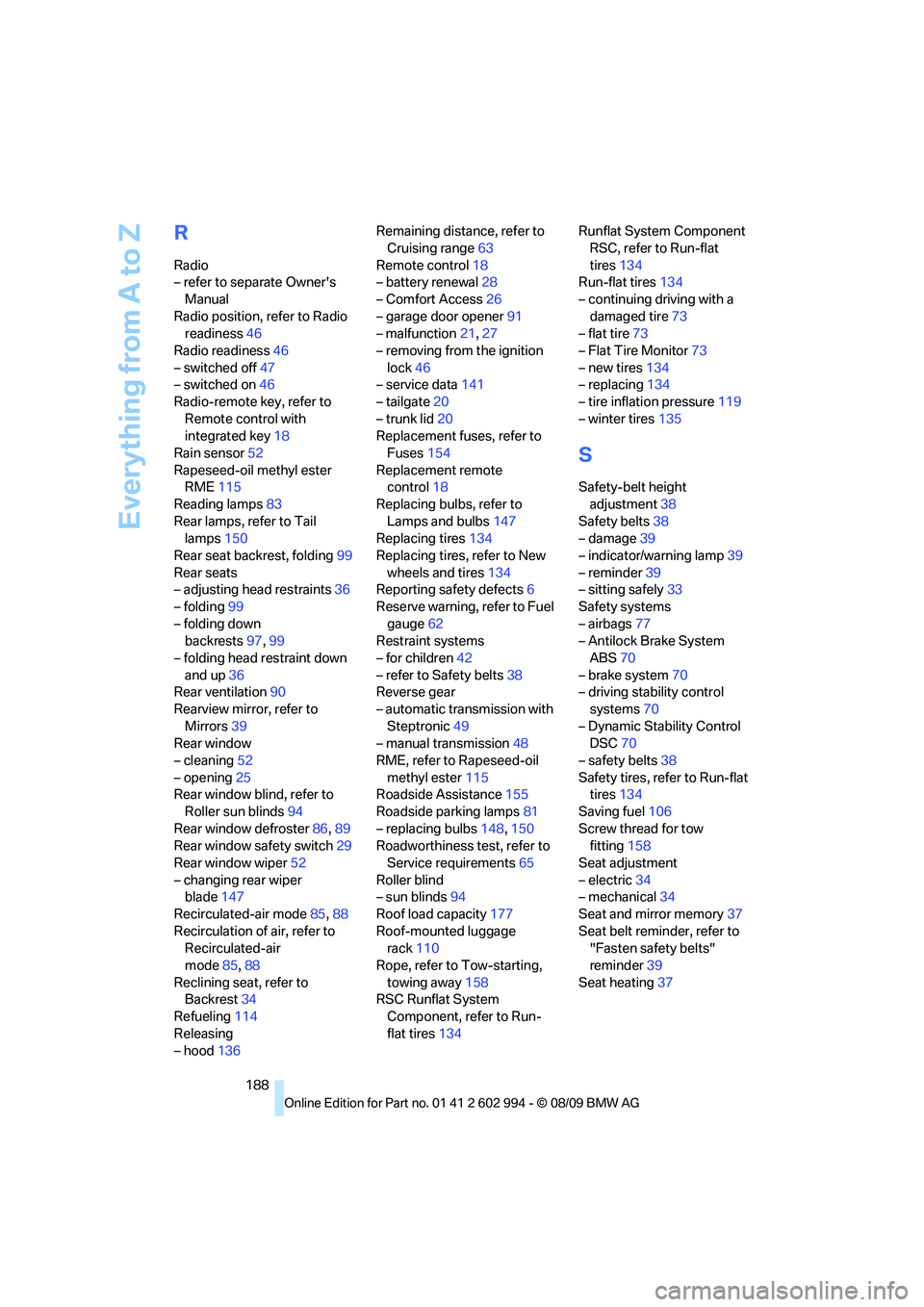
Everything from A to Z
188
R
Radio
– refer to separate Owner's
Manual
Radio position, refer to Radio
readiness46
Radio readiness46
– switched off47
– switched on46
Radio-remote key, refer to
Remote control with
integrated key18
Rain sensor52
Rapeseed-oil methyl ester
RME115
Reading lamps83
Rear lamps, refer to Tail
lamps150
Rear seat backrest, folding99
Rear seats
– adjusting head restraints36
– folding99
– folding down
backrests97,99
– folding head restraint down
and up36
Rear ventilation90
Rearview mirror, refer to
Mirrors39
Rear window
– cleaning52
– opening25
Rear window blind, refer to
Roller sun blinds94
Rear window defroster86,89
Rear window safety switch29
Rear window wiper52
– changing rear wiper
blade147
Recirculated-air mode85,88
Recirculation of air, refer to
Recirculated-air
mode85,88
Reclining seat, refer to
Backrest34
Refueling114
Releasing
– hood136Remaining distance, refer to
Cruising range63
Remote control18
– battery renewal28
– Comfort Access26
– garage door opener91
– malfunction21,27
– removing from the ignition
lock46
– service data141
– tailgate20
– trunk lid20
Replacement fuses, refer to
Fuses154
Replacement remote
control18
Replacing bulbs, refer to
Lamps and bulbs147
Replacing tires134
Replacing tires, refer to New
wheels and tires134
Reporting safety defects6
Reserve warning, refer to Fuel
gauge62
Restraint systems
– for children42
– refer to Safety belts38
Reverse gear
– automatic transmission with
Steptronic49
– manual transmission48
RME, refer to Rapeseed-oil
methyl ester115
Roadside Assistance155
Roadside parking lamps81
– replacing bulbs148,150
Roadworthiness test, refer to
Service requirements65
Roller blind
– sun blinds94
Roof load capacity177
Roof-mounted luggage
rack110
Rope, refer to Tow-starting,
towing away158
RSC Runflat System
Component, refer to Run-
flat tires134Runflat System Component
RSC, refer to Run-flat
tires134
Run-flat tires134
– continuing driving with a
damaged tire73
– flat tire73
– Flat Tire Monitor73
– new tires134
– replacing134
– tire inflation pressure119
– winter tires135
S
Safety-belt height
adjustment38
Safety belts38
– damage39
– indicator/warning lamp39
– reminder39
– sitting safely33
Safety systems
– airbags77
– Antilock Brake System
ABS70
– brake system70
– driving stability control
systems70
– Dynamic Stability Control
DSC70
– safety belts38
Safety tires, refer to Run-flat
tires134
Saving fuel106
Screw thread for tow
fitting158
Seat adjustment
– electric34
– mechanical34
Seat and mirror memory37
Seat belt reminder, refer to
"Fasten safety belts"
reminder39
Seat heating37