2010 BMW 650I COUPE seat adjustment
[x] Cancel search: seat adjustmentPage 48 of 252

Adjusting
46 ensuing loss of vehicle control could lead to an
accident.
Also on the passenger side, do not incline the
backrest too far to the rear while the vehicle is
being driven, otherwise there is a danger in the
event of an accident of sliding under the safety
belt, eliminating the protection normally pro-
vided by the belt.<
Please follow the instructions on damage to
safety belts provided on page50 and the infor-
mation on the active front head restraints on
page48.
Convertible: with the wind deflector fitted,
do not incline the front seat backrests too
far backward if the seat is to be moved back to
the end position. Otherwise, the wind deflector
will be damaged.<
Adjusting seat
To ensure that the safety systems con-
tinue to provide optimized protection,
please observe the adjustment instructions on
page45.<
1Angle
2Longitudinal direction
3Height
4Backrest
5Convertible: head restraints, refer to
page49With the sports seat
*, you can also adjust the
thigh support manually:
Pull the lever and adjust the thigh support in the
longitudinal direction.
Lumbar support*
You can also adjust the contours of the backrest
to obtain additional support in the lumbar
region.
The upper hips and spinal column receive sup-
plementary support to help you maintain a
relaxed, upright sitting position.
>Increase or decrease curvature:
press front or rear section of switch.
>Move curvature up or down:
press upper or lowers section of switch.
Page 49 of 252
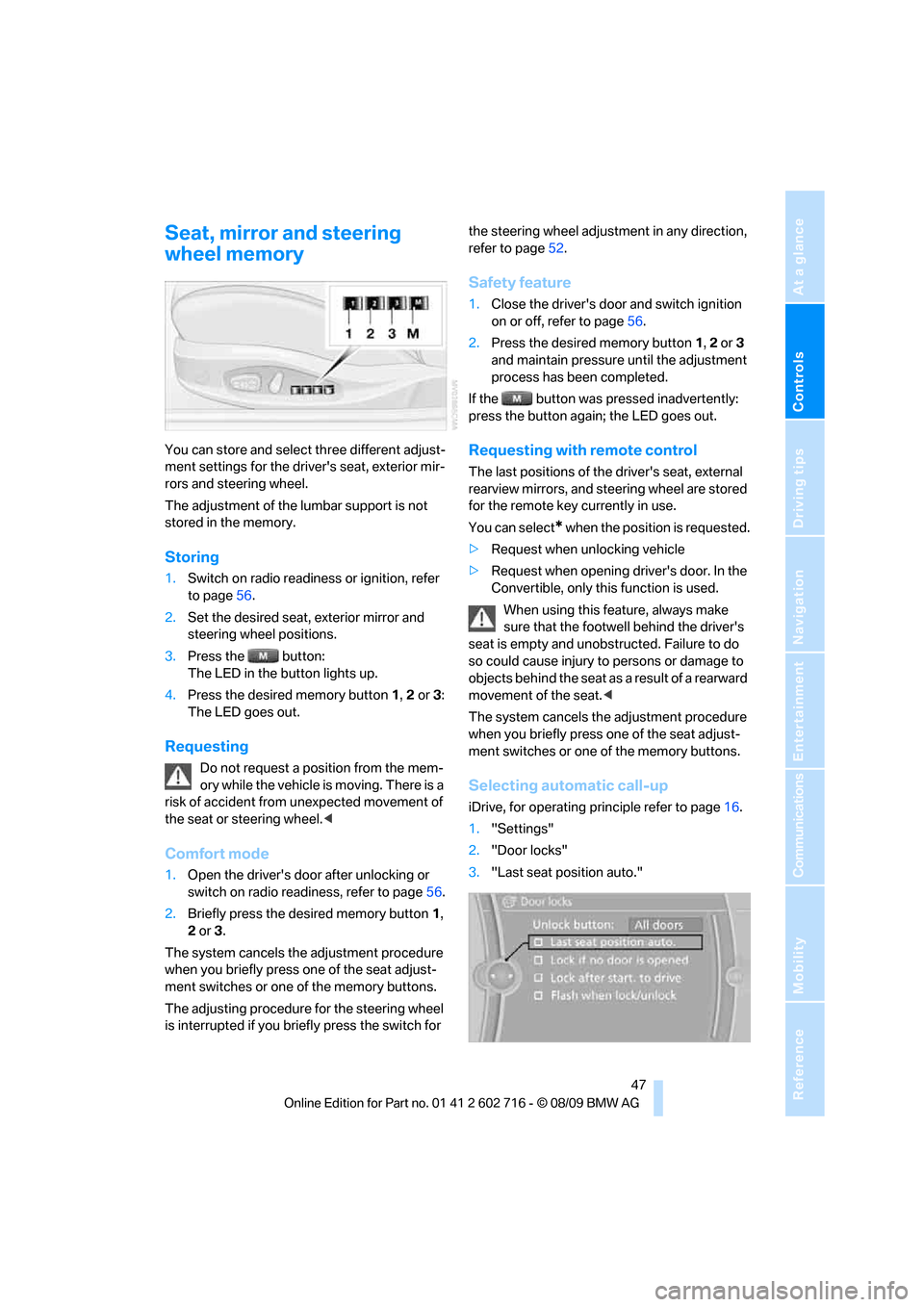
Controls
47Reference
At a glance
Driving tips
Communications
Navigation
Entertainment
Mobility
Seat, mirror and steering
wheel memory
You can store and select three different adjust-
ment settings for the driver's seat, exterior mir-
rors and steering wheel.
The adjustment of the lumbar support is not
stored in the memory.
Storing
1.Switch on radio readiness or ignition, refer
to page56.
2.Set the desired seat, exterior mirror and
steering wheel positions.
3.Press the button:
The LED in the button lights up.
4.Press the desired memory button 1, 2 or3:
The LED goes out.
Requesting
Do not request a position from the mem-
ory while the vehicle is moving. There is a
risk of accident from unexpected movement of
the seat or steering wheel.<
Comfort mode
1.Open the driver's door after unlocking or
switch on radio readiness, refer to page56.
2.Briefly press the desired memory button1,
2 or3.
The system cancels the adjustment procedure
when you briefly press one of the seat adjust-
ment switches or one of the memory buttons.
The adjusting procedure for the steering wheel
is interrupted if you briefly press the switch for the steering wheel adjustment in any direction,
refer to page52.
Safety feature
1.Close the driver's door and switch ignition
on or off, refer to page56.
2.Press the desired memory button 1, 2 or3
and maintain pressure until the adjustment
process has been completed.
If the button was pressed inadvertently:
press the button again; the LED goes out.
Requesting with remote control
The last positions of the driver's seat, external
rearview mirrors, and steering wheel are stored
for the remote key currently in use.
You can select
* when the position is requested.
>Request when unlocking vehicle
>Request when opening driver's door. In the
Convertible, only this function is used.
When using this feature, always make
sure that the footwell behind the driver's
seat is empty and unobstructed. Failure to do
so could cause injury to persons or damage to
objects behind the seat as a result of a rearward
movement of the seat.<
The system cancels the adjustment procedure
when you briefly press one of the seat adjust-
ment switches or one of the memory buttons.
Selecting automatic call-up
iDrive, for operating principle refer to page16.
1."Settings"
2."Door locks"
3."Last seat position auto."
Page 50 of 252
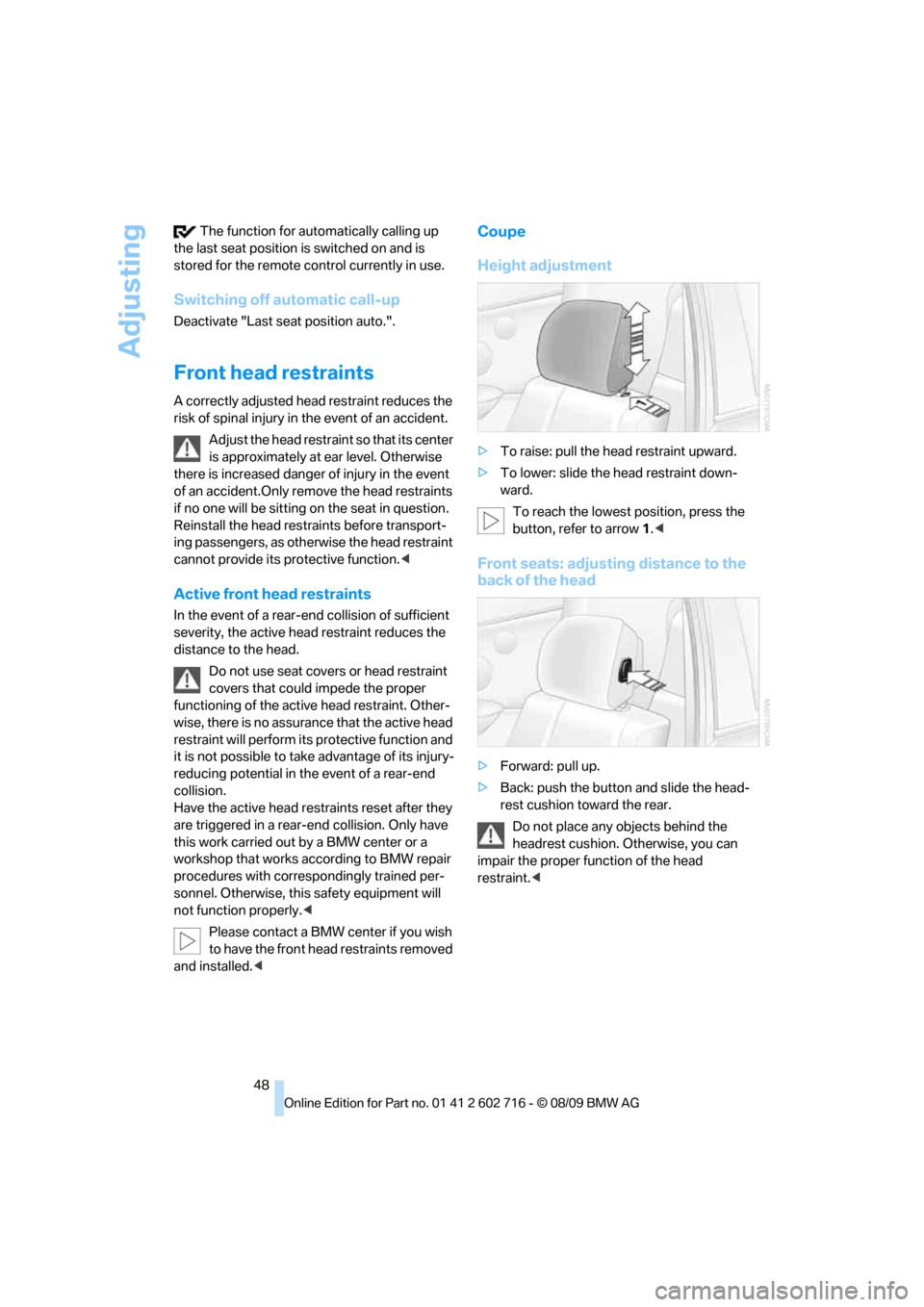
Adjusting
48 The function for automatically calling up
the last seat position is switched on and is
stored for the remote control currently in use.
Switching off automatic call-up
Deactivate "Last seat position auto.".
Front head restraints
A correctly adjusted head restraint reduces the
risk of spinal injury in the event of an accident.
Adjust the head restraint so that its center
is approximately at ear level. Otherwise
there is increased danger of injury in the event
of an accident.Only remove the head restraints
if no one will be sitting on the seat in question.
Reinstall the head restraints before transport-
ing passengers, as otherwise the head restraint
cannot provide its protective function.<
Active front head restraints
In the event of a rear-end collision of sufficient
severity, the active head restraint reduces the
distance to the head.
Do not use seat covers or head restraint
covers that could impede the proper
functioning of the active head restraint. Other-
wise, there is no assurance that the active head
restraint will perform its protective function and
it is not possible to take advantage of its injury-
reducing potential in the event of a rear-end
collision.
Have the active head restraints reset after they
are triggered in a rear-end collision. Only have
this work carried out by a BMW center or a
workshop that works according to BMW repair
procedures with correspondingly trained per-
sonnel. Otherwise, this safety equipment will
not function properly.<
Please contact a BMW center if you wish
to have the front head restraints removed
and installed.<
Coupe
Height adjustment
>To raise: pull the head restraint upward.
>To lower: slide the head restraint down-
ward.
To reach the lowest position, press the
button, refer to arrow 1.<
Front seats: adjusting distance to the
back of the head
>Forward: pull up.
>Back: push the button and slide the head-
rest cushion toward the rear.
Do not place any objects behind the
headrest cushion. Otherwise, you can
impair the proper function of the head
restraint.<
Page 52 of 252

Adjusting
50 Lock backrest warning lamp:
Lights up when the backrest is not
locked. At the same time, a message is
shown on the Control Display.
Safety belts
To ensure that the safety systems con-
tinue to provide optimized protection,
please observe the adjustment instructions on
page45.<
Before every drive, make sure that safety belts
are being worn at all of the occupied seats. Air-
bags complement the safety belt as an addi-
tional safety device, but they do not represent a
substitute.
Fastening
Make sure you hear the latch plate engage in
the belt buckle.
Releasing
1.Grasp the belt firmly.
2.Press the red button in the buckle.
3.Guide the belt into its reel.The shoulder strap's anchorage point will be in
the correct position for adults of every build if
the seat is correctly adjusted, refer to page45.
Safety belt reminder for driver's seat
and passenger seat*
The indicator lamp lights up and a sig-
nal sounds. A message also appears on
the Control Display. Please check
whether safety belts are being worn correctly.
The safety belt reminder is operative at speeds
above approx. 5 mph/8 km/h. It can also be acti-
vated if objects are placed on the passenger
seat.
Damage to safety belts
When subjected to strain due to an acci-
dent or in the event of damage, replace
the safety belts, the belt tensioners, and any
child restraint systems and have the belt anchor
points checked. Only have this work carried out
at a BMW center or at a workshop that works
according to BMW repair procedures with cor-
respondingly trained personnel. Otherwise cor-
rect operation of this safety equipment is not
guaranteed.<
Heated seats*
The temperature setting advances one step in
its control sequence each time you press the
button. The highest temperature is set when
three LEDs are lit.
The temperature is reduced and if need be, the
heating is switched off in order to reduce the
load on the battery. The LEDs remain lit.
Page 236 of 252

Everything from A to Z
234
Everything from A to Z
Index
A
ABS Antilock Brake
System83
– indicator lamp84
ACC, refer to Active cruise
control64
Accessories6
Accident, refer to Emergency
request216
Activated-charcoal filter for
automatic climate
control107
Activation times of parked car
ventilation, preselecting107
Active cruise control64
– indicator lamp68
– radar sensor68
– selecting distance66
– warning lamps68
Active front head restraints48
Active steering89
– warning lamp89
Adapter for spare key26
Adaptive brake assistant83
Adaptive brake lamps, refer to
Brake force display90
Adaptive Light Control99
Additional connection of
music player in mobile
phone166
Additives
– coolant205
– engine oil, refer to Approved
engine oils204
Address, entering127,133
Address for navigation
– entering127
Adjusting interior
temperature104
Adjusting the tone during
audio operation, refer to
Tone control146Adjusting thigh support46
Airbags90
– deactivating, refer to
Exception for front
passenger seat53
– indicator/warning lamp92
– indicator lamp for front
passenger airbags91
– sitting safely45
Air distribution
– automatic104
– manual105
Airing, refer to Ventilation106
Air outlets, refer to
Ventilation106
Air recirculation, refer to AUC
Automatic recirculated-air
control105
Air supply, automatic climate
control103
Air volume105
AKI, refer to Fuel
specifications195
Alarm system33
– avoiding unintentional
alarms34
– interior motion sensor33
– switching off alarm33
– switching off tilt alarm
sensor and interior motion
sensor34
– tilt alarm sensor33
Albums of music
collection163
Alloy wheels210
All-season tires, refer to
Winter tires201
Alterations, technical, refer to
For your own safety5
Antenna for mobile phone172
Antifreeze
– coolant205
– washer fluid63Antilock Brake System
ABS83
Anti-theft alarm system, refer
to Alarm system33
Anti-theft system, refer to
Central locking system27
Approved axle loads, refer to
Weights227
Approved engine oils204
Approved gross vehicle
weight, refer to Weights227
Armrest, refer to Center
armrest111
Around the center console14
Around the steering wheel10
Arrival time
– refer to Computer74
Ashtray113
Assistance systems, refer to
Driving stability control
systems83
AUC Automatic recirculated-
air control105
Audio146
– controls146
– switching on/off146
– tone control146
– volume146
Audio device, external111
Automatic
– air distribution104
– air volume104
– cruise control63,64
– headlamp control98
– steering wheel
adjustment47
Automatic car washes
– also refer to Comfort
Access35
Page 242 of 252
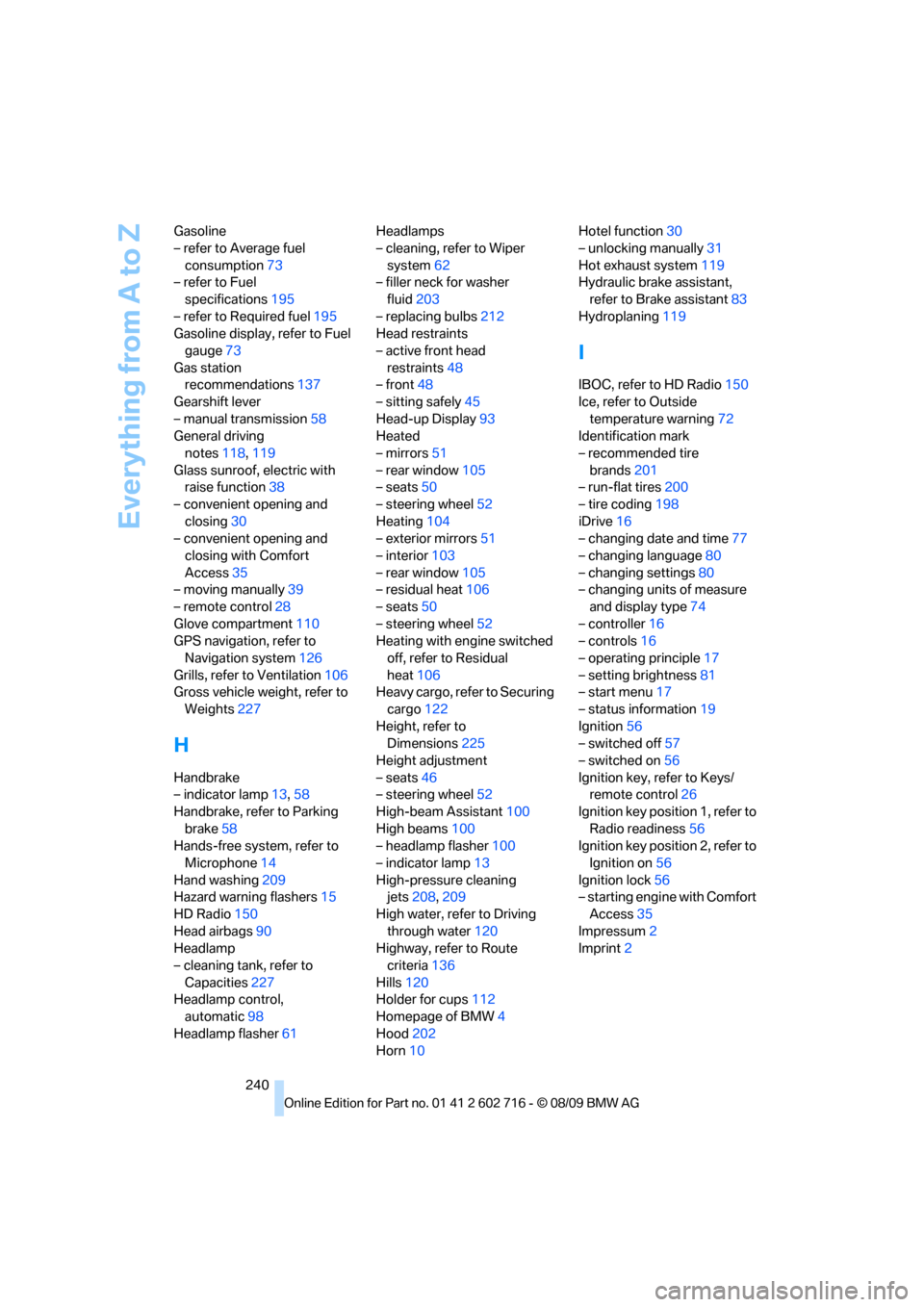
Everything from A to Z
240 Gasoline
– refer to Average fuel
consumption73
– refer to Fuel
specifications195
– refer to Required fuel195
Gasoline display, refer to Fuel
gauge73
Gas station
recommendations137
Gearshift lever
– manual transmission58
General driving
notes118,119
Glass sunroof, electric with
raise function38
– convenient opening and
closing30
– convenient opening and
closing with Comfort
Access35
– moving manually39
– remote control28
Glove compartment110
GPS navigation, refer to
Navigation system126
Grills, refer to Ventilation106
Gross vehicle weight, refer to
Weights227
H
Handbrake
– indicator lamp13,58
Handbrake, refer to Parking
brake58
Hands-free system, refer to
Microphone14
Hand washing209
Hazard warning flashers15
HD Radio150
Head airbags90
Headlamp
– cleaning tank, refer to
Capacities227
Headlamp control,
automatic98
Headlamp flasher61Headlamps
– cleaning, refer to Wiper
system62
– filler neck for washer
fluid203
– replacing bulbs212
Head restraints
– active front head
restraints48
– front48
– sitting safely45
Head-up Display93
Heated
– mirrors51
– rear window105
– seats50
– steering wheel52
Heating104
– exterior mirrors51
– interior103
– rear window105
– residual heat106
– seats50
– steering wheel52
Heating with engine switched
off, refer to Residual
heat106
Heavy cargo, refer to Securing
cargo122
Height, refer to
Dimensions225
Height adjustment
– seats46
– steering wheel52
High-beam Assistant100
High beams100
– headlamp flasher100
– indicator lamp13
High-pressure cleaning
jets208,209
High water, refer to Driving
through water120
Highway, refer to Route
criteria
136
Hills120
Holder for cups112
Homepage of BMW4
Hood202
Horn10Hotel function30
– unlocking manually31
Hot exhaust system119
Hydraulic brake assistant,
refer to Brake assistant83
Hydroplaning119
I
IBOC, refer to HD Radio150
Ice, refer to Outside
temperature warning72
Identification mark
– recommended tire
brands201
– run-flat tires200
– tire coding198
iDrive16
– changing date and time77
– changing language80
– changing settings80
– changing units of measure
and display type74
– controller16
– controls16
– operating principle17
– setting brightness81
– start menu17
– status information19
Ignition56
– switched off57
– switched on56
Ignition key, refer to Keys/
remote control26
Ignition key position 1, refer to
Radio readiness56
Ignition key position 2, refer to
Ignition on56
Ignition lock56
– starting engine with Comfort
Access35
Impressum2
Imprint2
Page 248 of 252

Everything from A to Z
246 Sport automatic
transmission58
– Dynamic Driving Control60
– kickdown59
– releasing transmission
lock60
– towing219,220
– with Comfort Access35
Sport program in the Sport
automatic transmission59
Stability control, refer to
Driving stability control
systems83
Start/Stop button56
– starting the engine57
– switching off the engine57
Starting, refer to Starting
engine57
Starting assistance, refer to
Jump starting217
Starting difficulties, refer to
Jump starting217
Starting off on slopes, refer to
Drive-off assistant85
Start menu17
Station, refer to Radio149
Station, selecting
– radio149
Stationary ventilation
– preselecting activation
times107
Status information on Control
Display19
Status of this Owner's Manual
at time of printing5
Steam cleaners208,209
Steering wheel
– adjustment52
– automatic adjustment, refer
to Easy entry/exit52
– automatic adjustment, refer
to Steering wheel
memory47
– buttons on steering
wheel11
– heating52
– lock, refer to Ignition lock56
– memory47Steering with variable ratio,
refer to Active steering89
Steptronic, refer to Sport
automatic transmission58
Storage compartments112
Stored trip, calling up135
Storing211
Storing a destination in the
address book129
Storing music161
Storing sitting position, refer
to Seat, mirror and steering
wheel memory
47
Storing tires201
Storing your vehicle211
Street, entering for
navigation128
Summer tires, refer to Wheels
and tires196
Surround147
SVCD156
SW, waveband149
Switches, refer to Cockpit10
Switching automatically
between high beams and
low beams, refer to High-
beam Assistant100
Switching automatically
between high beams and
low beams, refer to High-
beam assistant100
Switching off
– engine57
Switching on
– audio146
– CD changer146
– CD player146
– radio146
Swiveling headlamps, refer to
Adaptive Light Control99
Symbols4
– indicator/warning lamps13
T
Tachometer72
Tail lamps213
– replacing bulbs213Tank capacity
– also refer to Capacities227
– fuel tank capacity194
Target cursor for
navigation132
Technical alterations, refer to
For your own safety5
Technical data224
– capacities227
– dimensions225
Telephone172
– installation location, refer to
Center armrest111
– refer to separate operating
instructions
– voice commands179
TeleService186
TeleService Diagnosis188
TeleService Help188
Temperature
– adjusting in upper body
region106
– adjusting with automatic
climate control104
– changing unit of measure74
– refer to Coolant
temperature72
Temperature display
– outside temperature72
– outside temperature
warning72
– setting the units74
Temperature gauge
– engine oil73
Tempomat, refer to Cruise
control63
The individual vehicle5
Tilt alarm sensor33
– switching off34
Tilting down passenger-side
exterior mirror51
Timer, refer to Preselecting
activation times107
Tire inflation pressure196
Tire pressure
– loss86,87
Tire Pressure Monitor
TPM87
Tire Quality Grading198