2010 BMW 535I XDRIVE reset
[x] Cancel search: resetPage 156 of 271
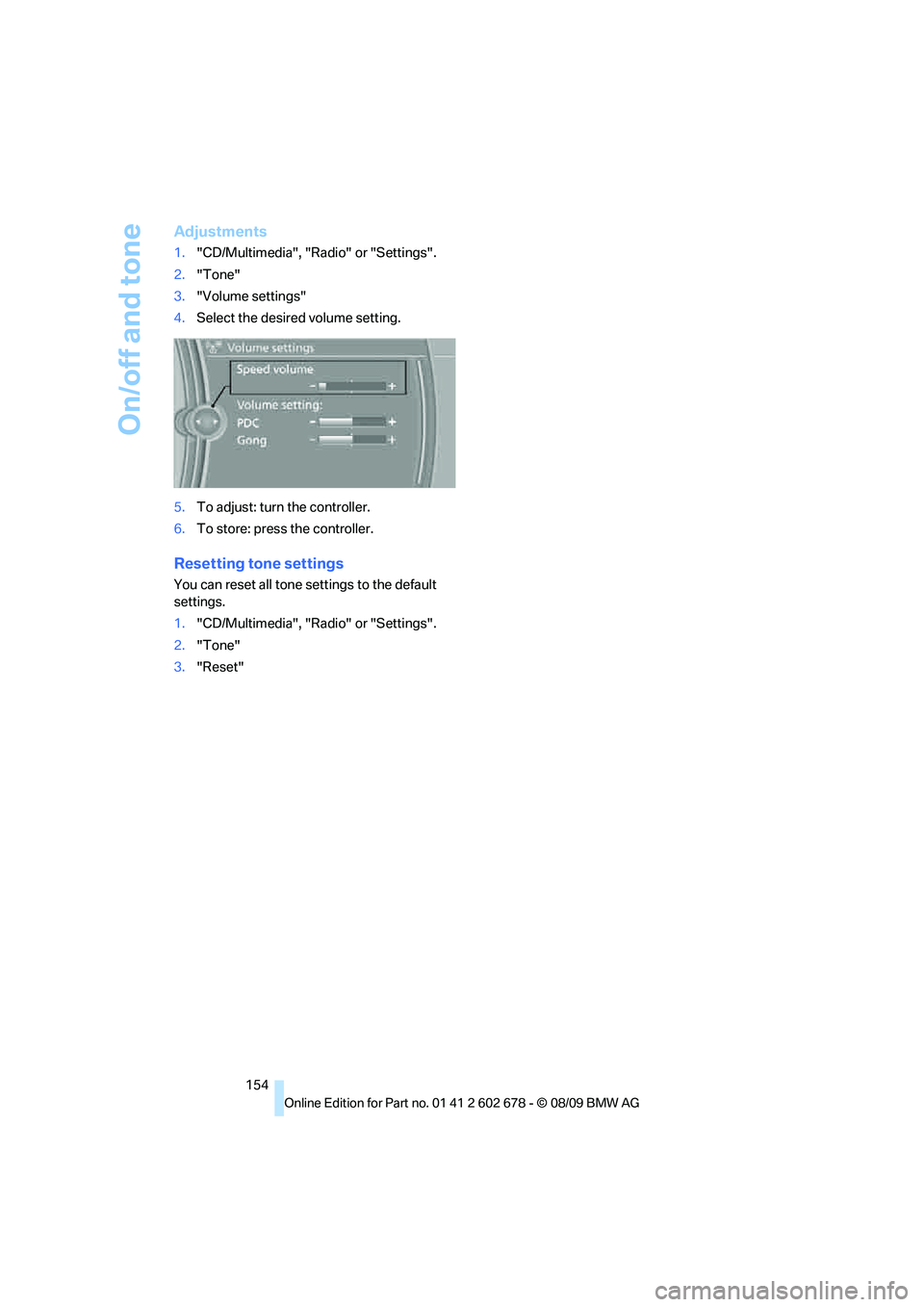
On/off and tone
154
Adjustments
1."CD/Multimedia", "Radio" or "Settings".
2."Tone"
3."Volume settings"
4.Select the desired volume setting.
5.To adjust: turn the controller.
6.To store: press the controller.
Resetting tone settings
You can reset all tone settings to the default
settings.
1."CD/Multimedia", "Radio" or "Settings".
2."Tone"
3."Reset"
Page 159 of 271
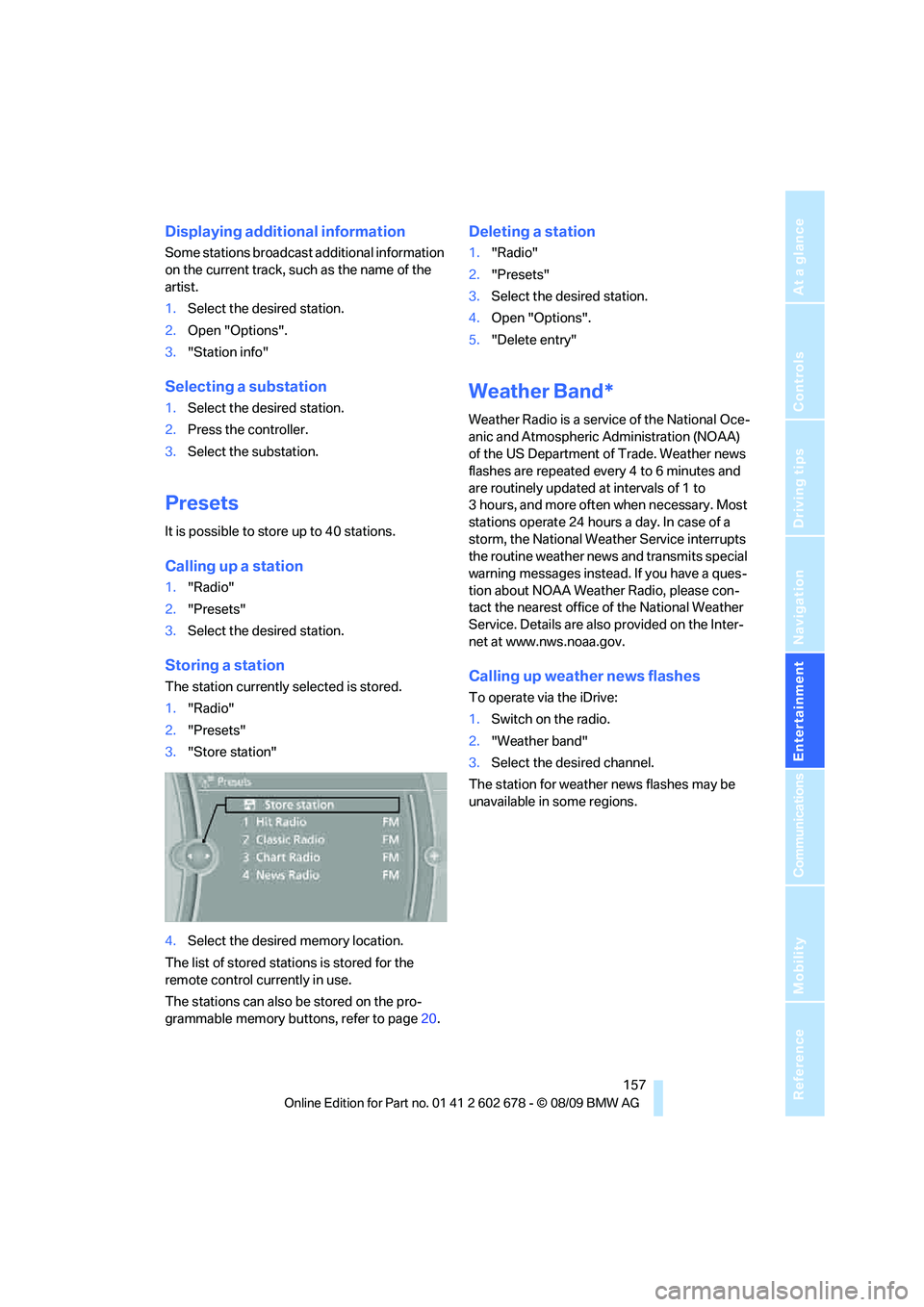
Navigation
Entertainment
Driving tips
157Reference
At a glance
Controls
Communications
Mobility
Displaying additional information
Some stations broadcast additional information
on the current track, such as the name of the
artist.
1.Select the desired station.
2.Open "Options".
3."Station info"
Selecting a substation
1.Select the desired station.
2.Press the controller.
3.Select the substation.
Presets
It is possible to store up to 40 stations.
Calling up a station
1."Radio"
2."Presets"
3.Select the desired station.
Storing a station
The station currently selected is stored.
1."Radio"
2."Presets"
3."Store station"
4.Select the desired memory location.
The list of stored stations is stored for the
remote control currently in use.
The stations can also be stored on the pro-
grammable memory buttons, refer to page20.
Deleting a station
1."Radio"
2."Presets"
3.Select the desired station.
4.Open "Options".
5."Delete entry"
Weather Band*
Weather Radio is a service of the National Oce-
anic and Atmospheric Administration (NOAA)
of the US Department of Trade. Weather news
flashes are repeated every 4 to 6 minutes and
are routinely updated at intervals of 1 to
3 hours, and more often when necessary. Most
stations operate 24 hours a day. In case of a
storm, the National Weather Service interrupts
the routine weather news and transmits special
warning messages instead. If you have a ques-
tion about NOAA Weather Radio, please con-
tact the nearest office of the National Weather
Service. Details are also provided on the Inter-
net at www.nws.noaa.gov.
Calling up weather news flashes
To operate via the iDrive:
1.Switch on the radio.
2."Weather band"
3.Select the desired channel.
The station for weather news flashes may be
unavailable in some regions.
Page 204 of 271
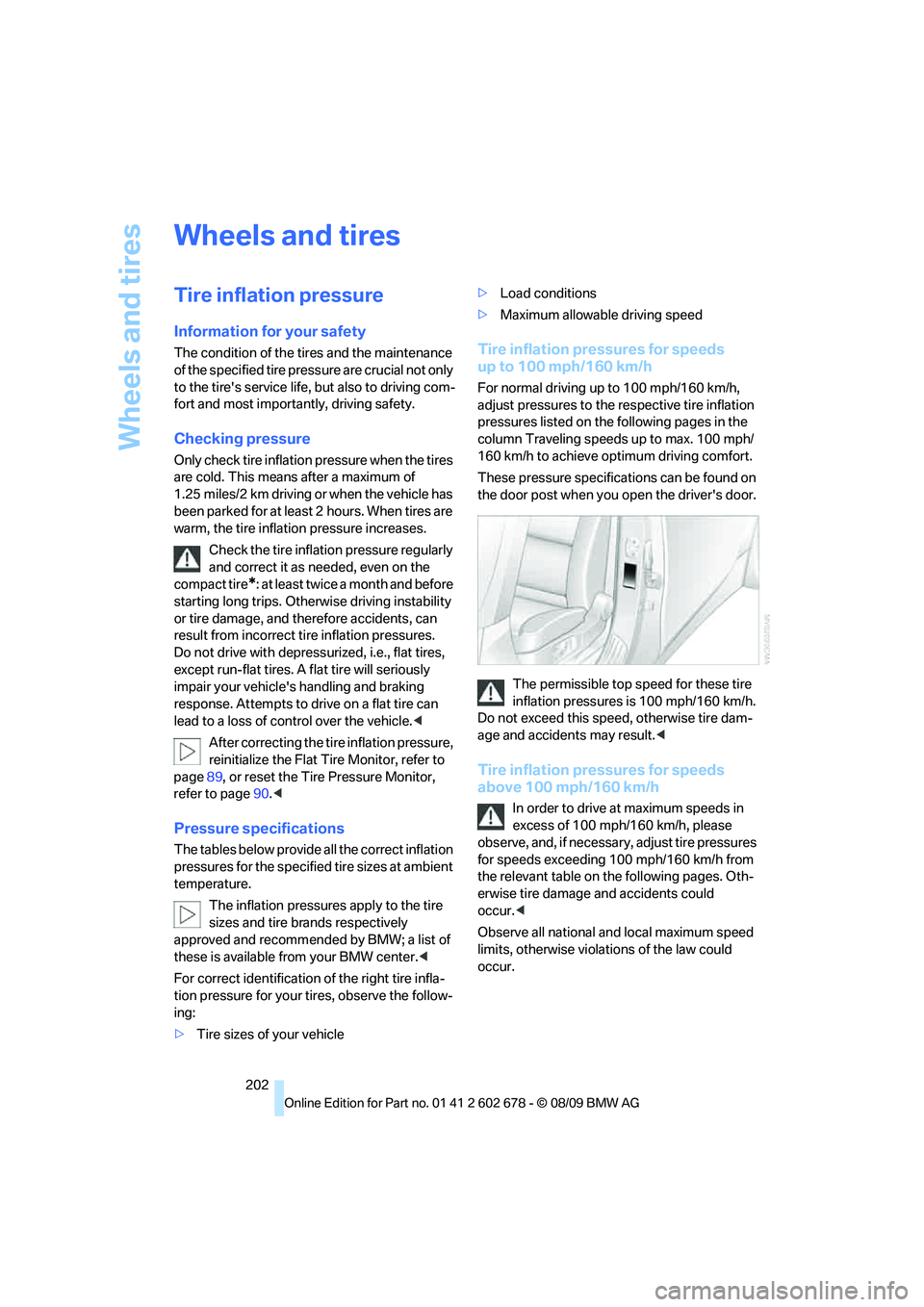
Wheels and tires
202
Wheels and tires
Tire inflation pressure
Information for your safety
The condition of the tires and the maintenance
of the specified tire pressure are crucial not only
to the tire's service life, but also to driving com-
fort and most importantly, driving safety.
Checking pressure
Only check tire inflation pressure when the tires
are cold. This means after a maximum of
1.25 miles/2 km driving or when the vehicle has
been parked for at least 2 hours. When tires are
warm, the tire inflation pressure increases.
Check the tire inflation pressure regularly
and correct it as needed, even on the
compact tire
*: at least twice a month and before
starting long trips. Otherwise driving instability
or tire damage, and therefore accidents, can
result from incorrect tire inflation pressures.
Do not drive with depressurized, i.e., flat tires,
except run-flat tires. A flat tire will seriously
impair your vehicle's handling and braking
response. Attempts to drive on a flat tire can
lead to a loss of control over the vehicle.<
After correcting the tire inflation pressure,
reinitialize the Flat Tire Monitor, refer to
page89, or reset the Tire Pressure Monitor,
refer to page90.<
Pressure specifications
The tables below provide all the correct inflation
pressures for the specified tire sizes at ambient
temperature.
The inflation pressures apply to the tire
sizes and tire brands respectively
approved and recommended by BMW; a list of
these is available from your BMW center.<
For correct identification of the right tire infla-
tion pressure for your tires, observe the follow-
ing:
>Tire sizes of your vehicle>Load conditions
>Maximum allowable driving speed
Tire inflation pressures for speeds
up to 100 mph/160 km/h
For normal driving up to 100 mph/160 km/h,
adjust pressures to the respective tire inflation
pressures listed on the following pages in the
column Traveling speeds up to max. 100 mph/
160 km/h to achieve optimum driving comfort.
These pressure specifications can be found on
the door post when you open the driver's door.
The permissible top speed for these tire
inflation pressures is 100 mph/160 km/h.
Do not exceed this speed, otherwise tire dam-
age and accidents may result.<
Tire inflation pressures for speeds
above 100 mph/160 km/h
In order to drive at maximum speeds in
excess of 100 mph/160 km/h, please
observe, and, if necessary, adjust tire pressures
for speeds exceeding 100 mph/160 km/h from
the relevant table on the following pages. Oth-
erwise tire damage and accidents could
occur.<
Observe all national and local maximum speed
limits, otherwise violations of the law could
occur.
Page 231 of 271
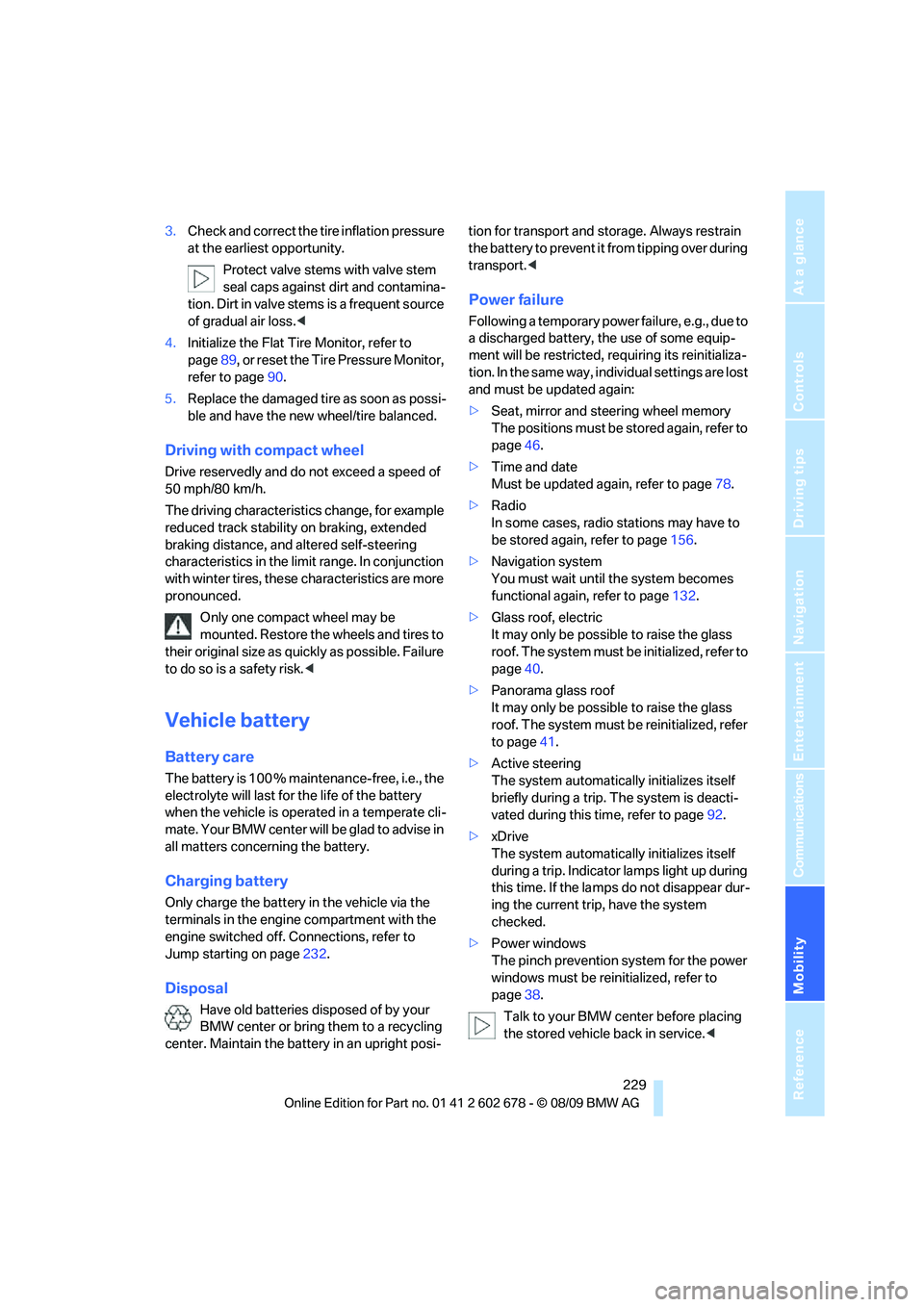
Mobility
229Reference
At a glance
Controls
Driving tips
Communications
Navigation
Entertainment
3.Check and correct the tire inflation pressure
at the earliest opportunity.
Protect valve stems with valve stem
seal caps against dirt and contamina-
tion. Dirt in valve stems is a frequent source
of gradual air loss.<
4.Initialize the Flat Tire Monitor, refer to
page89, or reset the Tire Pressure Monitor,
refer to page90.
5.Replace the damaged tire as soon as possi-
ble and have the new wheel/tire balanced.
Driving with compact wheel
Drive reservedly and do not exceed a speed of
50 mph/80 km/h.
The driving characteristics change, for example
reduced track stability on braking, extended
braking distance, and altered self-steering
characteristics in the limit range. In conjunction
with winter tires, these characteristics are more
pronounced.
Only one compact wheel may be
mounted. Restore the wheels and tires to
their original size as quickly as possible. Failure
to do so is a safety risk.<
Vehicle battery
Battery care
The battery is 100 % maintenance-free, i.e., the
electrolyte will last for the life of the battery
when the vehicle is operated in a temperate cli-
mate. Your BMW center will be glad to advise in
all matters concerning the battery.
Charging battery
Only charge the battery in the vehicle via the
terminals in the engine compartment with the
engine switched off. Connections, refer to
Jump starting on page232.
Disposal
Have old batteries disposed of by your
BMW center or bring them to a recycling
center. Maintain the battery in an upright posi-tion for transport and storage. Always restrain
the battery to prevent it from tipping over during
transport.<
Power failure
Following a temporary power failure, e.g., due to
a discharged battery, the use of some equip-
ment will be restricted, requiring its reinitializa-
tion. In the same way, individual settings are lost
and must be updated again:
>Seat, mirror and steering wheel memory
The positions must be stored again, refer to
page46.
>Time and date
Must be updated again, refer to page78.
>Radio
In some cases, radio stations may have to
be stored again, refer to page156.
>Navigation system
You must wait until the system becomes
functional again, refer to page132.
>Glass roof, electric
It may only be possible to raise the glass
roof. The system must be initialized, refer to
page40.
>Panorama glass roof
It may only be possible to raise the glass
roof. The system must be reinitialized, refer
to page41.
>Active steering
The system automatically initializes itself
briefly during a trip. The system is deacti-
vated during this time, refer to page92.
>xDrive
The system automatically initializes itself
during a trip. Indicator lamps light up during
this time. If the lamps do not disappear dur-
ing the current trip, have the system
checked.
>Power windows
The pinch prevention system for the power
windows must be reinitialized, refer to
page38.
Talk to your BMW center before placing
the stored vehicle back in service.<
Page 247 of 271
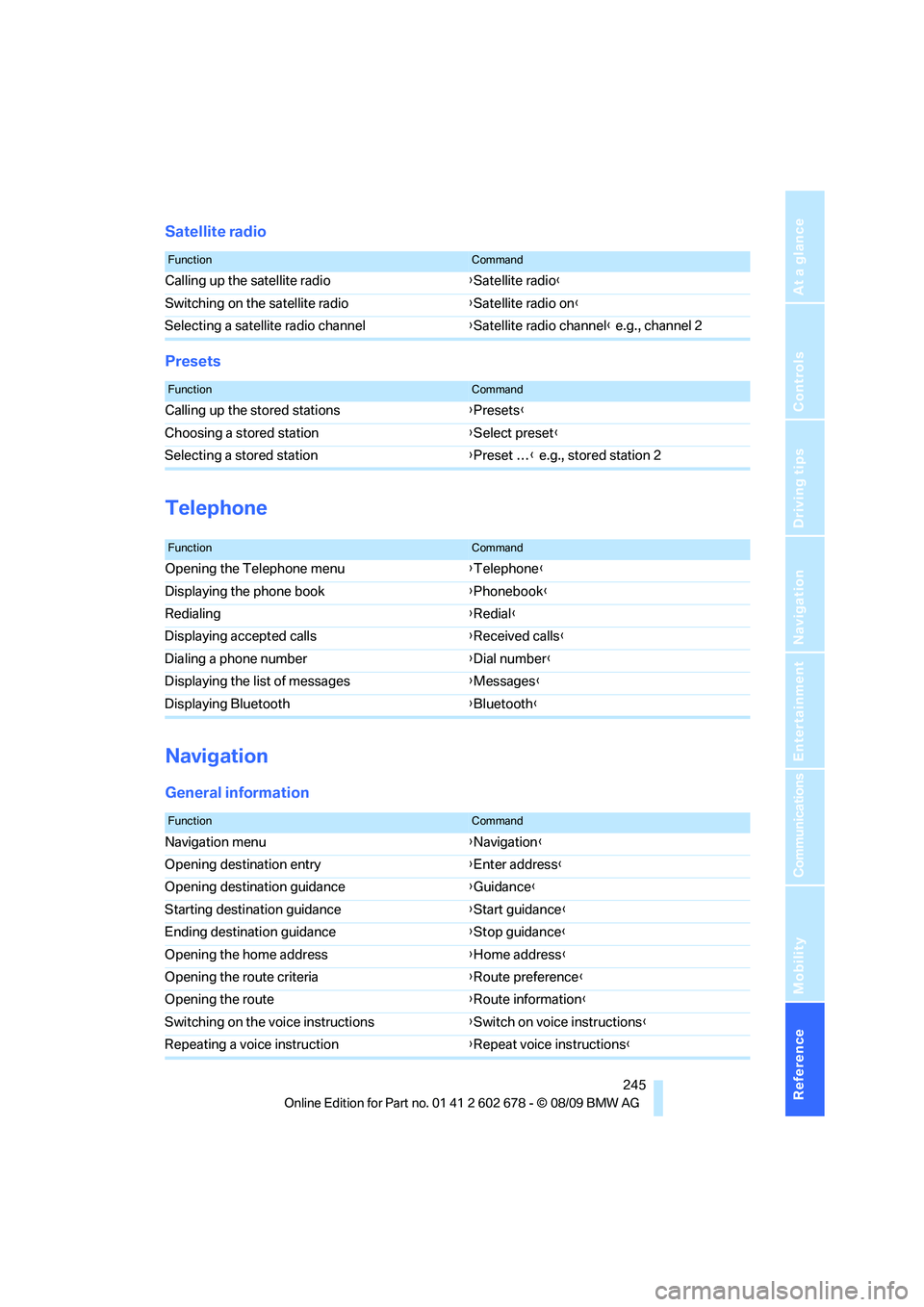
Reference 245
At a glance
Controls
Driving tips
Communications
Navigation
Entertainment
Mobility
Satellite radio
Presets
Telephone
Navigation
General information
FunctionCommand
Calling up the satellite radio{Satellite radio}
Switching on the satellite radio{Satellite radio on}
Selecting a satellite radio channel{Satellite radio channel} e.g., channel 2
FunctionCommand
Calling up the stored stations{Presets}
Choosing a stored station{Select preset}
Selecting a stored station{Preset …} e.g., stored station 2
FunctionCommand
Opening the Telephone menu{Telephone}
Displaying the phone book{Phonebook}
Redialing{Redial}
Displaying accepted calls{Received calls}
Dialing a phone number{Dial number}
Displaying the list of messages{Messages}
Displaying Bluetooth{Bluetooth}
FunctionCommand
Navigation menu{Navigation}
Opening destination entry{Enter address}
Opening destination guidance{Guidance}
Starting destination guidance{Start guidance}
Ending destination guidance{Stop guidance}
Opening the home address{Home address}
Opening the route criteria{Route preference}
Opening the route{Route information}
Switching on the voice instructions{Switch on voice instructions}
Repeating a voice instruction{Repeat voice instructions}
Page 263 of 271
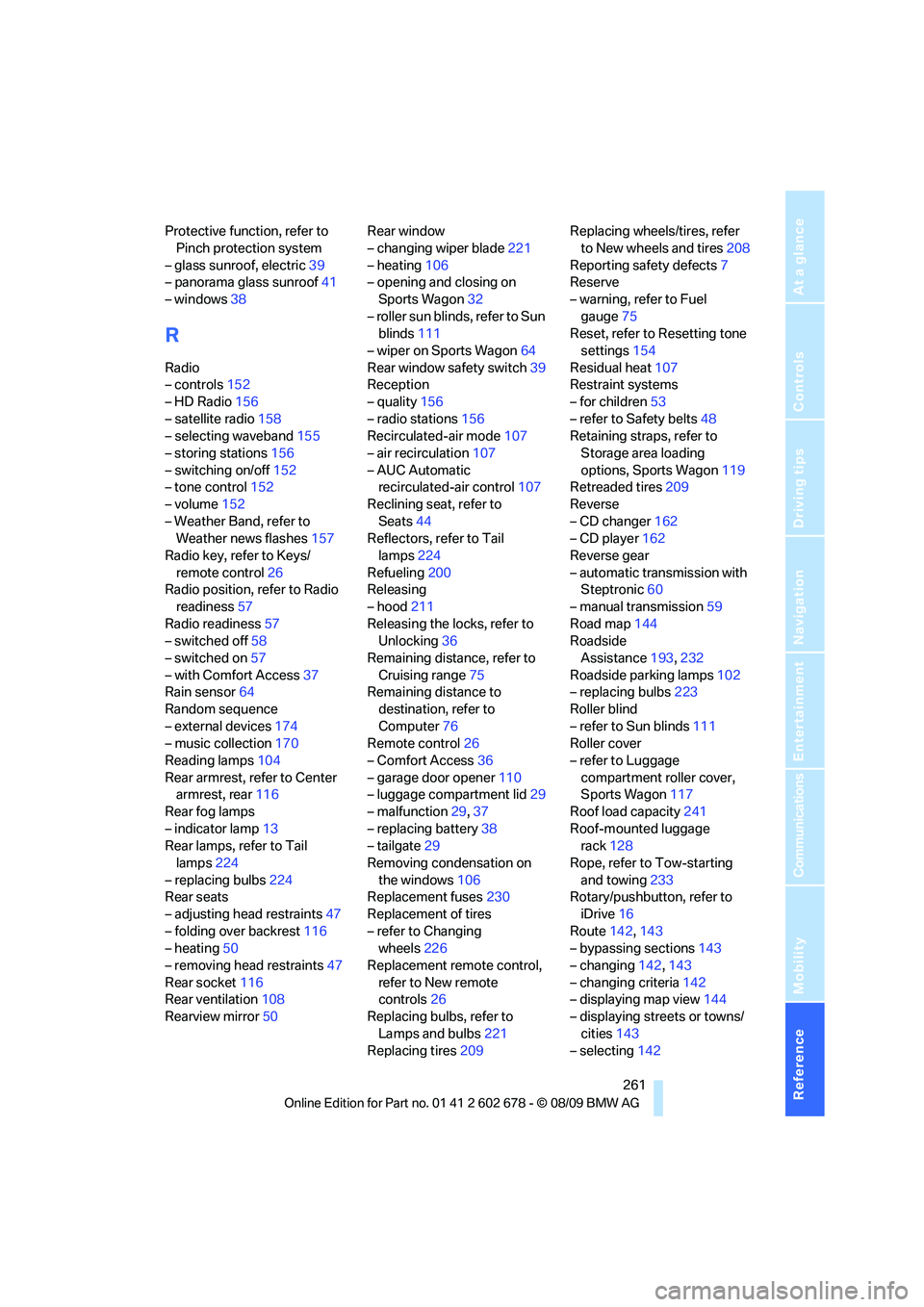
Reference 261
At a glance
Controls
Driving tips
Communications
Navigation
Entertainment
Mobility
Protective function, refer to
Pinch protection system
– glass sunroof, electric39
– panorama glass sunroof41
– windows38
R
Radio
– controls152
– HD Radio156
– satellite radio158
– selecting waveband155
– storing stations156
– switching on/off152
– tone control152
– volume152
– Weather Band, refer to
Weather news flashes157
Radio key, refer to Keys/
remote control26
Radio position, refer to Radio
readiness57
Radio readiness57
– switched off58
– switched on57
– with Comfort Access37
Rain sensor64
Random sequence
– external devices174
– music collection170
Reading lamps104
Rear armrest, refer to Center
armrest, rear116
Rear fog lamps
– indicator lamp13
Rear lamps, refer to Tail
lamps224
– replacing bulbs224
Rear seats
– adjusting head restraints47
– folding over backrest116
– heating50
– removing head restraints47
Rear socket116
Rear ventilation108
Rearview mirror50Rear window
– changing wiper blade221
– heating106
– opening and closing on
Sports Wagon32
– roller sun blinds, refer to Sun
blinds111
– wiper on Sports Wagon64
Rear window safety switch39
Reception
– quality156
– radio stations156
Recirculated-air mode107
– air recirculation107
– AUC Automatic
recirculated-air control107
Reclining seat, refer to
Seats44
Reflectors, refer to Tail
lamps224
Refueling
200
Releasing
– hood211
Releasing the locks, refer to
Unlocking36
Remaining distance, refer to
Cruising range75
Remaining distance to
destination, refer to
Computer76
Remote control26
– Comfort Access36
– garage door opener110
– luggage compartment lid29
– malfunction29,37
– replacing battery38
– tailgate29
Removing condensation on
the windows106
Replacement fuses230
Replacement of tires
– refer to Changing
wheels226
Replacement remote control,
refer to New remote
controls26
Replacing bulbs, refer to
Lamps and bulbs221
Replacing tires209Replacing wheels/tires, refer
to New wheels and tires208
Reporting safety defects7
Reserve
– warning, refer to Fuel
gauge75
Reset, refer to Resetting tone
settings154
Residual heat107
Restraint systems
– for children53
– refer to Safety belts48
Retaining straps, refer to
Storage area loading
options, Sports Wagon119
Retreaded tires209
Reverse
– CD changer162
– CD player162
Reverse gear
– automatic transmission with
Steptronic60
– manual transmission59
Road map144
Roadside
Assistance193,232
Roadside parking lamps102
– replacing bulbs223
Roller blind
– refer to Sun blinds111
Roller cover
– refer to Luggage
compartment roller cover,
Sports Wagon117
Roof load capacity241
Roof-mounted luggage
rack
128
Rope, refer to Tow-starting
and towing233
Rotary/pushbutton, refer to
iDrive16
Route142,143
– bypassing sections143
– changing142,143
– changing criteria142
– displaying map view144
– displaying streets or towns/
cities143
– selecting142
Page 267 of 271
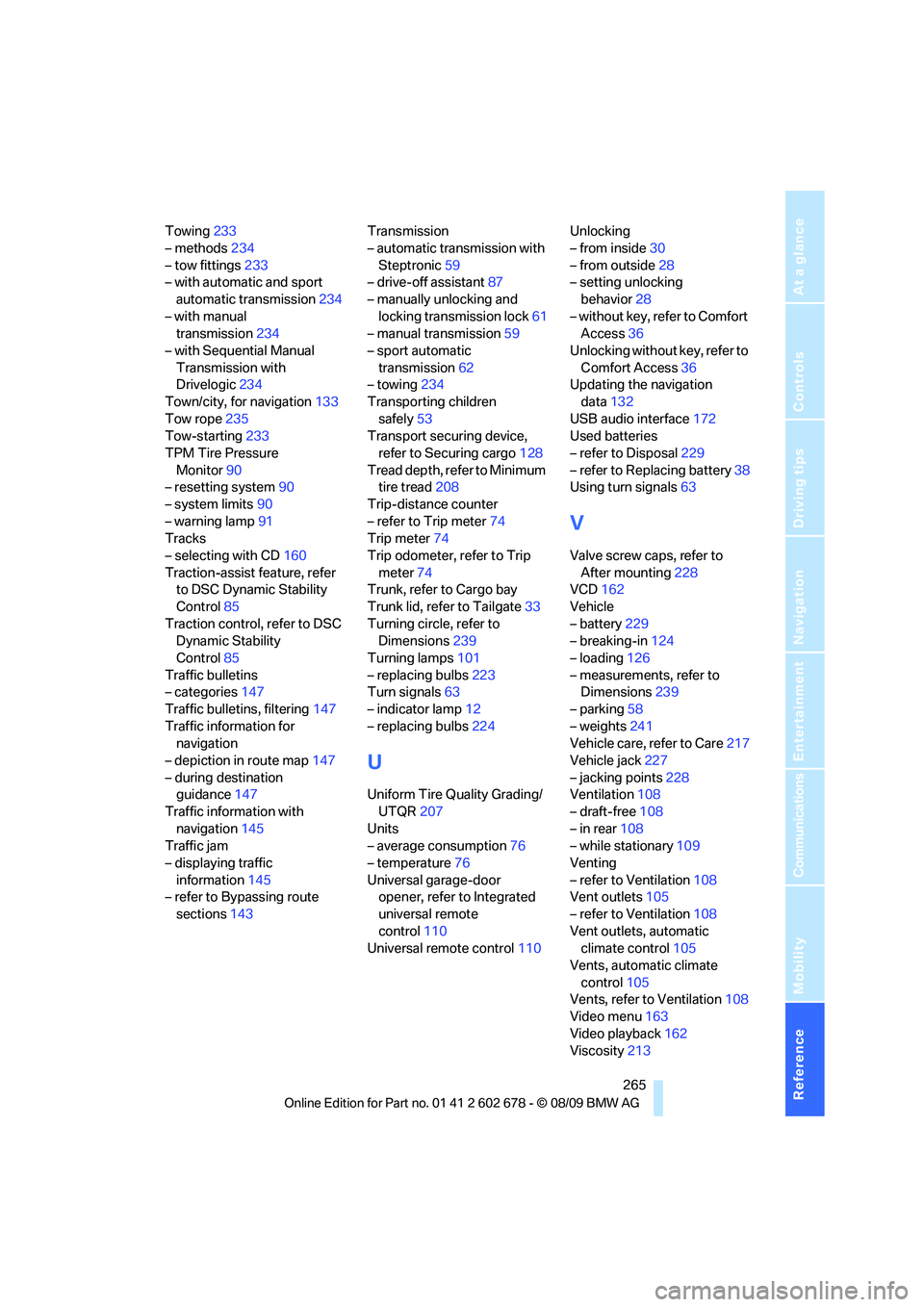
Reference 265
At a glance
Controls
Driving tips
Communications
Navigation
Entertainment
Mobility
Towing233
– methods234
– tow fittings233
– with automatic and sport
automatic transmission234
– with manual
transmission234
– with Sequential Manual
Transmission with
Drivelogic234
Town/city, for navigation133
Tow rope235
Tow-starting233
TPM Tire Pressure
Monitor90
– resetting system90
– system limits90
– warning lamp91
Tracks
– selecting with CD160
Traction-assist feature, refer
to DSC Dynamic Stability
Control85
Traction control, refer to DSC
Dynamic Stability
Control85
Traffic bulletins
– categories147
Traffic bulletins, filtering147
Traffic information for
navigation
– depiction in route map147
– during destination
guidance147
Traffic information with
navigation145
Traffic jam
– displaying traffic
information145
– refer to Bypassing route
sections143Transmission
– automatic transmission with
Steptronic59
– drive-off assistant87
– manually unlocking and
locking transmission lock61
– manual transmission59
– sport automatic
transmission62
– towing234
Transporting children
safely53
Transport securing device,
refer to Securing cargo128
Tread depth, refer to Minimum
tire tread208
Trip-distance counter
– refer to Trip meter74
Trip meter74
Trip odometer, refer to Trip
meter74
Trunk, refer to Cargo bay
Trunk lid, refer to Tailgate33
Turning circle, refer to
Dimensions
239
Turning lamps101
– replacing bulbs223
Turn signals63
– indicator lamp12
– replacing bulbs224
U
Uniform Tire Quality Grading/
UTQR207
Units
– average consumption76
– temperature76
Universal garage-door
opener, refer to Integrated
universal remote
control110
Universal remote control110Unlocking
– from inside30
– from outside28
– setting unlocking
behavior28
– without key, refer to Comfort
Access36
Unlocking without key, refer to
Comfort Access36
Updating the navigation
data132
USB audio interface172
Used batteries
– refer to Disposal229
– refer to Replacing battery38
Using turn signals63
V
Valve screw caps, refer to
After mounting228
VCD162
Vehicle
– battery229
– breaking-in124
– loading126
– measurements, refer to
Dimensions239
– parking58
– weights241
Vehicle care, refer to Care217
Vehicle jack227
– jacking points228
Ventilation108
– draft-free108
– in rear108
– while stationary109
Venting
– refer to Ventilation108
Vent outlets105
– refer to Ventilation108
Vent outlets, automatic
climate control105
Vents, automatic climate
control105
Vents, refer to Ventilation108
Video menu163
Video playback162
Viscosity213