2010 BMW 535I XDRIVE ECO mode
[x] Cancel search: ECO modePage 181 of 271
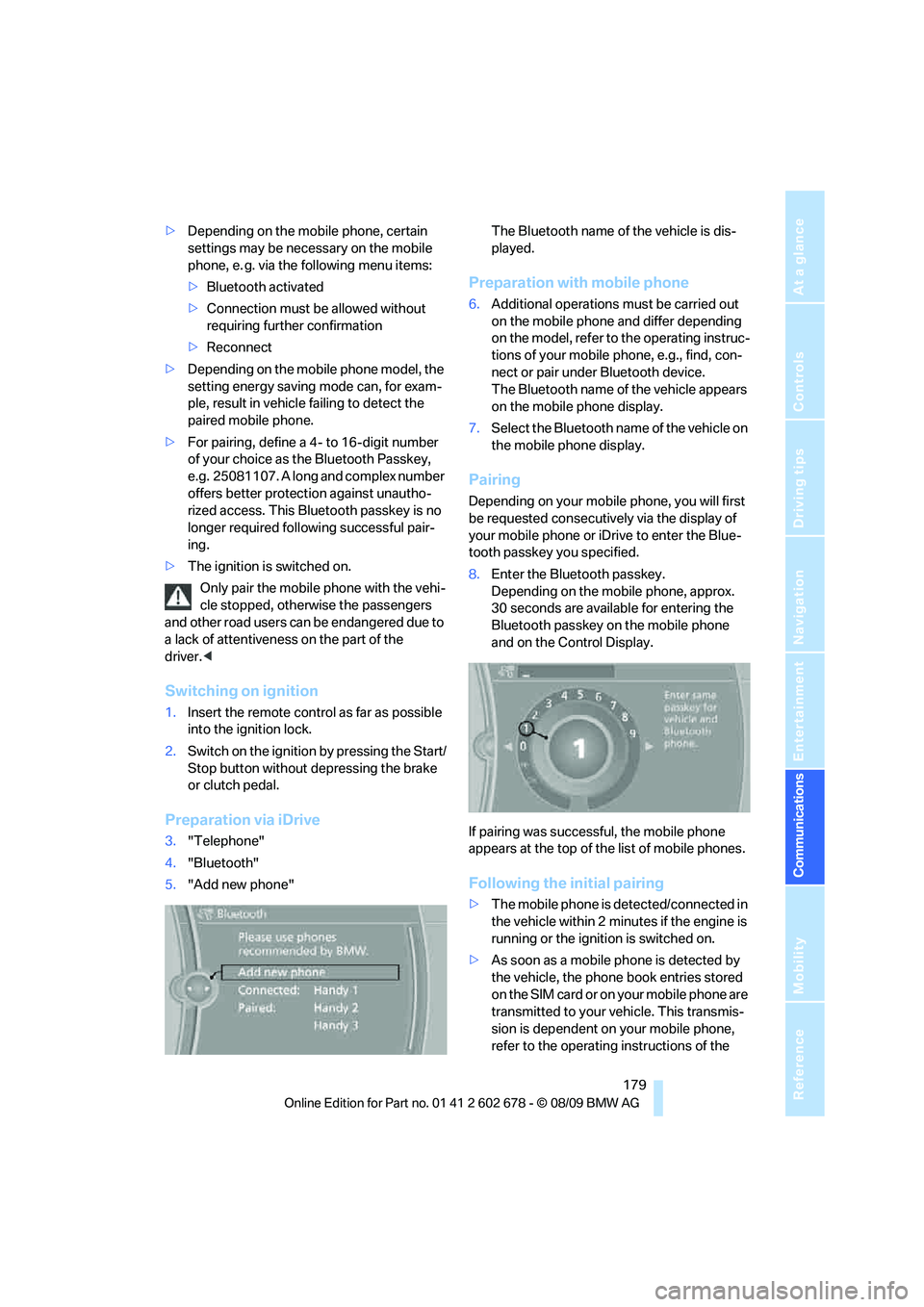
179
Entertainment
Reference
At a glance
Controls
Driving tips Communications
Navigation
Mobility
>Depending on the mobile phone, certain
settings may be necessary on the mobile
phone, e. g. via the following menu items:
>Bluetooth activated
>Connection must be allowed without
requiring further confirmation
>Reconnect
>Depending on the mobile phone model, the
setting energy saving mode can, for exam-
ple, result in vehicle failing to detect the
paired mobile phone.
>For pairing, define a 4- to 16-digit number
of your choice as the Bluetooth Passkey,
e.g. 25081107. A long and complex number
offers better protection against unautho-
rized access. This Bluetooth passkey is no
longer required following successful pair-
ing.
>The ignition is switched on.
Only pair the mobile phone with the vehi-
cle stopped, otherwise the passengers
and other road users can be endangered due to
a lack of attentiveness on the part of the
driver.<
Switching on ignition
1.Insert the remote control as far as possible
into the ignition lock.
2.Switch on the ignition by pressing the Start/
Stop button without depressing the brake
or clutch pedal.
Preparation via iDrive
3."Telephone"
4."Bluetooth"
5."Add new phone"The Bluetooth name of the vehicle is dis-
played.
Preparation with mobile phone
6.Additional operations must be carried out
on the mobile phone and differ depending
on the model, refer to the operating instruc-
tions of your mobile phone, e.g., find, con-
nect or pair under Bluetooth device.
The Bluetooth name of the vehicle appears
on the mobile phone display.
7.Select the Bluetooth name of the vehicle on
the mobile phone display.
Pairing
Depending on your mobile phone, you will first
be requested consecutively via the display of
your mobile phone or iDrive to enter the Blue-
tooth passkey you specified.
8.Enter the Bluetooth passkey.
Depending on the mobile phone, approx.
30 seconds are available for entering the
Bluetooth passkey on the mobile phone
and on the Control Display.
If pairing was successful, the mobile phone
appears at the top of the list of mobile phones.
Following the initial pairing
>The mobile phone is detected/connected in
the vehicle within 2 minutes if the engine is
running or the ignition is switched on.
>As soon as a mobile phone is detected by
the vehicle, the phone book entries stored
on the SIM card or on your mobile phone are
transmitted to your vehicle. This transmis-
sion is dependent on your mobile phone,
refer to the operating instructions of the
Page 217 of 271
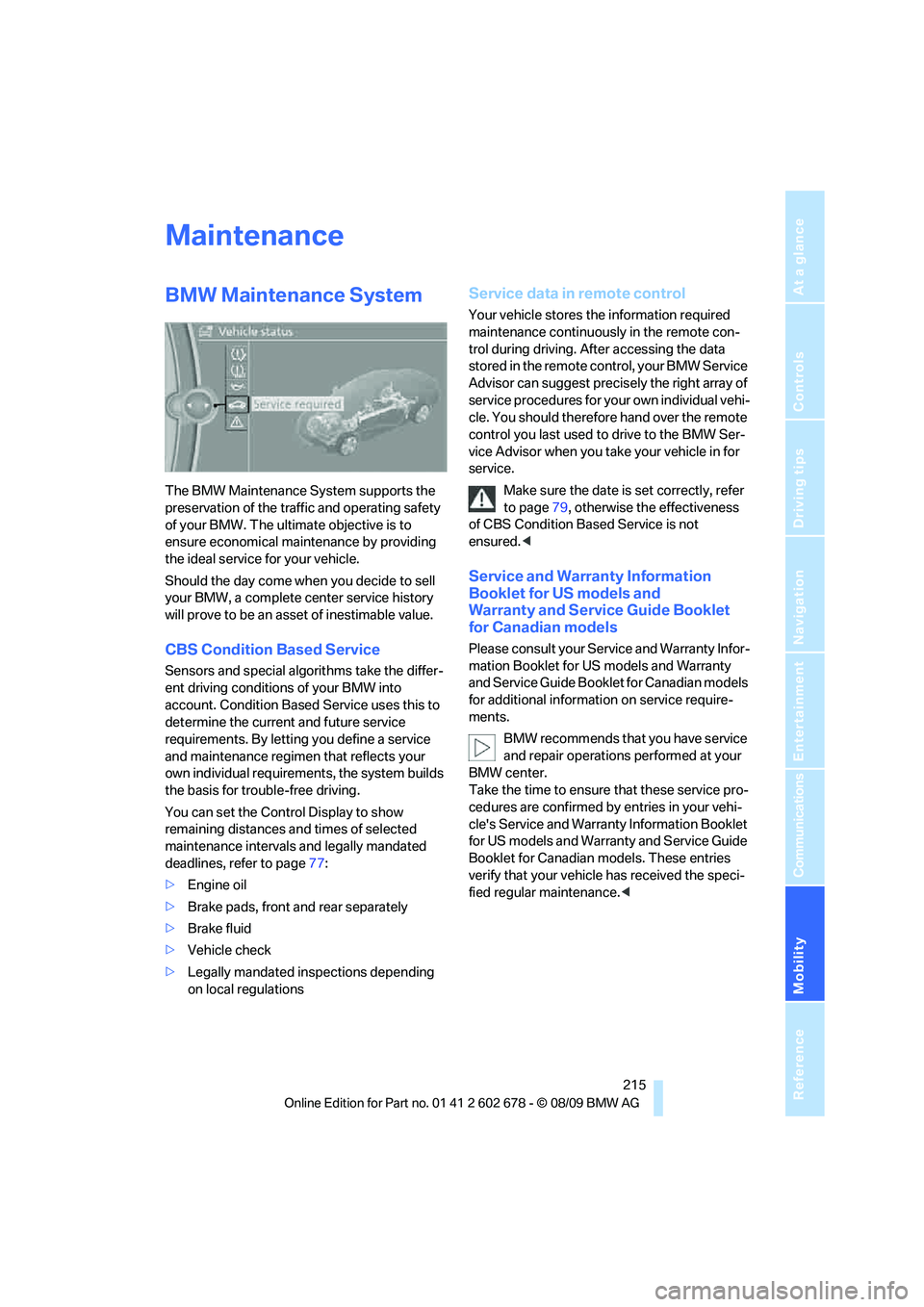
Mobility
215Reference
At a glance
Controls
Driving tips
Communications
Navigation
Entertainment
Maintenance
BMW Maintenance System
The BMW Maintenance System supports the
preservation of the traffic and operating safety
of your BMW. The ultimate objective is to
ensure economical maintenance by providing
the ideal service for your vehicle.
Should the day come when you decide to sell
your BMW, a complete center service history
will prove to be an asset of inestimable value.
CBS Condition Based Service
Sensors and special algorithms take the differ-
ent driving conditions of your BMW into
account. Condition Based Service uses this to
determine the current and future service
requirements. By letting you define a service
and maintenance regimen that reflects your
own individual requirements, the system builds
the basis for trouble-free driving.
You can set the Control Display to show
remaining distances and times of selected
maintenance intervals and legally mandated
deadlines, refer to page77:
>Engine oil
>Brake pads, front and rear separately
>Brake fluid
>Vehicle check
>Legally mandated inspections depending
on local regulations
Service data in remote control
Your vehicle stores the information required
maintenance continuously in the remote con-
trol during driving. After accessing the data
stored in the remote control, your BMW Service
Advisor can suggest precisely the right array of
service procedures for your own individual vehi-
cle. You should therefore hand over the remote
control you last used to drive to the BMW Ser-
vice Advisor when you take your vehicle in for
service.
Make sure the date is set correctly, refer
to page79, otherwise the effectiveness
of CBS Condition Based Service is not
ensured.<
Service and Warranty Information
Booklet for US models and
Warranty and Service Guide Booklet
for Canadian models
Please consult your Service and Warranty Infor-
mation Booklet for US models and Warranty
and Service Guide Booklet for Canadian models
for additional information on service require-
ments.
BMW recommends that you have service
and repair operations performed at your
BMW center.
Take the time to ensure that these service pro-
cedures are confirmed by entries in your vehi-
cle's Service and Warranty Information Booklet
for US models and Warranty and Service Guide
Booklet for Canadian models. These entries
verify that your vehicle has received the speci-
fied regular maintenance.<
Page 218 of 271
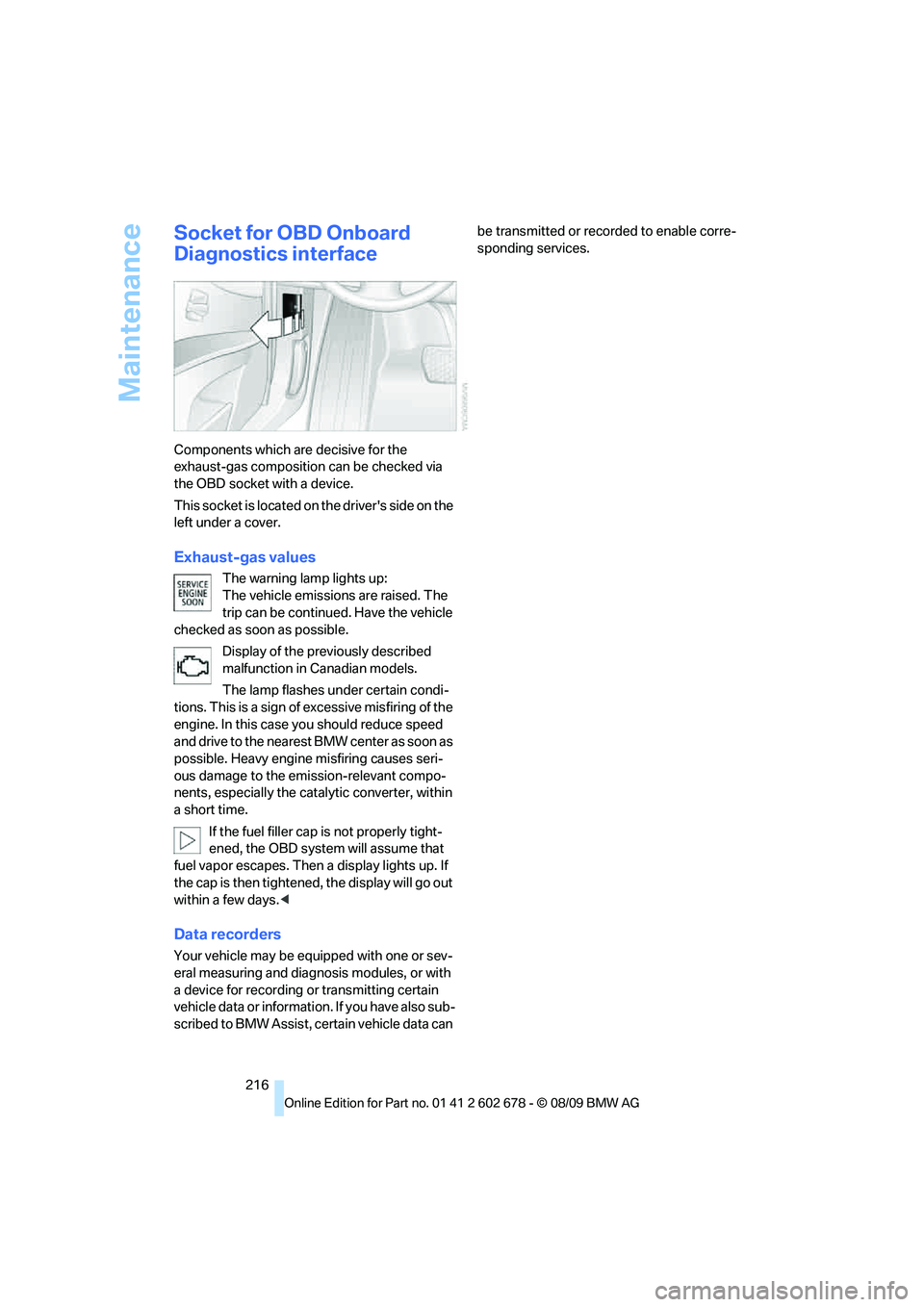
Maintenance
216
Socket for OBD Onboard
Diagnostics interface
Components which are decisive for the
exhaust-gas composition can be checked via
the OBD socket with a device.
T h i s s o c k e t i s l o c a t e d o n t h e d r i v e r ' s s i d e o n t h e
left under a cover.
Exhaust-gas values
The warning lamp lights up:
The vehicle emissions are raised. The
trip can be continued. Have the vehicle
checked as soon as possible.
Display of the previously described
malfunction in Canadian models.
The lamp flashes under certain condi-
tions. This is a sign of excessive misfiring of the
engine. In this case you should reduce speed
and drive to the nearest BMW center as soon as
possible. Heavy engine misfiring causes seri-
ous damage to the emission-relevant compo-
nents, especially the catalytic converter, within
a short time.
If the fuel filler cap is not properly tight-
ened, the OBD system will assume that
fuel vapor escapes. Then a display lights up. If
the cap is then tightened, the display will go out
within a few days.<
Data recorders
Your vehicle may be equipped with one or sev-
eral measuring and diagnosis modules, or with
a device for recording or transmitting certain
vehicle data or information. If you have also sub-
scribed to BMW Assist, certain vehicle data can be transmitted or recorded to enable corre-
sponding services.
Page 262 of 271
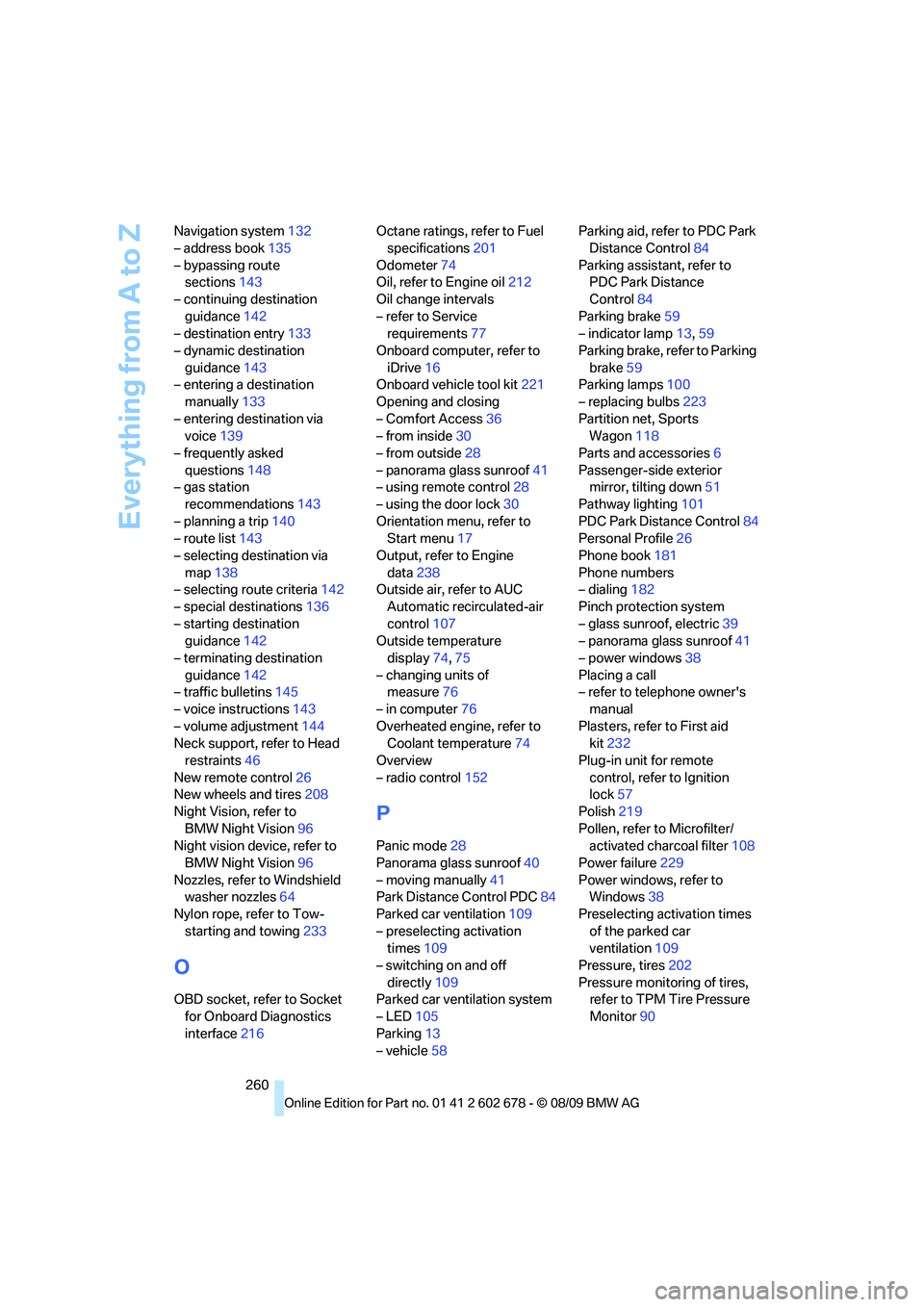
Everything from A to Z
260 Navigation system132
– address book135
– bypassing route
sections143
– continuing destination
guidance142
– destination entry133
– dynamic destination
guidance143
– entering a destination
manually133
– entering destination via
voice139
– frequently asked
questions148
– gas station
recommendations143
– planning a trip140
– route list143
– selecting destination via
map138
– selecting route criteria142
– special destinations136
– starting destination
guidance142
– terminating destination
guidance142
– traffic bulletins145
– voice instructions143
– volume adjustment144
Neck support, refer to Head
restraints46
New remote control26
New wheels and tires208
Night Vision, refer to
BMW Night Vision96
Night vision device, refer to
BMW Night Vision96
Nozzles, refer to Windshield
washer nozzles64
Nylon rope, refer to Tow-
starting and towing233
O
OBD socket, refer to Socket
for Onboard Diagnostics
interface216Octane ratings, refer to Fuel
specifications201
Odometer74
Oil, refer to Engine oil212
Oil change intervals
– refer to Service
requirements77
Onboard computer, refer to
iDrive16
Onboard vehicle tool kit221
Opening and closing
– Comfort Access36
– from inside30
– from outside28
– panorama glass sunroof41
– using remote control28
– using the door lock30
Orientation menu, refer to
Start menu17
Output, refer to Engine
data238
Outside air, refer to AUC
Automatic recirculated-air
control107
Outside temperature
display74,75
– changing units of
measure76
– in computer76
Overheated engine, refer to
Coolant temperature74
Overview
– radio control152
P
Panic mode28
Panorama glass sunroof40
– moving manually41
Park Distance Control PDC84
Parked car ventilation109
– preselecting activation
times109
– switching on and off
directly109
Parked car ventilation system
– LED105
Parking13
– vehicle58Parking aid, refer to PDC Park
Distance Control84
Parking assistant, refer to
PDC Park Distance
Control84
Parking brake59
– indicator lamp13,59
Parking brake, refer to Parking
brake59
Parking lamps100
– replacing bulbs223
Partition net, Sports
Wagon118
Parts and accessories6
Passenger-side exterior
mirror, tilting down51
Pathway lighting101
PDC Park Distance Control84
Personal Profile26
Phone book181
Phone numbers
– dialing182
Pinch protection system
– glass sunroof, electric39
– panorama glass sunroof41
– power windows38
Placing a call
– refer to telephone owner's
manual
Plasters, refer to First aid
kit232
Plug-in unit for remote
control, refer to Ignition
lock57
Polish219
Pollen, refer to Microfilter/
activated charcoal filter108
Power failure229
Power windows, refer to
Windows38
Preselecting activation times
of the parked car
ventilation109
Pressure, tires202
Pressure monitoring of tires,
refer to TPM Tire Pressure
Monitor90