2010 BMW 535I SEDAN jacking
[x] Cancel search: jackingPage 230 of 271

Replacing components
228
Compact wheel*
1.Unscrew the wing nut 1.
2.Remove the washer 2 laterally.
3.Take out the tool mounts 3.
4.Remove the compact wheel.
Preparing wheel change
1.Observe the safety precautions above.
2.Prevent the vehicle from rolling:
Place the chock behind the front wheel on
the other side of the vehicle, or on inclines,
in front of this wheel. On steeply inclined
roads, always secure the vehicle against
rolling.
3.Loosen the lug bolts a half turn.
Jacking up vehicle
1.Position the vehicle jack at the jacking point
closest to the wheel so that the entire sur-
face of the jack base rests on the ground
perpendicularly beneath the jacking point.
The vehicle jack is designed for
changing wheels only. Do not attempt
to raise another vehicle model with it or to
raise any load of any kind. To do so could
cause accidents and personal injury.<2.Guide the jack head into the rectangular
recess of the jacking point when cranking
up, refer to illustration detail.
3.Jack the vehicle up until the wheel you are
changing is raised from the ground.
Mounting a wheel
1.Unscrew the lug bolts and remove the
wheel.
2.Remove accumulations of mud or dirt from
the mounting surfaces of the wheel and
hub. Also clean the lug bolts.
3.Position the new wheel or compact wheel.
Secure the wheel by screwing at least two
lug bolts into opposite bolt holes.
When you mount wheels other than Genu-
ine BMW light-alloy wheels, different lug
bolts may also be required.
4.Screw in the remaining lug bolts. Tighten all
the bolts securely in a diagonal pattern.
5.Lower the vehicle and remove the jack from
beneath the vehicle.
After mounting
1.Tighten the lug bolts in a diagonal pattern.
To ensure safety, always have the
lug bolts checked with a calibrated
torque wrench as soon as possible to
ensure that they are tightened to the speci-
fied torque. Otherwise, incorrectly tight-
ened lug bolts are a hidden safety risk. The
tightening torque is 88.5 lb ft/120 Nm.<
2.When stowing the wheel and tools in the
vehicle, execute these steps in the reverse
order.
Page 260 of 271
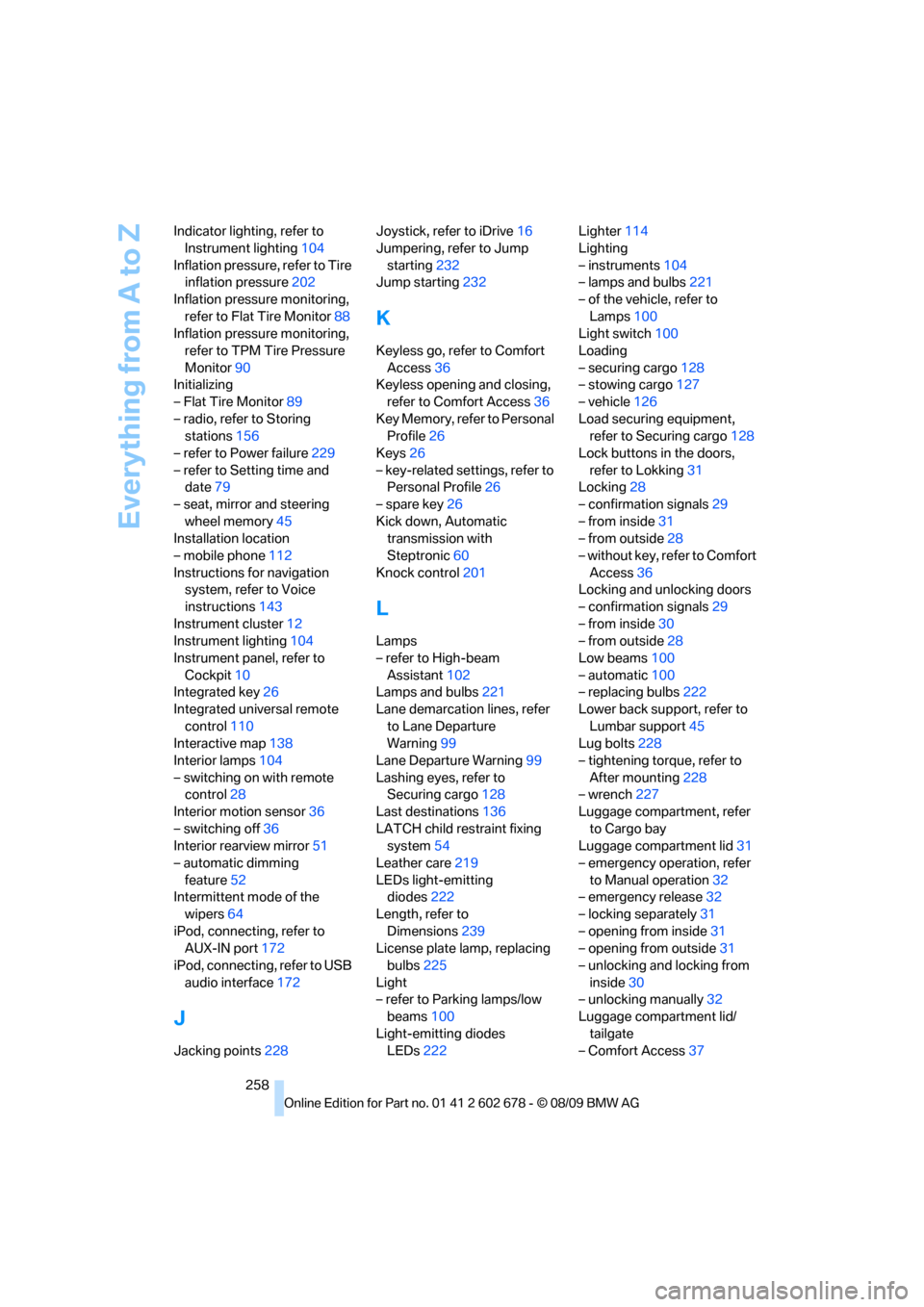
Everything from A to Z
258 Indicator lighting, refer to
Instrument lighting104
Inflation pressure, refer to Tire
inflation pressure202
Inflation pressure monitoring,
refer to Flat Tire Monitor88
Inflation pressure monitoring,
refer to TPM Tire Pressure
Monitor90
Initializing
– Flat Tire Monitor89
– radio, refer to Storing
stations156
– refer to Power failure229
– refer to Setting time and
date79
– seat, mirror and steering
wheel memory45
Installation location
– mobile phone112
Instructions for navigation
system, refer to Voice
instructions143
Instrument cluster12
Instrument lighting104
Instrument panel, refer to
Cockpit10
Integrated key26
Integrated universal remote
control110
Interactive map138
Interior lamps104
– switching on with remote
control28
Interior motion sensor36
– switching off36
Interior rearview mirror51
– automatic dimming
feature52
Intermittent mode of the
wipers64
iPod, connecting, refer to
AUX-IN port172
iPod, connecting, refer to USB
audio interface172
J
Jacking points228Joystick, refer to iDrive16
Jumpering, refer to Jump
starting232
Jump starting232
K
Keyless go, refer to Comfort
Access36
Keyless opening and closing,
refer to Comfort Access36
Key Memory, refer to Personal
Profile26
Keys26
– key-related settings, refer to
Personal Profile26
– spare key26
Kick down, Automatic
transmission with
Steptronic60
Knock control201
L
Lamps
– refer to High-beam
Assistant102
Lamps and bulbs221
Lane demarcation lines, refer
to Lane Departure
Warning99
Lane Departure Warning99
Lashing eyes, refer to
Securing cargo128
Last destinations136
LATCH child restraint fixing
system54
Leather care219
LEDs light-emitting
diodes222
Length, refer to
Dimensions239
License plate lamp, replacing
bulbs225
Light
– refer to Parking lamps/low
beams100
Light-emitting diodes
LEDs222Lighter114
Lighting
– instruments104
– lamps and bulbs221
– of the vehicle, refer to
Lamps100
Light switch100
Loading
– securing cargo128
– stowing cargo127
– vehicle126
Load securing equipment,
refer to Securing cargo128
Lock buttons in the doors,
refer to Lokking31
Locking28
– confirmation signals29
– from inside31
– from outside28
– without key, refer to Comfort
Access36
Locking and unlocking doors
– confirmation signals29
– from inside30
– from outside28
Low beams100
– automatic100
– replacing bulbs222
Lower back support, refer to
Lumbar support45
Lug bolts228
– tightening torque, refer to
After mounting228
– wrench227
Luggage compartment, refer
to Cargo bay
Luggage compartment lid31
– emergency operation, refer
to Manual operation
32
– emergency release32
– locking separately31
– opening from inside31
– opening from outside31
– unlocking and locking from
inside30
– unlocking manually32
Luggage compartment lid/
tailgate
– Comfort Access37
Page 267 of 271
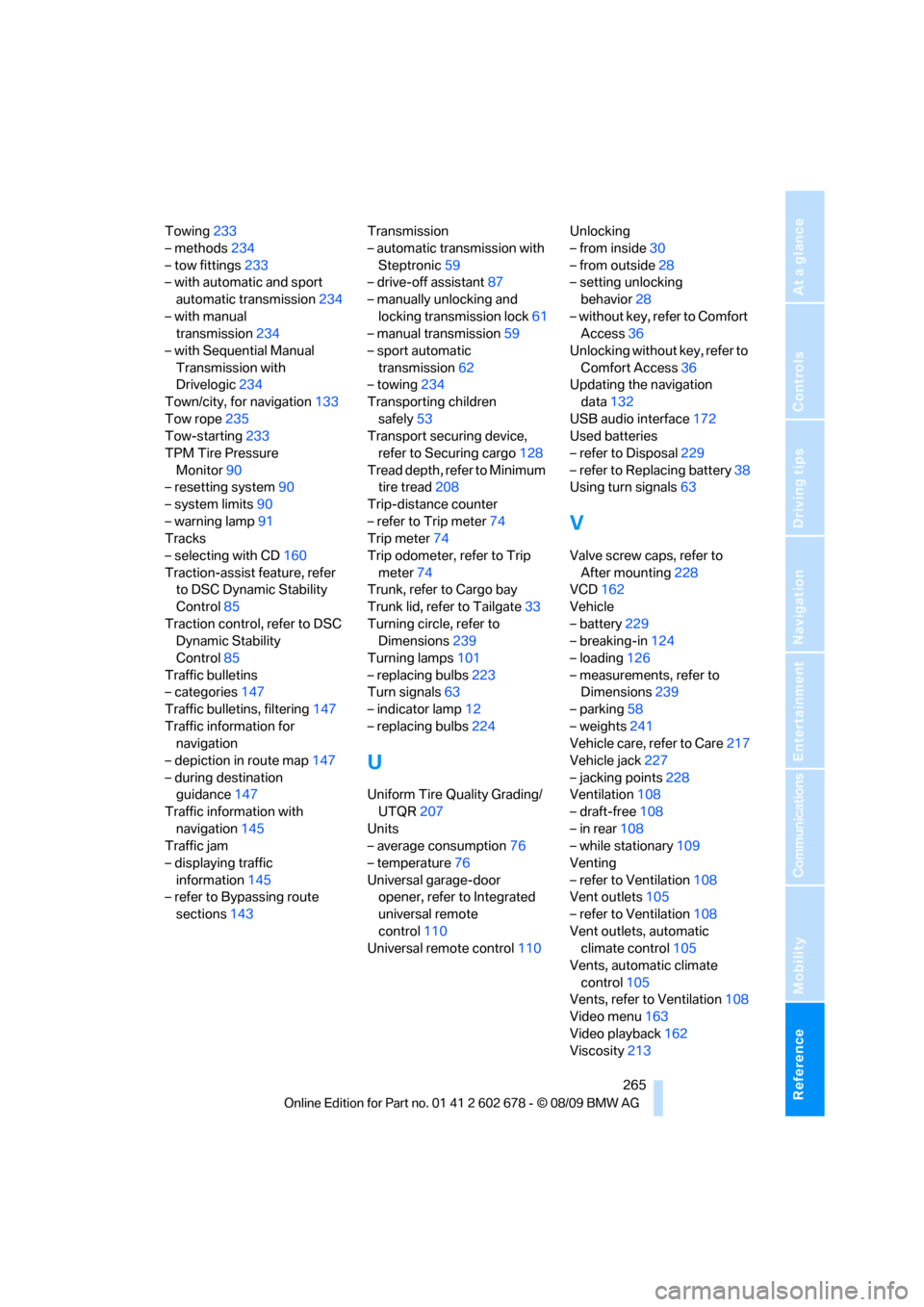
Reference 265
At a glance
Controls
Driving tips
Communications
Navigation
Entertainment
Mobility
Towing233
– methods234
– tow fittings233
– with automatic and sport
automatic transmission234
– with manual
transmission234
– with Sequential Manual
Transmission with
Drivelogic234
Town/city, for navigation133
Tow rope235
Tow-starting233
TPM Tire Pressure
Monitor90
– resetting system90
– system limits90
– warning lamp91
Tracks
– selecting with CD160
Traction-assist feature, refer
to DSC Dynamic Stability
Control85
Traction control, refer to DSC
Dynamic Stability
Control85
Traffic bulletins
– categories147
Traffic bulletins, filtering147
Traffic information for
navigation
– depiction in route map147
– during destination
guidance147
Traffic information with
navigation145
Traffic jam
– displaying traffic
information145
– refer to Bypassing route
sections143Transmission
– automatic transmission with
Steptronic59
– drive-off assistant87
– manually unlocking and
locking transmission lock61
– manual transmission59
– sport automatic
transmission62
– towing234
Transporting children
safely53
Transport securing device,
refer to Securing cargo128
Tread depth, refer to Minimum
tire tread208
Trip-distance counter
– refer to Trip meter74
Trip meter74
Trip odometer, refer to Trip
meter74
Trunk, refer to Cargo bay
Trunk lid, refer to Tailgate33
Turning circle, refer to
Dimensions
239
Turning lamps101
– replacing bulbs223
Turn signals63
– indicator lamp12
– replacing bulbs224
U
Uniform Tire Quality Grading/
UTQR207
Units
– average consumption76
– temperature76
Universal garage-door
opener, refer to Integrated
universal remote
control110
Universal remote control110Unlocking
– from inside30
– from outside28
– setting unlocking
behavior28
– without key, refer to Comfort
Access36
Unlocking without key, refer to
Comfort Access36
Updating the navigation
data132
USB audio interface172
Used batteries
– refer to Disposal229
– refer to Replacing battery38
Using turn signals63
V
Valve screw caps, refer to
After mounting228
VCD162
Vehicle
– battery229
– breaking-in124
– loading126
– measurements, refer to
Dimensions239
– parking58
– weights241
Vehicle care, refer to Care217
Vehicle jack227
– jacking points228
Ventilation108
– draft-free108
– in rear108
– while stationary109
Venting
– refer to Ventilation108
Vent outlets105
– refer to Ventilation108
Vent outlets, automatic
climate control105
Vents, automatic climate
control105
Vents, refer to Ventilation108
Video menu163
Video playback162
Viscosity213