2010 BMW 528I SEDAN manual radio set
[x] Cancel search: manual radio setPage 19 of 271
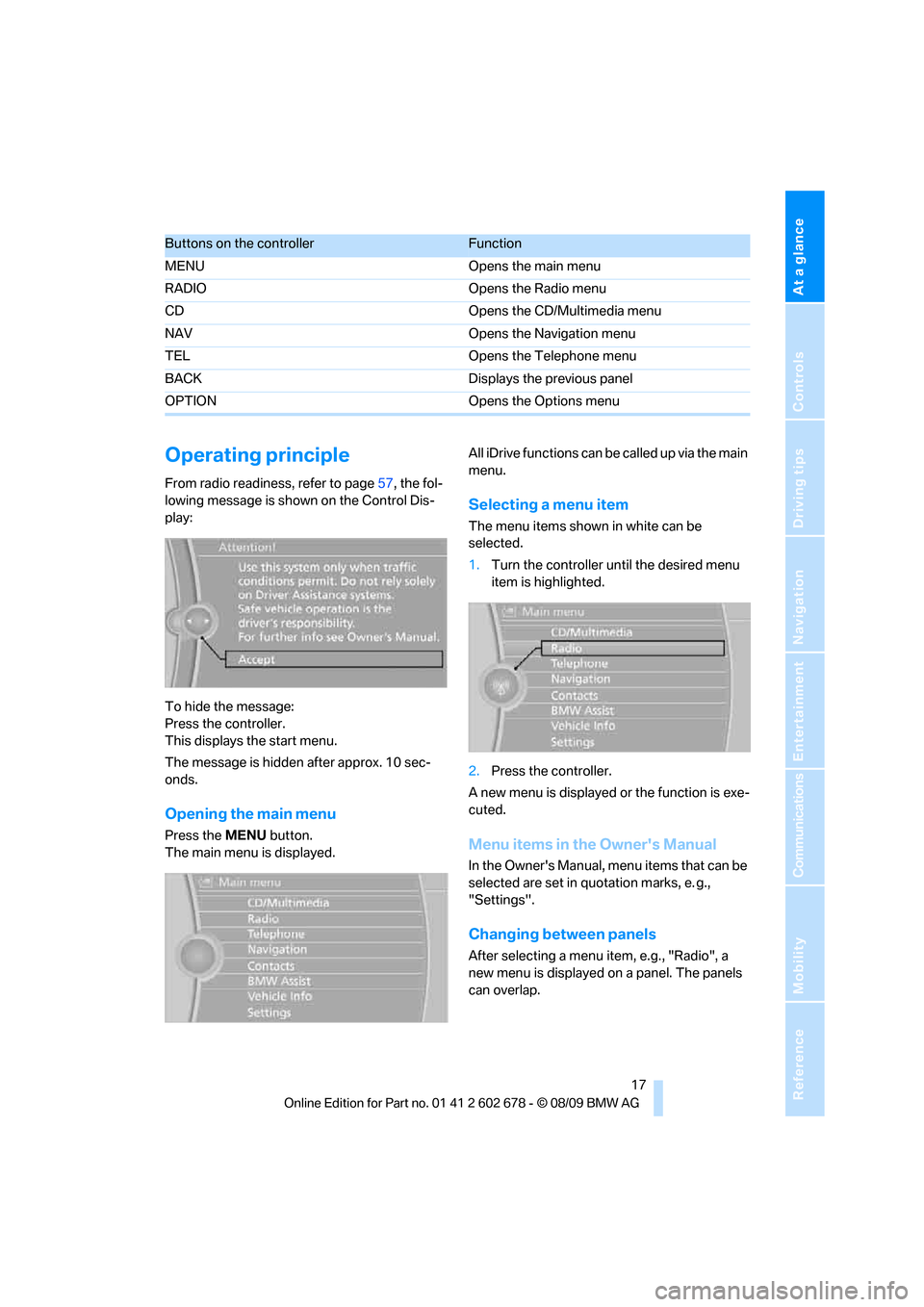
At a glance
17Reference
Controls
Driving tips
Communications
Navigation
Entertainment
Mobility
Operating principle
From radio readiness, refer to page57, the fol-
lowing message is shown on the Control Dis-
play:
To hide the message:
Press the controller.
This displays the start menu.
The message is hidden after approx. 10 sec-
onds.
Opening the main menu
Press the MENU button.
The main menu is displayed.All iDrive functions can be called up via the main
menu.
Selecting a menu item
The menu items shown in white can be
selected.
1.Turn the controller until the desired menu
item is highlighted.
2.Press the controller.
A new menu is displayed or the function is exe-
cuted.
Menu items in the Owner's Manual
In the Owner's Manual, menu items that can be
selected are set in quotation marks, e. g.,
"Settings".
Changing between panels
After selecting a menu item, e.g., "Radio", a
new menu is displayed on a panel. The panels
can overlap.
Buttons on the controllerFunction
MENU Opens the main menu
RADIO Opens the Radio menu
CD Opens the CD/Multimedia menu
NAV Opens the Navigation menu
TEL Opens the Telephone menu
BACK Displays the previous panel
OPTION Opens the Options menu
Page 147 of 271
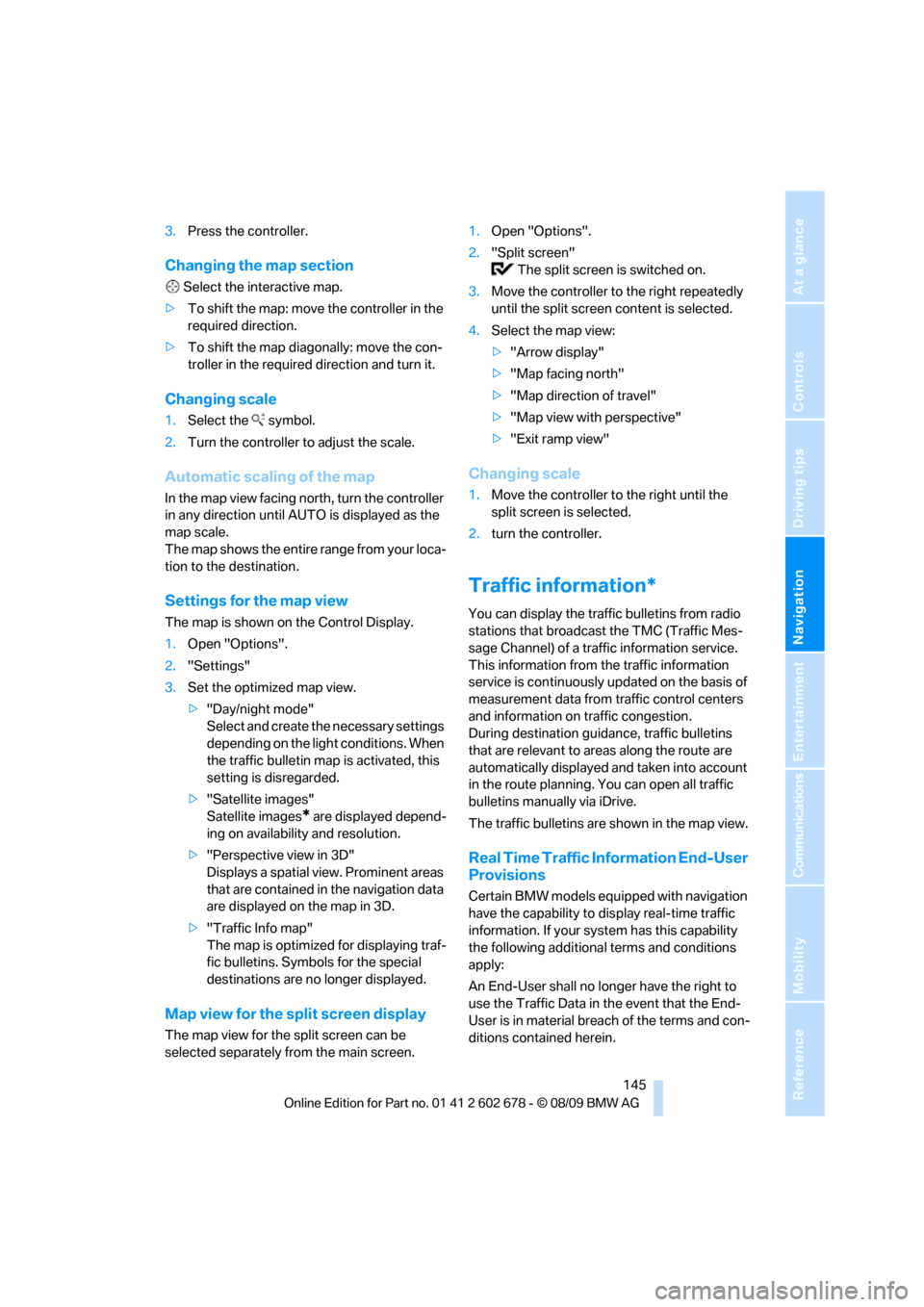
Navigation
Driving tips
145Reference
At a glance
Controls
Communications
Entertainment
Mobility
3.Press the controller.
Changing the map section
Select the interactive map.
>To shift the map: move the controller in the
required direction.
>To shift the map diagonally: move the con-
troller in the required direction and turn it.
Changing scale
1.Select the symbol.
2.Turn the controller to adjust the scale.
Automatic scaling of the map
In the map view facing north, turn the controller
in any direction until AUTO is displayed as the
map scale.
The map shows the entire range from your loca-
tion to the destination.
Settings for the map view
The map is shown on the Control Display.
1.Open "Options".
2."Settings"
3.Set the optimized map view.
>"Day/night mode"
Select and create the necessary settings
depending on the light conditions. When
the traffic bulletin map is activated, this
setting is disregarded.
>"Satellite images"
Satellite images
* are displayed depend-
ing on availability and resolution.
>"Perspective view in 3D"
Displays a spatial view. Prominent areas
that are contained in the navigation data
are displayed on the map in 3D.
>"Traffic Info map"
The map is optimized for displaying traf-
fic bulletins. Symbols for the special
destinations are no longer displayed.
Map view for the split screen display
The map view for the split screen can be
selected separately from the main screen.1.Open "Options".
2."Split screen"
The split screen is switched on.
3.Move the controller to the right repeatedly
until the split screen content is selected.
4.Select the map view:
>"Arrow display"
>"Map facing north"
>"Map direction of travel"
>"Map view with perspective"
>"Exit ramp view"
Changing scale
1.Move the controller to the right until the
split screen is selected.
2.turn the controller.
Traffic information*
You can display the traffic bulletins from radio
stations that broadcast the TMC (Traffic Mes-
sage Channel) of a traffic information service.
This information from the traffic information
service is continuously updated on the basis of
measurement data from traffic control centers
and information on traffic congestion.
During destination guidance, traffic bulletins
that are relevant to areas along the route are
automatically displayed and taken into account
in the route planning. You can open all traffic
bulletins manually via iDrive.
The traffic bulletins are shown in the map view.
Real Time Traffic Information End-User
Provisions
Certain BMW models equipped with navigation
have the capability to display real-time traffic
information. If your system has this capability
the following additional terms and conditions
apply:
An End-User shall no longer have the right to
use the Traffic Data in the event that the End-
User is in material breach of the terms and con-
ditions contained herein.
Page 256 of 271

Everything from A to Z
254 Cooling function, automatic
climate control107
Cooling system, refer to
Coolant214
Copyright2
Cornering Brake Control
CBC85
Country codes DVD162
Country of destination for
navigation133
Courtesy lamps104
Cradle for telephone or mobile
phone112
Cruise control65
– active cruise control66
Cruising range75
Cupholders114
Curb weight, refer to
Weights241
Current consumption, refer to
Energy Control75
Current playback
– external devices174
– of music collection169
Customer Relations195
Cylinders, refer to Engine
data238
D
Dashboard, refer to
Cockpit10
Dashboard lighting, refer to
Instrument lighting104
Data, technical238
– dimensions239
– engine238
– weights241
Data transfer196
Date74
– date format79
– retrieval74
– setting79
Daytime running lamps101Defect
– door lock30
– fuel filler flap200
– glass sunroof40
– luggage compartment lid32
– panorama glass sunroof41
– tailgate33
Defrosting windows106
Defrosting windows and
removing condensation106
Defrosting windshield, refer to
Defrosting windows106
Defrost position, refer to
Defrosting windows106
Deleting a trip141
Destination address
– entering133,139
Destination entry via BMW
Assist137
Destination for navigation
– entering via map138
– entering via voice139
– entry133
Destination guidance142
– bypassing route
sections143
– changing specified
route142
– continuing142
– starting142
– voice instructions143
– volume of voice
instructions144
Digital clock74
Digital radio, refer to HD
Radio156
Dimensions239
Directional indicators, refer to
Turn signals63
Direction announcements,
refer to Voice
instructions143
Direction instructions, refer to
Voice instructions143
Directory for navigation, refer
to Address book
135
Displacement, refer to Engine
data238Display, refer to iDrive
controls16
Display elements, refer to
Instrument cluster12
Display lighting, refer to
Instrument lighting104
Displays
– on Control Display, refer to
iDrive16
– refer to Instrument
cluster12
Displays on the windshield,
refer to Head-up Display95
Disposal
– battery of remote control
with Comfort Access38
– coolant214
– vehicle battery229
Distance, refer to
Computer76
Distance control, refer to
Active cruise control66
Distance to destination, refer
to Computer76
Distance warning, refer to
PDC Park Distance
Control84
Divided rear backrest, refer to
Through-loading
system116
Do201
Door entry lighting104
Door key, refer to Keys/
remote control26
Door lock30
Door locking, confirmation
signals29
Doors
– manual operation30
– remote control28
DOT Quality Grades207
Draft-free ventilation108
Drinks holder, refer to
Cupholders114
Drive-off assistant87
Driving lamps, refer to Parking
lamps/low beams100
Driving stability control
systems85
Page 260 of 271
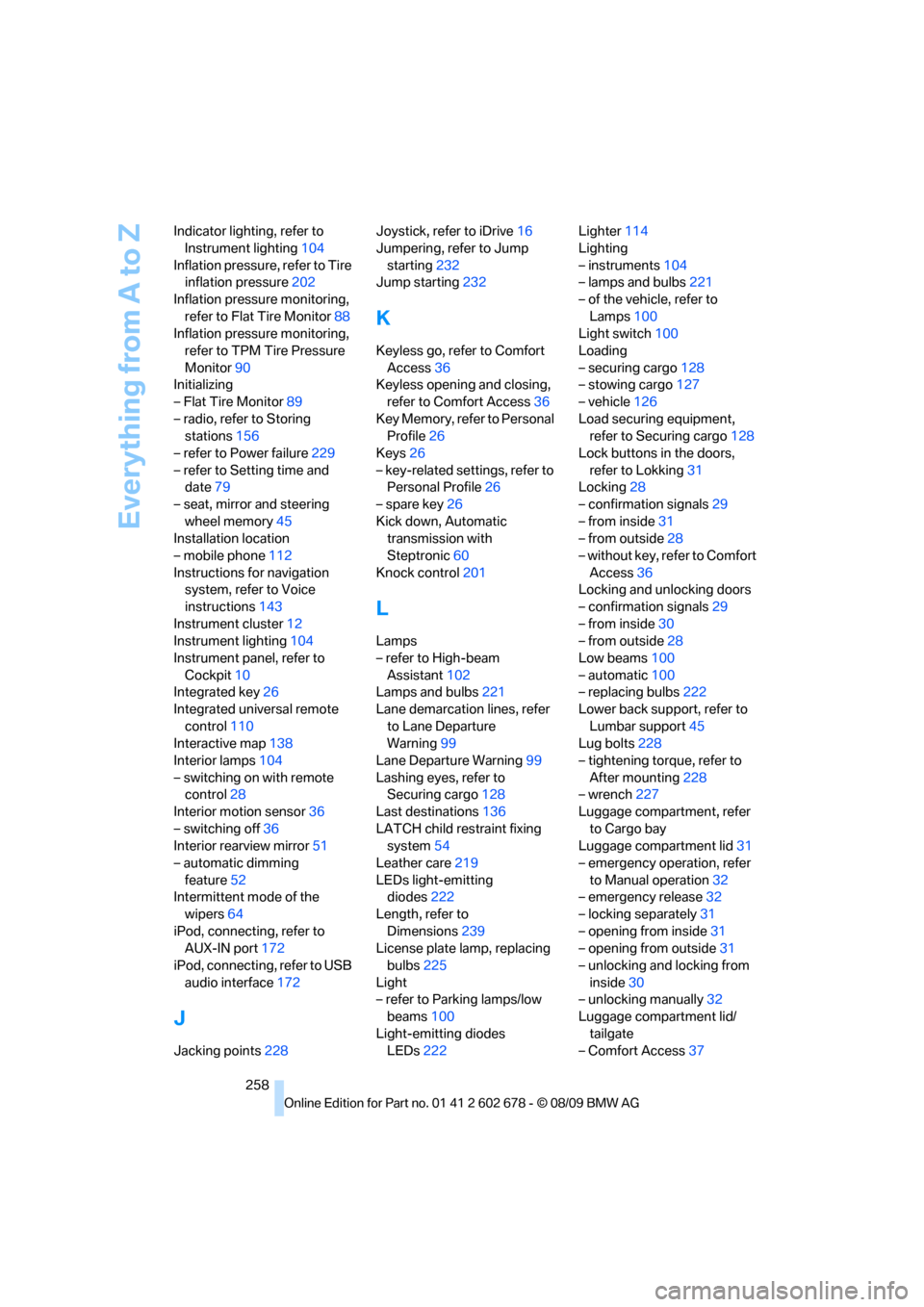
Everything from A to Z
258 Indicator lighting, refer to
Instrument lighting104
Inflation pressure, refer to Tire
inflation pressure202
Inflation pressure monitoring,
refer to Flat Tire Monitor88
Inflation pressure monitoring,
refer to TPM Tire Pressure
Monitor90
Initializing
– Flat Tire Monitor89
– radio, refer to Storing
stations156
– refer to Power failure229
– refer to Setting time and
date79
– seat, mirror and steering
wheel memory45
Installation location
– mobile phone112
Instructions for navigation
system, refer to Voice
instructions143
Instrument cluster12
Instrument lighting104
Instrument panel, refer to
Cockpit10
Integrated key26
Integrated universal remote
control110
Interactive map138
Interior lamps104
– switching on with remote
control28
Interior motion sensor36
– switching off36
Interior rearview mirror51
– automatic dimming
feature52
Intermittent mode of the
wipers64
iPod, connecting, refer to
AUX-IN port172
iPod, connecting, refer to USB
audio interface172
J
Jacking points228Joystick, refer to iDrive16
Jumpering, refer to Jump
starting232
Jump starting232
K
Keyless go, refer to Comfort
Access36
Keyless opening and closing,
refer to Comfort Access36
Key Memory, refer to Personal
Profile26
Keys26
– key-related settings, refer to
Personal Profile26
– spare key26
Kick down, Automatic
transmission with
Steptronic60
Knock control201
L
Lamps
– refer to High-beam
Assistant102
Lamps and bulbs221
Lane demarcation lines, refer
to Lane Departure
Warning99
Lane Departure Warning99
Lashing eyes, refer to
Securing cargo128
Last destinations136
LATCH child restraint fixing
system54
Leather care219
LEDs light-emitting
diodes222
Length, refer to
Dimensions239
License plate lamp, replacing
bulbs225
Light
– refer to Parking lamps/low
beams100
Light-emitting diodes
LEDs222Lighter114
Lighting
– instruments104
– lamps and bulbs221
– of the vehicle, refer to
Lamps100
Light switch100
Loading
– securing cargo128
– stowing cargo127
– vehicle126
Load securing equipment,
refer to Securing cargo128
Lock buttons in the doors,
refer to Lokking31
Locking28
– confirmation signals29
– from inside31
– from outside28
– without key, refer to Comfort
Access36
Locking and unlocking doors
– confirmation signals29
– from inside30
– from outside28
Low beams100
– automatic100
– replacing bulbs222
Lower back support, refer to
Lumbar support45
Lug bolts228
– tightening torque, refer to
After mounting228
– wrench227
Luggage compartment, refer
to Cargo bay
Luggage compartment lid31
– emergency operation, refer
to Manual operation
32
– emergency release32
– locking separately31
– opening from inside31
– opening from outside31
– unlocking and locking from
inside30
– unlocking manually32
Luggage compartment lid/
tailgate
– Comfort Access37
Page 263 of 271
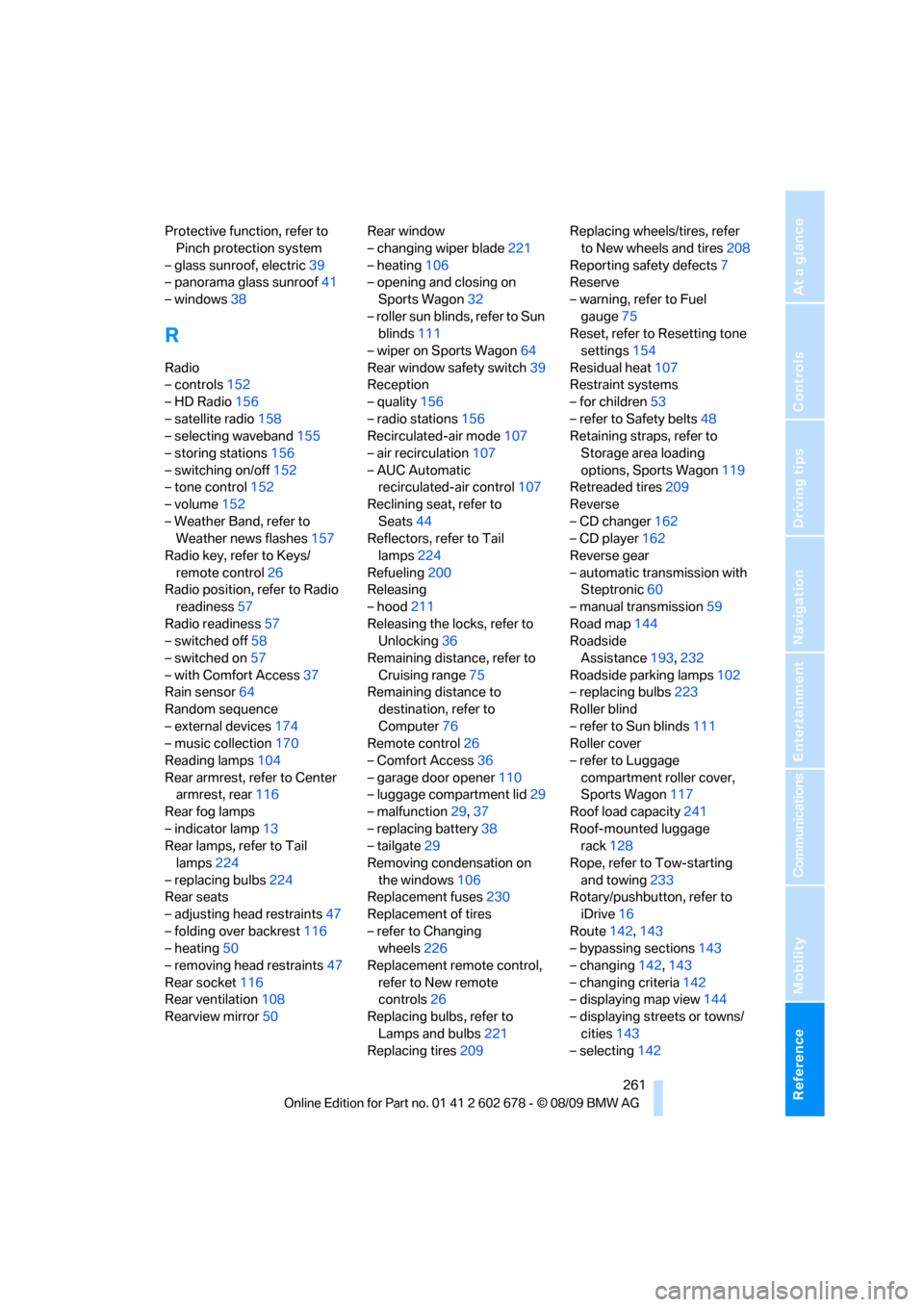
Reference 261
At a glance
Controls
Driving tips
Communications
Navigation
Entertainment
Mobility
Protective function, refer to
Pinch protection system
– glass sunroof, electric39
– panorama glass sunroof41
– windows38
R
Radio
– controls152
– HD Radio156
– satellite radio158
– selecting waveband155
– storing stations156
– switching on/off152
– tone control152
– volume152
– Weather Band, refer to
Weather news flashes157
Radio key, refer to Keys/
remote control26
Radio position, refer to Radio
readiness57
Radio readiness57
– switched off58
– switched on57
– with Comfort Access37
Rain sensor64
Random sequence
– external devices174
– music collection170
Reading lamps104
Rear armrest, refer to Center
armrest, rear116
Rear fog lamps
– indicator lamp13
Rear lamps, refer to Tail
lamps224
– replacing bulbs224
Rear seats
– adjusting head restraints47
– folding over backrest116
– heating50
– removing head restraints47
Rear socket116
Rear ventilation108
Rearview mirror50Rear window
– changing wiper blade221
– heating106
– opening and closing on
Sports Wagon32
– roller sun blinds, refer to Sun
blinds111
– wiper on Sports Wagon64
Rear window safety switch39
Reception
– quality156
– radio stations156
Recirculated-air mode107
– air recirculation107
– AUC Automatic
recirculated-air control107
Reclining seat, refer to
Seats44
Reflectors, refer to Tail
lamps224
Refueling
200
Releasing
– hood211
Releasing the locks, refer to
Unlocking36
Remaining distance, refer to
Cruising range75
Remaining distance to
destination, refer to
Computer76
Remote control26
– Comfort Access36
– garage door opener110
– luggage compartment lid29
– malfunction29,37
– replacing battery38
– tailgate29
Removing condensation on
the windows106
Replacement fuses230
Replacement of tires
– refer to Changing
wheels226
Replacement remote control,
refer to New remote
controls26
Replacing bulbs, refer to
Lamps and bulbs221
Replacing tires209Replacing wheels/tires, refer
to New wheels and tires208
Reporting safety defects7
Reserve
– warning, refer to Fuel
gauge75
Reset, refer to Resetting tone
settings154
Residual heat107
Restraint systems
– for children53
– refer to Safety belts48
Retaining straps, refer to
Storage area loading
options, Sports Wagon119
Retreaded tires209
Reverse
– CD changer162
– CD player162
Reverse gear
– automatic transmission with
Steptronic60
– manual transmission59
Road map144
Roadside
Assistance193,232
Roadside parking lamps102
– replacing bulbs223
Roller blind
– refer to Sun blinds111
Roller cover
– refer to Luggage
compartment roller cover,
Sports Wagon117
Roof load capacity241
Roof-mounted luggage
rack
128
Rope, refer to Tow-starting
and towing233
Rotary/pushbutton, refer to
iDrive16
Route142,143
– bypassing sections143
– changing142,143
– changing criteria142
– displaying map view144
– displaying streets or towns/
cities143
– selecting142
Page 264 of 271
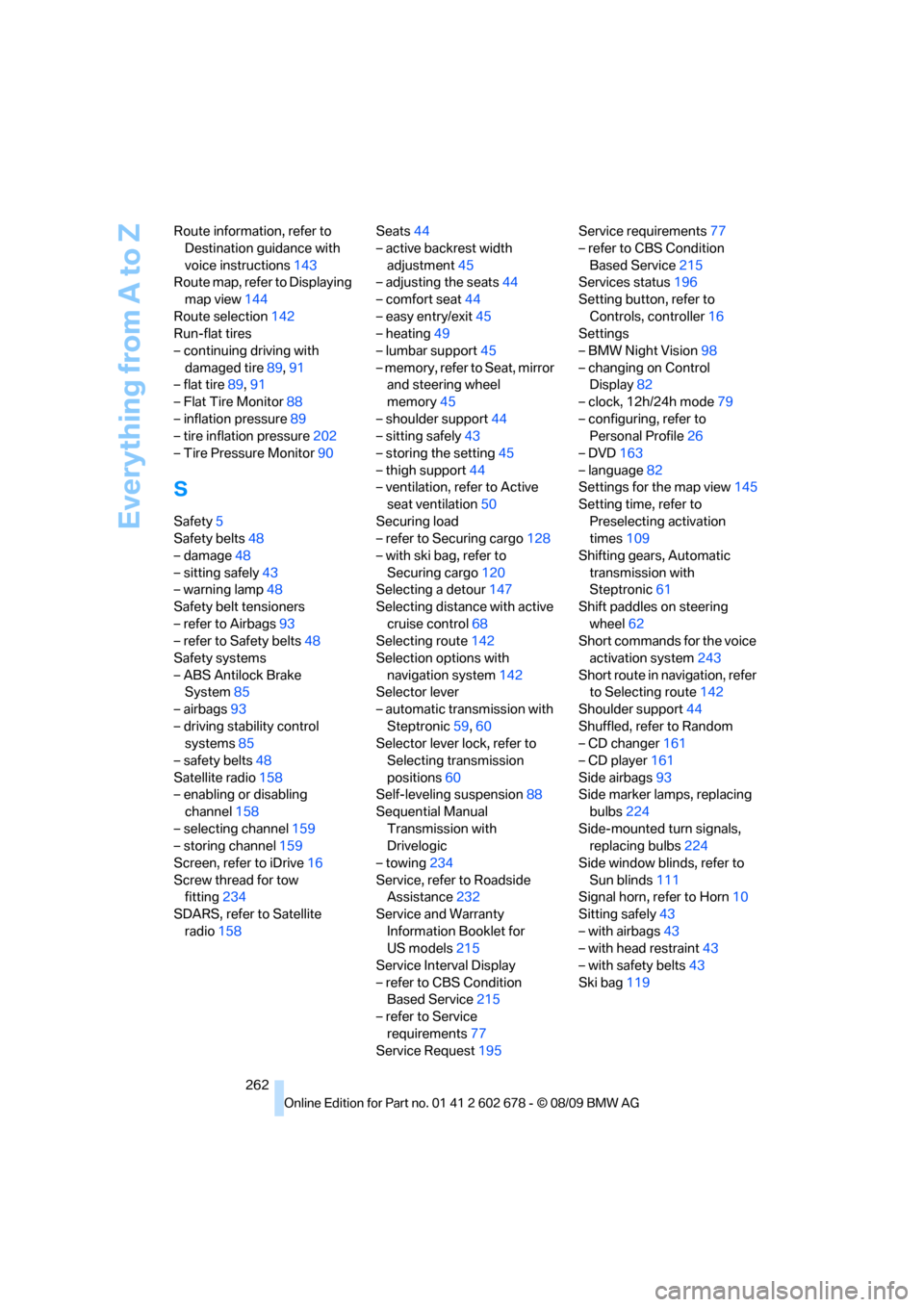
Everything from A to Z
262 Route information, refer to
Destination guidance with
voice instructions143
Route map, refer to Displaying
map view144
Route selection142
Run-flat tires
– continuing driving with
damaged tire89,91
– flat tire89,91
– Flat Tire Monitor88
– inflation pressure89
– tire inflation pressure202
– Tire Pressure Monitor90
S
Safety5
Safety belts48
– damage48
– sitting safely43
– warning lamp48
Safety belt tensioners
– refer to Airbags93
– refer to Safety belts48
Safety systems
– ABS Antilock Brake
System85
– airbags93
– driving stability control
systems85
– safety belts48
Satellite radio158
– enabling or disabling
channel158
– selecting channel159
– storing channel159
Screen, refer to iDrive16
Screw thread for tow
fitting234
SDARS, refer to Satellite
radio158Seats44
– active backrest width
adjustment45
– adjusting the seats44
– comfort seat44
– easy entry/exit45
– heating49
– lumbar support45
– memory, refer to Seat, mirror
and steering wheel
memory45
– shoulder support44
– sitting safely43
– storing the setting45
– thigh support44
– ventilation, refer to Active
seat ventilation50
Securing load
– refer to Securing cargo128
– with ski bag, refer to
Securing cargo120
Selecting a detour147
Selecting distance with active
cruise control68
Selecting route142
Selection options with
navigation system142
Selector lever
– automatic transmission with
Steptronic59,60
Selector lever lock, refer to
Selecting transmission
positions60
Self-leveling suspension88
Sequential Manual
Transmission with
Drivelogic
– towing234
Service, refer to Roadside
Assistance232
Service and Warranty
Information Booklet for
US models215
Service Interval Display
– refer to CBS Condition
Based Service215
– refer to Service
requirements77
Service Request195Service requirements77
– refer to CBS Condition
Based Service215
Services status196
Setting button, refer to
Controls, controller16
Settings
– BMW Night Vision98
– changing on Control
Display82
– clock, 12h/24h mode79
– configuring, refer to
Personal Profile26
– DVD163
– language82
Settings for the map view145
Setting time, refer to
Preselecting activation
times109
Shifting gears, Automatic
transmission with
Steptronic61
Shift paddles on steering
wheel62
Short commands for the voice
activation system243
Short route in navigation, refer
to Selecting route142
Shoulder support44
Shuffled, refer to Random
– CD changer161
– CD player161
Side airbags93
Side marker lamps, replacing
bulbs224
Side-mounted turn signals,
replacing bulbs224
Side window blinds, refer to
Sun blinds111
Signal horn, refer to Horn10
Sitting safely43
– with airbags43
– with head restraint43
– with safety belts43
Ski bag119
Page 266 of 271
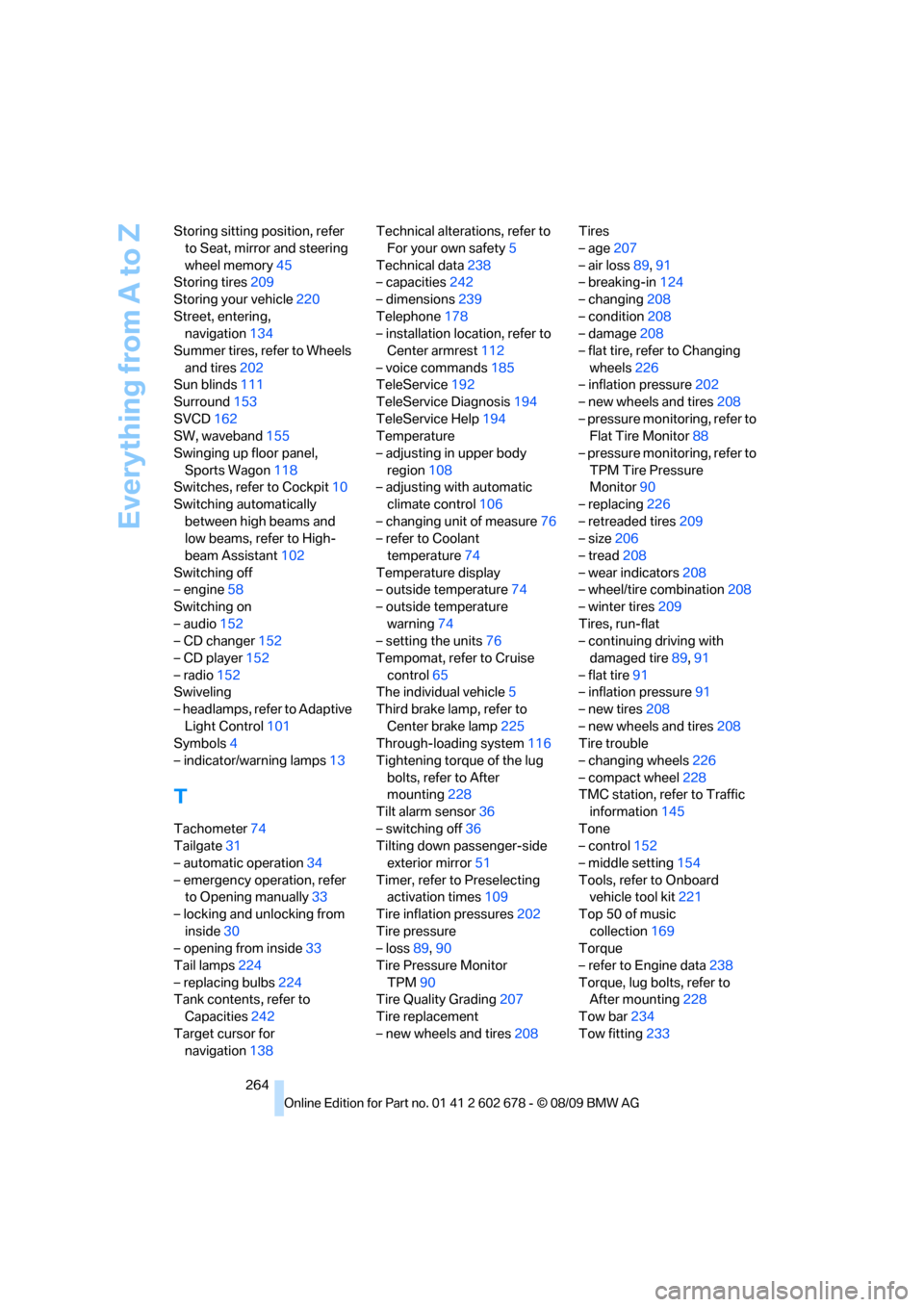
Everything from A to Z
264 Storing sitting position, refer
to Seat, mirror and steering
wheel memory45
Storing tires209
Storing your vehicle220
Street, entering,
navigation134
Summer tires, refer to Wheels
and tires202
Sun blinds111
Surround153
SVCD162
SW, waveband155
Swinging up floor panel,
Sports Wagon118
Switches, refer to Cockpit10
Switching automatically
between high beams and
low beams, refer to High-
beam Assistant102
Switching off
– engine58
Switching on
– audio152
– CD changer152
– CD player152
– radio152
Swiveling
– headlamps, refer to Adaptive
Light Control101
Symbols4
– indicator/warning lamps13
T
Tachometer74
Tailgate31
– automatic operation34
– emergency operation, refer
to Opening manually33
– locking and unlocking from
inside30
– opening from inside33
Tail lamps224
– replacing bulbs224
Tank contents, refer to
Capacities242
Target cursor for
navigation138Technical alterations, refer to
For your own safety5
Technical data238
– capacities242
– dimensions239
Telephone178
– installation location, refer to
Center armrest112
– voice commands185
TeleService192
TeleService Diagnosis194
TeleService Help194
Temperature
– adjusting in upper body
region108
– adjusting with automatic
climate control106
– changing unit of measure76
– refer to Coolant
temperature74
Temperature display
– outside temperature74
– outside temperature
warning74
– setting the units76
Tempomat, refer to Cruise
control65
The individual vehicle5
Third brake lamp, refer to
Center brake lamp225
Through-loading system116
Tightening torque of the lug
bolts, refer to After
mounting228
Tilt alarm sensor36
– switching off36
Tilting down passenger-side
exterior mirror51
Timer, refer to Preselecting
activation times109
Tire inflation pressures202
Tire pressure
– loss89,90
Tire Pressure Monitor
TPM90
Tire Quality Grading
207
Tire replacement
– new wheels and tires208Tires
– age207
– air loss89,91
– breaking-in124
– changing208
– condition208
– damage208
– flat tire, refer to Changing
wheels226
– inflation pressure202
– new wheels and tires208
– pressure monitoring, refer to
Flat Tire Monitor88
– pressure monitoring, refer to
TPM Tire Pressure
Monitor90
– replacing226
– retreaded tires209
– size206
– tread208
– wear indicators208
– wheel/tire combination208
– winter tires209
Tires, run-flat
– continuing driving with
damaged tire89,91
– flat tire91
– inflation pressure91
– new tires208
– new wheels and tires208
Tire trouble
– changing wheels226
– compact wheel228
TMC station, refer to Traffic
information145
Tone
– control152
– middle setting154
Tools, refer to Onboard
vehicle tool kit221
Top 50 of music
collection169
Torque
– refer to Engine data238
Torque, lug bolts, refer to
After mounting228
Tow bar234
Tow fitting233