2010 BMW 335I SEDAN service indicator
[x] Cancel search: service indicatorPage 14 of 274

Cockpit
12
Instrument cluster
1Speedometer
2Indicator lamps for turn signals
3Indicator and warning lamps13
4Displays for active cruise control
*62
5Tachometer69
6Engine oil temperature
*70
Energy Control
*70
7Display for
>Clock69
>Outside temperature69
>Indicator and warning lamps778Display for
>Position of automatic transmission
*56
>Computer71
>Date of next scheduled service, and
remaining distance to be driven73
>Odometer and trip odometer69
>High-beam assistant
*94
>Checking engine oil level
*219
>Settings and information72
>There is a Check Control
message77
9Fuel gauge70
10Resetting the trip odometer69
Page 75 of 274
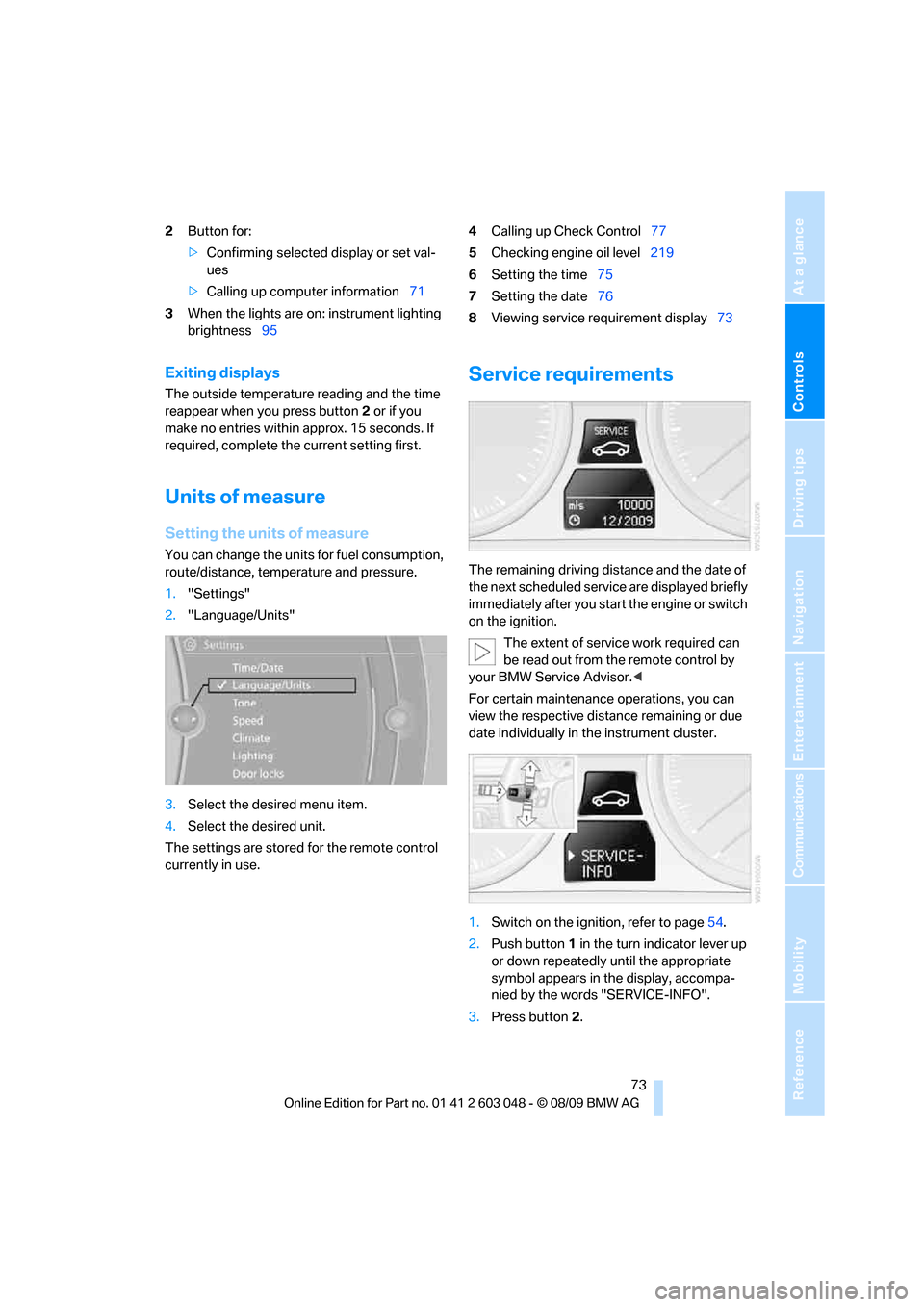
Controls
73Reference
At a glance
Driving tips
Communications
Navigation
Entertainment
Mobility
2Button for:
>Confirming selected display or set val-
ues
>Calling up computer information71
3When the lights are on: instrument lighting
brightness954Calling up Check Control77
5Checking engine oil level219
6Setting the time75
7Setting the date76
8Viewing service requirement display73
Exiting displays
The outside temperature reading and the time
reappear when you press button2 or if you
make no entries within approx. 15 seconds. If
required, complete the current setting first.
Units of measure
Setting the units of measure
You can change the units for fuel consumption,
route/distance, temperature and pressure.
1."Settings"
2."Language/Units"
3.Select the desired menu item.
4.Select the desired unit.
The settings are stored for the remote control
currently in use.
Service requirements
The remaining driving distance and the date of
the next scheduled service are displayed briefly
immediately after you start the engine or switch
on the ignition.
The extent of service work required can
be read out from the remote control by
your BMW Service Advisor.<
For certain maintenance operations, you can
view the respective distance remaining or due
date individually in the instrument cluster.
1.Switch on the ignition, refer to page54.
2.Push button 1 in the turn indicator lever up
or down repeatedly until the appropriate
symbol appears in the display, accompa-
nied by the words "SERVICE-INFO".
3.Press button 2.
Page 222 of 274

Under the hood
220 The oil level must not be above the upper
marking of the dipstick. Too much oil will
harm the engine.<
Checking the engine oil level
electronically*
Your car is equipped with an electronic oil-level
monitor.
For a precise measurement and display of the
oil level, it is necessary that the engine be at
operating temperature, i.e. after uninterrupted
driving for at least approx. 6.5 miles/10 km. You
can have the oil level displayed while you are
driving, or while the vehicle is at a standstill on a
level surface and the engine is running.
Display in the instrument cluster
1.Push button 1 in the turn indicator lever up
or down repeatedly until the appropriate
symbol is shown in the display, accompa-
nied by the word "OIL".
2.Press button 2 in the turn indicator lever.
The oil level is checked and the reading dis-
played.
Possible displays
1Oil level OK
2Oil level is being checked.
This can take about 3 minutes if the car is at
a standstill on a level surface, or about
5 minutes while the car is on the move.
3Oil level down to minimum:
Add engine oil as soon as possible, but no
more than 1 US quart/1 liter, refer also to
Adding engine oil on page221.
4Oil level is too high.
Too much oil will harm the engine.
Have the vehicle checked without
delay.<
5The oil level sensor is defective.
Do not add engine oil. You can continue
your journey. Note the newly calculated dis-
tance remaining to the next oil service, refer
to page73. Have the system checked as
soon as possible.
Page 256 of 274

Everything from A - Z
254
Everything from A - Z
Index
A
ABS Antilock Brake
System82
ACC, refer to Active cruise
control62
Accident, refer to Sending an
Emergency Request237
Activated-charcoal filter for
automatic climate
control100
Active cruise control62
– indicator lamps65
– malfunction66
– selecting distance64
– sensor66
Active steering88
Adaptive brake light
– Brake Force Display89
Adaptive light control93
Additives
– coolant222
Address, entering125,131
Address for navigation
– entering125
Adjusting temperature inside
the car, refer to Automatic
climate control98
Adjusting the thigh support42
Airbags90
– indicator/warning lamp91
– sitting safely41
Air conditioning mode
– automatic climate control98
– ventilation100
Air distribution
– automatic98
Airing, refer to Ventilation100
Air pressure, refer to Tire
inflation pressure201
Air recirculation, refer to
Recirculated-air mode99Air supply
– automatic climate control98
– ventilation100
Air vents97
Air volume98
AKI, refer to Fuel
specifications197
Alarm system33
– avoiding unintentional
alarms34
– interior motion sensor33
– switching off an alarm33
– tilt alarm sensor33
Albums of music
collection164
ALL program99
All-season tires, refer to
Winter tires217
All-wheel drive, refer to
xDrive83
AM, waveband147
Ambient air, refer to
Recirculated-air mode99
Antenna for mobile phone174
Antifreeze
– coolant222
– washer fluid60
Antilock Brake System
ABS82
Anti-theft alarm system, refer
to Alarm system33
Anti-theft system27
Approved axle loads, refer to
Weights247
Approved gross vehicle
weight, refer to Weights247
Armrest, refer to Center
armrest106
Arrival time, refer to
Computer71
Ashtray107Assistance systems, refer to
Driving stability control
systems82
AUC Automatic recirculated-
air control99
Audio144
– controls144
– switching on/off144
– tone control144
– volume144
Audio device, external106
Automatic
– air distribution98
– air volume98
– cruise control61,62
– headlamp control92
Automatic car washes225
Automatic climate control97
– automatic air distribution98
Automatic curb monitor48
Automatic high beams and
low beams, refer to High-
beam assistant94
Automatic recirculated-air
control AUC99
Automatic Service
Request192
Automatic transmission with
Steptronic56
– interlock56,57
– overriding selector lever
lock58
– shiftlock, refer to Changing
selector lever position57
– sport program57
– towing239
– tow-starting239
AUTO program for automatic
climate control
98
AUX-IN
– port106
AUX-IN port167
Available services192
Page 259 of 274

Reference 257
At a glance
Controls
Driving tips
Communications
Navigation
Entertainment
Mobility
Computer71
– displays on Control
Display71
Computer, refer to iDrive16
Concierge service189
Condensation, refer to When
the vehicle is parked119
Condition Based Service
CBS223
Configuring settings, refer to
Personal Profile26
Confirmation signals for
locking/unlocking the
vehicle28
Congestion
– refer to Route, bypassing
sections135
Connecting vacuum cleaner,
refer to Connecting
electrical appliances108
Consumption, refer to
Average consumption71
Consumption display
– average consumption71
– Energy Control70
Contacts
– creating186
Control Center, refer to
iDrive16
Control Display, refer to
iDrive16
– adjusting brightness80
– switching on/off19
Controller, refer to iDrive16
Controls and displays10
Control unit, refer to iDrive16
Convenient operation
– glass roof28
– windows28
Coolant222
– checking level222
Coolant temperature70
Cooling, maximum98
Cooling fluid, refer to
Coolant222
Cooling system, refer to
Coolant222
Copyright2Corner-illuminating lamps
– replacing bulbs231
Corner-illuminating lamps,
refer to Adaptive light
control93
Cornering lamps, refer to
Adaptive light control93
Correct tires216
Country codes DVD157
Courtesy lamps, refer to
Interior lamps96
Criteria for route134
Cross-hairs in navigation130
Cruise control61
– active62
– malfunction62
Cruising range71
Cupholders107
Curb weight, refer to
Weights247
Current fuel consumption,
refer to Energy Control70
Current playback
– external devices169
– of music collection164
Customer Relations191
D
Dashboard, refer to
Cockpit10
Dashboard, refer to
Instrument cluster12
Dashboard lighting, refer to
Instrument lighting95
Data, technical244
– capacities248
– dimensions245
– engine244
– weights247
Data transfer192
Date
– date format77
– setting76
Daytime running lights93
– replacing bulbs230
DBC Dynamic Brake
Control82Deactivating front passenger
airbags90
Deadlocking, refer to
Locking28
Defect
– door lock29
– fuel filler flap196
– glass roof37
– panorama glass roof39
Destination, entering by town/
city name125
Destination address
– entering125,131
Destination entry via BMW
Assist129
Destination for navigation
– entering by voice131
– entering via map130
– entry125
– home address128
– manual entry125
Destination guidance134
– bypassing a route
section135
– changing specified
route134
– continuing134
– starting134
– voice instructions135
– volume of voice
instructions136
Diesel exhaust fluid199
Diesel fuel197
Diesel particulate filter117
Digital clock69
Digital compass104
Digital radio, refer to HD
Radio148
Dimensions245
Dipstick, engine oil219
Directional indicators, refer to
Turn signals58
Direction instructions, refer to
Voice instructions135
Directory for navigation, refer
to Address book127
Displacement, refer to Engine
data244
Page 260 of 274
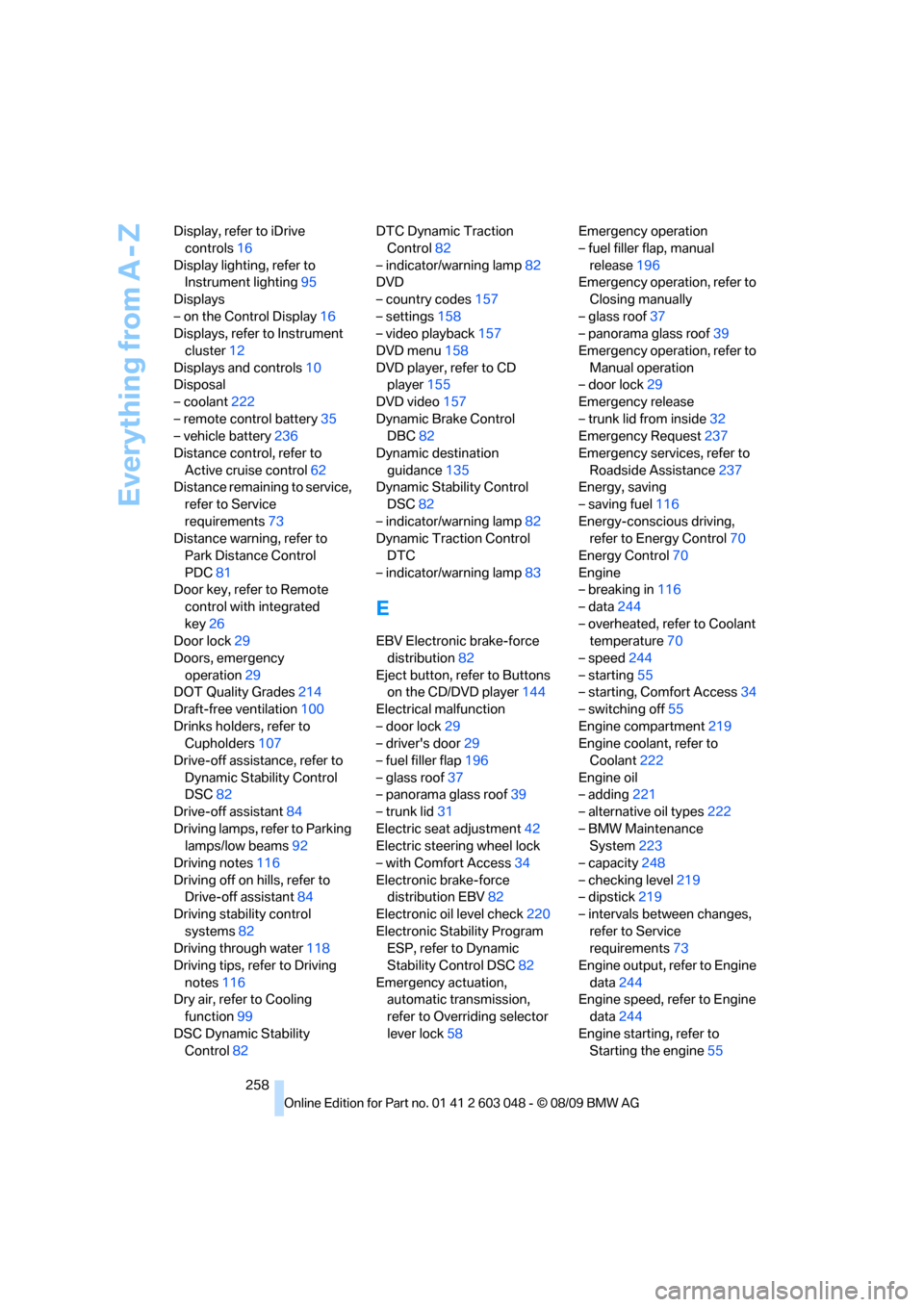
Everything from A - Z
258 Display, refer to iDrive
controls16
Display lighting, refer to
Instrument lighting95
Displays
– on the Control Display16
Displays, refer to Instrument
cluster12
Displays and controls10
Disposal
– coolant222
– remote control battery35
– vehicle battery236
Distance control, refer to
Active cruise control62
Distance remaining to service,
refer to Service
requirements73
Distance warning, refer to
Park Distance Control
PDC81
Door key, refer to Remote
control with integrated
key26
Door lock29
Doors, emergency
operation29
DOT Quality Grades214
Draft-free ventilation100
Drinks holders, refer to
Cupholders107
Drive-off assistance, refer to
Dynamic Stability Control
DSC82
Drive-off assistant84
Driving lamps, refer to Parking
lamps/low beams92
Driving notes116
Driving off on hills, refer to
Drive-off assistant84
Driving stability control
systems82
Driving through water118
Driving tips, refer to Driving
notes116
Dry air, refer to Cooling
function99
DSC Dynamic Stability
Control82DTC Dynamic Traction
Control82
– indicator/warning lamp82
DVD
– country codes157
– settings158
– video playback157
DVD menu158
DVD player, refer to CD
player155
DVD video157
Dynamic Brake Control
DBC82
Dynamic destination
guidance135
Dynamic Stability Control
DSC82
– indicator/warning lamp82
Dynamic Traction Control
DTC
– indicator/warning lamp83
E
EBV Electronic brake-force
distribution82
Eject button, refer to Buttons
on the CD/DVD player144
Electrical malfunction
– door lock29
– driver's door29
– fuel filler flap196
– glass roof37
– panorama glass roof39
– trunk lid31
Electric seat adjustment42
Electric steering wheel lock
– with Comfort Access34
Electronic brake-force
distribution EBV82
Electronic oil level check220
Electronic Stability Program
ESP, refer to Dynamic
Stability Control DSC82
Emergency actuation,
automatic transmission,
refer to Overriding selector
lever lock58Emergency operation
– fuel filler flap, manual
release196
Emergency operation, refer to
Closing manually
– glass roof37
– panorama glass roof39
Emergency operation, refer to
Manual operation
– door lock29
Emergency release
– trunk lid from inside32
Emergency Request237
Emergency services, refer to
Roadside Assistance237
Energy, saving
– saving fuel116
Energy-conscious driving,
refer to Energy Control70
Energy Control70
Engine
– breaking in116
– data244
– overheated, refer to Coolant
temperature70
– speed244
– starting55
– starting, Comfort Access34
– switching off55
Engine compartment219
Engine coolant, refer to
Coolant222
Engine oil
– adding221
– alternative oil types222
– BMW Maintenance
System223
– capacity248
– checking level219
– dipstick219
– intervals between changes,
refer to Service
requirements73
Engine output, refer to Engine
data244
Engine speed, refer to Engine
data244
Engine starting, refer to
Starting the engine55
Page 266 of 274

Everything from A - Z
264 Radio readiness54
– switched off55
– switched on54
Radio-remote key, refer to
Remote control with
integrated key26
Rain sensor59
Random sequence
– external devices169
– music collection165
Rapeseed-oil methyl ester
RME197
Reading lamps96
Rear lamps, refer to Tail
lamps232
Rear seat backrest,
folding110
Rear seats
– adjusting head restraints44
– folding110
– folding down
backrests109,110
– folding head restraint down
and up44
Rear ventilation100
Rearview mirror, refer to
Mirrors47
Rear window
– cleaning60
– opening32
Rear window blind, refer to
Roller sun blinds105
Rear window defroster99
Rear window safety switch36
Rear window wiper60
– changing rear wiper
blade229
Receiving level of mobile
phone, refer to Status
information19
Reception
– quality148
– radio station148
Recirculated-air mode99
Recirculation of air, refer to
Recirculated-air mode99
Reclining seat, refer to
Backrest42
Refueling196Releasing
– hood218
Remaining distance, refer to
Cruising range71
Remote control26
– battery renewal35
– Comfort Access34
– garage door opener102
– malfunction28,35
– removing from the ignition
lock54
– service data223
– tailgate28
– trunk lid28
Replacement fuses, refer to
Fuses236
Replacement remote
control26
Replacing bulbs, refer to
Lamps and bulbs229
Replacing tires216
Replacing tires, refer to New
wheels and tires216
Reporting safety defects6
Reserve warning, refer to Fuel
gauge70
Reset, refer to Resetting tone
settings146
Restraint systems
– for children50
– refer to Safety belts46
Reverse
– CD changer157
– CD player157
Reverse gear
– automatic transmission with
Steptronic57
– manual transmission56
RME, refer to Rapeseed-oil
methyl ester197
Road map136
Roadside
Assistance189,237
Roadside parking lamps94
– replacing bulbs230,232
Roadworthiness test, refer to
Service requirements73
Roller blind
– sun blinds105Roof load capacity247
Roof-mounted luggage
rack120
Rope, refer to Tow-starting,
towing away240
Rotary/pushbutton, refer to
iDrive16
Route134,135
– bypassing sections135
– changing134,135
– changing criteria134
– displaying streets or towns/
cities135
– map view136
– selecting134
Route instructions, refer to
Destination guidance
through voice
instructions135
Route map, refer to Map
view136
Route section, changing
135
Route selection134
RSC Runflat System
Component, refer to Run-
flat tires216
Runflat System Component
RSC, refer to Run-flat
tires216
Run-flat tires216
– continuing driving with a
damaged tire85
– flat tire85
– Flat Tire Monitor85
– new tires216
– replacing216
– tire inflation pressure201
– winter tires217
S
Safety-belt height
adjustment46
Safety belts46
– damage46
– indicator/warning lamp46
– reminder46
– sitting safely41