2010 BMW 335I CONVERTIBLE trip computer
[x] Cancel search: trip computerPage 14 of 266
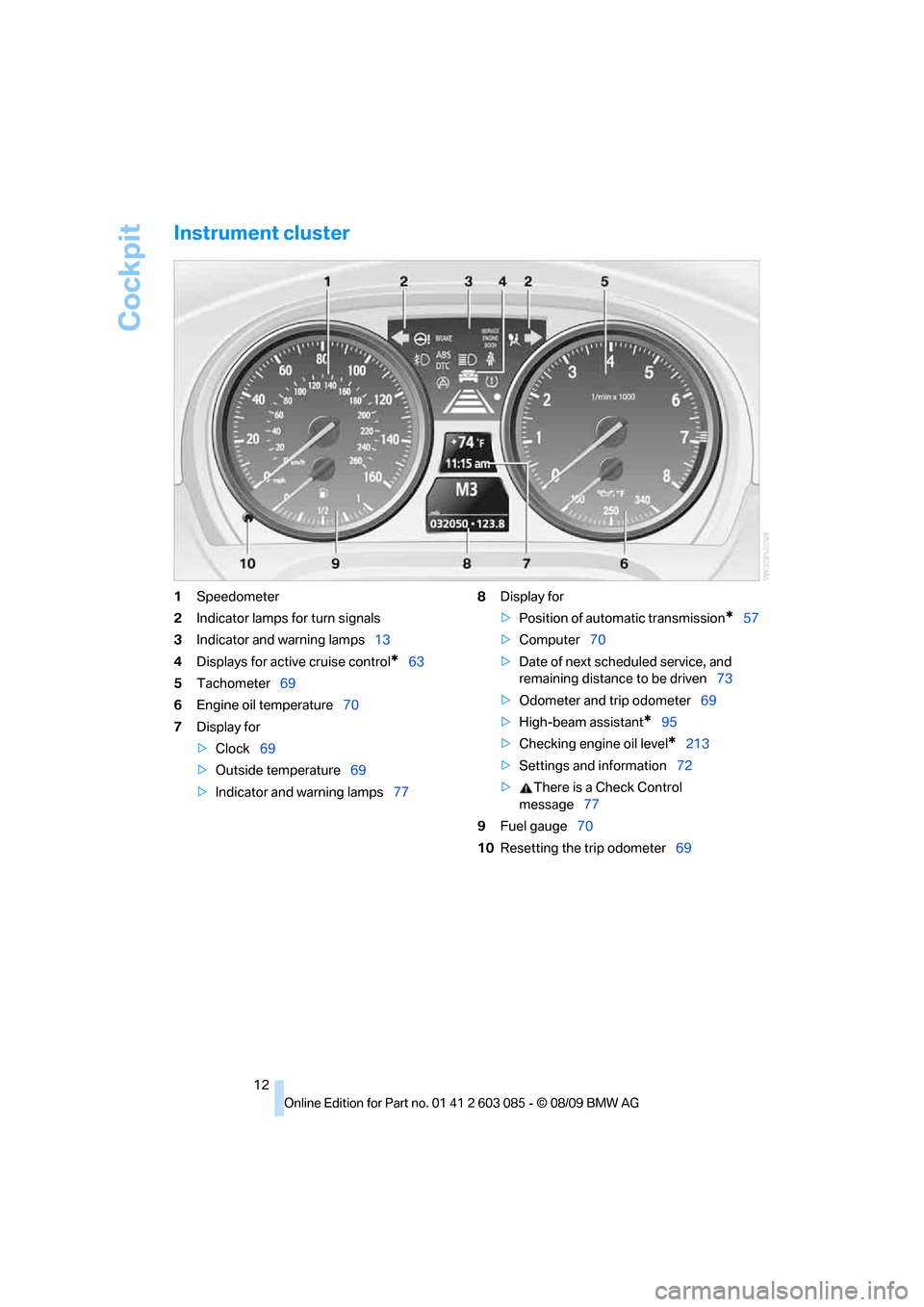
Cockpit
12
Instrument cluster
1Speedometer
2Indicator lamps for turn signals
3Indicator and warning lamps13
4Displays for active cruise control
*63
5Tachometer69
6Engine oil temperature70
7Display for
>Clock69
>Outside temperature69
>Indicator and warning lamps778Display for
>Position of automatic transmission
*57
>Computer70
>Date of next scheduled service, and
remaining distance to be driven73
>Odometer and trip odometer69
>High-beam assistant
*95
>Checking engine oil level
*213
>Settings and information72
>There is a Check Control
message77
9Fuel gauge70
10Resetting the trip odometer69
Page 73 of 266
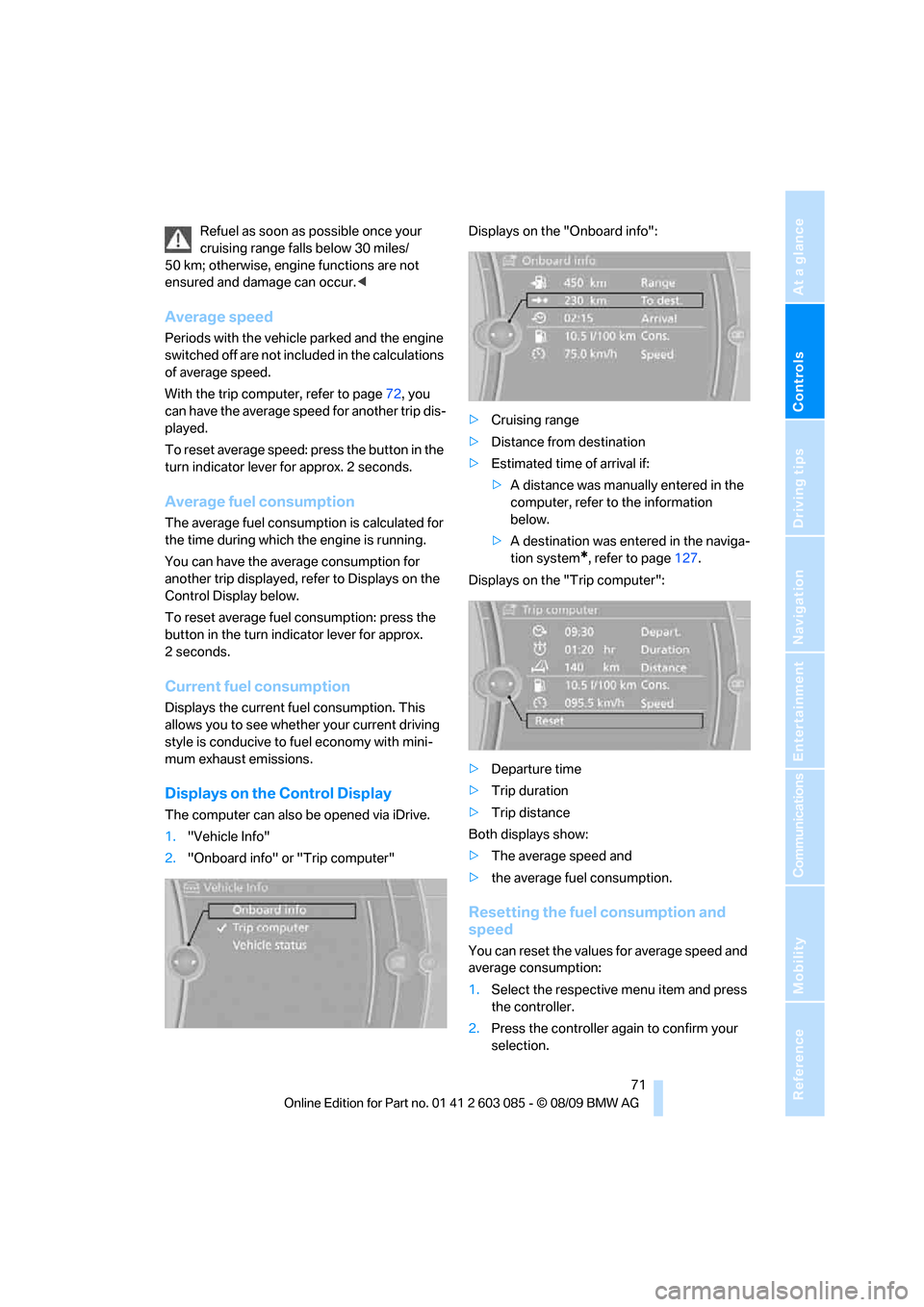
Controls
71Reference
At a glance
Driving tips
Communications
Navigation
Entertainment
Mobility
Refuel as soon as possible once your
cruising range falls below 30 miles/
50 km; otherwise, engine functions are not
ensured and damage can occur.<
Average speed
Periods with the vehicle parked and the engine
switched off are not included in the calculations
of average speed.
With the trip computer, refer to page72, you
can have the average speed for another trip dis-
played.
To reset average speed: press the button in the
turn indicator lever for approx. 2 seconds.
Average fuel consumption
The average fuel consumption is calculated for
the time during which the engine is running.
You can have the average consumption for
another trip displayed, refer to Displays on the
Control Display below.
To reset average fuel consumption: press the
button in the turn indicator lever for approx.
2seconds.
Current fuel consumption
Displays the current fuel consumption. This
allows you to see whether your current driving
style is conducive to fuel economy with mini-
mum exhaust emissions.
Displays on the Control Display
The computer can also be opened via iDrive.
1."Vehicle Info"
2."Onboard info" or "Trip computer"Displays on the "Onboard info":
>Cruising range
>Distance from destination
>Estimated time of arrival if:
>A distance was manually entered in the
computer, refer to the information
below.
>A destination was entered in the naviga-
tion system
*, refer to page127.
Displays on the "Trip computer":
>Departure time
>Trip duration
>Trip distance
Both displays show:
>The average speed and
>the average fuel consumption.
Resetting the fuel consumption and
speed
You can reset the values for average speed and
average consumption:
1.Select the respective menu item and press
the controller.
2.Press the controller again to confirm your
selection.
Page 74 of 266

Controls overview
72
Resetting the Trip computer
You can reset all values:1."Vehicle Info"
2."Trip computer"
3."Reset"
Settings and information
Operating principle
1Button for:
>Selecting display
>Setting values
2Button for:
>Confirming selected display or set val-
ues
>Calling up computer information703When the lights are on: instrument lighting
brightness96
4Calling up Check Control77
5Checking engine oil level213
6Setting the time75
7Setting the date76
8Viewing service requirement display73
Exiting displays
The outside temperature reading and the time
reappear when you press button2 or if you
make no entries within approx. 15 seconds. If
required, complete the current setting first.
Units of measure
Setting the units of measure
You can change the units for fuel consumption,
route/distance, temperature and pressure.
Page 247 of 266
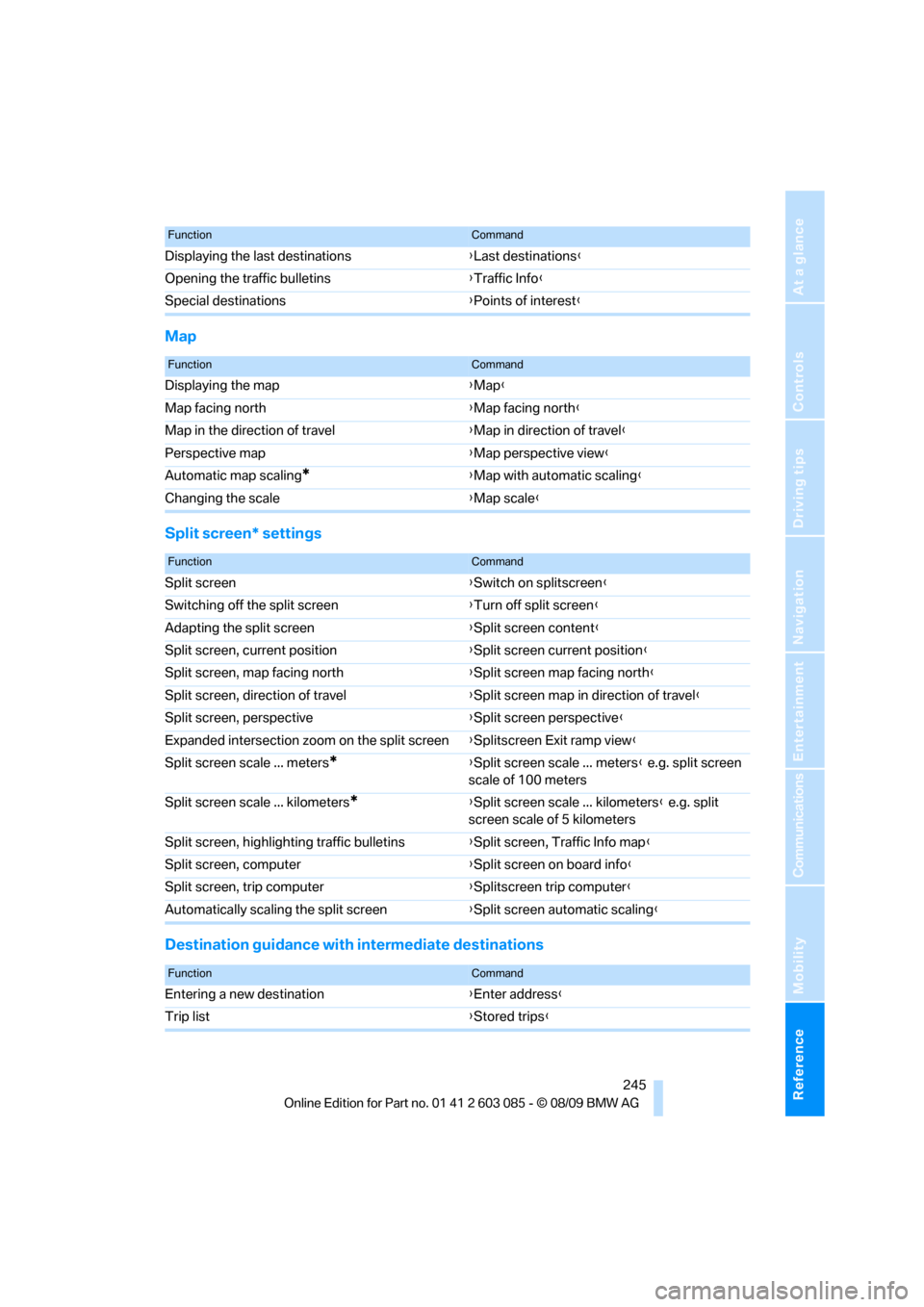
Reference 245
At a glance
Controls
Driving tips
Communications
Navigation
Entertainment
Mobility
Map
Split screen* settings
Destination guidance with intermediate destinations
Displaying the last destinations{Last destinations}
Opening the traffic bulletins{Traffic Info}
Special destinations{Points of interest}
FunctionCommand
FunctionCommand
Displaying the map{Map}
Map facing north{Map facing north}
Map in the direction of travel{Map in direction of travel}
Perspective map{Map perspective view}
Automatic map scaling
*{Map with automatic scaling}
Changing the scale{Map scale}
FunctionCommand
Split screen{Switch on splitscreen}
Switching off the split screen{Turn off split screen}
Adapting the split screen{Split screen content}
Split screen, current position{Split screen current position}
Split screen, map facing north{Split screen map facing north}
Split screen, direction of travel{Split screen map in direction of travel}
Split screen, perspective{Split screen perspective}
Expanded intersection zoom on the split screen{Splitscreen Exit ramp view}
Split screen scale ... meters
*{Split screen scale ... meters} e.g. split screen
scale of 100 meters
Split screen scale ... kilometers
*{Split screen scale ... kilometers} e.g. split
screen scale of 5 kilometers
Split screen, highlighting traffic bulletins{Split screen, Traffic Info map}
Split screen, computer{Split screen on board info}
Split screen, trip computer{Splitscreen trip computer}
Automatically scaling the split screen{Split screen automatic scaling}
FunctionCommand
Entering a new destination{Enter address}
Trip list{Stored trips}
Page 248 of 266

Short commands for the voice activation system
246
Contacts
BMW Assist
Vehicle information
Settings
Vehicle
Equipment
FunctionCommand
Opening the contacts{Contacts}
My contacts{My contacts}
New contact{New contact}
FunctionCommand
Opening BMW Assist*{B M W Assist}
Opening BMW Search
*{B M W Search}
FunctionCommand
Opening the computer{Onboard info}
Opening the trip computer{Trip computer}
Opening the vehicle information{Vehicle info}
Opening the vehicle status{Vehicle status}
FunctionCommand
Opening the main menu{Main menu}
Opening the settings{Settings}
Opening the options{Options}
Settings on the Control Display{Control display}
Opening the time and date settings{Time and date}
Opening the language and unit settings{Language and units}
Opening the speed limit settings{Speed}
Opening the light settings{Lighting}
Opening the door lock settings{Door locks}
FunctionCommand
Opening the air conditioning settings{Climate}
Page 263 of 266

Reference 261
At a glance
Controls
Driving tips
Communications
Navigation
Entertainment
Mobility
Tone
– control146
– middle setting148
Tools, refer to Onboard
vehicle tool kit223
Top, refer to Retractable
hardtop38
Top 50 of music
collection166
Torque, refer to Engine
data238
Tow bar233
Tow fitting233
– screw thread233
Tow fittings for tow-starting
and towing away233
Towing232
– car with automatic
transmission232
– methods233
Towing and tow-starting232
Town/city, for navigation127
Tow rope233
Tow-starting232,234
TPM, refer to Tire Pressure
Monitor86
Track
– selecting on CD157
Traction control, refer to
Dynamic Stability Control
DSC82
Traffic bulletins
– categories141
Traffic bulletins, filtering141
Traffic bulletins for
navigation139
– during destination
guidance141
– in map view141
Traffic jam
– displaying traffic
bulletins139
Transmission
– automatic transmission with
Steptronic57
– manual transmission57
– overriding selector lever lock
for automatic transmission
with Steptronic59Transmission interlock
– refer to Changing selector
lever position58
– refer to P Park58
Transporting children
safely52
Transport securing devices,
refer to Securing cargo122
Travel instructions, refer to
Voice instructions137
Tread depth, refer to Minimum
tire tread209
Trip, deleting135
Trip, storing134
Trip computer, refer to
Displays on the Control
Display71
Trip-distance counter, refer to
Trip odometer69
Triple turn signal activation60
Trip odometer69
Trips, changing135
Trunk lid31
– Comfort Access34
– emergency release31
– locking or unlocking
separately31
– opening from inside31
– opening from outside31
– remote control28
Turning circle, refer to
Dimensions239
Turn signal indicators
– indicator/warning lamp12
Turn signals59
– replacing bulbs225
– triple turn signal60
Tying down loads, refer to
Cargo loading122
U
Uniform Tire Quality Grading/
UTQR208
Units of measure
– average consumption72
– temperature72Universal garage door opener,
refer to Integrated universal
remote control103
Universal mobile phone
preparation package, refer
to separate Owner's Manual
Universal remote control103
Unlatching, refer to
Unlocking33
Unlocking
– from inside30
– from outside27
– setting unlocking
characteristics27
– trunk lid34
– without remote control, refer
to Comfort Access33
Updating the navigation
data126
USB audio interface169
V
VCD159
Vehicle
– battery228
– breaking in118
– cargo loading120
– Identification Number, refer
to Engine compartment213
– measurements, refer to
Dimensions239
– parking56
– weight241
Vehicle jack228
Vehicle storage222
Ventilation101
– draft-free101
– in the rear101
Ventilation, refer to Climate98
Ventilation while at a
standstill101
Vents, refer to Ventilation101
Video menu160
Video playback159
Voice, refer to Destination
guidance through voice
instructions137