2010 BMW 328I CONVERTIBLE remote convertible top
[x] Cancel search: remote convertible topPage 101 of 266
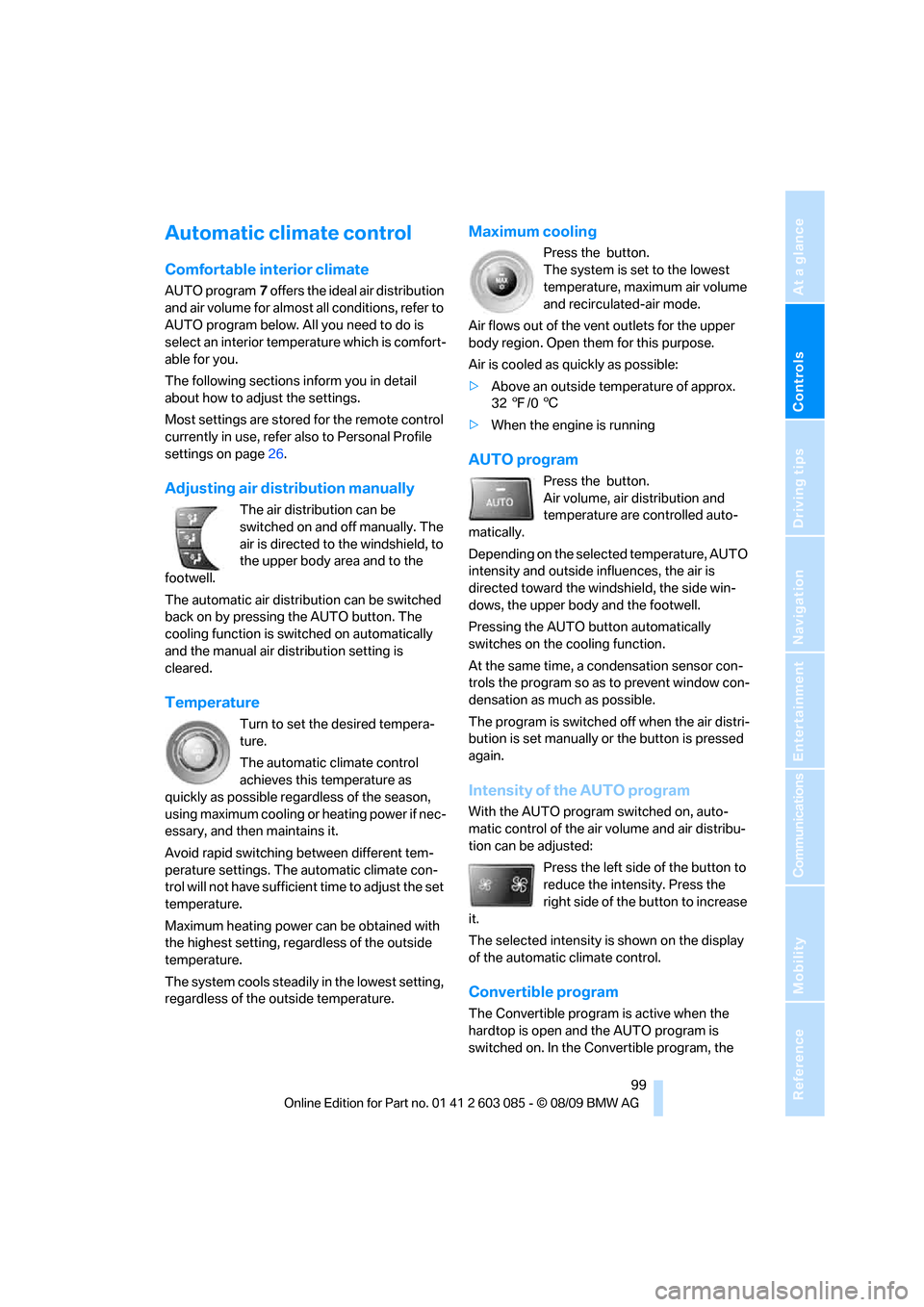
Controls
99Reference
At a glance
Driving tips
Communications
Navigation
Entertainment
Mobility
Automatic climate control
Comfortable interior climate
AUTO program7 offers the ideal air distribution
and air volume for almost all conditions, refer to
AUTO program below. All you need to do is
select an interior temperature which is comfort-
able for you.
The following sections inform you in detail
about how to adjust the settings.
Most settings are stored for the remote control
currently in use, refer also to Personal Profile
settings on page26.
Adjusting air distribution manually
The air distribution can be
switched on and off manually. The
air is directed to the windshield, to
the upper body area and to the
footwell.
The automatic air distribution can be switched
back on by pressing the AUTO button. The
cooling function is switched on automatically
and the manual air distribution setting is
cleared.
Temperature
Turn to set the desired tempera-
ture.
The automatic climate control
achieves this temperature as
quickly as possible regardless of the season,
using maximum cooling or heating power if nec-
essary, and then maintains it.
Avoid rapid switching between different tem-
perature settings. The automatic climate con-
trol will not have sufficient time to adjust the set
temperature.
Maximum heating power can be obtained with
the highest setting, regardless of the outside
temperature.
The system cools steadily in the lowest setting,
regardless of the outside temperature.
Maximum cooling
Press the button.
The system is set to the lowest
temperature, maximum air volume
and recirculated-air mode.
Air flows out of the vent outlets for the upper
body region. Open them for this purpose.
Air is cooled as quickly as possible:
>Above an outside temperature of approx.
327/06
>When the engine is running
AUTO program
Press the button.
Air volume, air distribution and
temperature are controlled auto-
matically.
Depending on the selected temperature, AUTO
intensity and outside influences, the air is
directed toward the windshield, the side win-
dows, the upper body and the footwell.
Pressing the AUTO button automatically
switches on the cooling function.
At the same time, a condensation sensor con-
trols the program so as to prevent window con-
densation as much as possible.
The program is switched off when the air distri-
bution is set manually or the button is pressed
again.
Intensity of the AUTO program
With the AUTO program switched on, auto-
matic control of the air volume and air distribu-
tion can be adjusted:
Press the left side of the button to
reduce the intensity. Press the
right side of the button to increase
it.
The selected intensity is shown on the display
of the automatic climate control.
Convertible program
The Convertible program is active when the
hardtop is open and the AUTO program is
switched on. In the Convertible program, the
Page 108 of 266
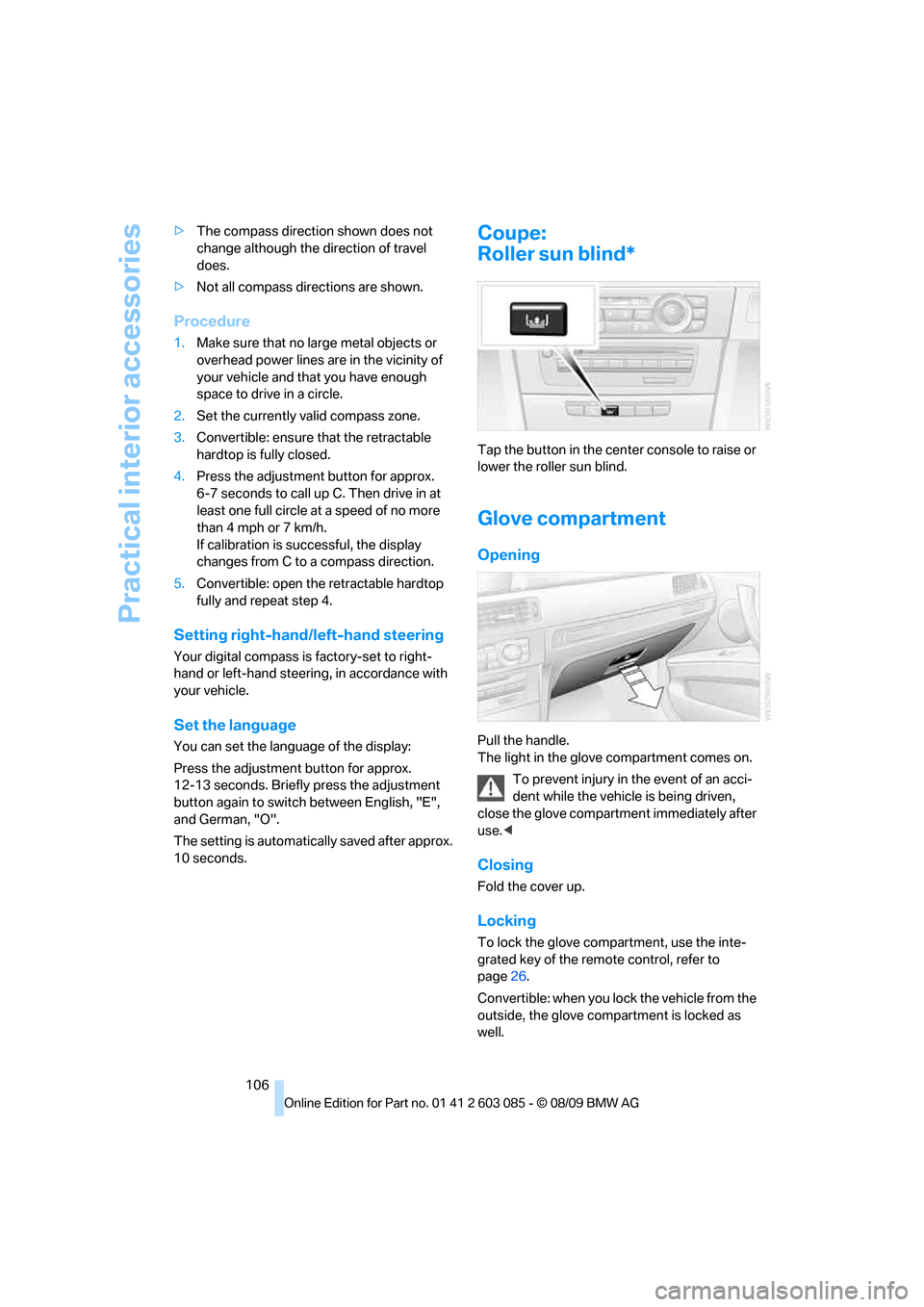
Practical interior accessories
106 >The compass direction shown does not
change although the direction of travel
does.
>Not all compass directions are shown.
Procedure
1.Make sure that no large metal objects or
overhead power lines are in the vicinity of
your vehicle and that you have enough
space to drive in a circle.
2.Set the currently valid compass zone.
3.Convertible: ensure that the retractable
hardtop is fully closed.
4.Press the adjustment button for approx.
6-7 seconds to call up C. Then drive in at
least one full circle at a speed of no more
than 4mph or 7km/h.
If calibration is successful, the display
changes from C to a compass direction.
5.Convertible: open the retractable hardtop
fully and repeat step 4.
Setting right-hand/left-hand steering
Your digital compass is factory-set to right-
hand or left-hand steering, in accordance with
your vehicle.
Set the language
You can set the language of the display:
Press the adjustment button for approx.
12-13 seconds. Briefly press the adjustment
button again to switch between English, "E",
and German, "O".
The setting is automatically saved after approx.
10 seconds.
Coupe:
Roller sun blind*
Tap the button in the center console to raise or
lower the roller sun blind.
Glove compartment
Opening
Pull the handle.
The light in the glove compartment comes on.
To prevent injury in the event of an acci-
dent while the vehicle is being driven,
close the glove compartment immediately after
use.<
Closing
Fold the cover up.
Locking
To lock the glove compartment, use the inte-
grated key of the remote control, refer to
page26.
Convertible: when you lock the vehicle from the
outside, the glove compartment is locked as
well.
Page 260 of 266

Everything from A - Z
258 Releasing
– hood212
Remaining distance, refer to
Cruising range70
Remote control26
– battery renewal35
– Comfort Access33
– garage door opener103
– malfunction29,34
– removing from the ignition
lock55
– service data217
– trunk lid28
Replacement fuses, refer to
Fuses228
Replacement remote
control26
Replacing bulbs, refer to
Lamps and bulbs223
Replacing tires210
Replacing tires, refer to New
wheels and tires210
Reporting safety defects6
Reserve warning, refer to Fuel
gauge70
Reset, refer to Resetting tone
settings148
Restraint systems
– for children52
– refer to Safety belts48
Retractable hardtop38
– care, refer to Caring for your
vehicle brochure
– Convenient operation28
– opening and closing39
– remote control28
Reverse
– CD changer159
– CD player159
Reverse gear
– automatic transmission with
Steptronic58
– manual transmission57
Road map138
Roadside
Assistance191,230
Roadside parking lamps95
– replacing bulbs224Roadworthiness test, refer to
Service requirements73
Roller sun blinds106
Rollover protection system,
Convertible92
– resetting92
Roof load capacity241
Roof-mounted luggage
rack122
Rope, refer to Tow-starting,
towing away233
Rotary/pushbutton, refer to
iDrive16
Route136,137
– bypassing sections137
– changing136,137
– changing criteria136
– displaying streets or towns/
cities137
– map view138
– selecting136
Route instructions, refer to
Destination guidance
through voice
instructions137
Route map, refer to Map
view138
Route section, changing137
Route selection136
RSC Runflat System
Component, refer to Run-
flat tires210
Runflat System Component
RSC, refer to Run-flat
tires210
Run-flat tires210
– continuing driving with a
damaged tire85
– flat tire85
– Flat Tire Monitor85
– new tires210
– replacing210
– tire inflation pressure200
– winter tires211
S
Safety-belt height
adjustment49Safety belts48
– belt hand-over49
– damage49
– indicator/warning lamp49
– reminder49
– sitting safely42
Safety systems
– airbags90
– Antilock Brake System
ABS82
– brake system82
– driving stability control
systems82
– Dynamic Stability Control
DSC82
– rollover protection system,
Convertible92
– safety belts48
Safety tires, refer to Run-flat
tires210
Satellite radio152
– enabling or unsubscribing
from a channel152
– favorites154
– selecting channel153
– storing channel153
– timeshift154
– Traffic Jump155
Saving fuel118
Screen, refer to iDrive
controls16
Screw thread for tow
fitting233
SDARS, refer to Satellite
radio152
Seat adjustment
– electric43
– mechanical43
Seat and mirror memory47
Seat belt reminder, refer to
"Fasten safety belts"
reminder49
Seat heating47
Page 261 of 266

Reference 259
At a glance
Controls
Driving tips
Communications
Navigation
Entertainment
Mobility
Seats42
– adjusting electrically43
– adjusting the seats43
– heating47
– memory, refer to Seat and
mirror memory47
– saving a setting, refer to Seat
and mirror memory47
– sitting safely42
Securing cargo112,114
Securing the vehicle
– from inside30
– from outside27
Selecting a detour141
Selecting distance for active
cruise control65
Selecting new scale for
navigation139
Selector lever
– automatic transmission with
Steptronic58
Selector lever lock, refer to
Changing selector lever
positions, shiftlock58
Selector lever positions
– automatic transmission with
Steptronic58
Service, refer to Roadside
Assistance230
Service car, refer to Roadside
Assistance230
Service data in the remote
control217
Service Interval Display, refer
to Condition Based Service
CBS217
Service Request193
Service requirement display,
refer to Condition Based
Service CBS217
Service requirements73
Service status194
Settings
– changing on Control
Display79
– clock, 12h/24h format76
– DVD160
– language79
Settings and information72Settings for the map view139
Setting times, refer to
Preselecting switch-on
times102
Shifting gears
– automatic transmission with
Steptronic58
– manual transmission57
Shiftlock
– automatic transmission,
refer to Changing selector
lever positions58
Short commands for the voice
activation system242
Short route in navigation, refer
to Selecting route136
Shuffled, refer to Random
– CD changer158
– CD player
158
Side airbags90
Side windows, refer to
Windows35
Signal horn, refer to
Horn10,11
Sitting safely42
– with airbags42
– with head restraint42
– with safety belts42
Ski bag112
Ski bag for Convertible, refer
to Through-loading opening
with integrated transport
bag113
Sliding/tilt sunroof, refer to
Glass roof, electric36
Slot for remote control55
Smokers' package, refer to
Ashtray109
Snap-in adapter
– inserting/removing186
– use176
Snap-in adapter, refer to
Center armrest storage
compartment107
Socket, Onboard Diagnosis
OBD218
Socket, refer to Connecting
electrical appliances109SOS, refer to Sending an
Emergency Request230
Sound, adjusting during audio
playback, refer to Tone
control146
Sound output for
entertainment on/off146
Spare fuses228
Special destinations130
Special destinations,
displaying132
Special destinations, entering
by name131
Speed
– run-flat tires85
– with winter tires211
Speed limit79
Speed limit warning, refer to
Speed limit79
Speedometer12
Speed Volume147
Split screen, refer to Control
Display, switching on/off19
Split screen content, refer to
Display for split screen
content, selecting19
Spray nozzles, refer to
Cleaning windshield and
headlamps61
Stability control, refer to
Driving stability control
systems82
Start/stop button55
– starting the engine56
– switching off the engine
56
Starting, refer to Starting the
engine56
Starting assistance, refer to
Jump-starting231
Starting difficulties
– jump-starting231
Starting the engine
– start/stop button55
Start menu17
State/province, for
navigation127
Station, selecting
– radio149