2010 BMW 135I fuel pressure
[x] Cancel search: fuel pressurePage 69 of 250

Controls
67Reference
At a glance
Driving tips
Communications
Navigation
Entertainment
Mobility
Units of measure
The units of measure can be set.
Setting the units of measure
You can change the units for fuel consumption,
route/distance, temperature and pressure.
1."Settings"
2."Language/Units"
3.Select the desired menu item.
4.Select the desired unit.
The settings are stored for the remote control
currently in use.
Service requirements
The remaining driving distance and the date of
the next scheduled service are displayed briefly
immediately after you start the engine or switch
on the ignition.
The extent of service work required can
be read out from the remote control by
your BMW Service Advisor.<
For certain maintenance operations, you can
view the respective distance remaining or due
date individually in the instrument cluster.1.Switch on the ignition, refer to page55.
2.Push button 1 in the turn indicator lever up
or down repeatedly until the appropriate
symbol appears in the display, accompa-
nied by the words "SERVICE-INFO".
3.Press button 2.
4.Use button 1 to scroll through the individual
service items.
Page 83 of 250

Controls
81Reference
At a glance
Driving tips
Communications
Navigation
Entertainment
Mobility
This type of message is shown in the following
situations:
>If there is a malfunction
Have the system checked
>If a wheel without TPM electronics has
been mounted
>If TPM is temporarily malfunctioning due to
other systems or devices using the same
radio frequency
Message for unsuccessful system
reset
The warning lamp lights up yellow. A
message appears on the Control Dis-
play. The system is not reset, e.g.
after a wheel change.
Check the tire inflation pressure and reset the
system, refer to page79.
Declaration according to NHTSA/
FMVSS 138
Tire Pressure Monitoring Systems
Each tire should be checked monthly when cold
and inflated to the inflation pressure recom-
mended by the vehicle manufacturer on the
vehicle placard or tire inflation pressure label. If
your vehicle has tires of a different size than the
size indicated on the vehicle placard or tire infla-
tion pressure label, you should determine the
proper tire inflation pressure for those tires. As
an added safety feature, your vehicle has been
equipped with a tire pressure monitoring sys-
tem, TPMS, that illuminates a low tire pressure
telltale when one or more of your tires are signif-
icantly under-inflated. Accordingly, when the
low tire pressure telltale illuminates, you should
stop and check your tires as soon as possible,
and inflate them to the proper pressure. Driving
on a significantly underinflated tire causes the
tire to overheat and can lead to tire failure.
Underinflation also reduces fuel efficiency and
tire tread life, and may affect the vehicle’s han-
dling and stopping ability. Please note that the
TPMS is not a substitute for proper tire mainte-
nance, and it is the driver’s responsibility to
maintain correct tire pressure, even if underin-flation has not reached the level at which the
TPMS low tire pressure telltale illuminates.
The TPMS malfunction indicator is combined
with the low tire pressure telltale. When the sys-
tem detects a malfunction, the telltale will flash
for approximately one minute and then remain
continuously lit. This sequence will continue
upon subsequent vehicle startups as long as
the malfunction exists. When the malfunction
indicator is illuminated, the system may not be
able to detect or signal low tire pressure as
intended. TPMS malfunctions may occur for a
variety of reasons, including the installation of
replacement or alternate tires or wheels on the
vehicle that prevent the TPMS from functioning
properly. Always check the TPMS malfunction
telltale after replacing one or more tires or
wheels on your vehicle to ensure that the
replacement or alternate tires and wheels allow
the TPMS to continue to function properly.
Active steering*
The concept
Active steering varies the turning angle of the
front wheels in relation to steering wheel move-
ments. It also varies the steering force required
to turn the wheels depending on the speed at
which you are driving.
When you are driving in the low road speed
range, e.g. in a town or when parking, the steer-
ing angle is increased, i.e. steering becomes
very direct and less effort is required to turn the
wheels. In the higher speed range, on the other
hand, the steering angle is reduced as the
speed increases. This improves the handling of
your BMW over the entire speed range.
In critical situations, the system can make tar-
geted corrections to the steering angle pro-
vided by the driver and thus stabilize the vehicle
before the driver intervenes. This stabilizing
intervention is simultaneously deactivated
when DSC is switched off, refer to page76.
Page 110 of 250

Things to remember when driving
108
Things to remember when driving
Break-in period
Moving parts need breaking-in time to adjust to
each other. Please follow the instructions below
in order to achieve the optimal service life and
economy of operation for your vehicle.
Engine and differential
Always obey all official speed limits.
Up to 1,200 miles/2,000 km
Drive at varying engine and road speeds, but do
not exceed an engine speed of 4,500 rpm or a
road speed of 100 mph/160 km/h.
Avoid full-throttle operation and use of the
transmission's kickdown mode.
After driving 1,200 miles/2,000 km
Engine and vehicle speeds can be gradually
increased.
Tires
Due to technical factors associated with their
manufacture, tires do not achieve their full trac-
tion potential until after an initial break-in
period. Therefore, drive cautiously during the
first 200 miles/300 km.
Brake system
Brakes require an initial break-in period of
approx. 300 miles/500 km to achieve optimized
contact and wear patterns between brake pads
and rotors. Drive cautiously during this break-in
period.
Clutch
The function of the clutch reaches its optimal
level only after a distance driven of approx.
300 miles/500 km. During this break-in period,
engage the clutch gently.
Following part replacement
The same break-in procedures should be
observed if any of the components mentioned
above have to be renewed in the course of the
vehicle's operating life.
Saving fuel
The fuel consumption of your vehicle depends
on several factors. You can lower fuel consump-
tion and the environmental impact by taking
certain measures, adjusting your driving style
and having the vehicle serviced regularly.
Remove any unneeded cargo
Additional weight increases fuel consumption.
Remove any mounted parts after you
have finished using them
Remove unneeded additional mirrors, the roof
rack and the rear luggage rack after use.
Mounted parts affect the vehicle's aerodynam-
ics and increase fuel consumption.
Close the windows and glass roof
An open glass roof or window causes higher air
resistance and thus increases fuel consump-
tion.
Check tire inflation pressure regularly
Check the tire inflation pressure at least twice a
month and before embarking on a long journey,
and correct it if necessary.
Low tire inflation pressure causes higher rolling
resistance and thus increases fuel consumption
and tire wear.
Set off immediately
Do not let the engine warm up while the car is
still standing, but set off immediately at moder-
ate engine speed. This is the fastest way for the
cold engine to reach its operating temperature.
Page 208 of 250

Care
206
Steam jets/high-pressure washers
When using steam jets or high-pressure
washers, ensure that you maintain suffi-
cient clearance to the vehicle and do not exceed
a temperature of 1407/606.
Insufficient clearance or excessive pressure or
temperature can lead to component damage or
water penetration. Follow the operating instruc-
tions for the steam jet or high-pressure
washer.<
When using high-pressure washers, do
not spray against the sensors and cam-
eras, e.g. of the Park Distance Control or Rear
View Camera, for an extended period and main-
tain a distance of at least 1 ft/30 cm.<
Manual car wash
When washing the vehicle by hand, use large
quantities of water and car shampoo if neces-
sary. Clean the vehicle with a sponge or wash-
ing brush, applying light pressure only.
Before cleaning the windshield, deacti-
vate the rain sensor or switch off the igni-
tion to prevent unintentional activation of the
wipers.<
Observe local regulations pertaining to
washing vehicles by hand.<
Headlamps
Do not rub them dry and do not use abrasive or
corrosive cleaning agents.
Loosen dirt, e.g. insects, with shampoo or
insect remover and wash away with copious
quantities of water.
Thaw ice with a windshield deicer and do not
use an ice scraper.
Windows
Clean the inside and outside surfaces of the
windows and the mirrors with window cleaner.
Do not clean the mirrors with cleaners
containing quartz.<
Convertible top care
The appearance and life of the convertible top
depend on proper care and operation.Follow these instructions:
>Do not fold the convertible top into the con-
vertible top box when the top is wet or fro-
zen, as this may cause water spots, mold
stains or chafed areas.
>If water spots occur on the inside headliner
despite precautions, remove them using a
microfiber cloth and interior cleaner.
>If the vehicle is parked in enclosed areas for
extended periods, ensure that there is suffi-
cient ventilation.
>Remove bird droppings immediately, as
their corrosive ingredients attack the con-
vertible top and damage the rubber seals.
To remove stains from the convertible
top, do not use stain removers, paint thin-
ners, solvents, benzine or similar substances.
These substances may damage the rubber
parts. Improper care and cleaning may cause
the convertible top and convertible top seams
to become leaky.<
To remove heavy soiling, use a special convert-
ible top cleaner.
Follow the manufacturer's instructions for use.
After washing the convertible top three to five
times, treat it with an impregnating agent.
Paintwork care
Regular care contributes to value retention and
protects the paintwork against the long-term
effects of damaging substances.
Region-specific environmental influences can
damage the vehicle paintwork. Therefore, it is
important to adapt the frequency and scope of
car care accordingly.
Immediately remove aggressive materials such
as spilled fuel, oil, grease, brake fluid, tree sap or
bird droppings to prevent damage to the paint-
work.
Repairing paintwork damage
Immediately repair scratches or similar
damage, such as that caused by stones
hitting the vehicle, where necessary to prevent
rusting.<
Page 234 of 250
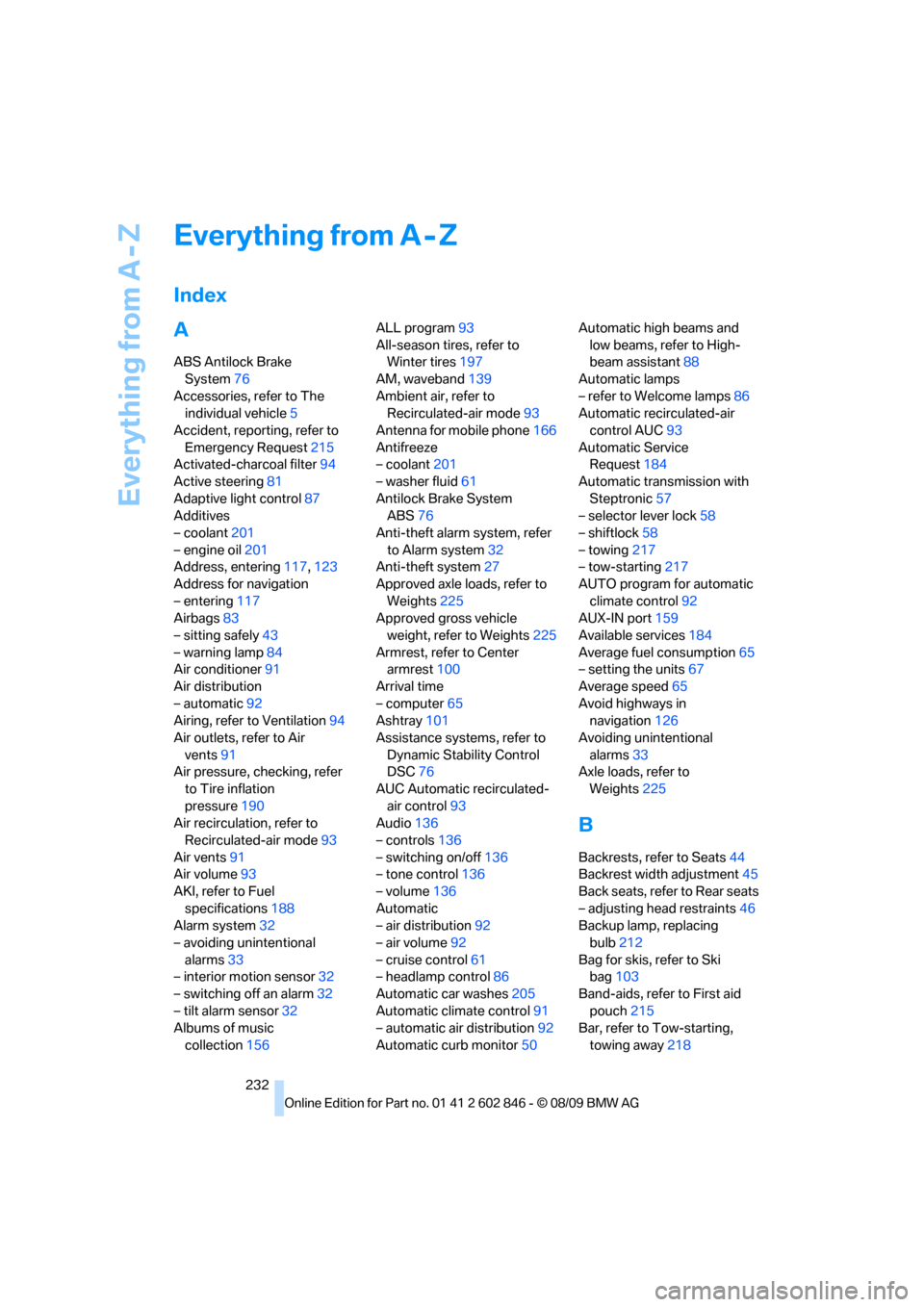
Everything from A - Z
232
Everything from A - Z
Index
A
ABS Antilock Brake
System76
Accessories, refer to The
individual vehicle5
Accident, reporting, refer to
Emergency Request215
Activated-charcoal filter94
Active steering81
Adaptive light control87
Additives
– coolant201
– engine oil201
Address, entering117,123
Address for navigation
– entering117
Airbags83
– sitting safely43
– warning lamp84
Air conditioner91
Air distribution
– automatic92
Airing, refer to Ventilation94
Air outlets, refer to Air
vents91
Air pressure, checking, refer
to Tire inflation
pressure190
Air recirculation, refer to
Recirculated-air mode93
Air vents91
Air volume93
AKI, refer to Fuel
specifications188
Alarm system32
– avoiding unintentional
alarms33
– interior motion sensor32
– switching off an alarm32
– tilt alarm sensor32
Albums of music
collection156ALL program93
All-season tires, refer to
Winter tires197
AM, waveband139
Ambient air, refer to
Recirculated-air mode93
Antenna for mobile phone166
Antifreeze
– coolant201
– washer fluid61
Antilock Brake System
ABS76
Anti-theft alarm system, refer
to Alarm system32
Anti-theft system27
Approved axle loads, refer to
Weights225
Approved gross vehicle
weight, refer to Weights225
Armrest, refer to Center
armrest
100
Arrival time
– computer65
Ashtray101
Assistance systems, refer to
Dynamic Stability Control
DSC76
AUC Automatic recirculated-
air control93
Audio136
– controls136
– switching on/off136
– tone control136
– volume136
Automatic
– air distribution92
– air volume92
– cruise control61
– headlamp control86
Automatic car washes205
Automatic climate control91
– automatic air distribution92
Automatic curb monitor50Automatic high beams and
low beams, refer to High-
beam assistant88
Automatic lamps
– refer to Welcome lamps86
Automatic recirculated-air
control AUC93
Automatic Service
Request184
Automatic transmission with
Steptronic57
– selector lever lock58
– shiftlock58
– towing217
– tow-starting217
AUTO program for automatic
climate control92
AUX-IN port159
Available services184
Average fuel consumption65
– setting the units67
Average speed65
Avoid highways in
navigation126
Avoiding unintentional
alarms33
Axle loads, refer to
Weights225
B
Backrests, refer to Seats44
Backrest width adjustment45
Back seats, refer to Rear seats
– adjusting head restraints46
Backup lamp, replacing
bulb212
Bag for skis, refer to Ski
bag103
Band-aids, refer to First aid
pouch215
Bar, refer to Tow-starting,
towing away218
Page 238 of 250

Everything from A - Z
236 DTC Dynamic Traction
Control76
– indicator lamps76
DVD
– country codes149
– settings150
– video playback149
DVD menu150
DVD player, refer to CD
player147
DVD video149
Dynamic Brake Control
DBC76
Dynamic destination
guidance127
Dynamic Stability Control
DSC76
Dynamic Traction Control
DTC
– indicator lamps77
E
EBV Electronic brake-force
distribution76
Eject button, refer to Buttons
on the CD / DVD player136
Electrical malfunction
– door lock30
– fuel filler flap188
– glass roof37
Electronic brake-force
distribution EBV76
Electronic oil level check199
Electronic Stability Program
ESP, refer to Dynamic
Stability Control DSC76
Emergency operation, refer to
Manual operation
– door lock30
– fuel filler flap188
– glass roof37
– transmission lock, automatic
transmission59
Emergency release, trunk
lid31
Emergency Request215
Emergency services, refer to
Roadside Assistance215Energy, saving
– saving fuel108
Engine
– breaking in108
– data222
– speed222
– starting56
– starting, Comfort Access33
– switching off56
Engine compartment199
Engine coolant, refer to
Coolant201
Engine oil
– adding201
– additives201
– BMW Maintenance
System203
– checking level199
– intervals between changes,
refer to Service
requirements67
– specified engine oils201
Engine output, refer to Engine
data222
Engine speed, refer to Engine
data222
Engine starting, refer to
Starting the engine56
Entry map for destination122
Equalizer, tone setting137
ESP Electronic Stability
Program, refer to Dynamic
Stability Control DSC76
Event data recorders204
Exhaust system, refer to Hot
exhaust system109
Extended connectivity of the
music player in the mobile
phone159
Exterior mirrors49
– adjusting49
– automatic dimming
feature51
– automatic heating50
– folding in and out50
External devices
– random sequence161Eyes
– for tow-starting and towing
away217
– for tying down loads112
F
Failure messages, refer to
Check Control71
Failure of an electrical
consumer213
False alarm, refer to Avoiding
unintentional alarms33
Fastening safety belts, refer to
Safety belts49
Fastest route for
navigation126
Fast forward
– CD changer149
– CD player149
Filter of automatic climate
control, refer to Microfilter/
activated charcoal filter94
First aid pouch215
Fixture for remote control,
refer to Ignition lock55
Flash when locking/
unlocking28
Flat tire
– run-flat tires196
– Tire Pressure Monitor
TPM79
Flat Tire Monitor FTM77
– indicating a flat tire78
– initializing the system77
– system limits77
Flat tires, refer to Tire
condition195
FM, waveband139
Fog lamps89
– indicator lamp13,89
Footbrake, refer to Braking
safely110
Footwell lamps90
For your own safety5
Free memory capacity, music
collection157
Front airbags83
Front seat setting43
Page 239 of 250

Reference 237
At a glance
Controls
Driving tips
Communications
Navigation
Entertainment
Mobility
Frost, removing from
windows, refer to Defrosting
windows93
FTM, refer to Flat Tire
Monitor77
Fuel188
– gauge64
– high-quality brands188
– quality188
– specifications188
– tank contents, refer to
Capacities226
Fuel clock, refer to Fuel
gauge64
Fuel consumption display,
refer to Average fuel
consumption65
Fuel consumption statistics,
refer to Average fuel
consumption65
Fuel display, refer to Fuel
gauge64
Fuel filler flap188
– releasing in the event of
electrical malfunction188
Fuses213
G
Garage door opener, refer to
Integrated universal remote
control96
Gasoline, refer to Required
fuel188
Gasoline display, refer to Fuel
gauge64
Gas station
recommendations127
Gear change
– with automatic
transmission58
– with manual transmission57
Gear display, with automatic
transmission57
Gearshift lever
– automatic transmission with
Steptronic58
– manual transmission57
General driving notes109Glass roof, electric36
– closing after electrical
malfunction37
– Convenient operation29
– opening, closing36
– operation with Comfort
Access34
– pinch protection system37
– raising36
– remote control28
Glove compartment99
GPS navigation, refer to
Navigation system116
Grills, refer to Air vents91
Gross vehicle weight, refer to
Weights225
H
Halogen lamps
– replacing bulbs210
Handbrake, refer to Parking
brake57
Hands-free system, refer to
Microphone for hands-free
mode14
Hazard warning flashers14
HD Radio140
Head airbags83
Headlamp control,
automatic86
Headlamp cover210
Headlamp flasher59
– indicator lamp13
Headlamps
– replacing bulbs210
Head restraints45
Heated
– seats48
– steering wheel51
Heated mirrors50
Heating
– mirrors50
– seats48
– steering wheel51
Heating, rear window93
Heating and ventilation91
Heavy loads, refer to Stowing
cargo111Height, refer to
Dimensions223
Height adjustment
– steering wheel51
High-beam assistant88
High beams88
– indicator lamp13
– replacing bulbs210
High beams and low beams,
automatic, refer to High-
beam assistant88
High-pressure
washer205,206
High water, refer to Driving
through water110
Highways, refer to Route
criteria126
Hills110
Holders for cups100
Hood198
Hot exhaust system109
Hydraulic brake assist, refer to
Dynamic Brake Control76
Hydroplaning109
I
IBOC, refer to HD Radio140
Ice warning, refer to Outside
temperature
warning63
Identification marks
– tire coding194
iDrive16
– adjusting brightness74
– changing date and time70
– changing language73
– menu guidance17
– operating principle16
– setting the date and time70
– status information19
Ignition55
– switched off55
– switched on55
Ignition key, refer to
Integrated key/remote
control26
Ignition key position 1, refer to
Radio readiness55
Page 241 of 250

Reference 239
At a glance
Controls
Driving tips
Communications
Navigation
Entertainment
Mobility
Maintenance system203
Malfunction warnings, refer to
Check Control71
Manual car wash206
Manual operation
– door lock30
– fuel filler flap188
– glass roof37
– transmission lock, automatic
transmission59
Manual operation with
automatic transmission58
Manual transmission57
Map for navigation
– changing scale129
– entering destination122
Map view128
Maximum cooling92
Maximum speed
– for winter tires197
Menus, refer to iDrive16
Messages172
Messages from the concierge
service173
Microfilter/activated-charcoal
filter for automatic climate
control94
Microphone for telephone14
Mirror dimming feature51
Mirrors49
– automatic curb monitor50
– exterior mirrors49
– heating50
– interior rearview mirror50
Mobile phone
– adjusting volume169
– connecting, refer to Mobile
phone, pairing166
– operation via iDrive169
– pairing166
Mobile phone, installation
location, refer to Center
armrest100
Mobile phone, refer to
Telephone166
Mobile phone, refer to the
separate Owner's Manual
Modifications, technical, refer
to For your own safety5Monitor, refer to iDrive16
Monitoring system for tire
pressures, refer to Flat Tire
Monitor77
MP3 player, connecting, refer
to AUX-IN port159
MP3 player, connecting, refer
to USB audio interface159
Multi-channel playback137
Multifunctional steering
wheel, refer to Buttons on
the steering wheel11
Multifunction switch
– refer to Turn signals/
headlamp flasher59
– refer to Wiper system60
Music, managing
157
Music collection154
– backup158
– deleting158
– random sequence157
– restoring158
Music player, connecting,
refer to AUX-IN port159
Music player, connecting,
refer to USB audio
interface159
Music search155
My Info173
N
Navigation
– starting destination
guidance after entering a
destination119
– storing a destination119
– storing current position119
– voice activation123
Navigation announcements,
refer to Switching voice
instructions on/off127
Navigation data116Navigation system116
– address book119
– bypassing a route
section127
– continuing destination
guidance126
– destination entry117
– dynamic destination
guidance127
– entering a destination by
voice123
– entering a destination
manually117
– frequently asked
questions133
– gas station
recommendations127
– planning a trip124
– route list127
– selecting destination via
map122
– selecting route criteria126
– special destinations120
– starting destination
guidance126
– terminating destination
guidance126
– traffic bulletins129
– voice instructions127
– volume adjustment128
Neck support, refer to Head
restraints45
Nets, refer to Storage
compartments100
New tires196
North-facing map128
Number of cylinders, refer to
Engine data222
O
OBD socket, refer to Socket
for Onboard Diagnosis204
Octane ratings, refer to Fuel
specifications188
Odometer63
Oil, refer to Engine oil199
Oil consumption199
Oil level199