2010 BMW 135I turn signal
[x] Cancel search: turn signalPage 139 of 250
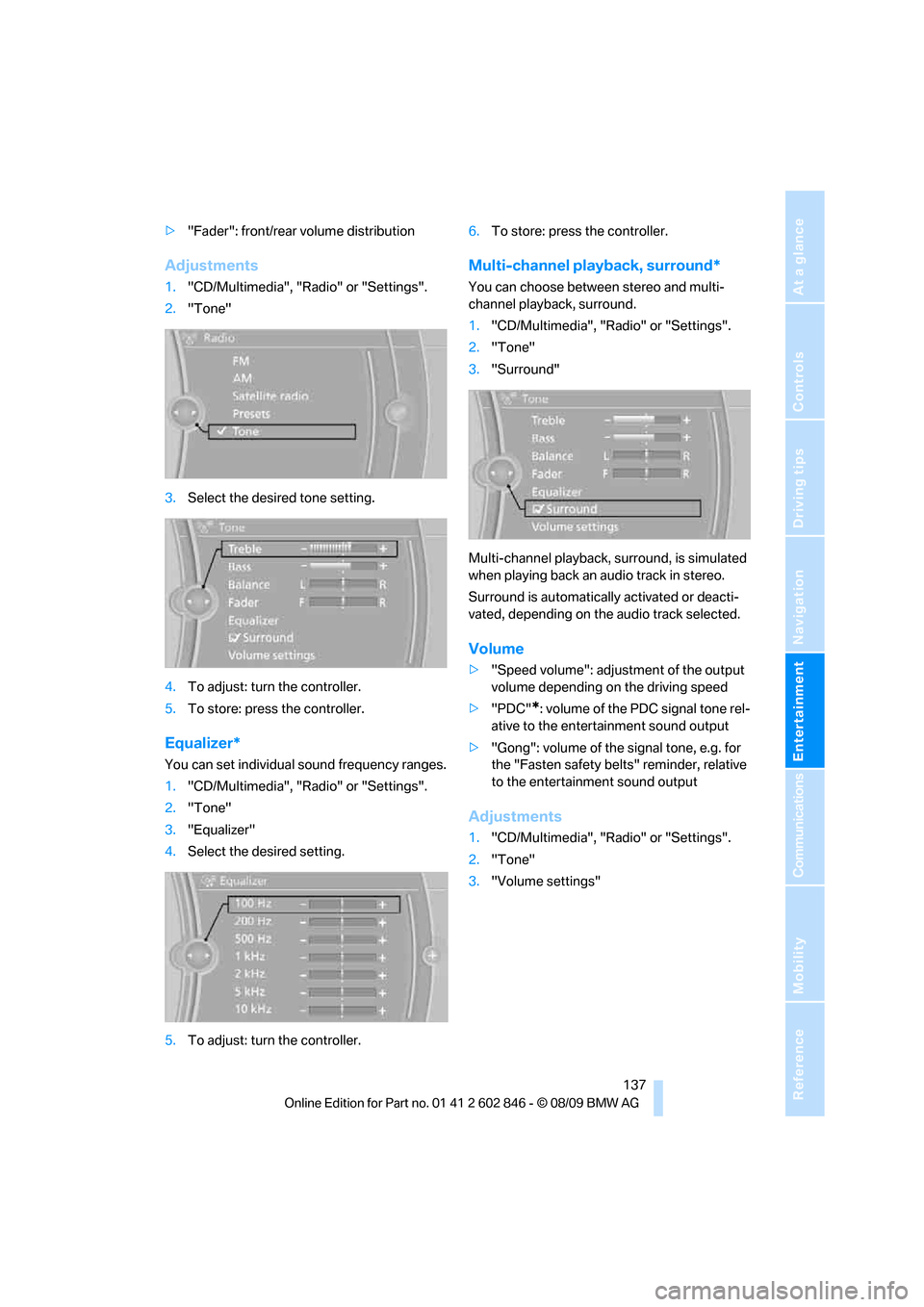
Navigation
Entertainment
Driving tips
137Reference
At a glance
Controls
Communications
Mobility
>"Fader": front/rear volume distribution
Adjustments
1."CD/Multimedia", "Radio" or "Settings".
2."Tone"
3.Select the desired tone setting.
4.To adjust: turn the controller.
5.To store: press the controller.
Equalizer*
You can set individual sound frequency ranges.
1."CD/Multimedia", "Radio" or "Settings".
2."Tone"
3."Equalizer"
4.Select the desired setting.
5.To adjust: turn the controller.6.To store: press the controller.
Multi-channel playback, surround*
You can choose between stereo and multi-
channel playback, surround.
1."CD/Multimedia", "Radio" or "Settings".
2."Tone"
3."Surround"
Multi-channel playback, surround, is simulated
when playing back an audio track in stereo.
Surround is automatically activated or deacti-
vated, depending on the audio track selected.
Volume
>"Speed volume": adjustment of the output
volume depending on the driving speed
>"PDC"
*: volume of the PDC signal tone rel-
ative to the entertainment sound output
>"Gong": volume of the signal tone, e.g. for
the "Fasten safety belts" reminder, relative
to the entertainment sound output
Adjustments
1."CD/Multimedia", "Radio" or "Settings".
2."Tone"
3."Volume settings"
Page 176 of 250

Telephone
174 >{...} Verbal instructions to use with the voice
activation system.
Requirements
The same prerequisites apply as for operation
via iDrive, refer to page169.
Saying commands
Activating voice activation system
1.Briefly press the button on the steering
wheel.
A sound signal indicates that you can say
commands.
2.Say the command.
Ending/canceling operation by voice
commands
Briefly press the button on the steering
wheel orIn dialogs not involving voice commands, i.e.
when you are speaking only text, e.g. a name,
canceling is possible only via the button on the
steering wheel.
Having the possible commands read
aloud
The system recognizes specific commands
that must be pronounced exactly word for word.
You can have the possible commands for any
function read aloud to you:
Digits from zero to nine are recognized.
You can say each digit individually or group
them into a sequence to accelerate the input.
Using alternative commands
Often there is more than a single command to
run a function, e.g.:
Example: dialing phone numbers
To start the dialog:
Press the button on the steering wheel.
Adjusting the volume of the
instructions
You can adjust the volume for the instructions
from the system:Turn the button during an instruction.
This volume for the instructions is maintained,
even if the other audio sources are set to mini-
mum volume.
The setting is stored for the remote control cur-
rently in use. {Cancel}.
{Help}.
{Dial name} or {Name}.
You sayVoice control response
{Dial number}{{Please say the number}}
e.g. {123 456 7890}Depending on your equipment version:
{{123 456 7890. Continue ?}}
{Dial}{{Dialing number}}
Page 213 of 250

Mobility
211Reference
At a glance
Controls
Driving tips
Communications
Navigation
Entertainment
4.Attach the connector, insert the bulb and
turn it all the way in the opposite direction.
5.Attach the headlamp cover.
Corner-illuminating lamps
H3 bulb, 55 watts
The figure shows the right-hand headlamp.
1.Remove the top headlamp cover, using the
screwdriver to push the detents to one side.
2.Turn the bulb holder, see arrow, and
remove it.
3.Slide the bulb out of the holder and pull off
the connector.
4.Replace the bulb and attach the connector.
5.Insert the bulb holder and turn it all the way
in the opposite direction.
6.Attach the headlamp cover.
Turn signals, front
PY21W bulb, 21 watts
The turn signal bulb can be changed via a cover
in the wheel arch.1.Turn the respective wheel inwards.
2.Using a coin, turn both locks of the cover all
the way to the left, arrows 1, and remove the
cover.
3.Turn the bulb holder to the left and remove
it, arrow2.
4.Apply gentle pressure to the bulb while
turning it to the right for removal and
replacement.
5.Insert the bulb holder and lock it by turning
it to the right.
6.Attach the cover by positioning the bottom
edge first and then turning both locks all the
way to the right.
Tail lamps
>Turn signal:
PY21W bulb, 21 watts
>Backup lamp:
W16W bulb, 16 watts
>Brake lamps:
P21W bulb, 21 watts
>Brake Force Display lamp:
H21W bulb, 21 watts
1Inner brake lamp
2Outer brake lamp
Page 214 of 250

Replacing components
212 3Lateral reflector
4Roadside parking lamp and tail lamp LED
5Reflector
6Turn signal
7Backup lamp
8Brake Force Display lamp
Replacing tail lamps
Outer brake lamp
The outer brake lamp can be accessed through
a single socket.
The figure shows the right side of the vehicle.
1.Remove the cover from the panel of the
cargo area.
2.Turn the bulb holder to the left, see arrow,
and remove it.
3.Apply gentle pressure to the bulb while
turning it to the left for removal and replace-
ment.
4.Attach the bulb holder and turn it all the way
in the opposite direction.
5.Reattach the cover.
The roadside parking lamp/tail lamp uses
LED design. After replacing the bulb,
ensure that the bulb holder is properly seated;
otherwise, the roadside parking lamp/tail lamp
may not work.<
Inner brake lamp, turn signal, backup
lamp and Brake Force Display lamp
The bulbs are integrated in a single bulb holder.
1.Remove the cover from the panel of the
cargo area.
2.Detach the bulb holder by pressing
together the clips, see arrows, and remove
it.
3.Brake lamps and turn signal: apply gentle
pressure to the bulb while turning it to the
left for removal and replacement.
4.Backup lamp: pull the bulb out of the socket
and replace it.
5.Attach the bulb holder and let it snap into
place.
6.Reattach the cover.
License plate lamps and center brake
lamp
These lamps use LED technology for operation.
In the event of a malfunction, please contact
your BMW center or a workshop that works
according to BMW repair procedures with cor-
respondingly trained personnel.
Changing wheels
Your BMW is equipped with run-flat tires as
standard. This removes the need to change a
wheel immediately in the event of a puncture.
For information on continuing to drive with a
damaged tire, refer to Indication of a flat tire on
page78.
The symbol identifying run-flat tires is a circle
with the letters RSC on the sidewall, refer to
Run-flat tires, page196.
Page 219 of 250

Mobility
217Reference
At a glance
Controls
Driving tips
Communications
Navigation
Entertainment
Your BMW has a special nut as body ground or
negative pole.
5.Attach the second terminal clamp of the
minus/– jumper cable to the negative termi-
nal of the battery or to the engine or body
ground of the vehicle to be started.
Starting the engine
1.Start the engine of the donor vehicle and
allow it to run for a few minutes at slightly
increased idle speed.
2.Start the engine on the other vehicle in the
usual way.
If the first start attempt is not successful,
wait a few minutes before another attempt
in order to allow the discharged battery to
recharge.
3.Let the engines run for a few minutes.
4.Disconnect the jumper cables by reversing
the above connecting sequence.
If necessary, have the battery checked and
recharged.
Never use spray fluids to start the
engine.<
Tow-starting, towing away
Observe the applicable laws and regula-
tions for tow-starting and towing vehi-
cles.<
Do not transport any passengers other
than the driver in a vehicle that is being
towed.<
Using a tow fitting
The screw-in tow fitting must always be carried
in the car. It can be screwed in at the front or
rear of the BMW.
It is stored with the onboard vehicle tool kit
underneath the floor mat in the cargo area, refer
to page209.
Use only the tow fitting provided with the
vehicle and screw it all the way in. Use the
tow fitting for towing on paved roads only. Avoid
lateral loading of the tow fitting, e.g. do not lift
the vehicle by the tow fitting. Otherwise, the
tow fitting and the vehicle could be damaged.<
Access to screw thread
Rectangular cover panel in bumper:
Press the arrow on the cover.
Front
Rear
Being towed
Make sure that the ignition is switched on,
refer to page55; otherwise, the low-beam
headlamps, tail lamps, turn signal indicators and
windshield wipers may be unavailable. Power
steering assistance is not available when the
engine is not running. Thus, braking and steer-
Page 237 of 250

Reference 235
At a glance
Controls
Driving tips
Communications
Navigation
Entertainment
Mobility
Corner-illuminating lamps,
refer to Adaptive light
control87
Cornering lamps, refer to
Adaptive light control87
Country codes DVD149
Courtesy lamps90
Criteria for route126
Cross-hairs in navigation122
Cruise control61
Cruising range65
Cupholders100
Curb weight, refer to
Weights225
Current fuel consumption65
Current playback
– external devices161
– of music collection156
Customer Relations183
D
Dashboard, refer to
Cockpit10
Dashboard lighting, refer to
Instrument lighting89
Data
– dimensions223
– sizes223
Data, technical222
– capacities226
– engine222
– weights225
Data transfer184
Date
– setting70
– setting format71
Daytime running lights, switch
positions87
DBC Dynamic Brake
Control76
Deactivating front passenger
airbags83
Deadlocking, refer to
Locking28
Decommissioning the vehicle,
refer to Caring for your
vehicleDefect
– door lock30
– fuel filler flap188
– glass roof37
Defogging windows93
Defrosting the windows93
Defrosting windows and
removing condensation93
Defrosting windshield, refer to
Defrosting windows93
Defrost position, refer to
Defrosting windows93
Destination, entering by town/
city name117
Destination address
– entering117,123
Destination entry via BMW
Assist121
Destination for navigation
– entering by voice123
– entering via map122
– entry117
– home address120
– manual entry117
Destination guidance126
– bypassing a route
section127
– changing specified
route126
– continuing126
– starting126
– voice instructions127
– volume of voice
instructions128
Differential, breaking in108
Digital clock
63
Digital compass98
Digital radio, refer to HD
Radio140
Dimensions223
Directional indicators, refer to
Turn signals59
Direction instructions, refer to
Voice instructions127
Directory for navigation, refer
to Address book119
Displacement, refer to Engine
data222Display, refer to Control
Display16
Display lighting, refer to
Instrument lighting89
Displays, refer to Instrument
cluster12
Displays and controls10
Disposal
– of coolant201
– remote control battery35
– vehicle battery213
Distance, refer to
Computer65
Distance remaining to service,
refer to Service
requirements67
Distance to destination, refer
to Computer65
Distance warning, refer to
Park Distance Control
PDC75
Door key, refer to Integrated
key/remote control26
Door lock29
Door lock, confirmation
signals28
Doors, emergency
operation30
DOT Quality Grades194
Draft-free ventilation94
Drinks holders, refer to
Cupholders100
Drive-off assistance, refer to
DSC76
Drive-off assistant77
Driving lamps, refer to Parking
lamps/low beams86
Driving notes108
Driving off on hills, refer to
Drive-off assistant77
Driving stability control
systems76
Driving through water110
Driving tips, refer to Driving
notes108
Dry air, refer to Cooling
function93
DSC Dynamic Stability
Control76
Page 241 of 250

Reference 239
At a glance
Controls
Driving tips
Communications
Navigation
Entertainment
Mobility
Maintenance system203
Malfunction warnings, refer to
Check Control71
Manual car wash206
Manual operation
– door lock30
– fuel filler flap188
– glass roof37
– transmission lock, automatic
transmission59
Manual operation with
automatic transmission58
Manual transmission57
Map for navigation
– changing scale129
– entering destination122
Map view128
Maximum cooling92
Maximum speed
– for winter tires197
Menus, refer to iDrive16
Messages172
Messages from the concierge
service173
Microfilter/activated-charcoal
filter for automatic climate
control94
Microphone for telephone14
Mirror dimming feature51
Mirrors49
– automatic curb monitor50
– exterior mirrors49
– heating50
– interior rearview mirror50
Mobile phone
– adjusting volume169
– connecting, refer to Mobile
phone, pairing166
– operation via iDrive169
– pairing166
Mobile phone, installation
location, refer to Center
armrest100
Mobile phone, refer to
Telephone166
Mobile phone, refer to the
separate Owner's Manual
Modifications, technical, refer
to For your own safety5Monitor, refer to iDrive16
Monitoring system for tire
pressures, refer to Flat Tire
Monitor77
MP3 player, connecting, refer
to AUX-IN port159
MP3 player, connecting, refer
to USB audio interface159
Multi-channel playback137
Multifunctional steering
wheel, refer to Buttons on
the steering wheel11
Multifunction switch
– refer to Turn signals/
headlamp flasher59
– refer to Wiper system60
Music, managing
157
Music collection154
– backup158
– deleting158
– random sequence157
– restoring158
Music player, connecting,
refer to AUX-IN port159
Music player, connecting,
refer to USB audio
interface159
Music search155
My Info173
N
Navigation
– starting destination
guidance after entering a
destination119
– storing a destination119
– storing current position119
– voice activation123
Navigation announcements,
refer to Switching voice
instructions on/off127
Navigation data116Navigation system116
– address book119
– bypassing a route
section127
– continuing destination
guidance126
– destination entry117
– dynamic destination
guidance127
– entering a destination by
voice123
– entering a destination
manually117
– frequently asked
questions133
– gas station
recommendations127
– planning a trip124
– route list127
– selecting destination via
map122
– selecting route criteria126
– special destinations120
– starting destination
guidance126
– terminating destination
guidance126
– traffic bulletins129
– voice instructions127
– volume adjustment128
Neck support, refer to Head
restraints45
Nets, refer to Storage
compartments100
New tires196
North-facing map128
Number of cylinders, refer to
Engine data222
O
OBD socket, refer to Socket
for Onboard Diagnosis204
Octane ratings, refer to Fuel
specifications188
Odometer63
Oil, refer to Engine oil199
Oil consumption199
Oil level199
Page 246 of 250

Everything from A - Z
244 Trip-distance counter, refer to
Trip odometer63
Triple turn signal activation60
Trip odometer63
Trips, changing125
Trunk, refer to Cargo area
Trunk lid30
– Comfort Access34
– emergency release31
– opening from outside31
– unlocking with remote
control28
Turning circle, refer to
Dimensions223
Turn signals59
– indicator lamp12
– replacing bulbs211
– triple turn signal60
Tying down loads, refer to
Cargo loading112
U
Underbody protection, refer to
Caring for your vehicle
Uniform Tire Quality Grading/
UTQR194
Units of measure
– average fuel
consumption67
– temperature67
Universal garage door opener,
refer to Integrated universal
remote control96
Universal remote control96
Unlatching, refer to
Unlocking27
Unlocking
– from inside30
– from outside27
– trunk lid34
– without remote control, refer
to Comfort Access33
Unlocking without a key, refer
to Comfort Access33
Updating the navigation
data116
USB audio interface159
V
VCD149
Vehicle
– battery213
– breaking in108
– cargo loading110
– decommissioning, refer to
Vehicle storage
– dimensions223
– Identification Number, refer
to Engine compartment199
– parking56
– weight225
Vehicle jack213
Vehicle storage208
Ventilation94
– draft-free94
Ventilation when parked, refer
to Parked car ventilation94
Vents, refer to Ventilation94
Video menu150
Video playback149
Voice, refer to Destination
guidance through voice
instructions127
Voice commands
– overview22
– short commands227
– telephone173
Voice instructions from
navigation system127
– repeating128
– switching on/off127
– volume128
Voice phone book175
Volume136
– audio sources136
– fuel tank, refer to
Capacities226
– mobile phone169
– voice instructions128
Volume balance, tone
setting137
W
Warning and indicator
lamps13Warning messages, refer to
Check Control71
Warning triangle216
Washer fluid61
– content of the reservoir61
Washer fluid filler neck61
Waste tray, refer to
Ashtray101
Water on roads, refer to
Driving through water110
Water penetration205,206
Waveband with the radio139
Wear indicators in tires, refer
to Minimum tread depth195
Weights225
Welcome lamps86
Wheelbase, refer to
Dimensions223
Wheels, new196
Wheels and tires190
Width, refer to
Dimensions223
Windows35
– Convenient operation28
– Convenient operation with
Comfort Access34
– opening, closing35
– pinch protection system36
Windshield
– cleaning61
– defrosting and removing
condensation93
Windshield wash
– filling capacity, reservoir226
Windshield washer reservoir,
refer to Washer fluid filler
neck61
Windshield washer system60
– washer fluid61
– washer nozzles61
Windshield wiper blades,
changing209
Windshield wipers, refer to
Wiper system60
Winter tires197
– setting speed limit73
– storage197
Wiper blade replacement209
Wiper system60