2010 BMW 128I air condition
[x] Cancel search: air conditionPage 205 of 250

Mobility
203Reference
At a glance
Controls
Driving tips
Communications
Navigation
Entertainment
Maintenance
BMW Maintenance System
The BMW Maintenance System supports the
preservation of the traffic and operating safety
of your BMW. The objective is to optimize
efforts with respect to minimal vehicle mainte-
nance costs.
If and when you come to sell your BMW, a com-
prehensive record of servicing will prove a sig-
nificant benefit.
Condition Based Service CBS
Sensors and special algorithms take the differ-
ent driving conditions of your BMW into
account. Condition Based Service uses this to
determine the current and future service
requirements. By letting you define a service
and maintenance regimen that reflects your
own individual requirements, the system builds
the basis for trouble-free driving.
On the Control Display, you can have the
remaining times or distances for selected main-
tenance tasks and any legally prescribed dates
displayed, refer to page67:
>Engine oil
>Brake pads: separately for front and rear
>Brake fluid
>Vehicle check
>Legally mandated inspections depending
on local regulations
Service data in the remote control
Your vehicle continuously stores service-
requirement information in the remote control
while you are driving. Your BMW Service Advi-
sor can read out this data from the remote con-
trol unit, and propose an optimized mainte-
nance approach. Whenever you take your car in
for servicing you should therefore hand your
BMW Service Advisor the remote control unit
that you last used.
Make sure that the date is always set cor-
rectly, refer to page70; otherwise, the
effectiveness of Condition Based Service CBS
is not assured.<
Service and Warranty Information
Booklet for US models and Warranty
and Service Guide Booklet for
Canadian models
Please consult your Service and Warranty Infor-
mation Booklet for US models and Warranty
and Service Guide Booklet for Canadian models
for additional information on service require-
ments.
BMW recommends that you have service
and repair operations performed at your
BMW center.
Take the time to ensure that these service pro-
cedures are confirmed by entries in your vehi-
cle's Service and Warranty Information Booklet
for US models and Warranty and Service Guide
Booklet for Canadian models. These entries
verify that your vehicle has received the speci-
fied regular maintenance.<
Page 217 of 250

Mobility
215Reference
At a glance
Controls
Driving tips
Communications
Navigation
Entertainment
Giving and receiving assistance
Emergency Request*
Conditions for an Emergency Request:
>Full preparation package mobile phone: this
equipment makes it possible to send an
Emergency Request even if no mobile
phone is paired with the vehicle.
>BMW Assist is activated. Activating BMW
Assist, refer to page182.
>Radio readiness is on.
>The BMW Assist system is logged on to a
mobile phone network.
>The Emergency Request system is opera-
ble.
Once your service contract for BMW Assist
expires, the BMW Assist system can be deacti-
vated by a BMW center without you having to
visit a workshop. Once the BMW Assist system
has been deactivated, Emergency Requests
are not possible. The BMW Assist system can
be reactivated by a BMW center after a new
contract has been signed.
Sending an Emergency Request
1.Briefly press the cover flap to open.
2.Press the SOS button until the LED in the
button lights up.
As soon as the voice connection to the BMW
Assist Response Center has been established,
the LED flashes.
Once the BMW Assist Response Center has
received your Emergency Request, the
BMW Assist Response Center contacts you and takes further steps to help you. Even if you
are unable to respond, the BMW Assist
Response Center will be able to initiate further
steps to assist you under certain conditions.
If the circumstances allow this, remain in the
vehicle until the connection has been estab-
lished. You will then be able to provide a
detailed description of the situation.
Data for determining the necessary rescue
measures are transmitted to the BMW Assist
Response Center, e.g. the current position of
your vehicle, if it can be determined.
If the LED is flashing but the BMW Assist
Response Center cannot be heard over the
hands-free system, it is possible that the
hands-free system is malfunctioning. You may
still be heard by the BMW Assist Response
Center, however.
Under certain conditions, an Emergency
Request is sent automatically immediately after
a severe accident. This Automatic Collision
Notification is not affected by the button being
pressed.
For technical reasons, the Emergency
Request service cannot be guaranteed
for the most unfavorable conditions.<
Roadside Assistance
The BMW Roadside Assistance is there to
assist you around the clock in the event of a
breakdown, including on weekends and public
holidays.
The phone numbers of Roadside Assistance in
your home country can be found in the Contact
brochure.
First aid pouch*
Some of the articles contained in the first aid
pouch have a limited service life. Therefore,
check the expiration dates of the contents reg-
Page 233 of 250

Reference 231
At a glance
Controls
Driving tips
Communications
Navigation
Entertainment
Mobility
Contacts
BMW Assist
Vehicle information
Settings
Vehicle
Equipment
FunctionCommand
Opening the contacts{Contacts}
My contacts{My contacts}
New contact{New contact}
FunctionCommand
Opening BMW Assist*{B M W Assist}
Opening BMW Search
*{B M W Search}
FunctionCommand
Opening the computer{Onboard info}
Opening the trip computer{Trip computer}
Opening the vehicle information{Vehicle info}
Opening the vehicle status{Vehicle status}
FunctionCommand
Opening the main menu{Main menu}
Opening the settings{Settings}
Opening the options{Options}
Settings on the Control Display{Control display}
Opening the time and date settings{Time and date}
Opening the language and unit settings{Language and units}
Opening the speed limit settings{Speed}
Opening the light settings{Lighting}
Opening the door lock settings{Door locks}
FunctionCommand
Opening the air conditioning settings{Climate}
Page 234 of 250
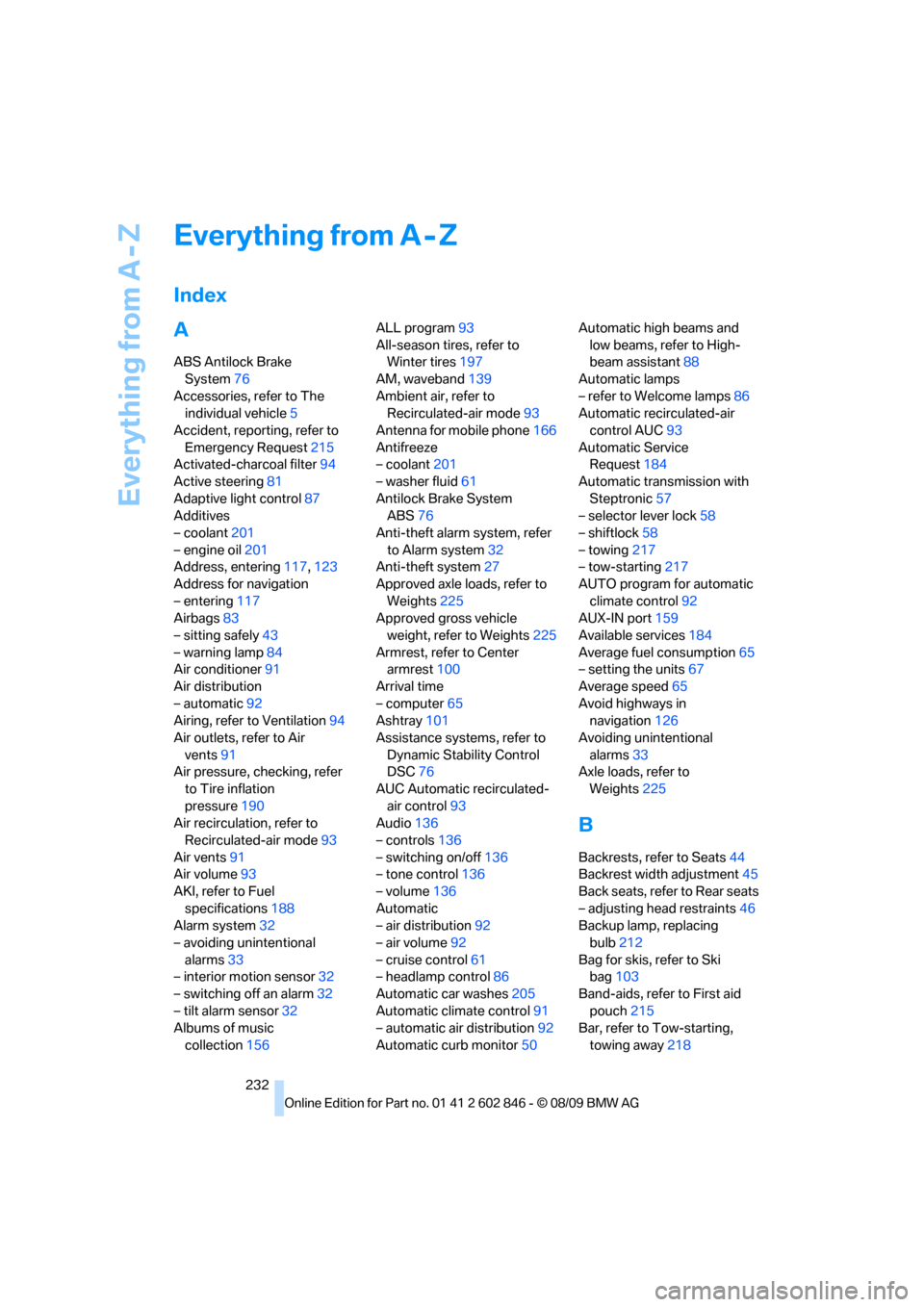
Everything from A - Z
232
Everything from A - Z
Index
A
ABS Antilock Brake
System76
Accessories, refer to The
individual vehicle5
Accident, reporting, refer to
Emergency Request215
Activated-charcoal filter94
Active steering81
Adaptive light control87
Additives
– coolant201
– engine oil201
Address, entering117,123
Address for navigation
– entering117
Airbags83
– sitting safely43
– warning lamp84
Air conditioner91
Air distribution
– automatic92
Airing, refer to Ventilation94
Air outlets, refer to Air
vents91
Air pressure, checking, refer
to Tire inflation
pressure190
Air recirculation, refer to
Recirculated-air mode93
Air vents91
Air volume93
AKI, refer to Fuel
specifications188
Alarm system32
– avoiding unintentional
alarms33
– interior motion sensor32
– switching off an alarm32
– tilt alarm sensor32
Albums of music
collection156ALL program93
All-season tires, refer to
Winter tires197
AM, waveband139
Ambient air, refer to
Recirculated-air mode93
Antenna for mobile phone166
Antifreeze
– coolant201
– washer fluid61
Antilock Brake System
ABS76
Anti-theft alarm system, refer
to Alarm system32
Anti-theft system27
Approved axle loads, refer to
Weights225
Approved gross vehicle
weight, refer to Weights225
Armrest, refer to Center
armrest
100
Arrival time
– computer65
Ashtray101
Assistance systems, refer to
Dynamic Stability Control
DSC76
AUC Automatic recirculated-
air control93
Audio136
– controls136
– switching on/off136
– tone control136
– volume136
Automatic
– air distribution92
– air volume92
– cruise control61
– headlamp control86
Automatic car washes205
Automatic climate control91
– automatic air distribution92
Automatic curb monitor50Automatic high beams and
low beams, refer to High-
beam assistant88
Automatic lamps
– refer to Welcome lamps86
Automatic recirculated-air
control AUC93
Automatic Service
Request184
Automatic transmission with
Steptronic57
– selector lever lock58
– shiftlock58
– towing217
– tow-starting217
AUTO program for automatic
climate control92
AUX-IN port159
Available services184
Average fuel consumption65
– setting the units67
Average speed65
Avoid highways in
navigation126
Avoiding unintentional
alarms33
Axle loads, refer to
Weights225
B
Backrests, refer to Seats44
Backrest width adjustment45
Back seats, refer to Rear seats
– adjusting head restraints46
Backup lamp, replacing
bulb212
Bag for skis, refer to Ski
bag103
Band-aids, refer to First aid
pouch215
Bar, refer to Tow-starting,
towing away218
Page 238 of 250

Everything from A - Z
236 DTC Dynamic Traction
Control76
– indicator lamps76
DVD
– country codes149
– settings150
– video playback149
DVD menu150
DVD player, refer to CD
player147
DVD video149
Dynamic Brake Control
DBC76
Dynamic destination
guidance127
Dynamic Stability Control
DSC76
Dynamic Traction Control
DTC
– indicator lamps77
E
EBV Electronic brake-force
distribution76
Eject button, refer to Buttons
on the CD / DVD player136
Electrical malfunction
– door lock30
– fuel filler flap188
– glass roof37
Electronic brake-force
distribution EBV76
Electronic oil level check199
Electronic Stability Program
ESP, refer to Dynamic
Stability Control DSC76
Emergency operation, refer to
Manual operation
– door lock30
– fuel filler flap188
– glass roof37
– transmission lock, automatic
transmission59
Emergency release, trunk
lid31
Emergency Request215
Emergency services, refer to
Roadside Assistance215Energy, saving
– saving fuel108
Engine
– breaking in108
– data222
– speed222
– starting56
– starting, Comfort Access33
– switching off56
Engine compartment199
Engine coolant, refer to
Coolant201
Engine oil
– adding201
– additives201
– BMW Maintenance
System203
– checking level199
– intervals between changes,
refer to Service
requirements67
– specified engine oils201
Engine output, refer to Engine
data222
Engine speed, refer to Engine
data222
Engine starting, refer to
Starting the engine56
Entry map for destination122
Equalizer, tone setting137
ESP Electronic Stability
Program, refer to Dynamic
Stability Control DSC76
Event data recorders204
Exhaust system, refer to Hot
exhaust system109
Extended connectivity of the
music player in the mobile
phone159
Exterior mirrors49
– adjusting49
– automatic dimming
feature51
– automatic heating50
– folding in and out50
External devices
– random sequence161Eyes
– for tow-starting and towing
away217
– for tying down loads112
F
Failure messages, refer to
Check Control71
Failure of an electrical
consumer213
False alarm, refer to Avoiding
unintentional alarms33
Fastening safety belts, refer to
Safety belts49
Fastest route for
navigation126
Fast forward
– CD changer149
– CD player149
Filter of automatic climate
control, refer to Microfilter/
activated charcoal filter94
First aid pouch215
Fixture for remote control,
refer to Ignition lock55
Flash when locking/
unlocking28
Flat tire
– run-flat tires196
– Tire Pressure Monitor
TPM79
Flat Tire Monitor FTM77
– indicating a flat tire78
– initializing the system77
– system limits77
Flat tires, refer to Tire
condition195
FM, waveband139
Fog lamps89
– indicator lamp13,89
Footbrake, refer to Braking
safely110
Footwell lamps90
For your own safety5
Free memory capacity, music
collection157
Front airbags83
Front seat setting43
Page 244 of 250

Everything from A - Z
242 Service data in remote
control203
Service Interval Display, refer
to Condition Based Service
CBS203
Service Request183
Service requirement display,
refer to Condition Based
Service CBS203
Service requirements67
Service status184
Settings
– clock, 12h/24h format70
– date format71
– DVD150
– language73
Settings for the map view129
Setting times, refer to
Preselecting switch-on
times95
Shifting gears with automatic
transmission with
Steptronic58
Shiftlock, refer to Changing
selector lever positions58
Short commands for the voice
activation system227
Short route in navigation, refer
to Selecting route126
Shuffled, refer to Random
– CD changer148
– CD player148
Side airbags83
Side windows, refer to
Windows35
Signal horn, refer to Horn10
Sitting safely43
– airbags43
– safety belt43
Ski bag103
Sliding/tilt sunroof, refer to
Glass roof, electric36
Slot for remote control55
Smokers' package, refer to
Ashtray101
Snap-in adapter
– inserting/removing176
– use166Snap-in adapter, refer to
Center armrest100
Snow chains197
Socket, refer to Connecting
electrical appliances101
Socket for Onboard Diagnosis
OBD204
Sound, adjusting during audio
playback, refer to Tone
control136
Sound output for
entertainment on/off136
Spare fuses213
Special destinations120
Special destinations,
displaying122
Special destinations, entering
by name121
Special oils, refer to Specified
engine oils201
Specified engine oils201
Speed
– for winter tires197
Speed display, refer to
Speedometer12
Speed limit warning, refer to
Speed limit73
Speedometer12
Speed Volume137
Split screen content, refer to
Display for split screen
content, selecting20
Sport program, automatic
transmission with
Steptronic58
Spray nozzles, refer to
Windshield washer
nozzles61
Stability control,
refer to Driving stability
control systems76
Start/stop button55
– starting the engine56
– switching off the engine56
Starting, refer to Starting the
engine56
Starting assistance, refer to
Jump-starting216Starting the engine
– start/stop button55
Start menu17
State/province, for
navigation117
Station, selecting
– radio139
Status of this Owner's Manual
at time of printing5
Steam jet205,206
Steering wheel51
– adjustment51
– buttons on steering
wheel11
– heating51
Steering with variable ratio,
refer to Active steering81
Steptronic, refer to Automatic
transmission with
Steptronic57
Storage208
Storage compartment
package100
Storage compartments100
Stored trip, opening125
Storing
– seat position, refer to Seat
and mirror memory48
– telephone numbers, refer to
separate Owner's Manual
Storing music154
Storing tires197
Stowage, refer to Storage
compartments100
Street, entering,
navigation118
Summer tires, refer to Wheels
and tires190
Surround137
SVCD149
SW, waveband139
Switches, refer to Cockpit10
Switching off
– engine56
Switching off the engine
– start/stop button55
Page 245 of 250

Reference 243
At a glance
Controls
Driving tips
Communications
Navigation
Entertainment
Mobility
Switching on
– audio136
– CD changer136
– CD player136
– radio136
Switching the cooling function
on and off93
Switch-on times of parked car
ventilation, preselecting95
Symbols4
– status information19
T
Tachometer63
Tailgate, refer to Trunk lid30
Tail lamp, refer to Tail
lamps211
– replacing bulb212
Tail lamps211
– replacing bulb212
Tank contents, refer to
Capacities226
Technical changes5
Technical data222
Telephone166
– voice commands173
Telephone, installation
location, refer to Center
armrest100
Telephone, refer to separate
Owner's Manual
TeleService180
TeleService Diagnosis182
TeleService Help182
Temperature, setting for
automatic climate control92
Temperature display
– outside temperature63
– outside temperature
warning63
– setting the units67
Tempomat, refer to Cruise
control61
Thigh support44
Third brake lamp, refer to
Center brake lamp212
Three-point safety belt49
Through-loading system102Tilt alarm sensor32
Tilt function, passenger-side
mirror50
Timer, refer to Preselecting
switch-on times95
Tire inflation pressure190
– loss78,79
Tire pressure monitoring,
refer to Flat Tire Monitor77
Tire Pressure Monitor
TPM79
– resetting the system79
– system limitations79
– warning lamp80
Tire puncture, refer to Flat Tire
Monitor78
Tire Quality Grading194
Tires
– age194
– air loss80
– breaking in108
– changing, refer to Changing
wheels212
– condition195
– damage
195
– inflation pressure190
– labels194
– minimum tread depth195
– new tires196
– pressure monitoring, refer to
Flat Tire Monitor77
– pressure monitoring, refer to
Tire Pressure Monitor
TPM79
– puncture78
– retreaded196
– run-flat tires196
– size194
– wear indicators, refer to
Minimum tread depth195
– winter tires197
TMC station, refer to Traffic
bulletins129
Tone
– control136
– middle setting138
Tools, refer to Onboard
vehicle tool kit209Top 50 of music
collection156
Torque, refer to Engine
data222
Tow bar218
Tow fitting217
Tow fittings for tow-starting
and towing away217
Towing217
– car with automatic
transmission217
– methods218
Towing and tow-starting217
Town/city, for navigation117
Tow rope218
Tow-starting217
TPM, refer to Tire Pressure
Monitor79
Track
– selecting on CD147
Traction control, refer to
Dynamic Stability Control
DSC76
Traffic bulletins
– categories131
Traffic bulletins, filtering131
Traffic bulletins for
navigation129
– during destination
guidance131
– in map view131
Traffic jam
– displaying traffic
bulletins129
Transmission
– automatic transmission with
Steptronic57
– manual transmission57
Transporting children
safely52
Transport securing devices,
refer to Securing cargo112
Travel instructions, refer to
Voice instructions127
Tread depth, refer to Minimum
tire tread195
Trip, deleting125
Trip, storing124