2010 BMW 128I COUPE sat nav
[x] Cancel search: sat navPage 147 of 250
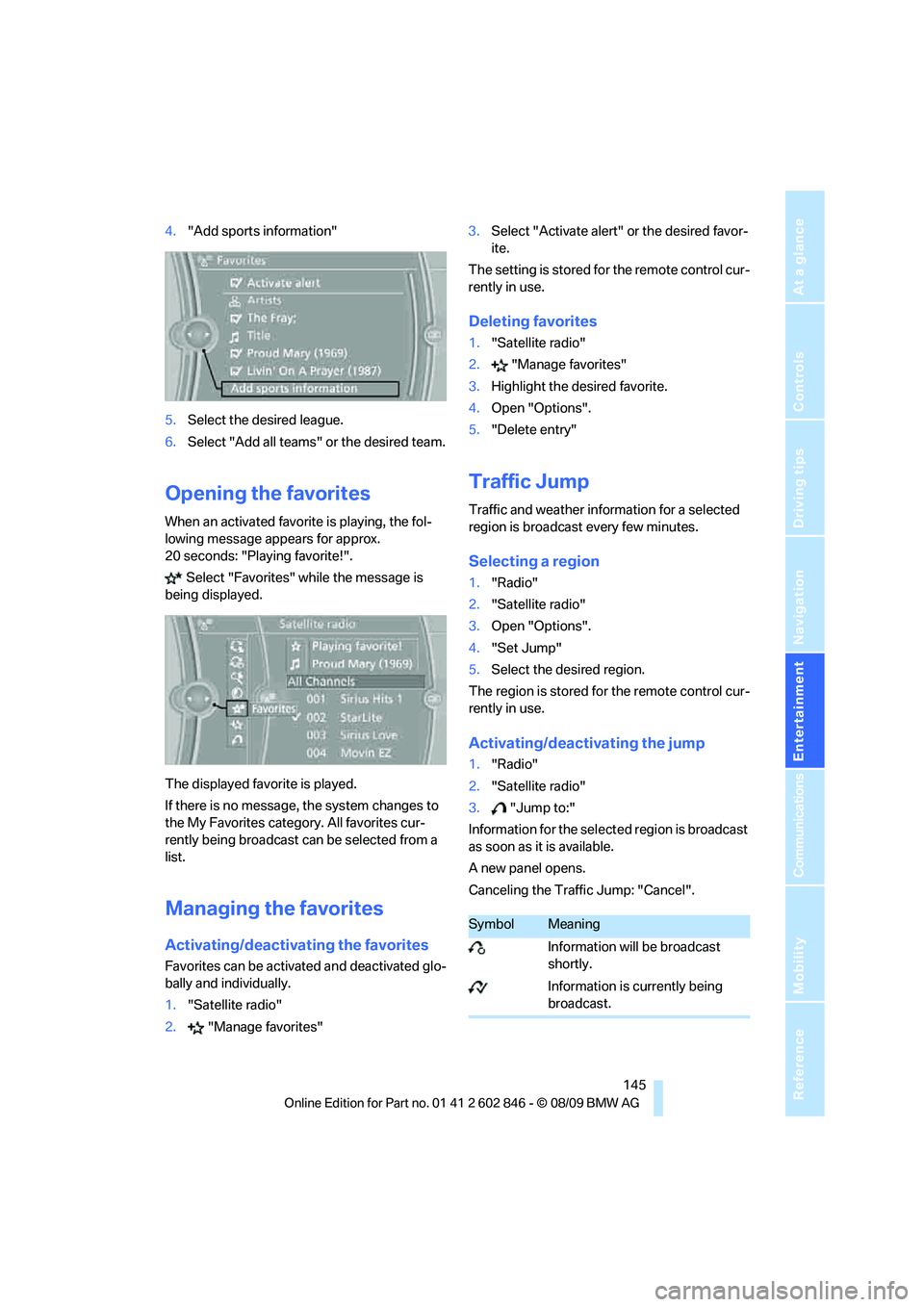
Navigation
Entertainment
Driving tips
145Reference
At a glance
Controls
Communications
Mobility
4."Add sports information"
5.Select the desired league.
6.Select "Add all teams" or the desired team.
Opening the favorites
When an activated favorite is playing, the fol-
lowing message appears for approx.
20 seconds: "Playing favorite!".
Select "Favorites" while the message is
being displayed.
The displayed favorite is played.
If there is no message, the system changes to
the My Favorites category. All favorites cur-
rently being broadcast can be selected from a
list.
Managing the favorites
Activating/deactivating the favorites
Favorites can be activated and deactivated glo-
bally and individually.
1."Satellite radio"
2."Manage favorites"3.Select "Activate alert" or the desired favor-
ite.
The setting is stored for the remote control cur-
rently in use.
Deleting favorites
1."Satellite radio"
2."Manage favorites"
3.Highlight the desired favorite.
4.Open "Options".
5."Delete entry"
Traffic Jump
Traffic and weather information for a selected
region is broadcast every few minutes.
Selecting a region
1."Radio"
2."Satellite radio"
3.Open "Options".
4."Set Jump"
5.Select the desired region.
The region is stored for the remote control cur-
rently in use.
Activating/deactivating the jump
1."Radio"
2."Satellite radio"
3."Jump to:"
Information for the selected region is broadcast
as soon as it is available.
A new panel opens.
Canceling the Traffic Jump: "Cancel".
SymbolMeaning
Information will be broadcast
shortly.
Information is currently being
broadcast.
Page 171 of 250

169
Entertainment
Reference
At a glance
Controls
Driving tips Communications
Navigation
Mobility
can be used in combination with the mobile
phone, e.g. a laptop.<
To temporarily deactivate the Bluetooth link
between the vehicle and your mobile phone:
1."Telephone"
2.Open "Options".
3."Bluetooth"
Adjusting the volume
Turn the knob during a call to select the desired
volume.
This volume for the hands-free system is main-
tained, even if the other audio sources are set to
minimum volume.
The setting is stored for the remote control cur-
rently in use.
Operation via iDrive
You can operate the following functions using
iDrive:
>Accepting/rejecting calls
>Dialing phone numbers
>Selecting phone numbers from the phone
book>Selecting stored phone numbers, e.g. from
the list of received calls
>Ending a call
When the ignition is switched off or in radio
readiness, e.g. after taking the remote control
out of the ignition lock, you can continue an
ongoing call via the hands-free system for sev-
eral minutes.
Voice quality
If the person you are talking to is having difficul-
ties understanding you, this may be due to
excessive background noise. The full prepara-
tion package mobile phone can compensate for
these noises to a certain extent. To optimize
voice quality during a call, we recommend that
you:
>Reduce background noise, e.g. by closing
the windows, reducing air flow from the
automatic climate control or pointing the
open front air vents downward.
>Reduce the volume of the hands-free sys-
tem.
Requirements
>The mobile phone's pairing data are stored
by the vehicle and the mobile phone is oper-
ational.
>The engine is running or the ignition is
switched on.
>The mobile phone is recognized by the
vehicle.
Receiving calls
If you have the phone number of the caller
stored in the phone book and the phone num-
ber has been transmitted, the name of the entry
is displayed.
Accepting a call
Press the button on the steering wheel
Page 175 of 250

173
Entertainment
Reference
At a glance
Controls
Driving tips Communications
Navigation
Mobility
My Info
To start destination guidance:
1.Select the message that contains the
desired destination.
2. "Start guidance" or "Add as another
dest.".
To dial the number in the message:
1.Select the message that contains the
desired number.
2. "Call"
Messages from the concierge service
To use the address in destination guidance*:
1.Select the message.
2. "Start guidance" or "Add as another
dest.".
3.Start destination guidance, if necessary.
To dial a phone number:
1.Select the message.
2. "Call"
To save an address:
1.Select the message.
2.Open "Options".
3."Store contact in vehicle"
Deleting messages
1.Select the message to be deleted.
2.Open "Options".
3."Delete message"
Switching between mobile
phone and hands-free system
From mobile phone to hands-free
system*
You can continue ongoing calls outside of the
vehicle's Bluetooth range via the hands-free
system as long as the engine is running or the
ignition is switched on. Depending on your
mobile phone, the system automatically
switches to hands-free mode.
With mobile phones that do not automatically
switch to hands-free mode:
Depending on the type of mobile phone you are
using, it may be possible to continue the con-
versation via the hands-free system. Refer to
the display on your mobile phone and/or your
mobile phone's operating instructions.
From hands-free system to mobile
phone
If you are making a call via the hands-free sys-
tem, it may be possible to continue the call via
the mobile phone, depending on your mobile
phone model. Refer to the display on your
mobile phone and/or your mobile phone's oper-
ating instructions.
Alternatively, you can deactivate the Bluetooth
link, refer to page168.
Depending on the type of mobile phone you are
using, it may occur that calls are switched from
the hands-free system to the mobile phone if
reception of the wireless network is poor.
Operation by voice
commands*
The concept
>You can operate your mobile phone without
having to take a hand off the steering wheel.
>Most menu items on the Control Display
can be voiced as commands. The voice
activation system supports you by making
announcements and asking questions.
Page 237 of 250

Reference 235
At a glance
Controls
Driving tips
Communications
Navigation
Entertainment
Mobility
Corner-illuminating lamps,
refer to Adaptive light
control87
Cornering lamps, refer to
Adaptive light control87
Country codes DVD149
Courtesy lamps90
Criteria for route126
Cross-hairs in navigation122
Cruise control61
Cruising range65
Cupholders100
Curb weight, refer to
Weights225
Current fuel consumption65
Current playback
– external devices161
– of music collection156
Customer Relations183
D
Dashboard, refer to
Cockpit10
Dashboard lighting, refer to
Instrument lighting89
Data
– dimensions223
– sizes223
Data, technical222
– capacities226
– engine222
– weights225
Data transfer184
Date
– setting70
– setting format71
Daytime running lights, switch
positions87
DBC Dynamic Brake
Control76
Deactivating front passenger
airbags83
Deadlocking, refer to
Locking28
Decommissioning the vehicle,
refer to Caring for your
vehicleDefect
– door lock30
– fuel filler flap188
– glass roof37
Defogging windows93
Defrosting the windows93
Defrosting windows and
removing condensation93
Defrosting windshield, refer to
Defrosting windows93
Defrost position, refer to
Defrosting windows93
Destination, entering by town/
city name117
Destination address
– entering117,123
Destination entry via BMW
Assist121
Destination for navigation
– entering by voice123
– entering via map122
– entry117
– home address120
– manual entry117
Destination guidance126
– bypassing a route
section127
– changing specified
route126
– continuing126
– starting126
– voice instructions127
– volume of voice
instructions128
Differential, breaking in108
Digital clock
63
Digital compass98
Digital radio, refer to HD
Radio140
Dimensions223
Directional indicators, refer to
Turn signals59
Direction instructions, refer to
Voice instructions127
Directory for navigation, refer
to Address book119
Displacement, refer to Engine
data222Display, refer to Control
Display16
Display lighting, refer to
Instrument lighting89
Displays, refer to Instrument
cluster12
Displays and controls10
Disposal
– of coolant201
– remote control battery35
– vehicle battery213
Distance, refer to
Computer65
Distance remaining to service,
refer to Service
requirements67
Distance to destination, refer
to Computer65
Distance warning, refer to
Park Distance Control
PDC75
Door key, refer to Integrated
key/remote control26
Door lock29
Door lock, confirmation
signals28
Doors, emergency
operation30
DOT Quality Grades194
Draft-free ventilation94
Drinks holders, refer to
Cupholders100
Drive-off assistance, refer to
DSC76
Drive-off assistant77
Driving lamps, refer to Parking
lamps/low beams86
Driving notes108
Driving off on hills, refer to
Drive-off assistant77
Driving stability control
systems76
Driving through water110
Driving tips, refer to Driving
notes108
Dry air, refer to Cooling
function93
DSC Dynamic Stability
Control76
Page 242 of 250

Everything from A - Z
240 Old batteries, refer to
Disposal213
Onboard vehicle tool kit209
Opening and closing
– Comfort Access33
– from inside30
– from outside27
– using the door lock29
– via the remote control27
Options, selecting for
navigation126
Orientation menu, refer to
Start menu17
Outlets, refer to Ventilation94
Output, refer to Engine
data222
Outside temperature
display63
– changing unit of measure67
– on computer67
Outside temperature
warning63
Overriding selector lever
lock59
Overview
– radio control136
P
Paintwork care206
Park assistant, refer to Park
Distance Control75
Park Distance Control PDC75
Parked car ventilation94
– preselecting switch-on
times95
– switching on and off
directly94
Parking
– vehicle56
Parking aid, refer to Park
Distance Control PDC75
Parking brake57
– indicator lamp57
Parking lamps/low beams86
– replacing bulbs210
Parts and accessories, refer to
The individual vehicle5Passenger-side mirror tilt
function50
Pathway lighting87
Personal Profile26
Phone book169
Phone numbers
– dialing170
Pinch protection system
– glass roof, electric37
– windows36
Placing a call, refer to
telephone owner's manual
Playing music155
Polish208
Pollen, refer to Microfilter/
activated-charcoal filter94
Postal code, entering for
navigation118
Power windows35
Power windows, refer to
Windows35
Pressure, tires190
Pressure monitoring of tires,
refer to Flat Tire Monitor77
Pressure monitoring of tires,
refer to Tire Pressure
Monitor TPM79
Programmable buttons on the
steering wheel11
Programmable memory
keys20
Protection function, refer to
Pinch protection system
– glass roof, electric37
– windows36
Providing medical assistance,
refer to First add pouch215
Puncture
– Flat Tire Monitor77
R
Radio
– controls136
– HD Radio140
– satellite radio142
– selecting a waveband139
– storing stations139
– switching on/off136
– tone control136
– volume136
Radio position, refer to Radio
readiness55
Radio readiness55
– switched off55
– switched on55
Rain sensor60
Random sequence
– external devices161
– music collection157
Reading lamps90
Rear lamps, refer to Tail
lamps211
Rear luggage rack112
Rear seats
– adjusting head restraints46
– folding down backrests102
Rearview mirror, refer to
Mirrors49
Rear window defroster93
Receiving level of mobile
phone, refer to Status
information19
Reception
– quality140
– radio station140
Recirculated-air mode93
Recirculation of air, refer to
Recirculated-air mode93
Reflectors, refer to Tail
lamps211
Refueling188
Releasing
– hood198
Remaining distance, refer to
Computer65
Remaining distance, refer to
Cruising range65
Page 243 of 250
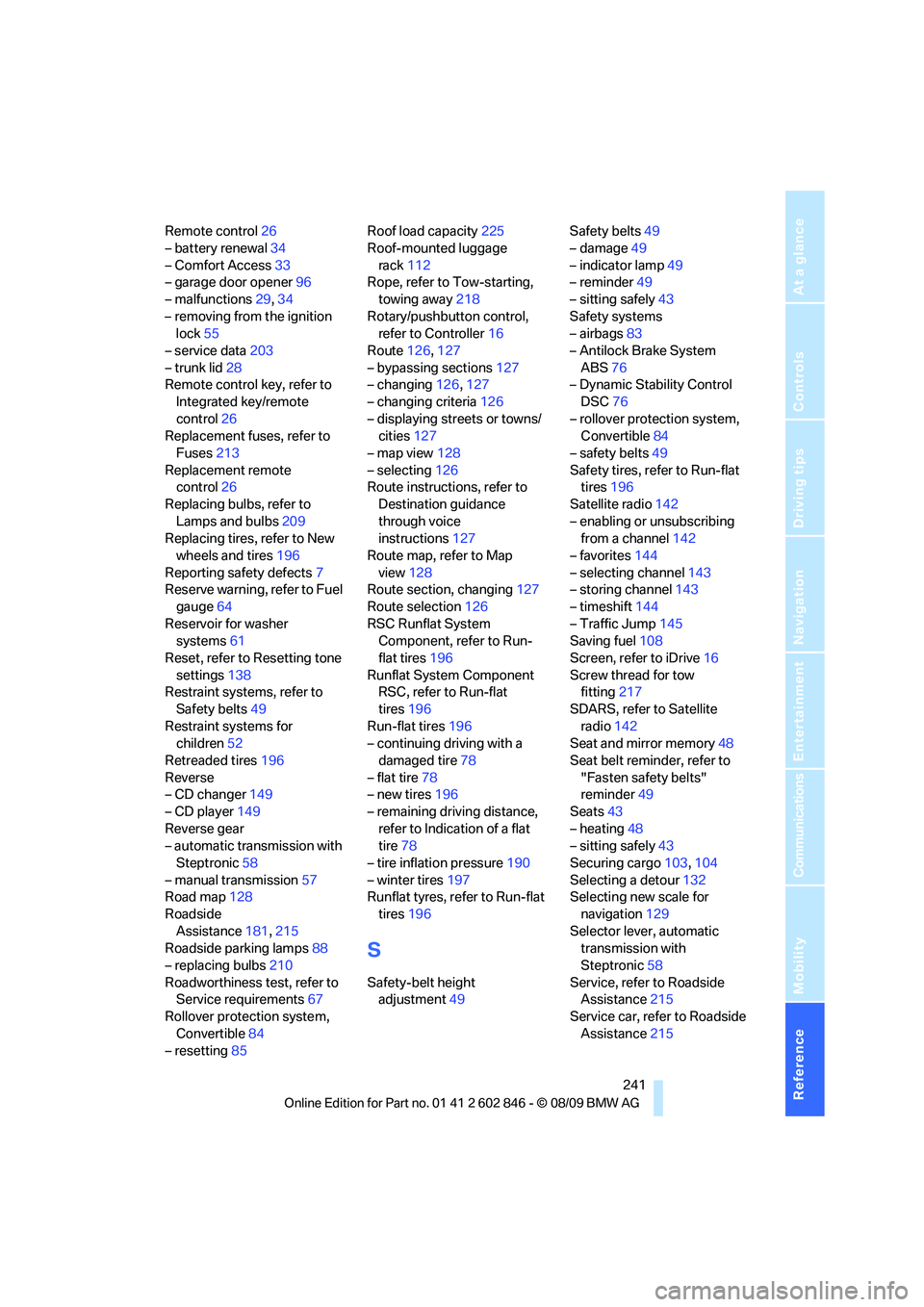
Reference 241
At a glance
Controls
Driving tips
Communications
Navigation
Entertainment
Mobility
Remote control26
– battery renewal34
– Comfort Access33
– garage door opener96
– malfunctions29,34
– removing from the ignition
lock55
– service data203
– trunk lid28
Remote control key, refer to
Integrated key/remote
control26
Replacement fuses, refer to
Fuses213
Replacement remote
control26
Replacing bulbs, refer to
Lamps and bulbs209
Replacing tires, refer to New
wheels and tires196
Reporting safety defects7
Reserve warning, refer to Fuel
gauge64
Reservoir for washer
systems61
Reset, refer to Resetting tone
settings138
Restraint systems, refer to
Safety belts49
Restraint systems for
children52
Retreaded tires196
Reverse
– CD changer149
– CD player149
Reverse gear
– automatic transmission with
Steptronic58
– manual transmission57
Road map128
Roadside
Assistance181,215
Roadside parking lamps88
– replacing bulbs210
Roadworthiness test, refer to
Service requirements67
Rollover protection system,
Convertible84
– resetting85Roof load capacity225
Roof-mounted luggage
rack112
Rope, refer to Tow-starting,
towing away218
Rotary/pushbutton control,
refer to Controller16
Route126,127
– bypassing sections127
– changing
126,127
– changing criteria126
– displaying streets or towns/
cities127
– map view128
– selecting126
Route instructions, refer to
Destination guidance
through voice
instructions127
Route map, refer to Map
view128
Route section, changing127
Route selection126
RSC Runflat System
Component, refer to Run-
flat tires196
Runflat System Component
RSC, refer to Run-flat
tires196
Run-flat tires196
– continuing driving with a
damaged tire78
– flat tire78
– new tires196
– remaining driving distance,
refer to Indication of a flat
tire78
– tire inflation pressure190
– winter tires197
Runflat tyres, refer to Run-flat
tires196
S
Safety-belt height
adjustment49Safety belts49
– damage49
– indicator lamp49
– reminder49
– sitting safely43
Safety systems
– airbags83
– Antilock Brake System
ABS76
– Dynamic Stability Control
DSC76
– rollover protection system,
Convertible84
– safety belts49
Safety tires, refer to Run-flat
tires196
Satellite radio142
– enabling or unsubscribing
from a channel142
– favorites144
– selecting channel143
– storing channel143
– timeshift144
– Traffic Jump145
Saving fuel108
Screen, refer to iDrive16
Screw thread for tow
fitting217
SDARS, refer to Satellite
radio142
Seat and mirror memory48
Seat belt reminder, refer to
"Fasten safety belts"
reminder49
Seats43
– heating48
– sitting safely43
Securing cargo103,104
Selecting a detour132
Selecting new scale for
navigation129
Selector lever, automatic
transmission with
Steptronic58
Service, refer to Roadside
Assistance215
Service car, refer to Roadside
Assistance215
Page 246 of 250

Everything from A - Z
244 Trip-distance counter, refer to
Trip odometer63
Triple turn signal activation60
Trip odometer63
Trips, changing125
Trunk, refer to Cargo area
Trunk lid30
– Comfort Access34
– emergency release31
– opening from outside31
– unlocking with remote
control28
Turning circle, refer to
Dimensions223
Turn signals59
– indicator lamp12
– replacing bulbs211
– triple turn signal60
Tying down loads, refer to
Cargo loading112
U
Underbody protection, refer to
Caring for your vehicle
Uniform Tire Quality Grading/
UTQR194
Units of measure
– average fuel
consumption67
– temperature67
Universal garage door opener,
refer to Integrated universal
remote control96
Universal remote control96
Unlatching, refer to
Unlocking27
Unlocking
– from inside30
– from outside27
– trunk lid34
– without remote control, refer
to Comfort Access33
Unlocking without a key, refer
to Comfort Access33
Updating the navigation
data116
USB audio interface159
V
VCD149
Vehicle
– battery213
– breaking in108
– cargo loading110
– decommissioning, refer to
Vehicle storage
– dimensions223
– Identification Number, refer
to Engine compartment199
– parking56
– weight225
Vehicle jack213
Vehicle storage208
Ventilation94
– draft-free94
Ventilation when parked, refer
to Parked car ventilation94
Vents, refer to Ventilation94
Video menu150
Video playback149
Voice, refer to Destination
guidance through voice
instructions127
Voice commands
– overview22
– short commands227
– telephone173
Voice instructions from
navigation system127
– repeating128
– switching on/off127
– volume128
Voice phone book175
Volume136
– audio sources136
– fuel tank, refer to
Capacities226
– mobile phone169
– voice instructions128
Volume balance, tone
setting137
W
Warning and indicator
lamps13Warning messages, refer to
Check Control71
Warning triangle216
Washer fluid61
– content of the reservoir61
Washer fluid filler neck61
Waste tray, refer to
Ashtray101
Water on roads, refer to
Driving through water110
Water penetration205,206
Waveband with the radio139
Wear indicators in tires, refer
to Minimum tread depth195
Weights225
Welcome lamps86
Wheelbase, refer to
Dimensions223
Wheels, new196
Wheels and tires190
Width, refer to
Dimensions223
Windows35
– Convenient operation28
– Convenient operation with
Comfort Access34
– opening, closing35
– pinch protection system36
Windshield
– cleaning61
– defrosting and removing
condensation93
Windshield wash
– filling capacity, reservoir226
Windshield washer reservoir,
refer to Washer fluid filler
neck61
Windshield washer system60
– washer fluid61
– washer nozzles61
Windshield wiper blades,
changing209
Windshield wipers, refer to
Wiper system60
Winter tires197
– setting speed limit73
– storage197
Wiper blade replacement209
Wiper system60