2010 AUDI S6 remote control
[x] Cancel search: remote controlPage 32 of 368

Driver information display
Engine oil sensor malfunction :::::, page 31
._ --
Engine speed limitation* :::::, page 32
-- -Adaptive Light* defective :::::, page 32
Ignition lock malfunction :::::, page 32
--Windshield wiper defective :::::, page 32
Tire pressure monitoring sys
tem*
Loss of tire pressure
Tire pressure monitoring sys
tem*
System not available
Battery in remote control key
--
=> page 313
:::::, page 313
:::::, page 3 9
Electromechanical :::::, page 115
parking brake
Automatic transmission mal
function
Ap plies to vehicles: w ith Conven ience key
Key not in vehicle
Key not in vehicle
:::::, page 151,
=> page 158
-
-
This reminder appears along with the...., symbol if the master key is
removed from the vehicle with the engine running. It is intended to
remind you (e.g. when changing drivers) not to continue the journey
without the master key.
If the master key is no longer in the vehicle, you cannot switch off the
ignition after stopping the engine and you also cannot start the
•
engine again . What is more, you cannot lock the vehicle from the
outside. •
Light/rain sensor defective )
Automatic headlights/automatic wipers defective
If the symbol illuminates, the light sensor has failed . For safety
reaso ns the low beams are turned on permanently with the switch in
AUTO. However, you can continue to turn the lights on and off using
the light switch. In the case of a defect in the rain sensor, the wind
shield wiper lever functions are still available. Have the light/rain
sensor checked as soon as possible at a dealership. •
Windshield washer fluid level too low 5
, Please refill washer fluid
If the symbol illuminates, add windshield washer fluid to the washer
system and also to the headlight washer system:::::,
page 292. •
Fuel supply too low )
L Please refuel
When this symbol 1. illuminates for the first time, the fuel reserve in
your vehicles is still about 2 Gallons (7 to 9 liters). Refuel as soon as
possible :::::,
page 272.
If the symbol lights up, even when there is ample fuel in the tank, and
the text
Tank system malfunction! Contact workshop appears in the
display, there is a fault in the system . Contact a qualified workshop to
have the fault rectified.•
Page 39 of 368

Opening and closing
Keys
Key set
Fig. 23 Key set
© Ma ster key with remote control
You can centrally lock a nd u nlock your ve hicle and start the eng ine
with the master key with remote contro l.
@Valet key
The va let key only fi ts the lock in the d river's door and the ig nition
lock . If you have to leave the key with somebody e lse, you are well
advised to turn over the vale t key only .
Be aware tha t the rear lid a nd g love compartment can be opened
from inside the vehicle using the re lease buttons. It is therefore best
t o activa te the vale t key function to preven t una uth o rized access to
the glove compartment and the luggage compartment when
someone else h as charge of your vehicle::::>
page 40.
© Emergency key
The emergency key is only for tempo rary use if the vehicle key should
be lost or misplaced =>
&.
Controls and equip
ment Safety first
Opening and closing
Key replacement
If you lose a key, contact your a
uthorized A udi dea ler immediately to
have t he
lost key d isab led. Be sure to bring all you r keys wi th yo u.
Registered keys
You can chec k to f ind out how many keys have been reg iste red to yo ur
vehicle . Therefore, w hen b uy ing a used vehicle, make sure to get all
of the remote keys be long to it .
Calling up the registered keys=>
page 11.
Da ta in the master key
During driving, serv ice and ma intenance- relevant data is continu
o u sly sto red on yo ur maste r key. Your Aud i serv ice adviser c an re ad
out this data and tell you about the work your vehicle needs. This a lso
applies to vehicles wi th Co nvenience key *.
& WARNING
• Do not leave your vehicle unattended with the key in the igni
tion lock. Entry by unauthorized persons could endange r you or
re sult in theft or dam age the vehicle. Alway s lock all doors and
take the key.
• Do not leave children unattended in the vehicle, especially with
access to vehicle keys. Unguarded access to the keys p rovides chil
dr en the opportunity to start the engine and /or activate vehicle
systems such as the power windows etc . Unsupervised operation
of any vehicle system by children can result
in serious injury.
[ i ] Tips
• If you open t he dr iver 's door wi th the key left in the ignit ion lo ck,
a ch ime will sound . This is your reminde r to remove the key and lock
the doo r.
IJ),,,
Vehicle care Technical data
Page 40 of 368

Opening and closing
• For security reasons, replacement keys are only available from
Audi dealers. •
Master key with remote control
The remote control allows you to lock or unlock the
vehicle electronically.
Fig. 24 Fold-up
master key with
remote control
-To fold the key out and back in place, press the release
button~ fig. 24.
The transmitter and battery are located in the head of the remote
control. The receiver is located inside the vehicle. The maximum
effective range depends on several things . Remember, if the battery
is weak, the effective range decreases.
If you need to replace the remote contro l, or if you need to have it
repaired, you must see your authorized Audi dealer. Only then can you
use the key again.
Personalizing the master key
When the ignition is turned off or when the veh icle is locked, various
convenience settings are stored automatically and assigned to the
key that was used. The settings that are ass igned to the master key
are recalled automatically when the vehicle is un locked, when the
door is opened o r when the ignition is sw itched on. Settings are saved for the following systems:
•
Climate control
• Central locking
• Ambient lighting
• Windows
• Park ing System*
• Seat memory*
The
Remote control key function must be activated in the MMI
=> page 80, so that the settings for the driver's seat (including the
sett ings for the steering column and exterior mirrors) a re saved on
the master key through the seat memory when the vehicle is locked,
and are set automat ically when the vehicle is unlocked.
[ i ] Tips
• If the ignit ion is switched on, the remote control system is deacti
vated.
• The remote control system can be affected by other systems oper
ating in the same frequency range close to the vehicle, such as mobile
telephones, telev isio n broadcasting s tations, etc.
• For Declaration of Compliance to United States FCC and Industry
Canada regulations:=>
page 347. •
Page 43 of 368
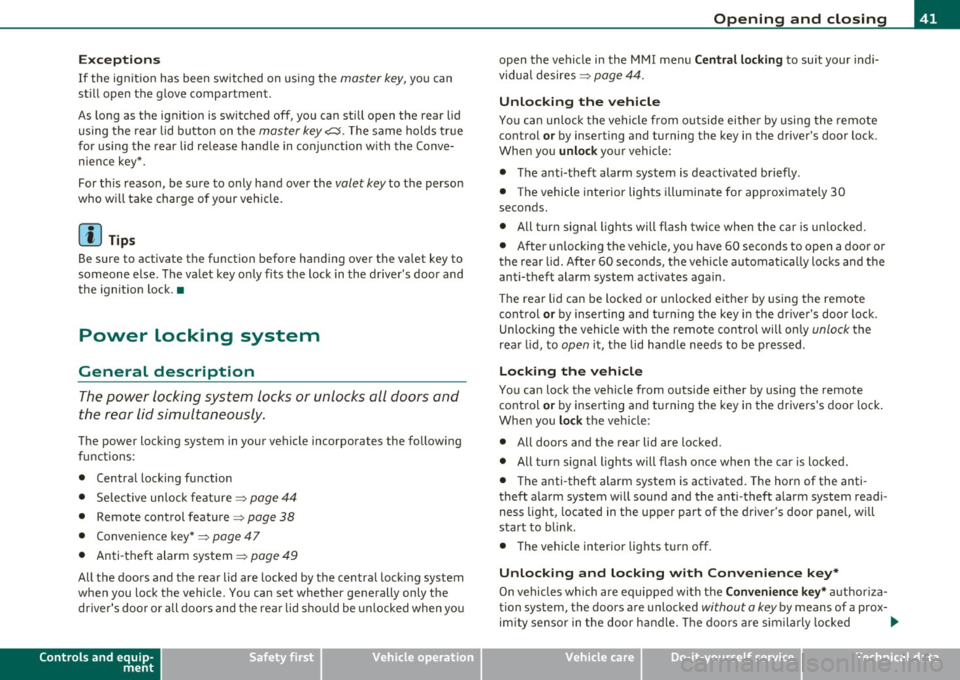
Exceptions
If the ign ition has been switched on usi ng the master key, yo u can
st ill open the g love compartment .
As long as the ign it ion is switched off, you can st ill open the rear lid
using the rear lid butto n on t he
master key c::5 . The same holds tr ue
fo r using the rear lid re lease hand le in conjunction w ith the Conve
nience key *.
For this reason, be sure to only ha nd over the
valet key to the perso n
who w ill take charge of your veh icle.
[ i ] Tips
Be sure to activate the funct ion before han ding over the va let key to
someone e lse. The va let key o nly fi ts the lock in the d river's door and
the ignition lock. •
Power locking system
General description
The po wer lockin g sys tem l ocks or un locks all d oors an d
the r ear lid sim ulta neously.
The power loc king system in your vehicle incorpora tes the fo llowing
fu nction s:
• Centra l locking function
• Selective unloc k fe ature =>
page 44
• Remote cont rol featu re => page 38
• Conven ience key*=> page 47
• Anti -theft ala rm system => page 49
All the doors and the rea r lid are locked by the centra l loc king system
when you loc k the vehicle. You can set whether generally on ly the
dr ive r's door o r all doo rs and t he rea r lid sho uld be unlocked when yo u
Controls and equip
ment Safety first
Opening and closing
open the vehicle in
the MMI men u Central locking to suit you r indi
vidu al d esires =>
page 44.
Unlocking the vehicle
Yo u can unloc k the vehi cle from o utside eithe r by using the remote
control
or by inse rting and turning the key in the driver 's door lock .
Whe n you
unlock yo ur vehi cle:
• T he anti-theft alarm system is deactivated briefly .
• T he vehicle interior lights illumina te for approximate ly 30
seconds.
• All tur n sign al ligh ts will flash twice whe n the c ar is un lo cked.
• After un locking the ve hicle, you have 60 seconds to open a doo r or
t he rear lid. Afte r 60 seco nds , th e veh icle automati cally loc ks and the
anti-theft alarm system activates again.
Th e rear lid can be loc ked or unlo cked eit h e r b y using the remote
cont rol
or by inserting and t urnin g the key in the dr ive r's door lock .
U nlocking the vehicle wi th the remote con trol will on ly
unlock the
rea r lid, to
open it, t he lid hand le needs to be pressed .
Locking the vehicle
You can lock the vehicle from o utside either by using the remote
cont rol
or by inse rting and t urning the key in the drivers 's doo r lock .
Whe n you
lock the ve hicle:
• All doors and the rear lid are locked.
• All tur n signal ligh ts will flash once when t he car is locked.
• Th e anti-theft alarm system is activated. The hor n of the anti
t heft a la rm system w ill sound and t he anti-theft a larm system readi
ness lig ht, located in the upper part of the driver's door pane l, w ill
st art to blink.
• T he vehicle interior lights tu rn off.
Unlocking and locking with Convenience key*
O n vehicles wh ich are equippe d wi th the Convenience key* au th ori za
tion system, the doors are unloc ked
without a key by means of a prox-
im ity senso r in th e door h andle. T he do or s ar e sim ila rly locked ...
Vehicle care Technical data
Page 44 of 368

Opening and closing
without a key using the locking button. Each door has a prox imity
sensor and a locking button.
Automatic locking
The automatic locking feature locks all the vehicle doors and the rear
lid when you drive faster than 9 mph (15 km/h). This function can be
turned on and off in the MMI
Central locking Menu=> page 44.
You can unlock the vehicle from the inside by:
• removing the key from the ignition switch (the vehicle will auto
matically unlock itself) or
• pressing the unlock part of the power lock switch
€.J:l or
pulling the door handle (twice to open the rear doors).
& WARNING
• When you lock your vehicle from outside, nobody -especially
children -should remain inside the vehicle. Remember, when you
lock the vehicle from the outside the windows cannot be opened
from the inside.
• When you leave the vehicle, always remove the ignition key
and take it with you . This will prevent passengers (children, for
example) from accidentally being locked in the vehicle should
they accidentally press the power locking switch in the front
doors.
• Do not leave children inside the vehicle unsupervised . In an
emergency it would be impossible to open the doors from the
outside without the key.
[ i ] Tips
• In the event of a crash with airbag deployment all locked doors
wi ll be automatically unlocked to give access to the vehicle occupants
from the outside .
• If the power locking system should malfunction , you can lock each
door individually using the vehicle key=>
page 45.
• If the power locking system should fail, you can still open the fuel
tank flap in an emergency =>
page 275.
• You are well advised not to keep valuables inside an unattended
vehicle, v isib le or not. Even a properly locked vehicle cannot provide
the security of a safe .•
Unlocking and Locking the vehicle with the
remote cont rol
How the remote control works.
Fig. 28 Remote
control: function
buttons
Whether only the driver's door or the entire vehicle is
unlocked when the opening button @is pressed once,
depends on the settings in the MMI
Central locking menu
=:> page 44.
To unlock the vehicle ffi
-Press button @.
- Press button @
two times within two seconds to unlock
all doors and the rear lid. ..,,
Page 45 of 368

To lock the vehicle CT'.!
- Press button®=> & in "General description" on
page 41.
-Watch that all turn signal lights flash once.
To unlock r ear lid only c::;
- Press but ton @ for approximately one second.
PANIC Button
Push the red button @ to activate the panic function. The
horn sounds and the turn signals flash .
- Push the button @ aga in to deactivate the panic function .
On vehicles with Convenience key*, the se lector lever must be in the P
position, otherwise the vehicle cannot be locked .
& WARNING
Read and follo w all W ARNIN GS~ & in "Ge ner al d escripti on " o n
page 41 .
[ i ] Tips
• In order to make sure the locking function is working, you should
always keep your eye on the vehicle to make sure it is properly locked .
• Do not use the remote co ntro l if yo u are inside the car, otherwise
you may un intent ionally lock the veh icle, and then you would set off
the anti-theft alarm when you try to start the engine or open a door.
I n case th is happens anyhow, push the unlock button
0.
• Use the panic function on ly if you are in an emergency situation. •
Controls and equip
ment Safety first
Op
ening and closing
Op era ting lo cks with th e key
To lock and unlock the vehicle from the outside, turn the
key in the lock of the driver's door .
,,~
fl-=- -==-- OO~j @
To unlock the vehicle
Fig. 29 Key turn s fo r
opening and clos ing .
- Insert the key into the lock of the driver's door.
- Turn the key
one time to position @ to unlock the driver's
door .
- Turn the key
two times to posit ion @ => fig . 29 to unlock
all doors and the rear lid.
To lock the vehicle
- Close a ll windows and doors properly.
- Turn the key in the lock of the driver's door to the loc k
position ®=>
& in "General description" on page 41.
& WARNING
Read and foll ow all WARNING S~ & in "Gene ral de scription " on
pag e 41 . •
Vehicle care Technical data
Page 46 of 368
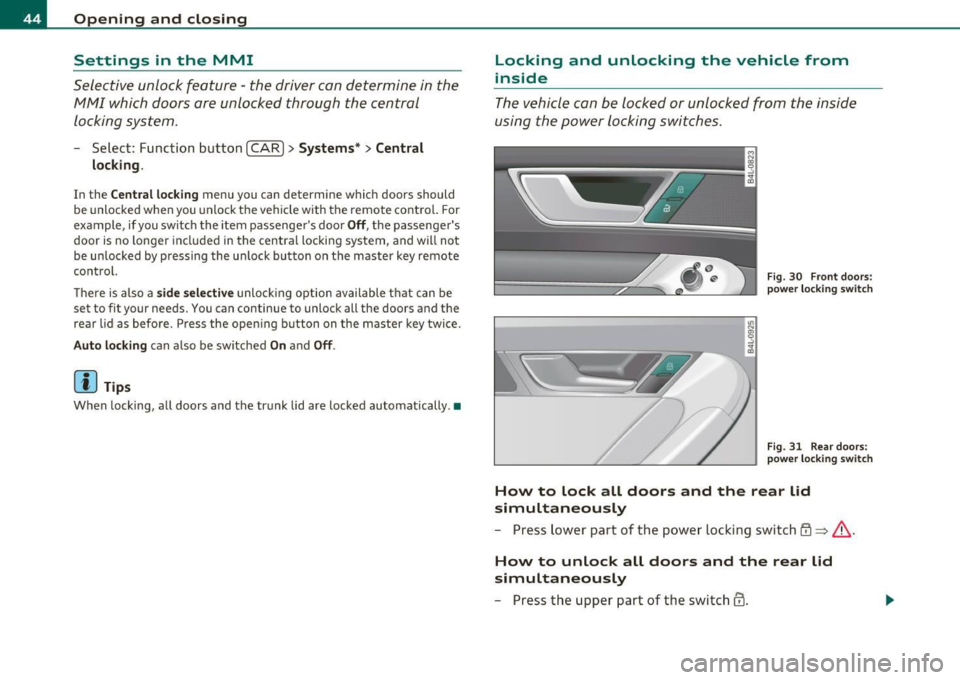
Opening and closing
Settings in the MMI
Selective unlock feature -the driver can determine in the
MMI which doors are unlocked through the central
locking system.
- Select: Function button I CAR]> Systems* > Central
locking .
In the Central locking menu you can determine which doors should
be unlocked when you unlock the vehicle with the remote control. For
example, if you switch the item passenger's door
Off, the passenger's
door is no longer included in the central locking system, and will not
be unlocked by pressing the un lock button on the master key remote
control.
There is also a
side selective unlocking option available that can be
set to fit your needs. You can continue to unlock all the doors and the
rear lid as before . Press the open ing button on the master key twice.
Auto locking can also be switched On and Off.
W Tips
When locking, all doors and the trunk lid are locked automatically .•
Locking and unlocking the vehicle from
inside
The vehicle can be locked or unlocked from the inside
using the power locking switches.
Fig. 30 Front doors :
power locking switch
Fig. 31 Rear doors :
power lock in g switch
How to lock all doors and the rear lid
simultaneously
- Press lower part of the power locking switch@=> &-
How to unlock all doors and the rear lid
simultaneously
- Press the upper part of the switch@.
Page 52 of 368

Opening and closing
locked. The indicator light on top of the door trim start flash ing
r a pidly fo r 30 se con ds and t hen blink s low ly.
How is the anti-theft alarm system switched off?
T he anti -theft a larm system is swi tched off only whe n yo u unlock your
vehicle. If you do not open a door w ith in 60 seconds after you have
unloc ked w ith the remote contro l, t he veh icle will lock itself again
automatically .
When will the anti -theft alarm system be
triggered?
W hen the vehicle is locke d, the alarm system moni tors and protec ts
the following parts of the veh icle :
• engine compa rtment
• luggage compartment
• door s
• vehicle incline
• ignition
When the system is activated, the alarm will be triggered if one of the doors, the engine hood or the rea r lid are opened, or if the ign ition is
turned on or if the veh icle incline has been changed. The anti-theft
a larm sys tem w ill also go off when the ba ttery is d isconnected.
You can also trigger the alarm by pressing the PANIC button on your remote control. This will a lert other peop le in case of emergency.
Press the
PANIC bu tton aga in to tu rn off the ala rm.
How is the anti-theft alarm switched off when
tr igge red?
The alarm system is switched off when you un lock the vehicle or when
the ignition is switched on . The a larm will also switch itself off when
it comes to the end of its cycle .
Emergency flasher and ho rn
Th e emerge ncy flasher will blink briefly and the hor n sounds when
the doors, e ngine hood a nd rear lid a re properly closed. If the emergency flashers do not blink, or the horn does
not sou nd,
c heck t he doo rs, engine hood and re a r lid t o make sure t hey a re prop
erly closed . If you close a door , the hood o r the rear lid with t he anti
theft alarm switched on, t he emergency flashe rs will b link and the
horn will sound only after you have closed the door o r lid .
[I] Tips
For the an ti-theft a la rm system to function properly, m ake s ure all
vehicle doors and windows are closed before leav ing the veh icle .•
Power windows
Controls
Switches for front door window s
© operates the window in the driver's door.
Fig. 38 Driver 's doo r:
p ow er wind ow
s wit ches
© operates the window in the front passenger 's door.
Switches for rear windows
© operates t he left rea r window .
@ operates the right rear window.