2010 AUDI S3 display
[x] Cancel search: displayPage 7 of 320

About this Owner's Manual
This owner's manual contains important information, tips, sugges
tions, and wa rnings for the use of your vehicle.
Make sure that this owner's manual is always located in the vehicle .
This is especial ly important if you a llow other people to drive the
veh icle, or if you sel l it.
T his owner's manual describes the
equ ip me nt r ange specified for
this model at the editoria l deadline date. Some of the equipmen t
described here will only be availab le at a later date, or on ly in
specific markets.
Some sect ions in this owner's manua l do not apply to al l vehicles.
In that case, the
ran ge of a pplica bility is given at the beginning of
the section, e.g. "Applies to veh ic les : w ith parking system" . In addi
tion, optional equipment is indicated by an asterisk"*".
T he details in the
illu strations may be different from those in your
vehicle, and are intended to be viewed as a basic guide.
You wil l find a
table of contents at the beginning of this book, which
displays all topics described in this manua l in order of appearance.
You will find an a lphabetical
inde x at the end of this book .
A ll
dire ction s, such as "le ft", "right", "front", "back", are re la tive to
the direction of travel.
* optiona l equipment
.,. This section continues on the next page.
• Indicates the
end of a secti on .
® Registered trademarks are identified with a®. If this symbol is
miss ing, it is no guarantee that t he terms can be used freely.
=> & Cross -reference to a "WARNING!" within a section. For indi
cation with a page nu mber, the corresponding "WARN ING!" can be
found outside of the section .
Controls and equip
ment Safety first Vehicle operation
About thi
s Own er's Manual
& WARNING
Te xt w ith th is sy mbol con tains impo rtant inf ormation on safet y
and how to redu ce the ri sk of per sonal injury or d eath .
0 Note
Text with this symbo l d raws your attention to potential sources of
damage to your vehicle.
and how you can help protect it.
[ i ] Tips
Text with this symbo l contains special tips and other information
about getting the mos t out of your vehicle and its features. •
Vehicle care Do-it-yourself service Technical data
Page 10 of 320
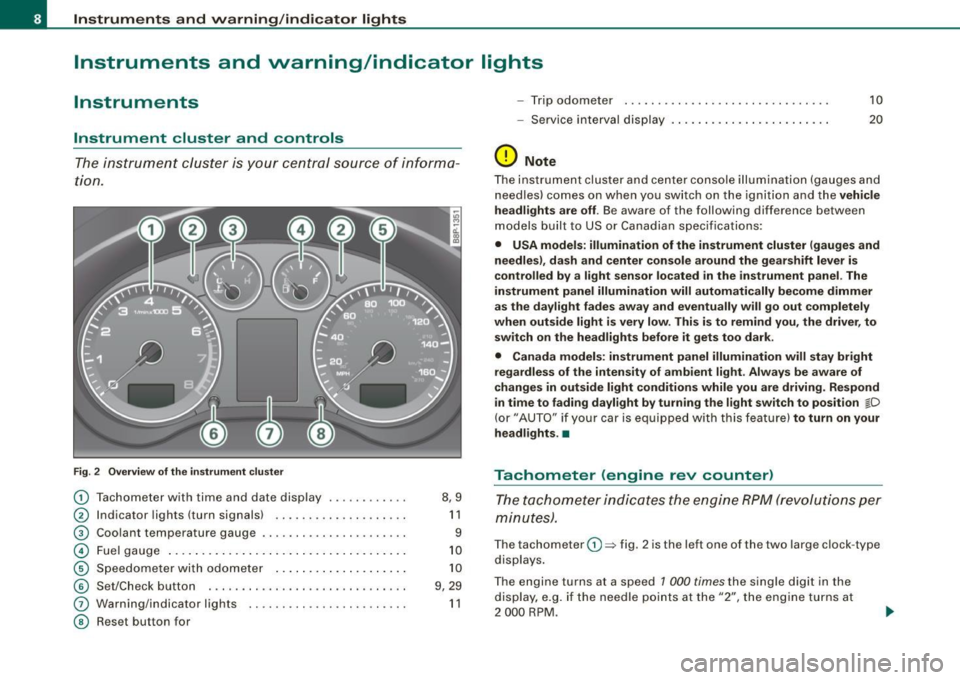
Instruments and warning/indicator lights
Instruments and warning/indicator lights
Instruments
Instrument cluster and controls
The ins trum ent cluster is your central source of informa
ti on.
Fig . 2 Overv ie w of th e instrume nt clu ster
0
0
0
©
©
©
G)
©
T achometer with time and date display ......•.....
I ndicator lights (turn signals) ... ....... .... ..... .
Coo lant temperature gaug e .... ... ...... ...... .. .
Fuel gauge .. ... .... .. ...... .... ... ..... ... ... .
S pe edom eter wi th o do met er ..... .... ... .. .. ... .
Se t/Chec k button ..... ... ..... ..... ... ........ .
Warn ing/indicator l ights
Reset but ton for 8,9
1 1
9
1 0
1 0
9 , 29
1 1
- Trip odomete r 10
-Service i nterv al dis play . . . . . . . . . . . . . . . . . . . . . . . . 20
(D Note
The instrument clu ste r and center c onsole i lluminati on (gauge s and
n eedles) comes on w hen you sw itch on the ignit ion and the vehicle
he adl ights are off . Be awa re of the following difference betw een
models built to US or Canad ian specificat io ns:
• USA models : illumination of the instrument cluster (gauges and
needles), dash and center con sole around the gear shift lever is
controlled by a light sensor located in the instrument panel. The
instrument panel illumination will automatically become dimmer
as the daylight fades away and eventually will go out completely
when outside light is very low . This is to remind you, the driver , to
sw itch on the headlights befo re it gets too dark .
• Canada models: instrument panel illumination will stay bright
regardless of the intensit y of ambient light . Always be aware of
changes in outside light conditions while you are driving . Respond
in time to fading dayl ight by turning the light swit ch to position
jD
(or" AUTO" if you r car i s equi ppe d with this feature) to turn on your
headlights . •
Tachometer (engine rev counter)
T h e ta chom eter ind icates the e ngine RPM (revo luti ons pe r
minut es).
The tachom eter 0 => fig . 2 is the left on e of the two large clock -type
dis plays .
The engine turns at a speed 1 000
times the single di git in the
display, e.g . if the needle p oints at the "2", the eng ine t urns at
2 000 RP M.
Page 11 of 320

If the engine RPMs drop below 1 500, you should downshift to the
next lower gear. The red area at the end of the scale indicates
maximum permissible engine RPMs after the break-in period.
Before reaching this area, you should either shift into the next
higher gear or ease your foot off the accelerator pedal .
0 Note
The tachometer needle=> page 8, fig. 2 G) should not move into the
red range. If it does, then only for a very short period of time. You
could damage your engine by driving at high RPM!
<£> For the sake of the environment
Upshifting early saves fuels and reduces engine noise. •
Digital clock with date display
Your vehicle is equipped with a quartz controlled digital
clock.
To set the hour
Fig . 3 Instrument
cluster with: the digital
clock and date
-Pull the knob (hour display flashes) and turn it to the left
or rig ht.
Con tro ls and eq uip
ment
Instruments and warning/indicator lights
To set the minutes
- Pull the button until the minute display flashes.
- Turn the knob to the left or right until the desired setting
appears.
To set the time format (12 or 24-hour display)
- Pull the knob until the time format display flashes.
- Turn the knob to the left or right.
To set the date
-Pull the knob until the day, month or year display flashes.
- Turn the knob to the left or right.
To show or hide the date display
-Pull the knob until the date display flashes.
- Turn the knob to the left or right.
When the date display stops flashing, this means the time and date
have been successfully stored.
With the ignition off, pushing or pulling the Set/Check button
=>
page 8, fig . 2 © -depending on the instrument cluster configu
ration -can turn on the display field lighting for a few seconds. •
Engine coolant temperature gauge
The engine coolant gauge 0 => page 8, fig. 2 only works when the
ignition is on. To prevent damage to your engine, please note the
following important points:
~
Vehicle care I I irechnical data
Page 12 of 320

Instruments and warning/indicator lights
Engine cold
As long as the needle remains at the left end of the gauge, the
engine still has not reached its operating temperature . Avoid high
engine speeds, heavy engine loads and heavy throttle.
Normal temperature
When the engine has reached its operating temperature, the needle
will move into the middle of the gauge and remain there. If the engine is working hard at high outside temperatures, the needle
may turn further to the right. This is no cause for concern as long as
the
_ f_ warning light in the instrument cluster does not illuminate.
When the
-L warning light starts to flash, this can mean one of two
things: either the coolant
temperature is too high, or the coolant
level is too low=> page 30.
& WARNING
• Always observe the warning in=> page 215, "Engine compart
ment" before opening the engine hood and checking the engine
coolant level.
• Never open the engine hood if you see or hear steam, or if you
see engine coolant dripping from the engine compartment. You
could burn yourself. Let the engine cool off first so that you cannot
hear or see any steam or engine coolant.
0 Note
• Mounting additional lights or accessories in front of the air inlets
reduces the cooling effect of the radiator . At high outside tempera
tures or high engine load, the engine could overheat.
• The front spoiler has been designed to properly distribute the
cooling air when the vehicle is moving. If the spoiler is damaged,
this could reduce the cooling effect and the engine could then over
heat. Ask your authorized Audi dealer for assistance. •
Fuel gauge
The fuel gauge works only when the ignition is on.
When the needle reaches the red area, the warning light in the
instrument cluster will illuminate=>
page 32 I). This means you
have approximately 1.8 gallons (7 liters) of fuel left in the tank.
Time
to refuel!
The total tank capacity of your vehicle is listed in=> page 296,
"Data".
0 Note
Never run the tank completely dry! An irregular supply of fuel can
cause engine misfiring and fuel could enter into the exhaust
system. The catalytic converter could then overheat and be
damaged .•
Speedometer with odometer
The speedometer shows you the vehicle speed, and the
odometer shows you how many miles (kilometers) you
have driven.
Fig. 4 Speedometer
close-up : odometer
display
The odometer and trip odometer are located inside the speedom
eter.
Page 13 of 320

• USA models -Miles
• Canadian models -Kilometers
Lower odometer
The lower odometer shows the total number of miles (kilometers)
driven .
Upper odometer (trip odometer)
The upper odometer shows the total number of miles (kilometers)
driven since you last reset the odometer back to zero . You can use
this odometer when you want to keep track of how many miles (kilo
meters) you have driven for a single trip or errand. The last digit indi
cates 1/10 of a mile (100 metres). You can set the trip odometer back
to zero by pressing the reset button::::,
page 10, fig. 4.
Malfunction message
If there is a malfunction somewhere in the instrument cluster, dEF
will appear in the trip odometer and will stay on. Contact your
authorized Audi dealer to have the problem corrected.
Immobilizer
When the ignition is switched on , the data on the ignition key are
scanned automatically.
If an unauthorized key was used,
SAFE is displayed continuously in
the odometer display field . The vehicle cannot be operated
=>
page 38.
[ i J Tips
• The digital clock and the odometer are turned on for about 30
seconds when the driver's door is opened .
• When the ignition is turned off, the odometer reading and the
digital clock with date display can be switched on for about
30 seconds by pressing the knob::::, page 8, fig. 2 @. •
Con tro ls and eq uip
ment
Instruments and warning/indicator lights
Warning /indicator lights
Overview
The warning/indicator lights indicate different functions
or a possible malfunction.
Fig. 5 Instrument cluster with warning/indicator lights
Your vehicle is equipped with several important warning and indi
cator lights to help you monitor the continued reliable operation of
your vehicle =>& .
Tire pressure too low
=>
page 12
-
Electronic power control (gasoline => page 13
engine only)
Glow plug system (diesel engine only) ::::,
page 13
(alternative to )
Vehicle care I I irechnical data
Page 14 of 320

Instruments and warning/indicator lights
El ectronic stabilization p rogram (ESP) =:::> page 13 & WARNING
USA models : =:::> page 14 • Failure to heed warning lights and other important vehicle
Malfunction Indicator lamp (M IU information may result in serious personal injury or vehicle
--damage .
Canada models :
=:::> page 14
Whenever stalled or stopped for repair, move the vehi cle a safe Ma lfunction lnd icto r Lamp ( MIU •
distance off the road , stop the engine , and turn on the emergen cy
_D H igh beam =:::> page 14 flasher =:::> page 56.
-- -• The engine compartment of any motor veh icle is a potentially
¢ Le ft tu rn s ig na l =:::> page 1 4 hazardous area. Before you check anything in the engine compart -
ment , stop the engine and let it cool down . Alway s exer cise
c> Right turn signa l =:::> page 14 extreme caution when working under the engine hood
=:::> page 215, "Engine compartment "
CRUISE
USA models: =:::> page 14 Cruise con trol activate d [ i ] Tips -
R~ Canada models : =:::> page 14 • When a yellow warn ing symbo l appears, one warning tone
Cruise control activated sounds. C heck the function displayed as soon as possible.
-.o. A irbag syst em =:::> page 1 4 • When a red symbol appears, three warning tones sound in v-q
succession . The symbo l continues to flash unti l th e fault has bee n
0 Generator =:::> page 1 4 corrected. •
A v
Safety belt =:::> page 15 Ap plies to vehicles: w it h tire press ure mon ito ring sy stem
BRAKE
USA models :
Tire pressure monitoring system -telltale
=:::> page 15 indicator lamp L Bra ke sy stem , park ing b ra ke set
((D) Canada models : =:::> page 15 The war ning/ind ica tor li ght ap pears in the eve nt of a
Brake system, par king brake set significan t loss of air pressure.
USA models : =:::> page 16 The ' , wa rn in g/ind ica to r lig ht illu min ates fo r a few seconds a fter
Anti -lock bra ke system (ABS)
the ignition is turned on as function check and then goes out.
-Canada models : =:::> page 16 If t he 'symbo l ap pears, press ure i s too low i n at leas t one tire.
Ant i- loc k brake s yst em (ABS) When t he system detects a malfu nct ion, the warn ing/ind icator light
/ ~ E
lectro -mechanica l power assist
=:::> page 1 6 will flash for approximately one minute and then remain continu -
ous ly illum inated. Th is seque nce wi ll cont inue upon subsequent
..
Page 20 of 320

Driver informati on displ ay
Driver information display
Introduction
Introduction
The Driver information display inside the instrument
cluster provides you , the driver, with important informa
tion.
Ce nter d isplay
Fig . 6 Inst rum ent
c lu ster : cente r dis pl ay
Fig .
7 Wiper lever :
co ntrol s for t he m enu
d isp lay
W ith th e ignition on, the displ ay in th e Driver Info rmation System
shows the follow ing information :
• CD* inserted or Radio* station set •
Outside tempe rature *: At temperatures below 41 °F ( +5 °C l, a
snowflake symbol appea rs in front of the temp erature display ~& .
• Warning: front lid , door or engine compartment l id open: The
display appears if the door, the engine compartment lid or front lid
is not closed .
• Warning : close fuel tank cap: The Driver information display indi
cates when the filler cap is not secured or missing~
page 220.
Additional fun ctions
You can open the following fun ctions in the Driver Information
System display by pressing the
I RESE T] button ~ fig. 7 one or more
times :
Trip computer Digital s peedometer*
Menu display
~ page22
~ page23
The speed warning system is also displayed in the Driver Informa
t ion System. You can read how to set it in~
page 26.
Auto Check Con trol
Some functions and vehicle componen ts are scanned for their oper
ating status when you switch the ignition on and wh ile you are
driving. Malfunc tions or required service procedures are signa led
audib ly and indicated by red and yel low illuminated symbols and
rem inders in the display~
page 28 .
& WARNING
• Never rely e xclusivel y on the outside temperature di spla y to
det ermine if a road surface is ic y or not. Keep in mind that road
s urface s, esp ec ia lly bridge s and overp asses, co uld be i ce cove red
and slippery even at an out side t emperatur e above 41 °F (+ 5
°C l. -.,
Page 21 of 320

& WARNING (continued)
• Always remember, even if the "snowflake" symbol (ice
warning) does not appear in the display, black ice could be on the
road.
• Always reduce your speed and drive with special care in cold
weather conditions when the chance of encountering icy road
surfaces increases.
[ i] Tips
• If the vehicle is stationary , or if you are driving at a very low
speed, the temperature shown in the display might be slightly
higher than the actual outside temperature. This is caused by the
heat being radiated from the engine.
• On vehicles with S tronic, the reminders do not appear in the
display until you select a gear .
• On vehicles with Audi Navigatio n system*, the displays may
differ from their normal appearance during navigation. •
Applies to ve hicles: with g ears hift indicator and manual transmi ssio n
Gearshift recommendation
This indicator can help conserve fuel.
Controls and equip
ment
+55°F
~ 340mi
3~4 Fig . 8 Gearshift
recommendation
Driver information display
In order to become familiar with the gearshift indicator, begin
driving as usual. If the current gear is not the best one for
conserving fuel, the indicator will display the recommended gear .
The display shows the current gear and the recommended gear
=> fig. 8 .
• Upshifting: The display is to the right of the current gear if a
higher gear is recommended.
• Downshifting: The display is to the left of the current gear if a
lower gear is recommended.
Sometimes the indicator will recommend skipping a gear (3.,. 5l.
0 Note
This indicator should help you conserve fuel. It is not designed to
recommend the correct gear in all driving situations. Only the driver
can decide which gear is correct in cer tain driving situations such
as when accelerating or driving on hills.
[ i] Tips
• The display switches off when the clutch pedal is pressed.
• Gear shift recommendation can be deactivated in the driver
information system
=> page 23. •
I • •