2010 AUDI A5 COUPE ESP
[x] Cancel search: ESPPage 90 of 360

Seats and storage
Before you purchase any accessories, always read and follow the
information in=> page 341, "Additional accessories and parts
replacement".
& WARNING
• Use care when using the cigarette lighter. Inattentive or unsu
pervised use of the cigarette lighter can cause burns -risk of
injury!
• The cigarette lighter works when the ignition is switched off or
with the ignition key removed . Children should never be left unsu
pervised in the vehicle, or there could be risk of fire!
• The power outlets and therefore the electrical accessories
connected to them operate only with the ignition on. Improper use
of the outlets or of electrical accessories can lead to serious inju
ries or cause a fire. For this reason, children should never be left
unattended in the vehicle -they could be injured!
0 Note
• To avoid damaging the socket, only use plugs that fit properly .
• Only use the cigarette lighter socket as a power source for elec
trical accessories for short durations . Use the sockets* in the
vehicle when a power source is needed for longer durations.
[ i] Tips
When the engine is off and accessories are still plugged in and are
on, the vehicle battery can still be drained .•
Storage
General overview
There are numerous places to store items in your vehicle.
Glove compartment => page 89
Storage compartment in the roof =>
page 89
Coat hooks => page 89
- -Storage in the trim panels in the luggage
compartment
& WARNING
• Always remove objects from the instrument panel. Any items
not put away could slide around inside the vehicle while driving or
when accelerating or when applying the brakes or when driving around a corner .
• When you are driving make sure that anything you may have
placed in the center console or other storage locations cannot fall
out into the footwells. In case of sudden braking you would not be
able to brake, depress the clutch or accelerate.
• Any pieces of clothing that you have hung up must not interfere
with the driver's view. The coat hooks are designed only for light
weight clothing. Never hang any clothing with hard, pointed or
heavy objects in the pockets on the coat hooks . During sudden
braking or in an accident - especially if the airbag is deployed -
these objects could injure any passengers inside the vehicle . •
Page 92 of 360

Warm and cold
Warm and cold
Deluxe automatic climate control
App lies to vehicles: with deluxe automat ic climate cont ro l
Description
The climate control system can be used to set a comfort
able temperature inside the vehicle.
The climate control system is a combination of a heating and venti
lation system as we ll a cooling system responsible for dehumid i
fying and cooling the air inside the vehicle.
The au tomatic c limate control system aut omatically mainta ins a
temperature once it has been set. The temperature of the air from
the vents, fan speed (air volume) and ai r distribution are also auto
matical ly adjusted . The system also takes into account strong
sun light so that manual adjustment is not necessary. So in almost
a ll cases,
automati c mode offers the best conditions fo r the com fort
of the occupants at all times of the year =>
page 92.
Please n ote the following :
The cooling mode lowers the humidity level inside the vehicle. This
prevents fogging up of the windows.
In the case of high outside humidi ty a nd temperatures,
condensa
tio n
can drip from the air conditioning system evaporator and form
a po ol under the vehicle . This is normal and not an indica tion of
leaks!
At low outside temperatures, the fan automatica lly switches to a
higher speed when the coolant reaches a sufficient temperature
except in the defroster position .
When star ting with ful l throttle, the compressor of the au toma tic
climate control system is temporari ly switched off to achieve full
engine power. To ensure engine cooling when the engine is under an extreme
load,
the compressor is switched off at high coo lant temperatures.
Pollutant filter
The pollutant filter (pa rticle fi lter) ensu res that impurit ies in the
outside air (e .g . dust, pollen) and odors are significant ly reduced or
stopped. The air is also fi ltered in recirculation mode .
The pol lutant fi lter e leme nt m ust be changed at the i nterva ls spec i
fied in the service plan so that the performance of the automatic
cli mate con trol syste m is not impaired.
If the effectiveness of the filter decreases prematurely due to oper
ation of the vehicle in areas with significant pollution, the f ilter
e lement must be changed between the speci fied s ervice dates.
K ey recognition
The current automatic climate contro l settings are automatica lly
stored and assigned to the mas ter key .
Energy managem ent
To p revent t he ba ttery from being discharged and t o res to re the
balance of energy, components which require large amounts of
ene rgy are temporarily cut back or switched off=>
page 241.
Heating systems in particu lar require a great deal of energy. If you
notice, for examp le, that the rear window heater is not heating, then
it has been temporarily reduced or switched o ff by
energy manage
ment .
These systems are available again as soon as the energy
balance has been restored .
& WARNING
Traffic safety require s all windo ws to be clear of ice , sn ow, and
condensation . Only then c an good visibility be ensured . Famil-
ia rize yourself with the co rre ct operation of the automatic climate
~
Page 116 of 360

• .___O_ n_ t_h _e_ r_o _a_ d __________________________________________________ _
When stopping at a traffic signal or stopping in city traffic on vehi
cles with an automatic transmission, the parking brake can be
applied. The vehicle does not have to be held with the footbrake . The
parking brake eliminates the tendency to creep with a drive range
engaged . As soon as you drive off as usual , the parking brake is
released automatically and the vehicle starts to move.
Starting on slopes
When starting on inclines, the starting assist prevents the vehicle
from unintentionally rolling back . The braking force of the parking
brake is not released until sufficient driving force has been built up
at the wheels .
[ i] Tips
For safety reasons , the parking brake is released automatically only
when the driver's safety belt is engaged in the buckle .•
Starting off with a trailer
To prevent rolling back unintentionally on an incline, do
the following:
- Keep the switch pulled and depress the accelerator . The
parking brake stays applied and prevents the vehicle
from rolling backward.
- You can release the switch once you are sure that you are
developing enough driving force at the wheels by
depressing the accelerator.
Depending on the weight of the rig (vehicle and trailer) and the
severity of the incline, you may roll backwards as you start. You can
prevent rolling backwards by holding the parking brake switch
pulled out and accelerating -just as you would when starting on a
hill with a conventional hand brake. •
Emergency braking
In the event that the conventional brake system fails or
locks.
- In an emergency, pull the switch and continue to pull it to
slow your vehicle down with the parking brake.
- As soon as you release the switch or accelerate, the
braking process stops.
If you pull the switch and hold it above a sp eed of about 5 mph (8
km/h), the emergency braking function is initiated. The vehicle is
braked at all four wheels by activating the hydraulic brake system .
The brake performance is similar to making an emergency stop
=>& .
In order not to activate the emergency braking by mistake, an
audible warning tone (buzzer) sounds when the switch is pulled. As
soon as the switch is released, or the accelerator pedal is depressed,
emergency braking stops.
& WARNING
Emergency braking should only be used in an emergency, when
the normal foot brake has failed or the brake pedal is obstructed .
Using the parking brake to perform emergency braking will slow
your vehicle down as if you had made a full brake application. The
laws of physics cannot be suspended even with ESP and its asso
ciated components (ABS, ASR, EDS) .
In corners and when road or
weather conditions are bad, a full brake application can cause the
vehicle to skid or the rear end to break away -risking an
accident. •
Page 118 of 360

• .___O_ n_ t_h _e _ r_o _a_ d __________________________________________________ _
may vary, depending on the type of display in your vehicle. The indi
cator light
CRUISE (US model)/ (7)0 (Canadian model) will also light up
in the instrument cluster .
The speed is kept constant by modifying engine power or through
an active brake intervention.
& WARNING
• Always pay attention to the traffic around you when the cruise
control is in operation. You are always responsible for your speed
and the distance between your vehicle and other vehicles.
• For reasons of safety, cruise control should not be used in the
city, in stop-and-go traffic, on twisting roads and when road condi
tions are poor (such as ice, fog, gravel, heavy rain and hydro
planing) -you could have an accident.
• Switch the cruise control off temporarily when driving in
turning lanes, highway exits or in construction zones.
• Please note that unconsciously "resting" your foot on the
accelerator pedal causes cruise control not to brake. This is due to
the control system being overridden by the driver's acceleration.
[ i] Tips
• Vehicles with manual transmission: You can attain the set speed
only if the gear that is currently engaged will allow it, or if it does not tax the engine and allows it to run smoothly. Therefore shift into
a higher or lower gear in a timely manner.
• The brake lights illuminate as soon as the brakes apply
automatically .•
Changing speed
- Press the lever in the direction of the 0 ~ page 115,
fig. 120 or in the direction of the Q to increase or
decrease your speed. -
Let go of the lever to save that speed.
Change speed in increments of 1 mph (1 km/hi by lightly pressing
the lever . If you keep the lever pressed down, you will alter your
speed in 5 mph (10 km/hi increments.
You can also press the accelerator pedal down to increase your speed, e.g. if you want to pass someone. The speed you saved
earlier will resume as soon as you let off of the accelerator pedal.
If, however, you exceed your saved speed by 5 mph (10 km/h) for
longer than 5 minutes, the cruise control will be turned off tempo
rarily. The green symbol in the display turns white, the saved speed
is retained .•
Pre -selecting speed
You can pre-select your desired speed while the vehicle is
not moving.
Turn on the ignition.
- Pull lever into position 1
~ page 115, fig. 120.
Press the lever in the
0 or Q direction to increase or
decrease your speed.
- Let go of the lever to save that speed.
This function makes it possible, for example, to save the speed you
want before driving on the highway. Once on the highway, activate
the cruise control by pulling the lever toward
(D. •
Switching off
Temporary deactivation
- Step on the brake pedal, or
Page 121 of 360

_______________________________________________ A_ d_ a ---=- p_t_ i_v _e_ c_ r_ u_ i_ s _e_ c_ o_ n_t_ r _o _ l __ llll
& WARNING (continued)
• Always turn off adaptive cruise control when entering turn
lanes, highway exit lanes and construction zones or similar situa
tions because the vehicle will automatically accelerate to the
stored speed.
• Never rest your foot on the accelerator pedal, especially when
the adaptive cruise control is being used because doing so will override the braking function and prevent the brakes from being
applied by the system when it detects a situation when the brakes
must be applied.
• Always remember that the adaptive cruise control has limits -
it does not react when you drive towards an obstacle or some
thing else on or near the road that is not moving, such as vehicles stopped in a traffic jam, a stalled or disabled vehicle.
• Always remember that the adaptive cruise control cannot
detect a vehicle that is driving towards you in your traffic lane and
that it cannot detect narrow vehicles such as motorcycles and
bicycles .
[ i] Tips
• For safety reasons, the stored speed is deleted when the ignition
is turned off.
• The Electronic Stabilization Program (ESP) and the Anti -Slip
Regulation (ASR) cannot be deactivated when the adaptive cruise
control is switched on. If the ESP and the Anti -Slip Regulation (ASR)
has been deactivated and you then switch on the adaptive cruise
control, the ESP function will also be activated automatically.
• Damage caused by accidents (e.g. if the vehicle is damaged
when parking) can affect the radar sensor settings. This can cause
the system to malfunction or switch off completely.
• The radar sensor cover is heated. In winter conditions, you
should still check before driving to make sure it is free of ice and
snow. If necessary, clean the area near the radar sensor carefully
=>
page 118, fig. 122.
Controls and equip
ment
• To ensure that the radar sensor is not blocked, foreign objects
(e.g. stickers, add -on parts) must not cover the area near the radar
sensor=>
page 118, fig. 122. The area near the radar sensor must
not be painted, either.
• For Declaration of Compliance to United States FCC and Industry
Canada regulations =>
page 342. •
Applies to vehic les : with adaptive crui se cont rol
How does adaptive cruise control work?
Vehicles traveling ahead are detected with the aid of a
radar sensor.
I==;.===============-. ~
~
ll!
Fig. 123 Radar sensor
measurement range
A radar sensor is built into the front of the vehicle=> fig. 123, which
is subject to certain system limits=>
page 130. Stationary objects
are not taken into consideration. The system is intended to measure
the distance to reflective surfaces. The system responds after the
distance measurement has taken place. If a measurement is not
possible, the system does not respond.
Open road
When the road is clear, the adaptive cruise control works like cruise
control. It maintains a constant target speed specified by the driver .~
I • •
Page 126 of 360
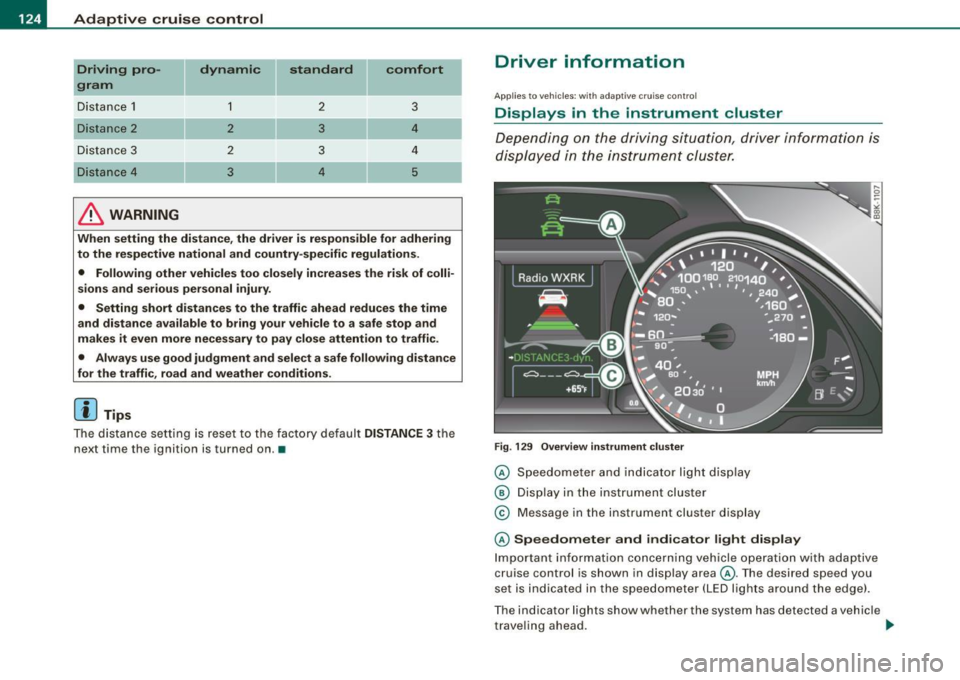
• ..__A_ d_ a-'- p_t _iv _ e_ c_r _u _ i_s _e _ c_o_ n_t _r _o _l _____________________________________________ _
Driving pro
gram
Di sta nce 1
Distance 2
D ist an ce 3
& WARNING
dynamic
1
2
2
3
standard
2
3
3
4
comfort
3
4
4
5
-
When setting the distance , the driver is responsible for adhering
to the respective national and country -specific regulations.
• Following other vehicles too closely increases the risk of colli
sions and serious personal injury .
• Setting short distances to the traffic ahead reduces the time
and distance available to bring your vehicle to a safe stop and
makes it even more necessary to pay close attention to traffic .
• Always use good judgment and select a safe following distance
for the traffic , road and weather conditions.
[ i J Tips
T he di stance se tting is re set to the factory defa ult DISTANCE 3 the
next time the ignition is turned on. •
Driver information
Applies to vehic les: with adapt ive cruise contro l
Displays in the instrument cluster
Dependin g o n the driving si tuati on, driver inform ation is
dis pla yed in the i nstr umen t clus ter.
F ig . 129 Overview instrument clu ste r
© Speedome ter and indicator lig ht dis play
® Displ ay in the instru ment clus ter
© M essage in the instr ument clus ter disp lay
© Speedometer and indicator light display
Im port ant inf orm ati on c once rning v ehicle opera tion with a daptiv e
cruise control is shown in display area@. T he desired speed you
s et is in dica ted in the sp eedometer ( LED l igh ts a rou nd th e e dge).
T he indicator lig hts show whether the system has detected a v ehic le
t rave ling ahead . ..,
Page 130 of 360

• ..__A_ d_ a-'- p_t _iv _ e_ c_r _u _ i_s _e _ c_o_ n_t _r _o _l _____________________________________________ _
Engin e spee d !
The text message Engine sp ee d ! appears in vehicles with manual
transmission when the driver did not shift up or down in time while
using adaptive cruise contro l braking or accelerating, causing the
vehicle to exceed or not reach the perm itted limit speed. This
causes adaptive cruis e control to deactivate automatically . A chime
sounds as a reminder .
Parking brake !
The text message Parking brake! appears if emergency braking was
manually initiated with the Electromechanica l Parking Brake (EPBl.
The adaptive cruise contro l is turned off . This is accompanied by a
warning tone.
ESP a ctiv ati on
The text message ES P activati on appears if the E lectronic Stabil iza
tion Program (ESP ) has intervened . In this case the adapt ive cruise
control is automatical ly turned off . This is accompanied by a
warn ing tone.
Sp eed
The set speed in mph (Canada km/h ) a lways appears when saving or
changing the speed in adaptive cruise control~
page 121, "How is
the speed stored?" and~
page 121, "Changing stored speed".
Speed too low
The text message Speed too low appears if the cur ren t speed is too
low
to set or to hold the requested speed.
When setting a desired speed , it must be at leas t 20 mph (30 km/h).
At speeds below 12 mph (20 km/h), the cruise control is turned off.
In speeds over 95 mph (150 km/h), the system remains active and
resumes the speed of 95 mph (150 km /h) if the driver removes the
foot from the acce lerator .
Selec tor leve r posit io n!
The text message Selector lever po sition! appears when the
selector lever is moved to pos ition
N . In this position, adaptive
cruise control is no t avai lable. •
Applies to vehi cles : w it h ad apt ive crui se c ontr ol
Driver intervention prompt
The dri ver i ntervention pr ompt c alls on the driver to take
ov er the situation.
F ig . 133 Instrument clu ster : Dr iv e r i nte rv enti on prompt
In certain situations, the braking power of the adaptive cruis e
control is not sufficient to maintain an adequate distance from the
objec t ahead . In this situation, th e adaptive cruise con trol cal ls on
you as the driver to take action .
The
driver intervent ion prompt alerts you visually and audibly. -.,
Page 134 of 360

-Adaptive
cruise contro l "----'-----------------
Fig. 141 Sheering o ut
and stationary vehicle
If a vehicle that has been detected by the ACC system turns off or
sheers out, and there is a stationary vehicle ahead of that vehicle,
the ACC system does not respond to the stationary vehicle
~ page 131, fig. 140 and~ fig. 141. •
Audi braking guard
Applies to vehicl es: wi th a dapt ive c ruise co ntrol
Description
Audi braking guard warns you of a threatening collision
with a vehicle ahead .
Fig. 142 Display in the
instrument cluster
The Audi braking guard is active from a speed of approx. 20 mph
(30 km /h) and works within the system limits~
page 130even when
the adaptive cruise control is deactivated .
A radar sensor is built into the front of the vehicle~
page 118,
fig. 122. The system is intended to measure the distance to reflec
tive surfaces. If a measurement is not possible, the system does not
respond.
When the measurement has taken place, the system can assess a hazardous situation, when a vehicle ahead suddenly brakes or when
your own vehicle is driving at high speed towards a much slower
vehicle ahead. As soon as the system assumes that a possible colli
sion with the vehicle ahead can only be avo ided by immediate all
out braking or by an avoiding maneuver, a warning appears.
The system has a pre-set response time to be able to warn in good
time. This system response time is automatically reduced if you acce lerate actively, for example to join a highway. Braking, trans
verse acceleration and the steering angle can lead to a reduced
system response time. The warning is deactivated if you begin to
overtake with full acceleration .
The system draws your attention to two different hazardous situa
tions:
Distance
The distance warning is issued in the event of inadequate distance
to the vehicle ahead a period of more than 5 seconds . If the distance
is less than 30 feet (9 meters) at 50 mph (80 km/h), for example, an
optical display is faded in on the instrument cluster~ fig. 142.
If the vehicle ahead brakes sharply, a collision cannot be avoided,
even in the case of an immediate response. In this case , increase the
distance to the vehicle ahead.
Speed
If there is a much slower vehicle ahead in your lane, or if the vehicle
ahead brakes sharply, the Audi braking guard calculates the point
from which a collision can only be avoided by all -out braking or by
~