2010 AUDI A5 COUPE service indicator
[x] Cancel search: service indicatorPage 20 of 360
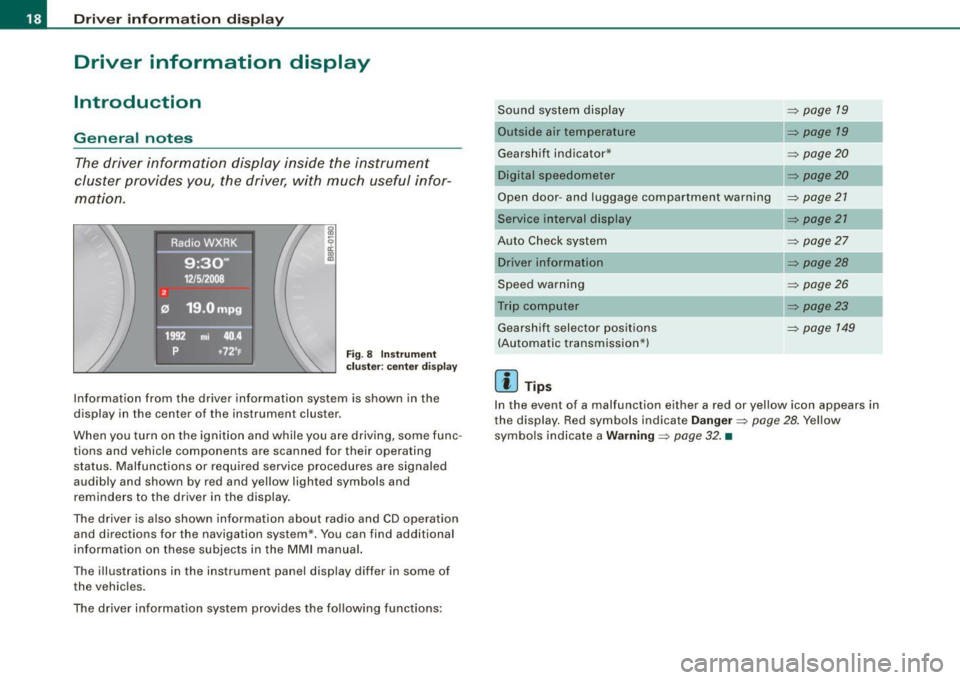
Driver informati on displ ay
Driver information display
Introduction
General notes
The driver information display inside the instrument
cluster provides you, the driver, with much useful infor
mation.
Fig . 8 Inst rum ent
c lu ster : cente r dis pl ay
Informat ion from the driver information system is shown in the
display in the center of the instrument cluster.
When you turn on the ignition and while you are driving, some func
tions and vehicle components are scanned for their operating status. Malfunctions or required service procedures are signaled
audibly and shown by red and yellow lighted symbols and
reminders to the driver in the display.
The driver is also shown information about radio and CD operation and directions for the navigation system *. You can find additional
information on these subjects in the MMI manual.
The illustrations in the instrument panel display differ in some of
the vehicles.
The driver informat ion system prov ides the following functions: Sound sys
tem display ::::;,
page 19
Outside air temperature ::::;, page 19
Gearshift indicator* _________ ::::;, page 20
Digital speedometer ::::;, page 20
Open door- and luggage compartment warning ::::;, page 21
Service interval display
Au to Check syst em
Driver information
Speed warning
Trip computer Gearshift selector positions
(Automatic transmission*)
[ i ] Tips
::::;, page 21
::::;, page27
::::;, page28
::::;, page26
::::;, page23
::::;, page 149
In the event of a malfunction either a red or yellow icon appears in
the display. Red symbols indicate
D anger ~ page 28. Yellow
symbols ind icate a
Warning ::::;, page 32. •
Page 24 of 360

Driver information display
Service due
When the due date for service is reached, the message Service due
! appears in the instrument cluster immediately after you turn on
the ignition. Additionally, a warning tone sounds. After about 5
seconds the display switches back to normal.
Calling up the service schedules
If or when an oil change or inspection is due , can be shown in the
radio or MMI* display by selecting the service interval display in the
car menu. Select
[CAR]> Service interval display=> page 21, fig. 15.
Resetting the service interval display
Your authorized Audi dealer will reset the corresponding service
schedule after performing the appropriate service on your vehicle.
You also have the possibility to reset the oil change schedule after
having performed an oil change according to Audi specifications .
Select
(CAR]> Service interval display> Re set oil change interval.
0 Note
If you disconnect the battery terminals, no calculations can be
made for the service interva l display during this time and no service
reminder will appear. Remember that observing the proper service
interva ls is vita lly important to extending the life of your vehicle,
particularly the engine, and maintaining its value. Even if the
mileage driven is low, the maximum period of one year from one
service to the next must not be exceeded.
[ i ) Tips
• Do not reset the display between oil changes, o therwise the
display will be incorrect .
• The information in the Service Reminder remains stored
even
when the vehicle battery is disconnected. •
On-Board Diagnostic system (08D)
Malfunction Indicator Lamp (MIL)
The Malfunction Indicator Lamp (MIU in the instrument cluster
=> page 12, fig. 7 is part of the On-Board Diagnostic (OBD II) system.
The warning/ind icator light illuminates when the ignition is
switched on and goes out after the engine starts and the id le has
stabi lized. This indicates that the MIL is working proper ly .
If the light does not go out after the engine is started, or illuminates
while you are driving, a ma lfunction may exist in the engine system.
If the light illuminates, the catalytic converter could be damaged.
Continue driving
with reduced power (avoiding sustained high
speeds and/or rapid accelerations) and have the condition
corrected. Contact your authorized Audi dealer.
If the light illuminates, the electronic speed limiter may also be
malfunctioning. For more information=>
page 23, "Electronic speed
limiter".
An improperly closed fuel filler cap may also cause the MIL light to
illuminate
=> page 267. •
On-Board Diagnostics
Fig. 17 location of
Data Link Connector
(DLC)
ai,,,
Page 33 of 360

& WARNING
• If your vehicle should break down for mechanical or other
reasons, park at a safe distance from moving traffic, turn off the
engine and turn on the hazard warning lights
=> page 57, "Emer
gency flashers
A".
• Never open the hood if you see or hear steam or coolant
escaping from the engine compartment -you risk being scalded.
Wait until you can no longer see or hear steam or coolant
escaping.
• The engine compartment of any vehicle is a dangerous area .
Before you perform any work in the engine compartment, turn of
the engine and allow it to cool . Follow the warning stickers
=> page 263, "Engine compartment".
0 Note
Do not continue driving if the -F-symbol illuminates. There is a
malfunction in the engine cooling system -you could damage your
engine .•
Engine oil pressure malfunction 9=::7-
The red engine oil pressure warning symbol requires
immediate service or repair. Driving with a low oil pres
sure indication is likely to cause severe engine damage.
If the ~ symbol on the display flashes, the engine oil pres
sure is too low. A driver message appears as well to explain
the malfunction in more detail. The driver warning goes out
after about 5 seconds, but it can be brought up at any time
by pressing the [SET] button again.
Switch off engine and check oil level
- Stop the vehicle.
Controls and equip
ment
Driver information display
Turn the engine off.
- Check the brake fluid level=>
page 275.
Seek professional assistance if necessary.
Engine oil level too low
If the engine oil level is too low, add engine oil=> page 275.
Engine oil level correct
If the symbol "t::7-flashes even though the engine oil level is correct,
please seek professional assistance. Do not continue driving . Do not
leave the engine running
idle, either.
[ i] Tips
• The engine oil pressure symbol "t::7-is not an indicator for a low
engine oil level. Do not rely on it. Instead, check the oil level in your
engine at regular intervals, preferably each time you refuel, and
always before going on a long trip .
• The yellow oil level warning indication .,... requires oil refill or
workshop service without delay. Do not wait until the red oil pres
sure warning
"t::7-starts to flash before you respond to the low oil
level warning . By then, your engine may already have suffered
serious damage. •
Fill engine oil now ~ ..
~-Please replenish oil now
If the ~ symbol lights up, then the oil has to be replenished right
now =>
page 275. •
I • •
Page 52 of 360

Opening and closing
& WARNING
• Never close the windows and thepanoramic tilting sunroof
inattentively and without checking -there is risk of injury.
• You must always watch when the windows are being raised so
that no one can be trapped. If you release the key, the closing
action is immediately canceled.
• Always read and heed WARNING~
& in "General description"
on
page 41 . •
Correcting window regulator malfunction
After disconnecting the vehicle battery, the one-touch up
and down feature must be activated again.
- Pull and hold the power window switch until the window
is completely closed.
- Release the switch.
- Pull the switch again for one second. The automatic closing/opening is now reactivated. •
Valet parking
Through the "valet parking" feature the luggage compart
ment of your vehicle is secured from unauthorized access
during the valet parking service.
Fig . 47 Valet parking
button
With "valet parking" activated, the rear lid cannot be
opened.
- Take the mechanical key out of the master key=>
page 40.
- Open the glove box=> page 89 and activate => fig. 47 the
"valet parking" feature by pressing the [VALET] button.
The indicator light in t he switch illuminates.
- Close the glove box and lock it with the mechanical key.
- Lock both rear seat backs with the mechanical key
=> page 82.
-Lock the luggage compartment pass -through with the
mechanical key=>
page 82.
-Leave the master key with the service personnel for
parking and keep the mechanical key with you.
When the "valet parking" feature is activated:
Page 197 of 360

__________________________________________________ A_ i_ r _b _a...; g::- s_ y=--- s_t _e _m __ lffllll
& WA RN ING (co ntinued)
• Th e inflating airb ag will hit th e child safety sea t o r inf ant
ca rrier with g re at f orc e and will sm ash th e child safety sea t a nd
c hild again st t he backre st, c enter armre st, doo r, or roof .
• Alway s in sta ll re arwa rd-f acing child re str aints i n the ba ck seat.
• If you mu st in stall a rearw ard facing child safety seat on the
fro nt pa ssenger seat be cau se of e xceptional cir cumstance s and
the PASSENGER AIR BAG OFF light doe s not come on and stay on ,
imm edi ately in sta ll the re ar- fa cing child safe ty s eat in a rea r
seating p osition and h ave th e airbag system in spected by your
autho riz e d Audi de aler.
& WARNING
If, in e xceptional circum sta n ce s, y ou mu st in stall a forw ard -f aci ng
c hild restraint on the front pa ssenger' s seat:
• Alway s make sure the forw ard -fa cing seat has b een de signed
and cert ified by it s manufa cturer for use on a front seat with a
pa ssenge r fr ont and side airb ag .
• Never put the forward -facing child re straint up again st or very
near the instrum ent p anel .
• Alway s move the p assenger seat into it s rearmo st po sition in
the seat's fore and aft adju stme nt r ange , as far aw ay from the
a irb ag as pos sible , before in stalling the forward -fac ing child
r e stra int . The b ackrest must be adjusted to an upright po sition .
• Make sure that the PASSEN GER AIR BAG OFF light come s on
a nd stay s on all the time whe never the ign it ion i s sw itch ed on . •
Advanced Airbag System components
The front passenger seat in your vehicle has a lot of very important
parts of the Advanced A irbag System in it. These parts inc lude the
weight -sensing mat, sensors, wiring, brackets, and more. The func -
Controls and equip ment Safety first Vehicle operation tion of the system in the front passenger seat is checked by
the elec
tronic contro l unit when the ignition is on . The control unit monitors
the Advanced Airbag System and turns the a irbag indicator light on
when a malfunction in the system components is detected . The
function of the airbag indicator light is described in greater detail below. Because the front passenger seat conta ins important parts
of the Advanced Airbag System, you must take care to prevent it
from being damaged. Damage to the seat may prevent the
Advanced Airbag for the front passenger seat from doing its job in
a crash.
T he front Ad van ced Airbag System consi sts of th e
following:
• Crash sensors in the front of the vehicle that measure vehicle
acce leration/deceleration to provide information to the Advanced
A irbag System about the sever ity of the crash .
• An electronic control unit, with integrated crash sensors for front
and side impac ts. The control unit "decides" whether to fire the
front airbags based on the information received from the crash sensors . The control unit also "decides" whether the safety belt
pretensioners should be activated.
• An Advanced Airbag w ith gas generator and contro l valve for the
driver inside the steering wheel hub.
• An Advanced Airbag with gas generator and contro l valve inside
the instrument panel for the front passenger .
• A weight -sensing mat under the upholstery padding of the front
passenger seat cushion that measures the total weight on the seat .
The information registered is sent continuously to the e lectronic
control unit to regu late dep loyment of the front Advanced Airbag on
the passenger s ide.
• An airbag monito ring system and indicator light in the instru
ment cluster=> page
199.
• A sensor in each front sea t registers t he distance between the
respective seat and the steering wheel or instrument panel. The
information registered is sen t continuously to the electronic control
unit to regulate dep loyment of the front Advanced Airbags. ._
Vehicle care Do-it-yourself service Technical data
Page 201 of 360

__________________________________________________ A_ i_ r _b _a...; g::- s_ y=--- s_t _e _m __ lffllll
& W ARNING (continued )
airbag dur ing braking or in a sudden maneuver . Objects ne ar the
airbags can become proje ctile s and cau se injury , particularly when
the seat is reclined .
& WARNING
The fine dust created when airbags deploy can cause breathing
p roblems for people with a history of asthma or other breathing
c onditions .
• To reduce the risk of breathing problems , those with asthma or
other respir atory cond itions should get fresh air right away by
getting out of the vehicle or opening windows or doors.
• If you are in a collision in which airbags deploy, wash your
hands and face with mild soap and water before eating.
• Be careful not to get the dust into your eyes, or into any cuts or
scratches.
• If the residue should get into your eyes , flush them with
water .•
Monitoring the Advanced Airbag
System
Airbag monitoring indicator light t~
Tw o separate indicators monitor th e funct ion of the
Adva nced A irbag Syst em : the a ir b ag mon itor in g i ndicator
l ig ht an d the
PASSENGER AIR BAG OFF light.
The Advanced Airbag System (including the electronic control unit,
s en sor cir cu its a nd sys tem wiring) is mon itored co ntinuous ly to
make sure that it is functioning properly whenever the ignition is on.
E ac h tim e you turn on th e ig niti on, the ai rbag monito ring ind icator
light
t~ w ill come on for a few seconds (se lf diagnostics) .
Controls and equip ment Safety first
Vehicle operation
The system must be inspected wh en the indicator
light ~:
• does not come on when the ignition is switched on,
• does not go ou t a few sec ond s a fter you have swi tc hed on the
ignition, or
• comes on while d riv in g.
I f an airbag system malfunction is detected, the indicator light will
fi rst sta rt fla sh ing to catch the d rive r's atten tion an d t hen stay on
cont inuously to serve as a constant reminder to have the syst em
inspected i mmedia tely.
If a mal funct ion occurs that tu rns the fro nt a irbag o n th e passe nger
side off, the PASSENGER AIR BAG OFF light will come on and stay on
whe neve r the ig nit ion is on.
& WARNING
An airbag system that is not functioning properly cannot provide
supplemental protection in a frontal crash .
• If the airbag indicator light comes on , it means that there may
be something wrong with the Advanced Airbag System. It is
possible that the airbag will inflate when it is not supposed to , or
will not inflate when it should .
• Have the airbag system inspected immediately by your autho
rized Audi dealer . •
Vehicle care Do-it-yourself service Technical data
Page 213 of 360

Airbag system -----------------=~-
& WARNING
• Safety belts and the airbag system will only provide protection
when occupants are in the proper seating position
~ page 69,
"General recommendations" .
• If the airbag indicator light comes on when the vehicle is being
used, have the system inspected immediately by your authorized
Audi dealer. The side curtain airbag may not work properly even
when the vehicle acceleration in a side collision is high enough to
activate the airbag. •
How side curtain airbags work
Side curtain airbags can work together with side airbags
to help reduce the risk of head and upper torso injuries for
occupants who are properly restrained.
..
Fig . 203 Illustration of
principle: Inflated side
curtain airbags on the
left side
The side curtain airbags inflate between the occupant and the
windows on the side of the vehicle that is struck in a side collision
~ fig. 203.
When the system is triggered, the side curtain airbag is filled with propellant gas and breaks through a seam above the front and rear
side windows identified by the AIRBAG label. In order to help
provide this additional protection, the side curtain airbag must
inflate within the blink of an eye at very high speed and with great
Controls and equip ment Safety first Vehicle operation force. The side curtain airbag could injure you if your seating posi
tion
is not proper or upright or if items are located in the area where
the supplemental side curtain airbag inflates. This applies espe
cially to children ~ page 213.
Although they are not a soft pillow, side curtain airbags can
"cushion" the impact and in this way they can help to reduce the risk
of injury to the head and the upper part of the body.
A fine dust may develop when the airbag deploys. This is quite
normal and does not mean there is a fire in the vehicle. •
Important safety instructions on the side
curtain airbag system
Airbags are only supplemental restraints. Always prop
erly wear safety belts and ride in a proper seating posi
tion.
ihere is a lot that you and your passengers must know and do to
help the safety belts and airbags do their job to provide supple
mental protection .
& WARNING
Improperly wearing safety belts and improper seating positions
increase the risk of serious personal injury and death whenever a
vehicle is being used.
• Never let occupants place any parts of their bodies in the area
from which the side curtain airbags inflate.
• Always make sure that the side curtain airbags can inflate
without interference. Unsuitable accessories fitted inside the
expansion range of a head airbag can dangerously interfere with
its function. A deploying head airbag develops enough force to
catapult any piece of add-on component out of its path of inflation
and into the passenger compartment. An occupant hit by such a _,.
Vehicle care Do-it-yourself service Technical data
Page 237 of 360

The system operates across the entire speed range in combination
with the ABS system. If the Anti -Lock Brake System (ABS) ma lfunc
tions, the ESP wil l also shut down .
How the system works
The Anti -Lock Brake System (ABS), Electronic Differential Lock (EDU
and the Anti -Slip Regulation System (ASR) are integrated in the elec
tronic stabilization program. In addition to the data provided by
th ese functions, the ESP control unit requires additional measure
ment data provided by high performance sensors . The rotational
speed of the vehicle about its vertica l axis, vehicle acceleration in
the fore-and-aft and lateral directions , the brake pressure, and the
steering angle are all measured.
The direction in which the driver wishes to travel is determined with
the aid of the steering angle and vehicle speed and is continua lly
compared with the actual behavior of the vehicle. If the two do not
match, for example, when the vehicle starts hydrop laning on a wet
road, ESP will automatically brake the appropriate whee l to correct
the prob lem.
The vehicle is then stabi lized by the forces acting on the whee l
during braking. If the vehicle is
oversteering (the vehicle turns too
sharply and the rear wheels slide toward th e ou tside of a curve), the
brakes are main ly app lied on the wheel that is on the outside of the
curve . In the case of a vehicle that is
understeering (the vehicle does
not turn sharply enough and pushes out of a curve), the brakes are
applied as needed on the wheel that is on the inside of the curve or
additional ly on the other wheels. An acoustic signal indicates when
ESP brake app lication cuts in=>&.
T he system operates across the entire speed range in combination
with the ABS system =>
page 238. If the Anti-Lock Brake System
(ABS) malfunctions, the ESP will be out of action as well.
Activating
When you turn on the engine, ESP will automatica lly be activated
and will perform a se lf-test. As soon as the test is comp leted, the
system is in norma l operating mode.
Controls and equip
ment Safety first Vehicle operation
Intelligent technology
You
can activate a deactivated ESP or deactivated ESP/ASR if
required by pressing the::::>
page 234, fig. 215 ::::> page 234, fig. 214
button . When they are activated, the message
ESP /ASR on appears
briefly in the display .
Deactivating
The ESP should normally be activated al l the time. If necessary, you
can deactivate Anti -Slip Regu lation (ASR) or the Electronic Stabiliza
tion Program (ESP) by pressing the button=>
page 234, fig. 215.
• Deactivating ASR: Tap the button . In certain exceptional situa
tions (e .g. driving with tire chains), the Anti-Slip Regulation (ASR)
can be deactivated =>
page 236. The message ASR off appears in the
display as we ll.
• Deact ivating ESP/ASR Press the button for more than 3 seconds.
With the ESP/ASR deactivated, the indicator light comes on, see
=>
page 13. The message ESP switched off appears in the disp lay as
we ll.
& WARNING
The Electronic Stabilization Program is nevertheless subject to the
laws of physics . It is particularly important to pay attention to this
fact on wet and slippery roads. It is therefore important that you
always adapt your driving to the condition of the road and traffic
conditions. Do not allow the increased safety provided by the Elec
tronic Stabilization Program system to lull you into accepting
additional safety risks. •
Electronic differential lock (EDL)
---------
The electronic differential lock monitors the rotational
speed of the drive wheels.
General notes
The electronic differential lock (EDU helps the car to start moving,
acc elerate and c limb a gradient on surfaces providing poor or
Vehicle care Do-it-yourself service Technical data