2010 Alfa Romeo Brera/Spider buttons
[x] Cancel search: buttonsPage 14 of 271

12
SAFETY
DEVICES
WARNING
LIGHTS AND
MESSAGES
IN AN
EMERGENCY
CAR
MAINTENANCE
TECHNICAL
SPECIFICATIONS
INDEX
DASHBOARD
AND
CONTROLS
CORRECT USE
OF THE CARReplacing the battery of the
electronic key
If when pressing button
Ë,Á, or `,
control given is refused or failing, the
battery should be replaced with an
equivalent one that can be purchased at
common stores.
To be sure that the battery is to be re-
placed, try again to press buttons
Ë,
Á, or `with another electronic key.
When closing the tailgate again, pro-
tection sensors are restored and direc-
tion indicators will flash once. IMPORTANT Never expose the elec-
tronic key to direct sunlight: risk of dam-
ages.
IMPORTANTRemote control fre-
quency may be disturbed by radio trans-
missions outside the car (e.g. mobile
phones, hams, etc…). In this event re-
mote control may be failing.
The electronic key fig. 6 is fitted with
a metal insert A, that can be extracted
by pressing button B.
The metal insert operates the following:
❒central door locking/unlocking by
operating the driver’s door lock (with
flat car battery only the driver’s door
will open);
❒windows opening/closing;
❒switch (for versions/markets, where
provided) for deactivating the pas-
senger’s air bag and knees air bag
(for versions/markets, where pro-
vided);
❒safe-lock device (for versions/
markets, where provided);
❒emergency unlocking of electronic
key from ignition switch.
A0F0022mfig. 6
Never leave the elec-
tronic key unattended
to prevent anyone, especially
children, from holding it and
pressing button B-fig. 6 inad-
vertently.
WARNING
A0F0021mfig. 7
Page 21 of 271
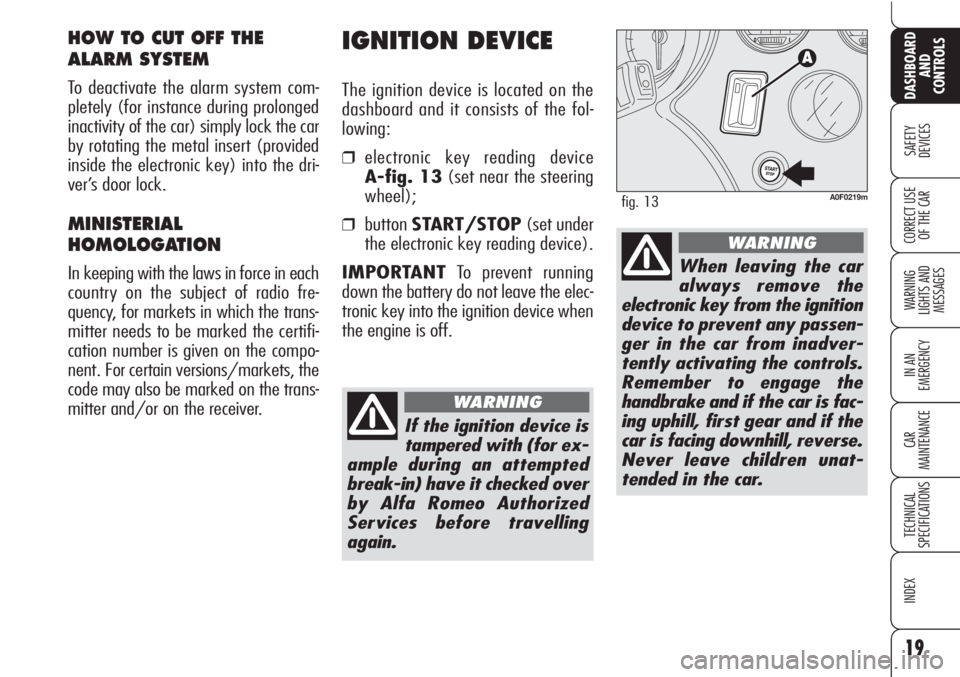
19
SAFETY
DEVICES
WARNING
LIGHTS AND
MESSAGES
IN AN
EMERGENCY
CAR
MAINTENANCE
TECHNICAL
SPECIFICATIONS
INDEX
DASHBOARD
AND
CONTROLS
CORRECT USE
OF THE CAR
IGNITION DEVICE
The ignition device is located on the
dashboard and it consists of the fol-
lowing:
❒electronic key reading device
A-fig. 13(set near the steering
wheel);
❒buttonSTART/STOP(set under
the electronic key reading device).
IMPORTANTTo prevent running
down the battery do not leave the elec-
tronic key into the ignition device when
the engine is off.
HOW TO CUT OFF THE
ALARM SYSTEM
To deactivate the alarm system com-
pletely (for instance during prolonged
inactivity of the car) simply lock the car
by rotating the metal insert (provided
inside the electronic key) into the dri-
ver’s door lock.
MINISTERIAL
HOMOLOGATION
In keeping with the laws in force in each
country on the subject of radio fre-
quency, for markets in which the trans-
mitter needs to be marked the certifi-
cation number is given on the compo-
nent. For certain versions/markets, the
code may also be marked on the trans-
mitter and/or on the receiver.
A0F0219mfig. 13
If the ignition device is
tampered with (for ex-
ample during an attempted
break-in) have it checked over
by Alfa Romeo Authorized
Services before travelling
again.
WARNING
When leaving the car
always remove the
electronic key from the ignition
device to prevent any passen-
ger in the car from inadver-
tently activating the controls.
Remember to engage the
handbrake and if the car is fac-
ing uphill, first gear and if the
car is facing downhill, reverse.
Never leave children unat-
tended in the car.
WARNING
Page 22 of 271
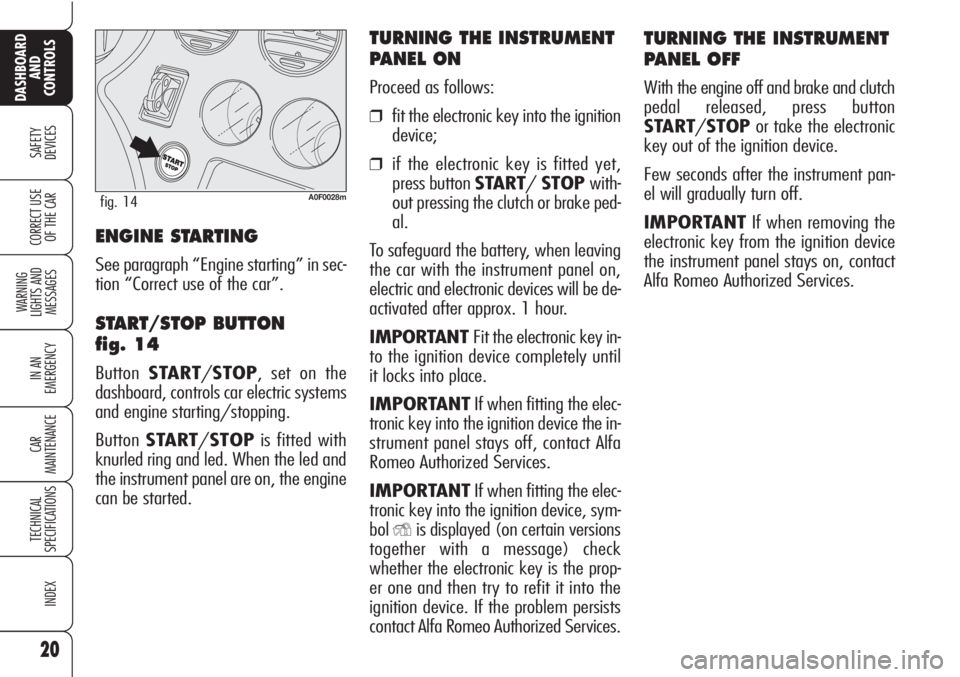
20
SAFETY
DEVICES
WARNING
LIGHTS AND
MESSAGES
IN AN
EMERGENCY
CAR
MAINTENANCE
TECHNICAL
SPECIFICATIONS
INDEX
DASHBOARD
AND
CONTROLS
CORRECT USE
OF THE CAR
TURNING THE INSTRUMENT
PANEL OFF
With the engine off and brake and clutch
pedal released, press button
START/STOPor take the electronic
key out of the ignition device.
Few seconds after the instrument pan-
el will gradually turn off.
IMPORTANTIf when removing the
electronic key from the ignition device
the instrument panel stays on, contact
Alfa Romeo Authorized Services.
TURNING THE INSTRUMENT
PANEL ON
Proceed as follows:
❒fit the electronic key into the ignition
device;
❒if the electronic key is fitted yet,
press button START/STOPwith-
out pressing the clutch or brake ped-
al.
To safeguard the battery, when leaving
the car with the instrument panel on,
electric and electronic devices will be de-
activated after approx. 1 hour.
IMPORTANT Fit the electronic key in-
to the ignition device completely until
it locks into place.
IMPORTANTIf when fitting the elec-
tronic key into the ignition device the in-
strument panel stays off, contact Alfa
Romeo Authorized Services.
IMPORTANTIf when fitting the elec-
tronic key into the ignition device, sym-
bol
Yis displayed (on certain versions
together with a message) check
whether the electronic key is the prop-
er one and then try to refit it into the
ignition device. If the problem persists
contact Alfa Romeo Authorized Services.
A0F0028mfig. 14
ENGINE STARTING
See paragraph “Engine starting” in sec-
tion “Correct use of the car”.
START/STOP BUTTON
fig. 14
ButtonSTART/STOP, set on the
dashboard, controls car electric systems
and engine starting/stopping.
ButtonSTART/STOPis fitted with
knurled ring and led. When the led and
the instrument panel are on, the engine
can be started.
Page 29 of 271

27
SAFETY
DEVICES
WARNING
LIGHTS AND
MESSAGES
IN AN
EMERGENCY
CAR
MAINTENANCE
TECHNICAL
SPECIFICATIONS
INDEX
DASHBOARD
AND
CONTROLS
CORRECT USE
OF THE CAR
A0F0074mfig. 21
“SETUP MENU”
There is also a “Setup Menu” enabling
to perform the adjustments and/or set-
tings described on the following pages
by pressing button MENUand+/–
(seefig. 21). The Setup menu can be
activated by pressing briefly button
MENU.
The menu comprises a series of func-
tions arranged in a “circular fashion”
fig. 22.
Selecting an option of the main
menu without submenu:
❒briefly press button MENUto se-
lect the main menu option to set;
❒operate buttons +or–(by single
press) to select the new setting;
❒briefly press button MENUto store
new setting and go back to the pre-
viously selected option of the main
menu.
CONTROL BUTTONS
MENU
Short push on button: to confirm
the required option and/or to go to next
screen;
Long push on button:to go back to
previous screen without saving the se-
lected option.
+/–to scroll up/down the “Setup
Menu” options or to increase/decrease
the value displayed on the screen.
When the standard screen is displayed
buttons+/–activate instrument panel
light dimming.
Page 30 of 271
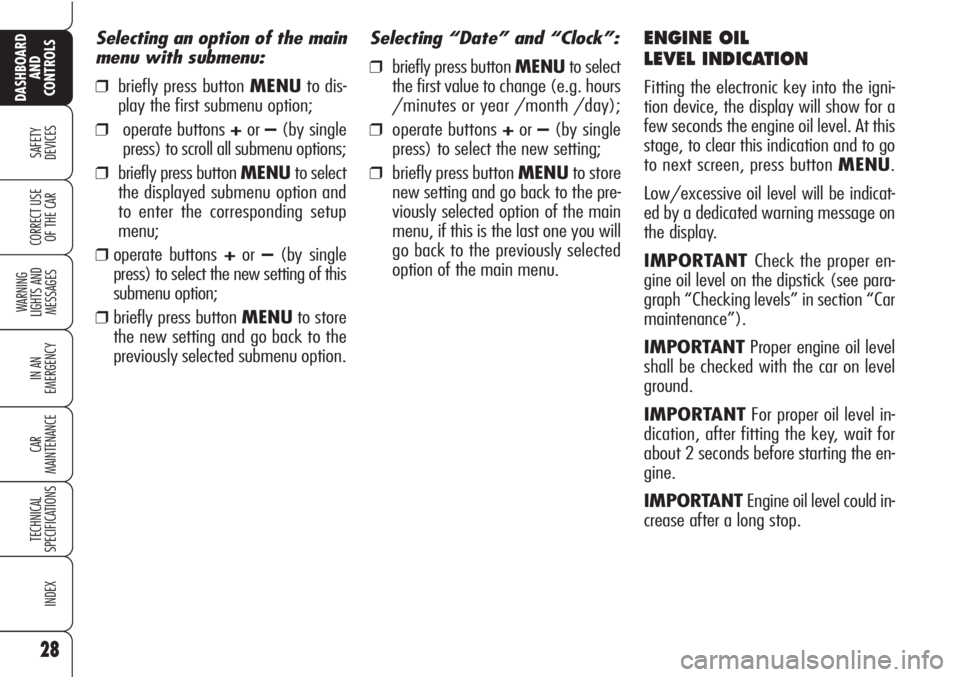
28
SAFETY
DEVICES
WARNING
LIGHTS AND
MESSAGES
IN AN
EMERGENCY
CAR
MAINTENANCE
TECHNICAL
SPECIFICATIONS
INDEX
DASHBOARD
AND
CONTROLS
CORRECT USE
OF THE CAR
Selecting “Date” and “Clock”:
❒briefly press button MENUto select
the first value to change (e.g. hours
/minutes or year /month /day);
❒operate buttons +or–(by single
press) to select the new setting;
❒briefly press button MENUto store
new setting and go back to the pre-
viously selected option of the main
menu, if this is the last one you will
go back to the previously selected
option of the main menu.
ENGINE OIL
LEVEL INDICATION
Fitting the electronic key into the igni-
tion device, the display will show for a
few seconds the engine oil level. At this
stage, to clear this indication and to go
to next screen, press button MENU.
Low/excessive oil level will be indicat-
ed by a dedicated warning message on
the display.
IMPORTANT Check the proper en-
gine oil level on the dipstick (see para-
graph “Checking levels” in section “Car
maintenance”).
IMPORTANTProper engine oil level
shall be checked with the car on level
ground.
IMPORTANTFor proper oil level in-
dication, after fitting the key, wait for
about 2 seconds before starting the en-
gine.
IMPORTANTEngine oil level could in-
crease after a long stop.
Selecting an option of the main
menu with submenu:
❒briefly press button MENUto dis-
play the first submenu option;
❒operate buttons +or–(by single
press) to scroll all submenu options;
❒briefly press button MENUto select
the displayed submenu option and
to enter the corresponding setup
menu;
❒ operate buttons +or–(by single
press) to select the new setting of this
submenu option;
❒ briefly press button MENUto store
the new setting and go back to the
previously selected submenu option.
Page 31 of 271

29
SAFETY
DEVICES
WARNING
LIGHTS AND
MESSAGES
IN AN
EMERGENCY
CAR
MAINTENANCE
TECHNICAL
SPECIFICATIONS
INDEX
DASHBOARD
AND
CONTROLS
CORRECT USE
OF THE CAR
Briefly press button MENUto access navigation from the standard screen. To surf the menu press buttons +or–. For safety rea-
sons, when the car is running, it is possible to access only the reduced menu (for setting “Speed limit”). When the car is stationary
access to the whole menu is enabled. On cars fitted with radionavigation system, only the following functions can be set: “Speed
limit”, “Daylight sensor”
(for versions/markets, where provided)e “S.B.R. buzzer reactivation”. The other functions are displayed
and can be set/adjusted on the radionavigation system display.
fig. 22
BEEP VOL.SERVICEQUIT SETUPLIGHT SENS.RESET TRIP B
CLOCK
MODE 12/24
DATE
AUDIO RPT.
INDEP. BOOT
UNLOCK FDA
DOOR LOCK
UNITS KEYS VOL.
LANGUAGESPEED LIMIT
A0F0218g
Page 32 of 271

30
SAFETY
DEVICES
WARNING
LIGHTS AND
MESSAGES
IN AN
EMERGENCY
CAR
MAINTENANCE
TECHNICAL
SPECIFICATIONS
INDEX
DASHBOARD
AND
CONTROLS
CORRECT USE
OF THE CAR
Automatic headlight daylight
sensor (Light Sens.)
(for versions/markets,
where provided)
With this function it is possible to adjust
the light sensor sensitivity according to
3 levels.
To adjust the volume proceed as follows:
❒briefly press button MENU: the pre-
viously set level will be displayed;
❒press button +or–for setting as re-
quired;
❒briefly press buttonMENUto go
back to the menu screen or press the
button for long to go back to the
standard screen.
Reset Trip B
This function enables to select Trip B re-
set mode (Automatic or Manual).
For further information see paragraph
“Trip computer”. Speed limit (Speed limit)
With this function it is possible to set the
car speed limit (km/h or mph), which,
if exceeded, automatically sounds a
buzzer and displays a special message
(see section “Warning lights and mes-
sages”) to alert the driver.
To set the speed limit, proceed as fol-
lows:
❒briefly press button MENU:OFF
will be displayed;
❒press button +:ONwill be dis-
played;
❒briefly press button MENUthen,
use buttons +/–to set the required
speed (during setting the value will
flash).
❒briefly press button MENUto go
back to the menu screen or press the
button for long to go back to the
standard screen.IMPORTANTThe possible setting is
between 30 and 250 km/h (or be-
tween 20 and 150 mph) depending on
the unit set previously (see paragraph
“Units” described later). Every press
(pulse) of the button +/–increases or
decreases the value by 5 units. Keeping
the button +/–pressed obtains auto-
matic fast increase or decrease. When
you are near the required setting com-
plete adjustment with single presses.
To abort the setting:
❒briefly press button MENU:ON
will be displayed;
❒press button –:OFFwill be dis-
played;
❒briefly press button MENUto go
back to the menu screen or press the
button for long to go back to the
standard screen.
Page 37 of 271

35
SAFETY
DEVICES
WARNING
LIGHTS AND
MESSAGES
IN AN
EMERGENCY
CAR
MAINTENANCE
TECHNICAL
SPECIFICATIONS
INDEX
DASHBOARD
AND
CONTROLS
CORRECT USE
OF THE CAR
Selecting the language
(Language)
Display messages can be shown in the
following languages: Italian, English,
German, Portuguese, Spanish, French,
Dutch and Brazilian.
To set the required language proceed as
follows:
❒briefly press button MENU: the dis-
play will show the previously set
“language”;
❒press button +or–for setting as re-
quired;
❒briefly press button MENUto go
back to the menu screen or press the
button for long to go back to the
standard screen.Adjusting the button volume
(Keys Vol.)
With this function the volume of the
roger-beep accompanying the activation
of certain buttons can be adjusted ac-
cording to 8 levels.
To adjust the volume proceed as follows:
❒briefly press button MENU: the dis-
play will show the previously set vol-
ume “level”;
❒press button +or–for setting as re-
quired;
❒briefly press button MENUto go
back to the menu screen or press the
button for long to go back to the
standard screen. Adjusting the failure/warning
buzzer volume (Beep Vol.)
With this function the volume of the
buzzer accompanying any fail-
ure/warning indication can be adjusted
according to 8 levels.
To adjust the volume proceed as follows:
❒briefly press button MENU: the dis-
play will show the previously set vol-
ume “level”;
❒press button +or–for setting as re-
quired;
❒briefly press button MENUto go
back to the menu screen or press the
button for long to go back to the
standard screen.