Page 56 of 223
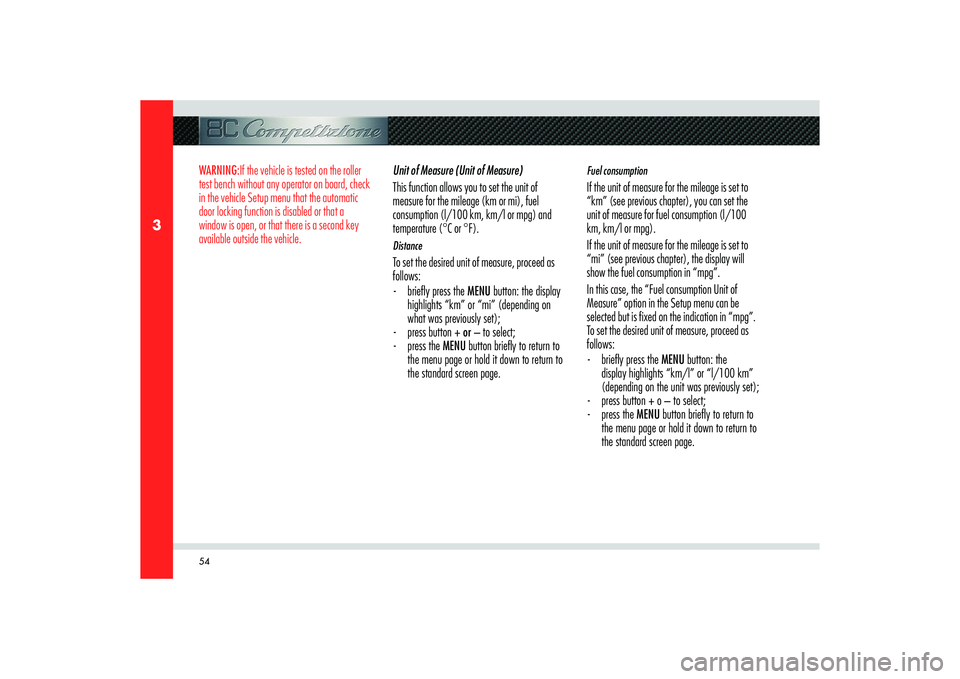
54
3
WARNING:If the vehicle is tested on the roller
test bench without any operator on board, check
in the vehicle Setup menu that the automatic
door locking function is disabled or that a
window is open, or that there is a second key
available outside the vehicle.
Unit of Measure (Unit of Measure)
This function allows you to set the unit of
measure for the mileage (km or mi), fuel
consumption (l/100 km, km/l or mpg) and
temperature (°C or °F).
DistanceTo set the desired unit of measure, proceed as
follows:
- briefl y press the MENU button: the display
highlights “km” or “mi” (depending on
what was previously set);
- press button + or – to select;
- press the MENU button briefl y to return to
the menu page or hold it down to return to
the standard screen page.
Fuel consumption If the unit of measure for the mileage is set to
“km” (see previous chapter), you can set the
unit of measure for fuel consumption (l/100
km, km/l or mpg).
If the unit of measure for the mileage is set to
“mi” (see previous chapter), the display will
show the fuel consumption in “mpg”.
In this case, the “Fuel consumption Unit of
Measure” option in the Setup menu can be
selected but is fixed on the indication in “mpg”.
To set the desired unit of measure, proceed as
follows:
- briefl y press the MENU button: the
display highlights “km/l” or “l/100 km”
(depending on the unit was previously set);
- press button + o – to select;
- press the MENU button briefl y to return to
the menu page or hold it down to return to
the standard screen page.
Page 58 of 223

56
3
Scheduled maintenance (Service)
This function allows you to view when service is
due according to the mileage done.
To view this information, proceed as follows:
- briefl y press the MENU button: the display
shows when service is due in kilometres
or miles depending on the unit that was
previously set (see the chapter “Unit of
measure”);
- press the MENU button briefl y to return to
the menu page or hold it down to return to
the standard screen page.
WARNING: According to the Scheduled
Maintenance Plan, the vehicle must be
serviced every 10,000 km (or 6,000 mi). This
information is automatically displayed when the
electronic key is inserted in the ignition block,
starting from 2,000 km (or 1,200 mi) following
the service due date. The information will be
displayed in kilometres or miles depending on
the unit of measure set. When approaching the
scheduled maintenance (“Service”) due date,
inserting the electronic key in the ignition block,
a message will appear on the display followed
by the kilometres/miles left until the service due
date. Contact an Authorised Service Centre of
the Manufacturer’s Network where the staff
will perform the service operations according to
the Scheduled Maintenance or Annual Inspection
Plan and reset the mileage counter (Reset).
Buzzer reactivation for SBR (Seat Belt
Reminder) signalling (Seat belt beep)(where
provided)
This function is displayed only after the system
has been deactivated by an Authorised Service
Centre of the Manufacturer’s Network.
Automatic activation of the Day Running
Lights (where provided)
If this function is active, when the low-beams go
off, the DRLs come on, and vice versa, when the
low-beams come on the DRLs go off.
Exit menu
Select this item to return to the standard screen
page.
Page 59 of 223

57
3
INSTRUMENTS AND CONTROLS
TRIP COMPUTER
General
When the electronic key is inserted in the ignition
block, the “Trip computer” allows you to view
the vehicle mileage features. This function
comprises the “Trip A” function which monitors
total mileage, and the “Trip B” function which
monitors trip mileage; the latter function is
“contained” in the total mileage function.
Both functions can be reset (reset when setting
off on a new trip).
Trip A and B allow you to view the following
values:
- Fuel range
- Distance travelled
- Average fuel consumption
- Instantaneous fuel consumption
- Average speed
- Travel timeValues displayed
Fuel rangeIt indicates the distance you can still travel with
the fuel left in the tank, assuming you continue
travelling at the same speed.
A specific message will be shown on the display
“----“ when the following events occur:
- when the fuel range is less than 50 km (or
30 mi)
- if the vehicle is stopped with the engine
running for more than 3 minutes.
Distance travelledIt indicates the distance travelled from the
beginning of a new trip.
Every time the battery is connected and at the
beginning of each new trip (reset) the display
indicates the value “0.0”.WARNING: If there is no information, all the
Trip Computer indicators will show “-” instead of
the value. When correct operation is resumed,
the counter resumes regular operation as well,
without resetting the values displayed prior to
the malfunction nor restarting the count from
zero as for a new trip.Average fuel consumptionThis is the average fuel consumption from the
beginning of a new trip.
Page 192 of 223

190
8
SCHEDULED
MAINTENANCECorrect maintenance is clearly the best way
to maintain vehicle performance and safety
features, ensure respect for the environment and
low operating costs.WARNING: Also remember that the scrupulous
observance of the maintenance procedures is
essential for the validity of the warranty.For this reason, Alfa Romeo has provided for
a series of checks and maintenance operations
involving the 1
st service when the vehicle
mileage reaches 5,000 km or after 6 months of
the vehicle life, and subsequently every 10,000
km or every year. AFTER THE 11
TH SERVICE
After the 11
th service, scheduled maintenance is
restarted with the same operations performed for
the 1
st, 2nd, 3rd Services
WARNING: The Scheduled Maintenance services
are prescribed by the Manufacturer. Failure to
have the services carried out invalidates the
warranty.
Scheduled Maintenance Services are
provided by all Authorised Service Centres
of the Manufacturer’s Network. In the
event that, when a service is performed,
further replacements or repairs are found to
be necessary in addition to the scheduled
operations, these can be carried out only with
the specific consent of the Customer. WARNING: We advise you to immediately
report to an Authorised Service Centre of the
Manufacturer’s Network any small operating
failures and not to wait for the next service.The Maintenance Schedule is contained in the
“Warranty and Maintenance Schedule” book.