2010 Alfa Romeo 147 alarm
[x] Cancel search: alarmPage 130 of 291

GETTING TO KNOW YOUR CAR
128
OPENING FROM INSIDE
(fig. 126)
Tailgate is released electrically and this can
be performed only when the ignition key
is in positionMARwith car at a standstill
or in STOPorPARKposition for 3 min-
utes without unlocking/locking one of the
doors.
To unlock the tailgate, press button (A)
on the centre console panel.
Tailgate raising is facilitated by the gas
shock springs.
OPENING WITH REMOTE
CONTROL
(fig. 127)
The tailgate can be opened by remote con-
trol from outside pressing the button (A),
also when the electronic alarm is engaged.
Opening of the tailgate is accompanied by
a double flash of the direction indicators;
closing is accompanied by a single flash.
If an electronic alarm is fitted, with the
opening of the tailgate, the alarm system
switches off volumetric protection and the
tailgate control sensor, the system “beeps”
twice (with the exception of certain mar-
kets).
Closing the tailgate again, the control func-
tions are restored, the system “beeps” twice
(with the exception of certain markets).
The gas springs are cali-
brated to ensure correct
tailgate raising with the
weights foreseen by the manufac-
turer. The arbitrary addition of
items (such as spoilers, etc.) may
compromise the correct operation
and safety of the actual tailgate.
fig. 127
A0A0131m
LUGGAGE
COMPARTMENT
The tailgate can be opened:
from the outside of the car - by a
remote control impulse;
from the inside of the door - by de-
pressing the button (A-fig. 126).
IMPORTANTThe non perfect hatchback
closure is shown by the
´symbol being
turned on as the same time as the dedicat-
ed message on the re-configurable multi-
function display.
fig. 126
A0A0129m
Page 145 of 291

GETTING TO KNOW YOUR CAR
143
Do not use highly scratched, cracked, or
distorted discs, etc. The use of these discs
will involve malfunctioning or damage to the
player.GENERAL
The set possesses the following functions:
Radio section
– PLL tuning with FM/MW/LW frequen-
cy bands
– RDS (Radio Data System) with TA (traf-
fic information) - PTY (Program Type) - EON
(Enhanced Other Network) - REG (Regional
Programmes) functions
– Alternative frequency search selection in
RDS mode (AF function)
– Emergency alarm reception provision
– Automatic/manual station tuning
– Manual storage of 30 stations:18 in the
FM band FM (6 in FM1, 6 in FM2, 6 in
FMT), 6 in the MW band MW and 6 in the
LW band
– Automatic storage (Autostore function)
of 6 stations in FMT band
– SENS DX/LO function (sensitivity ad-
justing in searching radio stations)
– Scan Function (scanning stored stations)
– Automatic Stereo/Mono switching.Compact Disc Section
– Disc select (disc no.)
– Track select (forward/backward)
– Fast forward/backward
– Repeat function (repetition of last piece)
– Scan Function (scanning the tracks on
the Compact Disc)
– Mix Function (random playing)
– TPM Function (storing CD track playing
sequence)
– CLR Function (clearing CD track stor-
age).
No
No
Do not expose Compact Discs to direct sun-
light or any source of heat.
To obtain the best sound quality, use orig-
inal CD supports. Correct operation is not en-
sured if not correctly written CD-R/RW sup-
ports and/or with capacity higher than 650
MB are used.For installation and con-
nection of the CD-Changer
apply only to Alfa Romeo
Authorised Services.
Page 153 of 291

GETTING TO KNOW YOUR CAR
151
The functions that cannot be selected (e.g.
“CD” when the Compact Disc is not insert-
ed) are disabled automatically. If the Com-
pact Disc is not inserted and the CD-Chang-
er is not connected, pressing the “SRC” but-
ton (14) for about 2.5 seconds the display
will show only “NO CD”.
IMPORTANTWhen listening to the ra-
dio with a Compact Disc inserted and the
CD-Changer connected, pressing the “SRC”
button (14) will select the last function used
between Compact Disc and CD-Changer.
Pause function
If while listening to a Compact Disc another
function is selected (e.g. the radio), playing
is stopped and when the Compact Disc mode
is resumed. it starts again from the point
in which it was stopped.
If while listening to the radio another func-
tion is selected, when the Radio mode is
resumed, it is tuned to the last station se-
lected.Volume adjustment
Press button “VOL+” (21) to higher the
volume or “VOL-” (19) to lower it.
Pressing the button briefly the change is
gradual by steps. Pressing longer, the
change is fast. For a few seconds the dis-
play shows the wording “VOL” and the vol-
ume level (from 0 to 66).
If the volume level is changed during the
broadcast of a traffic bulletin or during use
of the phone (if the voice feature is in-
stalled), the new setting is maintained on-
ly until the end of the bulletin or phone call.
Volume changing with speed
The SVC function makes it possible to au-
tomatically adapt the volume level to the
speed of the car, increasing it as the speed
increases to maintain the ratio with the noise
level inside the passenger compartment.
To activate the SVC function briefly press
(less than 1 second) the “MENU” button
(9), then use buttons “
▲” (6) or “▼” (8)
to scroll the menu functions stopping on the
SVC function and buttons “
˙˙” (7) or
“
¯¯” (4) to turn the function on or off se-
lecting respectively “SVC ON” or “SVC
OFF”.
This function can be turned on or off in all
the operating modes of the device (Ra-
dio/Compact Disc/CD-Changer).Mute function (turning off the
volume completely)
To turn on the Mute function briefly press
(less than 1 second) the “
z” button (20).
The volume will lower gradually (Soft Mute
function) and the display will show
“MUTE”.
To turn the Mute function off, briefly press
the “
z” button again (20). The volume
will increase gradually (Soft Mute function)
returning to the value set before using the
Mute function.
The Mute function is also turned off press-
ing one of the volume adjustment buttons
“VOL+” (21) or “VOL-” (19): in this
case the volume is changed directly.
With the Mute function on, all the other
functions can be used and if a traffic bul-
letin arrives with the TA function on or an
emergency alarm is received, the message
ignores the Mute function.
Page 162 of 291

GETTING TO KNOW YOUR CAR
160
Emergency alarm reception
In the RDS mode the radio is set to receive
emergency announcements in the case of
exceptional circumstances or events that
may cause general danger (earthquakes,
floods, etc. ) if they are broadcast by the
station tuned.
This function is activated automatically and
cannot be deactivated.
Program Type Function (PTY)
(selecting a type
of programme)
To turn on the PTY function, which makes
it possible to give top priority to PTY pro-
grammes, when present, which may involve
emergency messages or various topics (e.g.
music, news bulletins) briefly press the
“PTY” button (2) until the display shows
“PTY” and the subject of the last station
heard (e.g. “NEWS”).
IMPORTANTTo turn on the PTY func-
tion, the radio must be in the FM band.
If the station does not broadcast in the PTY
mode, the wording “NO-PTY” is shown
on the display for 5 seconds.
After 2 seconds the station name or fre-
quency is shown on the display.The list of the various subjects comprises:
NEWS
AFFAIRS
INFO
SPORT
EDUCATE
DRAMA
CULTURE
SCIENCE
VARIED(Variety)
POP M
ROCK M
M,O,R,M(Middle of the Road Music)
LIGHT M(Light music)
CLASSICS
OTHER M(Other music)
To change the type of PTY programme
press “
¯¯” (4) or “˙˙” (7) or one of
the 6 preset buttons. If the display shows
the station frequency or name, pressing
“
¯¯” (4) or “˙˙” (7) the current type
of programme will be displayed.To store the current type of programme on
one of the 6 preset buttons, give a pro-
longed press (over 1 second) on the pre-
set button. Storage is confirmed by a
“beep”. To seek a station with this pro-
gramme see the “Automatic tuning” and
“Scanning stations (Scan Function)” para-
graphs.
If no station is available with this type of
programme the system sounds a “beep”,
the station selected previously is heard and
for 2 seconds the display shows the word-
ing “NO-PTY”.
To turn the PTY function off briefly press
the “PTY” (2) button again.
Page 188 of 291
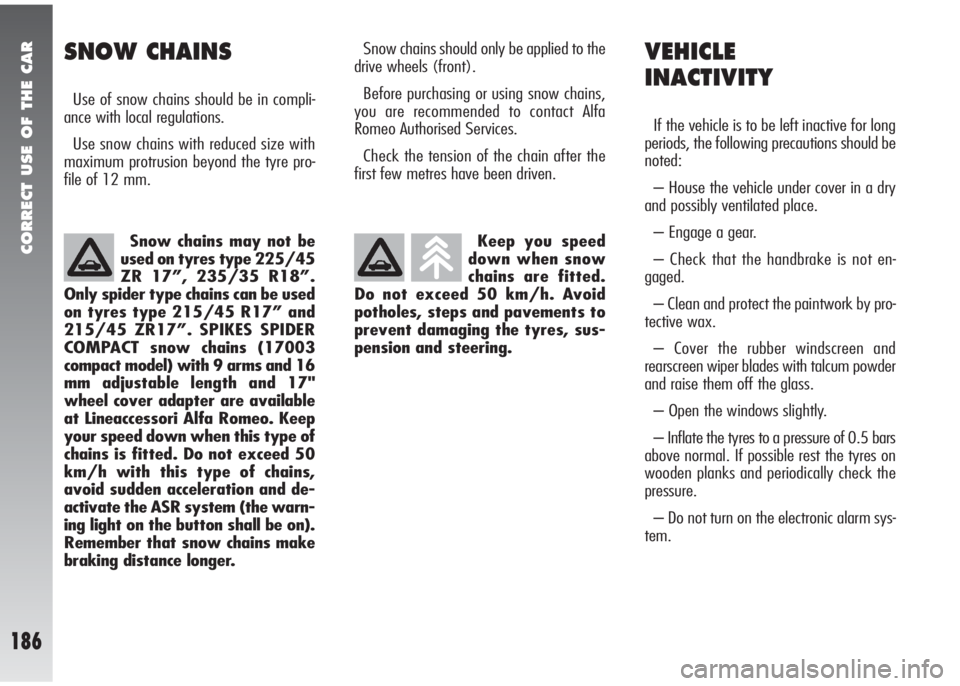
CORRECT USE OF THE CAR
186
VEHICLE
INACTIVITY
If the vehicle is to be left inactive for long
periods, the following precautions should be
noted:
– House the vehicle under cover in a dry
and possibly ventilated place.
– Engage a gear.
– Check that the handbrake is not en-
gaged.
– Clean and protect the paintwork by pro-
tective wax.
– Cover the rubber windscreen and
rearscreen wiper blades with talcum powder
and raise them off the glass.
– Open the windows slightly.
– Inflate the tyres to a pressure of 0.5 bars
above normal. If possible rest the tyres on
wooden planks and periodically check the
pressure.
– Do not turn on the electronic alarm sys-
tem. Keep you speed
down when snow
chains are fitted.
Do not exceed 50 km/h. Avoid
potholes, steps and pavements to
prevent damaging the tyres, sus-
pension and steering.
Snow chains should only be applied to the
drive wheels (front).
Before purchasing or using snow chains,
you are recommended to contact Alfa
Romeo Authorised Services.
Check the tension of the chain after the
first few metres have been driven.SNOW CHAINS
Use of snow chains should be in compli-
ance with local regulations.
Use snow chains with reduced size with
maximum protrusion beyond the tyre pro-
file of 12 mm.
Snow chains may not be
used on tyres type 225/45
ZR 17”, 235/35 R18”.
Only spider type chains can be used
on tyres type 215/45 R17” and
215/45 ZR17”. SPIKES SPIDER
COMPACT snow chains (17003
compact model) with 9 arms and 16
mm adjustable length and 17"
wheel cover adapter are available
at Lineaccessori Alfa Romeo. Keep
your speed down when this type of
chains is fitted. Do not exceed 50
km/h with this type of chains,
avoid sudden acceleration and de-
activate the ASR system (the warn-
ing light on the button shall be on).
Remember that snow chains make
braking distance longer.
Page 235 of 291

VEHICLE MAINTENANCE
233fig. 10
A0A0393m
BATTERY
The battery is of the “Limited Mainte-
nance” type and is fitted with an optical in-
dicator (A-fig. 9) for checking the elec-
trolyte level and charge.
Under normal conditions of use the elec-
trolyte does not need topping up with distilled
water. To make sure that it is in efficient con-
ditions, at routine intervals check the indica-
tor on the battery cover which should be dark
in colour with a green central area.
If the indicator is a bright light colour, or
dark without the green central area, contact
Alfa Romeo Authorised Services.
fig. 9
A0A0224m
Batteries contain harmful
substances for the environ-
ment. To change the bat-
tery we advise contacting Alfa
Romeo Authorised Services who
are equipped for disposal respect-
ing nature and the law.
The incorrect installation
of electric accessories may
cause serious damage to
the vehicle. If after buying the car
you wish to install accessories
(alarm, radio, radiotelephone etc.)
contact Alfa Romeo Authorised
Services who will be able to sug-
gest the most suitable devices and
above all advise about the need to
use a more powerful battery.
If the car is to remain in-
active for a long time in
very cold conditions, re-
move the battery and take it to a
warm place, otherwise it may
freeze.
The liquid contained in the
battery is poisonous and
corrosive. Avoid contact with the
skin or eyes. The battery should be
charged in a well ventilated place
away from naked flames or pos-
sible sources of sparks: danger of
explosion and fire.
WARNING
When working on the bat-
tery or near to it, always
protect the eyes with goggles.
WARNING
Page 237 of 291

VEHICLE MAINTENANCE
235
You are also reminded that services with
high current absorption switched on by the
user, such as for example: baby bottle warm-
ers, vacuum cleaner, mobile phone, mini
fridge, etc., quicken the battery draining
processif they are turned on with
the engine offor running at idle speed.
IMPORTANT When installing addition-
al systems on the vehicle, bear in mind that
improper branches on connections of the ve-
hicle wiring are dangerous, particularly if
safety devices are involved.
Battery
60 Ah
70 AhMaximum permissible
loadless absorption
36 mA
42 mA
The maximum absorption of all the ac-
cessories (standard and fitted afterwards)
should be 0.6 mA x Ah (of the battery), as
shown in the following table:CHANGING THE BATTERY
When changing the battery it should be re-
placed with another original one with the
same characteristics. If it is replaced by a
battery with different characteristics, the
maintenance intervals given in the Sched-
uled Maintenance Programme in this chap-
ter are no longer valid and for maintenance
it will be necessary to follow the battery
Manufacturer’s instructions.
USEFUL HINTS TO EXTEND
THE LIFE OF YOUR BATTERY
To avoid rapidly draining the battery and
ensure that it continues to work correctly,
the following should be noted:
– The terminals must always be firmly
tightened.
– Within reason, avoid using electrical de-
vices for a long time when the engine is
switched off (radio, hazard warning lights,
parking lights, etc.).– When the vehicle is parked in a garage,
ensure that the doors, bonnet, boot and in-
ner lids are closed properly so that the lights
do not stay on permanently.
– Before carrying out any work on the
electric system, disconnect the negative ca-
ble from the battery.
– If after buying the car, you wish to in-
stall electric accessories which require a per-
manent electric supply (alarm, voice feature,
radionavigator with satellite antitheft func-
tion etc.) or accessories that burden the elec-
tric system, contact Alfa Romeo Authorised
services whose qualified personnel, in ad-
dition to suggesting the most suitable de-
vices belonging to Lineaccessori Alfa Romeo,
will evaluate the overall electric absorption,
checking whether the vehicle’s electric sys-
tem is capable of withstanding the load re-
quired, or whether it should be integrated
with a more powerful battery. In fact, as
some of these devices continue absorbing
energy even when the ignition key is off (car
stationary, engine off), they gradually drain
the battery.
Page 278 of 291

ALPHABETICAL INDEX
276
Dashboard
Left hand drive ............................ 50
Demisting-defrosting
- door mirrors ............................ 105
- rearscreen .............................. 105
- windscreen and front side
windows ................................ 104
Direction indicators
- changing front bulbs................. 202
- changing rear bulbs.................. 204
- changing side bulbs.................. 203
- switching on ........................... 43
Display, reconfigurable
multifunction ....................... 53
- access to menu screen.............. 57
- control buttons ........................ 54
- dimmer .................................. 75
- display in concurrence
with event .............................. 76Door light.................................... 122
- changing bulbs ........................ 206
Door locking system ..................... 107
Door mirrors ................................ 23
Doors
- central locking......................... 16
- opening/closing from inside ...... 16
- opening/closing from outside .... 15
- remote control......................... 7
- remote locking unlocking .......... 7
Driving
- at night .................................. 179
- before driving off ..................... 178
- economically and respecting
the environment ...................... 183
- in bad weather (rain, fog) ........ 180
- in the mountains ..................... 180
- in winter ................................ 181
- when travelling ....................... 178- with ABS ................................ 181
Electronic alarm system ............... 11
- description .............................. 11
- ministerial homologation........... 14
- request for additional keys
with remote control.................. 11
- shutting off the system ............. 14
- switching off ........................... 12
- switching on ........................... 11
- volumetric protection ................ 13
- when the alarm is triggered....... 13
Electronic control units .................. 236
Emergency starting....................... 188
- starting by inertia .................... 190
- starting with an auxiliary
battery ................................... 189
Emission reducing devices.............. 174
Engine
- identification codes .................. 244