2010 ACURA ZDX remote start
[x] Cancel search: remote startPage 9 of 645

ꭧ1: To use the horn, press the center pad of the steering wheel.
ꭧ 2: If equippedVehicle with navigation system is shown.REMOTE AUDIO CONTROL
BUTTONS (P. 371)
INSTRUMENT PANEL
BRIGHTNESS (P. 144)
BLUETOOTH HANDSFREELINK
SYSTEM VOICE CONTROL
BUTTONS (P. 399, 417)
COLLISION MITIGATION
BRAKING SYSTEM (CMBS)
OFF BUTTON
ꭧ
2(P. 502)
MIRROR CONTROLS
(P. 178)
VEHICLE STABILITY
ASSIST (VSA) SYSTEM
OFF BUTTON (P. 509)
HEADLIGHT WASHER
BUTTON
ꭧ 2(P. 138) BLIND SPOT
INFORMATION
SYSTEM (BSI)
OFF BUTTON
ꭧ
2
(P. 517)
BLIND SPOT INFORMATION SYSTEM
(BSI) ALERT INDICATORꭧ
2(P. 514) HEADLIGHT/TURN SIGNALS/
FOG LIGHTS (P. 139, 141)
PADDLE SHIFTERS
(P. 482) WINDSHIELD
WIPERS/WASHERS
(P. 137)
CRUISE CONTROL BUTTONS
(P. 379)
ADAPTIVE CRUISE CONTROL
(ACC) BUTTONS
ꭧ
2(P. 382)
ENGINE START/STOP
BUTTON
ꭧ 2(P. 194)
REAR WINDOW DEFOGGER/
HEATED MIRROR BUTTON
(P. 143, 179)
FRONT SEAT HEATER
SWITCHES (P. 167)
FRONT SEAT HEATER
AND SEAT VENTILATION
SWITCHESꭧ
2(P. 168)
ACCESSORY POWER
SOCKET (P. 217) KEYLESS ACCESS
REMOTE SLOTꭧ
2(P. 205)
MULTI-INFORMATION
DISPLAY BUTTONS (P. 79)
IGNITION SWITCHꭧ 2
(P. 150)
STEERING
WHEEL
ADJUSTMENTS
(P. 145) HORN
ꭧ
1
ADAPTIVE CRUISE
CONTROL (ACC)
DISTANCE BUTTON
ꭧ2
(P. 390)
Your Vehicle at a Glance409/10/28 17:15:37 10 ACURA ZDX KA KC New North America Own 50 31SZN600 enu
ProCarManuals.com
Page 48 of 645

●Make sure any unused seat beltthat a child can reach is buckled,the lockable retractor is activated,
and the belt is fully retracted and
locked.
If a child wraps a loose
seat belt around their neck, they
can be seriously or fatally injured.
(See page 51 for how to activate
and deactivate the lockable
retractor.)
●Never let two children use the
same seat belt.
If they do, they
could be very seriously injured in a
crash.
●Do not leave children alone in a
vehicle.
Leaving children without
adult supervision is illegal in most
states, Canadian provinces/
territories, and can be very
hazardous. For example, infants and small
children left in a vehicle on a hot
day can die from heatstroke. A
child left alone with the key in the
ignition switch can accidentally set
the vehicle in motion, possibly
injuring themselves or others.
●Lock all doors and the tailgate
when your vehicle is not in use.Children who play in vehicles can
accidentally get trapped inside.
Teach your children not to play in
or around vehicles.●Keep vehicle keys/remotetransmitters or keyless accessremotes out of the reach of
children.
Even very young
children learn how to unlock
vehicle doors, turn on the ignition
switch
ꭧ, and open the tailgate,
which can lead to accidental injury
or death. ꭧ
: Models equipped with the
keyless access system have an
engine start/stop button instead of
an ignition switch. ON mode is the
equivalent of ON (II). For more
information, see pages 194 and
196.
Protecting Children -General Guidelines
43
Driver and Passenger Safety
09/10/28 17:15:37 10 ACURA ZDX KA KC New North America Own 50 31SZN600 enu
ProCarManuals.com
Page 75 of 645

Super Handling-All
Wheel Drive (SH-AWD)
Indicator
This indicator normally comes on for
a few seconds when you turn the
ignition switch to the ON (II)
position. If this indicator comes on at
any other time, there is a problem in
the SH-AWD system. You will also
see a ‘‘CHECK SH-AWD SYSTEM ’’
message on the multi-information
display (see page 91). Take your
vehicle to a dealer to have it checked.
For more information, see page 487.
Models equipped with the keyless
access system have an engine start/
stop button instead of an ignition
switch. ON mode is the equivalent of
ON (II). For more information, see
pages 194 and 196. If the indicator blinks while driving,
it indicates the differential
temperature is too high.
You will also see a
‘‘SH-AWD DIFF
TEMP. HIGH ’’message on the multi-
information display (see page 91).
Pull to the side of the road when it is
safe, shift to Park, and let the engine
idle until the indicator goes out.
Continuing to drive with the SH-AWD
indicator blinking may cause serious
damage to the system.
Immobilizer System
Indicator
This indicator comes on briefly when
you turn the ignition switch to the
ON (II) position. It will then go off if
you have inserted a properly coded
ignition key, on models with keyless
access system, if an appropriate
keyless access remote is used. If it is
not a properly coded key or a keyless
access remote, the indicator will
blink, and the engine's fuel system
will be disabled (see page 149).
Models equipped with the keyless
access system have an engine start/
stop button instead of an ignition
switch. ON mode is the equivalent of
ON (II). For more information, see
pages 194 and 196.
Instrument Panel Indicators7009/10/28 17:15:37 10 ACURA ZDX KA KC New North America Own 50 31SZN600 enu
ProCarManuals.com
Page 83 of 645

The multi-information display in the
instrument panel displays various
information and messages when the
ignition switch is in the ON (II)
position. Some of the messages help
you operate your vehicle more
comfortably. Others help to keep you
aware of the periodic maintenance
your vehicle needs for continued
trouble-free driving.
Models equipped with the keyless
access system have an engine start/
stop button instead of an ignition
switch. ON mode is the equivalent of
ON (II). See page 196 for ignition
switch and power mode comparison.
There are three types of messages:
normal display messages, engine oil
life and maintenance messages, and
system messages.You can select the displayed
language and also customize some
vehicle control settings to your liking
with the multi-information display
and the buttons on the steering
wheel (see page 79).
Normal Display Messages
When you turn the ignition switch to
the ON (II) position, the display
shows
‘‘DRIVER 1’’ or‘‘DRIVER 2’’
depending on which remote
transmitter/keyless access remote
you use.On models with keyless access systemThe driver's ID (1 or 2) is displayed
when the power mode is set to ON.Remote transmitter/keyless
access remote 1 is used.
Remote transmitter/keyless
access remote 2 is used.
Multi-Information Display7809/10/28 17:15:37 10 ACURA ZDX KA KC New North America Own 50 31SZN600 enu
ProCarManuals.com
Page 99 of 645

Customize Settings
You can customize some vehicle
control settings.
To change the settings, the ignition
switch must be in the ON (II)
position, and the vehicle must be
stopped with the transmission in
Park.
If you turn the ignition switch to the
ACCESSORY (I) or the LOCK (0)
position, or move the shift lever out
of Park, the display will change to the
normal screen.
Models equipped with the keyless
access system have an engine start/
stop button instead of an ignition
switch. VEHICLE OFF (LOCK)
mode is the equivalent of LOCK (0),
ACCESSORY mode is the equivalent
of ACCESSORY (I), and ON mode is
the equivalent of ON (II).
For more information, see pages 194
and 196.You can customize some vehicle
control settings for
‘‘DRIVER 1’’ and
‘‘ DRIVER 2’’ separately. If ‘‘DRIVER
1’’ or‘‘DRIVER 2’’ is not displayed,
customizing is not possible.
To have the driver's ID detected,
make sure your remote transmitter/
keyless access remote is linked to
the system and the driver's door is
unlocked with a corresponding
remote transmitter/keyless access
remote.
If you try to enter the customizing
mode while the vehicle is moving,
you will see a ‘‘MUST STOP AND
SHIFT TO PARK TO CHANGE
SETTINGS ’’message and you cannot
change the settings. See page 160 to link your remote
transmitter/keyless access remote to
your vehicle.
If the remote transmitter is not
linked,
‘‘CUSTOMIZING NOT
AVAILABLE UNTIL LINKED TO
REMOTE ’’will be displayed, and you
cannot customize the settings.
If you use the key to unlock the
driver's door, the system cannot
recognize either ‘‘DRIVER 1’’ or
‘‘ DRIVER 2. ’’Multi-Information Display9409/10/28 17:15:37 10 ACURA ZDX KA KC New North America Own 50 31SZN600 enu
ProCarManuals.com
Page 141 of 645
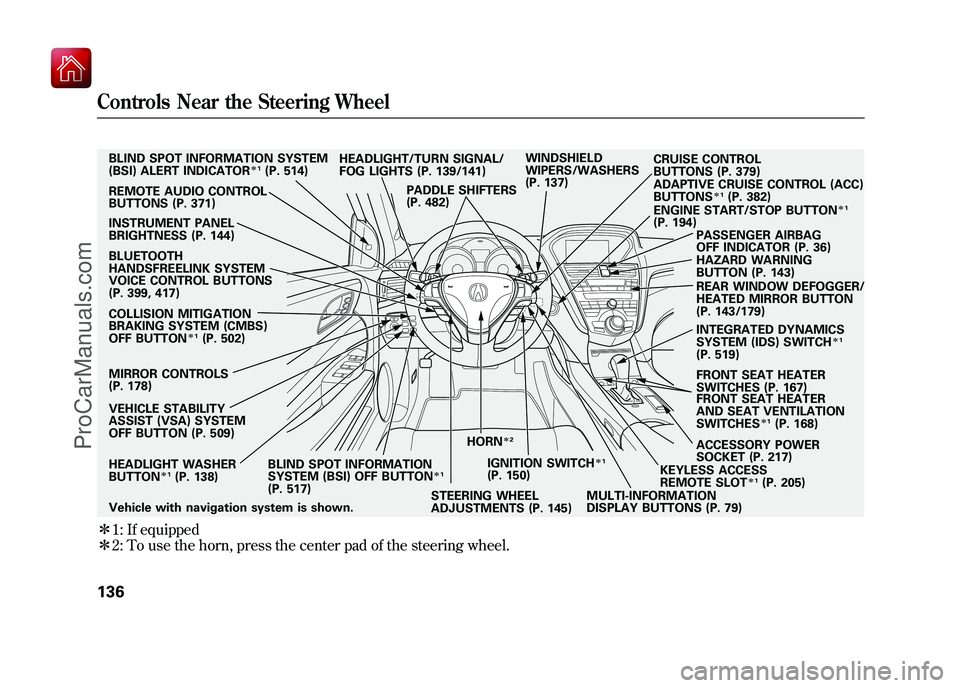
ꭧ1: If equipped
ꭧ 2: To use the horn, press the center pad of the steering wheel.Vehicle with navigation system is shown. HEADLIGHT WASHER
BUTTON
ꭧ 1(P. 138)
MIRROR CONTROLS
(P. 178) HEADLIGHT/TURN SIGNAL/
FOG LIGHTS (P. 139/141)
STEERING WHEEL
ADJUSTMENTS (P. 145) CRUISE CONTROL
BUTTONS (P. 379)
REMOTE AUDIO CONTROL
BUTTONS (P. 371) WINDSHIELD
WIPERS/WASHERS
(P. 137)
INSTRUMENT PANEL
BRIGHTNESS (P. 144) PASSENGER AIRBAG
OFF INDICATOR (P. 36)
HAZARD WARNING
BUTTON (P. 143)
REAR WINDOW DEFOGGER/
HEATED MIRROR BUTTON
(P. 143/179)
ACCESSORY POWER
SOCKET (P. 217) FRONT SEAT HEATER
SWITCHES (P. 167)
ADAPTIVE CRUISE CONTROL (ACC)
BUTTONS
ꭧ
1(P. 382)
HORN
ꭧ 2
BLIND SPOT INFORMATION SYSTEM
(BSI) ALERT INDICATOR
ꭧ1(P. 514)
BLUETOOTH
HANDSFREELINK SYSTEM
VOICE CONTROL BUTTONS
(P. 399, 417)
COLLISION MITIGATION
BRAKING SYSTEM (CMBS)
OFF BUTTON
ꭧ 1(P. 502)
VEHICLE STABILITY
ASSIST (VSA) SYSTEM
OFF BUTTON (P. 509) BLIND SPOT INFORMATION
SYSTEM (BSI) OFF BUTTON
ꭧ1
(P. 517) IGNITION SWITCH
ꭧ
1
(P. 150)
MULTI-INFORMATION
DISPLAY BUTTONS (P. 79)KEYLESS ACCESS
REMOTE SLOT
ꭧ
1(P. 205)
FRONT SEAT HEATER
AND SEAT VENTILATION
SWITCHESꭧ
1(P. 168)
ENGINE START/STOP BUTTON
ꭧ
1
(P. 194)
PADDLE SHIFTERS
(P. 482)
INTEGRATED DYNAMICS
SYSTEM (IDS) SWITCH
ꭧ1
(P. 519)
Controls Near the Steering Wheel13609/10/28 17:15:37 10 ACURA ZDX KA KC New North America Own 50 31SZN600 enu
ProCarManuals.com
Page 152 of 645

On models without keyless accesssystemThe master key fits all the locks on
your vehicle. The valet key works
only in the ignition and the driver's
door lock. You can keep the glove
box locked when you leave your
vehicle and the valet key at a parking
facility. You should have received a key
number tag with your keys. You will
need this key number if you ever
have to get a lost key replaced. Use
only Acura-approved key blanks.
These keys contain electronic
circuits that are activated by the
immobilizer system. They will not
work to start the engine if the circuits
are damaged.
●Protect the keys from direct
sunlight, high temperature, and
high humidity.●Do not drop the keys or set heavy
objects on them.●Keep the keys away from liquids.
If they get wet, dry them
immediately with a soft cloth.
The valet key does not contain a
battery. Do not try to take it apart.
Retractable Master KeyThe master key can be retracted into
the remote transmitter. To use the
key, push the release button to
release the key from the transmitter.
The key should be fully extended. To
retract the key, push the release
button and at the same time push the
key into the remote transmitter until
it is securely latched.
KEY
NUMBER
TAG MASTER KEY
WITH REMOTE
TRANSMITTER VALET KEY
RELEASE BUTTON
Push
CONTINUED
Keys and Locks
147
Instruments and Controls
09/10/28 17:15:37 10 ACURA ZDX KA KC New North America Own 50 31SZN600 enu
ProCarManuals.com
Page 153 of 645

Always use the fully-extended key
when you insert it to the ignition
switch. If the key does not fully
extend, the immobilizer system may
not operate may prevent the engine
from starting.
The key may come in contact with
your finger while being retracted or
extended. Make sure your fingers do
not touch the pivot of the key when
retracting or extending the key.
On models with keyless accesssystemEach keyless access remote has the
built-in key. This key is used to lock/
unlock the doors when the remote
battery becomes weak and the power
door lock/unlock operation is
disabled. You cannot start the engine
with this key.
The built-in key (see page 207) fits all
the locks on your vehicle. You should have received a key
number tag with your keys. You will
need this key number if you ever
have to get a lost key replaced. Use
only Acura-approved key blanks.
BUILT-IN KEYS KEY NUMBER
TAG
Keys and Locks14809/10/28 17:15:37 10 ACURA ZDX KA KC New North America Own 50 31SZN600 enu
ProCarManuals.com