2010 ACURA ZDX mirror controls
[x] Cancel search: mirror controlsPage 9 of 645

ꭧ1: To use the horn, press the center pad of the steering wheel.
ꭧ 2: If equippedVehicle with navigation system is shown.REMOTE AUDIO CONTROL
BUTTONS (P. 371)
INSTRUMENT PANEL
BRIGHTNESS (P. 144)
BLUETOOTH HANDSFREELINK
SYSTEM VOICE CONTROL
BUTTONS (P. 399, 417)
COLLISION MITIGATION
BRAKING SYSTEM (CMBS)
OFF BUTTON
ꭧ
2(P. 502)
MIRROR CONTROLS
(P. 178)
VEHICLE STABILITY
ASSIST (VSA) SYSTEM
OFF BUTTON (P. 509)
HEADLIGHT WASHER
BUTTON
ꭧ 2(P. 138) BLIND SPOT
INFORMATION
SYSTEM (BSI)
OFF BUTTON
ꭧ
2
(P. 517)
BLIND SPOT INFORMATION SYSTEM
(BSI) ALERT INDICATORꭧ
2(P. 514) HEADLIGHT/TURN SIGNALS/
FOG LIGHTS (P. 139, 141)
PADDLE SHIFTERS
(P. 482) WINDSHIELD
WIPERS/WASHERS
(P. 137)
CRUISE CONTROL BUTTONS
(P. 379)
ADAPTIVE CRUISE CONTROL
(ACC) BUTTONS
ꭧ
2(P. 382)
ENGINE START/STOP
BUTTON
ꭧ 2(P. 194)
REAR WINDOW DEFOGGER/
HEATED MIRROR BUTTON
(P. 143, 179)
FRONT SEAT HEATER
SWITCHES (P. 167)
FRONT SEAT HEATER
AND SEAT VENTILATION
SWITCHESꭧ
2(P. 168)
ACCESSORY POWER
SOCKET (P. 217) KEYLESS ACCESS
REMOTE SLOTꭧ
2(P. 205)
MULTI-INFORMATION
DISPLAY BUTTONS (P. 79)
IGNITION SWITCHꭧ 2
(P. 150)
STEERING
WHEEL
ADJUSTMENTS
(P. 145) HORN
ꭧ
1
ADAPTIVE CRUISE
CONTROL (ACC)
DISTANCE BUTTON
ꭧ2
(P. 390)
Your Vehicle at a Glance409/10/28 17:15:37 10 ACURA ZDX KA KC New North America Own 50 31SZN600 enu
ProCarManuals.com
Page 66 of 645

This section gives information about
the controls and displays that
contribute to the daily operation of
your vehicle. All the essential
controls are within easy reach.Control Locations
..........................
62
Instrument Panel
..........................
63
Instrument Panel Indicators
..........
64
Gauges
..........................................
76
Multi-Information Display
.............
78
Controls Near the Steering
Wheel
.....................................
136
Windshield Wipers and Washers
..................................
137
Turn Signal and Headlights
........
139
Hazard Warning Button
..............
143
Rear Window Defogger
...............
143
Instrument Panel Brightness
......
144
Steering Wheel Adjustments
.......
145
Keys and Locks
...........................
147
Immobilizer System
....................
149
Ignition Switch
............................
150
Door Locks
.................................
151
Childproof Door Locks
............
153
Tailgate
.......................................
153
Power Tailgate
........................
153
Remote Transmitter
....................
157
Seats
...........................................
161
Front Seat Heaters
......................
167 Front Seat Heaters and Seat
Ventilation
...............................
168
Rear Seat Heaters (Canadian models)
...................................
170
Power Windows
..........................
171
Panoramic Glass Roof
.................
174
Parking Brake
.............................
176
Mirrors
.......................................
177
Driving Position Memory
System
....................................
180
Keyless Access System
...............
183
Interior Lights
.............................
208
Interior Convenience Items
.........
212
Beverage Holders
...................
213
Console Compartment
............
213
Under Floor Storage
...............
214
Storage Compartments
...........
214
Glove Box
...............................
215
Sunglasses Holder
..................
215
Coat Hook
...............................
216
Sun Visor
................................
216
Vanity Mirror
..........................
217
Accessory Power Sockets
.......
217
Instruments and Controls
61
Instruments and Controls
09/10/28 17:15:37 10 ACURA ZDX KA KC New North America Own 50 31SZN600 enu
ProCarManuals.com
Page 102 of 645

Group SetupMenu Item DescriptionSetting OptionPage
POSITION
SETUP
(P. 114) MEMORY POSITION LINK Changes the driver's seat, the steering wheel, and
the outside mirror positions to a stored setting. ON
ꭧ
1
115
OFF
AUTO TILT AND
TELESCOPE STEERING
WHEEL Moves the steering wheel fully up when you get in/
get out of the vehicle.
ON
ꭧ
1
116
OFF
KEYLESS
ACCESS
SETUP
ꭧ 2
(P. 118) DOOR UNLOCK MODE Changes which doors unlock when you grab the
driver's door handle. DRIVER DOOR
ꭧ
1
119
ALL DOORS
KEYLESS ACCESS LIGHT
FLASH Causes some exterior lights to blink when you
unlock/lock the doors. ON
ꭧ
1
120
OFF
KEYLESS ACCESS BEEP Causes the beeper to sound when you unlock/lock the doors. ON
ꭧ
1
121
OFF
LIGHTING
SETUP
(P. 123) INTERIOR LIGHT DIMMING
TIME
Changes how long (in seconds) the interior lights
stay on after you close the doors and the tailgate. 60 sec
124
30 sec
ꭧ 1
15 sec
HEADLIGHT AUTO OFF
TIMER Changes how long (in seconds) the exterior lights
stay on after you close the driver's door. 60 sec
125
30 sec 0 sec
15 sec
ꭧ 1
AUTO LIGHT SENSITIVITY Changes the timing of when the headlights come
on. The headlight switch needs to be in the AUTO
position. MAX LOW
126
HIGH MIN
MID
ꭧ 1
ꭧ 1: Default setting
ꭧ 2: On models with keyless access system
CONTINUED
Multi-Information Display
97
Instruments and Controls
09/10/28 17:15:37 10 ACURA ZDX KA KC New North America Own 50 31SZN600 enu
ProCarManuals.com
Page 120 of 645

Memory Position LinkIf‘‘MEMORY POSITION LINK ’’is
set to ‘‘ON, ’’the driver's seat, the
steering wheel, and outside mirror
positions move to the position stored
in the memory when you open the
driver's door, using the remote
transmitter.
On models with keyless access
system, open the driver's door with
the remote, or grab the door handle
while carrying the remote. To set the memory positions, see
page 180.
On models with keyless access
systemFor information on using the remote,
see page 183.
You can choose this customize item
from ‘‘POSITION SETUP ’’by
pressing the INFO (▲ /▼ ) button
repeatedly.
Press the SEL/RESET button to see
the selections.
Select ON or OFF by pressing the
INFO (▲ /▼ ) button, then enter
your selection by pressing the SEL/
RESET button.
CONTINUED
Multi-Information Display
115
Instruments and Controls
09/10/28 17:15:37 10 ACURA ZDX KA KC New North America Own 50 31SZN600 enu
ProCarManuals.com
Page 141 of 645
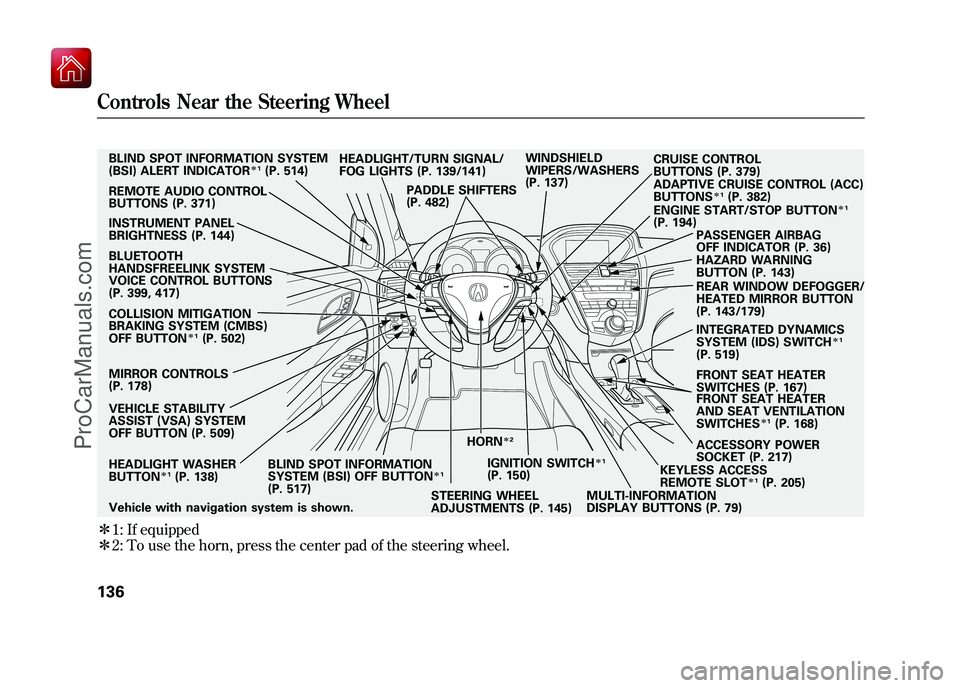
ꭧ1: If equipped
ꭧ 2: To use the horn, press the center pad of the steering wheel.Vehicle with navigation system is shown. HEADLIGHT WASHER
BUTTON
ꭧ 1(P. 138)
MIRROR CONTROLS
(P. 178) HEADLIGHT/TURN SIGNAL/
FOG LIGHTS (P. 139/141)
STEERING WHEEL
ADJUSTMENTS (P. 145) CRUISE CONTROL
BUTTONS (P. 379)
REMOTE AUDIO CONTROL
BUTTONS (P. 371) WINDSHIELD
WIPERS/WASHERS
(P. 137)
INSTRUMENT PANEL
BRIGHTNESS (P. 144) PASSENGER AIRBAG
OFF INDICATOR (P. 36)
HAZARD WARNING
BUTTON (P. 143)
REAR WINDOW DEFOGGER/
HEATED MIRROR BUTTON
(P. 143/179)
ACCESSORY POWER
SOCKET (P. 217) FRONT SEAT HEATER
SWITCHES (P. 167)
ADAPTIVE CRUISE CONTROL (ACC)
BUTTONS
ꭧ
1(P. 382)
HORN
ꭧ 2
BLIND SPOT INFORMATION SYSTEM
(BSI) ALERT INDICATOR
ꭧ1(P. 514)
BLUETOOTH
HANDSFREELINK SYSTEM
VOICE CONTROL BUTTONS
(P. 399, 417)
COLLISION MITIGATION
BRAKING SYSTEM (CMBS)
OFF BUTTON
ꭧ 1(P. 502)
VEHICLE STABILITY
ASSIST (VSA) SYSTEM
OFF BUTTON (P. 509) BLIND SPOT INFORMATION
SYSTEM (BSI) OFF BUTTON
ꭧ1
(P. 517) IGNITION SWITCH
ꭧ
1
(P. 150)
MULTI-INFORMATION
DISPLAY BUTTONS (P. 79)KEYLESS ACCESS
REMOTE SLOT
ꭧ
1(P. 205)
FRONT SEAT HEATER
AND SEAT VENTILATION
SWITCHESꭧ
1(P. 168)
ENGINE START/STOP BUTTON
ꭧ
1
(P. 194)
PADDLE SHIFTERS
(P. 482)
INTEGRATED DYNAMICS
SYSTEM (IDS) SWITCH
ꭧ1
(P. 519)
Controls Near the Steering Wheel13609/10/28 17:15:37 10 ACURA ZDX KA KC New North America Own 50 31SZN600 enu
ProCarManuals.com
Page 148 of 645

Hazard Warning ButtonPush the button between the center
vents to turn on the hazard warning
lights (four-way flashers). This
causes all four outside turn signals
and both indicators in the instrument
panel to flash. Use the hazard
warning lights if you need to park in
a dangerous area near heavy traffic,
or if your vehicle is disabled.Rear Window Defogger
The rear window defogger will clear
fog, frost, and thin ice from the
window. Push the defogger button to
turn it on and off.
The indicator in the button lights to
show the defogger is on. If you do
not turn it off, the defogger will shut
itself off within about 10 to 30
minutes according to the outside
temperature. It also shuts off when
you turn off the ignition switch, or set
the power mode to VEHICLE OFF
(LOCK) on models with keyless
access system. You have to turn it on
again when you restart the vehicle.
Make sure the rear window is clear
and you have good visibility before
starting to drive.
The defogger wires on the inside of
the rear window can be accidentally
damaged. When cleaning the glass,
always wipe side-to-side.
Pushing this button also turns the
mirror heaters on or off. For more
information, see page 179.
HAZARD WARNING BUTTON
U.S. model is shown.
Hazard Warning Button, Rear Window Defogger
143
Instruments and Controls
09/10/28 17:15:37 10 ACURA ZDX KA KC New North America Own 50 31SZN600 enu
ProCarManuals.com
Page 166 of 645

When you unlock and open the
driver's door with the remote
transmitter, the driver's seat (except
the power lumbar feature) and
outside mirrors start to move to the
positions stored in memory. The
indicator in the related memory
button to the remote transmitter
comes on.
The steering wheel will move to the
stored position when you insert the
key into the ignition switch.
You will also see the‘‘DRIVER 1’’ or
‘‘ DRIVER 2’’ message on the multi-
information display, depending on
which linked remote transmitter is
used. Front Seat Power Adjustments
See pages 14
-15 for important safety
information and warnings about how to properly position the seats and seat-backs.The controls for the power adjustable
front seats are on the outside edge of
each seat bottom. You can adjust the
seats with the ignition switch in any
position. Make all seat adjustments
before you start driving.
The passenger seat has the same
adjustments as the driver's seat but
without any lumbar adjustment.
Models equipped with the keyless
access system have an engine start/
stop button instead of an ignition
switch. VEHICLE OFF (LOCK)
mode is the equivalent of LOCK (0);
ACCESSORY mode is the equivalent
of ACCESSORY (I); and ON mode is
the equivalent of ON (II). See page
196 for ignition switch and power
mode comparison.
Moves the seat forward
and backward.
Moves the front of the
seat up or down.
Raises or lowers the seat.
CONTINUED
Remote Transmitter, Seats
161
Instruments and Controls
09/10/28 17:15:37 10 ACURA ZDX KA KC New North America Own 50 31SZN600 enu
ProCarManuals.com
Page 182 of 645

Keep the inside and outside mirrors
clean and adjusted for best visibility.
Be sure to adjust the mirrors before
you start driving.
The inside mirror can automatically
darken to reduce glare. To turn on
this feature, press the button on the
bottom of the mirror. The AUTO
indicator comes on as a reminder.
When it is on, the mirror darkens
when it senses the headlights of a
vehicle behind you, then returns to
normal visibility when the lights are
gone. Press the button again to turn
off this feature.
On models without navigationsystemWhen you shift to reverse with the
ignition switch in the ON (II)
position, the rear view is shown on
the left side of the inside mirror. For
more information, see page 451.There is also a sensor on the back of
the mirror. Items hung on the mirror
may block this sensor and affect its
performance.
INDICATOR
AUTO BUTTONSENSOR
CONTINUEDMirrors
177
Instruments and Controls
09/10/28 17:15:37 10 ACURA ZDX KA KC New North America Own 50 31SZN600 enu
ProCarManuals.com