Page 295 of 524
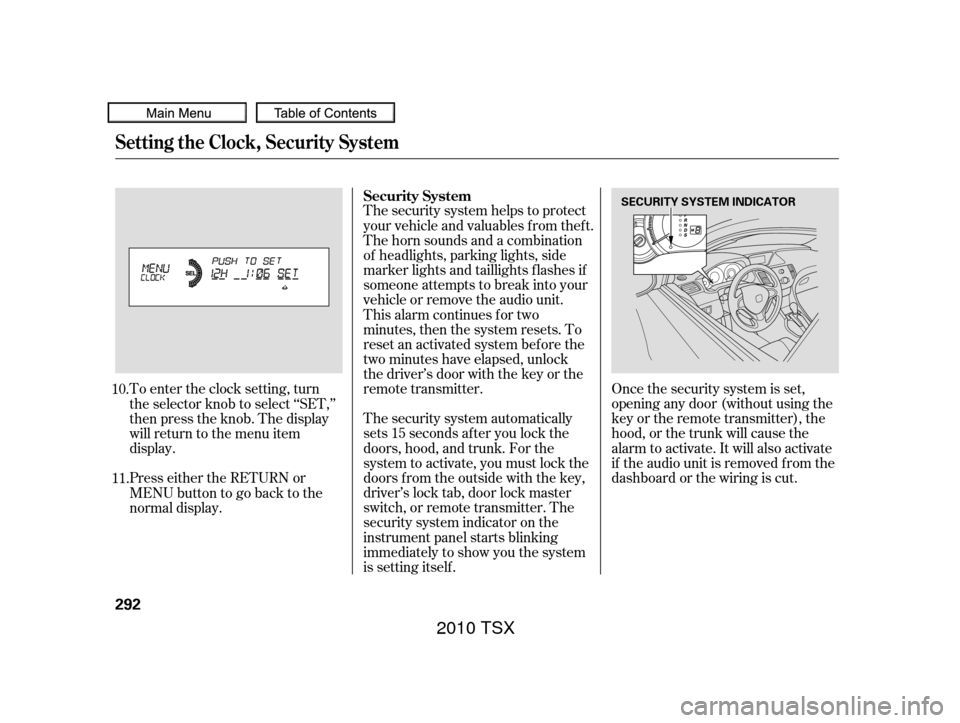
Once the security system is set,
opening any door (without using the
key or the remote transmitter), the
hood, or the trunk will cause the
alarm to activate. It will also activate
if the audio unit is removed f rom the
dashboard or the wiring is cut.
The security system automatically
sets 15 seconds after you lock the
doors, hood, and trunk. For the
system to activate, you must lock the
doors f rom the outside with the key,
driver’s lock tab, door lock master
switch, or remote transmitter. The
security system indicator on the
instrument panel starts blinking
immediately to show you the system
is setting itself . The security system helps to protect
your vehicle and valuables f rom thef t.
The horn sounds and a combination
of headlights, parking lights, side
marker lights and taillights f lashes if
someone attempts to break into your
vehicle or remove the audio unit.
This alarm continues for two
minutes, then the system resets. To
reset an activated system bef ore the
two minutes have elapsed, unlock
the driver’s door with the key or the
remote transmitter.
To enter the clock setting, turn
the selector knob to select ‘‘SET,’’
then press the knob. The display
will return to the menu item
display.
Press either the RETURN or
MENUbuttontogobacktothe
normal display.
11.
10. Security System
Setting the Clock, Security System
292
SECURITY SYSTEM INDICATOR
2010 TSX
Page 296 of 524
Use the remote transmitter
to quickly check that the hood, the
trunk, and all doors are closed. Push
the lock button twice within 5
seconds. There should be an audible
conf irmation beep.
Do not attempt to alter this system
or add other devices to it.
With the system set, you can still
open the trunk with the remote
transmitter without triggering the
alarm. The alarm will sound if the
trunk lock is f orced, or the trunk is
opened with the trunk release button
on the driver’s door or the
emergency trunk opener.
The security system will not set if
the hood, trunk, or any door is not
f ully closed. If the system will not set,
turn the ignition switch to the ON
(II) position, and check the
indicators on the multi-information
display. Close any door or the trunk
indicatedonthedisplay.Checkthe
hood visually since it is not part of
the display, and shut it if necessary.
Security System
Features
293
NOTE:
2010 TSX
Page 348 of 524
Bef ore you begin driving your
vehicle, you should know what
gasoline to use and how to check the
levels of important f luids. You also
need to know how to properly store
luggage or packages. The
inf ormation in this section will help
you. If you plan to add any
accessories to your vehicle, please
read the information in this section
first..............................
Break-in Period .346
.................
Fuel Recommendation . 346
...........
Service Station Procedure . 347
....................................
Ref ueling .347
.....
Tighten Fuel Cap Message . 349
OpeningandClosingthe .......................................
Hood .350
...................................
Oil Check .352
.............
Engine Coolant Check . 353
...............................
Fuel Economy .354
...
Accessories and Modif ications . 357
.............................
Carrying Cargo .359
Bef ore Driving
Bef ore Driving
345
2010 TSX
Page 353 of 524
Reach in between the hood and
the f ront grille with your f ingers.
The hood latch handle is above
the ‘‘A’’ logo. Push this handle up
to the right until it releases the
hood. Lif t the hood.
Park the vehicle, and set the
parking brake. Pull the hood
release handle located under the
lower lef t corner of the dashboard.
The hood will pop up slightly. If the hood latch handle moves stif f ly,
or if you can open the hood without
lif ting the handle, the mechanism
should be cleaned and lubricated.
2.
1.
Service Station Procedure
Opening and Closing the Hood
350
LATCH
HOOD RELEASE HANDLE
2010 TSX
Page 420 of 524

Remove the oil drain bolt and
washer from the bottom of the
engine. Drain the oil into an
appropriate container.
Always change the oil and f ilter
according to the maintenance
messages shown on the multi-
inf ormation display. The oil and f ilter
collect contaminants that can
damage your engine if they are not
removed regularly.
Changing the oil and f ilter requires
special tools and access f rom
underneath the vehicle. The vehicle
should be raised on a service station-
type hydraulic lif t f or this service.
Unless you have the knowledge and
proper equipment, you should have
this maintenance done by a skilled
technician.
Run the engine until it reaches
normal operating temperature,
then shut it off.
Open the hood and remove the
engine oil f ill cap. Remove the bolts located on the
underside of the body with a
wrench, then remove the under
cover.
2. 1. 3.
4.
CONT INUED
4-cylinder models
Changing the Engine Oil and Filter
Maint enance
417
WASHER
OIL DRAIN BOLT
BOLT UNDER COVER
4-cylinder models 4-cylinder models
2010 TSX
Page 434 of 524

Open the hood.
Insert the new bulb into the hole,
making sure the tabs are in their
slots.
Push the electrical connector onto
the new bulb. Make sure it is
connected securely.
Pivot the hold-down wire back in
place, and clip the end into the slot.
Reinstall the cover over the back
of the headlight assembly and turn
it clockwise to lock it in place.
Turn on the headlights to test the
new bulb.
Put the inner f ender cover in place.
Install the holding clip. Lock it in
placebypushingonthecenter.
Tighten the screw securely.
Remove the electrical connector
f rom the bulb by pulling the
connector straight back, then
remove the bulb. Unclip the end of the hold-down
wire f rom its slot. Pivot it out of
the way.
Tochangeabulbonthe
passenger’s side, remove the
engine coolant reserve tank by
pulling it out of its stay. Remove all engine compartment
covers (see page ).
1.
8. 7.
9.
10.
11.
12.
5.
6.
2.
3.414
CONT INUED
6-cylinder models
High Beam Headlights
Lights
Maint enance
431
STAY
4-cylinder models
2010 TSX
Page 446 of 524
To replace a wiper blade:Disconnect the blade assembly
from the wiper arm:
Raise each wiper arm of f the
windshield, lif ting the driver’s side
first, then the passenger’s side.
Check the condition of the wiper
blades at least every six months.
Replace them if you f ind signs of
cracking in the rubber, areas that are
getting hard, or if they leave streaks
and unwiped areas when used.
Put a cloth on the edge of the
lock tab to prevent scratches,
then push up on the lock tab
carefully with a flat-tip
screwdriver.
2.
1.
CONT INUED
Wiper Blades
Maint enance
443
WIPER BLADES
LOCK TAB
Do not open the hood when the wiper
arms are raised, or you will damage the
hood and wiper arms.
2010 TSX
Page 469 of 524

Although this seems like a simple
procedure, you should take several
precautions.Open the hood, and check the
physical condition of the battery.
In very cold weather, check the
condition of the electrolyte. If it
seems slushy or f rozen, do not try
jump starting until it thaws.
To jump start your vehicle:
You cannot start your vehicle with an
automatic transmission by pushing
or pulling it. Turn of f all the electrical
accessories: climate control, audio
system, lights, etc. Put the
transmission in neutral (manual)
or Park (automatic), and set the
parking brake.Slide out the battery terminal
cover. The battery terminal cover
can be removed without removing
theleftsideenginecompartment
cover.
1.
2.
3.
6-cylinder models
Jump Starting
466
COVER
A battery can explode if you do
not follow the correct procedure,
seriously injuring anyone
nearby.
Keep all sparks, open flames,
and smoking materials away
from the battery.
If a battery sits in extreme cold, the
electrolyte inside can f reeze.
Attempting to jump start with a f rozen
battery can cause it to rupture.
2010 TSX