Page 289 of 524
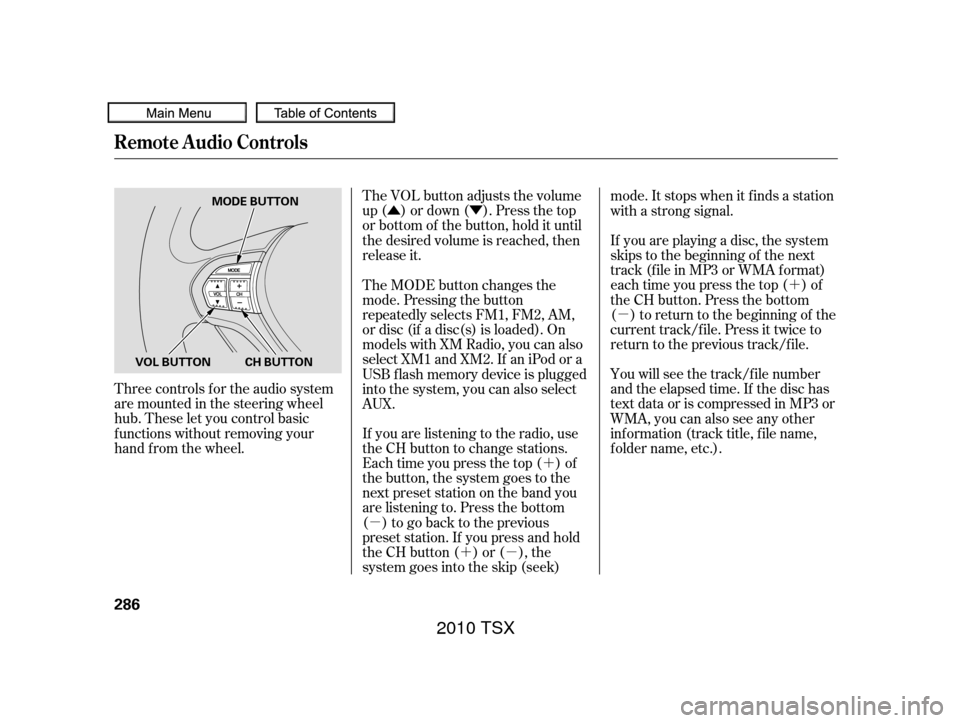
�Û�Ý�´
�µ �´�µ �´
�µ
The VOL button adjusts the volume
up ( ) or down ( ). Press the top
or bottom of the button, hold it until
the desired volume is reached, then
release it.
Three controls f or the audio system
are mounted in the steering wheel
hub. These let you control basic
f unctions without removing your
hand f rom the wheel. If you are listening to the radio, use
the CH button to change stations.
Each time you press the top ( ) of
the button, the system goes to the
next preset station on the band you
are listening to. Press the bottom
( ) to go back to the previous
preset station. If you press and hold
the CH button ( ) or ( ), the
system goes into the skip (seek)mode. It stops when it f inds a station
with a strong signal.
You will see the track/f ile number
and the elapsed time. If the disc has
text data or is compressed in MP3 or
WMA, you can also see any other
inf ormation (track title, f ile name,
f older name, etc.). If you are playing a disc, the system
skips to the beginning of the next
track (f ile in MP3 or WMA f ormat)
each time you press the top ( ) of
the CH button. Press the bottom
( ) to return to the beginning of the
current track/f ile. Press it twice to
return to the previous track/f ile.
The MODE button changes the
mode. Pressing the button
repeatedly selects FM1, FM2, AM,
or disc (if a disc(s) is loaded). On
models with XM Radio, you can also
select XM1 and XM2. If an iPod or a
USB f lash memory device is plugged
into the system, you can also select
AUX.
Remote Audio Controls
286
MODE BUTTON
VOL BUTTON CH BUTTON
2010 TSX
Page 290 of 524
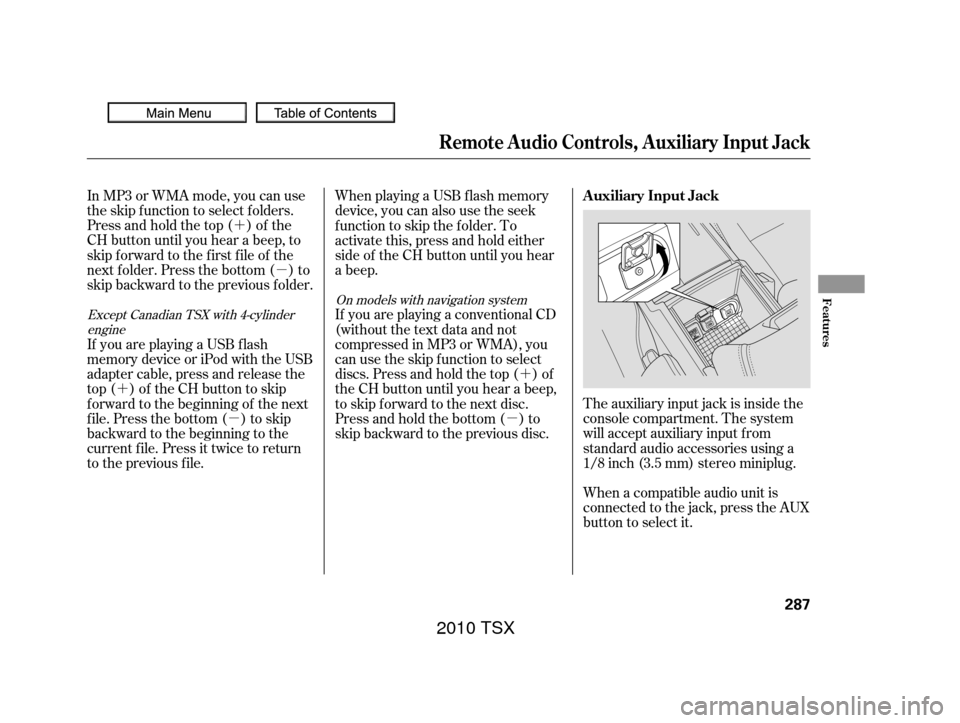
�´�µ
�´
�µ
�´
�µ
In MP3 or WMA mode, you can use
the skip function to select folders.
Press and hold the top ( ) of the
CH button until you hear a beep, to
skip f orward to the f irst f ile of the
next folder. Press the bottom ( ) to
skip backward to the previous f older.
The auxiliary input jack is inside the
console compartment. The system
will accept auxiliary input from
standard audio accessories using a
1/8 inch (3.5 mm) stereo miniplug.
When a compatible audio unit is
connected to the jack, press the AUX
button to select it.
When playing a USB f lash memory
device, you can also use the seek
function to skip the folder. To
activate this, press and hold either
side of the CH button until you hear
a beep.
If youareplayingaconventionalCD
(without the text data and not
compressedinMP3orWMA),you
can use the skip function to select
discs. Press and hold the top ( ) of
the CH button until you hear a beep,
to skip f orward to the next disc.
Press and hold the bottom ( ) to
skip backward to the previous disc.
If youareplayingaUSBflash
memory device or iPod with the USB
adapter cable, press and release the
top ( ) of the CH button to skip
f orward to the beginning of the next
file. Press the bottom ( ) to skip
backward to the beginning to the
current f ile. Press it twice to return
to the previous file.
On models with navigation system
Except Canadian TSX with 4-cylinder engine
Auxiliary Input Jack
Remote Audio Controls, Auxiliary Input Jack
Features
287
2010 TSX
Page 301 of 524
Cruise control allows you to maintain
asetspeedabove25mph(40km/h)
without keeping your f oot on the
accelerator pedal. It should be used
f or cruising on straight, open
highways. It is not recommended f or
city driving, winding roads, slippery
roads, heavy rain, or bad weather.Press and release the SET/
DECELbuttononthesteering
wheel. The CRUISE CONTROL
indicator on the instrument panel
comes on to show the system is
now activated.
Push the CRUISE button on the
steering wheel. The CRUISE
MAIN indicator on the instrument
panel comes on.
Accelerate to the desired cruising
speedabove25mph(40km/h). Thecruisecontrolsystemcanbe
lefton,evenwhenitisnotinuse.
1.
2. 3.
Using Cruise Control
Cruise Control
298
CRUISE BUTTON RES/ACCEL
BUTTON
CANCEL
BUTTON SET/DECEL BUTTON
Improper use of the cruise
control can lead to a crash.
Use the cruise control only
when traveling on open
highways in good weather.
2010 TSX
Page 306 of 524
HomeLinkis a registered
trademark of Johnson Controls, Inc.As required by the FCC:
This device complies with Part 15 of theFCC rules. Operation is subject to thef ollowing two conditions: (1) This devicemay not cause harmf ul interf erence, and(2) this device must accept anyinterf erence received, includinginterf erence that may cause undesiredoperation.
Changes or modif ications not expresslyapproved by the party responsible f orcompliance could void the user’sauthority to operate the equipment.
This device complies with IndustryCanada Standard RSS-210.Operation is subject to the f ollowing twoconditions: (1) this device may not causeinterf erence, and (2) this device mustaccept any interf erence that may causeundesired operation of the device.
HomeL inkUniversal Transceiver
Features
303
2010 TSX
Page 308 of 524
Airorwindnoisefromthe
dashboard and side vents,
windows and moonroof may
interf ere with the microphone.
Adjust or close them as necessary.Press and release the HFL Talk
button each time you want to
make a command. Af ter the beep,
speak in a clear, natural tone.
Try to reduce all background
noise. If the microphone picks up
voices other than yours,
commands may be misinterpreted.
Many commands can be spoken
together. For example, you can
say ‘‘Call 123-456-7890’’ or ‘‘Dial
Peter.’’
When HFL is in use, navigation
voice commands cannot be
recognized.
To change the volume level of
HFL, use the audio system volume
knob or the steering wheel volume
controls.
CONT INUED
Voice Cont rol T ips
BluetoothHandsFreeL ink
Features
305
MICROPHONE
Vehicle with navigation system is
shown.
2010 TSX
Page 374 of 524

Your vehicle is equipped with an
aluminum shif t lever. If you leave the
vehicle parked outside f or a long
time on a hot day, be caref ul bef ore
moving the shift lever. Because of
the heat, the shift lever may be
extremely hot. If the outside
temperature is low, the shif t lever
f eels cold.Shif t up
1st to 2nd
2nd to 3rd 3rd to 4th4th to 5th
5th to 6th Normal acceleration
17 mph (27 km/h)
29 mph (46 km/h)
37 mph (59 km/h)
43 mph (69 km/h)
49 mph (79 km/h)
Drive in the highest gear that lets
the engine run and accelerate
smoothly. This will give you good
f uel economy and ef f ective
emissions control. The f ollowing
shif t points are recommended:
If you exceed the maximum speed
f or the gear you are in, the engine
speed will enter into the tachometer’s
red zone. If this occurs, you may f eel
the engine cut in and out. This is
caused by a limiter in the engine’s
computer controls. The engine will
run normally when you reduce the
rpm below the red zone.
Bef ore downshif ting, make sure the
engine will not go into the
tachometer’s red zone.
Recommended Shif t Points Engine Speed L imiter
Manual T ransmission
Driving
371
2010 TSX
Page 378 of 524

�µTo shift into the S
position, press the release button on
the front of the shift lever, and move
the lever to S. This position is similar
to D, except only gears f rom f irst to
f ourth are selected. The S position
keeps the transmission f rom cycling
between fourth and fifth gears in
stop-and-go driving.
With the shift lever in D or S, you
canalsousethepaddleshiftersto
shif t the transmission up or down.
With the paddle shifters, you can
operate the transmission much like a
manual transmission without a
clutch pedal. For more inf ormation
on driving with the paddle shif ters,
see page . If you exceed the maximum speed
f or the gear you are in, the engine
speed will enter into the tachometer’s
red zone. If this occurs, you may f eel
the engine cut in and out. This is
caused by a limiter in the engine’s
computer controls. The engine will
run normally when you reduce the
rpm below the red zone.
This allows you to move the shif t
lever out of Park if the normal
method of pushing on the brake
pedal and pressing the release
button does not work.
Set the parking brake.
Remove the key from the ignition
switch.
1.
2.
377
CONT INUED
S Position (S) Engine Speed L imiter Shif t L ock Release
Automatic Transmission
Driving
375
2010 TSX
Page 445 of 524

If you remove a f loor mat, make sure
tore-anchoritwhenyouputitback
in your vehicle.
If you use a non-Acura f loor mat,
make sure it f its properly and that it
canbeusedwiththefloormat
anchors. Do not put additional f loor
mats on top of the anchored mats.This f ilter removes the dust and
pollenthatisbroughtinfromthe
outside through the climate control
system.
Have your dealer replace the filter
when this service is indicated by a
maintenance message on the multi-
inf ormation display. It should be
replaced every 15,000 miles (24,000
km) if you drive primarily in urban
areas that have high concentrations
of soot in the air, or if the f low f rom
theclimatecontrolsystembecomes
less than usual.
Make sure the rear f loor mats are
properly positioned. If not, the f loor
mat will interf ere with the seat
operation and make the f ront
passenger’s weight sensors
inef f ective. Dust and Pollen Filter
Exterior Care
Floor Mats, Dust and Pollen Filter, Exterior Care
442
Chemical solvents and strong cleaners
can damage the paint, metal, and
plastic on your vehicle.
2010 TSX