Page 144 of 524

In the HI setting, the heater turns off
when the seat gets warm, and turns
back on after the seat’s temperature
drops.
In the LO setting, the heater runs
continuously. It does not cycle with
temperature changes.
Follow these precautions whenever
you use the seat heaters:If the engine is lef t idling f or an
extended period, do not use the
seat heaters even on the LO
setting. It can weaken the battery,
causing hard starting. Use the HI setting only to heat the
seats quickly, because it draws
large amounts of current f rom the
battery.
Both f ront seats are equipped with
seat heaters. Because of the sensors
f or the side airbag cutof f system,
there is no heater in the passenger’s
seat-back. The ignition switch must
be in the ON (II) position to use the
heaters. Push the front of the switch, HI, to
rapidly heat up the seat. Af ter the
seat reaches a comfortable
temperature, select LO by pushing
the back of the switch. This will keep
the seat warm.
Seat Heaters
Inst rument s and Cont rols
141
Passenger’s
Seat
Driver’s
Seat
HEATERS
SEAT HEATER SWITCH
2010 TSX
Page 148 of 524
Turn the ignition switch to the ON
(II) position.
Move the selector switch to L
(driver’s side) or R (passenger’s
side).
Keeptheinsideandoutsidemirrors
clean and adjusted f or best visibility.
Be sure to adjust the mirrors bef ore
you start driving. The inside mirror can automatically
darken to reduce glare. To turn on
this feature, press the button on the
bottom of the mirror. The AUTO
indicator comes on as a reminder.
When it is on, the mirror darkens
when it senses the headlights of a
vehicle behind you, then returns to
normal visibility when the lights are
gone. Press the button again to turn
of f this f eature.
1.
2.
CONT INUED
Mirrors
A djusting the Power Mirrors
Inst rument s and Cont rols
145
SELECTOR
SWITCH
INDICATOR
SENSOR
AUTO BUTTON ADJUSTMENT
SWITCH
There is also a sensor on the back of
the mirror. Items hung on the mirror
may block this sensor and af f ect its
perf ormance.
2010 TSX
Page 168 of 524
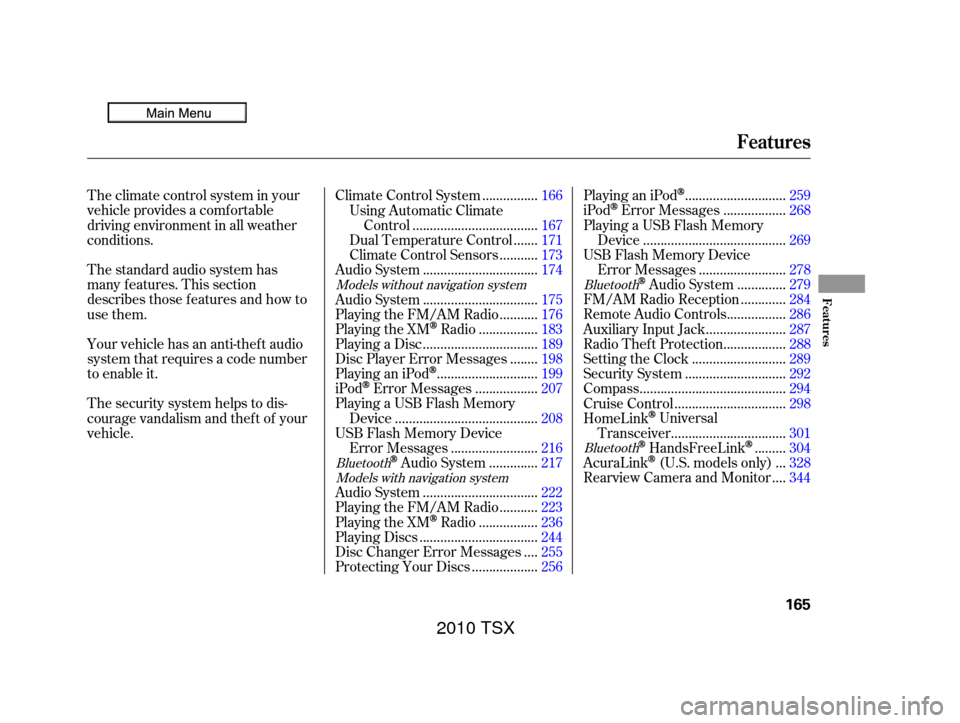
The standard audio system has
many f eatures. This section
describes those f eatures and how to
use them. The climate control system in your
vehicle provides a comfortable
driving environment in all weather
conditions.
Your vehicle has an anti-theft audio
system that requires a code number
to enable it.
The security system helps to dis-
courage vandalism and thef t of your
vehicle................
Climate Control System . 166
Using Automatic Climate ...................................
Control .167
......
Dual Temperature Control . 171
..........
Climate Control Sensors . 173
................................
Audio System .174
................................
Audio System .175
..........
Playing the FM/AM Radio . 176
................
Playing the XM
Radio . 183
................................
Playing a Disc .189
.......
Disc Player Error Messages . 198
............................
PlayinganiPod
. 199
.................
iPod
Error Messages . 207
Playing a USB Flash Memory ........................................
Device .208
USB Flash Memory Device ........................
Error Messages .216
.............
Audio System . 217
................................
Audio System .222
..........
Playing the FM/AM Radio . 223
................
Playing the XM
Radio . 236
.................................
Playing Discs .244
...
Disc Changer Error Messages . 255
..................
Protecting Your Discs . 256............................
PlayinganiPod
. 259
.................
iPod
Error Messages . 268
Playing a USB Flash Memory ........................................
Device .269
USB Flash Memory Device ........................
Error Messages .278
.............
Audio System . 279
............
FM/AM Radio Reception . 284
................
Remote Audio Controls . 286
......................
Auxiliary Input Jack .287
.................
Radio Thef t Protection . 288
..........................
Setting the Clock .289
............................
Security System .292
.........................................
Compass .294
...............................
Cruise Control .298
HomeLink
Universal ................................
Transceiver .301
........
HandsFreeLink. 304
..
AcuraLink
(U.S. models only) . 328
...
Rearview Camera and Monitor . 344
Models without navigation system
BluetoothModels with navigation system Bluetooth
Bluetooth
Features
Features
165
2010 TSX
Page 171 of 524

When the indicator in the dual
button is on, the driver’s side and
passenger’s side temperature can be
controlled independently (see page).
When you set the temperature to its
lower limit ( ) or its upper limit
( ), the system runs at f ull
cooling or heating only. It does not
regulate the interior temperature.
When you adjust a f an control, the
f an is taken out of AUTO mode.
In AUTO mode, the vehicle’s interior
temperature is independently
regulated f or the driver and f ront
passenger according to each
adjusted temperature. The system
also regulates each temperature
basedontheinformationof thesun
light sensor and the sun’s position
which is updated automatically by
the navigation’s global positioning system (GPS). If one side of the
vehicle is getting too much sun, the
system lowers the temperature only
on that side.
You can set the temperatures for the
driver’s side and the passenger’s side
separately when this button is
pressed (indicator is on). When the
indicator in the DUAL button is of f ,
the temperatures for both sides are
synchronized to the driver’s side set
temperature. When def rost mode is
selected, dual mode operation is
canceled.
If you press the OFF button, the
climate control system shuts of f
completely.
Keep the system completely of f
f or short periods only.
To keep stale air and mustiness
f rom collecting, you should have
the f an running at all times.
171
On models with navigation system Dual Button
To Turn Everything Off
Climate Control System
168
2010 TSX
Page 176 of 524
Theclimatecontrolsystemhastwo
sensors: a sunlight sensor on top of
the dashboard, and a temperature
sensor next to the steering column.
Do not cover the sensors or spill any
liquidonthem.
Climate Control System
Climate Control Sensors
Features
173
SUNLIGHT SENSORTEMPERATURE SENSOR
2010 TSX
Page 365 of 524

Store or secure all items that could
be thrown around and hurt
someone during a crash.
Do not put any items on top of the
trunk panel. They can block your
view and be thrown around the
vehicle during a crash.Keep the glove box closed while
driving. If it is open, a passenger
could injure their knees during a
crash or sudden stop.
Be sure items placed on the f loor
behind the f ront seats cannot roll
under the seats and interf ere with
the driver’s ability to operate the
pedals, the operation of the seats,
or the operation of the sensors
under the seats.
Keep all cargo below the bottom
of the windows. If it is higher, it
could interf ere with the proper
operation of the side curtain
airbags. Distribute cargo evenly on the
f loor of the trunk, placing the
heaviest items on the bottom and
as far forward as possible.
If youfolddownthebackseat,tie
down items that could be thrown
about the vehicle during a crash or
sudden stop.
If you carry large items that
prevent you f rom closing the trunk
lid, exhaust gas can enter the
passenger area. To avoid the
possibility of
, f ollow the instructions
on page . 55
Carrying Cargo
Carrying Items in the Passenger
Compartment Carrying Cargo in the T runk
carbon monoxide
poisoning
362
2010 TSX
Page 389 of 524

Your vehicle is equipped with a tire
pressure monitoring system (TPMS)
that turns on every time you start the
engine and monitors the pressure in
your tires while driving.If you think you can saf ely drive a
short distance to a service station,
proceed slowly to the station, then
inflate the tire to the recommended
pressure.
Driving on a signif icantly under-
inf lated tire causes the tire to
overheat and can lead to tire failure.
Under-inf lation also reduces f uel
efficiency and tire tread life, and may
af f ect the vehicle’s handling and
stopping ability.
Becausetirepressurevariesby
temperature and other conditions,
the low tire pressure/TPMS
indicator may come on unexpectedly. If the tire is flat, or if the tire
pressure is too low to continue
driving, replace the tire with the
compact spare tire (see page ).
Each tire has its own pressure
sensor. If the air pressure of a tire
becomes signif icantly low, the
sensor in that tire immediately sends
a signal that causes the low tire
pressure/TPMS indicator in the
instrument panel to come on. If this
happens, you will see which tire is
losing pressure on the multi-
inf ormation display along with a
‘‘CHECK TIRE PRESSURE’’
message. It is possible that the pressures
shown on the multi-inf ormation
display and the pressures you
manually measure are slightly
dif f erent.
If the dif f erence is signif icant or you
cannot make the low tire pressure/
TPMS indicator and message on the
multi-inf ormation display go out af ter
inf lating the tires to the specif ied
values, have your dealer check the
system as soon as possible. When the low tire pressure/TPMS
indicator is on, one or more of your
tires is signif icantly underinf lated.
Youshouldstopandcheckyourtires
as soon as possible, and inflate them
to the proper pressure as indicated
on the vehicle’s tire inf ormation
placard.
458
Low Tire Pressure/
TPMS Indicator
Tire Pressure Monitoring System (TPMS)
386
2010 TSX
Page 391 of 524
To see the inf lation pressures of all
f our tires, press the SEL/RESET
button. The display changes as
shown above.Each tire pressure is shown in PSI
(U.S. models) or in kPa (Canadian
models).
Each tire has its own pressure
sensor. If the air pressure of a tire
becomes signif icantly low, the
sensor in that tire immediately sends
a signal that causes the low tire
pressure/TPMS indicator in the
instrument panel to come on. If this
happens, you will see which tire is
losing pressure on the multi-
inf ormation display along with a
‘‘CHECK TIRE PRESSURE’’
message.
Tire Pressure Monitoring System (TPMS)
388
This shows that front left tire is
losing pressure.
U.S. model
Canadian model
2010 TSX