Page 116 of 524

The lights will turn on again when
you unlock or open the driver’s door.
If you unlock the door, but do not
open it within 15 seconds, the lights
will go off. With the driver’s door
open, you will hear a lights on
reminder chime.
This f eature turns of f the headlights,
all other exterior lights, and the
instrument panel lights within 15
seconds after you remove the key
and close the driver’s door.
You can change this 15 second timer
to 0, 30, or 60 seconds (see page
). The automatic lighting of f f eature
activates if you leave the headlight
switch in the ‘‘ ’’ or ‘‘ ’’
position or if the lights are turned on
by setting the switch in the ‘‘AUTO’’
position (if equipped), and you
remove the key, then open and close
the driver’s door.
If you turn the ignition switch to the
LOCK (0) position with the
headlight switch on, but do not open
the door, the lights turn of f af ter 10
minutes (3 minutes, if the switch is
in the ‘‘AUTO’’ position).
96
Headlights
Automatic Lighting Of f Feature
Inst rument s and Cont rols
113
2010 TSX
Page 119 of 524

When you turn the knob, the multi-
inf ormation display changes to
vertical bars that show you the
current level.
You will hear a tone when you reach
the maximum or minimum
brightness. The brightness level
goes out about 5 seconds af ter you
stop adjusting.To reduce glare at night, the
instrument panel illumination dims
when you turn the light switch to the
or position. Turning the
knob to the right until you hear a
tone will cancel the reduced
brightness.
The instrument panel will illuminate
with reduced brightness when you
unlock and open the driver’s door.
The brightness will increase slightly
when you insert the key in the
ignitionswitch,thengotonormal
brightness when you turn the
ignition switch to the ON (II)
position. If you do not insert the key in the
ignition switch af ter opening the
driver’s door, the illumination turns
of f about 30 seconds af ter you close
the door.
If you insert the key but do not turn
the ignition switch to the ON (II)
position, the illumination turns of f in
about 10 seconds.
Instrument Panel Brightness
116
BRIGHTNESS LEVEL
2010 TSX
Page 125 of 524

�µ
�µ
�µ
The ignition switch has f our
positions: LOCK (0), ACCESSORY
(I), ON (II), and START (III). If you turn the ignition key to the
ACCESSORY (I) position with the
driver’s door closed, you will see an
‘‘ACCESSORY (I) POSITION’’
message on the multi-inf ormation
display to inf orm you of the key
position.
This is the normal key
position when driving. Several of the
indicators on the instrument panel
come on as a test when you turn the
ignition switch f rom the
ACCESSORY (I) to the ON (II)
position.
If the f ront wheels are turned, the
anti-thef t lock may make it dif f icult
to turn the key. Firmly turn the
steering wheel to the lef t or right as
you turn the key. You can insert or
remove the key only in this position.
To turn the key, push it in slightly. If
your vehicle has an automatic
transmission, the shif t lever must
also be in Park.
You can
operate the audio system and the
accessory power sockets in this
position.
If you leave the key in the ignition
switch in the ACCESSORY (I)
position and open the driver’s door,
you will see a ‘‘RETURN IGNITION
SWITCH TO LOCK (0) POSITION’’
message on the multi-inf ormation
display and hear a reminder beeper.
Ignition Switch
ON (II)
LOCK (0)
A CCESSORY (I)
122
2010 TSX
Page 155 of 524
You can open and close the
moonroof f or up to 10 minutes af ter
you turn of f the ignition switch.
Opening either f ront door cancels
this function.
Auto reverse stops sensing when the
moonroof is almost closed. You
should always check that all
passengers and objects are away
f rom the moonroof bef ore closing it. If the moonroof runs into any
obstacle while it is closing
automatically, it will reverse
direction, and then stop. To close the
moonroof , remove the obstacle, then
use the moonroof switch again. You can use the remote transmitter
or the key to operate the moonroof
f rom the outside. Ref er to page
f or details.
149
Moonroof
Auto Reverse
152
If you try to open the moonroof in
below-f reezing temperatures, or when
it is covered with snow or ice, you can
damage the moonroof panel or its
motor.
2010 TSX
Page 295 of 524
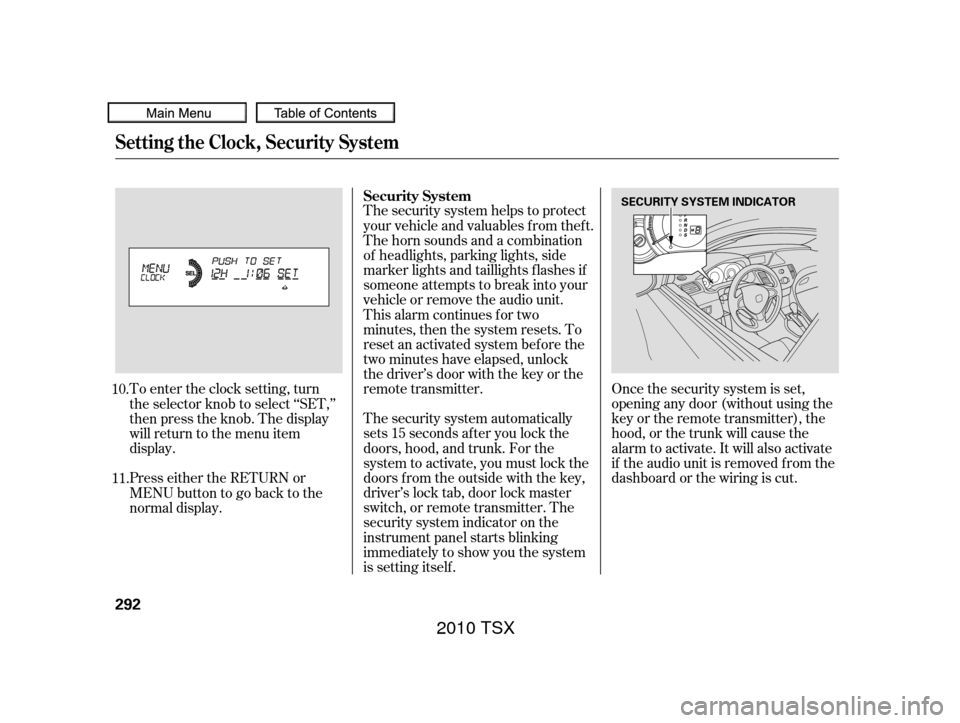
Once the security system is set,
opening any door (without using the
key or the remote transmitter), the
hood, or the trunk will cause the
alarm to activate. It will also activate
if the audio unit is removed f rom the
dashboard or the wiring is cut.
The security system automatically
sets 15 seconds after you lock the
doors, hood, and trunk. For the
system to activate, you must lock the
doors f rom the outside with the key,
driver’s lock tab, door lock master
switch, or remote transmitter. The
security system indicator on the
instrument panel starts blinking
immediately to show you the system
is setting itself . The security system helps to protect
your vehicle and valuables f rom thef t.
The horn sounds and a combination
of headlights, parking lights, side
marker lights and taillights f lashes if
someone attempts to break into your
vehicle or remove the audio unit.
This alarm continues for two
minutes, then the system resets. To
reset an activated system bef ore the
two minutes have elapsed, unlock
the driver’s door with the key or the
remote transmitter.
To enter the clock setting, turn
the selector knob to select ‘‘SET,’’
then press the knob. The display
will return to the menu item
display.
Press either the RETURN or
MENUbuttontogobacktothe
normal display.
11.
10. Security System
Setting the Clock, Security System
292
SECURITY SYSTEM INDICATOR
2010 TSX
Page 369 of 524
Make sure all windows, mirrors,
and outside lights are clean and
unobstructed. Remove f rost, snow,
or ice.Make sure the doors are securely
closed and locked.
Fasten your seat belt. Check that
your passengers have f astened
their seat belts (see page ). Check the steering wheel
adjustment (see page ).
Check that the hood is f ully closed.
Check that the trunk is f ully
closed.
Check that any items you may be
carrying are stored properly or
f astened down securely.
Youshoulddothesechecksand
adjustments bef ore you drive your
vehicle:
Check the seat adjustment (see
page ).
When you start the engine, check
the gauges and indicators in the
instrument panel, and the
messages on the multi-inf ormation
display (see pages , and
).
Visually check the tires. If a tire
looks low, use a gauge to check its
pressure. Check the adjustment of the
inside and outside mirrors (see
page ).
3. 2. 1.
4.
5. 6.
7.
8.
9.
15 68
134
118 59
70
145
10. 11.
Preparing to Drive
366
2010 TSX
Page 385 of 524

Always use the parking brake when
you park your vehicle. Make sure
the parking brake is set f irmly, or
your vehicle may roll if it is parked
on an incline.
If your vehicle has an automatic
transmission, set the parking brake
bef ore you put the transmission in
Park. This keeps the vehicle f rom
moving and putting pressure on the
parking mechanism in the
transmission.Make sure the parking brake is
f ully released bef ore driving away.
Driving with the parking brake
partially set can overheat or
damage the rear brakes. If the vehicle is f acing uphill, turn
the front wheels away from the
curb. If your vehicle has a manual
transmission, put it in f irst gear.
If the vehicle is f acing downhill,
turn the front wheels toward the
curb. If your vehicle has a manual
transmission, put it in reverse gear.
Make sure the moonroof and the
windows are closed.
Turn of f the lights.
Place any packages, valuables, etc.,
in the trunk or take them with you.
Lock the doors.
Check the indicator on the
instrument panel to verif y that the
security system is set.
Never park over dry leaves, tall
grass, or other f lammable
materials. The hot three way
catalytic converter could cause
these materials to catch on fire.
Parking T ips
Parking
382
2010 TSX
Page 492 of 524

�Î�Î
�Î
�µ
�µ
�µ
�µ
�µ
�µ
�µ
�µ
�µ
�µ
�µ
�µ
�µ
�µ
�µ
�µ
�Î
�Î
�Î
�µ
�µ
�µ
CONT INUED
Specif ications (4-cylinder Models)
Technical Inf ormation
489
Battery
Lights
Engine Fuses 12V 36AH/5HR
60W
12 V
12 V 35 W
Capacity
12 V 2 W 12 V 3.8 W
12 V 5 W12 V 8 W
12 V 8 W
12 V 5 W 12 V 3 CP
12 V 21 W
12 V 21 W
12 V 21/5 W
12 V 21 W 12 V 12 V 55 W 55 W
On vehicles with high voltage discharge type headlights,
replacement of a headlight bulb should be done by your dealer. 12 V
12 V 45 AH/20 HR
21/5 W
Headlights
Fog lights
Front turn signal/
Front parking lights/
Side marker lights
Rear turn signal lights
Stop/Taillights
High-mount brake light
Back-up lights
Rear side marker lights
License plate lights
Ceiling light
Spotlights
Trunk light
Door courtesy lights
Vanity mirror lights
SXU22HCR11S ILZKR7B-11S 11.0 : 1
144 cu-in (2,354 cm
)
3.43 x 3.90 in (87.0 x 99.0 mm) Water cooled 4-stroke, DOHC
i-VTEC 4-cylinder, gasoline engine
Type
BorexStroke
Displacement
Compression ratio
Spark plugs Interior
Under-hood 12 V 47 AH/20 HR
See page 480or the fuse label
attached on the side panel.
See page 481or the fuse label
attached to the inside of the fuse
box door.
See page 479or the fuse box
cover.
NGK:
DENSO:
Driver’s side
Passenger’s side
High
Low
(D2S)
(H1)
(H11)
Canadian TSX (HB3)
1:
2:
3 : If equipped
3 1
2
2010 TSX